Have you ever wondered how to turn your overwhelming to-do list into a clear path to success?
Well, wonder no more.
In this blog post, we’re not just giving you reviews of the top 15 personal task management tools; we’re giving you the tools to make your life more organized, efficient, and satisfying.
Whether you’re a student navigating the academic world, a remote worker managing virtual collaboration chaos, or an entrepreneur juggling multiple responsibilities, we’ve got your back.
I. Factors to Consider When Choosing The Best Personal Task Management Tool
To make it easier when finding the right personal task management app, here are 5 factors to consider:
1️⃣Ease of Use: Go for an app that’s user-friendly and intuitive to save time and reduce frustration. It should be easy to navigate and understand without a steep learning curve.
2️⃣Compatibility: Make sure this app works well with your devices and operating systems. Check if it has mobile apps if you need on-the-go access.
3️⃣Features: Dig into what this app can do. Make sure it has the functionalities you need, such as due dates, priorities, search functions, and reminders.
4️⃣Collaboration: If you’re not flying solo, consider an app that lets you team up with others, such as sharing tasks and projects with colleagues or family members.
5️⃣Customization: You’re unique, and so is your workflow. Look for a personal task manager that lets you tweak things to match your style and preferences.
II. 15 Best Personal Task Management Tools to Boost Your Efficiency
Here are the 15 top-rated task management tools for organizing and prioritizing personal to-do lists efficiently:
1. Upbase
Format: Web, mobile apps (iOS & Android).
If you find yourself grappling with common task management problems like procrastination, feeling overwhelmed, or struggling with planning and time tracking, Upbase is here to make your life easier.
It’s designed as a comprehensive project management tool, offering a range of customizable features to facilitate task planning, scheduling, time tracking, and productivity.
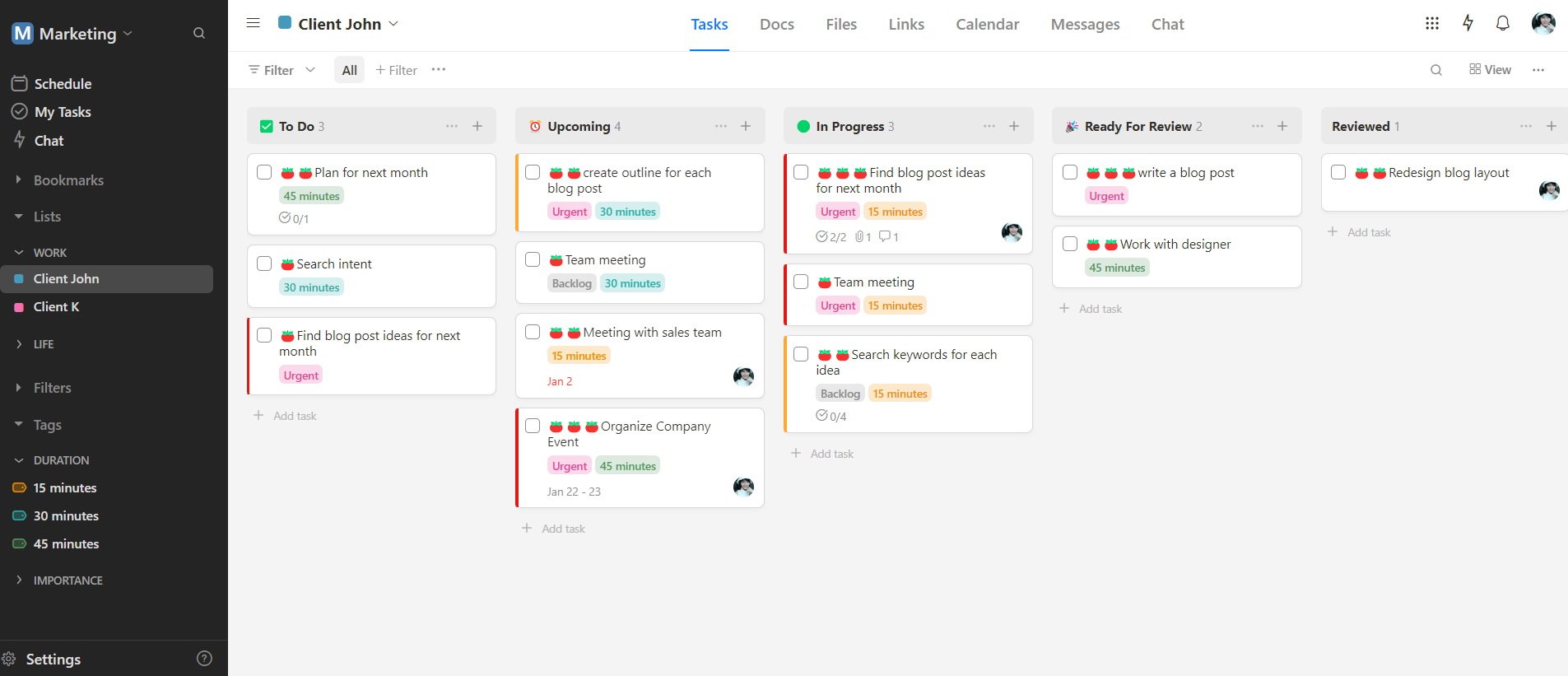
Imagine having a central hub where you can effortlessly handle your daily tasks, organize projects, and keep all your important documents, files, and links in one place.
That’s the magic of Upbase – a simple yet powerful tool designed for your convenience!!!
What sets Upbase apart is its user-friendly approach.
No more wrestling with complex interfaces or drowning in unnecessary features. Upbase understands that simplicity is key, allowing you to focus on what truly matters while still enjoying a wide range of useful features.
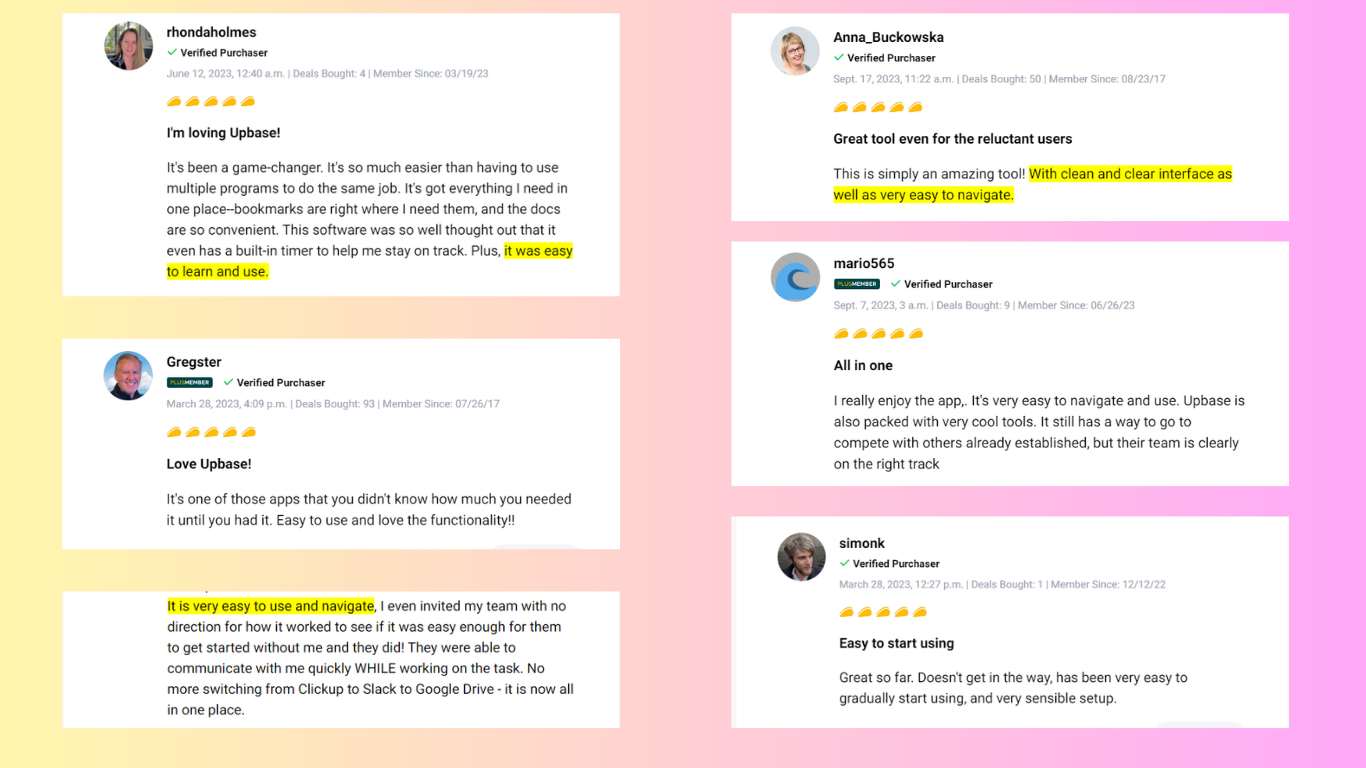
But that’s not all.
Upbase goes beyond typical task management. It’s your partner in boosting collaboration, making teamwork a breeze. Delegate tasks effectively, and watch your projects come to life seamlessly.
The app also throws in some extra tools to help you stay focused, amp up your personal productivity, and actually get things done – not just shuffle tasks around.
Let’s take a look at one of Upbase’s key features.
Key Features
- Sections, Tasks, and Subtasks: Provide a structured and organized approach to managing work.
- Start Dates and Times; Due Dates and Times: Specify when a task or project should begin, promoting a proactive approach to task management.
- Custom Recurring Task: Select the frequency of tasks (daily, weekly, monthly, or custom) and customize settings for recurring tasks based on user preferences.
- Custom Reminders: Ensure users never miss important deadlines by utilizing custom reminders.
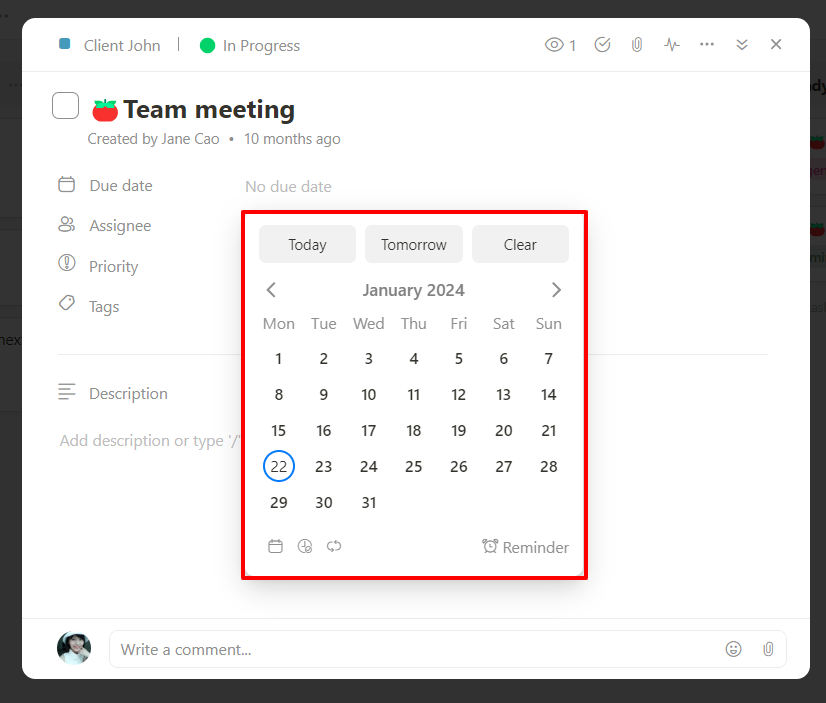
- Tags: Add an extra layer of organization to task management by using tags.
- Multiple Customizable Views: Offer high-level views of to-dos through List, Board, or Calendar views (daily, weekly, and monthly options available).
- Custom Filters: Make the workflow as simple or advanced as desired with customizable filters.
- Keyboard Shortcuts: Use Upbase’s keyboard shortcuts for quick actions without interrupting the workflow.
Also-great features:
- Two-Way Sync with Google Calendar, with a standout feature of displaying the original colors of imported Google events on Upbase’s calendars.
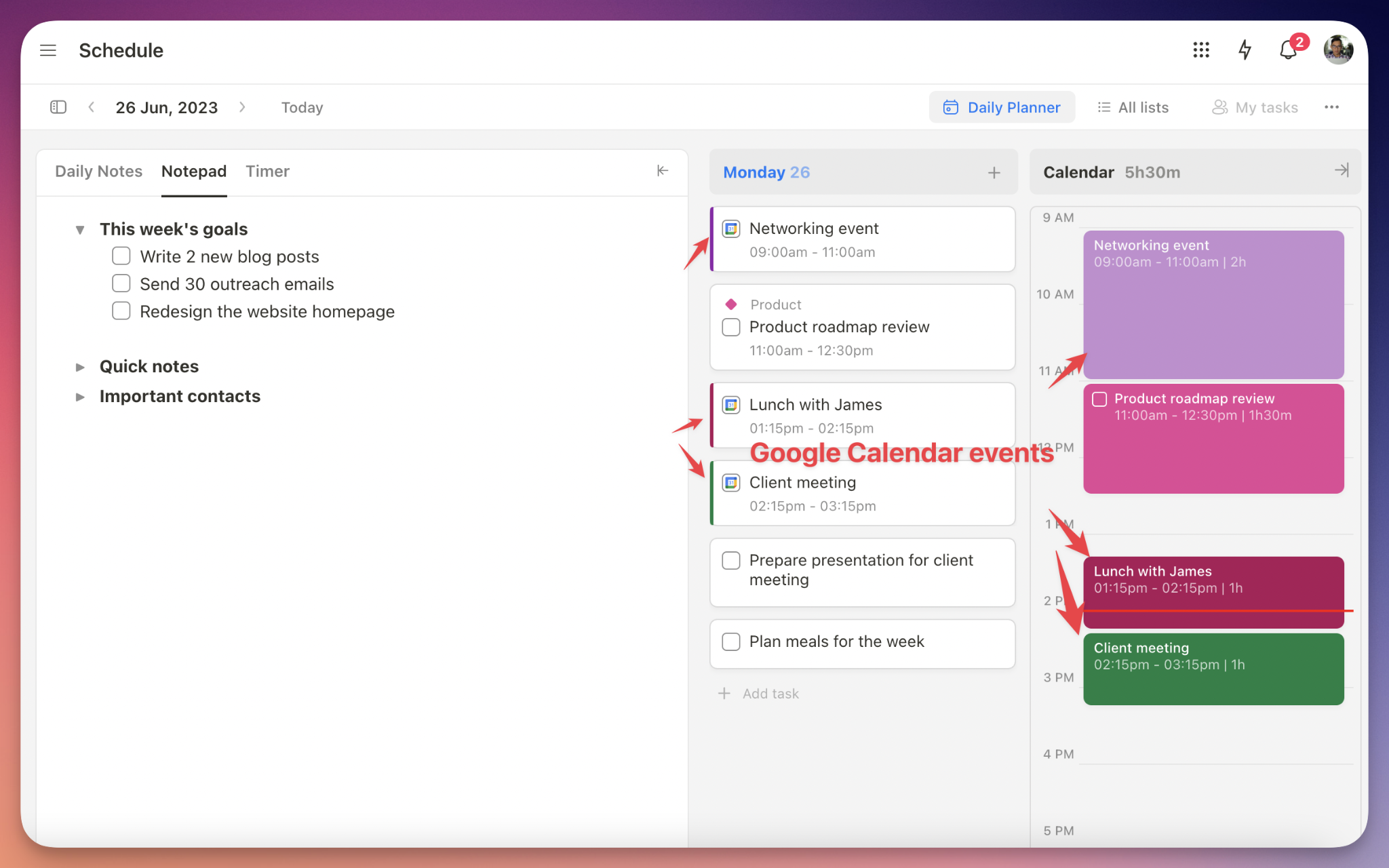
- Rich Collaboration Features: Invite team members to shared projects, assign tasks, and share, comment, and add watchers to tasks, docs, files, and links.
- Docs, Files, and Links Tools: Manage documents, files, and links related to individual projects. Additionally, you can embed Google Docs into Upbase’s Docs and Google Drive folders into Upbase’s Files.
- Daily Planner View, with a handy productivity toolset of Pomodoro timers, ambient sounds, time blocking, daily journal, and Notepad.
- Bookmarks: Bookmark frequently used pages in the app, such as task lists or documents, for easy access.
Pros
- Powerful yet easy-to-use
- Address multiple task management challenges
- Customizable to meet different needs
- Flexible enough to handle both personal and shared projects
Cons
- Upbase is a new app
- No desktop apps (yet)
Who is it Best Suited to?
Upbase is best suited for individuals who fall into the following categories:
- Individuals with personal goals.
- Users seeking collaboration with others on shared projects.
- Freelancers who need customizable task management software to organize their projects and assignments.
Pricing & Plans
The task management software offers a free plan and a premium plan that costs $8/user per month (billed annually) and $12/user per month (billed monthly).
So, don’t hesitate! Sign up and test Upbase yourself!

2. Akiflow
Format: Web, Windows, Android, Mac, iOS.
Akiflow is a daily planner app that combines task management and calendar functionalities.
It allows you to plan schedules, time-block activities, and manage all your tasks from different apps in one central location.
By providing a clear visual representation of personal tasks and schedules, Akiflow enhances productivity and organization.
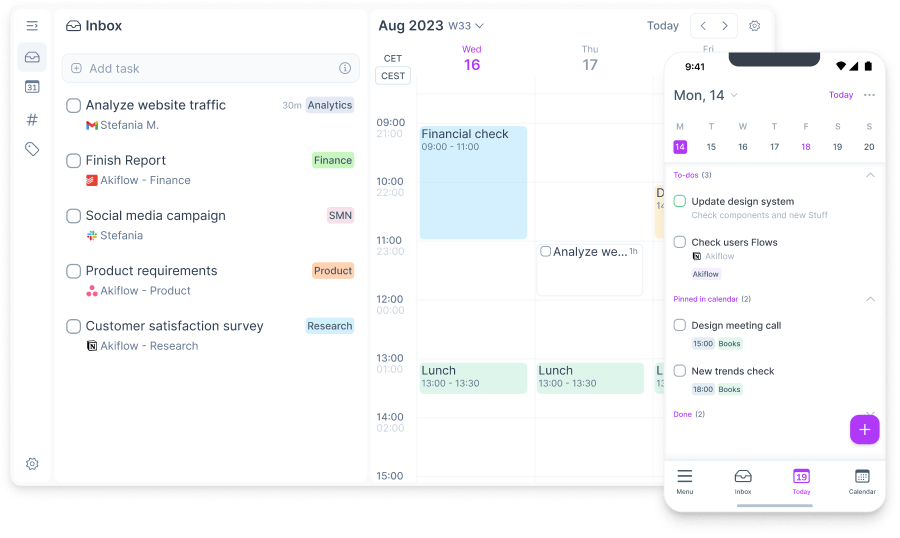
Plus, features like Rituals encourage users to close their workdays mindfully and plan for the week ahead, promoting healthier productivity habits.
Key Features
- Week Kanban view: This visual representation helps users plan ahead, providing a clear overview of tasks for the upcoming days.
- Time blocking: Users can create events, tasks, and time slots in the calendar, making it easier to manage tasks within defined time frames.
- Rituals: This feature encourages users to close their workdays mindfully, helping them transition between work and personal time.
- Weekend blocking: Akiflow allows users to block out weekends in the calendar for a more focused workweek.
Pros
- Provide a centralized location for managing tasks and schedules
- Easy to see upcoming task deadlines
- Foster a healthy work-life balance and reduce stress
Cons
- More expensive compared to other task management tools
- Difficult to manage tasks in label and tag view
Pricing & Plans
Akiflow offers two main pricing options:
- Monthly Premium: $34.99 with a 7-day trial.
- Yearly Premium: $19 per month, billed annually.
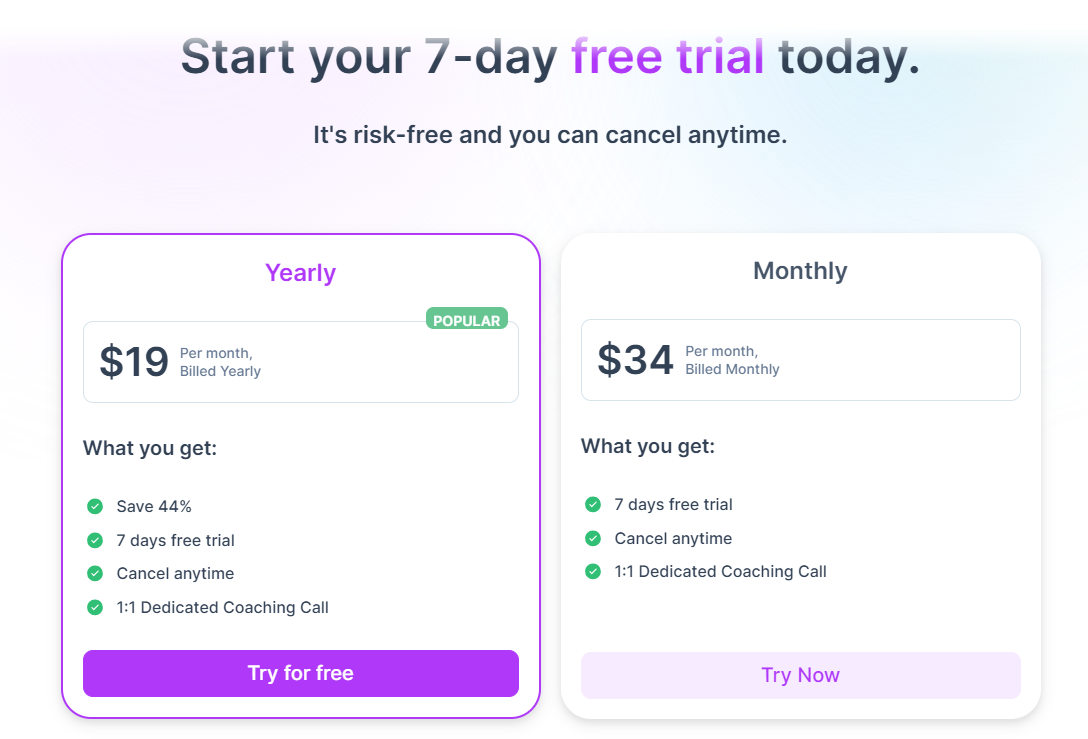
3. Sunsama
Format: Web, Android, iOS, Mac, Window
Alright, so Sunsama, like Akiflow, stands as a personal task management app that integrates tasks, calendar events, and collaboration features.
What sets it apart?
Sunsama takes a deep dive into organizing work one day at a time and simplifying daily planning routines.
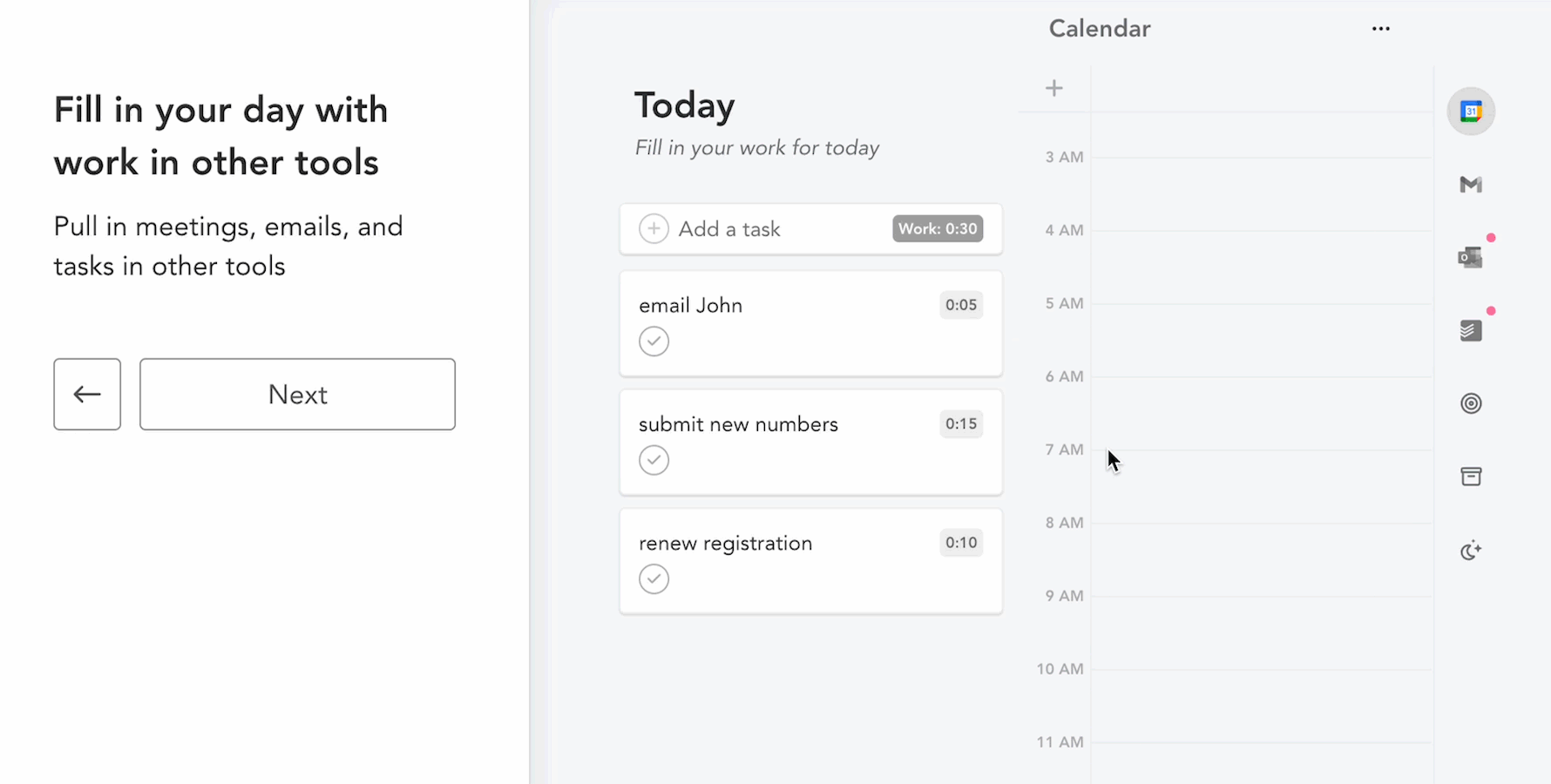
Read Full Review: Sunsama Review.
It allows you to set start and end times for your workday. Then when you log in each morning, Sunsama walks you through a three-step routine:
- Reflect on the past day.
- Create tasks for the current day, give them priorities, and slot them into your schedule.
- Share your plan with others, if you’d like.
As your day winds down, Sunsama lets you review how you did, and if you’re up for it, share the highlights with your Slack team before calling it a day. It’s like having a chill way to balance work and life!
In summary, Sunsama helps you plan a calm and achievable workday, leveling your productivity game without unnecessary stress.
Key Features
- Daily Planning, Daily Shutdown, and Reviews
- Task management views: Kanban-style weekly planner & Calendar.
- Productivity features: Today View, Focus Mode, and time blocking
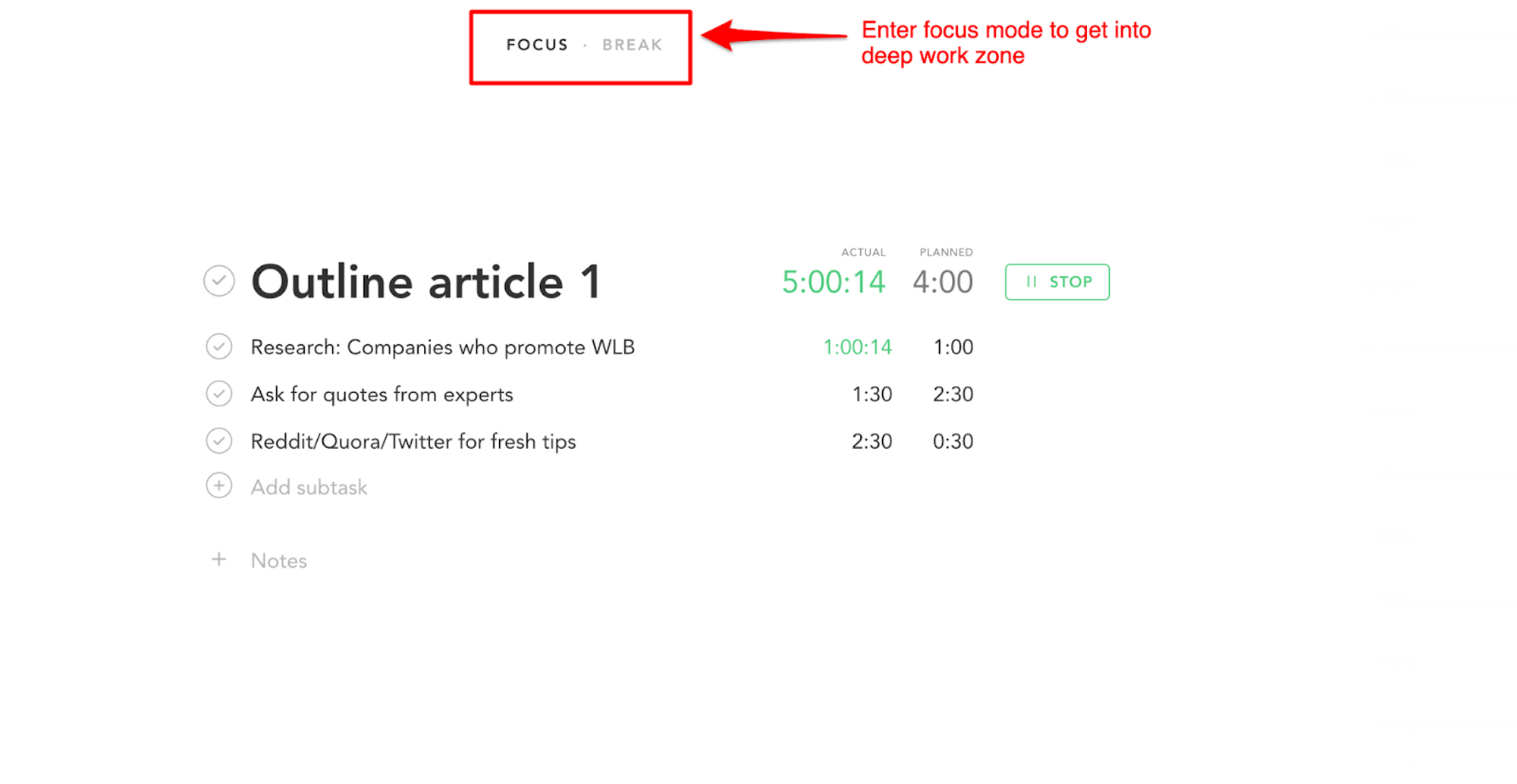
- Time tracking capabilities: Task timers and planned vs. actual times.
- Channels and Contexts to categorize objectives, events, and tasks
- Integration with Google Calendar, Outlook, and various project management tools like Notion, Jira, and ClickUp.
Pros
- Clean interface
- Simplify daily planning routines
- Help users build a healthy work-life balance
Cons
- No free plan
- Expensive pricing, compared to other task management tools
- Challenges in collaborating with various people
Pricing & Plans
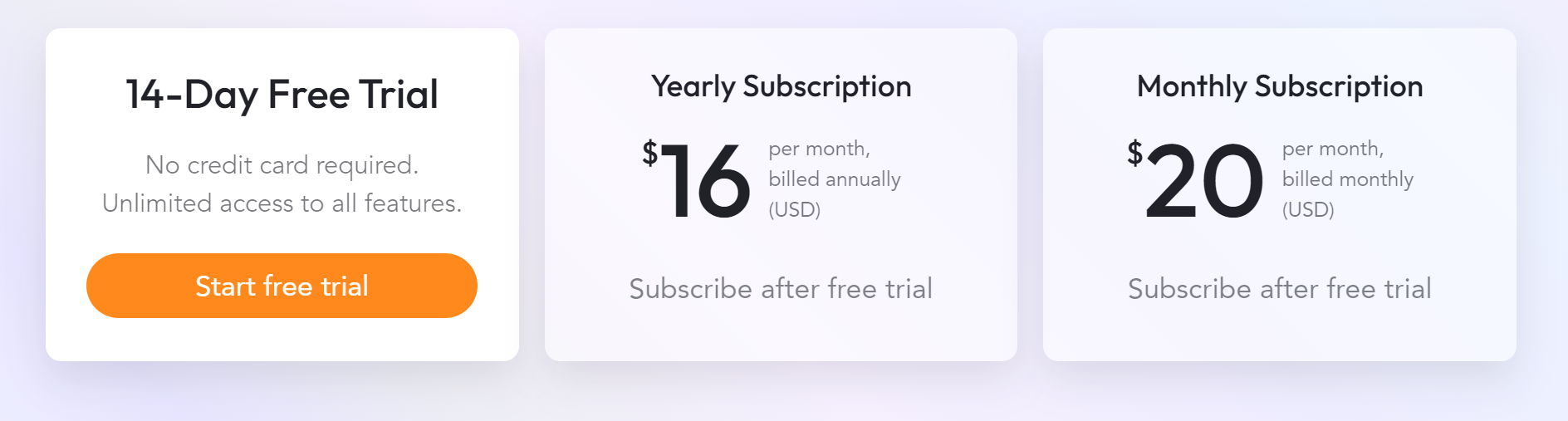
4. Things 3
Format: macOS, iOS, iPadOS, and watchOS
Things 3 is like the personal task management app made just for Apple users. People love it for being super simple, intuitive, and easy to use.
The main deal? Helping you manage your personal tasks and projects like a pro.
Break down projects into smaller, manageable chunks, structure your tasks, and then give them deadlines, priorities, and tags.
Need to plan your day? Easy peasy with the “Today” and “Upcoming” views.
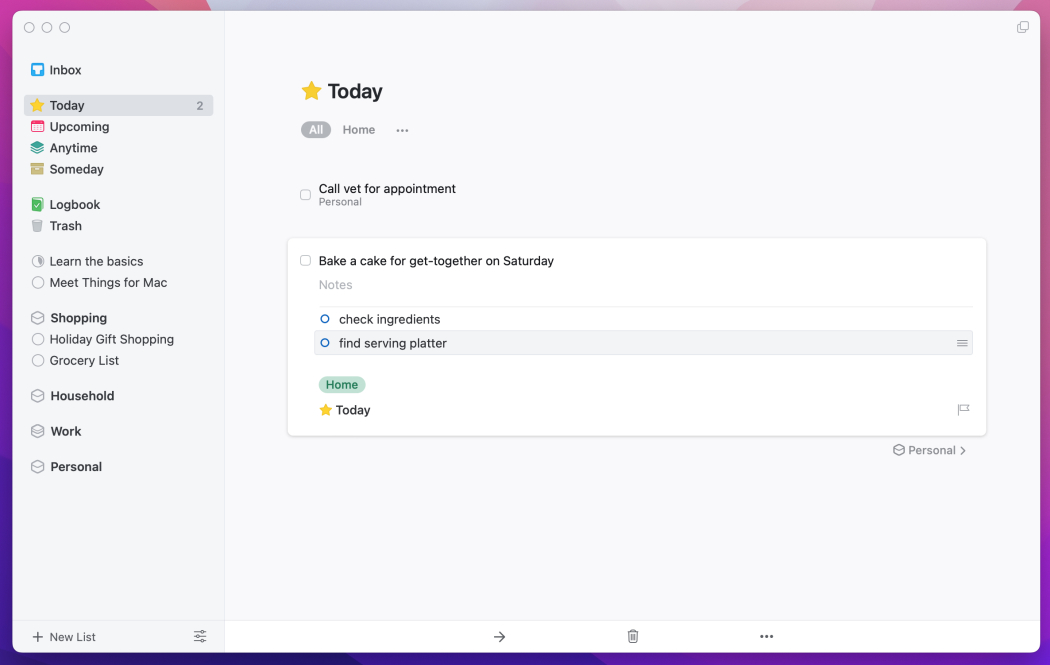
Now, here’s the cool part – unlike a bunch of other task management tools that want you to pay every month, Things 3 is all about a one-time purchase. You pay once, and it’s yours.
Key Features
- Quick entry to avoid losing important tasks or ideas.
- Today and Upcoming Views for a clear overview of tasks scheduled for the day and the near future.
- Projects, Areas, and Tasks Hierarchy to break down large goals into manageable components.
- Tags and filters for enhanced organization, ensuring users can quickly locate relevant tasks.
- Focus Mode.
- Integration with the Apple Ecosystem.
Pros
- Provide a pleasant and easy-to-use task management experience.
- Make it easy to structure personal projects and large tasks
- Help users manage time effectively
Cons
- Lack of advanced collaboration features for team projects
- Not suitable for users on a tight budget
- Limited customization options
Pricing & Plans
Things 3 follows a one-time purchase model:
- Mac: $49.99
- iPad: $19.99
- iPhone: $9.99
Each platform is a separate purchase, and there are no recurring subscription fees.
5. Motion
Format: Windows, Mac, Android, iOS, Chrome extension, web
Motion is an AI-based scheduling app designed to automatically prioritize and schedule tasks using artificial intelligence, with additional features for project management and meeting scheduling.
How does Motion’s AI work to help you?
Its AI can automatically schedule tasks on your calendar based on your input, such as start and due dates, preferred timeframes, and durations.
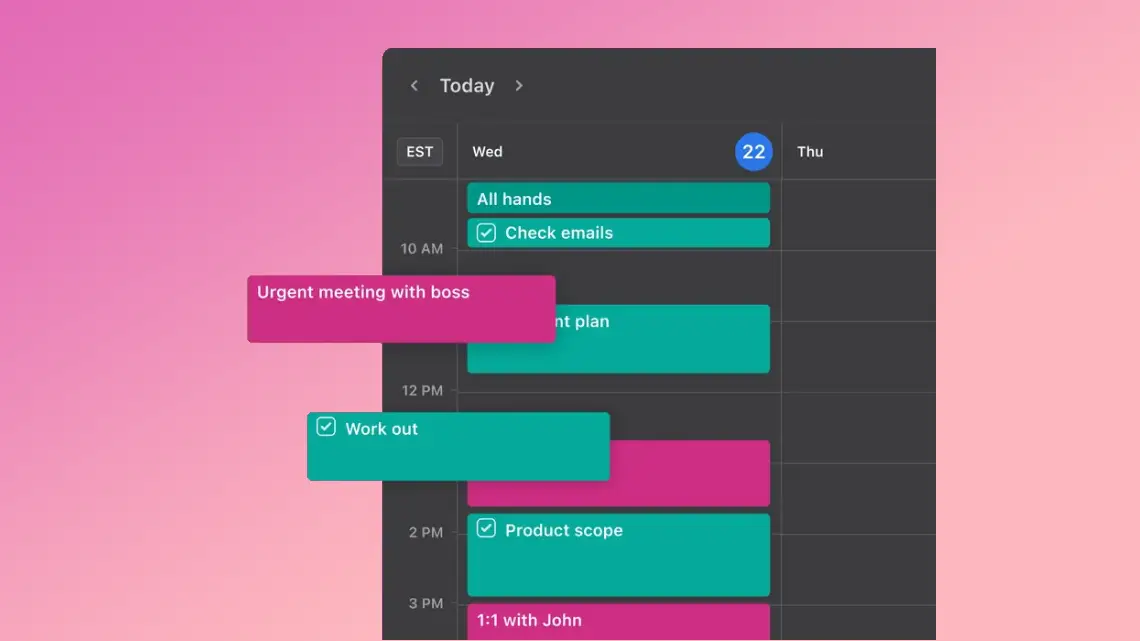
Read Full Review: Motion App Review.
No more stressing about manual planning – it saves you time and enhances productivity.
Key Features
- List and Kanban Board Views
- AI-powered auto-scheduling
- Schedule Page: Provides an overview of overdue tasks and upcoming to-do lists.
- My Tasks: A private workspace showing tasks created and assigned across all workspaces.
- Meeting Scheduler allows users to share booking pages, choose available time slots, and join virtual meetings.
- Focus time, timeboxing, and Pomodoro timers
- Universal calendar syncing with Google Calendar and Microsoft Outlook
Pros
- Accessible across multiple devices
- Save time and effort by automating the task prioritization and scheduling process
- Effectively enhance users’ focus on their work
- Offer personalized scheduling experiences and eliminate conflicts
Cons
- High pricing
- Lack of advanced features found on many other project management software solutions
Pricing & Plans
The task management software offers two paid versions:
- Individual version: Monthly plan at $34/user; Annual plan at $19/user/month.
- Team version: Priced between $12 to $20/user.
Free Trial: A 7-day free trial is available for each paid version.
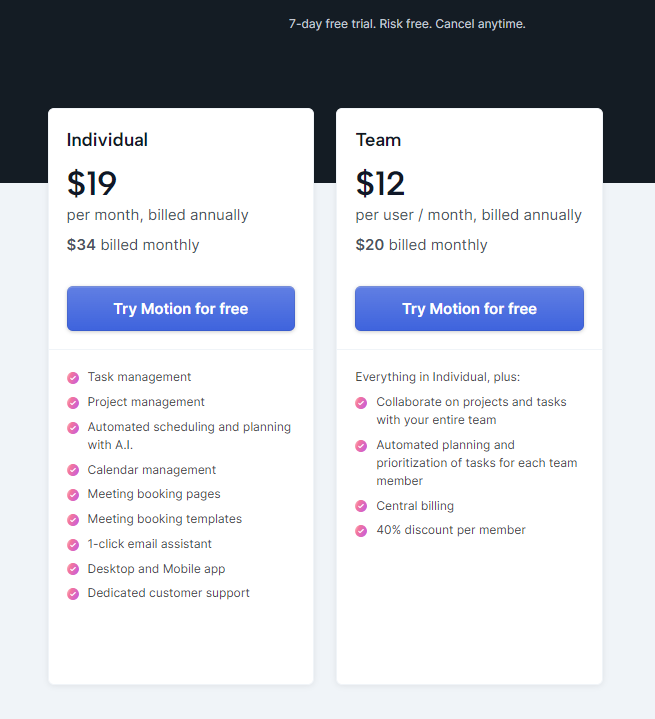
6. Sorted 3
Format: Mac, iOS, iPadOS.
Ever met Sorted 3? It’s a great task management tool with an intelligent auto-scheduling feature.
So yeah, like Motion, Sorted 3 suggests the best time slots for your tasks based on priorities and deadlines, saving you time in manual planning.
Now, here’s where it gets interesting:
Sorted 3 takes a more hands-on approach to task management than Motion.
It offers greater manual control and flexibility in adjusting tasks and schedules, making it a preferred choice for those familiar with manual planning methods.

Moreover, Sorted 3 throws in the time-blocking technique to help you own your schedule and a slick natural language input feature to make creating tasks a walk in the park.
Key Features
- Time blocking
- Natural Language Processing
- Auto-Scheduling: The app provides intelligent auto-scheduling features, suggesting optimal time slots for tasks based on priorities and deadlines.
- Tags and Lists: Sorted 3 offers tagging and list features to categorize and organize tasks effectively.
- Daily, Weekly, and Monthly Views: The app provides different views to help users plan their day, week, and month effectively.
Pros
- Make it quick and simple to create new items
- Easy to adjust task schedules
- Promote better time management
Cons
- Limited free plan
- Limited collaboration features, compared to many project management software options
Pricing & Plans
Sorted 3 offers a free plan with essential features and several one-time purchase options for users to access its full features.
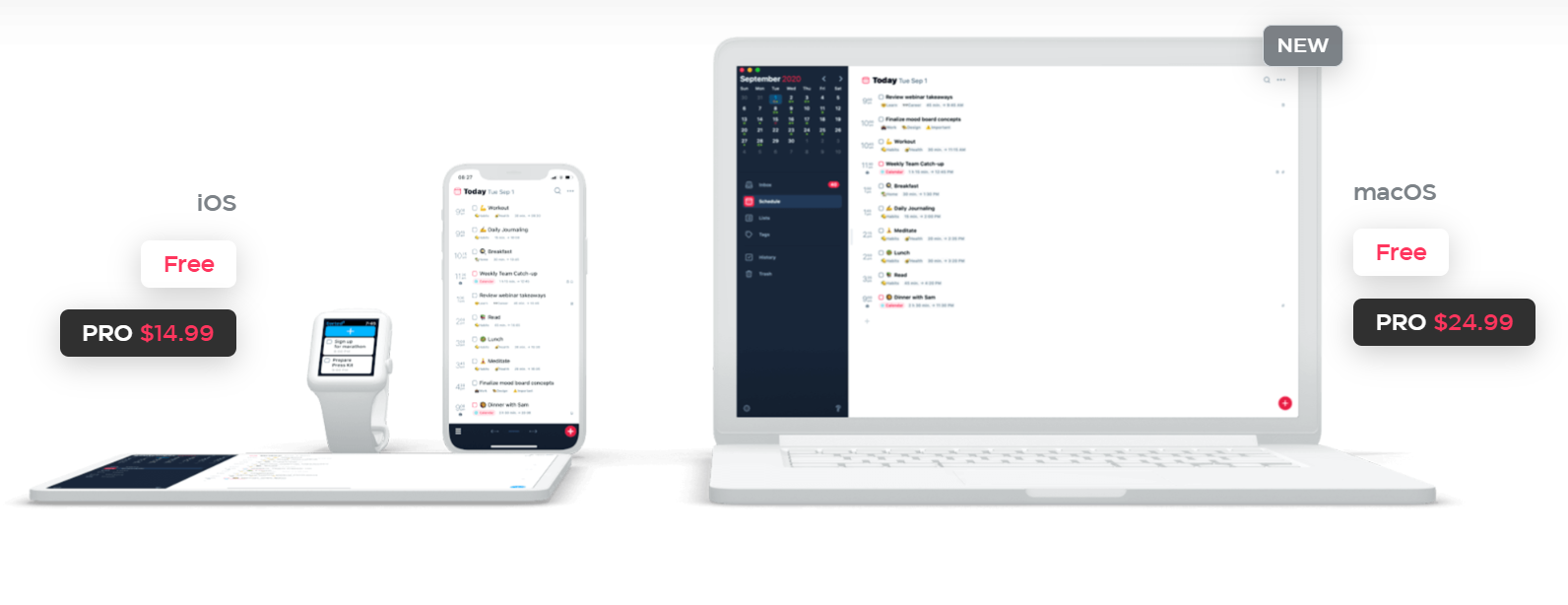
7. Apple Reminders
Format: iOS, macOS.
If you’re all in on the Apple vibe, Apple Reminders is basically your best task management software.
It seamlessly integrates with other Apple apps and services, such as Siri, Calendar, and iCloud, providing a cohesive experience for users within the Apple ecosystem.
And, the bonus? It’s pre-installed on your iOS devices and macOS devices— no extra downloads needed.
Apple Reminders is designed with simplicity in mind.
It offers a straightforward interface, allowing you to create lists, set due dates, add notes, create subtasks, set reminders, and share lists with others.
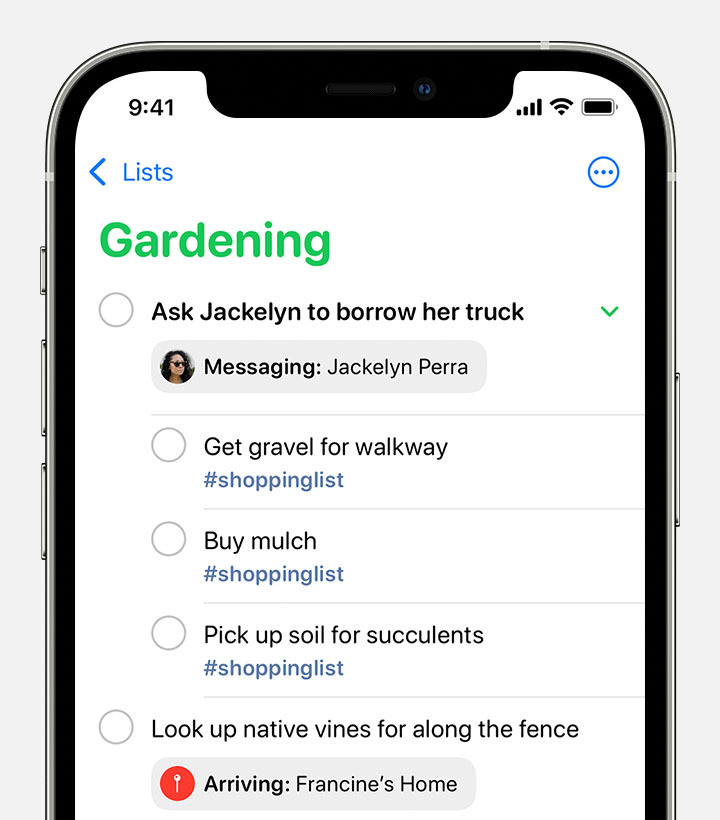
Another cool feature is Smart Lists, which assists in organizing tasks based on due dates and priorities.
In a nutshell, Apple Reminders is the right task management tool if you’re into casual task management in the Apple universe.
Key Features
- Simple task management: shared checklists, subtasks, due dates, and notes
- Siri Integration: Use voice commands to create and prioritize tasks.
- iCloud Sync: Access your reminders from any synced device.
- Reminders and notifications
- Smart Lists
Pros
- Free, simple, and easy to use
- No need for additional downloads
- Prevent forgetting important tasks and deadlines
- Seamless integration with the Apple ecosystem
Cons
- Lack of some advanced features found in other task management tools
- Challenging to collaborate with non-Apple users
Pricing & Plans
Apple Reminders is a free tool with no separate pricing plans or subscriptions. This means you can access the task management tool and its features without any additional cost.
8. Google Tasks
Format: Web, Google products, Android, iOS.
Google Tasks might not be the most robust task management app, but here’s the deal – it fits into the Google world like a glove.
Connect it with Gmail, Google Calendar, and Google Drive, and you unlock some cool moves, like turning emails into tasks and checking out your to-dos right next to calendar events.
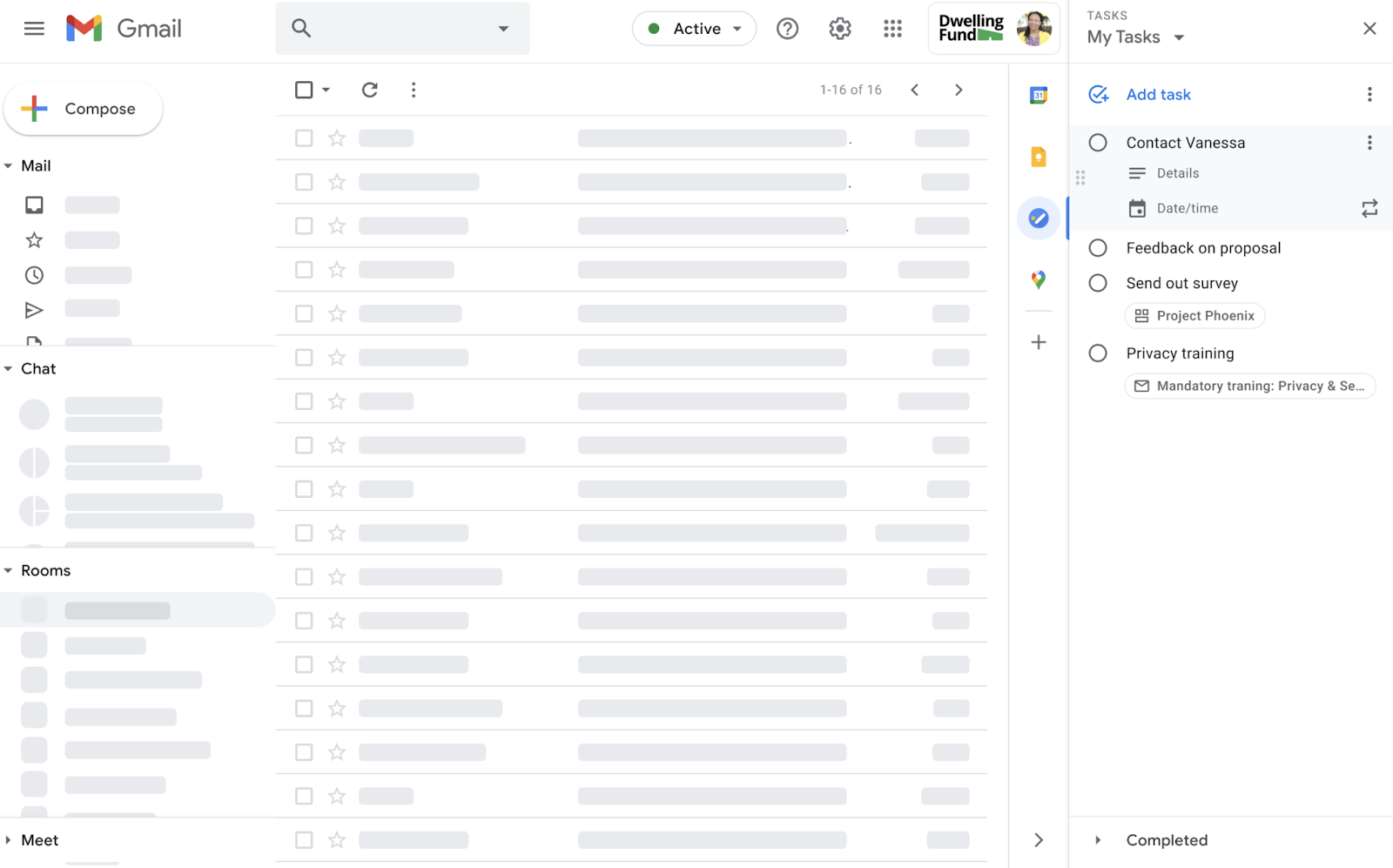
Want to go hands-free? No problem. Google Tasks buddies up with Google Assistant, letting you add tasks with just your voice.
When it comes to the design, Tasks is praised for its simplicity and user-friendliness. It’s not trying to be fancy – just a straightforward solution for managing tasks.
So, if you’re into a simple task management solution, Tasks is worth a try.
Key Features
- Shared to-do lists, tasks, and subtasks
- Reminders and due dates
- Offline access
- Integration with Google Workspace
Pros
- Perfect for managing daily tasks
- Able to create tasks directly from Google Workspace apps
- Accessible even in situations with no internet connectivity
Cons
- Limited features, compared to other task management software
- Not ideal for managing project tasks or tracking project progress
Pricing & Plans
The task management software is free to use.
9. Microsoft To Do
Format: Web, Android, Windows, iOS, Mac.
So, you’re living in the Microsoft 365 world? Well, Microsoft To Do might be the best task management software.
It’s a straightforward and integrated solution designed for managing personal tasks and to-dos.
Inside this app, you can create multiple task lists—perfect for categorizing your activities based on different projects, priorities, or contexts. Add deadlines, create subtasks, and set reminders if you like.
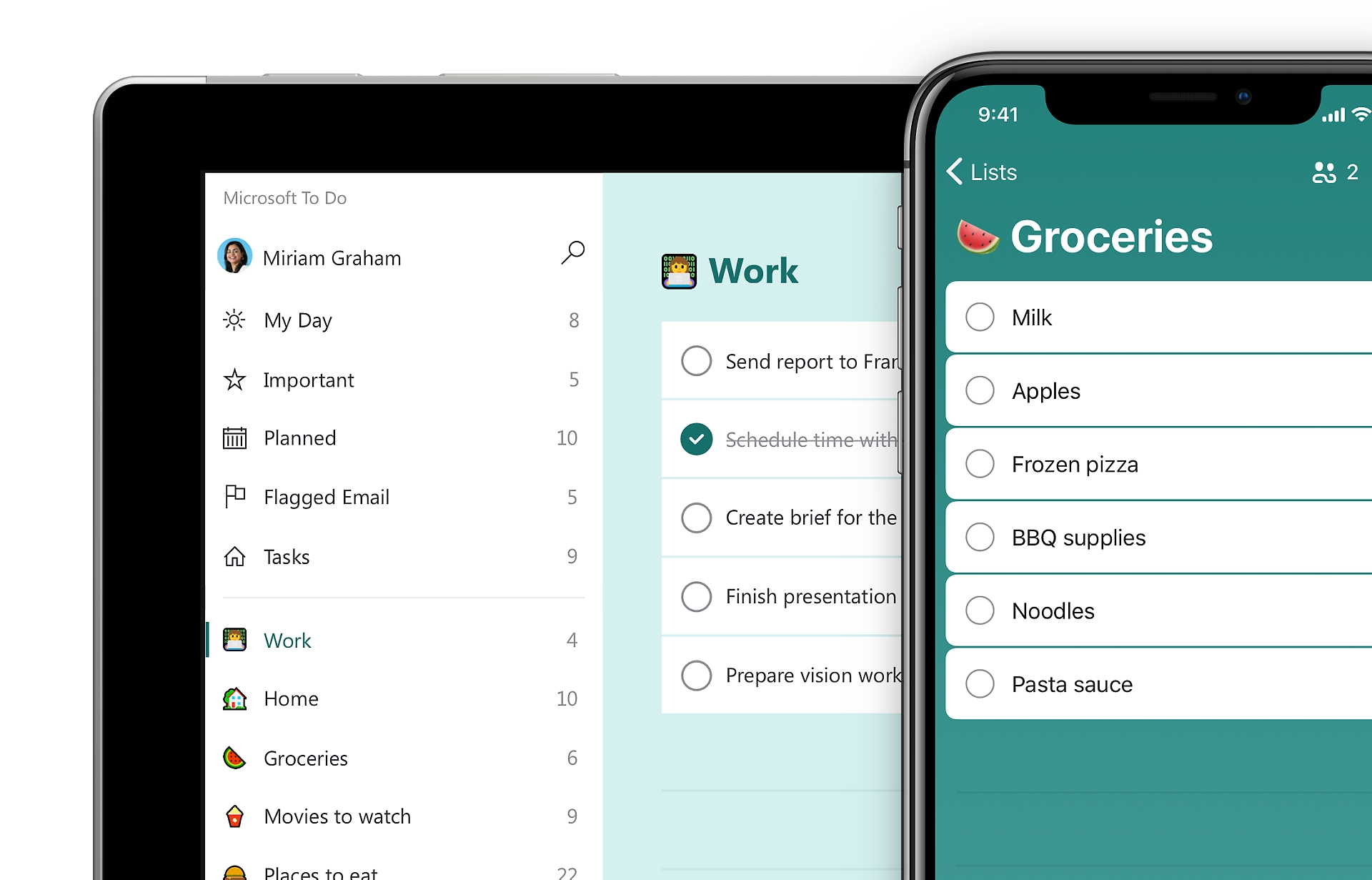
But the best part is its tight integration with the broader Microsoft ecosystem. Link tasks to emails, collaborate on tasks within Teams, and leverage other Microsoft tools for the ultimate productivity dance.
And it’s not just about platforms – it’s got this cool widget thing.
Picture this: a shortcut on your home screen, giving you quick access to all your important tasks.
Key Features
- Due dates
- Reminders and notifications
- Subtasks and checklists
- My Day, where users can plan and focus on the tasks they want to accomplish for the day.
- Smart Lists: The app provides smart suggestions for tasks based on user activity and patterns.
- Microsoft To Do Widget
- Integration with Microsoft 365
Pros
- Provide a cohesive experience across the Microsoft ecosystem
- Assist with automatically organizing tasks
- Make it easy to track task progress
Cons
- Dependency on Microsoft Ecosystem
- No time tracking features
- Limited advanced features for project management
Pricing & Plans
The task management software solution is free to use.
10. Trello
Format: Web, Androi, iOS, Mac, Windows.
Trello is a popular project management tool known for its visual Kanban-style design that incorporates boards, lists, and cards.
Think of it as a visual playground where you can organize projects, streamline workflows, and effortlessly track progress.
This approach places a strong emphasis on visualizing work, limiting work in progress, and maximizing efficiency.
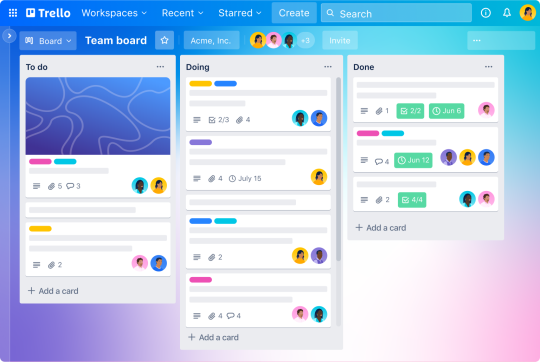
Read Full Review: Trello Review.
Moreover, Trello shines in collaboration – share boards, assign tasks, drop comments – it’s teamwork made easy.
Now, let’s talk about the cool features: Power-Ups and Butler.
Power-Ups are plug-ins that you can add to your boards to extend their functionality, making it a central hub for task management.
And Butler? It’s a powerful automation tool, making workflows a breeze.
In a nutshell, if you prefer a simple and systematic way of task management, go for Trello.
Key Features
- Kanban-style boards
- Drag and drop functionality
- Recurring tasks
- Task assignments, comments, and attachments
- Butler
- Power-Ups
Pros
- Provide a clear overview of task progress
- Highly flexible and adaptable to various needs
- Make it easy to collaborate on projects
Cons
- Can become clunky when managing multiple projects
- Lacks features like scheduled tasks and priorities found in more robust task management software.
Pricing & Plans
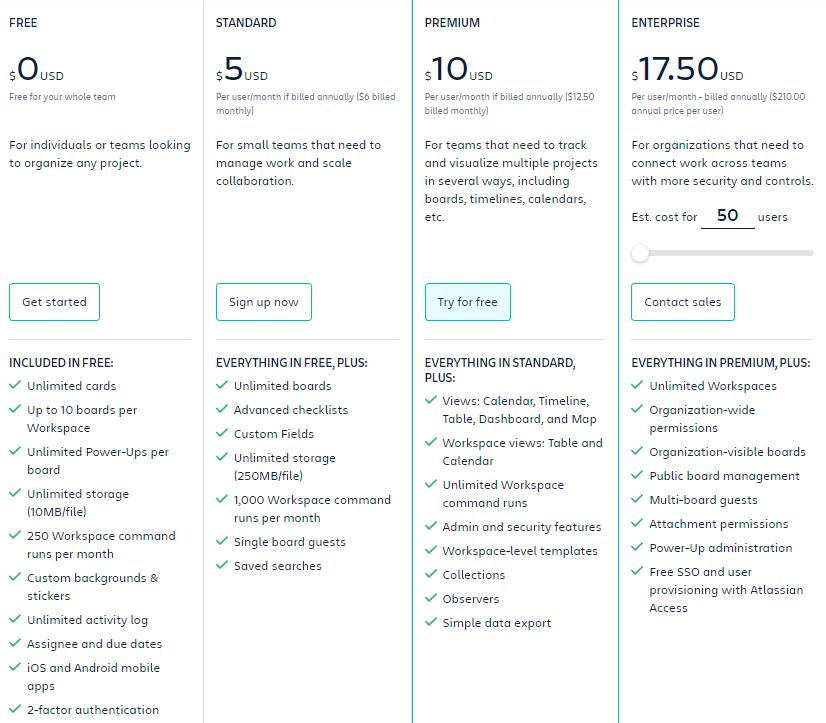
11. Todoist
Format: Android, iOS, iPadOS, macOS, Apple Watch, Windows, Android Wear, browser extensions, web
Todoist is the best task management software for its simplicity, robust task management features, and cross-platform availability.
They’ve got you covered from the get-go. Setting it up is a breeze, and you can personalize it to fit your style. Creating tasks feels like shooting a quick text to a friend – easy peasy.
Organizing projects is a walk in the park – just a few clicks, and you’re good to go.
Plus, you can share projects, assign tasks, and leave comments to keep the whole team on the same page.
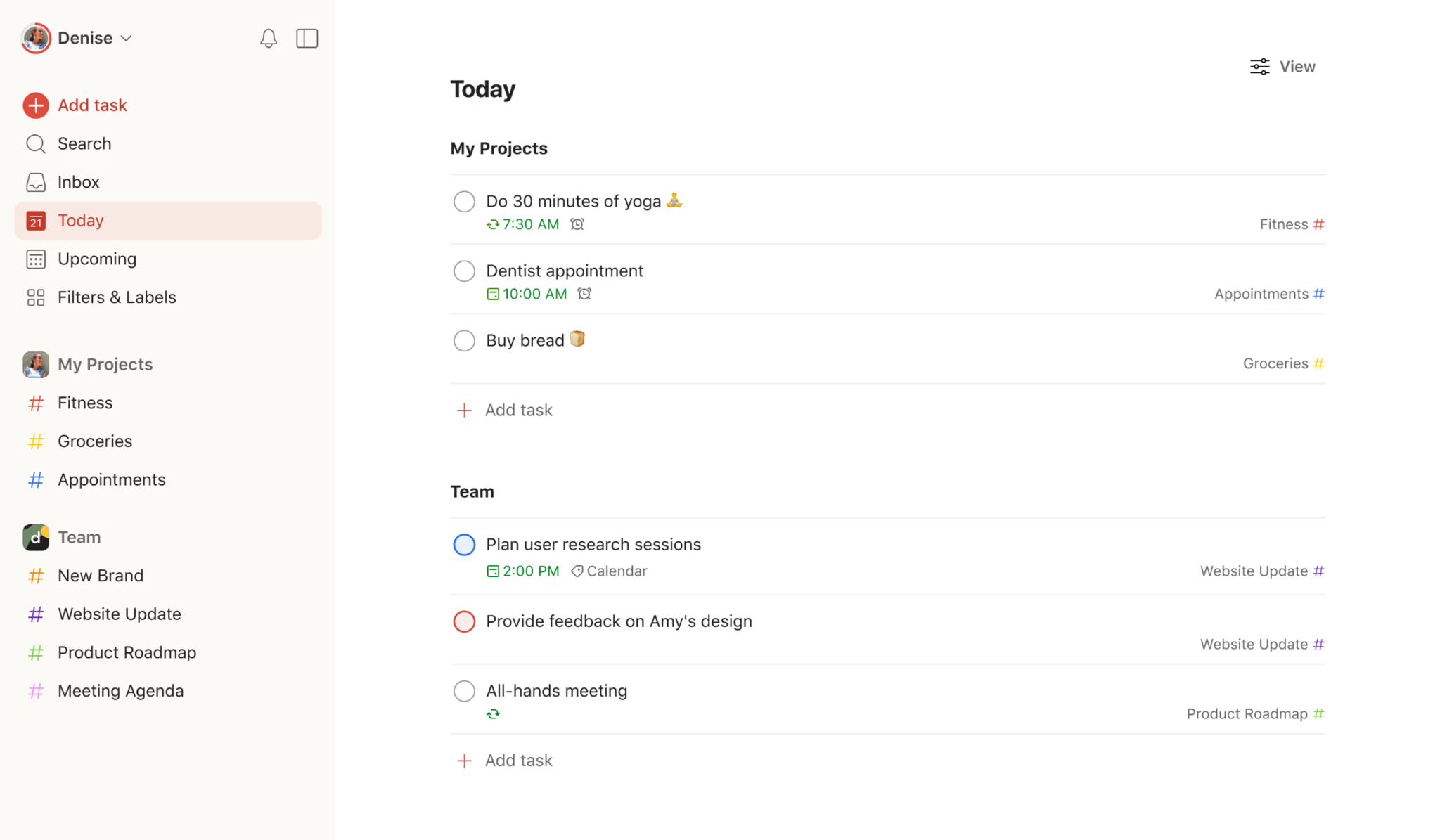
Read Full Review: Todoist Review.
And, oh, a bonus: the Karma point system. It’s like a game that rewards you with points once you complete tasks. It even shows your productivity on round charts – perfect for tracking performance and gaining motivation.
All in all, Todoist is a great digital task manager. It helps prioritize tasks, keep tabs on things, and team up like a productivity pro.
Key Features
- Natural language input
- Shared projects & task assignments
- Location-based and time-based reminders
- Labels & filters
- Recurring tasks
Pros
- Low learning curve
- Accessible across various platforms
- Perfect to manage both individual tasks and project tasks
Cons
- Lack of time tracking features
- No built-in calendar view
Pricing & Plans
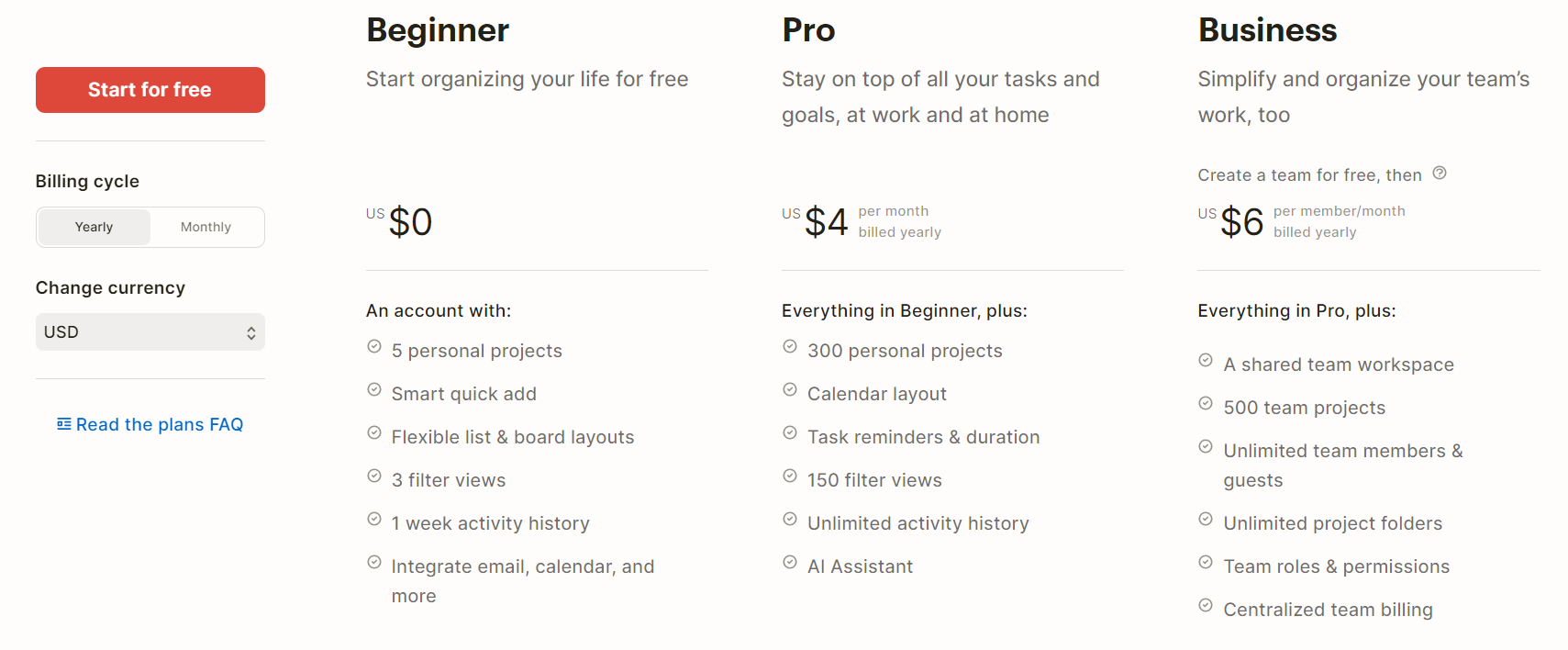
12. TickTick
Format: iOS, iPadOS, Mac, Windows, Android, browser extensions, web.
TickTick is a sleek and versatile task management platform designed to help users stay organized, manage individual tasks, and increase productivity.
It provides many helpful features to boost focus and efficiency, such as Pomo timers, smart lists, and notes.
Moreover, TickTick seamlessly integrates with calendars and provides multiple timeframe options, making it easier to plan and manage schedules.
It also supports team collaboration, allowing you to share lists, assign tasks, add attachments, and more.
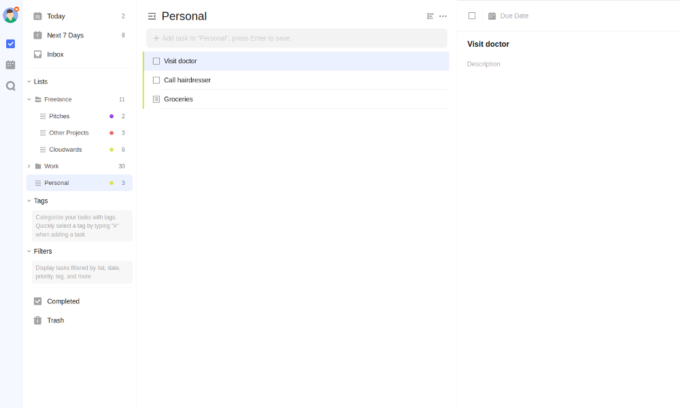
However, note that these features are exclusive to the Premium version.
Key Features
- Smart lists and filters
- Priority levels
- Time tracking & Pomo timers
- Note taking
- Reminders and alerts
Pros
- Provide a unified space for managing tasks, deadlines, notes, and events
- Help boost focus and efficiency
- Offer easy access from anywhere
Cons
- Limited free version
- Collaboration features are only available on the Premium version
Pricing & Plans
The task management platform offers a free version with essential features and a Premium version that costs $35.99/year (billed annually).
13. Notion
Format: Mac, iOS, Windows, Android, web
Notion is a versatile project management system with robust note-taking features.
It uses a hierarchical structure with pages and sub-pages to help users organize and structure their content.
Think of each page as a blank canvas where you can add various elements such as text, checklists, tables, calendars – you name it. And the cool part? You can nest sub-pages within a main page to keep things neat and tidy.
This flexibility is gold because it lets you shape your workspace the way you want. Notion becomes your go-to for note-taking, project management, or team collaborations – it’s like your digital playground.
Now, when it comes to notes, Notion’s got you covered from quick jots to creating detailed documents and databases.
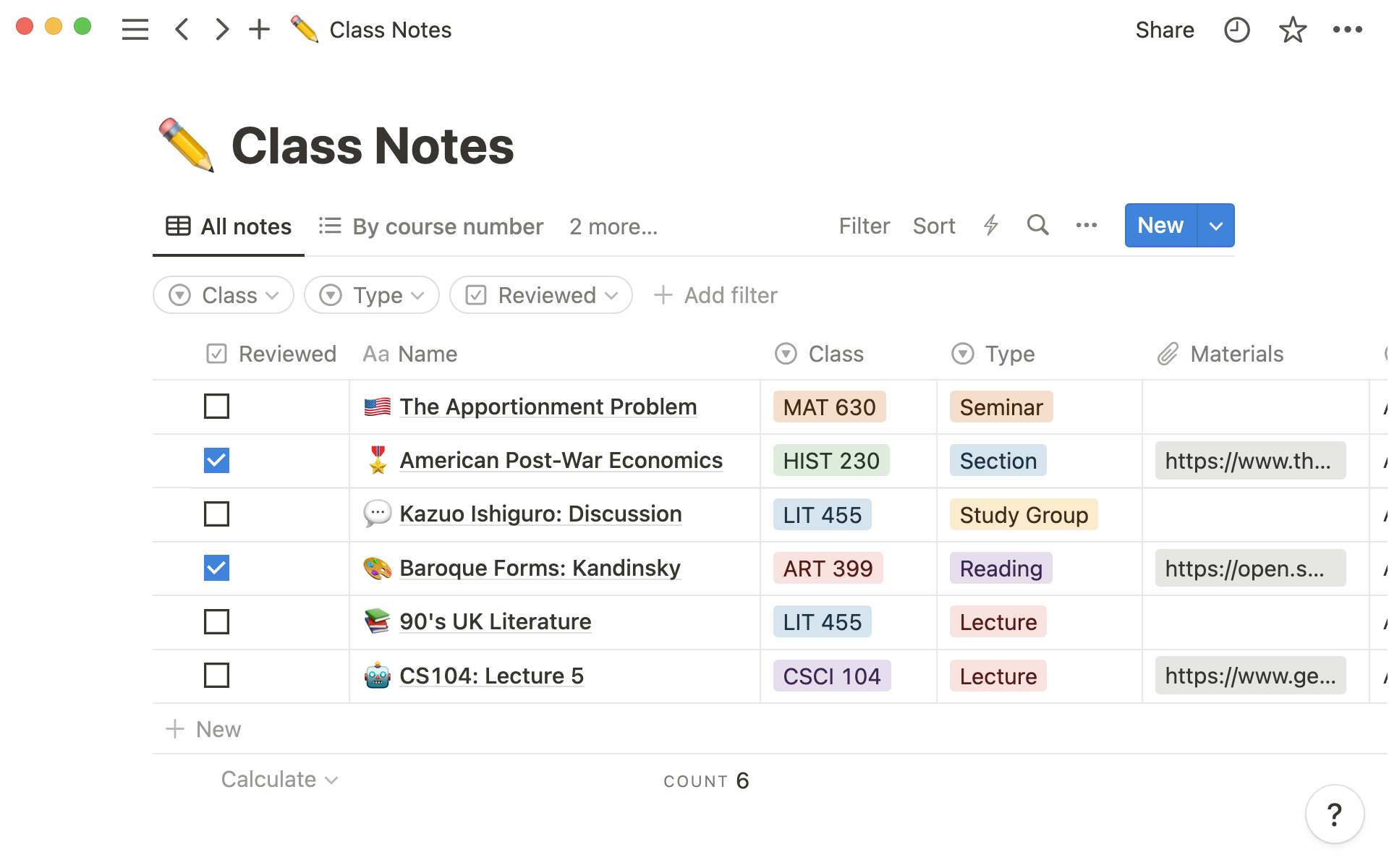
But, fair warning, because it’s got so much goodness packed in, Notion might take a bit to get the hang of, especially if you’re not a tech wizard.
Key Features
- Pages and sub-pages
- Task lists, kanban boards, calendars, and custom views
- Slash commands with rich text formatting options
- Task dependencies
- Customizable templates
Pros
- Flexible and highly customizable
- Able to manage different types of content
- Manage project timelines effectively
Cons
- Steep learning curve
- No recurring tasks
Pricing & Plans
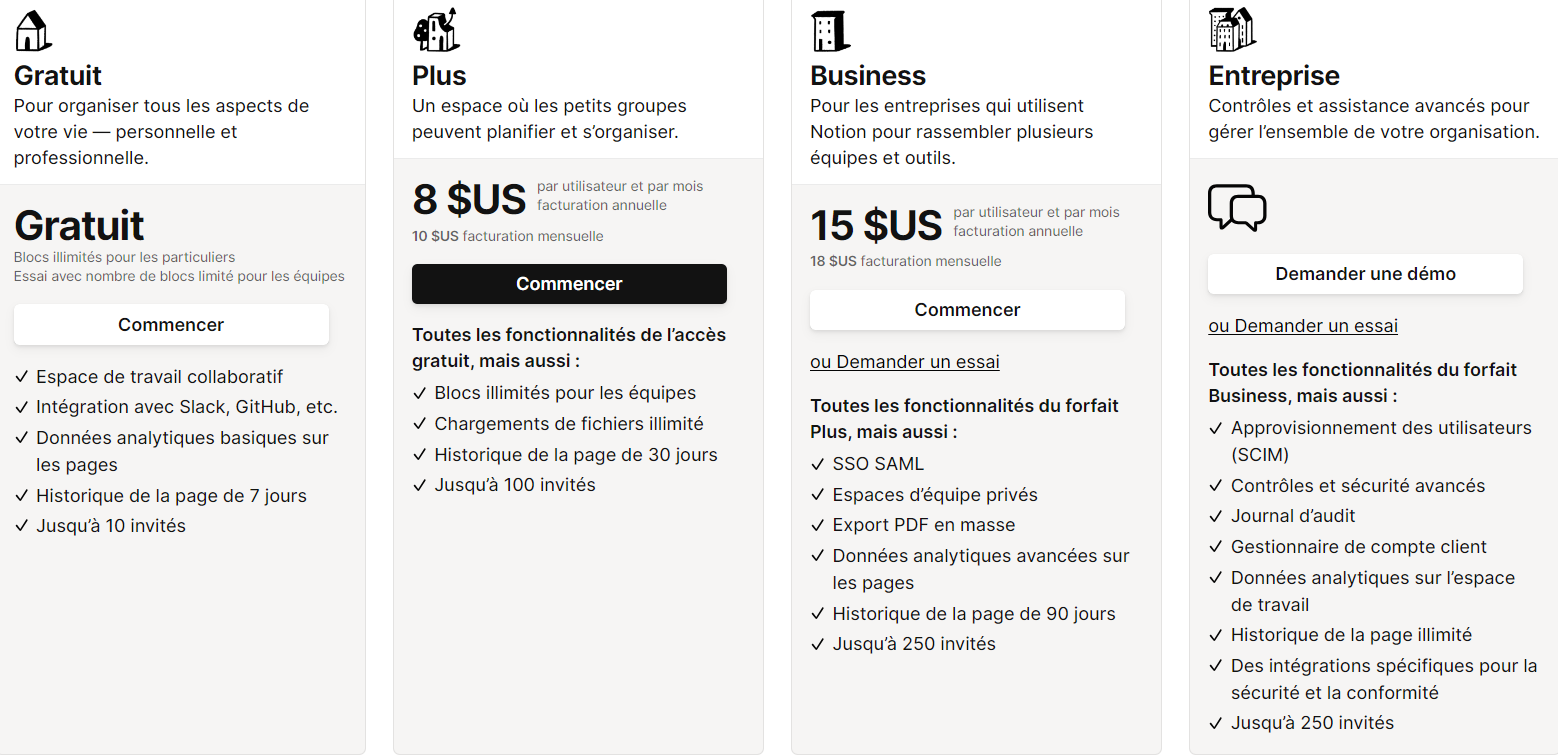
14. OmniFocus 3
Format: iPad, iPhone, Mac, and Apple Watch
OmniFocus is a powerful task management software built on the principles of the Getting Things Done (GTD) methodology.
*GTD is all about capturing, clarifying, organizing, reflecting, and engaging with tasks in a systematic way to boost productivity and clear mental clutter.
Using OmniFocus, you can easily capture tasks, either through its user-friendly interface or by integrating it with other task manager apps.
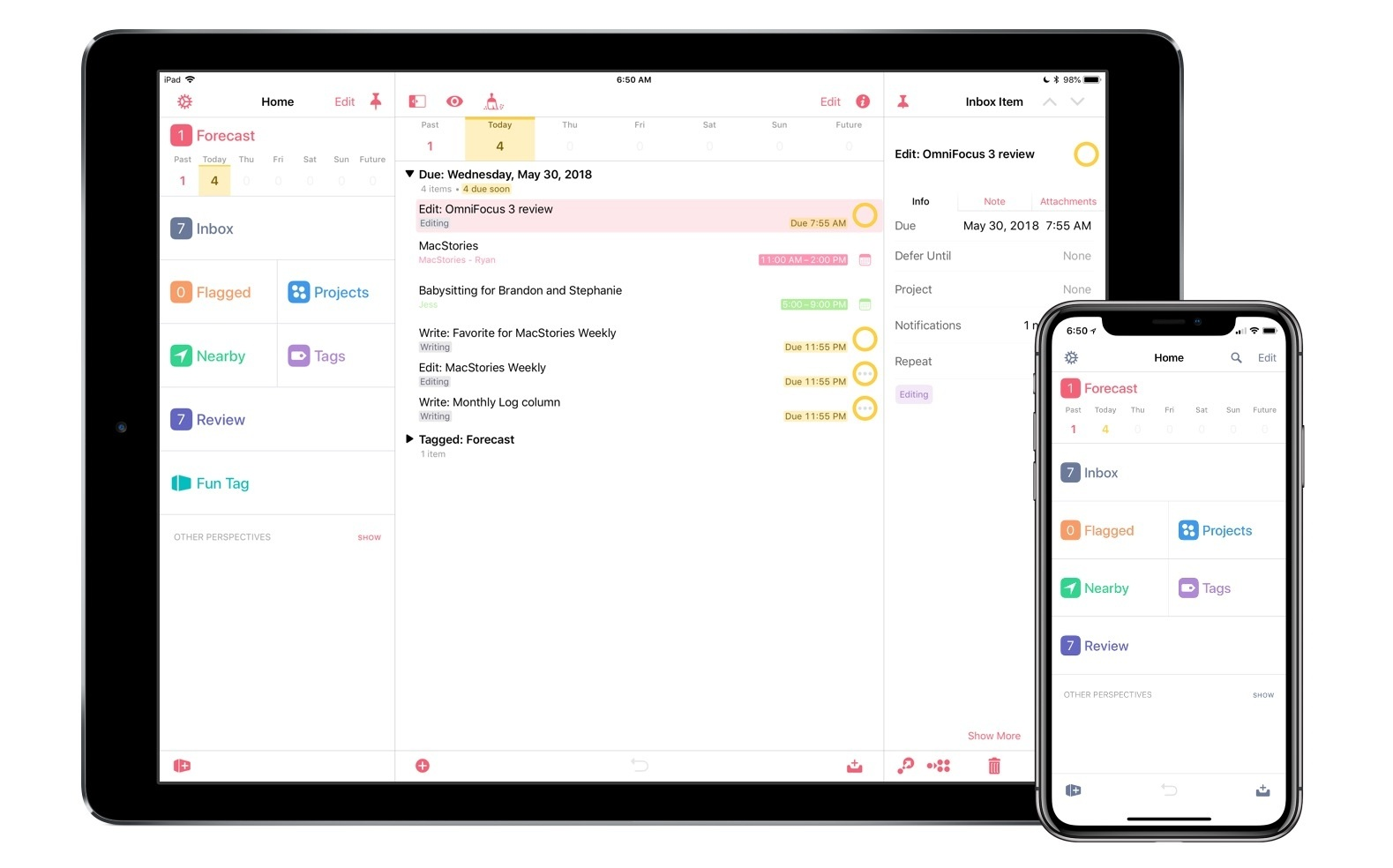
Once you’ve got your tasks, you can organize them into projects and sub-projects, add due dates, set priorities, and flag specific tasks as “next actions” – basically, making it crystal clear which tasks need your immediate attention.
The app also hammers home the importance of regularly checking in on your tasks and projects to ensure they still line up with your current priorities and goals.
Even though OmniFocus is built with GTD principles, you’re not stuck in that lane. You can tweak the tool to fit different productivity styles or workflows.
OmniFocus’s flexibility lets you customize it to your heart’s content, making it a versatile tool for managing your to-dos in a way that works for you, no matter your preferred productivity philosophy.
Key Features
- Highly hierarchical structure: Projects, sub-projects, and tasks
- Contexts
- Review process
- Custom perspectives: Users can create custom perspectives that provide tailored views of their tasks.
- Forecast View: The Forecast view integrates tasks with a calendar, giving users a clear overview of their schedule along with due dates and flagged items.
- Filtering and sorting options: Users can filter and sort tasks based on various criteria, helping them to quickly identify and address what needs attention.
Pros
- Suitable for complex task management needs
- Provide a clear schedule overview
- Helps users stay aligned with their goals and priorities.
Cons
- Limited collaboration features
- Might be relatively complex compared to simpler task management software.
Pricing & Plans
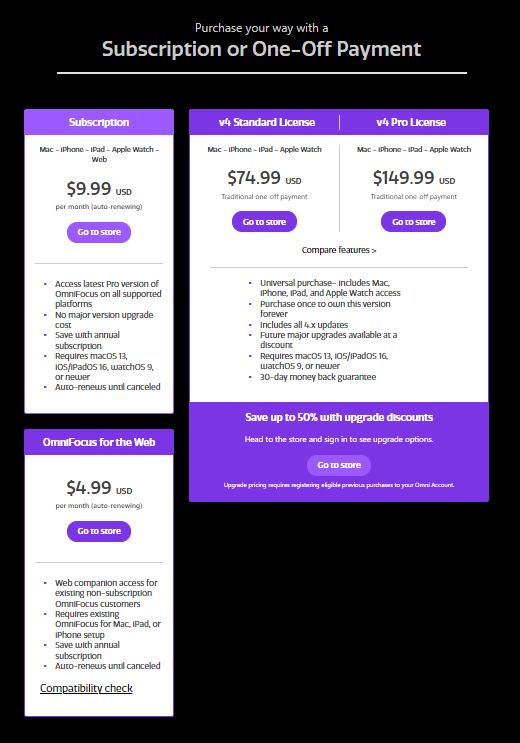
15. Actions by Moleskine
Format: iOS, iPadOS, Android, Web, Apple Watch
Actions by Moleskine” is a straightforward and user-friendly task management software, perfectly blending with the Moleskine ecosystem.
If you’re already into using various Moleskine products or digital tools, Actions might be your top pick for task management.
In terms of what it can do, Actions lets you create tasks, set due dates, and neatly organize them into lists or projects.
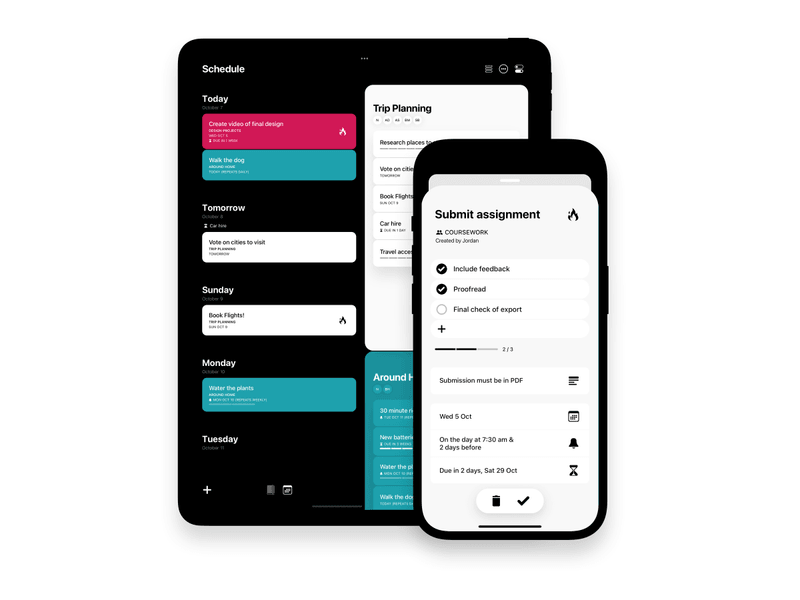
Plus, you can spice things up by attaching notes or files to tasks, setting reminders for important deadlines, and adding visual elements for a smoother user experience.
To sum it up, “Actions by Moleskine” is great for folks who dig a visually appealing and well-designed interface, especially if you’re a fan of the Moleskine brand.
It’s an excellent choice for those with moderate task management needs, looking for a user-friendly app to keep their to-do lists and projects in check.
Key Features
- Action Cards, lists, and color codes
- Natural language input
- Due dates & reminders
- Recurring task
- Schedule view, which shows your daily and weekly tasks
- Seamless integration with other Moleskine products or services.
Pros
- Visually appealing design
- Simple and easy to use
- Convenient for those using multiple Moleskine products
Cons
- Lack of some advanced features found on other task management software
- No monthly calendar view
Pricing & Plans
7-day free trial. To enable the trial, you’ll need to sign up for a free Moleskine Studio membership.
3 Pricing options:
- $2.49 per month
- $14.99 per year for one app membership
- $24.99 USD per year for all three app memberships
III. Time to Pick Your Perfect Personal Task Management Software
So, we’ve walked you through the top personal task management apps out there. Now, it’s your turn to make a choice.
Choosing the right personal task management tool involves considering your specific needs and preferences. Here’s a simple guide:
- Identify your needs and budget.
- Make a curated list of 2 or 3 top candidates.
- Evaluate each app. Is it easy to navigate? Is it compatible with your existing devices? Does it support the way you like to organize your work? etc.
- Try a free plan before you buy it
- Read reviews from other users to understand their experiences.
- Compare the costs of different tools and choose one that fits your budget.
Top of the list? Dive into Upbase for free today and unlock the ultimate solution to managing your to-do lists, prioritizing tasks, and supercharging your productivity.
IV. FAQs
1. What is personal task management?
Personal task management is the process of organizing and prioritizing individual tasks and activities to increase efficiency and productivity in one’s personal or professional life.
2. What is an example of personal task management?
An example of personal task management is using a to-do list app on your phone to organize and prioritize daily tasks.
3. Why do you need a personal task management tool?
A personal task management tool helps you stay organized, prioritize tasks, and efficiently manage your time, ensuring you can meet deadlines and achieve your goals more effectively.
4. What is the best personal task management software?
The best personal task management tool can vary based on individual preferences and needs. Popular options include Todoist, Upbase, and Trello. Choose one that aligns with your workflow and features you find most useful.
5. How do I manage my personal to-do list?
Organize tasks by priority, use a to-do list app, and break down larger tasks into smaller, manageable steps.
6. How do personal task management software differ from generic to-do lists or calendar apps?
Personal task management software typically offers more robust features compared to generic to-do lists or calendar apps.
These tools often provide capabilities such as task prioritization, project organization, collaboration features, detailed task notes, reminders, and integrations with other productivity tools.
They are designed to offer a comprehensive solution for managing tasks, projects, and goals, providing a more robust and specialized approach compared to basic to-do lists or calendar apps.
