We understand you’re busy, and we know that when you’re searching for the best online planner, you need a tool that truly helps you focus on your priorities rather than just reacting to your schedules.
That’s why we’ve carefully curated a list of the 14 best online planner apps and digital planners, each catering to different needs and preferences.
Before you dive in, we recommend perusing our brief how-to-choose guide to help you quickly identify the perfect one for you.
Now, let’s get started! 📖 ✍️
I. How to Determine the Best Online Planner For You
Consider these 4 factors while you navigate through our options, they’ll help you make an informed decision more easily.
1. Online Planner App vs. Digital Planner
This list includes both digital planners and online planner apps. So, the first decision you need to make is which planner type is better for you.
Online planner apps are software applications you access through the internet, while digital planners are typically PDF files that you annotate digitally.
2. Define Your Needs
Take a moment to consider your daily routines, responsibilities, and the areas where you need the most help.
Are there any must-have features in the online planner? For example, do you need robust task management, integration with other apps, collaboration capabilities, goal tracking, or time zone support?
If yes, make a checklist of the features that align with your priorities.
3. Platform and Device Compatibility
Ensure that the planner you choose is available on the platforms and devices you use for a seamless planning experience.
4. Budget & Pricing
Set a budget to narrow down your choices. It’s unnecessary to opt for a pricey online planner to keep your life organized.
Pro Tip:
Look for a planner that’s intuitive and easy to navigate, with features that don’t require a steep learning curve. A user-friendly interface can significantly impact your planning experience.
II. 14 Best Online Planner Apps & Digital Planners
1. Upbase
Availability: web, Android, iOS.
Meet Upbase: the online planner app trusted by professionals, beginners, and teams – those who want to do their best work every day.
Many of its users review that Upbase helps them:
- Be intentional about how they spend their time.
- Stay focused on tasks.
- Get the most important things done on time with calm.
They also praise its versatility.
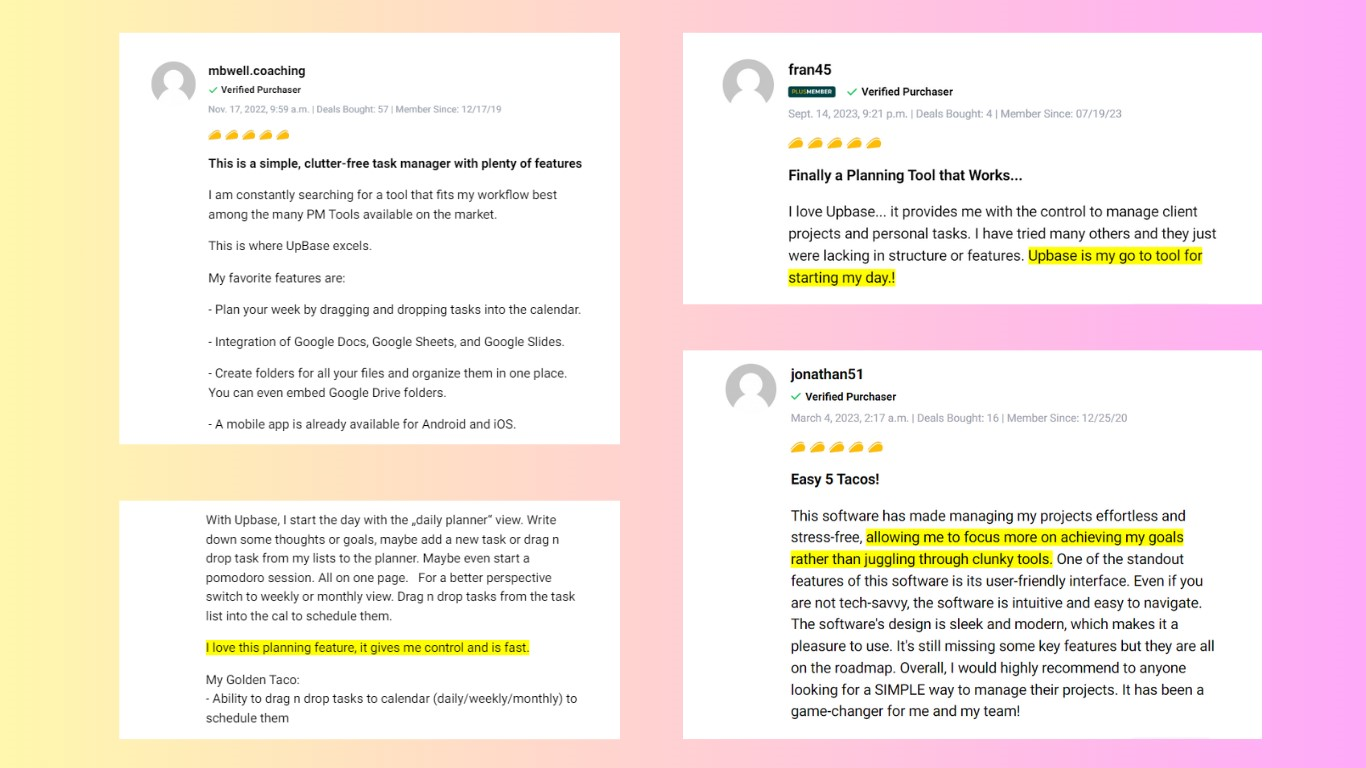
Not merely an online planner app, Upbase is a robust all-in-one solution.
If you ever use 3-4 apps to keep your life under control, you know how clunky it is. Things are scattered everywhere!!
With Upbase, it’s like you have a personal assistant that manages everything for you under one roof. (Everything from tasks, projects, files, to notes, bookmarks, and more.)
Notably, it keeps all these items beautifully organized and quickly accessible, whenever you need them.
But that’s not all.
Upbase can flexibly suit multiple scenarios. You can use it personally, or with others, or both (with distinct separation). As a user reviewed: “Upbase is the first robust and feature-rich option I’ve found that respects my desire to use it without a team, while still offering the power to collaborate with others.“
Key Features
A. Schedule
A distinct space dedicated to planning your day, week, and month. Schedule offers four views:
- Daily Planner view, to plan and focus on your daily tasks.
- Weekly Planner view, to plan and preview your weekly priorities.
- Weekly Calendar view, to schedule tasks to your weekly calendar.
- Monthly Calendar view, to schedule and view tasks ahead of the month.
On certain views, you’ll get some add-ons, allowing you to sort tasks by an assignee or list, show completed tasks, and show weekends.
B. Drag and drop tasks onto your planners
Browse your unscheduled and overdue tasks, and pull them on your planners.
C. Time blocking
Benefits: Decide how long you need to work on your to-dos. Get control of where your time goes and when your work day ends.
How to use: Drag and drop tasks from the planner to the calendar, and adjust their duration there.
D. Google Calendar two-way sync
Connect Upbase with as many Google Calendar accounts as needed.
Show your Google Calendar events on Upbase’s Schedule without changing their original color codes. (You hardly find this ability on other online planner apps!!).
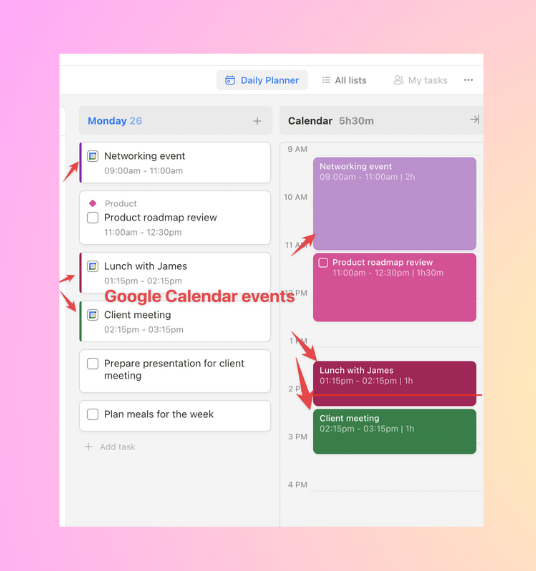
Edit events and check them off on Upbase; these changes will be auto-updated on your Google Calendar, and vice versa.
E. Productivity mini-hub
(One of Upbase’s standout features!)
This mini-hub is thoughtfully put on the Daily Planner view of Schedule to help you better focus on just today’s to-do list once you’ve planned your day. It provides:
- Timer, which offers a Pomodoro timer and ambient sounds.
- Notepad, for taking quick notes privately.
- Daily Notes, for recording your daily experience privately.
- Recent, for browsing your recent-access items.
If you don’t use any of these tools, just switch them off to hide away.
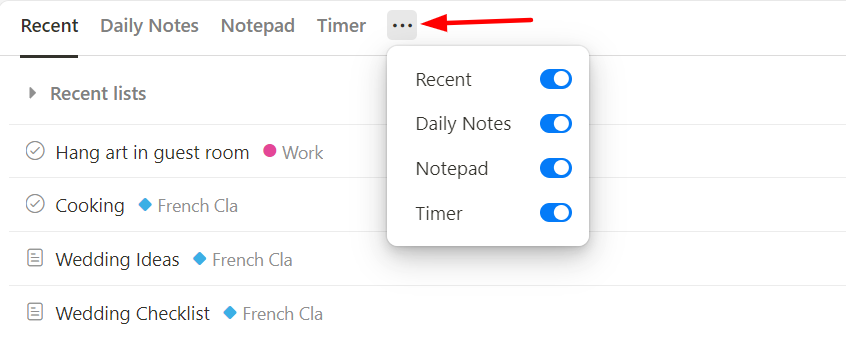
You can also get a quick snapshot of all upcoming tasks, whether they’re overdue, due in the next 7 days, or later.
F. Task details
Want to level up your task management? Easy-peasy.
Upbase offers rich task details, such as:
- Start and due dates/times
- Priorities
- Tags
- Subtasks
- Attachments
- Assignees, watchers, comments, notes, and activity logs for collaboration.
Pro tip: Create recurring tasks to save time planning repetitive tasks.
G. Lists
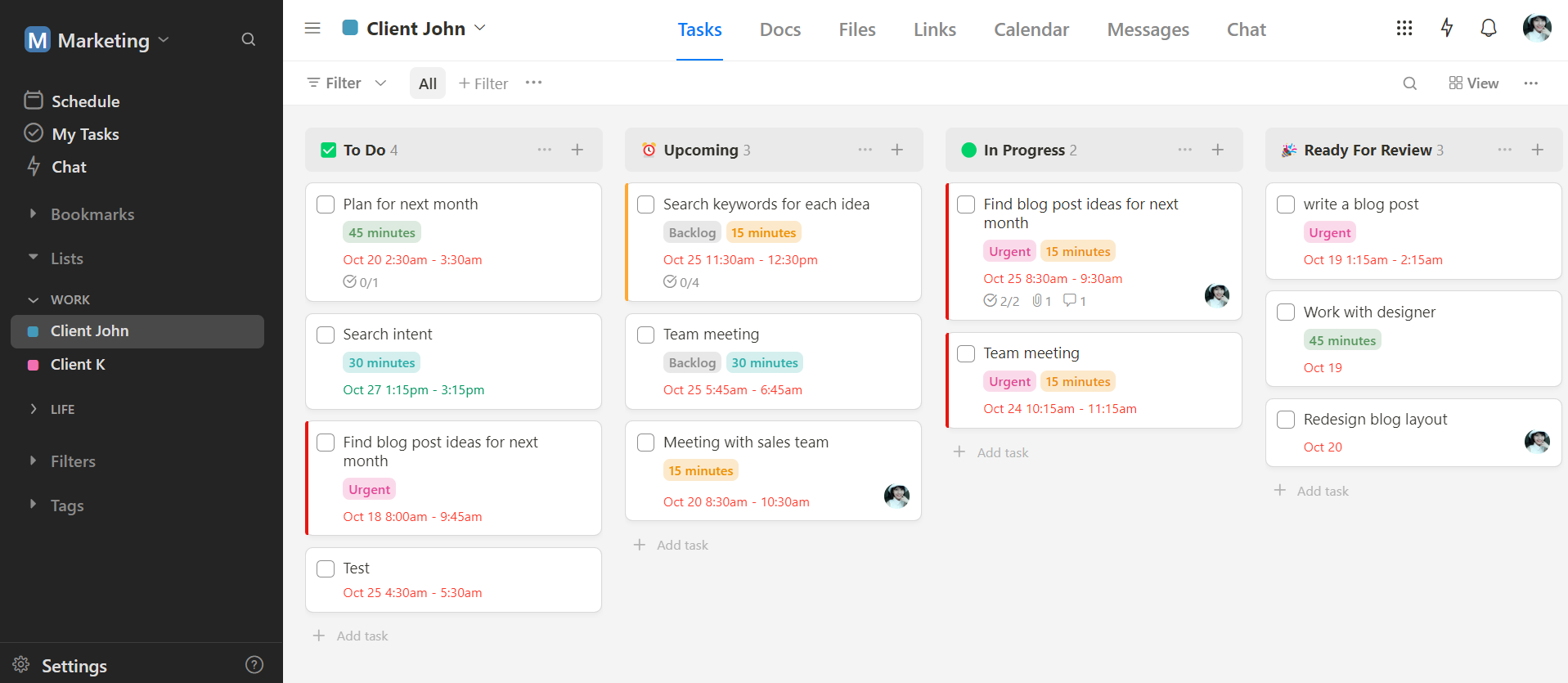
Designed to keep everything organized and easy to access!
Perfect for personal use and teams. You have the option to keep lists private or share certain lists with certain people for collaboration.
There are 7 hideable modules inside each list:
- Tasks – to easily organize and track project tasks.
- Docs – to create and collaborate meeting notes, wikis, and knowledge bases. Or, embed Google Docs for quick access.
- Files – to collaborate on shared files and embedded Google Drive folders.
- Links – to store, share, and collaborate on important project-related links.
- Calendar – to stay up-to-date on project schedules.
- Messages – to keep conversations organized.
- Chat – to connect instantly with your project team.
Pricing
Upbase offers a generous free version with unlimited users, tasks, lists, and storage, and a budget-friendly Premium version:

Who Upbase’s best for? Teams or individuals who need a versatile online planner.
Upbase can wear multiple hats: a task manager, a project management tool, a calendar app, and even a productivity app. But don’t just trust our words; sign up now and give it a try!
2. Microsoft Planner
Availability: Web, Windows, Android, iOS, iPadOS.
Microsoft Planner is a dynamic project management software solution designed to simplify planning and project management endeavors.
It boasts user-friendly Kanban-style boards for project organization and intuitive workflow visualization.
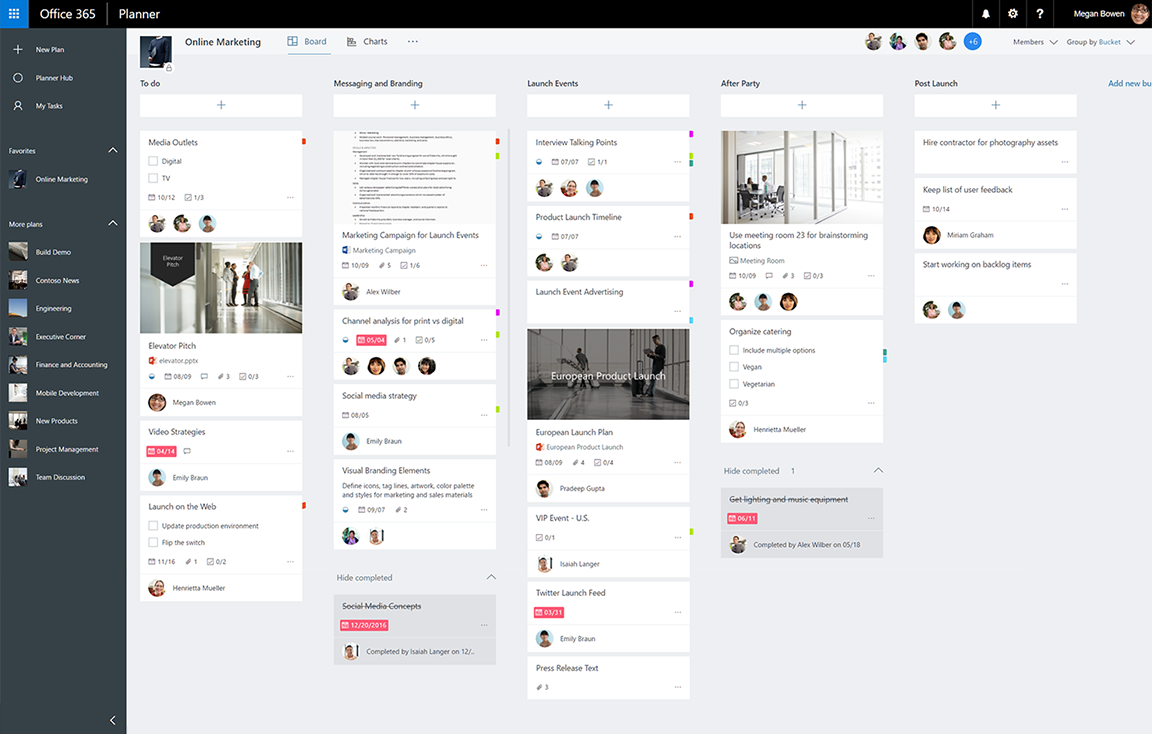
You can effortlessly assign tasks to team members, establish due dates, enrich tasks with descriptions, and attach essential files, ensuring clarity on task ownership and responsibilities.
Microsoft Planner is conveniently accessible across a spectrum of devices, including web browsers, mobile apps, and desktop applications.
Notably, it seamlessly aligns with various Microsoft 365 applications like SharePoint, Teams, and Microsoft Outlook.
Key Features
- Due dates, reminders, and notifications: to stay on track with your project planning
- Labels and Categories: to organize and group tasks.
- Board View: to visualize workflows.
- Integration with Microsoft 365.
Pricing
Microsoft Planner offers a free version that includes essential planning features and several paid versions with advanced features. Its pricing varies based on the specific Microsoft 365 plan you choose.
Who is Planner best for: teams and freelancers looking for an intuitive approach to project planning.
It’s not ideal for personal use.
3. Things 3
Availability: Mac, iOS, iPadOS.
Things 3 is a digital planner designed exclusively for Apple users. It’s not available on other platforms, but if you’re within the Apple ecosystem, you’ll love its beautiful and intuitive design
Things 3 offers three default views:
- Today: This view contains today’s to-dos.
- Upcoming: This view contains to-do lists you’ve scheduled for the future.
- Anytime: This view contains tasks with no specific due date, which you can tackle at your convenience.
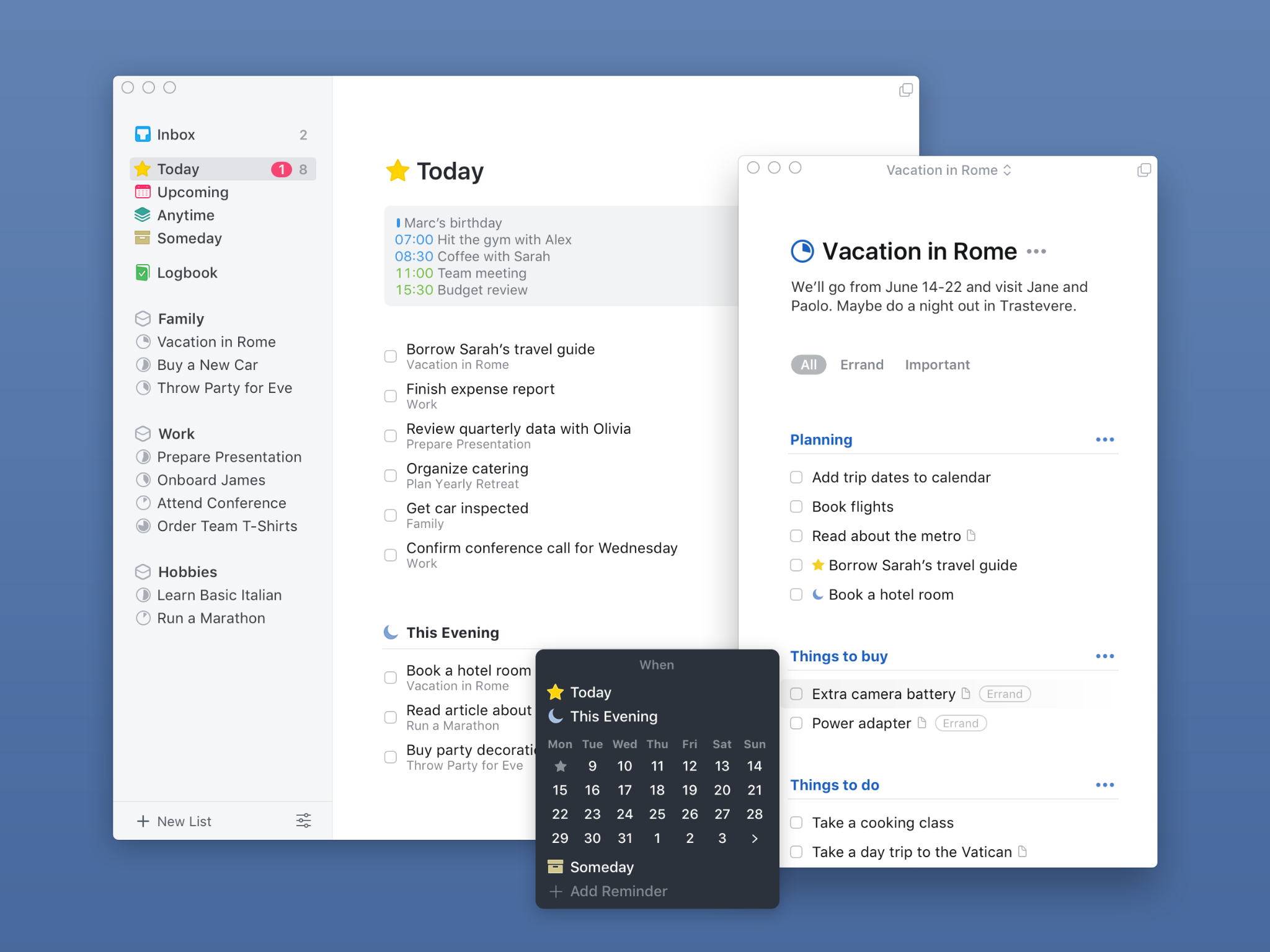
For a more structured approach to your work, Things 3 allows you to organize tasks into projects, categorize them into areas, or break them down into checklists.
Key Features
- Inbox, Today, Upcoming, and Anytime views.
- Projects, areas, to-do lists, and checklists.
- Tags: to label tasks for easy filtering.
- Siri integration: to add tasks and reminders via voice commands.
- Quick Find: A search function to locate tasks or projects quickly.
Pricing
Things 3 offers a free trial for macOS and iOS.
After the trial, you can purchase the app for a one-time fee. The pricing may vary depending on your platform:
- macOS: $49.99
- iOS: $9.99
- iPadOS: $19.99
Who is Things 3 best for: Individuals who are Apple users looking to manage and plan personal projects effectively. It’s not ideal for team collaboration.
4. Sunsama
Availability: web, Android, iOS, iPadOS, macOS.
Sunsama stands out in the world of online planners thanks to its daily planning ritual. This four-step process is an automatic part of your daily routine upon your first login.
It begins with a review of your performance from the previous day, followed by the creation of to-do lists for today, tomorrow, and the future. You then return to put the finishing touches on your tasks for the day.
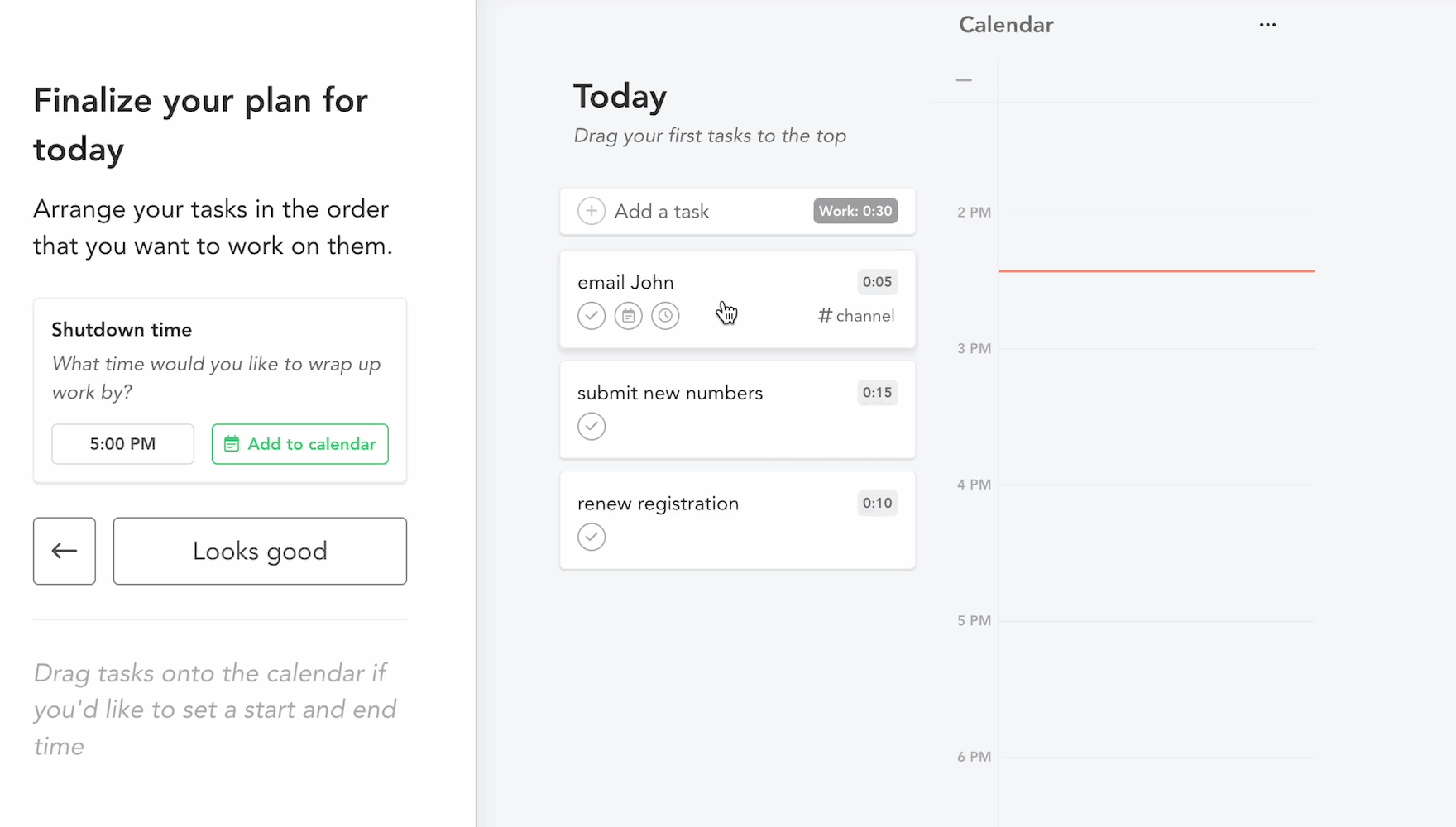
Read Full Review: Sunsama Review.
Additionally, you can activate the daily shutdown ritual, where Sunsama allows you to choose when to end your workday and record the day’s experiences.
Sunsama is also an effective task management tool.
You can add tasks or import tasks and events from your existing tools, consolidating them all within one app. From there, you can set deadlines, establish priorities, attach files, and more.
Note: Sunsama supports time-blocking, but to use this function, you must connect your Google or Outlook Calendar.
Key Features
- Daily Planning & Daily Shutdown Rituals
- Time Blocking
- Today view: to focus on today’s to-dos.
- Actual and planned times: for time management.
- Contexts and channels: to categorize and filter tasks.
Pricing
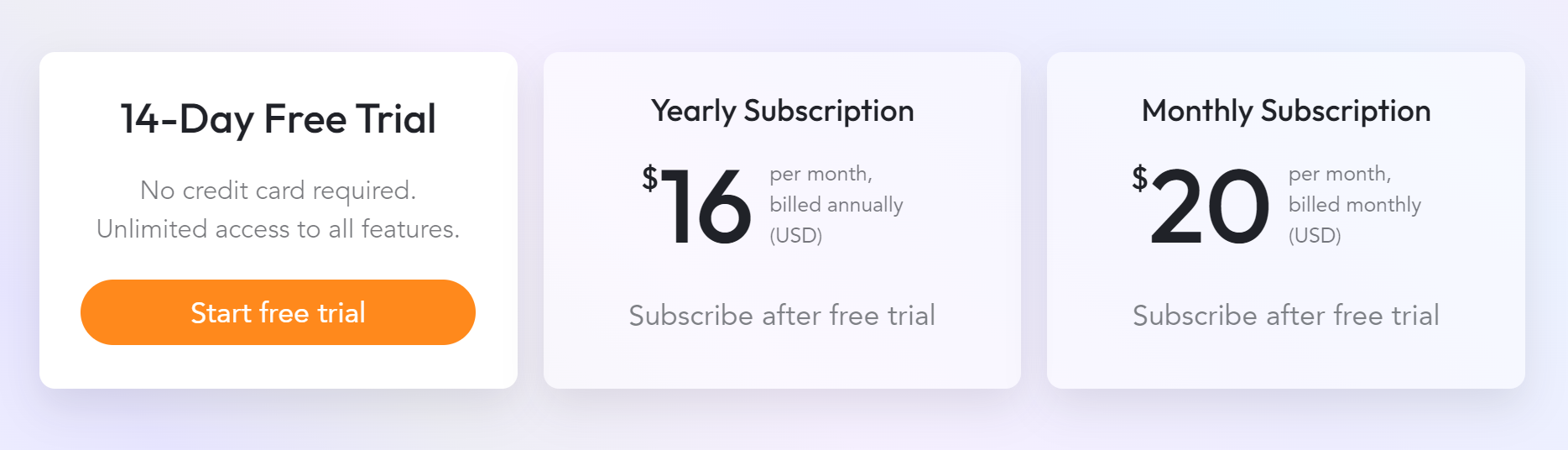
Who Sunsama’s Best For: Professionals, entrepreneurs, or individuals seeking an efficient app that delivers a distraction-free digital planning experience.
5. Akiflow
Availability: Web browser, desktop app (Windows and Mac), mobile app (Android and iOS)
Akiflow is like a fusion of Sunsama and Things 3.
It boasts a Things-like user interface, featuring Today, Inbox, and Someday views, and allows you to organize tasks by projects. Simultaneously, it incorporates Sunsama’s daily planning ritual and Focus Mode.
Additionally, it offers integration with various calendar and task management tools, enabling you to consolidate all your existing tools in one place.
Akiflow is ideal for use as a personal planner.
Begin by crafting your daily tasks on the Today view, import events or to-do lists from your other tools, and then drag and drop them onto the calendar for effective time blocking.
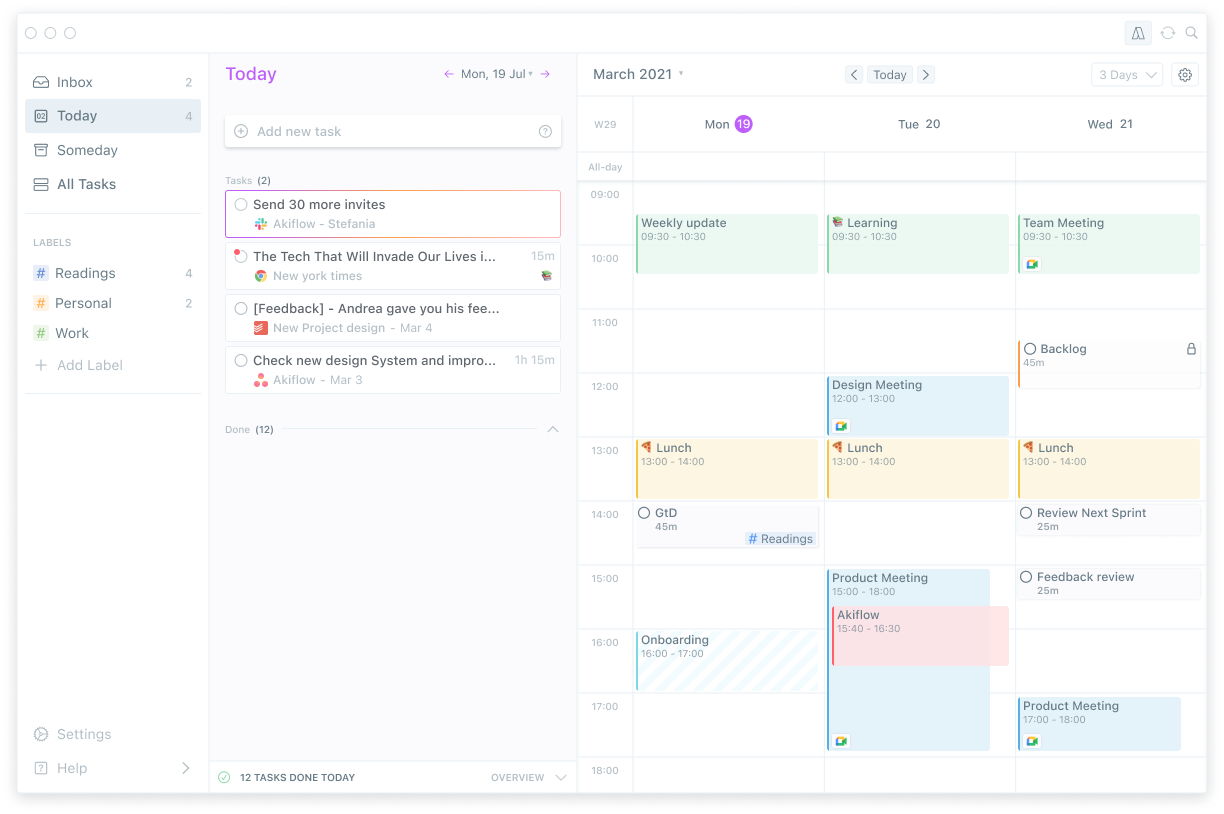
Moreover, you can utilize Akiflow for scheduling meetings by sharing your availability and creating a booking link for others, granting you more control over your schedule.
Note: Akiflow doesn’t provide a free-forever plan, only a 7-day free trial. Additionally, its monthly subscription is relatively expensive compared to other online planners.
Key Features
- Inbox, Today, and Someday views
- Weekly calendar view
- Time blocking
- Deadlines and notifications
- Labels and tags
- Keyboard shortcuts
- Meeting scheduling
Pricing
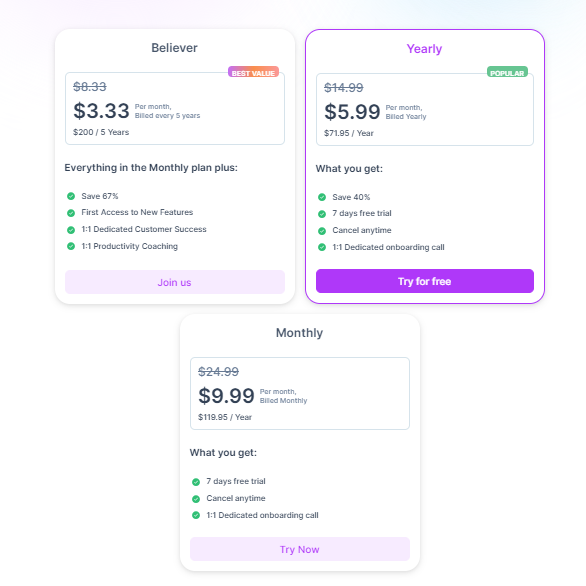
Who Akiflow’s best for: People looking for an intuitive personal planner app with meeting scheduling functionality.
It’s not ideal for individuals on a tight budget or team use.
6. TheDailyPlanners Business Planner
TheDailyPlanners is not an online planner app; they sell digital planner templates that are created by professional graphic designers.
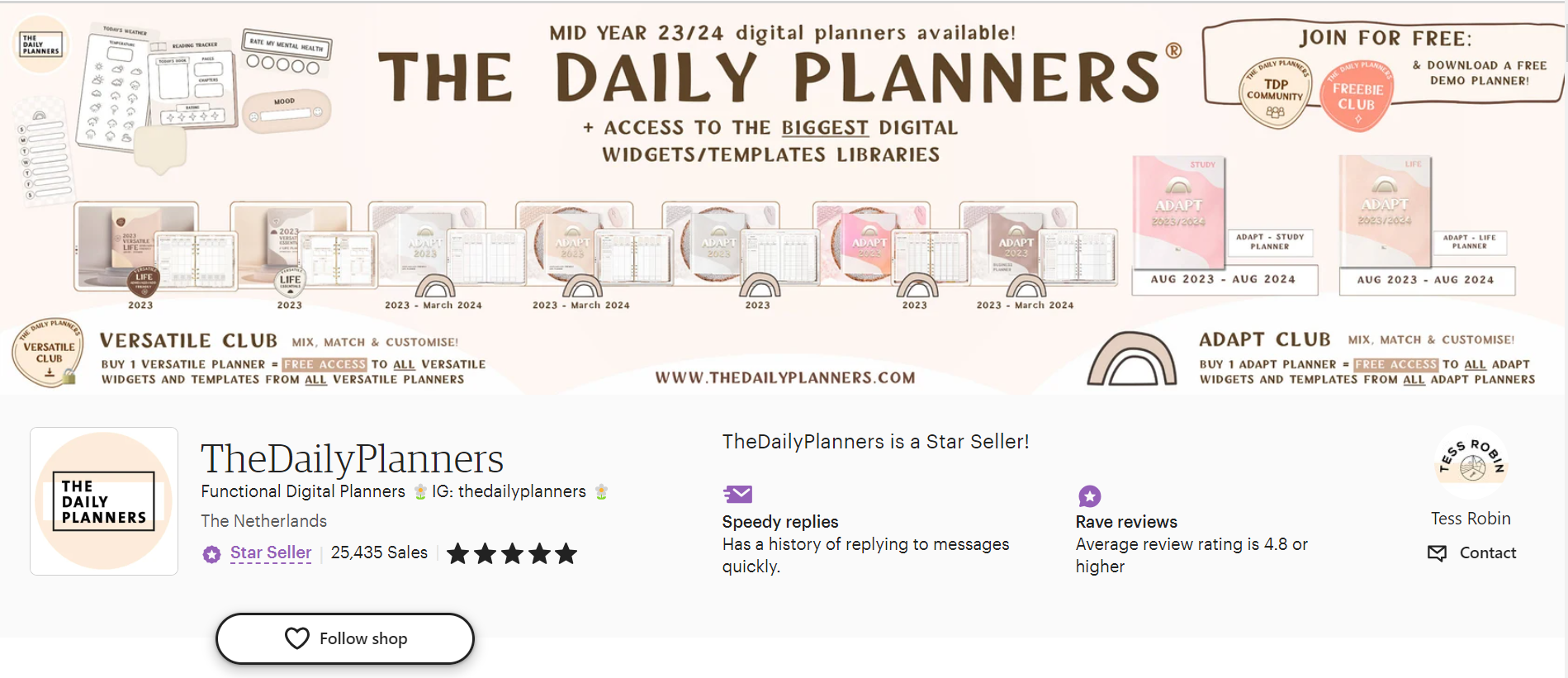
Their template stock is diverse and mainly categorized into two groups:
- Single-purpose digital planner templates (e.g., meal planners).
- All-in-one planner templates, which include multiple pages for specific life planning needs (e.g., weekly pages for weekly planning and monthly pages for monthly planning).
They also offer other options such as undated digital planner, custom digital planner, and student planner templates.
So, regardless of your planning needs, TheDailyPlanners can provide you with the best digital planners.
Key Features
- Compatibility with all note-taking apps that support PDF markup.
- Diverse digital planner template/widget library.
- All-in-one online planners with daily, weekly, and monthly pages.
Pricing
It depends on the digital planner product you choose.
Note: TheDailyPlanners offers a free hyperlinked demo planner.
Who TheDailyPlanners is best for: Individuals who are transitioning from paper planners but still appreciate the handwriting feel. Those who are seeking the best digital planners compatible with their currently used note-taking apps.
7. Passion Digital Planner
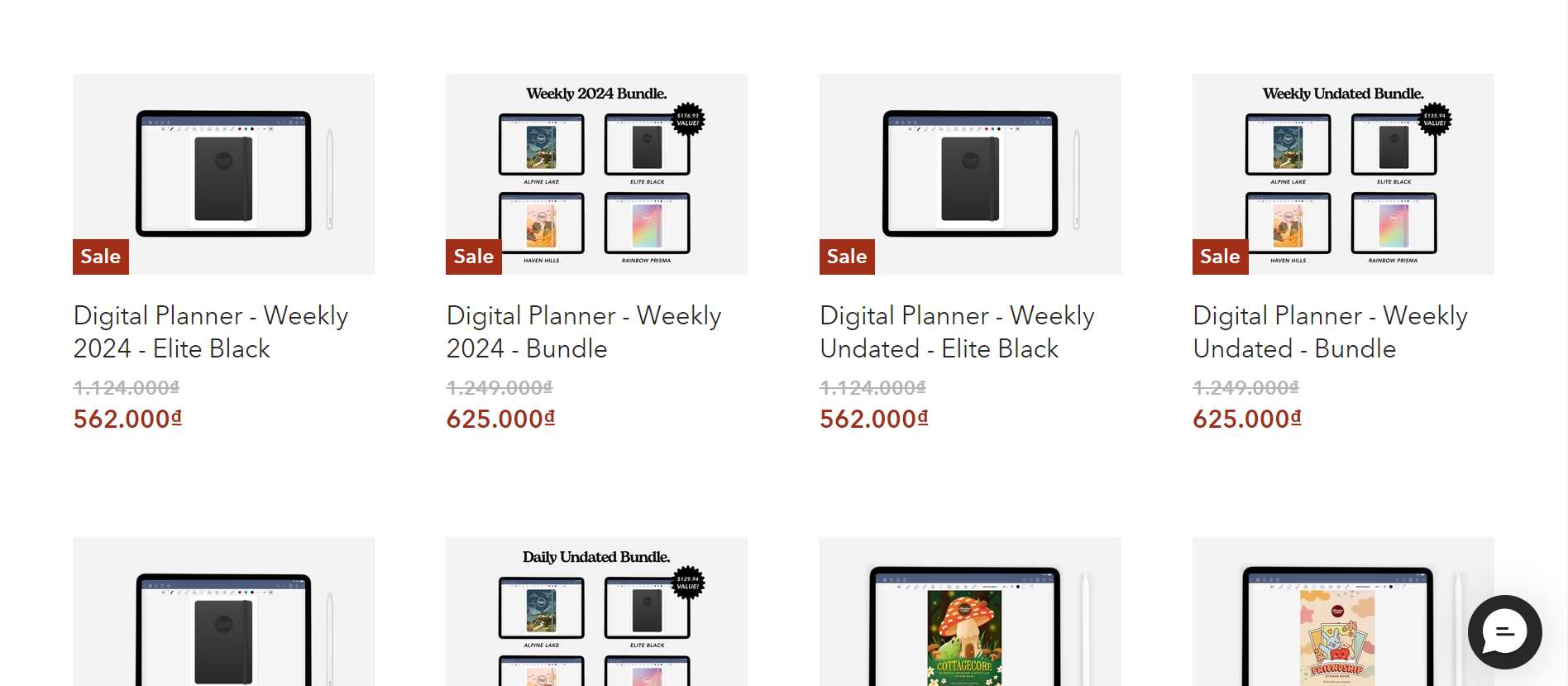
Compared to TheDailyPlanners, Passion Planner’s digital planner template library is less diverse and not as visually appealing.
Instead, their products focus more on functionality and cater to specific niches, such as teachers, finance, budgeting, health, and well-being, among others.
Additionally, they offer several themed digital sticker packs for customizing your digital planner.
Key Features
- Dated or undated digital planner options
- Daily, weekly, and monthly planner options
- Themed sticker packages
- Sunday and Monday start options
Pricing
It depends on the product you choose.
Note: Passion Digital Planner offers a free digital planner sample.
Who Passion Digital Planner is best for: Individuals looking for digital planner templates specifically designed for specific planning needs or job requirements, along with digital stickers.
8. Paperlike Digital Planner
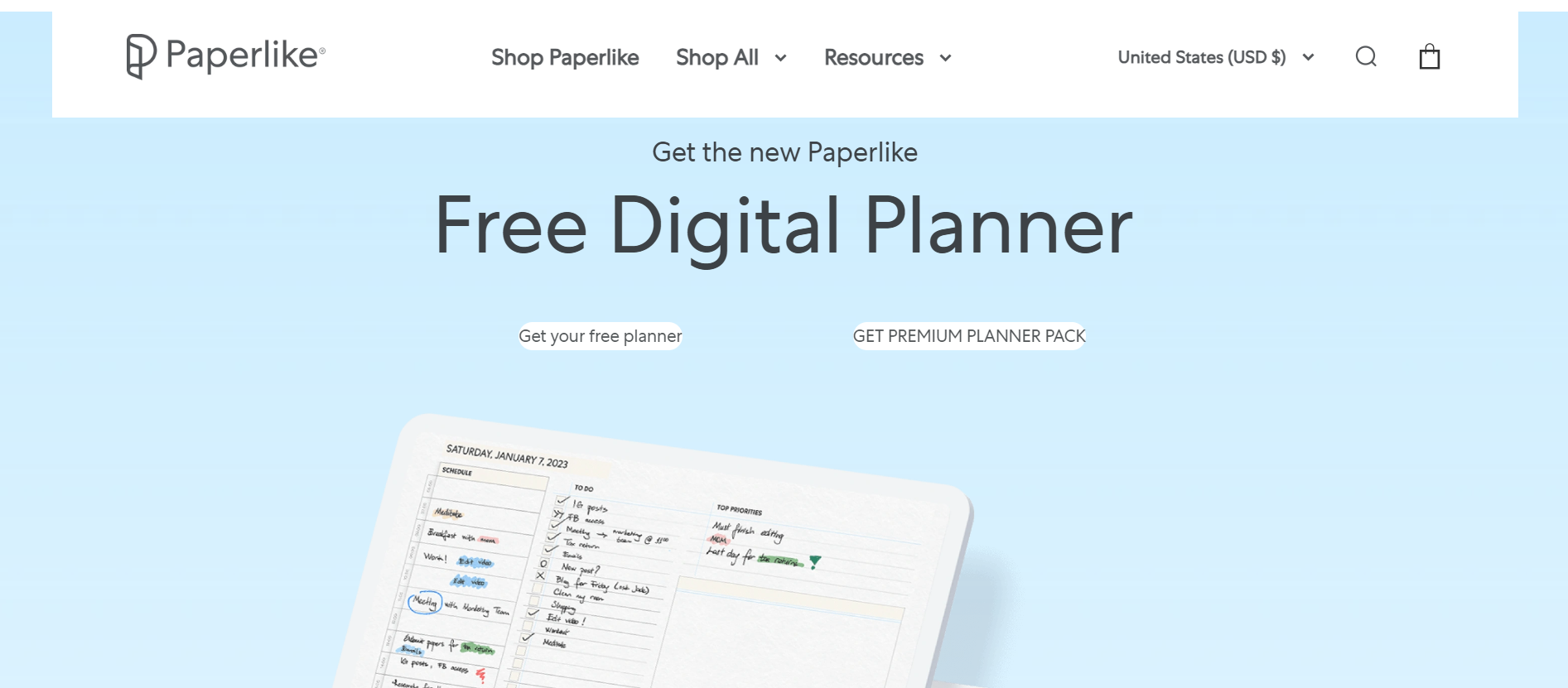
Another great one-stop shop for those transitioning from paper planners to digital planners!
What sets Paperlike apart is its extensive range of formats, from daily to yearly planners. All of these options come equipped with tools to help you schedule your day, create to-do lists, set priorities, take quick notes, and more.
What’s even better is that you can add other planner pages and hyperlink them for easy navigation.
In terms of design, Paperlike’s products are created with minimalism and flexibility in mind. So, if you’re a minimalist looking for the best digital planner to effectively manage your time, Paperlike is definitely worth considering.
Key Features
- Daily, weekly, monthly, and yearly pages
- Hyperlinked pages
- Priorities
- Digital stickers
Pricing
Paperlike offers both free and premium digital planners.
9. Artful Agenda
Availability: Access via an iOS or Android mobile, web browser, and desktop app (macOS or Windows).
Artful Agenda offers both a planner app and a digital calendar, complete with stickers and cover designs.
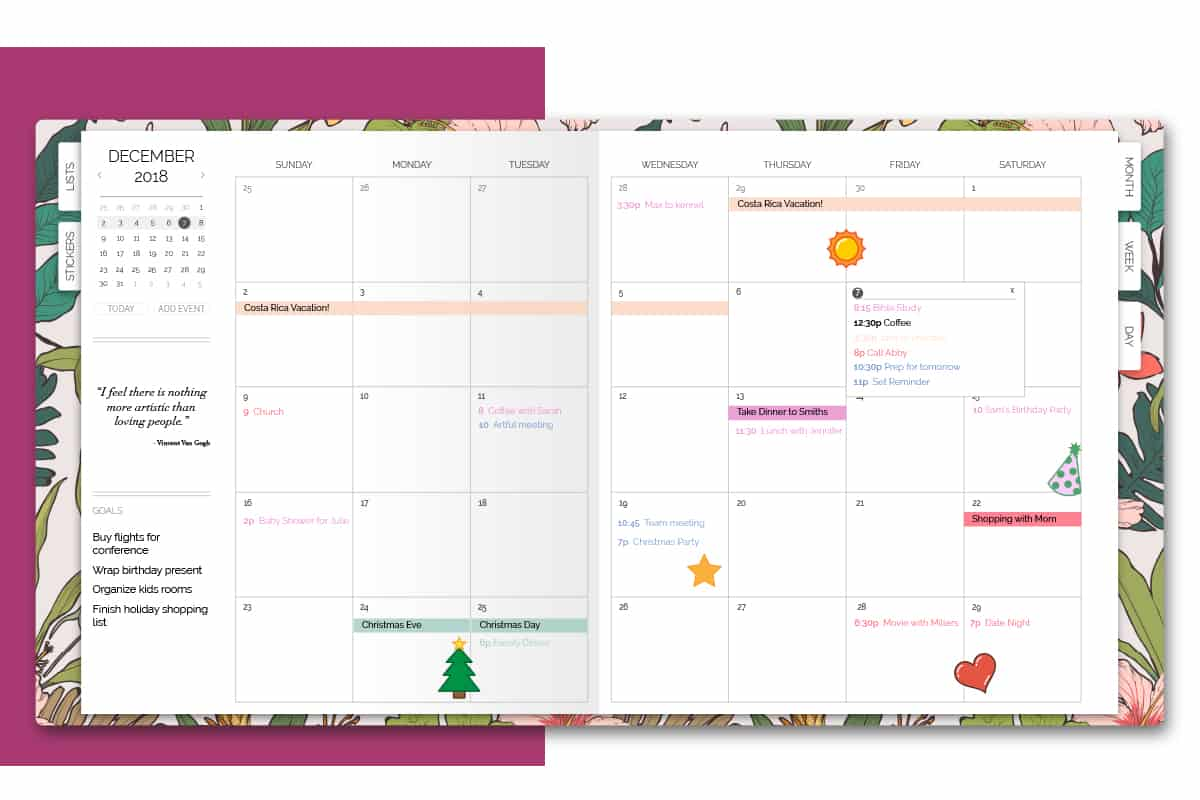
The planner app is available for download on both desktop and mobile devices. It offers three views: day, week, and month, all designed with minimalism in mind. These views allow you to create tasks, add priorities, set recurring tasks, and take notes.
You can also use this app for managing different types of to-dos, including even your daily chores.
Key Features
- Sync with Outlook, Apple, or Google Calendar
- Day, week, and month views
- To-do lists & notes
- Recurring task
- Customization: Color codes, stickers, cover designs, and handwriting styles
Pricing
Artful Agenda offers a yearly subscription of $44.99/year.
10. Google Calendar
Availability: Web, mobile app (iOS and Android).
Unlike some other planner apps, Google Calendar is all about managing your events and appointments.
You can set up events, tweak the details like dates, times, locations, and add descriptions to keep things organized.
Plus, you can color-code your events, which really helps make your calendar more visually intuitive.
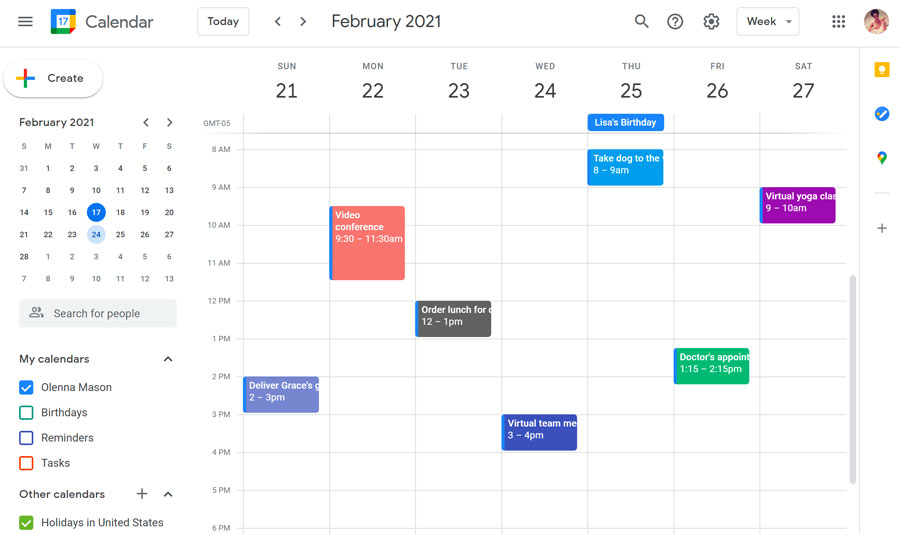
With this platform, you get a bunch of different views, so you can manage your daily schedule your way
And even though it’s mainly for events, Google Calendar includes a to-do list feature. You can jot down and manage your personal tasks right there in your calendar.
Key Features
- Day, week, month, and year views
- Customizable color codes
- Recurring events
- Shared calendars
- To-do list
- Integration with other Google Workspace apps
Pricing
Google Calendar is completely free to use.
Who Google Calendar is best for: It’s a perfect planner app for those on a tight budget and with simple planning needs.
11. TickTick
Availability: Mobile app (iOS and Android), desktop app (macOS and Windows), smartwatch (Apple Watch and wearOS), web browser.
One of the coolest things about TickTick is how it’s there for you on all your devices. Whether it’s your mobile phone, desktop, web browser, or even smartwatch, TickTick’s got you covered. It’s super handy for keeping your schedule in check.
Now, when it comes to planning, TickTick’s ‘Today’ and ‘Next 7 Days’ views are the most notable. You can make use of the Today view as a digital daily planner and the Next 7 Days for weekly planning.
The best part? You don’t need to spend ages setting things up – you can start planning your life right away.
And there’s more!
TickTick also provides a calendar view. It’s got three time settings – Day, Week, and Month – so you can easily preview your upcoming important tasks.
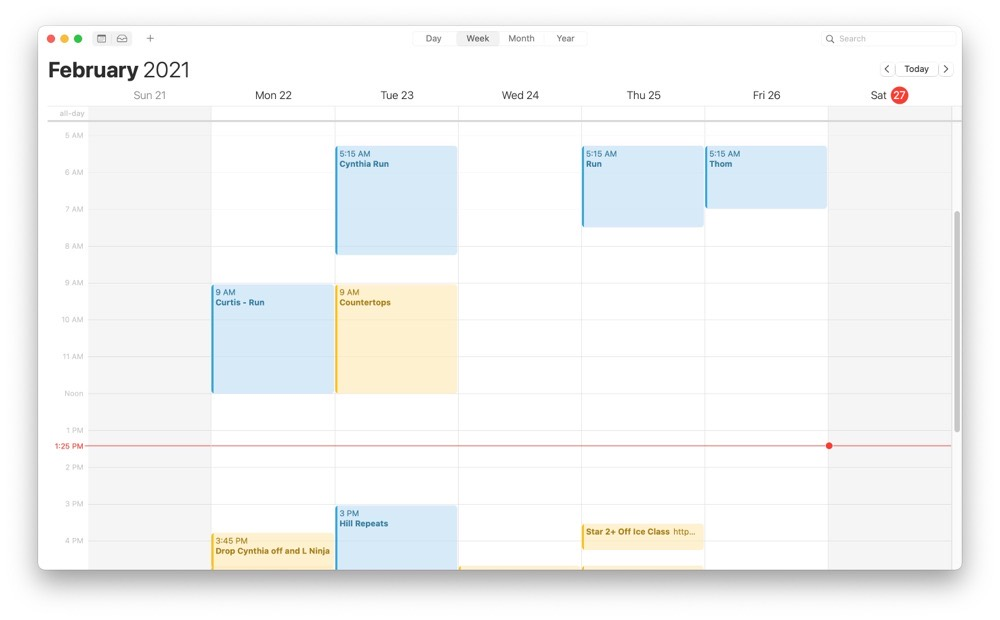
Note: TickTick does offer a free plan, but it’s pretty basic and meant for personal use. Also, remember that while the calendar is handy, you can’t create tasks directly on that page.
Key Features
- Today, Inbox, and Next 7 Days views.
- Daily, weekly, and monthly calendars
- Due dates, reminders, and notifications
- Tags & labels
- Natural language input
Pricing
TickTick offers a free plan with basic features and an annual plan of $35.99/year offering all premium features.
Who TickTick’s best for: Individuals with simple planning needs and looking for a clean daily planner app accessible across multiple devices.
12. Trello
Availability: mobile app (Android and iOS), desktop app (macOS and Windows), web.
You know, Trello wasn’t originally built as a planner app; it’s more of a Kanban-style project management tool.
But here’s the cool part – Trello boards are highly customizable.
You can easily turn one into whatever you need, such as a daily planner. Even better, Trello offers rich planner templates to save you time.
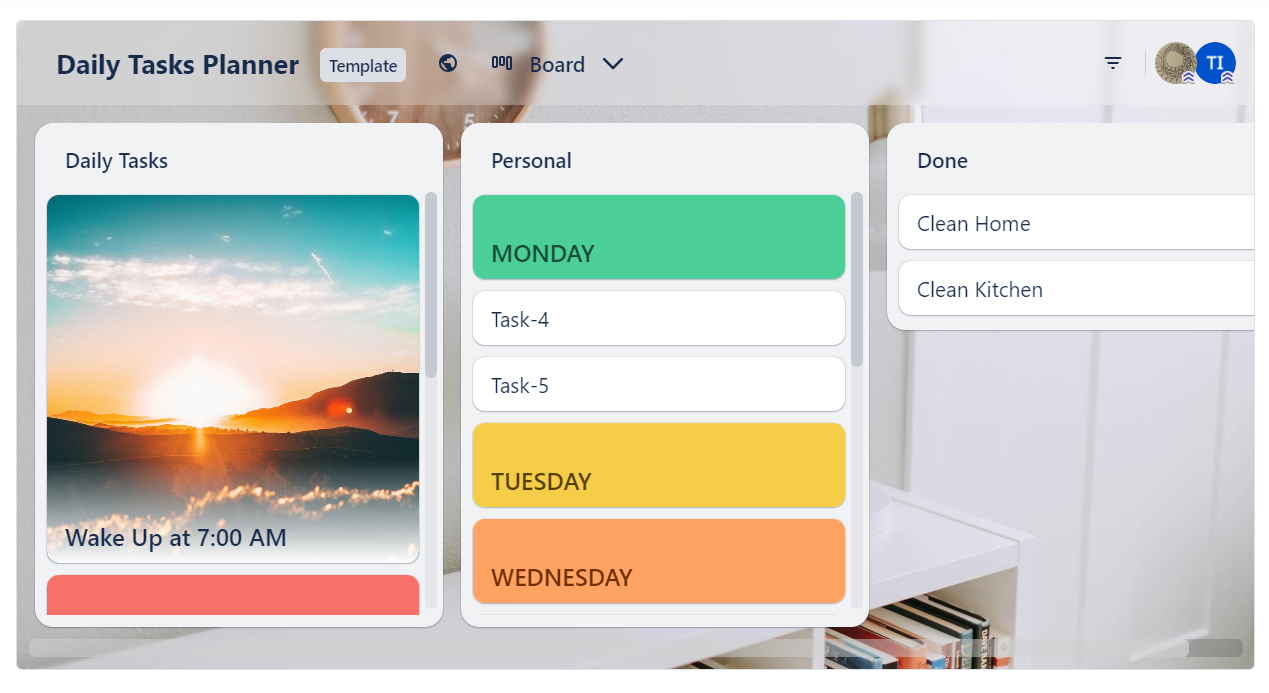
Read Full Review: Trello Review.
But here’s why Trello is worth a slot for this list: Butler.
This feature allows you to create automation rules and commands to take care of all those repetitive tasks and processes for you.
The best part?
Unlike a bunch of other planner apps that make you pay extra or put a limit on how much automation you can use, Trello is super generous. They give you a whopping 250 automation rules for free every month.
Key Features
- Customizable boards, lists, and cards
- Unlimited activity log
- Assignee and deadlines
- Power-Ups
- Automation
Pricing
Trello offers a free plan and three subscription plans as below:
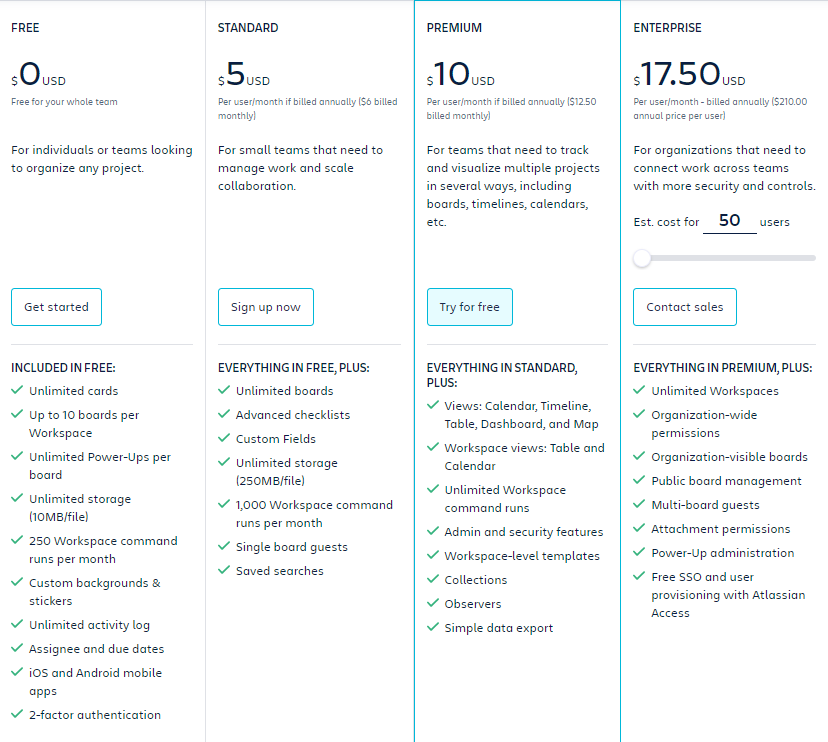
Who Trello’s best for: Freelancers or teams that are in need of an all-in-one solution to efficiently plan and organize their life.
13. Notion
Availability: iOS, Android, macOS, Windows, web.
Notion is like a blank canvas that you can transform into whatever you need it to be: a daily planning app, a project management tool, or a note-taking tool.
Customization is at the core of Notion’s strengths. You can design pages, databases, and dashboards to align with your unique planning style.
Plus, there are some pre-made planning templates you can use, or you can be the boss and create your own templates for your recurring planning stuff.
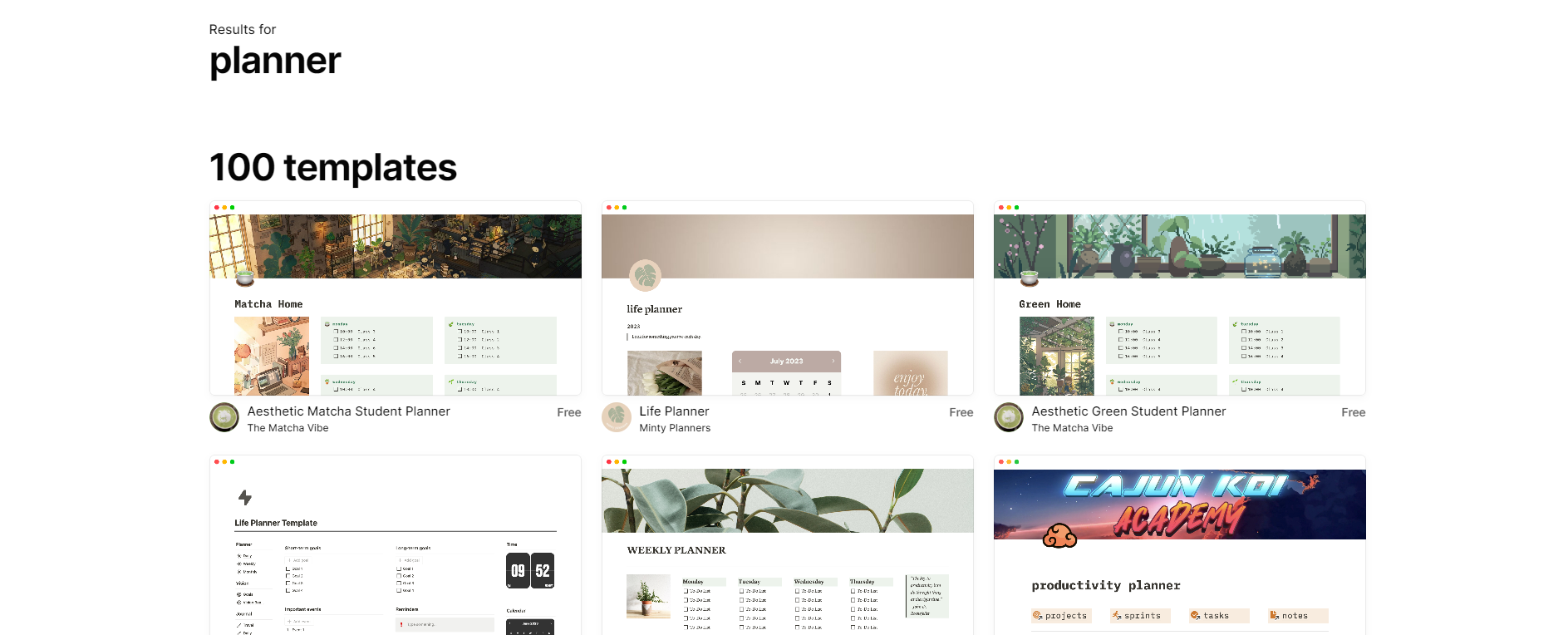
And let’s not forget that you can spice up your planning game with GIFs, images, and even choose your favorite fonts. It’s like planning with style.
Note: Because Notion is so customizable, it might feel a bit overwhelming for newbies, and the initial setup can take some time.
Key Features
- Pages, databases, and dashboards
- List, board, and calendar views
- To-do list, deadline, and priority features
- Tags & Filters
- Templates
Pricing
Notion offers a free-forever plan and three paid plans:
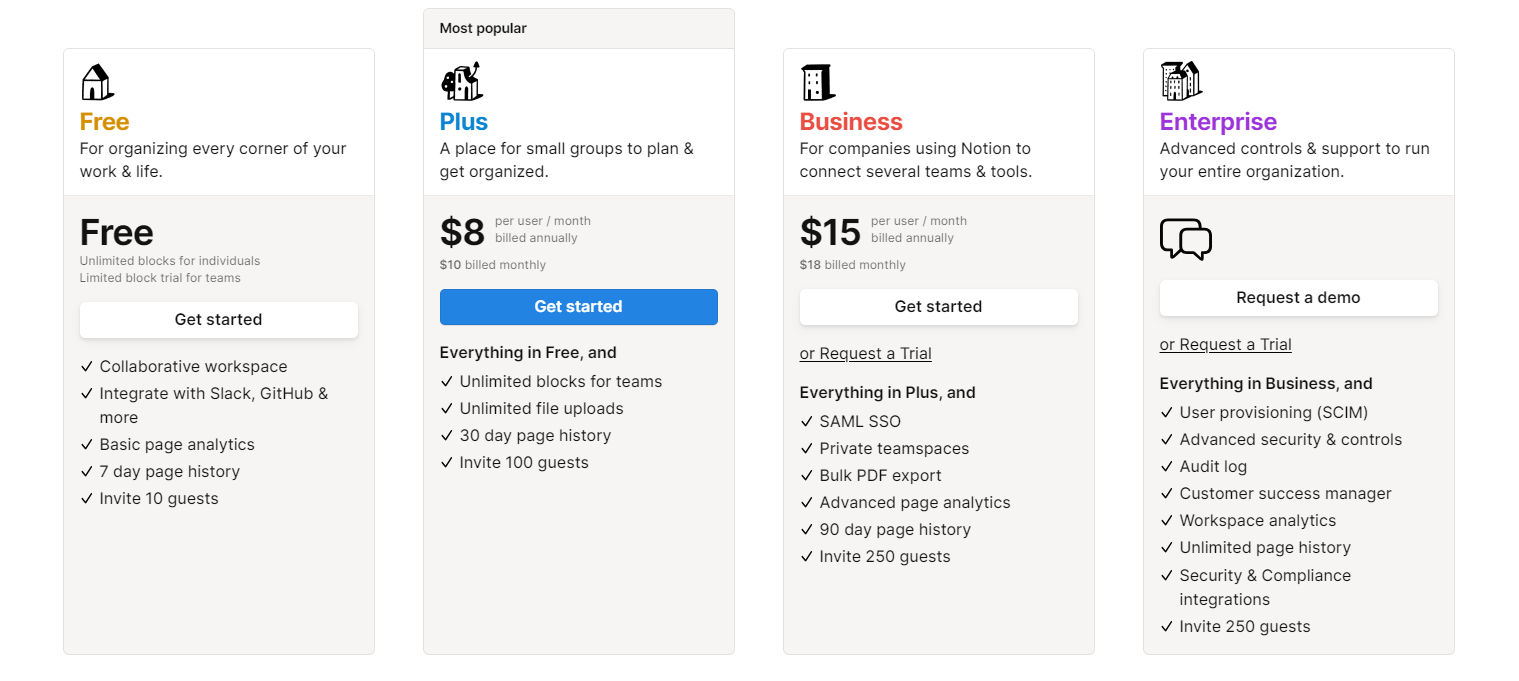
Who Notion’s best for: Power users in search of a highly customizable planner app with aesthetic design.
14. Planner Pro
Availability: Android, iOS.
Planner Pro is a popular daily planner app tailor-made for mobile devices, and it really shines on iOS.
With this app, you’ll effortlessly capture quick tasks, jot down notes, and stay on top of your daily schedule.
Beyond being a fantastic daily planner, Planner Pro also provides monthly and weekly views, letting you plan your life the way you like.
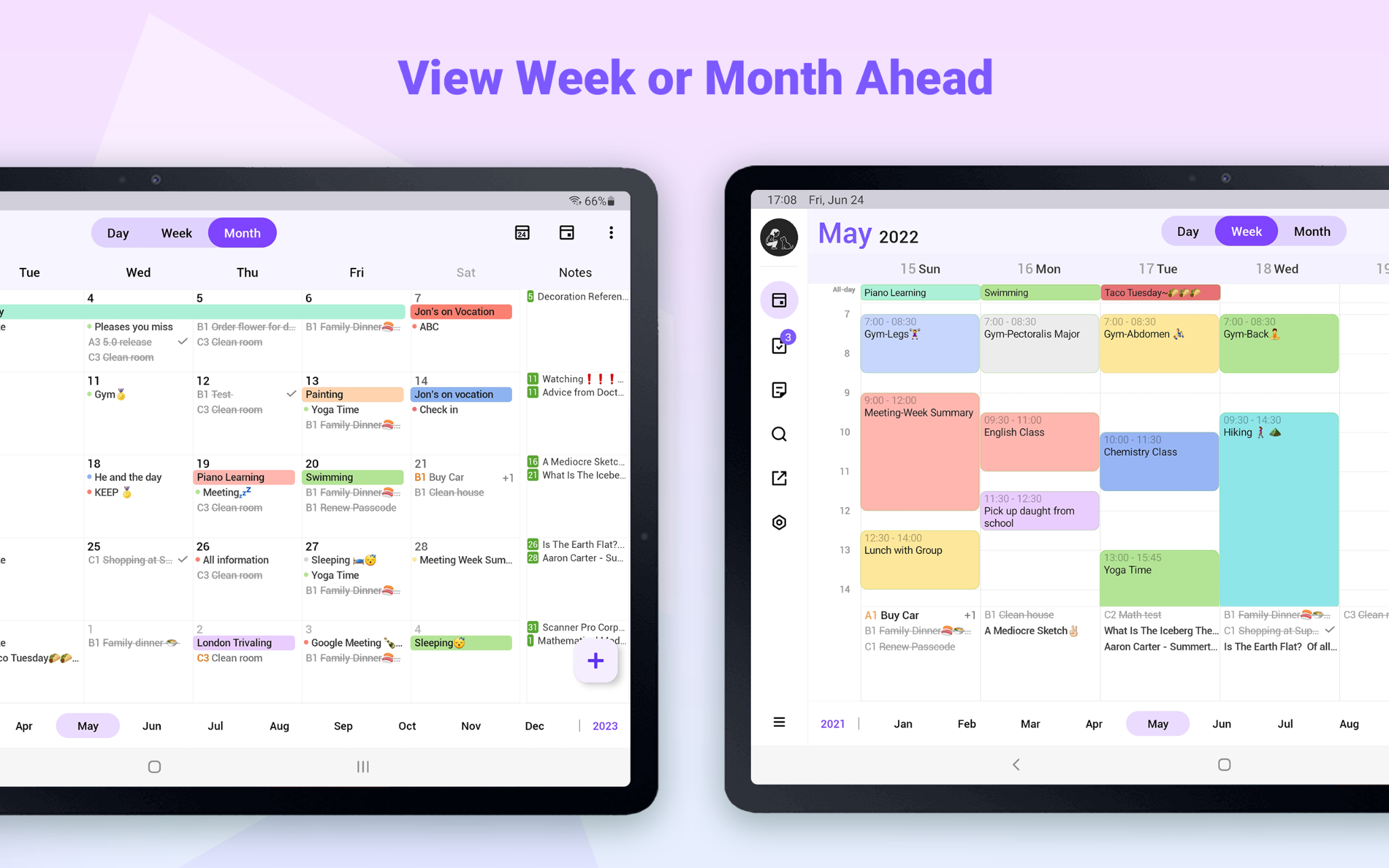
You can also set due dates, create helpful reminders, and neatly organize your tasks for stress-free management.
Plus, Planner Pro offers you the option to personalize your events and tasks with various colors, icons, and priority settings, making it super easy to tell them apart.
Note: Planner Pro doesn’t have a desktop or web version, so accessing it across all your devices can be a bit challenging.
Key Features
- Events, tasks, and notes
- Monthly, weekly, and daily planner views
- Inbox, Today, and Due Soon views
- Global search
Pricing
Planner Pro is free to download but contains in-app purchases.
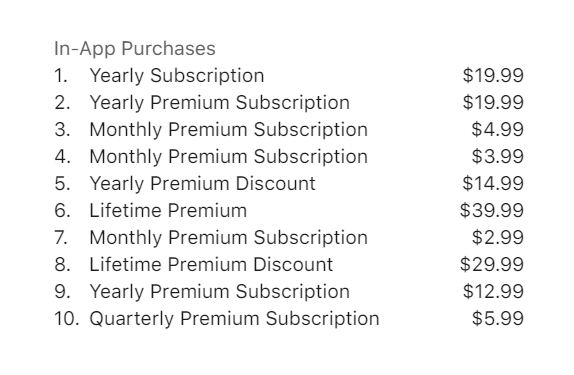
III. Wrap up
Finding the best online planner for your needs is a personal journey.
The first step? Understanding your needs and preferences.
Next? Filter this list based on them for the most potential contenders. Then, take time to try them.
But if you need a quick suggestion from us, it’s Upbase. This online planner app stands out for a few pretty awesome reasons:
Versatility: Upbase flexibly caters to various scenarios: you can use it personally, collaboratively, or both, with clear separation.
Tailor-Made: What’s great about Upbase is that it can be whatever you need it to be. The customization is easy that never overwhelms new users.
Free Goodies: Upbase offers a generous free version with unlimited essentials you’ll need.
In a nutshell, Upbase is like that trusty multitool in your back pocket—it’s versatile, powerful, and can transform the way you tackle tasks, manage projects, and handle your time.
So, why wait? Sign up for Upbase and see for yourself how it can help you lead a more organized and productive life.
IV. FAQs
1. What’s a good online planner?
A great online planner is Upbase. It’s user-friendly, versatile, and offers a generous free version.
2. Are digital planners any good?
Yes, digital planners can be highly effective for organizing tasks, schedules, and notes. They offer flexibility, customization, and accessibility across devices, making them a valuable tool for many users.
3. What is the best daily planner?
The best daily planner can vary depending on individual needs and preferences. Some potential contenders are Sunsama, Upbase, and Things 3.
