Although Notion is considered one of the top note-taking and task management tools, this does not always mean that it fulfills all of your team’s requirements.
If you feel the same way, this shortlist of the 19 best Notion alternatives will be a great introduction to your software lookout journey.
While some of the more well-known ones are discussed, you’ll also discover some lesser-known platforms that may be just what you’re looking for. We’ve tried to keep the list as diverse as possible to accommodate different levels of complexity and multiple needs.
Let’s get started!
Why Look For Notion Alternatives?
So, why not stick with Notion when it’s already so well-liked? Thousands of companies use Notion, but that does not automatically indicate that it will work for you.
Here are some cons of Notion:
Overwhelming for beginners & difficult to onboard
Notion is renowned for its customizability and flexibility, but this is a double-edged sword. On the negative side, its openness could make brand new users feel overwhelmed and find it hard to learn.
Here are some of the plentiful reviews about Notion:
“Lots of time spent getting to know Notion’s myriad of options which results in a lot of studying early on and in a pretty steep learning curve.”
“I feel the hurdles of getting used to it are quite high. It took me a while to find the ‘hidden’ shortcuts and functions.”
Time-consuming to set up tasks
It can take a ton of time to set up Notion to your work style and requirements, especially if you are picky and want something very specific.
Lacking task management features
Although Notion has been updated with many task management features, it is still not as powerful as a dedicated project management tool, especially regarding task-subtask relationships.
Breaking down large-scope tasks into subtasks and assigning them to specific team members is nearly impossible in Notion.
Not intuitive to navigate
It’s a difficult process to search or navigate in Notion. This app has many nested features and functionalities – which can slow you down if you need to find a task.
“I don’t like the navigation of the web app. It needs to be more straightforward than it is now. They have added a lot in a small space instead of using any dropdowns.”
“Table block has very annoying navigation functionality, and even a basic capability of the spreadsheet would make it super useful”
Notion can be quite slow
Notion can get slow sometimes, especially if you:
- Accumulate much content in it
- Load a database with a lot of entries
- Use many, big, nested files in tables that link to other tables
19 Best Notion Alternatives For Project Management in 2025
1. Upbase (the best overall Notion alternative)
Upbase is a killer project management and note-taking tool. It is one of the few options that perfectly blend functionality and ease of use.
Upbase makes managing multiple tasks and projects seamless, collecting brainstorming ideas, taking notes, sharing files, and keeping in touch with teams. But at the same time, it’s friendly enough for less tech-savvy users, making onboarding quick and easy.
So, is Upbase the perfect Notion alternative for your projects?
Let’s take a closer look at some of those features:
Key features
Simplicity
Upbase’s modern and simple user interface makes it clean, well-organized, and super-easy for teams to navigate.
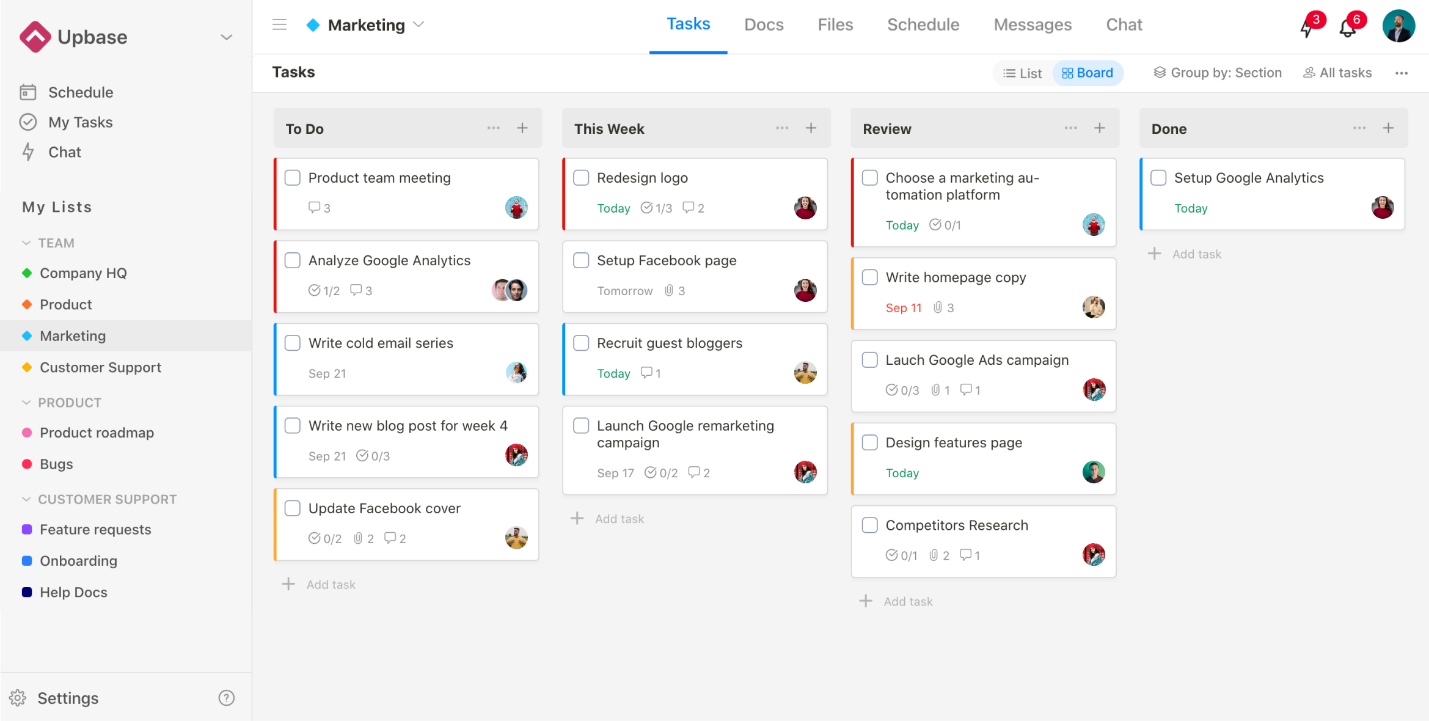
As a result, fast and easy navigation helps teams finish their projects at lightning speed. The lack of clutter makes work much faster.
Comprehensive task and project management capabilities
Upbase is more work-environment-specific than Notion. This means Upbase packs more features, from simple to advanced, to unlock many task management and project planning capabilities that Notion cannot.
Upbase is equipped with:
Task descriptions: This is where you add all the task details, what needs to be highlighted, what to avoid, etc.
Multiple user roles and permissions: Administrators can control what team members can do within the workspace based on their job functions.
Priority levels: help other team members know which tasks need to be prioritized more than others
Subtasks: Help to break down a large-scope task into smaller pieces, making it easy to manage, assign, and track
Task comments with rich text and emojis: This is where you offer insights, provide extra information, or ask questions
Activity log: A record of all the changes and updates made to the task
Watchers: Users who receive notifications about changes that are made to a task
Docs
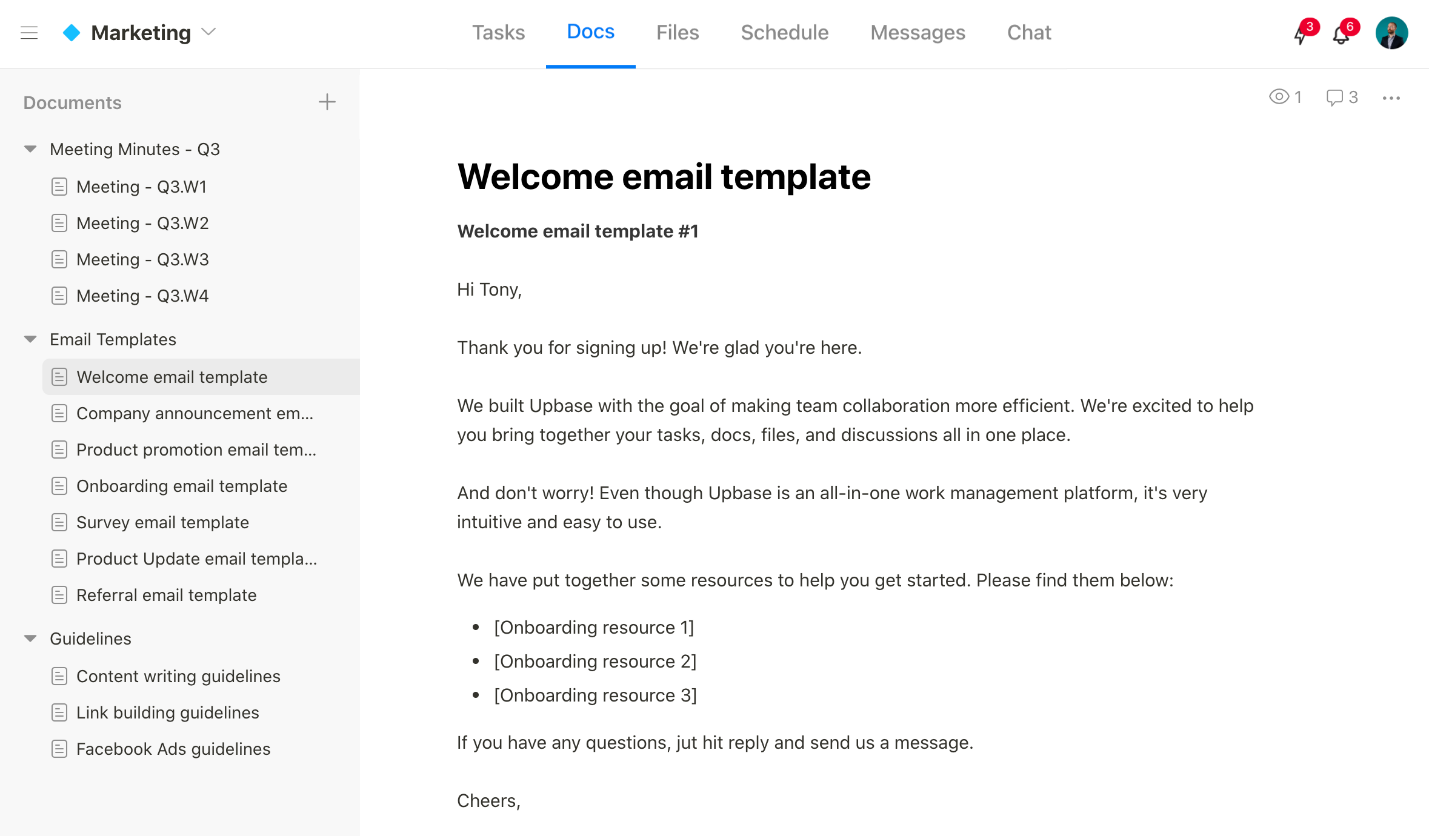
Upbase’s Docs functions as a knowledge base for your project. With Upbase’s Docs, you can:
- Create unlimited documents as you want.
- Organize the created docs in folders and subfolders (Upbase’s Docs offers five levels of subfolders).
- Import Google Docs into Upbase’s Docs
- Add watchers to a document
- Write comments in a document. You can also attach files, send emojis, and @mention team members.
- Share a public link of a document to external users
My Tasks
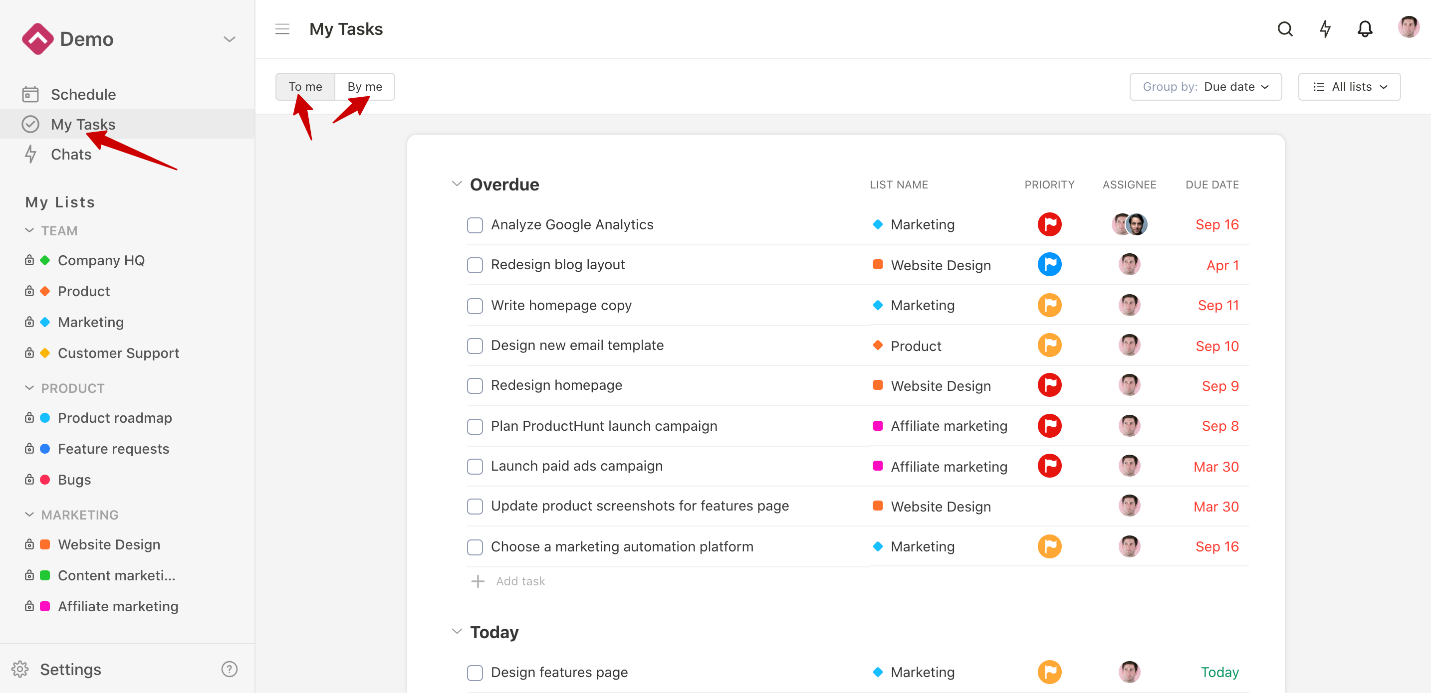
Upbase’s My Tasks is your centralized hub where you can view all the tasks assigned to you or created by you. It helps you keep track of your work to manage your time and prevent missing any important task.
The biggest benefit is My Tasks saves you time in searching for what you need to do.
You can also group your tasks by priority, assignee, due date, or list as you want.
Members Page
This is feature-oriented to project managers. Upbase’s Members Page helps you view all the assigned tasks to each team member and manage their workload effectively.
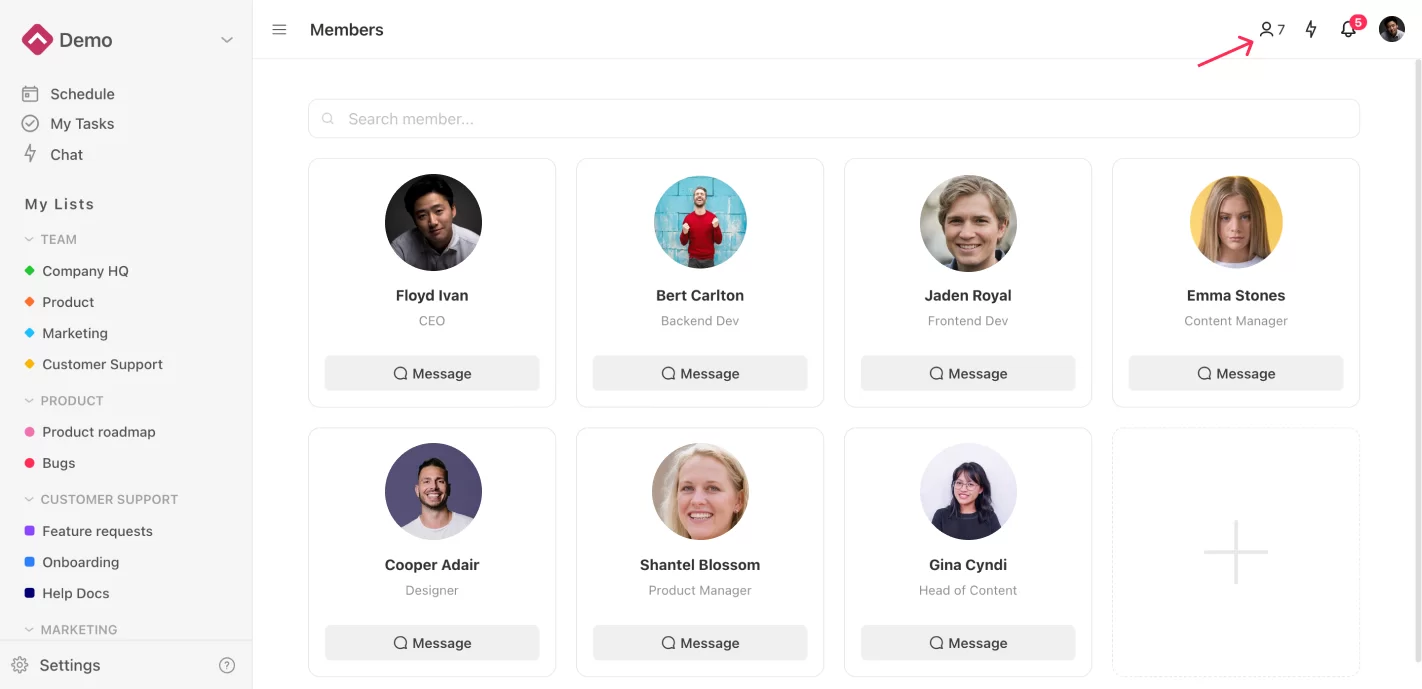
Communication
Unlike Notion, Upbase provides multiple different ways for communication, including:
Comments: Leave your comments on tasks, subtasks, documents, messages, and the shared files.
@mention: Mention the desired team member(s) in the comment bar or a chat view
Message: This tool is an internal email where team members discuss topics, brainstorm ideas, post announcements, etc.
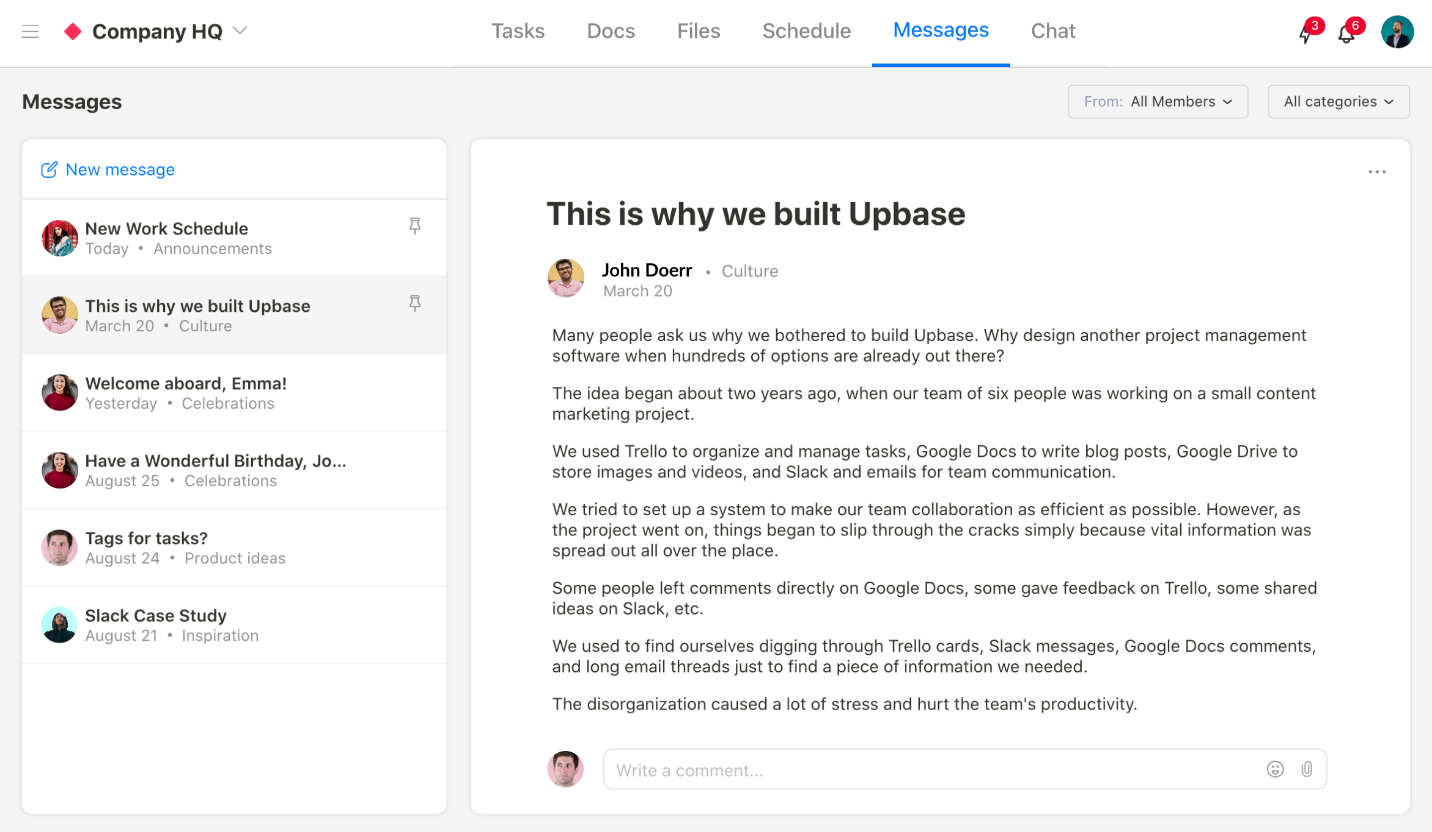
Real-time inbuilt chat: This is where you share your thoughts and ideas to other teammates 1-to-1 or in group chats. Compared to other project management tools with inbuilt chat, Upbase Chat stands out for two good reasons:
1) A hub where you can view all the sent files and links in a chat
2) Two different kinds of group chats: one is customizable (Custom Channel), and one is automatically created upon the projects (List Chat)
Bonus:
Custom Channel: You get the freedom to create a group chat where you can name it and add/remove the desired teammates
List Chat: In Upbase, each project is managed in a List. When you create a new List, a corresponding group chat is automatically created, called List Chat. A List Chat is named after the list and includes all the members within this list.
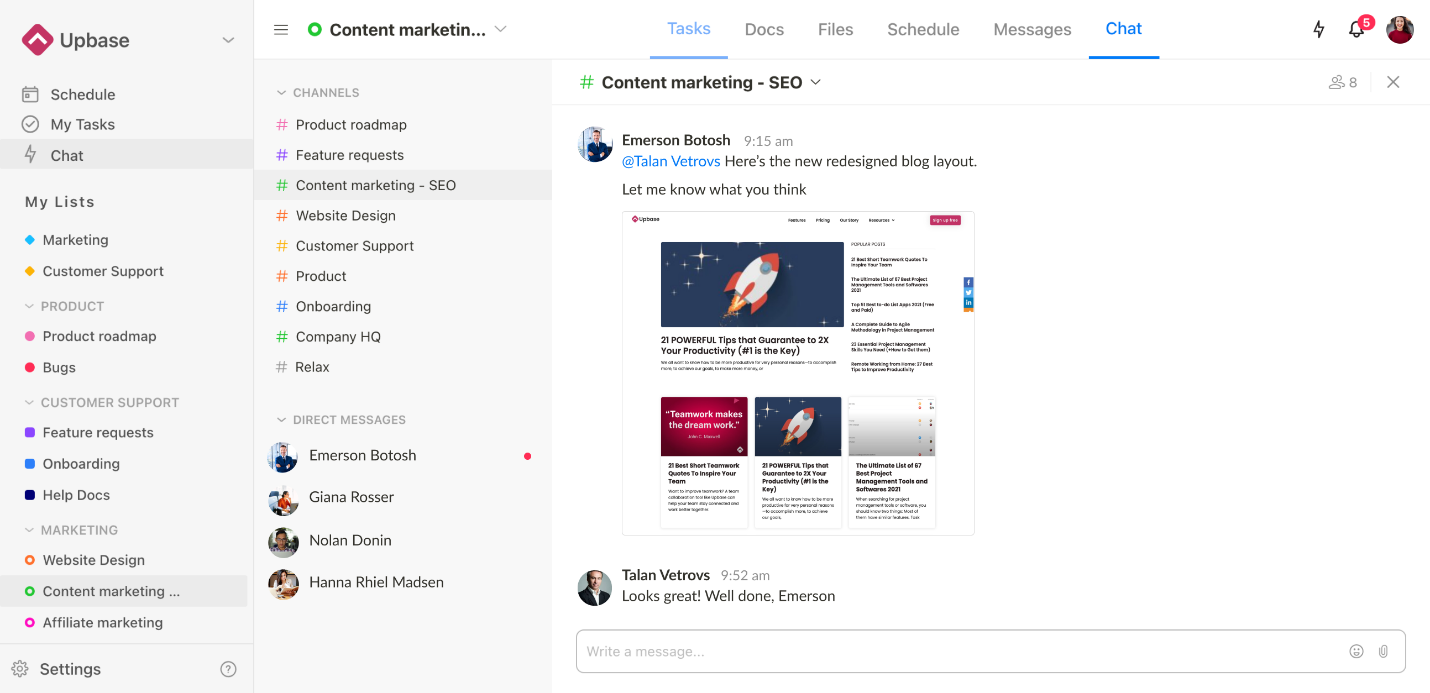
Why is Upbase the best Notion alternative for project management?
- Provide a comprehensive and practical feature set for task and project management
- A low learning curve, which makes it easy for new users to get started
- Very generous free plan – offering core features for free
- Quick and easy to set up
- Keep teams working and collaborating seamlessly in one place
- Ensure smooth and effective team communication
- Easy to navigate
- Lightweight and quick to load
Limitations
- No templates
- Not as rich text formatting
Pricing

Upbase gives you almost everything you need for efficient project management without the limits other platforms impose. So why not sign up now?
2. nTask
If you want to take team collaboration and task management to the next level, nTask is a great Notion alternative.
When compared side-by-side, nTask is more work-environment-specific than Notion, so it helps you keep track of all the ongoing tasks more easily and efficiently.
Besides, this project management software offers many advanced features for issue tracking, document management, meeting management, risk management, and more.
As a great plus, nTask user interface is intuitive and user-friendly.
Key Features
- Kanban boards
- Checklists
- Gantt charts
- Activity management
- Task color codes
- Time tracking and timesheet reporting
Pros
- Flexible to suit different work styles
- Easy to collaborate and analyze tasks and projects
- Straightforward to use
Cons
- Clicky navigation
- Unlimited file storage with the free version
Pricing
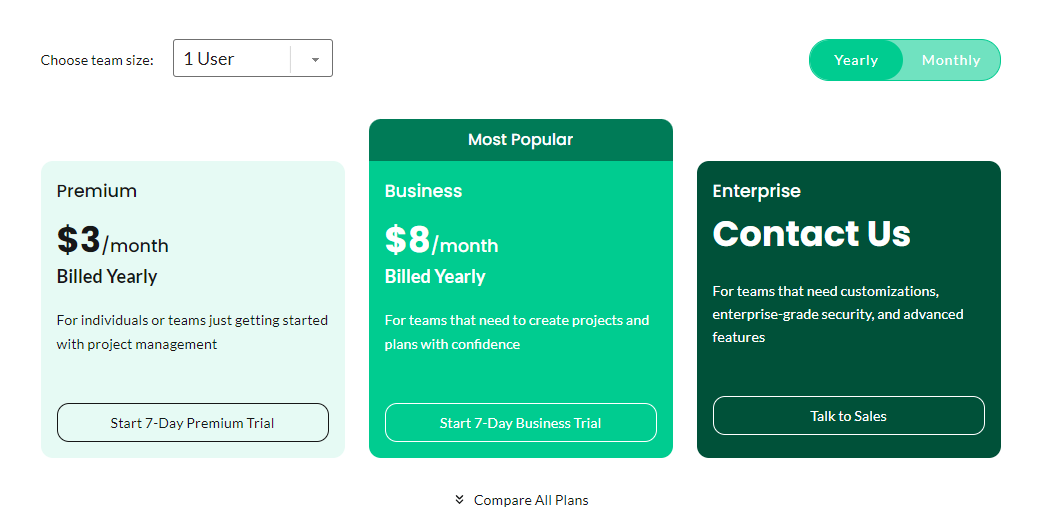
3. ProProfs Project
In search of an all-around project management software solution equipped with an intuitive, highly searchable UI? Consider ProProfs Project.
This Notion alternative has a rich feature set and generous customization to help teams create, organize, and manage their projects in real time.
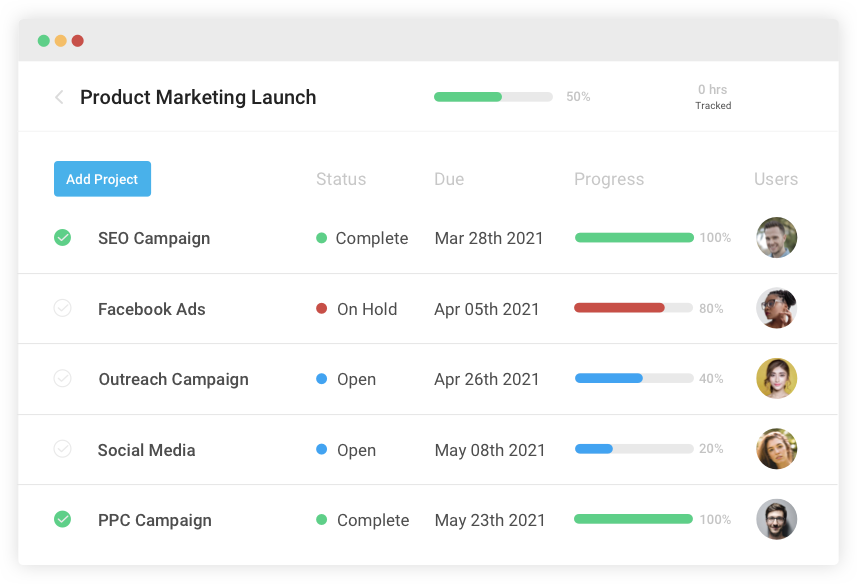
But what sets ProProfs Project apart from the rest is its robust reporting feature that helps gain rich insights on key project metrics.
This tool also offers multiple ways for team communication, such as task comments and instant messaging.
However, ProProfs Project might initially confuse new users with so many features.
Key Features
- Task comments
- Task alerts and notifications
- Automated workflow features
- Reports and analytics
- Search
Pros
- Easy to set up and use
- Support seamless collaboration
- Quick and convenient to customize workflows
- Keep you stay up-to-date about changes or updates on your tasks
Cons
- Lacking file management
- Only offer a 15-day free trial
- New users might feel overwhelmed at first
Pricing
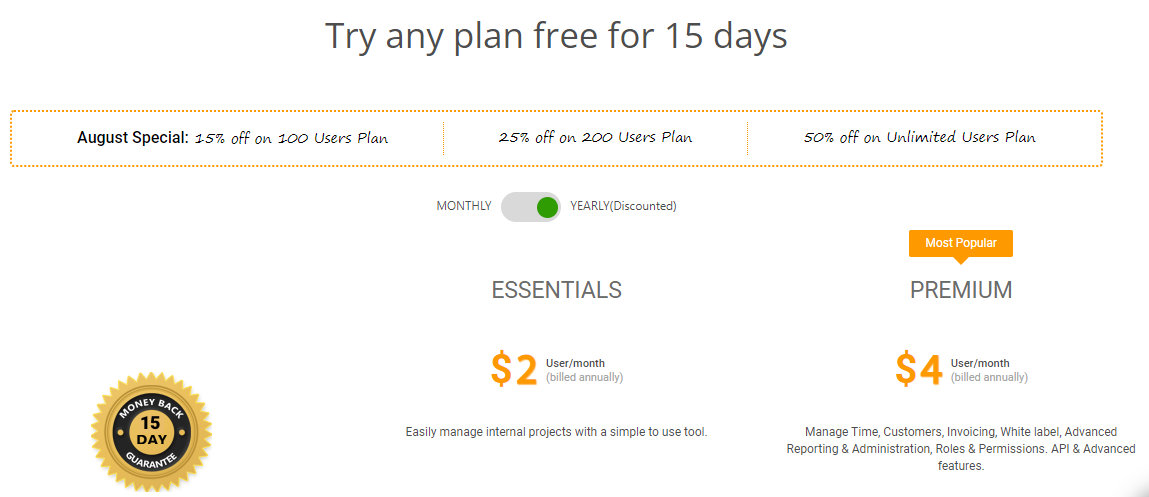
4. Monday.com
If you want to create your work management software on a platform, Monday.com can do that.
This is a Work OS, so note-taking and project management is just part of its functionality. Namely, Monday.com can also help manage video production, and customer projects, track bugs or work as a CRM.
So, regarding functionality and versatility, Monday.com is a wonderful alternative to Notion. But as it offers plentiful features with customization, it’s not easy to learn, especially if you are a low-tech user.
Key Features
- Note apps
- To-do lists
- Real-time tracking
- Custom dashboards
- Boards and columns
Pros
- A beautiful and colorful interface
- Very powerful, functional, and versatile
- Easy to track current and ongoing projects
- Great for task management and subtasks follow-ups
Cons
- No inbuilt chat
- A steep learning curve
- Too complex for small businesses
Pricing
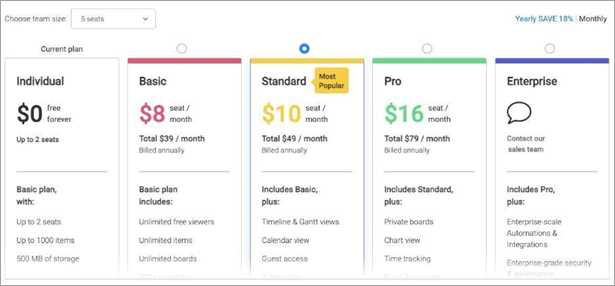
5. ClickUp
ClickUp is probably one of the most comprehensive project management tools on the market, with more than 100 features.
Furthermore, ClickUp is fully customizable, which means it can suit different sizes and types of teams, such as marketing, IT, HR, and sales teams.
Based on its openness, we think ClickUp is best for large-scope projects, enterprises, and multi-department companies because it keeps everyone working seamlessly in one place.
And, this is also the thing making ClickUp one of the best Notion alternatives for project management.
That said, the platform comes up a bit short in some areas.
First of all, its interface is very clunky as so many features can’t be hidden. Secondly, the nested subtasks make it very clicky to navigate.
And finally, ClickUp has a steep learning curve, making onboarding difficult.
Key Features
- ClickUp Docs
- Notepad
- Checklists
- Custom permissions
- Dependencies
- Gantt charts
Pros
- Hyper-customizable and flexible
- Able to create tasks directly from ClickUp’s notepad
- Adapt to any kind and size of teams
- A great alternative to Notion’s database
Cons
- Require you to invest time and put effort into learning
- Clunky UI
- Navigation is a clickfest
Pricing
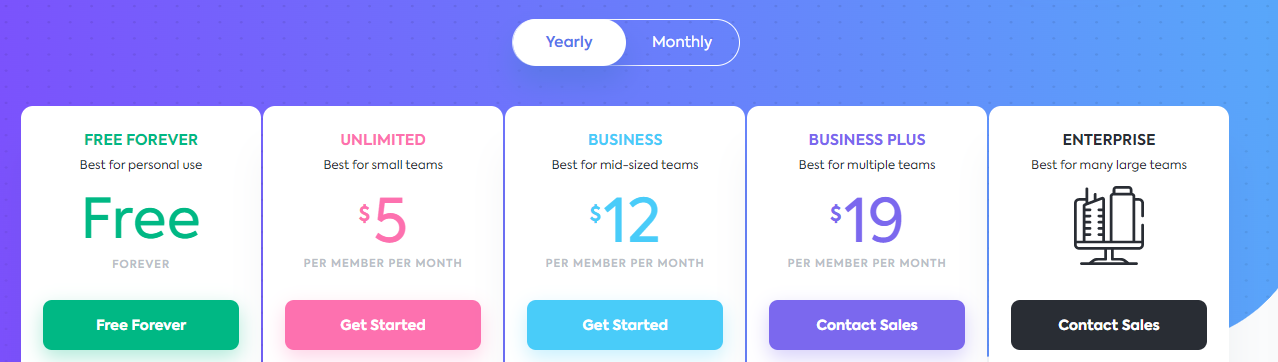
6. Nuclino
As mentioned, Notion has some slowness while operating. If this nuisance is too bothersome for you, then Nuclino is a promising alternative.
This project management software offers similar core functionalities to Notion, such as note-taking, knowledge management, Kanban boards, and search.
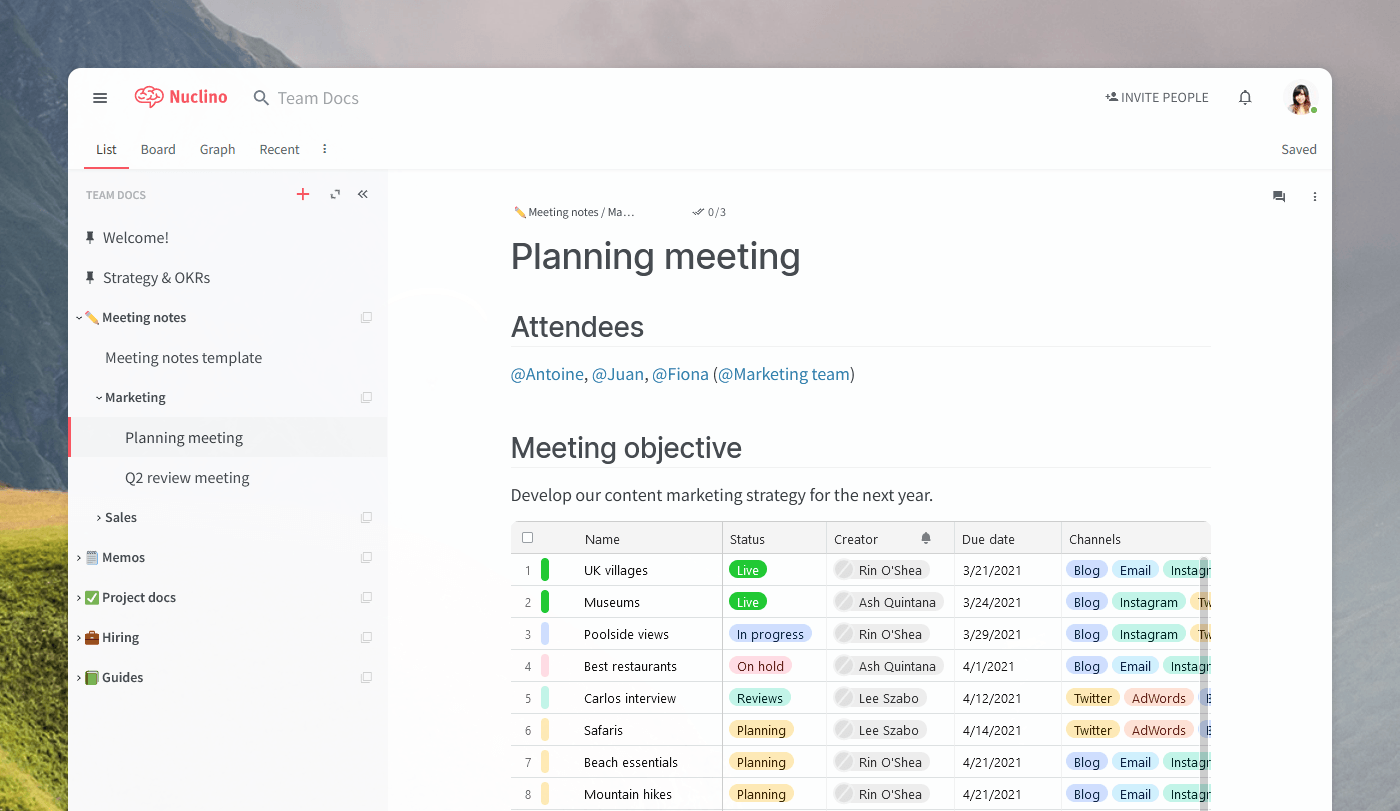
But when compared side-by-side, Nuclino is simpler, lighter, and faster.
Also, this Notion alternative has a low learning curve and features a clean interface, which isn’t overwhelming to new users.
Key Features
- Kanban board, Graph, Board, and List views
- Note-taking
- Search
- Version History
Pros
- Lighter and faster than Notion
- Clean and intuitive user interface
- Easy to figure and set up
- Quick onboarding
Cons
- Limited free storage to not handle a big database
- Limited formatting options
- Not for big teams
Pricing

7. ProofHub
ProofHub is an all-in-one tool for note-taking, collaboration, and project management.
Like Notion, ProofHub allows users to take notes, organize them, and collaborate efficiently. You also can attach files to ProofHub notes, adjust the privacy setting, subscribe people to them, and select colors for them.
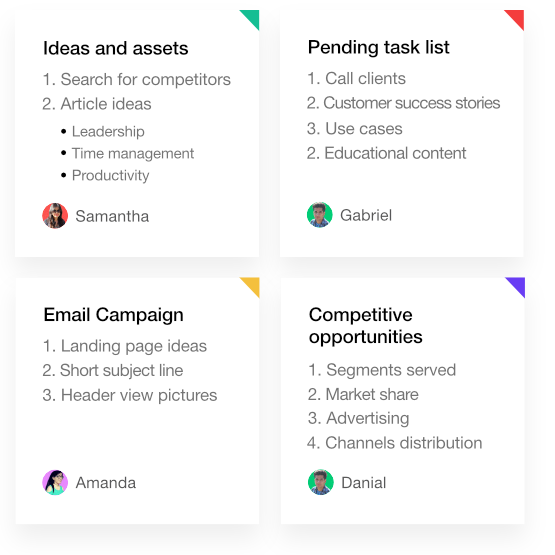
But in terms of project management performance, ProofHub is far better than Notion.
It gives users ultimate control over their tasks and projects by offering multiple task views, rich workflow customization, and multiple user roles.
However, ProofHub still has minor drawbacks, such as its clunky UI and the learning curve.
Key Features
- Four task views: Calendar, Gantt, Board, and Table
- Multiple assignees
- Custom fields
- Task history
- Time tracking
Pros
- Easy to control over all tasks and projects
- Rich task management features
- Help teams discuss visual materials more effectively
Cons
- Cluttered user interface
- A high learning curve
- Only offer a 14-day free trial
Pricing
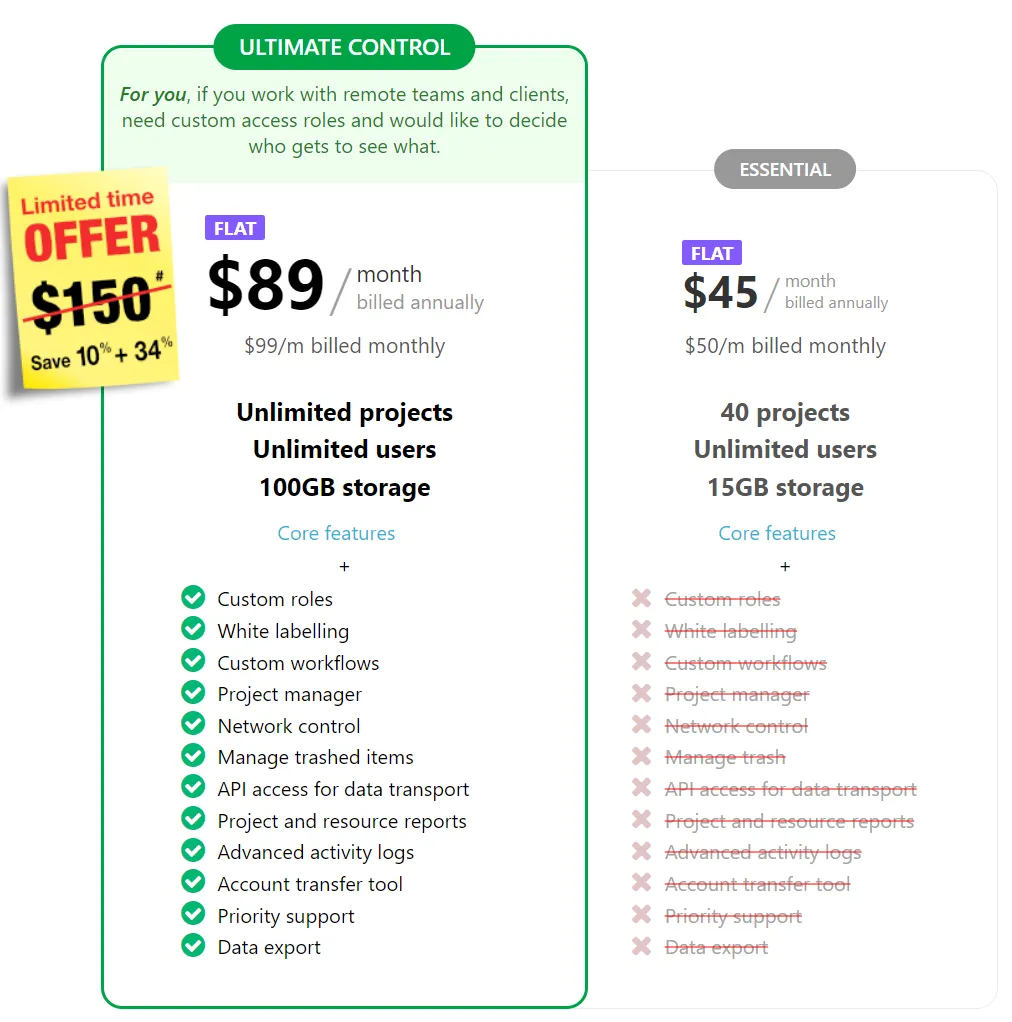
8. Asana
As one of the most popular Notion alternatives, Asana has some features that make it a great alternative to Notion.
It lets you plan projects, identifies important tasks in your projects, automates your workflows, and assigns tasks. But what makes it stand out from the rest is the privacy settings over projects. Asana offers comment-only and private projects to help keep important information well-secured.
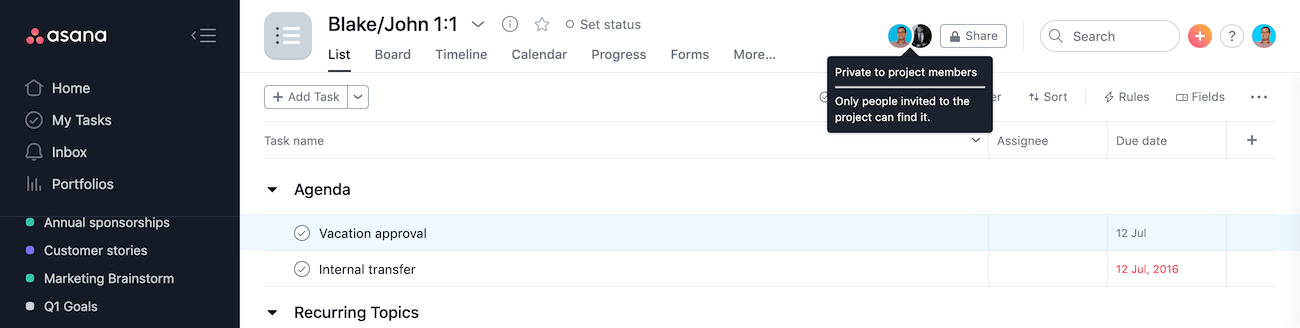
The main drawback of Asana is it doesn’t allow for setting multiple assignees for a task. Besides, due to too many features with customization, its interface is prone to clutter.
Key Features
- Team Pages
- Admin controls
- Guests and permissions
- Rules
- Dependencies
- Custom fields
Pros
- Protect important data in a project
- Help you keep track of all tasks efficiently
- Easy to collaborate with other teams/departments
Cons
- A bit tricky to set up
- Quite difficult for new users to adapt to it
Pricing

9. Zoho Notebook + Zoho Projects
Zoho is a suite of software specifically developed to solve business problems. That means note-taking and project management are some of Zoho’s functionalities.
This platform also can be your CRM tool, financial platform, or Omni-channel customer service solution.
But back to its project management functionality, Zoho offers many practical tools like Cliq for real-time chat, WorkDrive for online file management, Meetings, and Assist for remote work.
On the other hand, Zoho Notebook is an online free note-taking app where you can keep notes with images and words and organize them.
Key Features
Zoho Notebook:
- Note Cards
Zoho Projects
- Critical tasks
- Reminders
- Chat
- Documents
Pros
- Able to customize tasks more than Notion
- Able to fit the needs of any business kind
- Easy to share information between teams
Cons
- Not very intuitive
- Too complex for small businesses and simple projects
Pricing
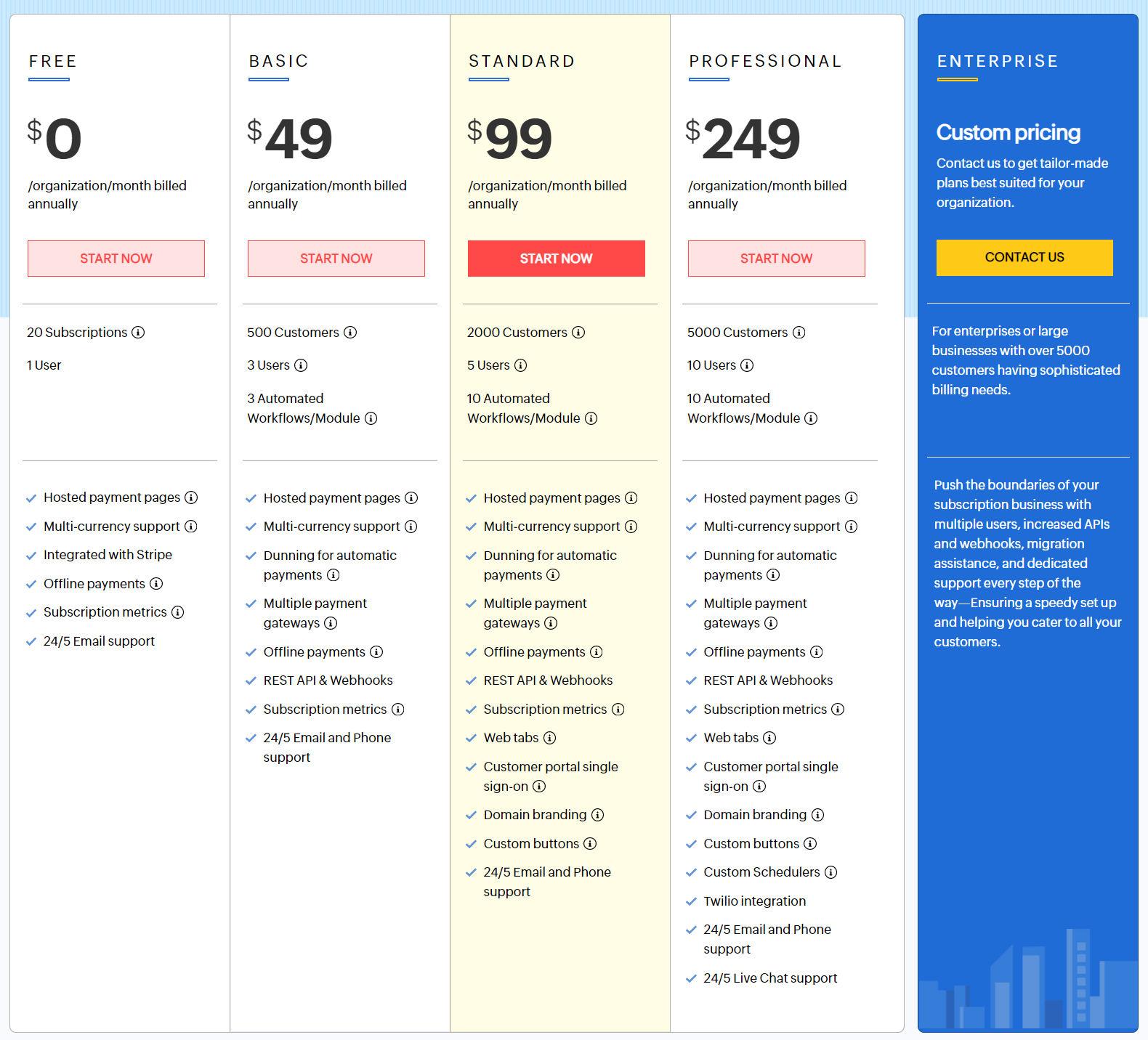
10. Microsoft OneNote + Microsoft 365
OneNote is Microsoft’s version of a to-do list and docs collaboration app.
OneNote is very powerful and versatile compared to other note-taking apps.
This free program allows you to create unlimited pages and store them in sections like a traditional notebook.
But the best part is that Microsoft OneNote stores your digital and handwritten notes, files, photos, and links to videos, screen clippings, and websites.
Microsoft OneNote is the best Notion alternative, especially if you use Microsoft 365 for project management.
Key Features
OneNote:
- Co-Authoring
- Clipboard
- Audio notes recording
Microsoft 365:
- Microsoft Planner with Workflows
- External Users
- Team Chat Applications
Pros
- Able to store and organize a huge database
- Easy to access all documents and edit from anywhere
- Perfect for enterprises, large organizations, and big teams
Cons
- Not the most intuitive to use, especially for those who don’t frequently work with spreadsheets and memos
- A high learning curve
Pricing
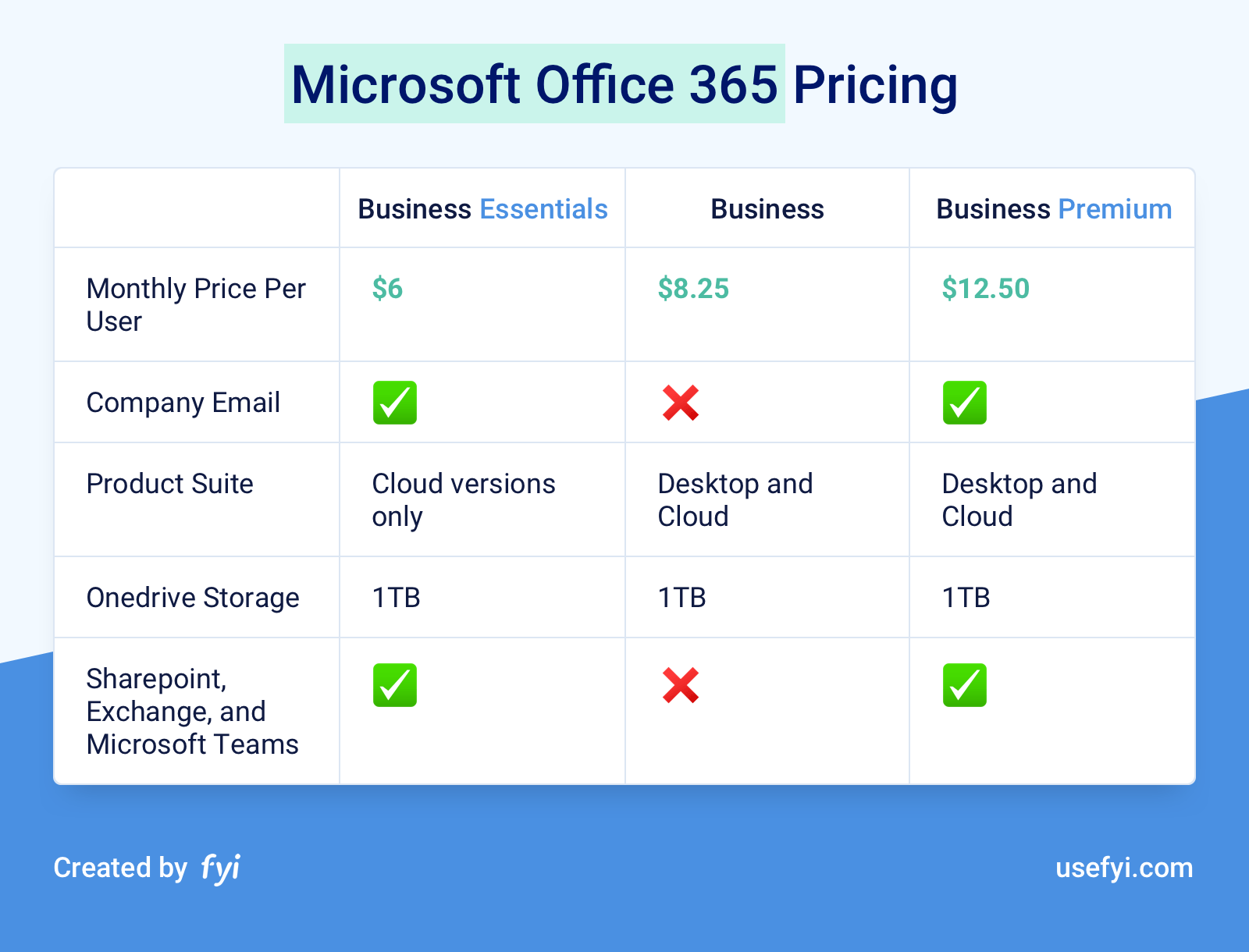
11. Google Keep + Google Workspace
If you want a simple yet powerful online note-taking app to help you manage tasks and projects seamlessly, then Google Keep and Google Workspace are great Notion alternatives.
Compared to Notion, Google Keep and Google Workspace are super-fast to use on mobile and web with no slowness, thanks to their minimal interface.
With Google Keep, you also can use color codes on your notes, group them via labels, and share them with other team members.
Collaboration in Workspace is so easy, and real-time document editing is amazing.
Key Features
Google Workspace:
- Cloud-based file storage
- Cloud Search
- Admin controls
- Chat
- Gmail
Google Keep:
- Checklists
- Reminders
Pros
- Easy to collaborate
- Support real-time collaboration in documents
- Simple to share files and documents with team members and clients
Cons
- It could be messy if you have a lot of notes
- The pricing can be better
Pricing
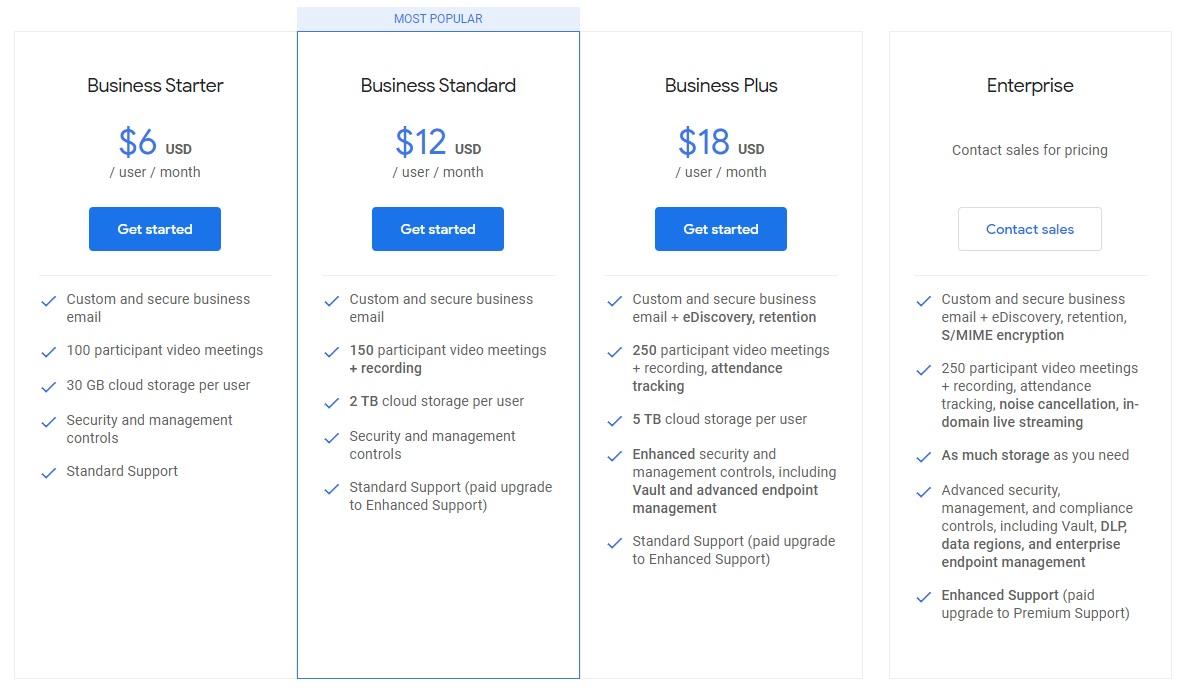
12. Confluence
Confluence is a web-based work management platform to support team collaboration on mission-critical projects.
This Notion alternative allows users to share meeting notes and project updates in secure and reliable ways.
As a result, it boosts communication between team members, teams and clients, and different departments.
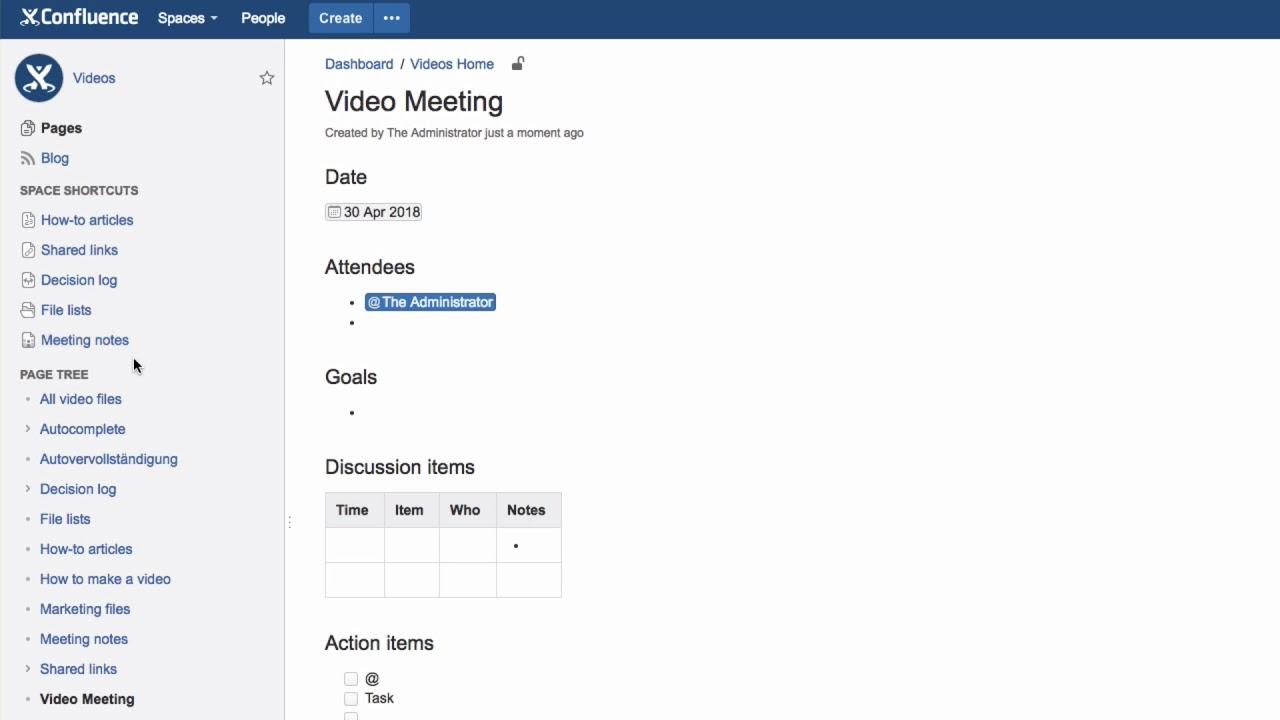
Confluence’s siblings are Trello and Jira so you can combine any two of them seamlessly.
Key Features
- Project plans
- File-sharing
- Document storage
- Collaborative workspace
- Team calendars
- Full-text search
Pros
- Break down team communication barriers
- Easy to organize information on projects
- Pretty good search for pages
- Great for people who follow Scrum methodology
Cons
- Lacking text highlight and color options on the interface
- Poor page layout
- Difficult to navigate
Pricing
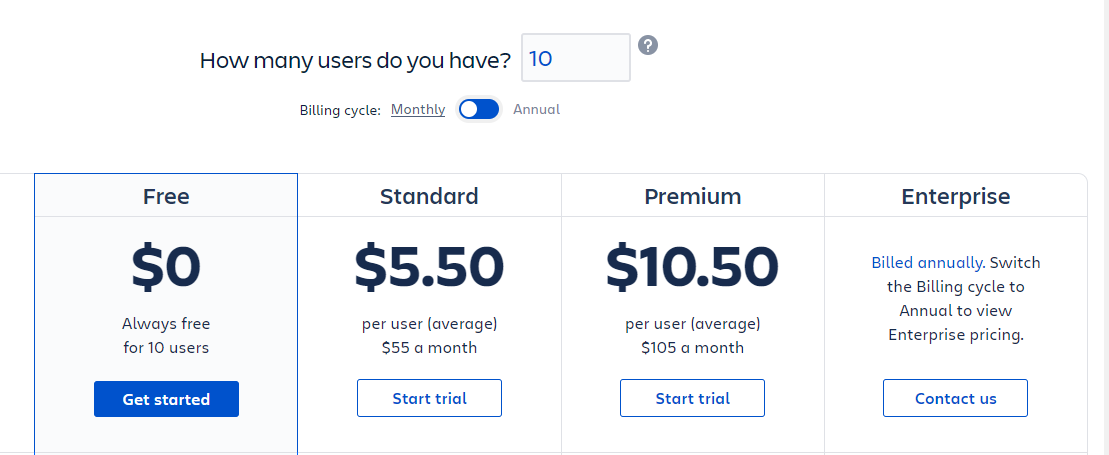
13. Trello
If you are looking for a simpler system to keep track of your notes and projects, Trello is one of the best Notion alternatives.
It offers many killer note-taking features that allow you to create, store, and organize notes with hyperlinks, images, and other media.
Best of all, all your notes are shareable and searchable.
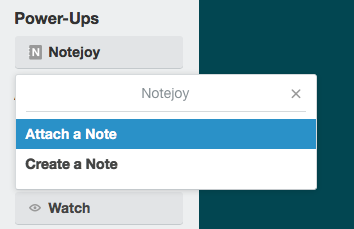
Trello is renowned for its visual Kanban board view, Butler-the automation bot, and rich card features on the project management side. It helps keep all the information about your projects visually and easy to manage.
That said, due to its limited functionality, Trello isn’t suitable for complex projects or big teams.
Key Features
- Butler
- Kanban boards
- Custom statuses
- Labels
- Comments
- Checklists
Pros
- Visualize all the information about your projects
- Quick to set up & easy to use
- A low learning curve
Cons
- Hard to scale up, which is not suitable for growing teams
- The interface is prone to clutter if tackling complex projects
Pricing
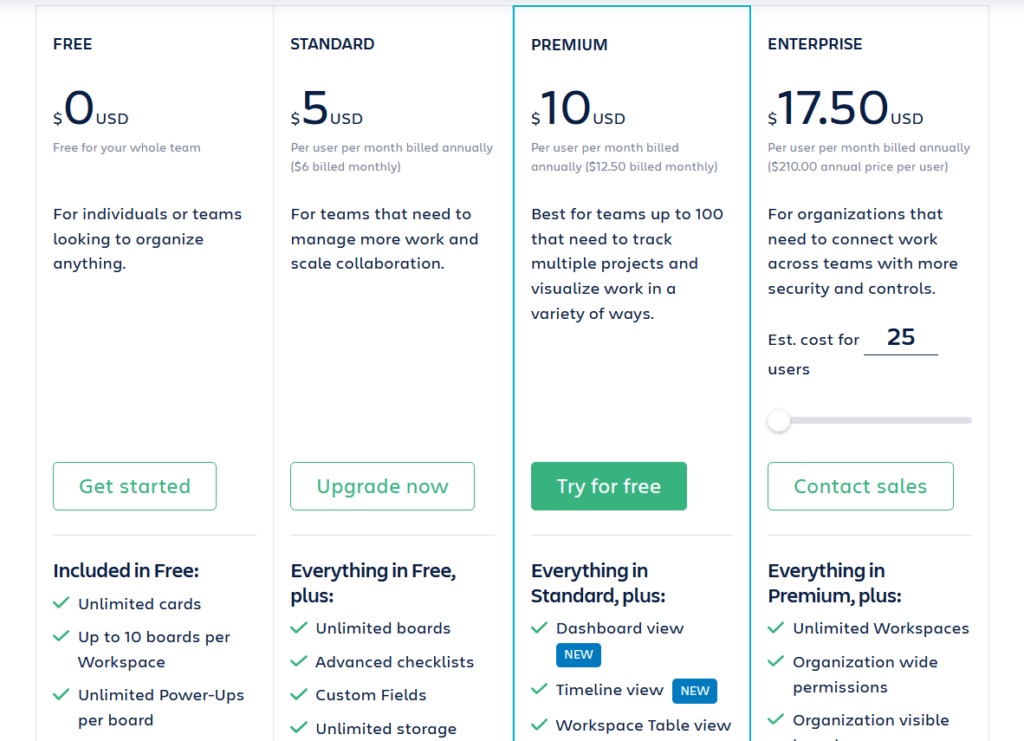
14. Slite
For small to mid-sized teams who work remotely and have to manage multiple large-scope projects, Slite is one of the best Notion alternatives.
It brings together your team’s essential discussions, and working documents that make things like onboarding, meeting, collaboration with team members, and organizing meeting note a lot easier.
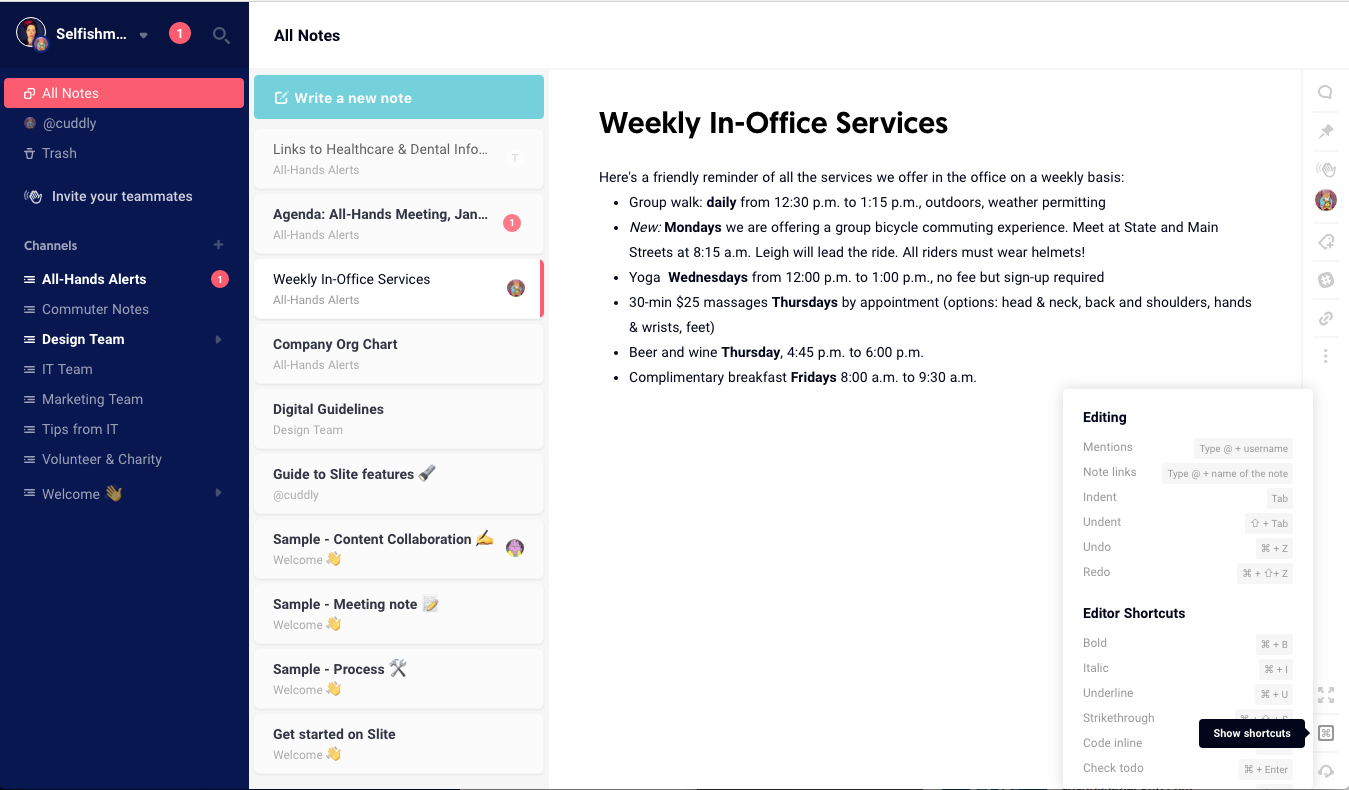
The simple and intuitive UI helps move projects faster, and users focus on their work.
Key Features
- Document storage
- File-sharing
- Search/filter
- Cool and simple UI
Pros
- Easy to navigate
- Allow remote teams to manage processes and documentation in one place seamlessly
- Easy to track your teammates’ productivity
Cons
- Limited options to organize pages
- Limited project management features
Pricing

15. Kissflow
If you want a simple free work management app to eliminate process bottlenecks and optimize your team’s efficiency, then Kissflow is your need.
It is one of the few Notion alternatives that have robust rule-based forms and workflows and allow users to set the kind of notifications they want. Simply put, Kissflow is purpose-built for performance tracking and business process automation.
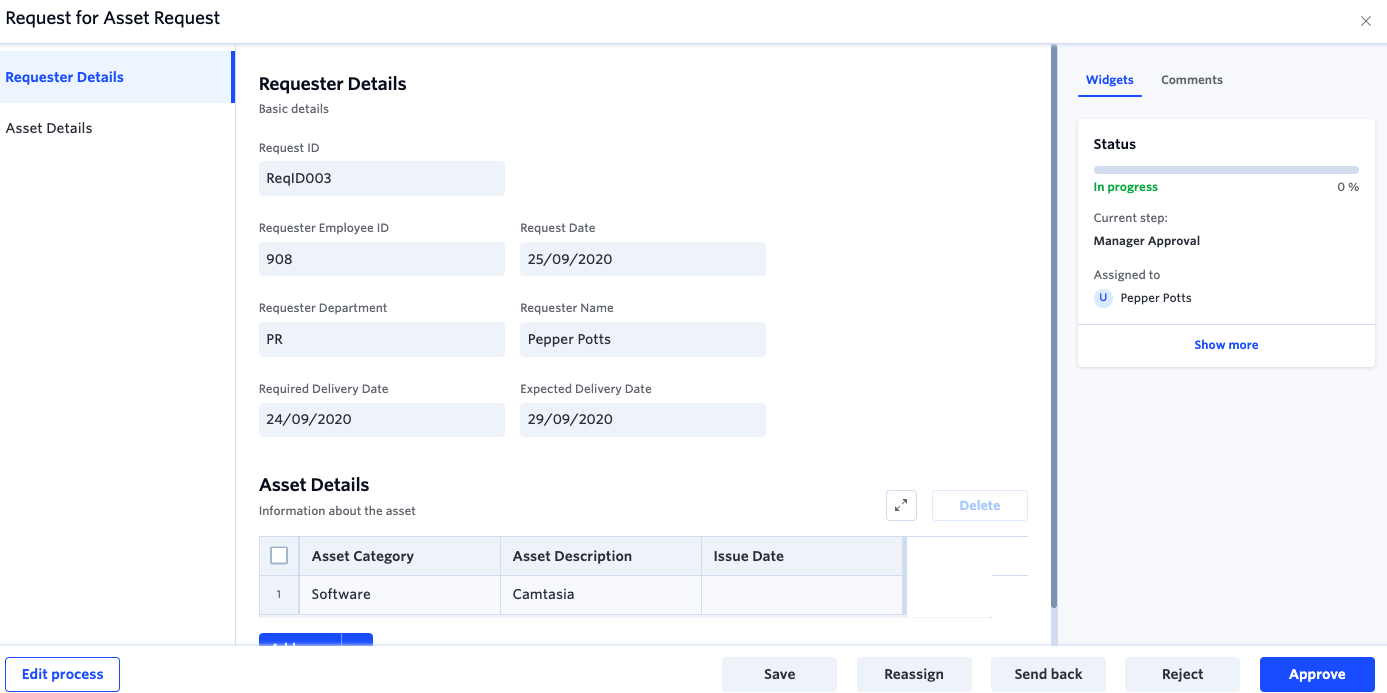
The main drawback we found with Kissflow is its internal chat which is not quite useful. Besides, there’s a learning curve.
Key Features
- File-sharing
- Assign responsibilities
- Dashboards
- Custom forms
- Reports
- User roles
Pros
- Allow you to track the history of each task
- Help visualize your team’s efficiency and minimize process bottlenecks
- Flexibly meet different work styles
Cons
- Unable to customize the task states
- The internal chat could be more useful
Pricing
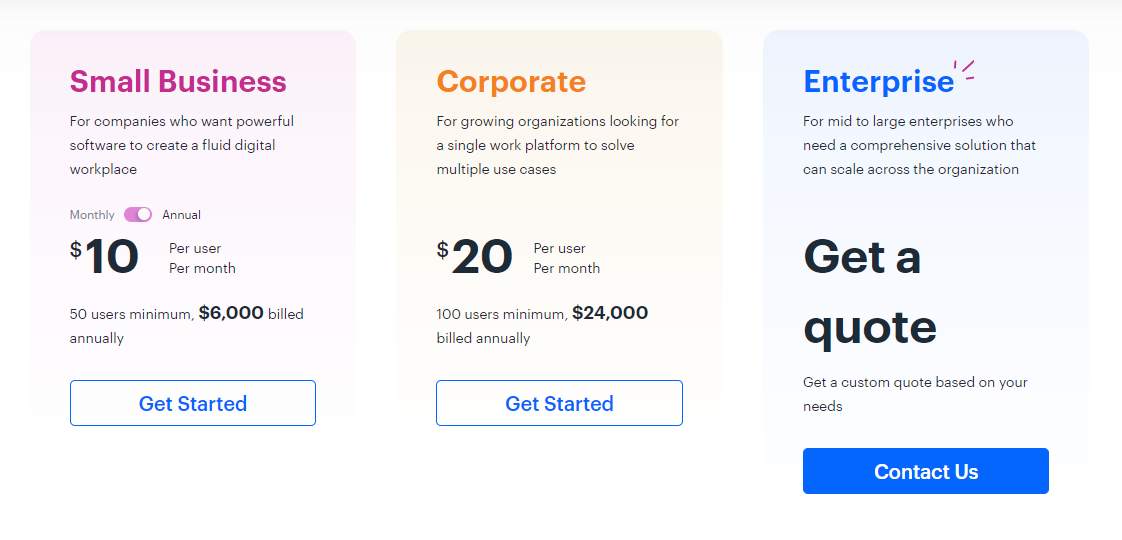
16. Basecamp
Basecamp is one of small teams’ most popular entry-level project management software solutions.
It will be one of the most promising Notion alternatives for those who want something quick to set up, low-maintenance, and easy to use.
Basecamp offers many ways for team communication such as comments, @mention, direct messages, and group chats. It also offers good document management, file-sharing, and client collaboration feature set.
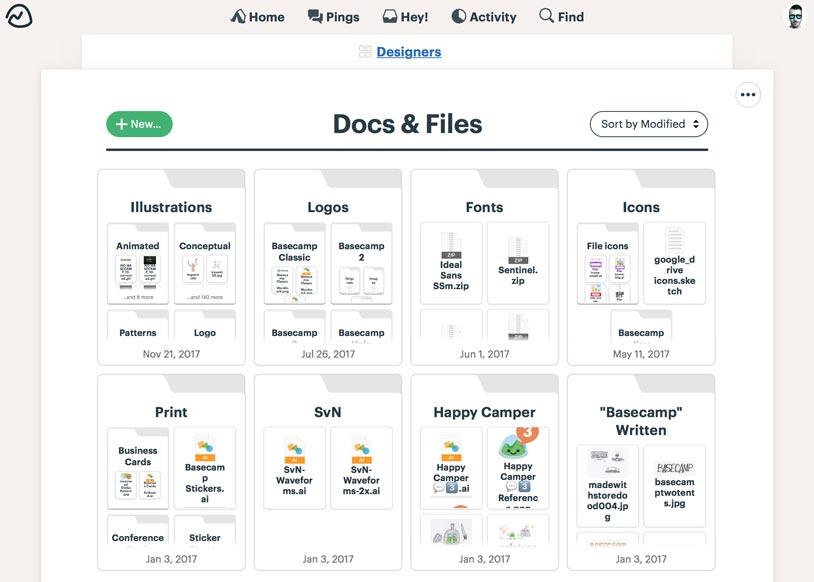
We wish Basecamp’s structure was more flexible to suit more complex projects.
Key Features
- To-do lists
- Pings (Direct Message)
- Document & file storage
- Message boards
- Client Access
- Real-time group chats
Pros
- Follow up your work and personal tasks effectively
- Help team members communicate and keep in touch easily
- Easy to collaborate with clients
Cons
- Inflexible structure
- Messy chat threads
Pricing
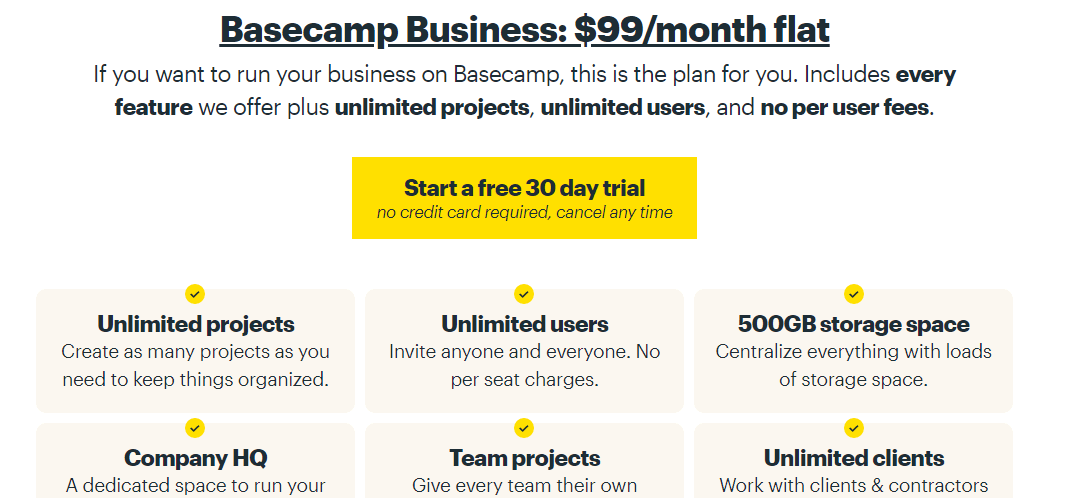
17. Taskade
While all of the Notion alternatives in this list do a great job at task management, very few come with an option to have an inbuilt video call like Taskade. Thanks to this feature, you don’t have to take notes on a separate sheet to prevent things from slipping through the cracks.
Taskade is also built to manage multiple and sub-workspaces neatly, which is useful for project managers. Taskade has a dark mode and in-app chat like the icing on the cake.
We have no major grievances with Taskade, except its limited customization and clunky UI.
Besides, there is a little bit of a learning curve.
Key Features
- Custom workflows
- Video call
- Night mode
- Chat & messaging
- Reminders & due dates
- Task commenting
Pros
- Save you time and effort by using a separate tool for video calls
- Easy to collaborate with other teams or departments
- Allow you to view tasks in a variety of manners
Cons
- A slight learning curve
- Limited free storage capacity
- Cluttered UI
Pricing
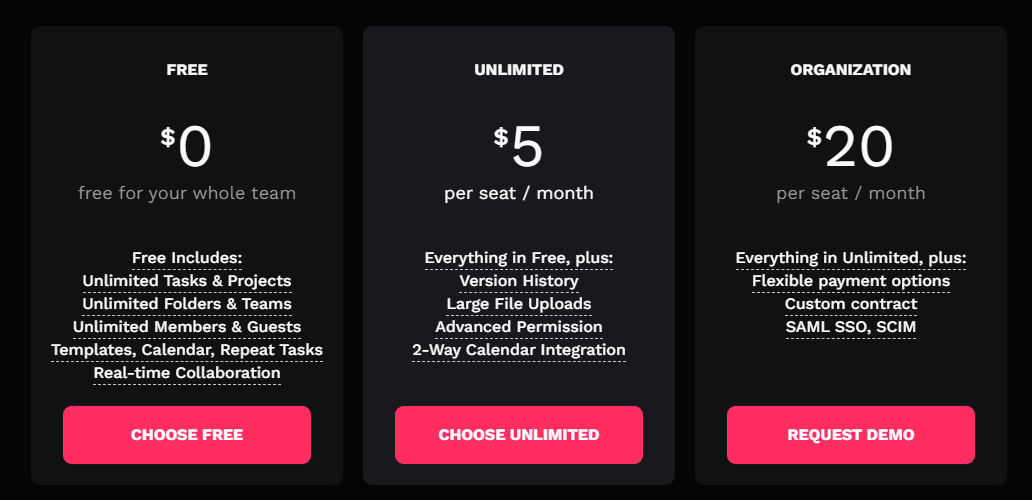
18. Todoist
In terms of task planning and management, Todoist is better than Notion. It’s simple, super-quick to set up, and flexible (colors, labels, etc.). Furthermore, Todoist is compatible with GTD.
Reminders and customizable notifications are the two most favored features of Todoist. With them, you can keep track of all your tasks and never miss any important work. It is also customizable in its themes and settings.
These perks aside, Todoist does have a few weaknesses.
Many users say this tool’s project management performance is not as strong as other counterparts, especially if you work as a team. It’s not easy to learn, either. But after all, Todoist is one of the best Notion alternatives to consider if you want a simple tool for task planning.
Key Features
- Quick Add
- Sections & subtasks
- Recurring due dates
- Reminders
- Favorites
- Delegate tasks
- Priority levels
Pros
- Simple, clean, and easy to use
- Ensure you’ll never miss any important task
- Easy to structure your professional tasks and personal tasks
Cons
- A slight learning curve
- Unable to handle complex projects
Pricing
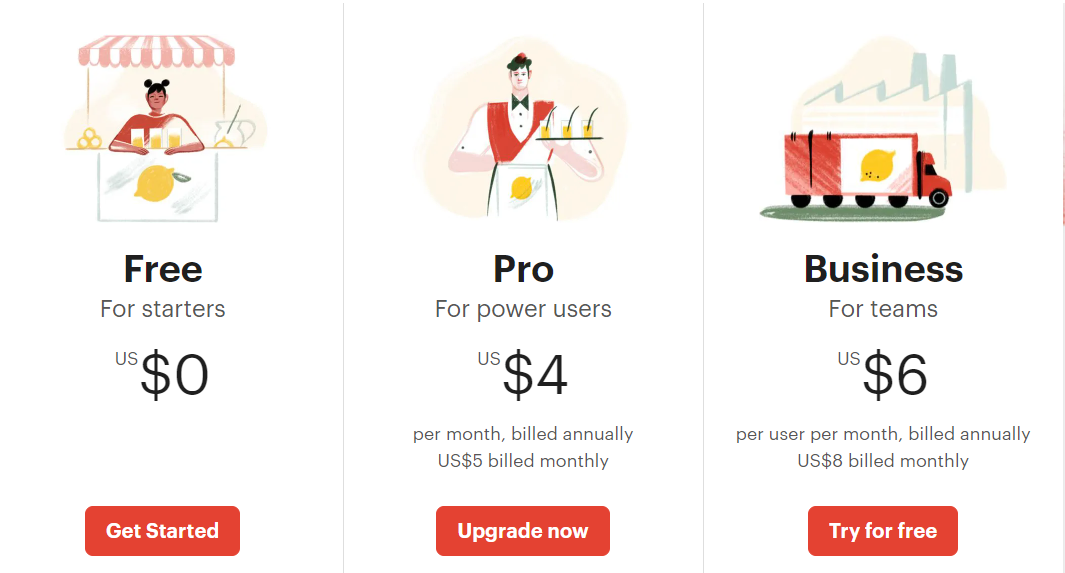
19. Hive
Hive is an all-in-one project management tool with a full set of features and tools to keep teams working seamlessly in one place.
Hive’s robust project management tools and meeting notes make it a promising Notion alternative. You can connect Hive notes to meetings and share them with external users.
All-in-all, Hive is a great choice for solo users and small businesses. This is one of the best Notion alternatives available.
We just wish its guest options were better.
Key Features
- Customized project access
- Task Prioritization
- In-App Messenger
- Customize Recurring Tasks
- Personal To-Do Lists
- Auto-schedule meetings
Pros
- Make the note-taking during meetings convenient and efficient
- Easy to centralize workflows and track all the projects in one place
- Ensure all teams know about their assigned tasks
Cons
- Expensive paid plans
- Limited guest options
Pricing

Which of the Notion alternatives is best for you?
With so many Notion alternatives available, choosing the right one for your circumstance might be daunting. Hopefully, this app roundup has given you a lot of fresh ideas to think about.
If you favor the simplicity of use, we highly recommend giving Upbase a shot.
It’s an entire workspace in one platform with more task management features than Notion. But unlike many other all-around tools, Upbase’s minimalist design cuts down the fluff, making navigation easier and working faster.
