What are your experiences with Monday.com?
To us, it’s mixed feelings.
We love Monday for its customizable features and colorful interface. But at the same time, we hate it because of the Workdocs, which is so unorganized. And the learning curve is so steep. It doesn’t even have any chat tools.
The more we use Monday, the more we realize that many other options can give you the same capabilities without the clunky user interface.
Below are 12 of the best Monday.com alternatives (Dalpulse alternatives), in our opinion.
If you want to try another project management tool instead of Monday, then make sure to check out this list.
Why look for Monday.com Alternatives?
High learning curve
Because Monday.com is purposely designed for every aspect of your team’s needs, it packs a lot of options, job boards, categories, and information.
That, however, makes it overwhelming and confusing for beginners to get started.
“You really have to know what you want or be willing to try a couple of setups before your boards do exactly what you want them to do.” – says a user.
Did you have to rely on many online tutorials to figure out the proper way to set the software up?
“Yes”?
Oh, hive-five!
If you have just got over it, congrats, but let us tell you a secret: you’re just at the beginning of the journey.
The next steps are teaching your new teammates how to do the same.
And then, teaching your clients.
“When teaching a new team member how to do the same was difficult as well. When clients were at first assigning tasks to me, it was difficult because they didn’t want to take the time to assign a due date.” – says Aspen P, who is a project coordinator.
“Because I work off my main task list that is due each day, and it goes by the due date, I was missing out on tasks they had assigned as they were never showing up in my task list without a due date.” – he continues.
Task updates are prone to clutter
The teams behind Monday.com are thoughtful enough to split all the task details into three sections: “Updates”, “Files”, and “Activity Log”.
But they are inconsiderate enough not to provide a separate description page for each task even though a lot of users have requested it for years.
A Monday.com team member once recommended using the Update section for task descriptions. But that solution, in fact, is not efficient because only the Update creator can edit it.
In other words, there’s no way to have multiple users editing the same Update.
Another nuisance is when working on a large-scope task, you will have to input a lot of information. This makes the Update interface prone to clutter and hard to track.
Though there is a “Pin to top” feature, it’s as good as useless.
No built-in chat tool
To be honest, we were shocked to know that Monday.com doesn’t have a built-in chat tool.
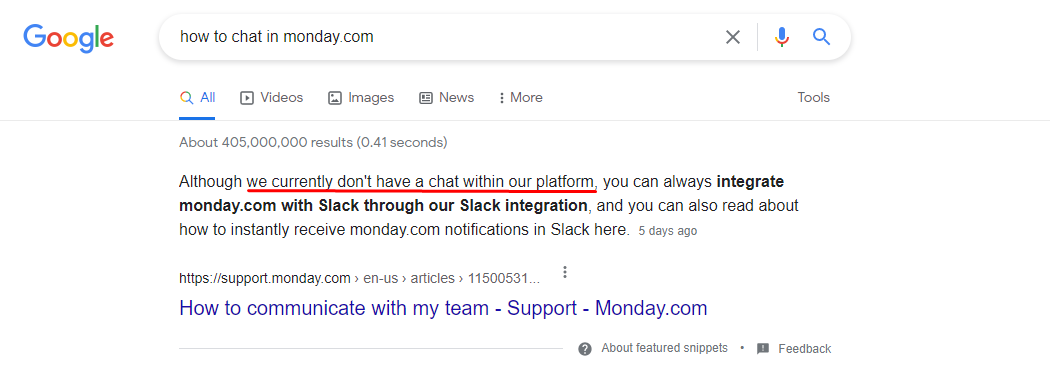
Monday.com has everything – from embedded forms, time and expense tracker, and project budgeting to analytics, but not an in-house chat tool.
Doesn’t that sound so preposterous?
In the end, is switching back and forth between a few apps really time-efficient, and does it help “easily build agile workflows” as advertised?
Not allow permissions at the folder level
For now, on Monday.com, you only can change user roles and permissions at the board level but not at the folder level. That is quite limited when you want to set guest permission or manage separately between multiple teams like marketing, sales, IT, and HR.
Unable to organize documents
We appreciate that Monday.com provides users with Workdocs, which is where you and your team can view, edit, and collaborate on any doc directly.
It’s a practical built-in tool for modern agile teams.
But just one disadvantage: the more documents created, the more clunky the UI. That’s because the hierarchy structure of Monday Workdocs isn’t deep enough.
At the current, there’s one folder level, no subfolder.
For complex projects, it will be quite challenging to search and find a certain doc later.
Not suitable for small teams
The two primary reasons making Monday.com not suitable for small teams are:
- So many unused features
- Steep price plans
“I think Monday.com could be simplified more in fact, it has features that I have never used”.
12 Best Monday.com Alternatives (Dalpulse alternatives) in 2025
1. Upbase
Upbase is a free project management tool designed for teams to collaborate and manage projects smarter.
No matter if you’re a solo entrepreneur, a small team, or a small business, Upbase can stretch to fit your unique needs easily and help you achieve peak productivity.
Now, let’s see what makes Upbase one of the best Monday.com alternatives.
Key features
User-friend and colorful interface
When compared side-by-side, Upbase and Monday.com share a few things in common. One of them is the colorful interface.
You can select from the available colour options when setting lists…

…and/or customizing task priorities.
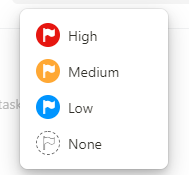
That helps you quickly know what needs to be done first and when. But rather than color codes, Upbase allows you to select the list icon.

Pro tips:
To manage your lists and folders more easily, set one icon type for all the lists within every single folder, like this:
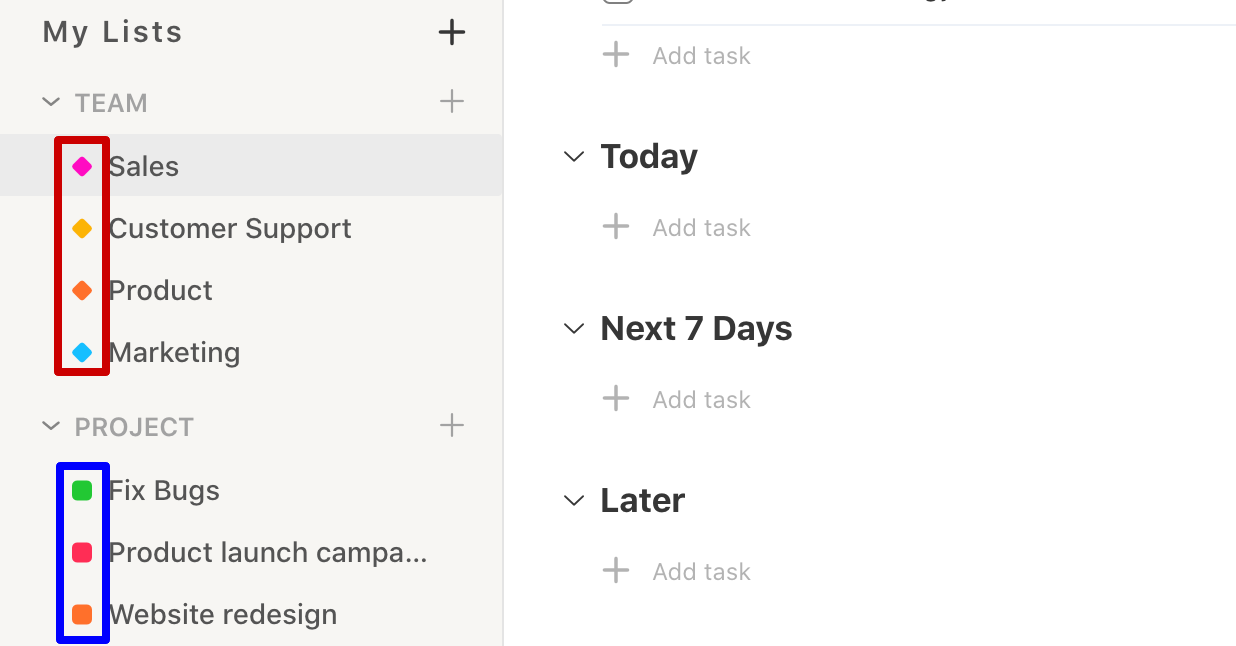
Task fields
Here is what an Upbase task looks like:
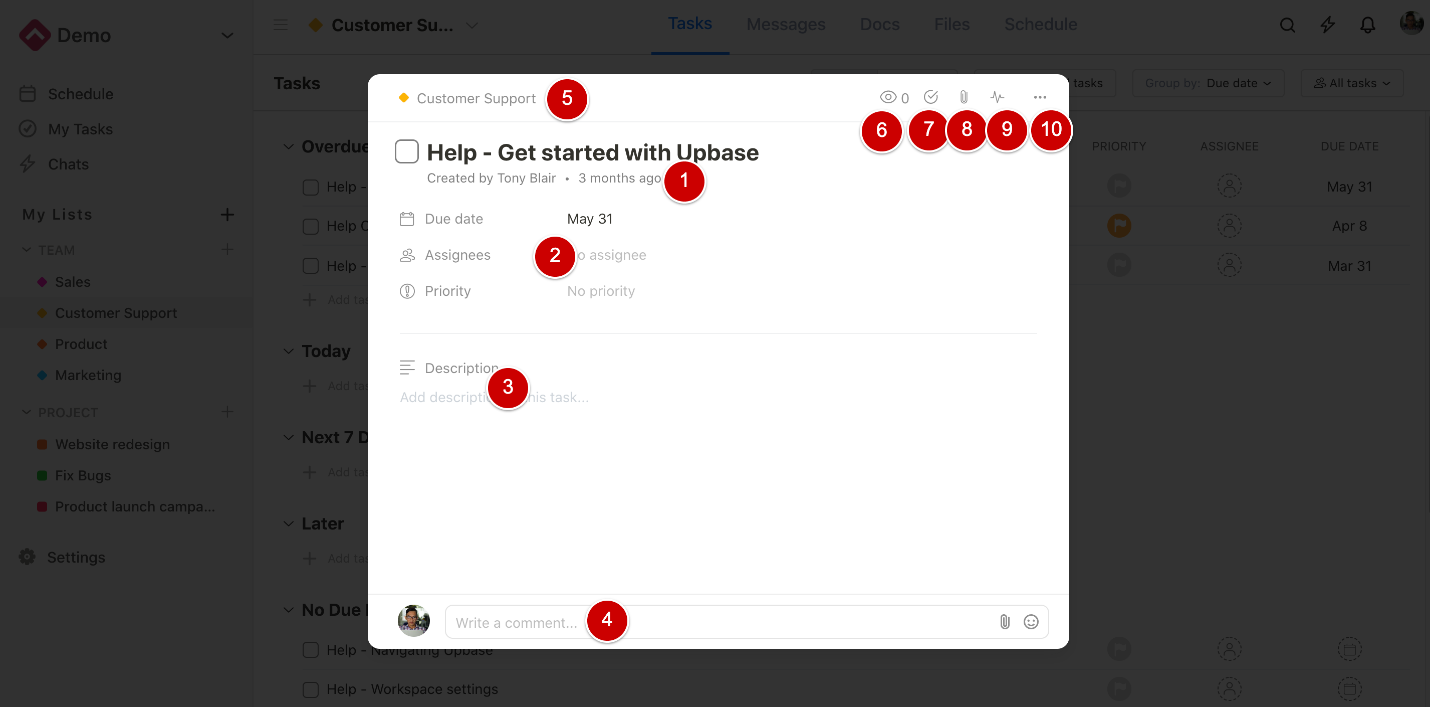
- Name (editable)
- Basic fields, including the due date, assignee, and priority: You can add multiple assignees for one task.
- Description with basic text editing options plus emoji stickers
- Comment bar, where you can leave comments, add emoji stickers, attach files, and @mention
- This is where you can view the task list and section, or click to change the list or add more lists
- Watchers list
- Subtask (subtask details are similar to task details, such as due date, assignment, priority, comment, etc.)
- Attachment
- Activity log
- Other task fields, including Copy Link, Duplicate, and Delete
Different from Monday.com, each Upbase task divides description, subtask, and comment into separate sections and arranges them reasonably for easy tracking.
We also provide a new popup for the activity log to keep the interface always neat and organized.
You can set recurring tasks easily. First, click on the due date. Second, click “Repeat”.
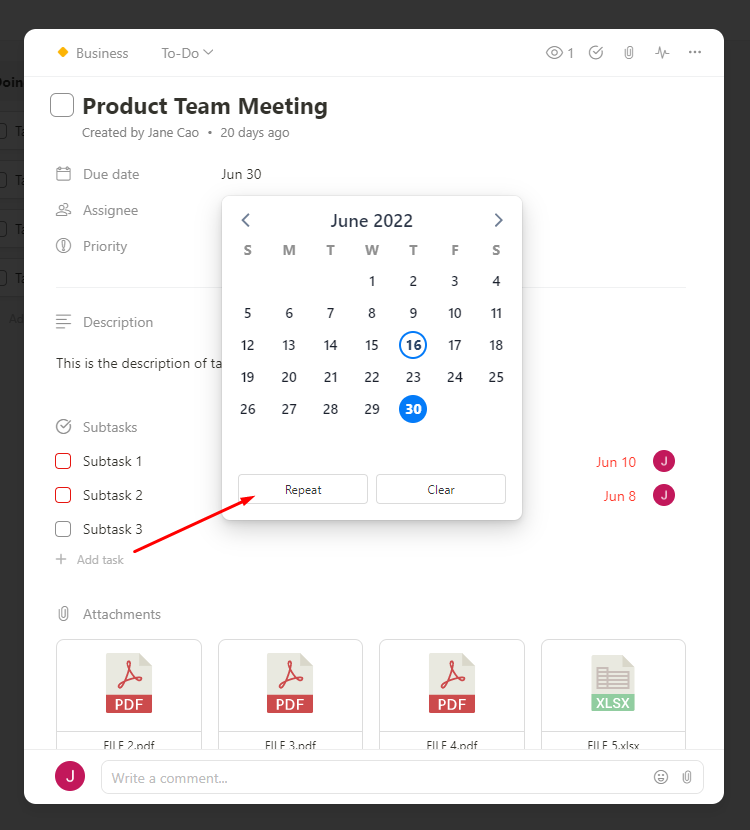
There are five options for you to consider:
- Daily
- Weekly
- Monthly
- Yearly
- Custom
Subtask details
Upbase allows you to customize the details of each subtask – something that Monday.com doesn’t.
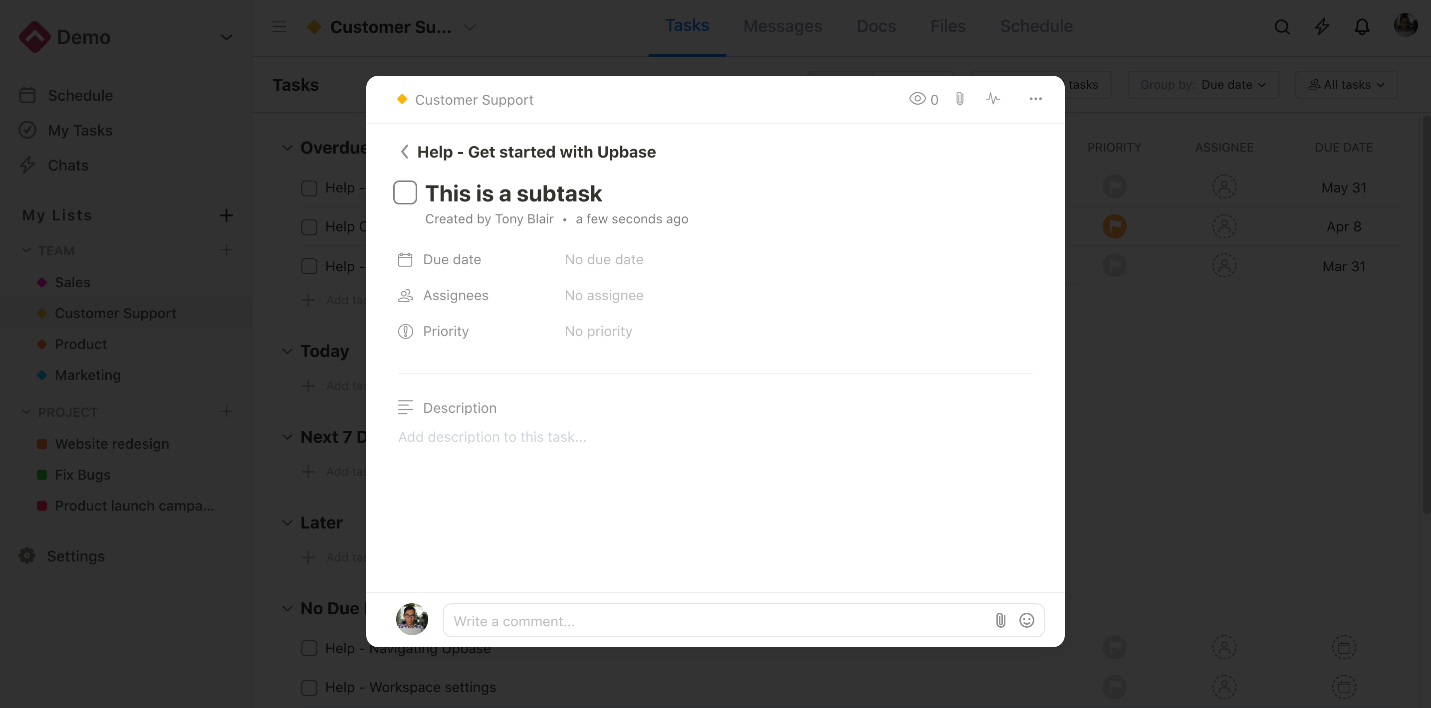
The only difference between task details and subtask details in Upbase is you can’t create subtasks within subtasks (nested subtasks).
Docs
The difference between Upbase Docs and Monday Workdocs is that Upbase Docs offers a deeper hierarchy structure.
Aside from the Docs folder, you can create five levels of subfolders.
Let’s take a look at the Docs layout:
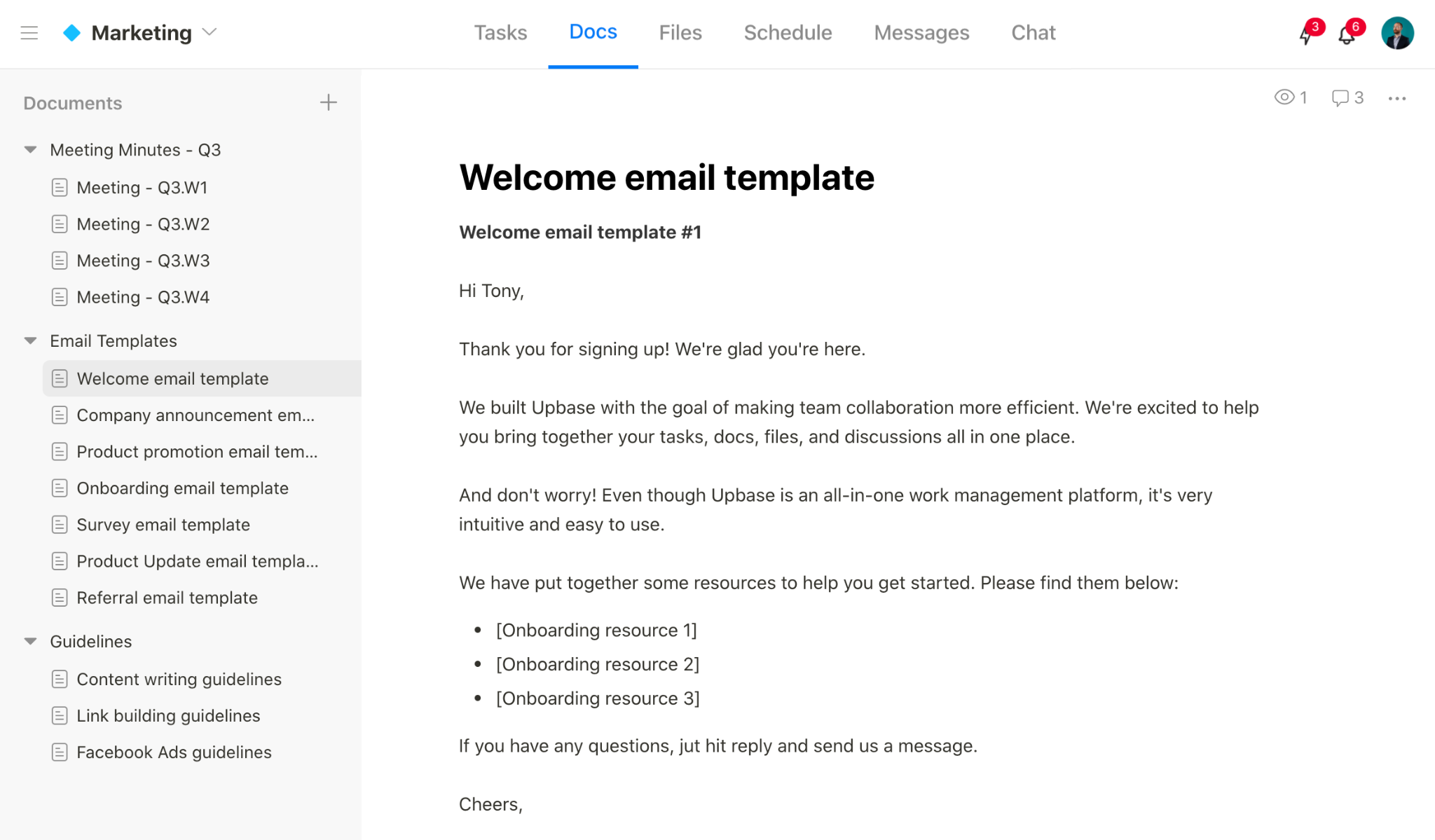
As you can see, it includes two parts: Docs names on the left and Doc content on the right.
The Docs name part is wide enough to show the entire doc names (or most of them). So, you can run your eyes through all the document names and do a manual search when in need.
Files
Upbase outperforms Monday.com for its Files tool.
This is where all list members upload, store, and share files.
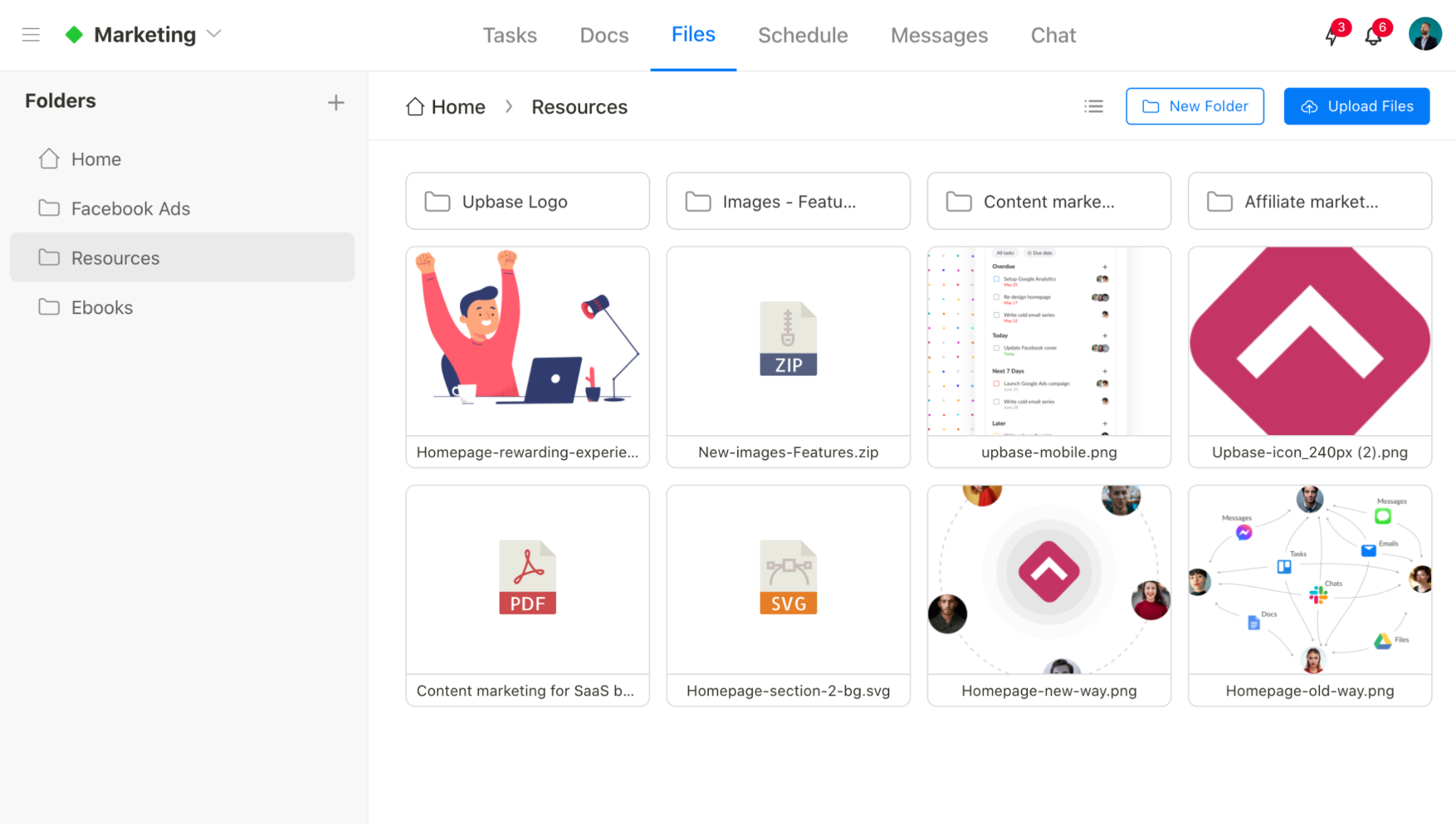
Again, it’s well-organized and easy to use.
Click on each file, you can:
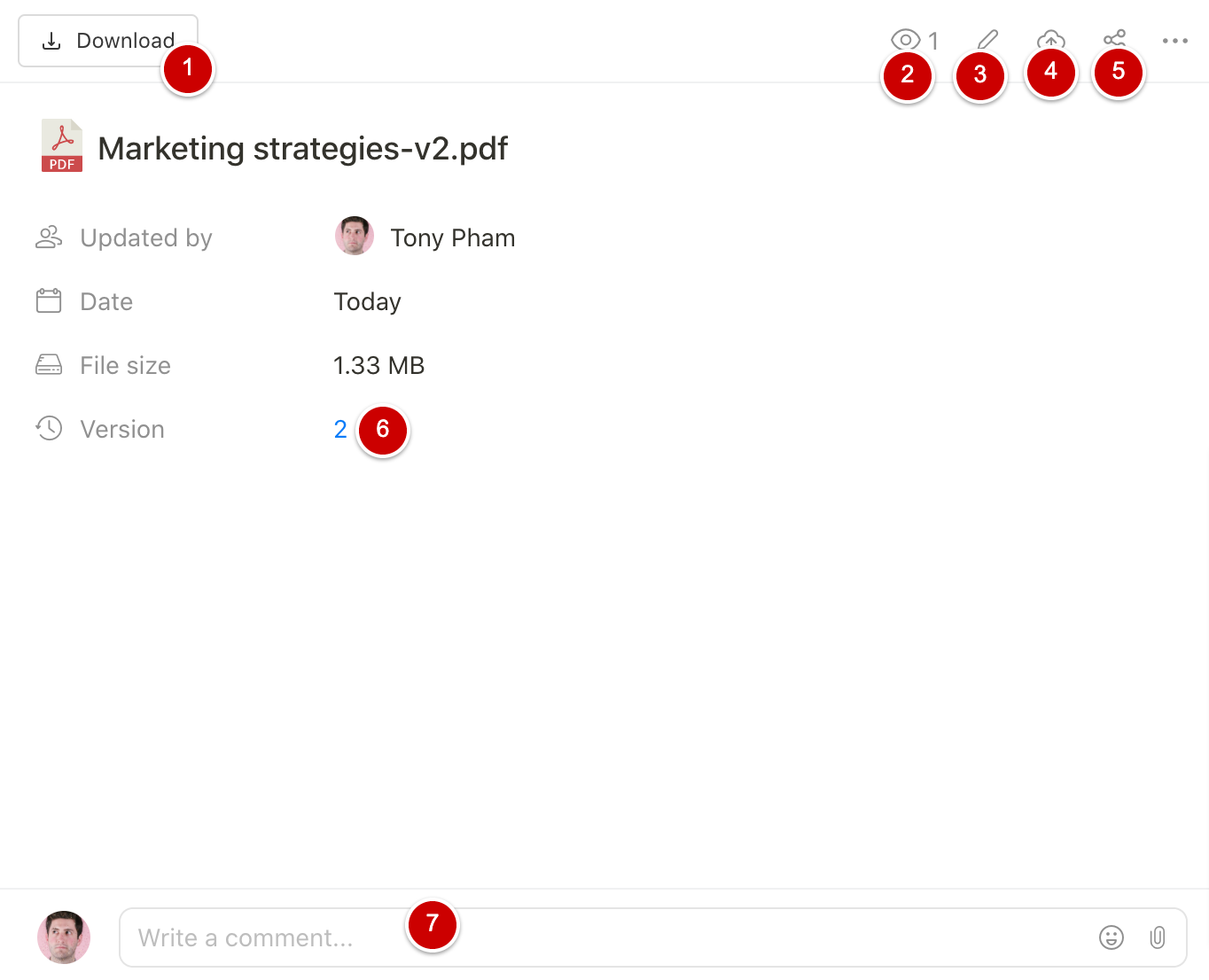
- Download
- Customize the watcher list
- Rename
- Upload new versions
- Share a public link
- View all the file versions
- Comment, attach a file, send emoji stickers, and @mention
Click the “…” button, you can Copy Link, Move, or Delete the file.
Watchers
You can see these unique features in all Upbase’s tasks, subtasks, documents, and files.
When you’re added to the watcher list of a task, for example, you will instantly receive all the notifications related to that task. This way, you’ll never miss the latest update on your task.
You still have the option to not receive notifications of the task by clicking on the eye icon and removing yourself from the list.
Schedule
Upbase can work as your weekly planner, too.
Click “Schedule” and you’ll see the layout like this:
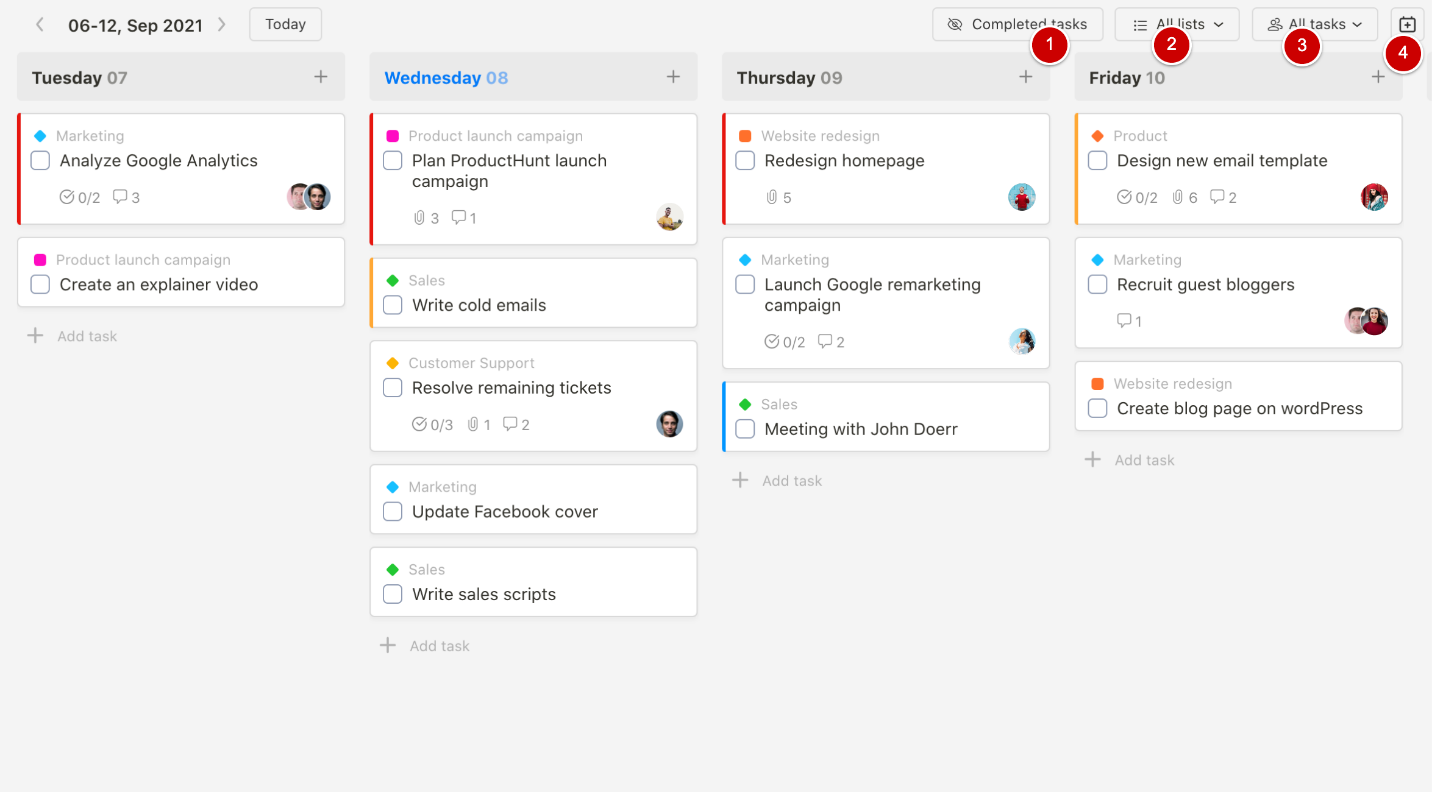
We give you two types of task filters: by assignee and by list.
The (4) button is “My tasks”, which shows all the unscheduled tasks that are either assigned to you or created by you. Click here, then drag and drop them to the day of the week you want to set the due date.
This way, you can schedule a bulk of tasks quickly and get an overview of what to do in a week.
Global Chat and Message
Aside from commenting, you have two other ways to communicate with other teammates when working in Upbase: Global Chat and Message.
Global Chat
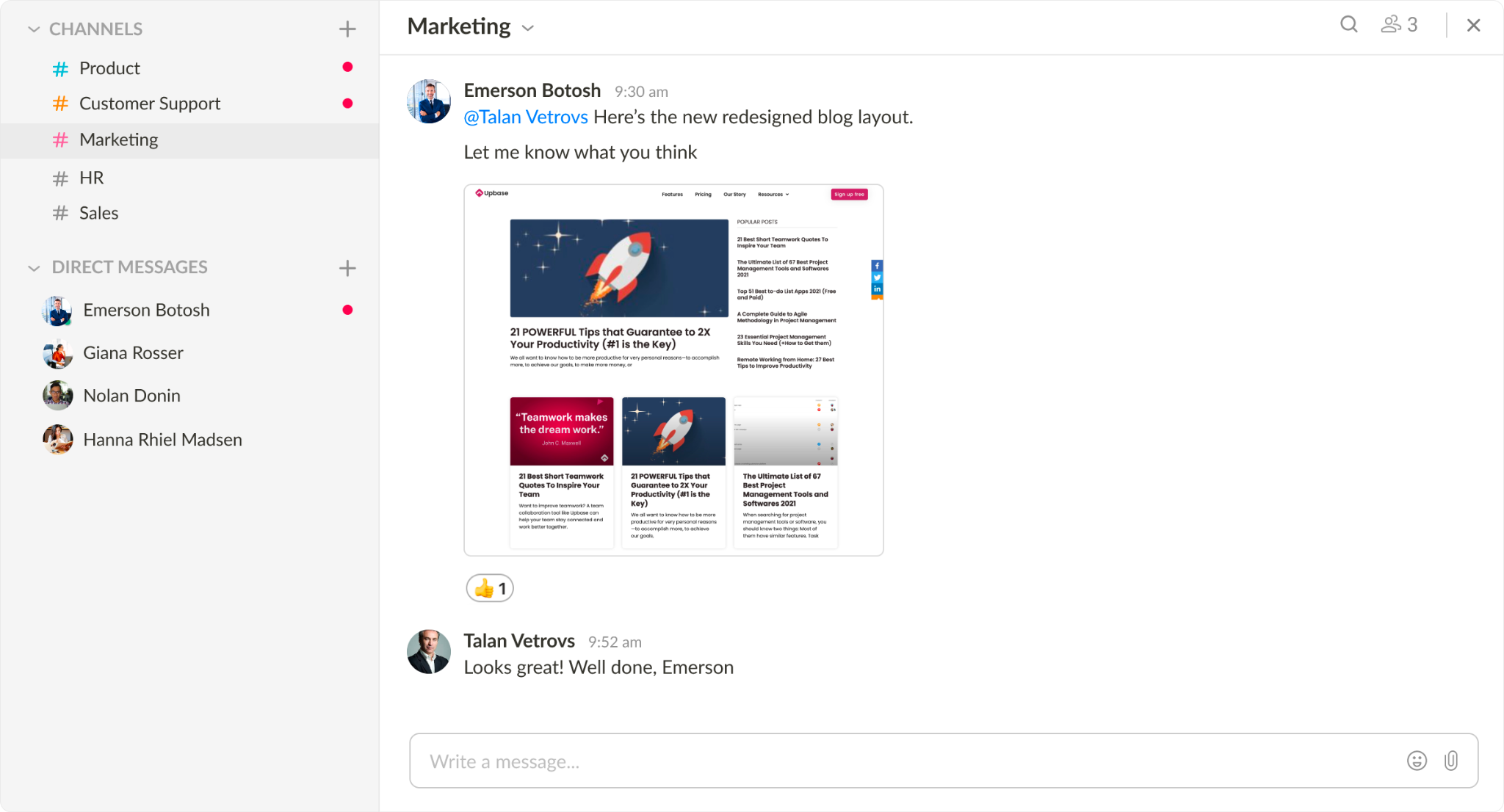
Upbase Chat includes two sections:
Direct Messages: where you can privately chat with a teammate
Channels: including List Channels and Custom Channels
- List Channels: where all of the list members can chat together
- Custom Channels: where you can choose to chat with a certain number of members in the workspace
What makes Upbase Chat stand out from the competition is the hub, where you can view all the sent files and links.
So, instead of scrolling up to retrieve your old messages and find a specific file, this way is more time-efficient.
Message
Upbase Message helps replace internal communication via email.
This is where you guys can post an announcement, give birthday wishes, brainstorm, and more.
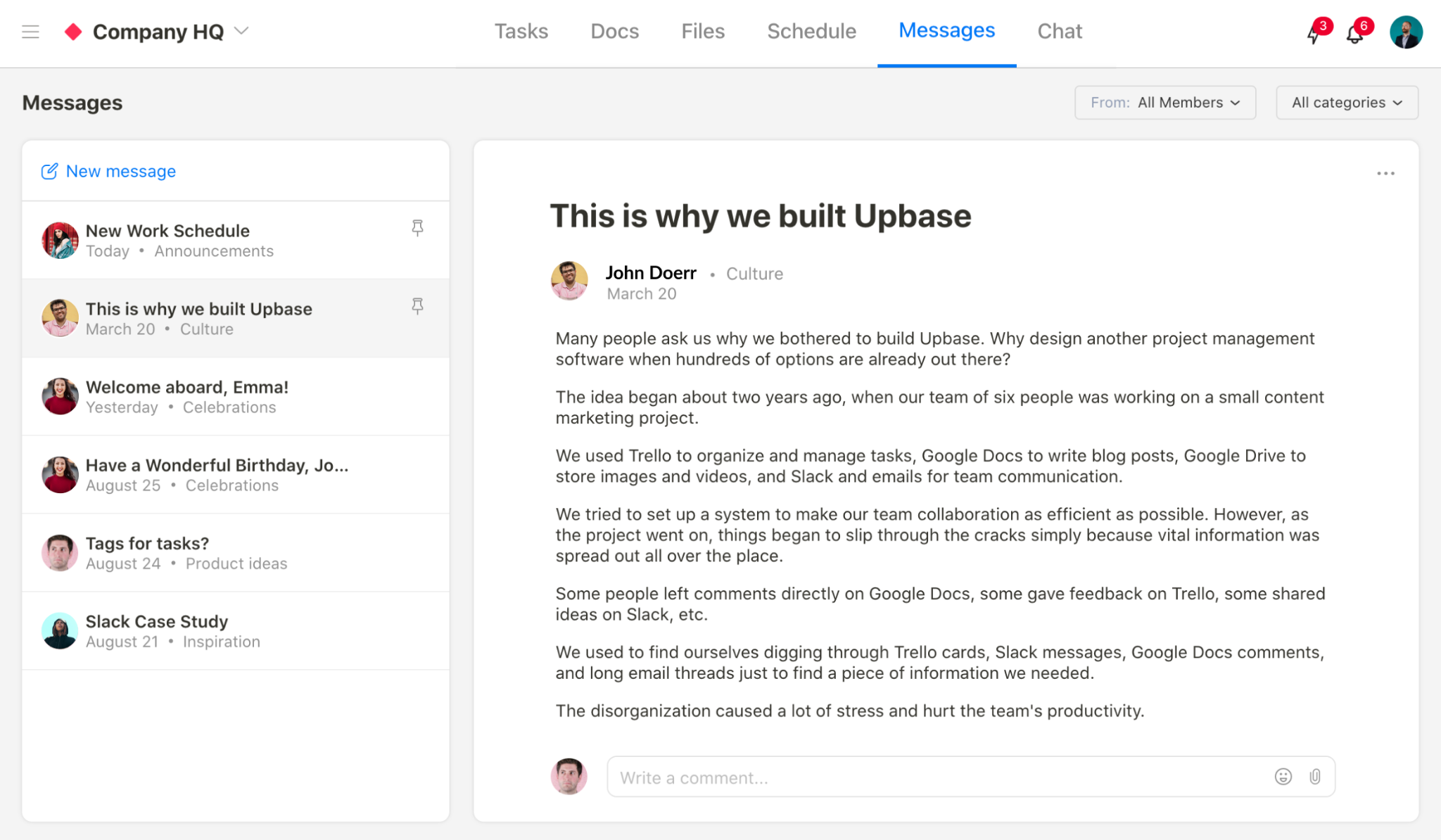
You can pin a message to the top, leave comments, and especially filter messages by assignees or categories.
When creating a new message, you’ll see “Category”.
While this feature is optional, we highly recommend you try it because when you want to search and find a message for later, it comes in handy.
Note: The category is fully customizable. You can edit it right when you’re creating a new message…
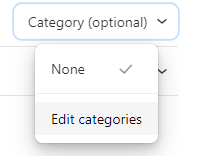
Or, click the “All categories” button on the top right corner of the page.
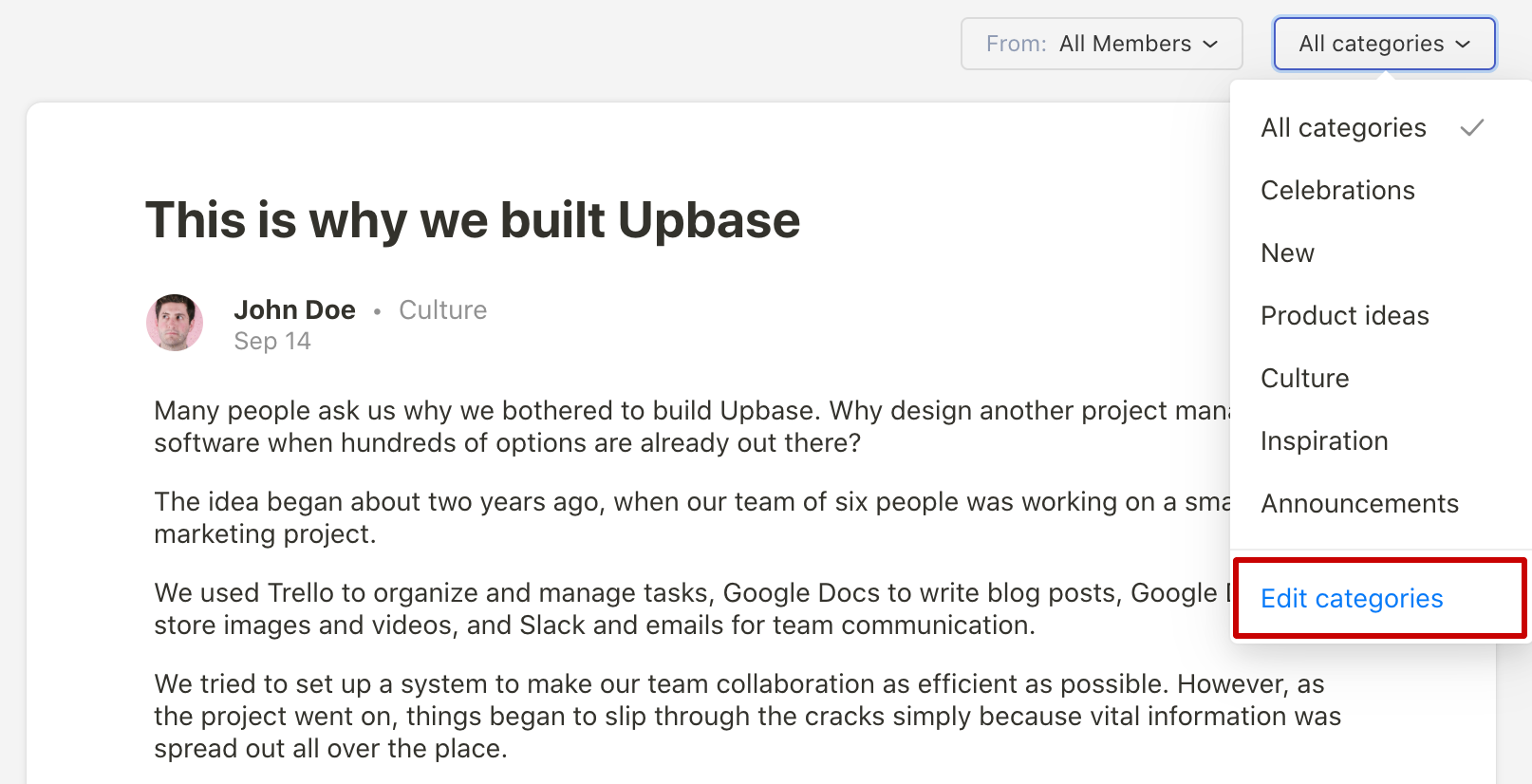
A popup will appear. Here, you can add, change the name, or remove categories.
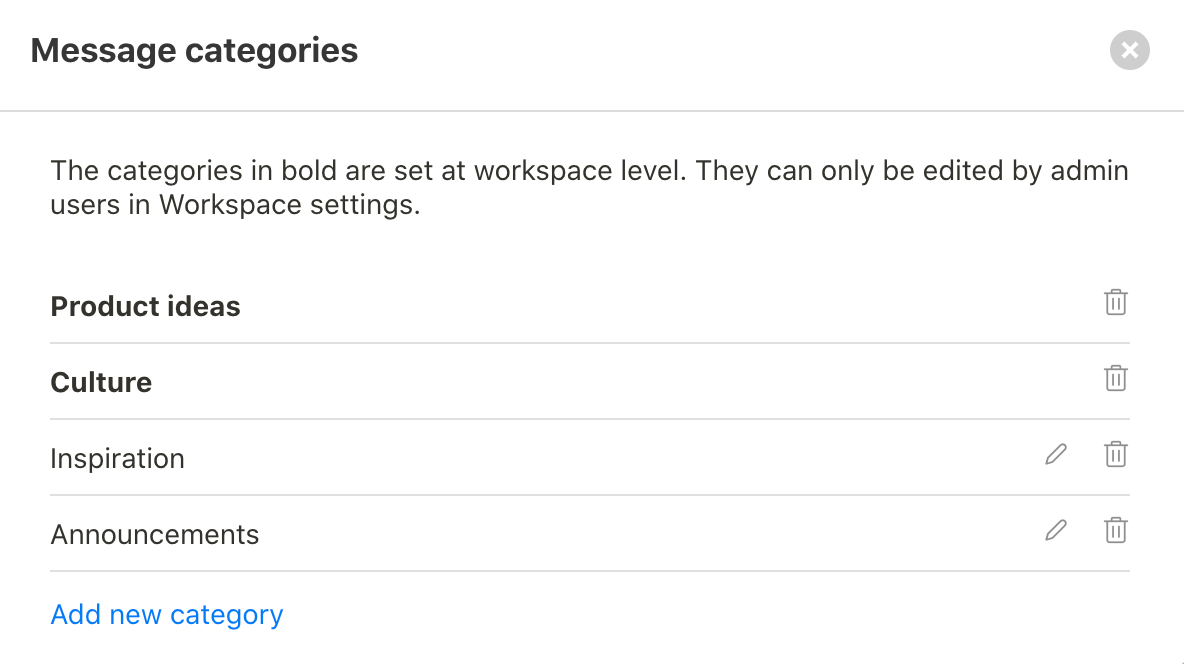
Upbase also allows the admin to customize message categories at the workspace level.
That means all the message categories created will appear in all the lists.
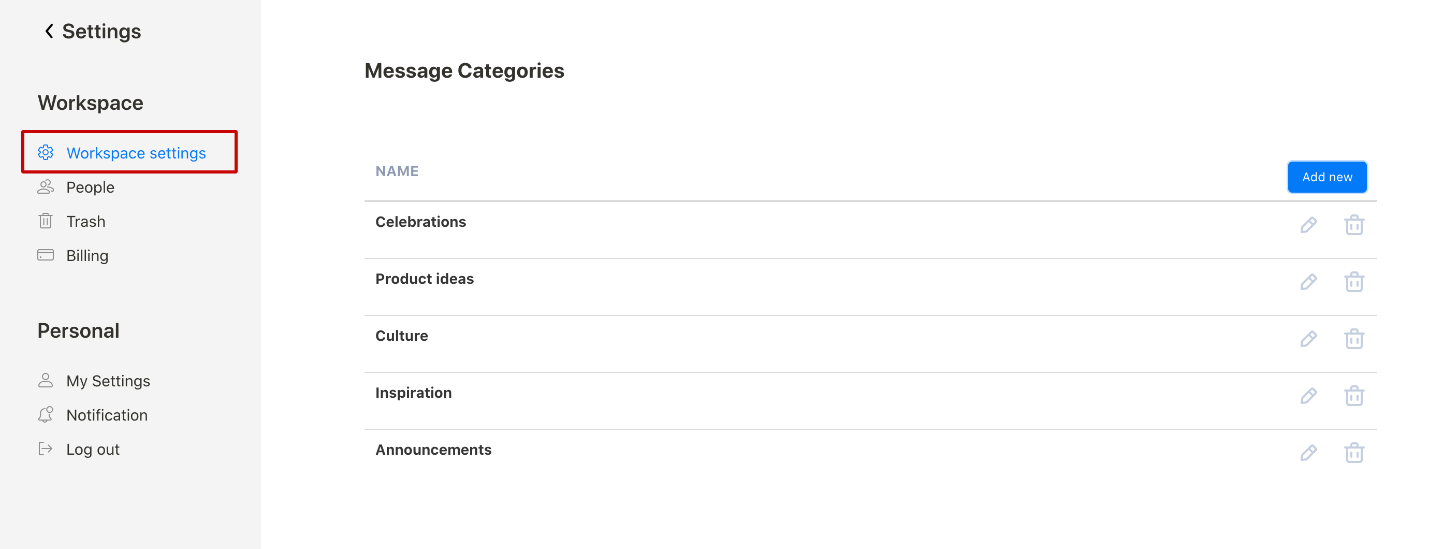
Members Page
Another notable feature of Upbase is the Members Page, where you can see all the members in a workspace, including their avatars, name, and job title.
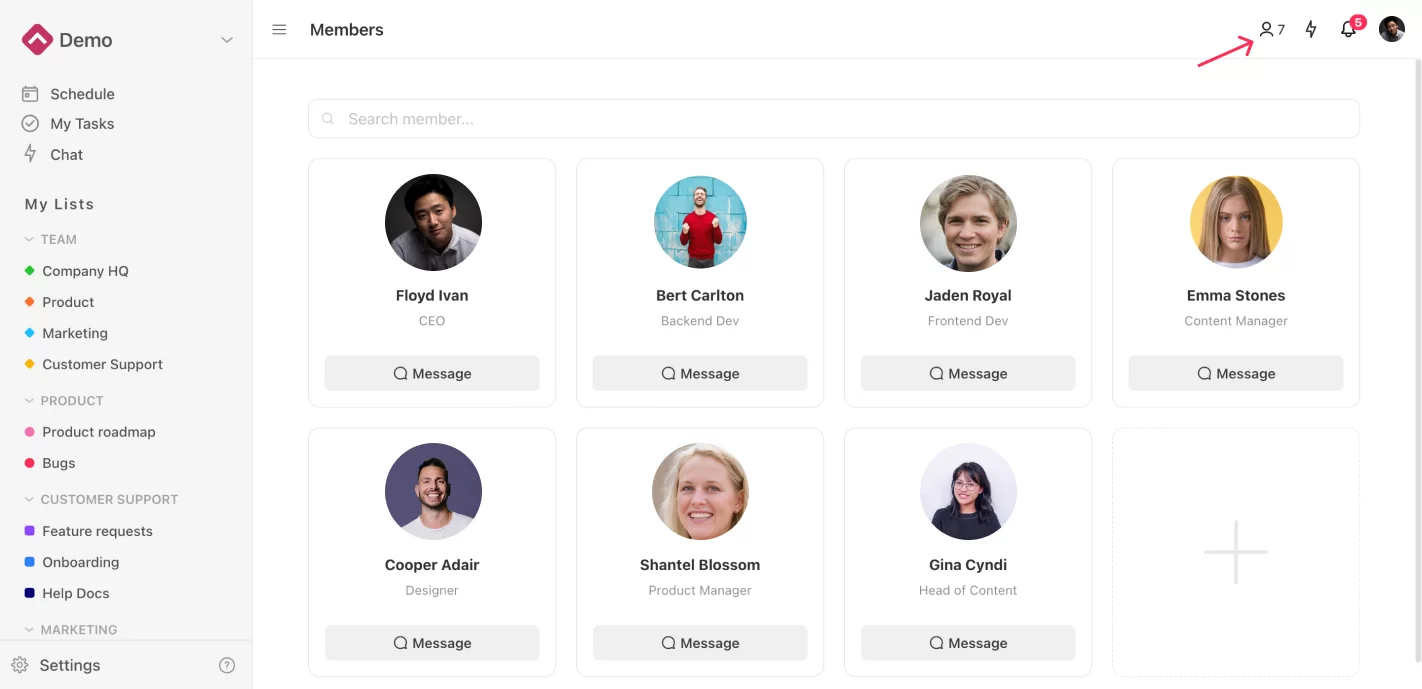
You can chat with any member that you want.
But the biggest selling point of the Members Page is you can see all the tasks assigned to a member by clicking on that member.
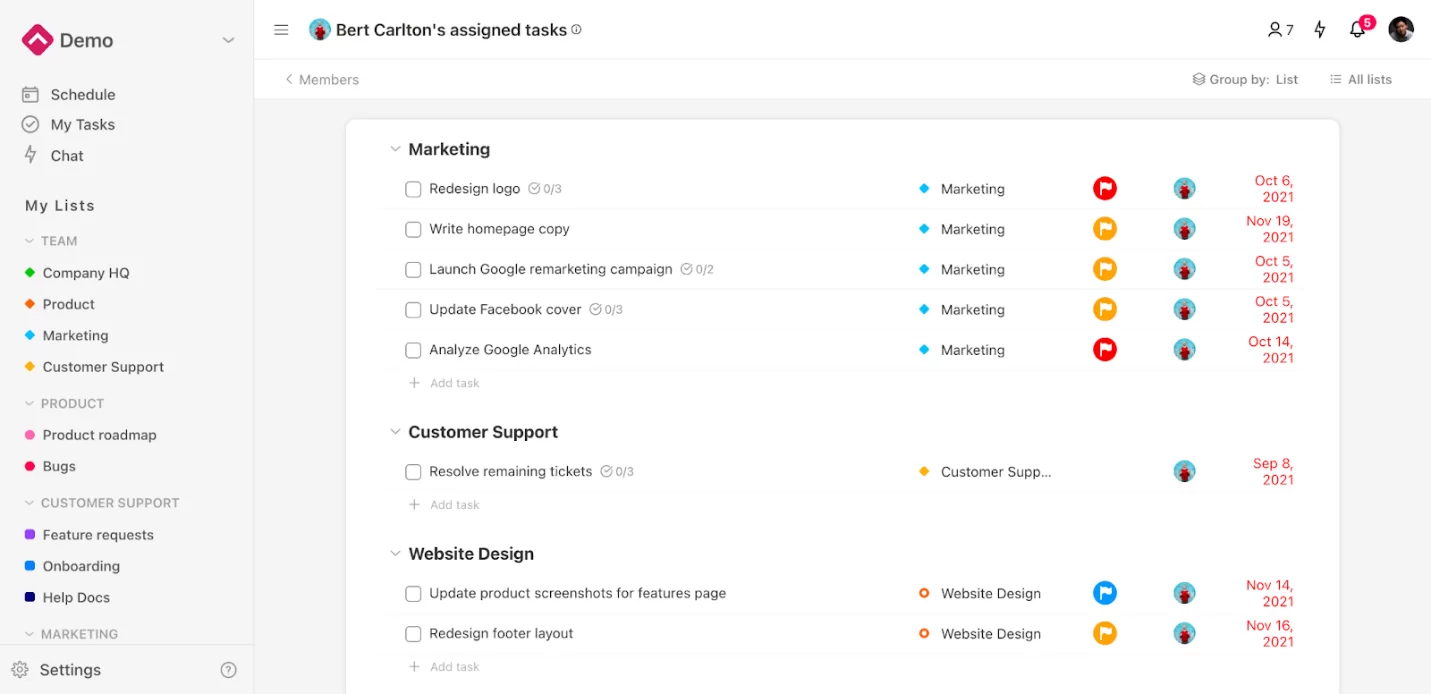
Note: If you’re the workspace administrator, you can add a new member via the Members Page.
Why is Upbase the best alternative to Monday.com?
- Generous free plan
- Easy to start: Due to the low learning curve and simple UI/UX
- Manage task data effectively: Due to the separate description, subtasks, and comments.
- Suitable for large-scope tasks: Due to rich subtask details
- Easy to organize folders and lists: Due to the deep hierarchy structure plus list icons and colors
- Encourage team communication
- Able to customize users’ roles and permissions at the list level
- Organize your files and notes more effectively
Limitations
- No dashboard
- No Gantt chart view
- No task dependencies
Price options

Upbase offers a generous free plan, with unlimited tasks, lists, and storage—all at no cost. It’s a rare find for individuals and small teams that want to manage projects smoothly without the usual limits. Try Upbase today to experience true value.
2. Smartsheet
Smartsheet is one of the best Monday.com alternatives (Dalpulse alternatives) for those who prefer something more old-school.
The highlighted feature of this project management tool is a spreadsheet-based experience, but with an upgraded UI.
In our opinion, Smartsheet does a great job at visual timeline management, file-sharing, and workflow automation.
Key Features
- Recurring tasks
- Conversation tools
- Permissions levels
- To-do lists
- Document Storage
- Workflow automation
- Spreadsheet attachments
Pros
- Quick to set up
- Intuitive to learn
- Save you time on recurring tasks
- Quick to share files
Cons
- Steeper pricing plans
- Not suitable for modern project management
- No real-time collaboration tools for discussions
Pricing
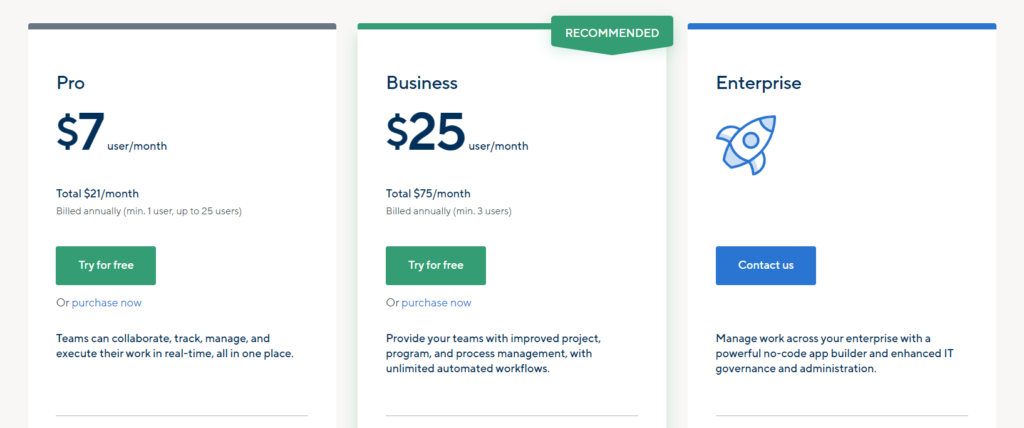
3. Airtable
Similar to Smartsheet, this project management solution features a spreadsheet interface.
But the difference between Airtable and Excel or Google Spreadsheets is it gives you more advanced features like PDFs, tags, images, and checkboxes.
This cloud-based tool is one of the most promising Monday.com alternatives. It is suitable for small to medium businesses and large companies looking for a better way to organize and manage large amounts of information, aside from project management.
Key Features
- Customizable interface
- Customized Fields
- Automatic Notifications
- Multiple visual views
- Document storage
Pros
- Easy to adapt to different kinds of businesses
- Allow you to schedule and plan tasks quickly
- Help teams collaborate smoothly on the shared files
- Easy to use
Cons
- A bit complex to set up tasks/subtasks
- Not as user-friendly as Google Spreadsheets
- No dashboard
Pricing
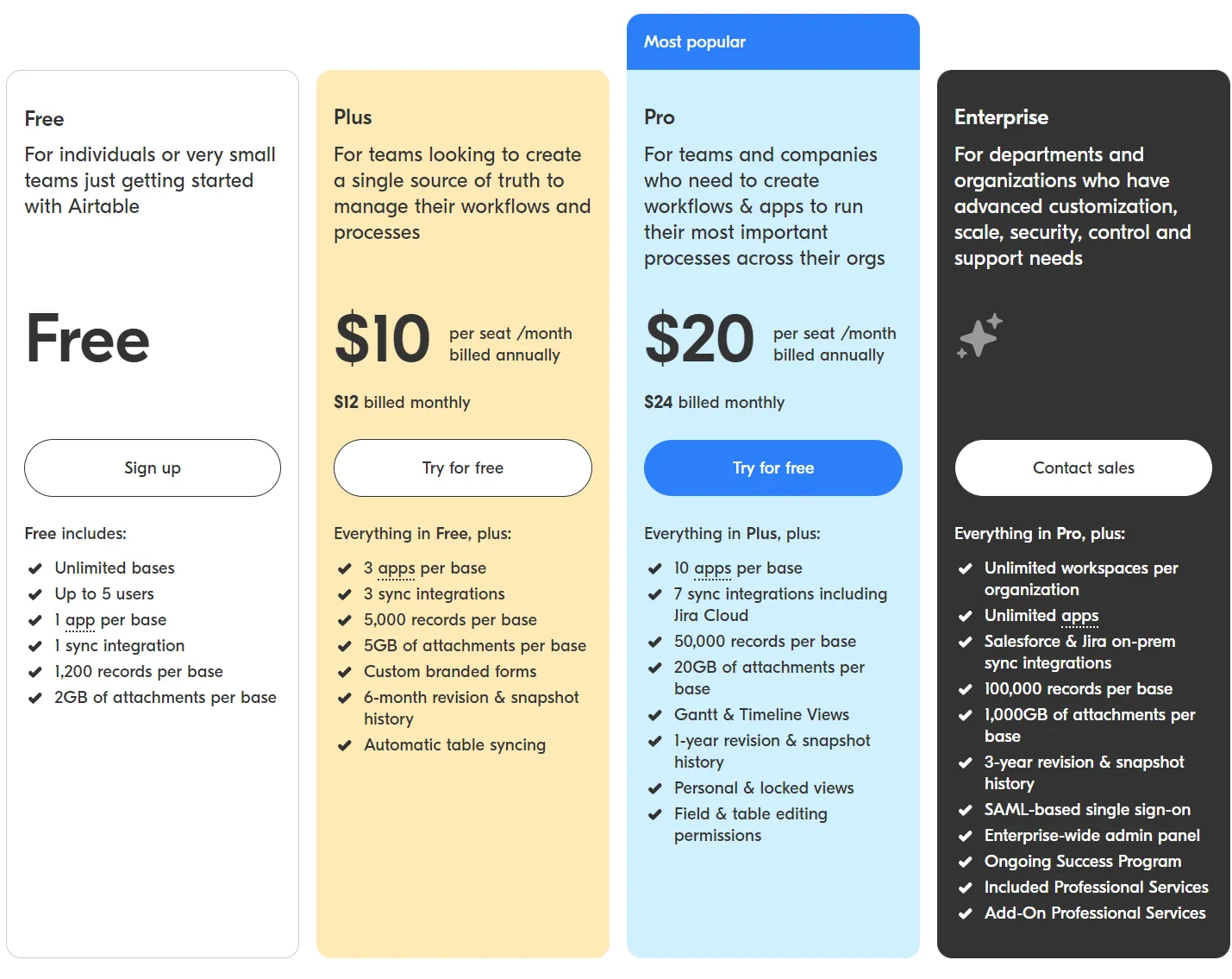
4. Wrike
Wrike is one of our favorite Monday.com alternatives (Dalpulse alternatives) for large marketing, professional services teams, or anyone who wants to manage their projects with deeper hierarchies.
When comparing Wrike and Monday, we find both apps work well with automated workflow capabilities. But Wrike is much easier to use, plus its free plan is impressively great.
There’s little to complain about with this project management tool, though.
Our biggest issue is the fact that Wrike doesn’t have any tool for note-taking. This makes the software a little limiting. Also, as is the complaints of many other users, Wrike has an outdated interface.
Key Features
- File-sharing
- Real-time workspaces
- Task customization (creation, schedule, priority settings, etc.)
- Dashboard with a three-pane view
- Kanban boards
Pros
- Quick to set up
- Flexible enough to meet your work style
- Scalable to meet the changing needs of your business
Cons
- Outdated UI
- No built-in note-taking features
- A steep learning curve
Pricing
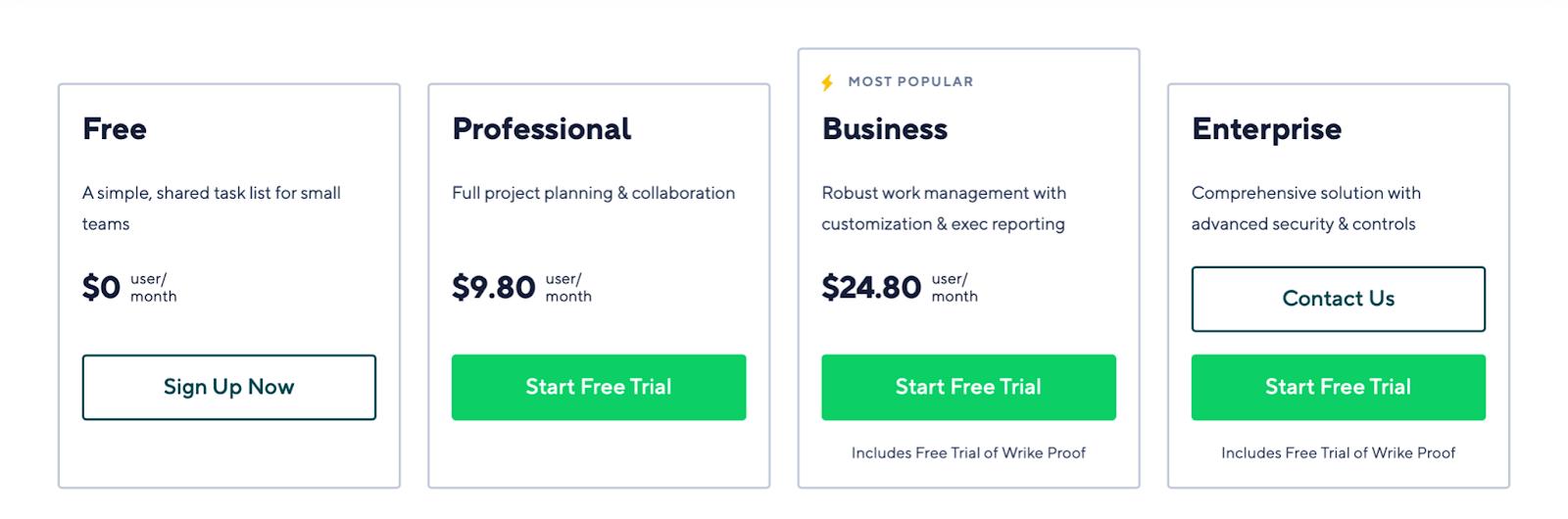
5. Hive
We were highly impressed by Hive’s functionalities.
This is a robust AI-based project management software designed for agile teams and one of the most potent Monday.com alternatives. Offering a lot of tools, functions, and reports, Hive helps you to track the progress of your projects with ease. It’s also easy to set up, quick to learn, and can stretch to fit most teams.
The biggest downside to this app is that it lacks a collaborative document tool.
That means if you want to take notes or create wikis, you’ll have to use an external tool – which is time-consuming.
Key Features
- Native chat
- A variety of project views
- Portfolio view
- Hive Analytics
Pros
- Centralize team communication
- Allow for creating unlimited tasks and projects
- Easy to track the performance of the whole team and each teammate
- Easy to customize the project view to meet your work style
Cons
- Confusing to get started
- The automation features are limited
- No document collaboration tools
Pricing
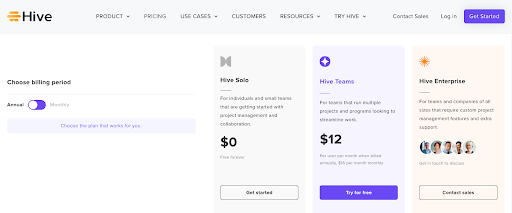
6. Nifty PM
For folks who are in need of a good Monday.com alternative for fast-moving teams, Nifty PM is a fantastic choice.
This project management solution offers a bulk of features – such as tasks, docs, chat, and calendar – to help teams smoothly collaborate.
We love its milestones and customizable dashboard. If you are a project manager or a team leader, these two features help you quickly get the big picture.
However, we noticed the chat tool of Nifty PM is not as intuitive as other project management tools we tried. Another drawback is its clunky UI – which is not for everyone.
Key Features
- Milestones
- Time tracking and reporting features
- Portfolio management
- User roles and permissions
Pros
- Help admin get the bigger picture
- Give you ultimate control over the roles and permissions of each teammate or guest
- Allow for tracking task duration
- Easy to assign tasks
Cons
- Limited usability
- Steep pricing plans
- Overwhelming UI
Pricing
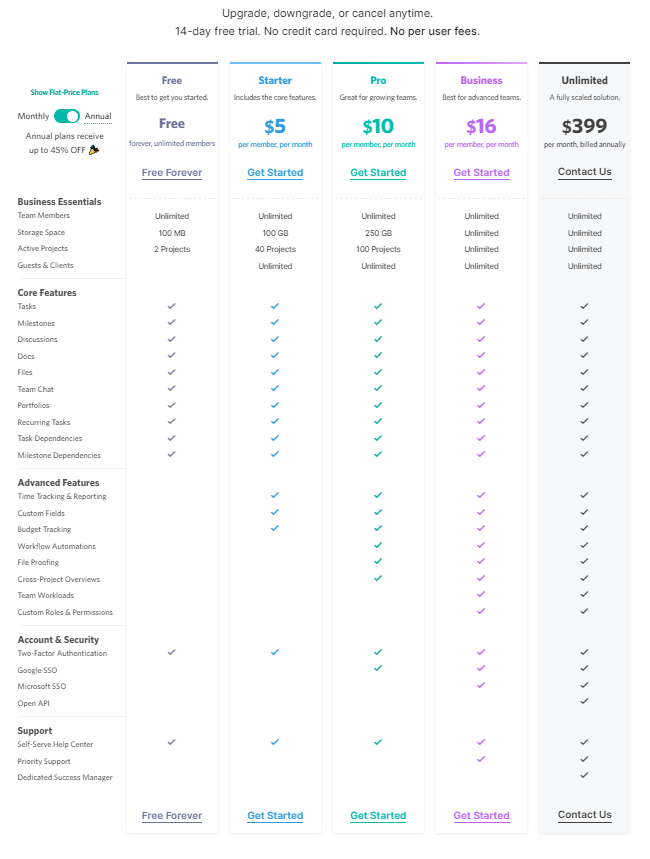
7. nTask
nTask’s bird’s eye view makes it one of the best Monday.com alternatives for project managers, as this feature gives you an overview of the project progress. From there, you can make decisions more quickly.
Besides, this cloud-based tool helps everyone in a team to work smarter to achieve bigger goals.
The only thing we don’t like about nTask is it has no free plan, while many other project management tools either offer a forever free plan or a free trial.
Key Features
- To-do lists
- File-sharing
- Kanban board
- Recurring tasks
- Time tracking and timesheet reporting
- Commenting/notes
Pros
- Help you manage all tasks and projects effectively
- Keep your files and notes well-organized
- Easy to set recurring tasks
- Visualize your project information to track it with ease
Cons
- No free plan
- Difficult to navigate
- Not suitable for large teams
Pricing
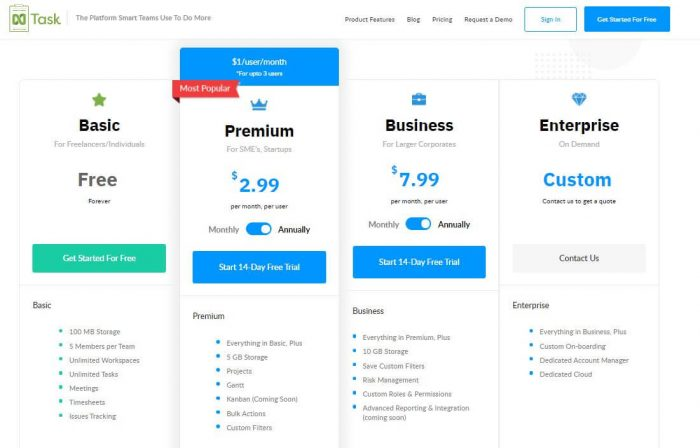
8. Trello
If you are an administrator and boards are the centerpiece of your project management, then Trello is an excellent option and one of the shiniest Monday.com alternatives (Dalpulse alternatives).
Its Kanban board view is the best.
You can assign boards for different projects and cards for different tasks in just minutes. You can smoothly drag and drop cards to order them or change their field. Inside each card, you can set a due date, assign, attach files, add descriptions, create a checklist, and more.
But we would say Trello is only suitable for startups, remote teams, and small businesses. For complex projects or large-scope tasks, its UI is prone to clutter and hard to navigate.
Key Features
- Kanban board view
- Dark mode
- Checklists
- Butler
- Voting Options
- File-sharing features
Pros
- Easy to set up and use
- Keep you focused on your work
- Suitable for agile methods
- Cut down time and effort on repetitive tasks
Cons
- No real-time chat tool
- Prone to clutter when tackling complex projects
- Hard to scale up
Pricing
9. Teamwork
Teamwork becomes one of the most awesome Monday.com alternatives because of its versatility.
The software supports not only different methodologies but also provides multiple collaboration tools. It can help you from the basics – like planning, managing, and tracking your projects – to the advanced jobs – like reporting, time tracking, and file storage.
This is undoubtedly a good choice for businesses of all sizes.
The two things we wish Teamwork to improve are its UI and automation features.
Key Features
- Chat and Messaging
- Checklists
- Notebooks
- Task priorities
Pros
- Quickly discuss or get in touch with your teammates
- Easy to create and organize notes, wikis, and knowledge base
- Time-saving on repetitive work
- Let you know what to do first
Cons
- Difficult to set up
- A steep learning curve
- The UI is prone to clutter
Pricing
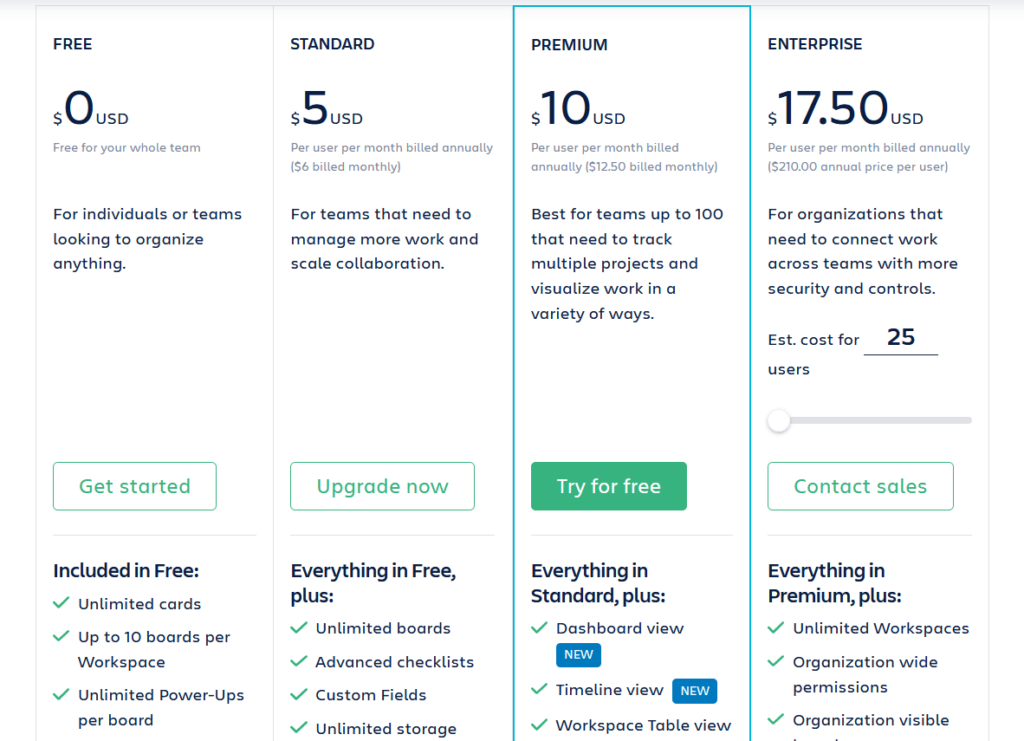
10. Asana
Asana is one of the best Monday.com alternatives for small teams.
We like the advanced customization options and Kanban-style user interface of this project management tool. The views are varied enough to fit the unique needs and work styles of each team member.
Some other notable functionalities of Asana are context-sharing, assigning ownership with tasks, and real-time work reporting.
If the tool could allow users to add multiple assignees to a task and improve the Kanban board view, it would be a perfect choice.
Key Features
- A variety of task views
- User roles and permissions
- Automation features
- Real-time work reporting features
Pros
- Easy to manage your goals
- Simple to use
- Save your teammates from burnout
Cons
- Not allow for setting multiple assignees
- The Kanban board view is limited
Pricing
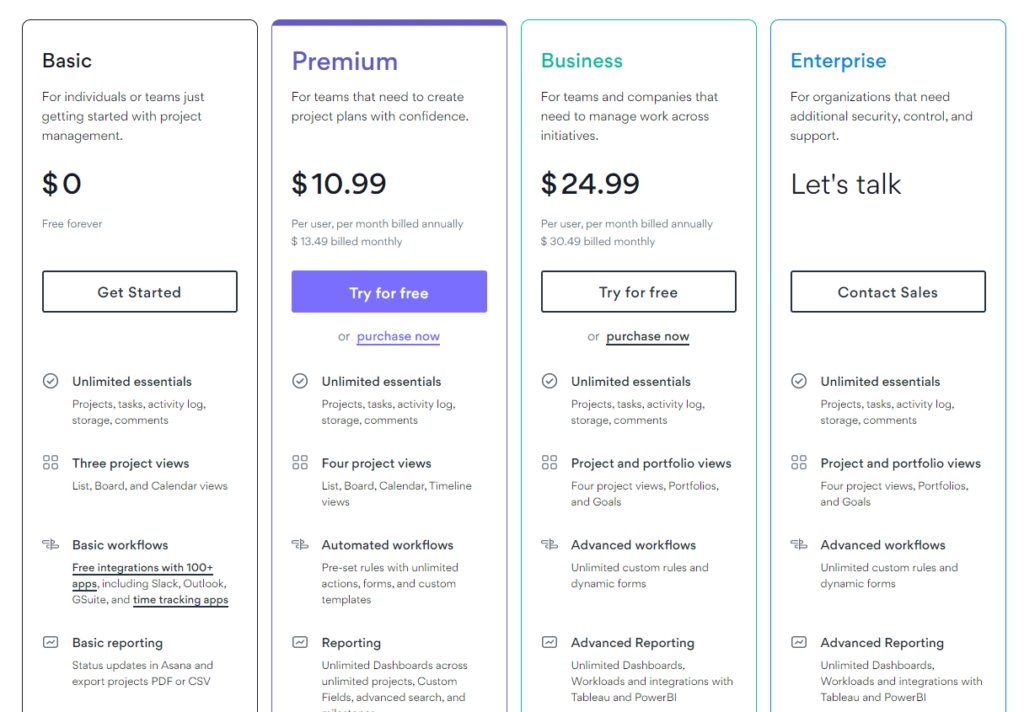
11. Basecamp
Basecamp is another great alternative to Monday.com for small teams and businesses.
This project management software is specifically designed to help teams manage projects, get in touch, and collaborate in a smarter way.
One of the biggest strengths of Basecamp is document organization.
Its main problem is the unfair free and paid plans.
Key Features
- To-do lists
- Message boards
- File-sharing
- Hill charts
Pros
- Allow teams to interact and communicate more conveniently
- Keep all the files and notes in one place
Cons
- Expensive pricing plans
- No task priorities
Pricing
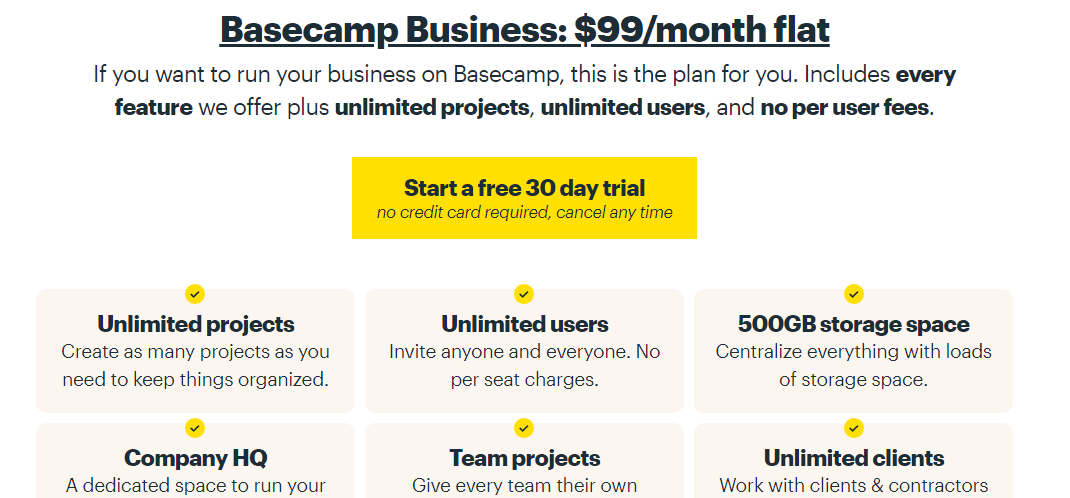
12. ClickUp
ClickUp is very versatile, if overstuffed. It packs over 100 features.
This cloud-based project management and collaboration tool are hyped to fit teams of all sizes and types. It does. But you’ll have to spend tons of time learning and teaching new teammates and your clients.
Its interface is prone to clutter, too.
That said, ClickUp is suitable for project management, task management, and team collaboration. Its free plan is pretty good.
Key Features
- Notepad
- Workspace views
- Custom task statuses
- Reminders
- Task dependencies
Pros
- Support note-taking
- Give you a variety of task views to meet your work style
- Able to stretch to fit different departments of business
Cons
- Take a lot of time to learn and get started
- The UI is prone to clutter
Pricing
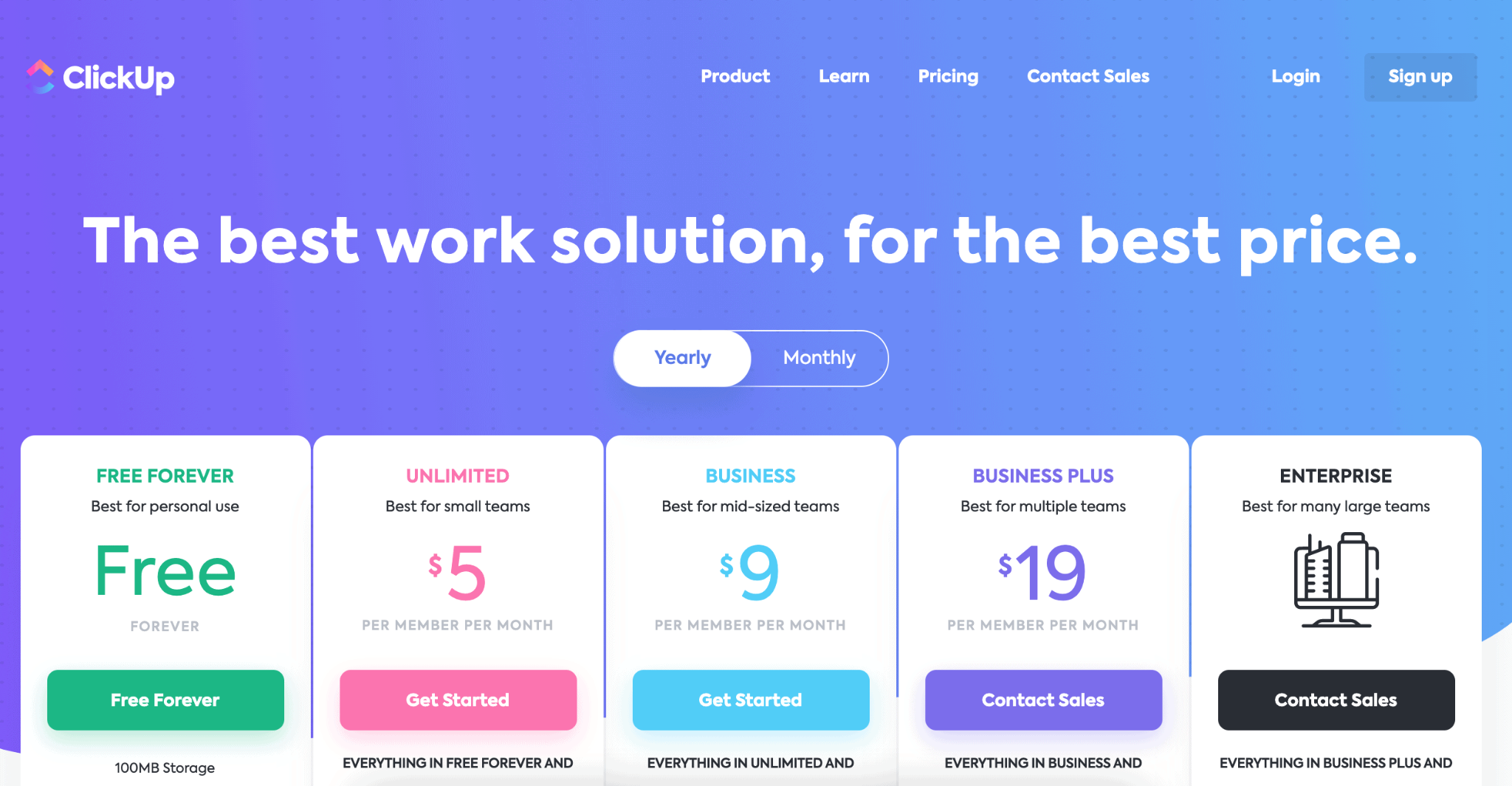
Of All The Monday.com Alternatives, Which Is Right For You?
Sure, Monday.com is one of the most flexible project management tools out there. But that doesn’t mean the app is for everyone.
There are a lot of reasons making people want to quit Monday.com, such as cluttered UI, unorganized Workdocs, lack of chat tools, etc.
The tool even isn’t easy to start at all.
So, why stay when you’ve got better options?
Of all the best Monday.com alternatives (Dalpulse alternatives) available, Upbase is the shiniest contender. It gives you many of the same capabilities as Monday but is easier to start.
Get Upbase for free today to check it yourself.
