Looking for the best digital planner for Android?
These 14 options all come with the same core features and tools to help you stay organized and supercharge your productivity.
The real differences come down to things like the design, extra features, and price ranges.
We’ve also mixed things up on this list by including different digital planner formats, like PDFs, mobile apps, and cloud-based platforms.
So, no matter what you’re looking for, we’ve got the perfect recommendation for you.
What makes the best Android digital planner for you?
1. User-friendly interface
Nobody wants to struggle with a planner that feels rigid and clunky. So, one key feature to consider is UI design.
Annotation: Using rich text editing in Upbase’s Notepad to capture quick tasks while you’re on the go.
It should be intuitive and easy to navigate so that you can quickly start using the planner without a steep learning curve.
2. Compatibility
A great digital planner should make it a breeze to organize your life, whether you’re on the move or at the office.
That means it’s a smart move to check which devices you’re using, and find an app that plays nicely with all of them.
3. Versatility
Now, about features and functionalities, it’s really a matter of personal preference. But having more of them can be a game-changer.
Why?
It can cut down on the number of different apps you need to juggle for tasks like creating documents, managing files, taking notes, meeting deadlines, and even tracking your projects.
Which is the Best Digital Planner for Android? Our 14 Picks
1. Trello
Compatibility: Android, iOS, Web, Windows, macOS
If you’re a visual thinker, Trello is an excellent digital planner tool, thanks to its card-based system.
This system consists of three key elements: boards, lists, and cards, and they are all highly customizable.
This means you can adapt them to suit various planning needs, whether it’s for daily, weekly, or project-based organization.
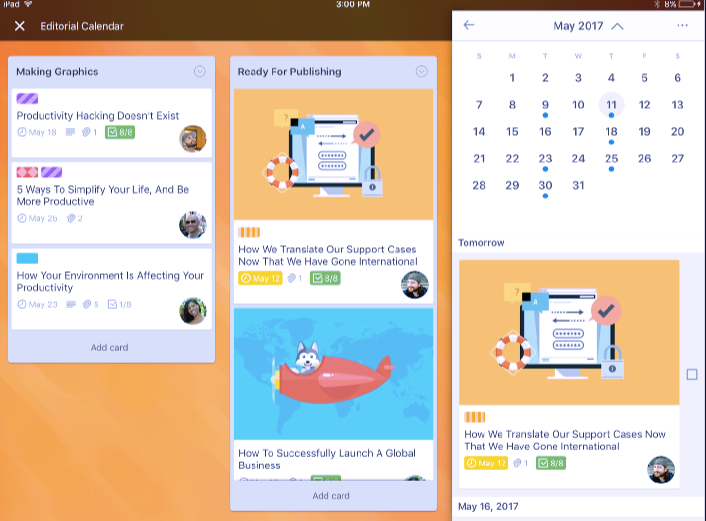
Read Full Review: Trello Review.
You can start your planning setup from scratch or make use of Trello’s convenient planner templates.
However, there’s a small caveat to keep in mind.
Trello’s default features might not include everything you need, like a monthly calendar view or time-tracking functionality.
But fear not, there’s a solution.
You can explore Trello’s Power-Ups to find and add the features you want to your boards.
What’s more, Trello offers Butler, which acts like your personal workflow assistant. With Butler, you can automate tasks and further streamline your planning process.
Key Features
- Kanban-style boards, lists, and cards
- Drag-and-drop functionality
- Rich template library
- Power-Ups
- Automation
- Team collaboration: comments, attachments, and due dates
Limitations: Lack of built-in calendars and time-tracking features.
Pricing

2. Upbase
Compatibility: Web, Android, iOS devices.
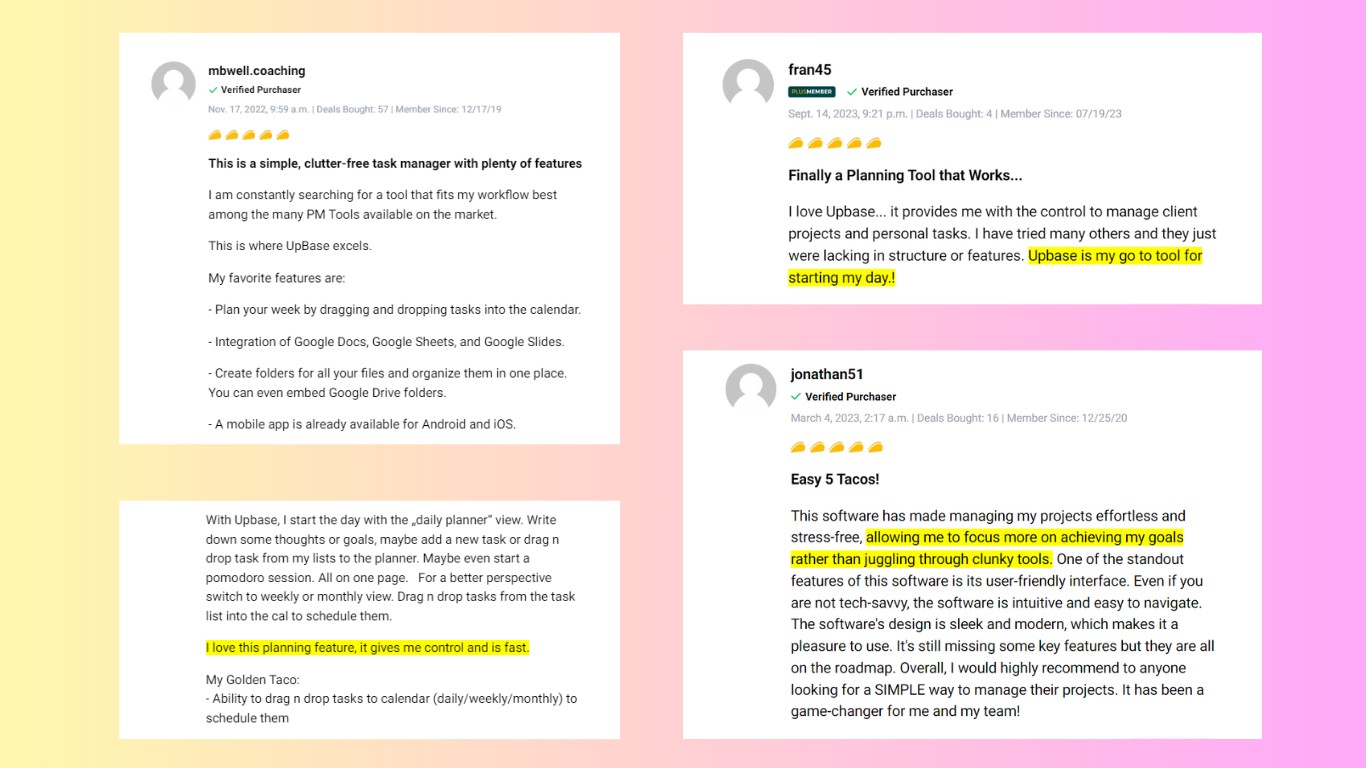
If you’re in the market for a versatile digital planner app, Upbase is one to keep on your radar.
It’s an all-in-one solution designed with both individuals and small teams in mind, whether you’re tackling personal tasks or managing complex projects.
What sets Upbase apart are its extensive features and customizable interface. It’s perfect for those who like things their way.
Upbase’s Key Features
- Schedule View with Drag-and-Drop: Easily slot important tasks into your calendar with a simple drag-and-drop interface.
- Task management: Upbase allows you to prioritize tasks, create subtasks, attach files, assign specific tasks to others, etc.
- Recurring Tasks: Easily handle those repetitive tasks. Upbase lets you set tasks to repeat daily, weekly, monthly, and yearly, or create your custom recurrence patterns to suit your needs.
- Daily Summary email notifications: Keep you updated about your tasks. These emails will be sent every morning and include information about overdue, due today, and due tomorrow tasks.
- Lists: Great for managing projects and collaborating with others. help you keep everything organized, including tasks, documents, files, schedules, discussions, and team chats. The best part? You can control who has access to your lists, ensuring privacy.
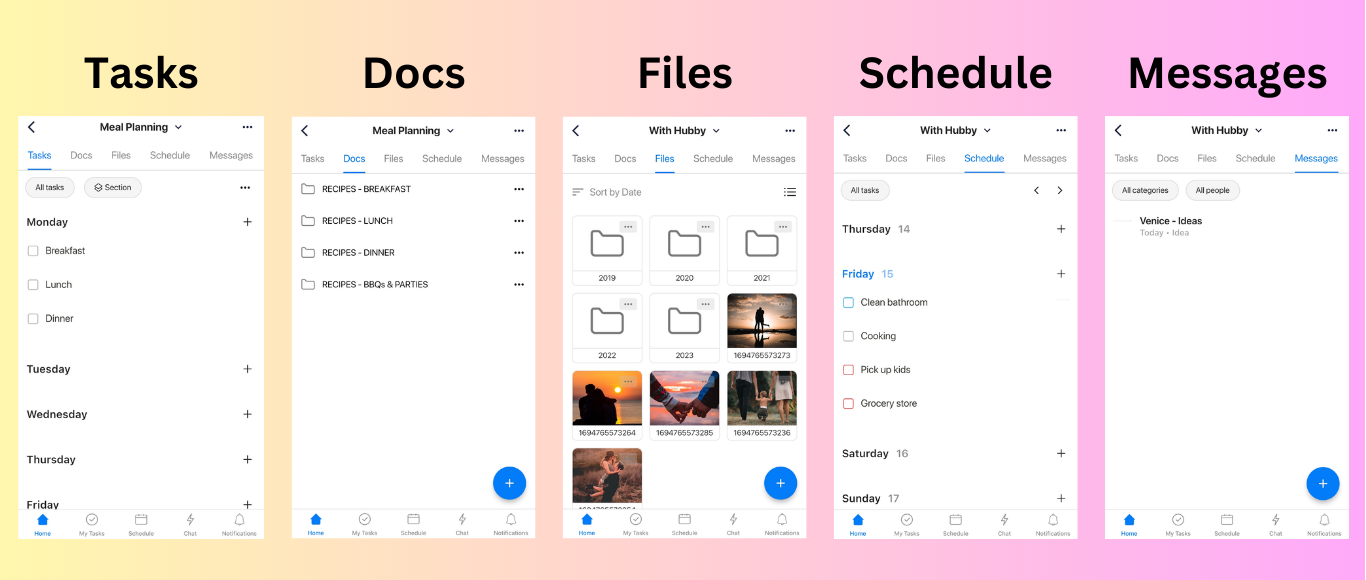
- Personalization: A good daily planner should adapt to you, not the other way around. Upbase is big on customization, allowing you to change layouts, colors, icons, and themes to fit your style.
- Templates: Who doesn’t love templates? Upbase lets you create fully customizable templates to match your unique needs and preferences.
And There’s More:
- My Tasks: This is your private corner to stay focused on your assignments. It displays tasks assigned to you and those you’ve created, which is fantastic if you’re juggling tasks across multiple teams and projects.
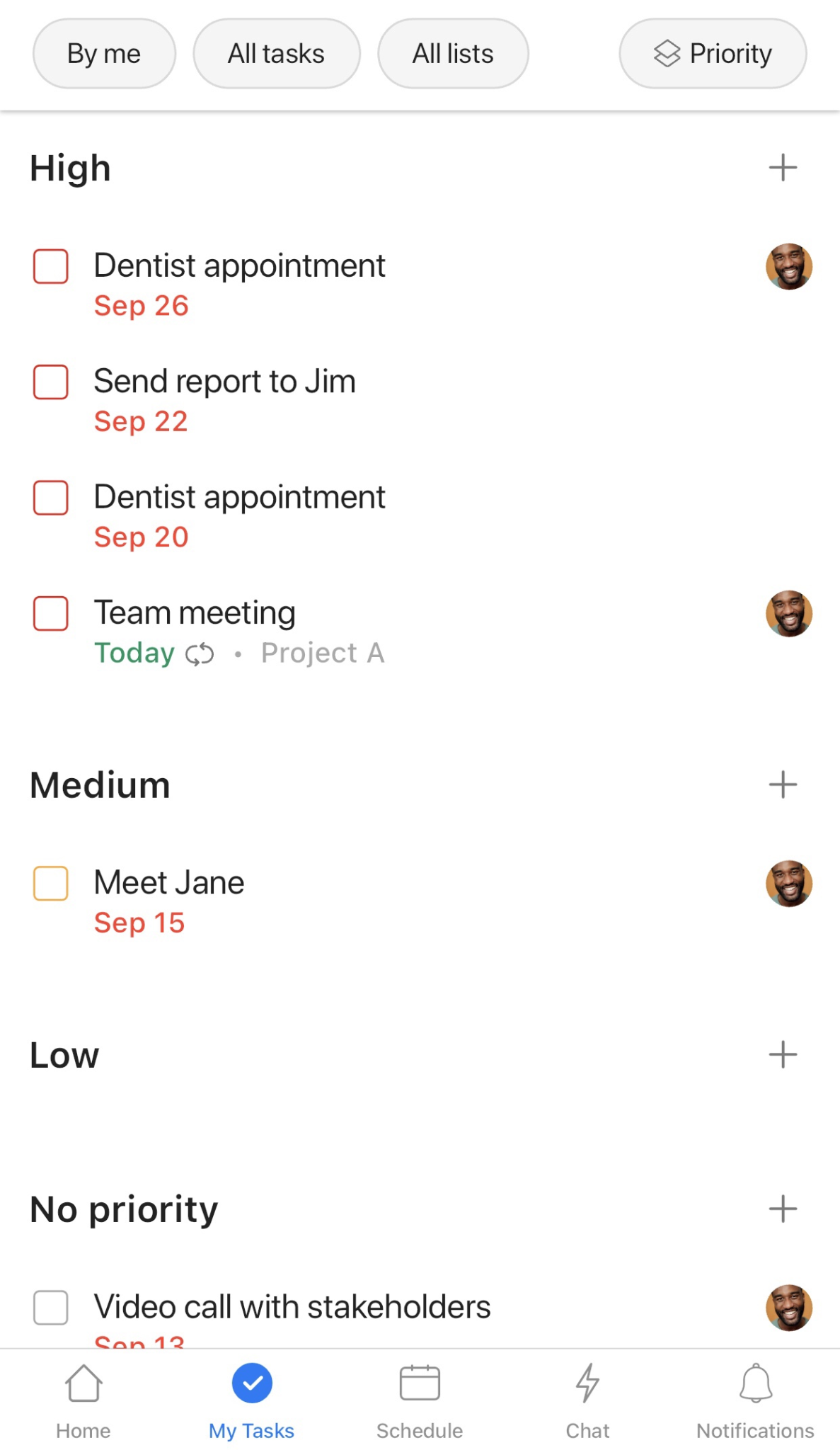
- Daily Notes: Record your daily life and revisit all your notes with this private tool. It’s great for you to build habits, track progress, or just relieve stress.
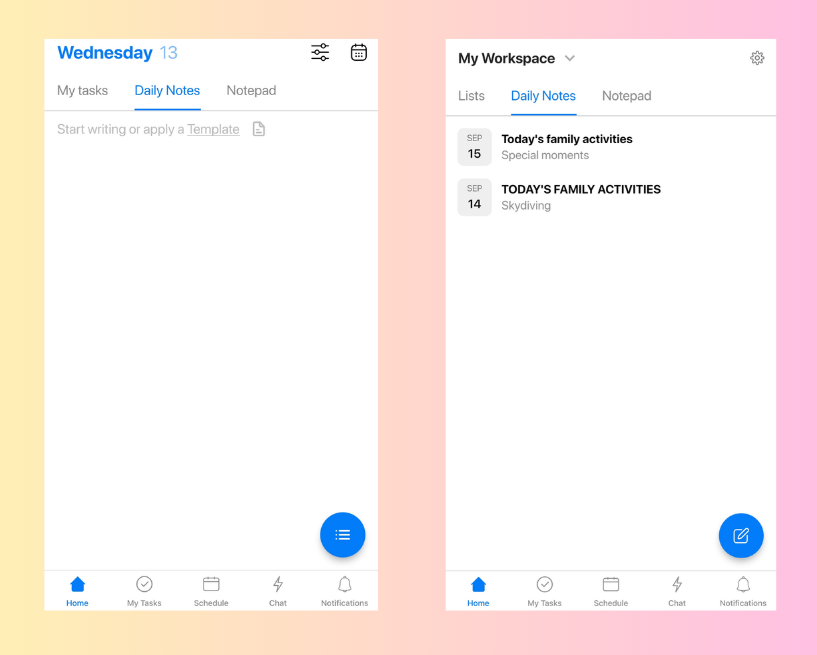
- Notepad: A quick-access private space for jotting down thoughts, ideas, and notes.
- Light/Dark Mode
Pricing
Upbase offers a generous free version with unlimited essentials (users, tasks, and storage), making it easy to organize your life.

So, whether you’re a digital planning pro or just getting started, Upbase has you covered. Sign up now!
3. Microsoft Planner
Compatibility: Android, iOS, Web
Microsoft Planner is an invaluable tool, especially for teams and project managers who are already part of the Microsoft 365 family.
It features a user-friendly Kanban-style interface that allows you to break down projects into manageable to-do lists, set deadlines, and track tasks.
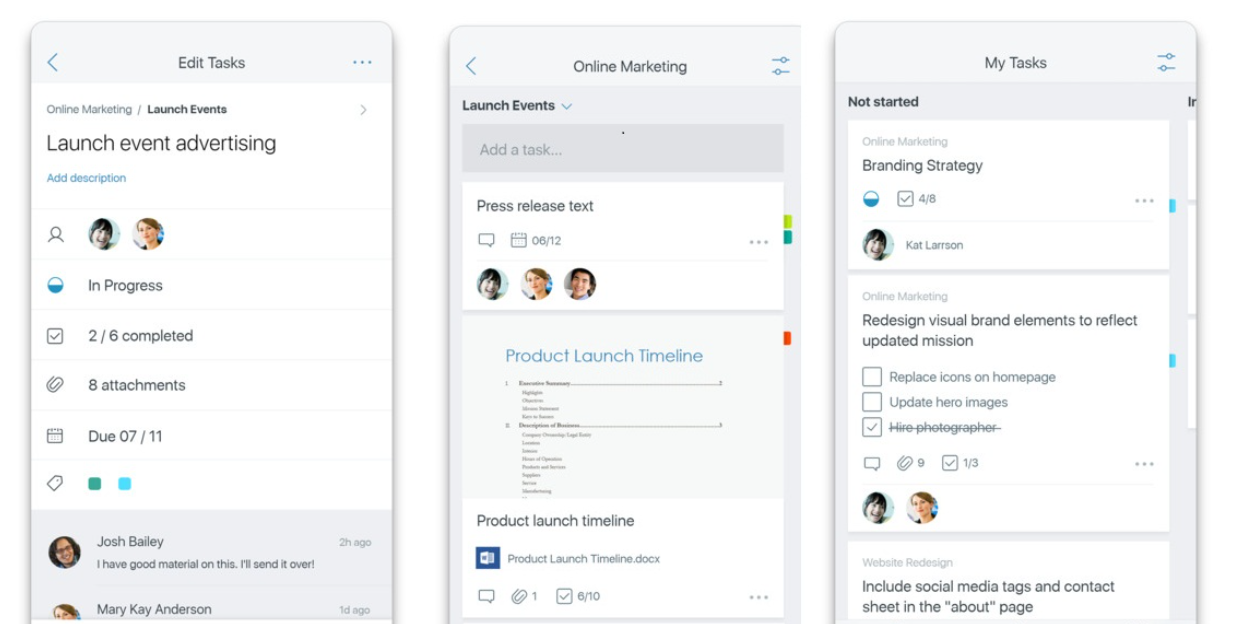
What sets Microsoft Planner apart are its specialized features tailored to project managers.
There’s the Charts view, which turns boring data into visual goodness, helping you track project metrics. And then there’s the Planner Hub page, your one-stop shop for checking the status of all your projects at a glance.
Just keep in mind, to get the most out of Microsoft Planner, you’ll need a Microsoft 365 subscription.
And if you’re not deep into the Microsoft world, you might face some limitations in what you can do with it.
Key Features
- Board and Charts views
- Task management: lists, tasks, subtasks, and due dates.
- Collaboration: assignees, comments, and attachments.
- Planner Hub
- My Tasks
- Favorites
Limitations: Its UI becomes clunky for personal use. No free-forever plan.
Pricing
Microsoft Planner is accessible through Microsoft Office 365 business plans, pricing at $6-$22/user per month when billed annually.
You can try this digital planner app for free for 30 days, but you need to provide payment information to start the trial.
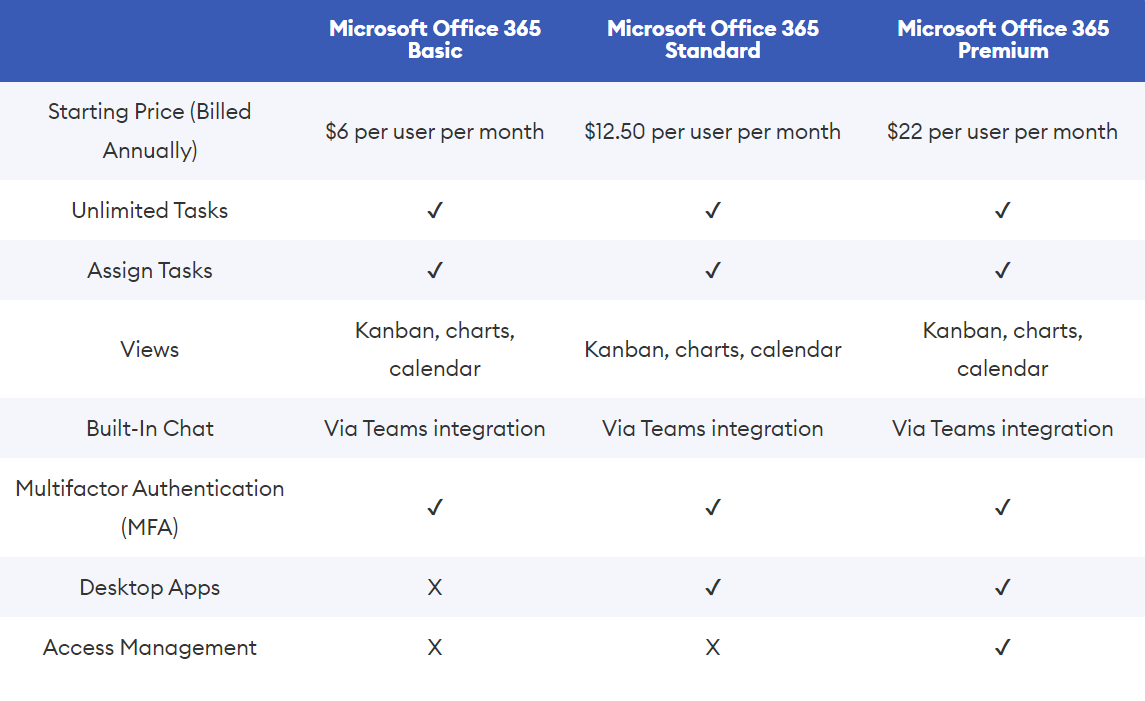
Source: Forbes
4. Todoist
Compatibility: Android, iOS, Web, Windows, macOS, Linux
Todoist is incredibly versatile.
It’s equipped with all the tools you need, that serves well as a daily and weekly planner app, a task manager, and even a project management tool.
In Todoist, you’ll find an Inbox view for quickly jotting down tasks, a Today view to sort your daily tasks, and an Upcoming view to preview future tasks.
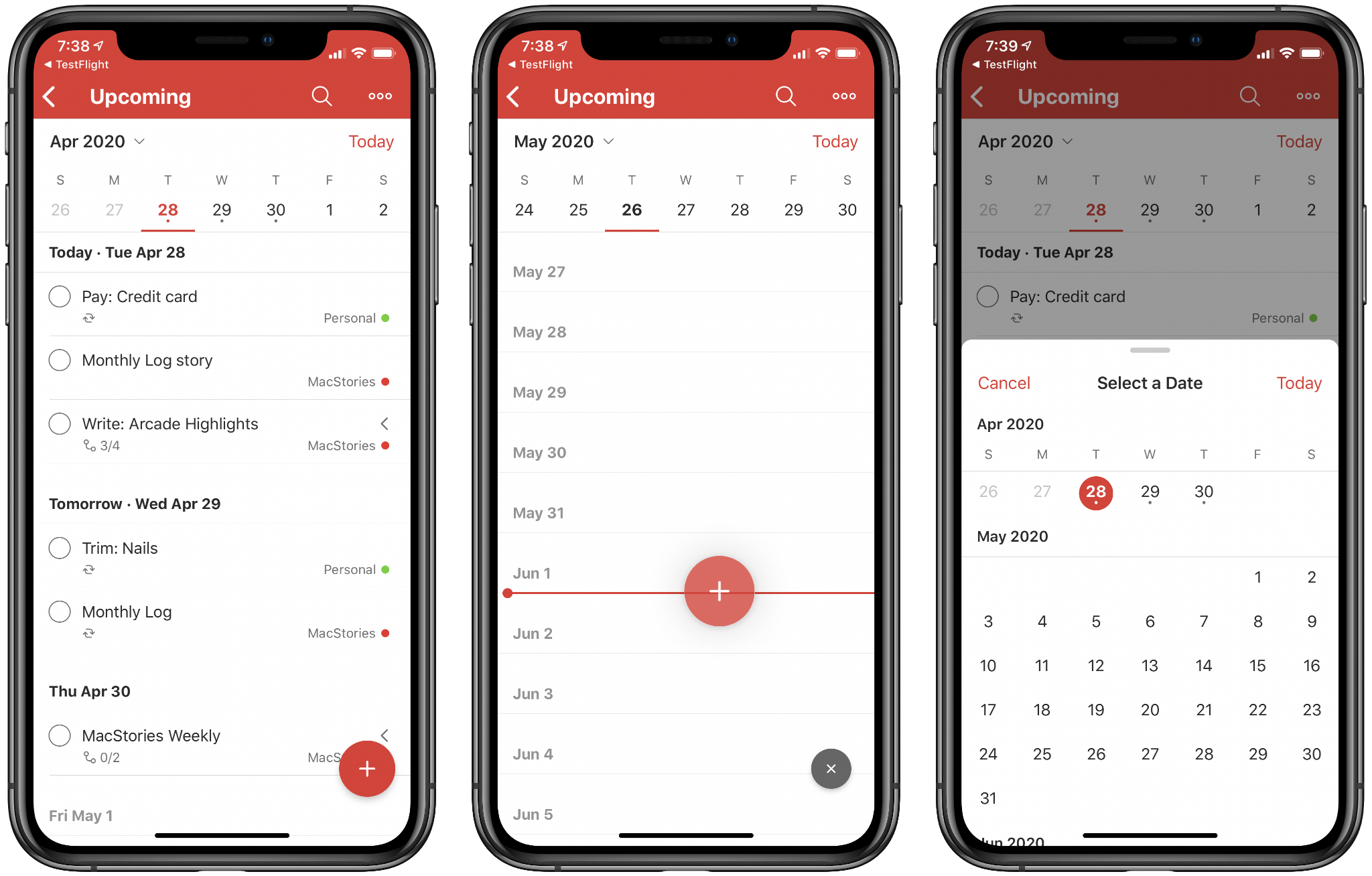
Read Full Review: Todoist Review.
Furthermore, it allows you to create projects, sub-projects, and to-do lists, and divide tasks into subtasks for detailed planning.
But here’s the deal: while Todoist can wear many hats, it might not be robust enough to handle complex projects or an extensive number of tasks simultaneously.
Key Features
- Inbox, Today, and Upcoming views
- Projects, sub-projects, task lists, subtasks.
- Natural language input
- Labels and filters
- Reminders, due dates, and notifications
- Assignee, notes, and attachments.
Limitations: Todoist only allows for assigning one member to a task at a time. Its free features are very limited.
Pricing
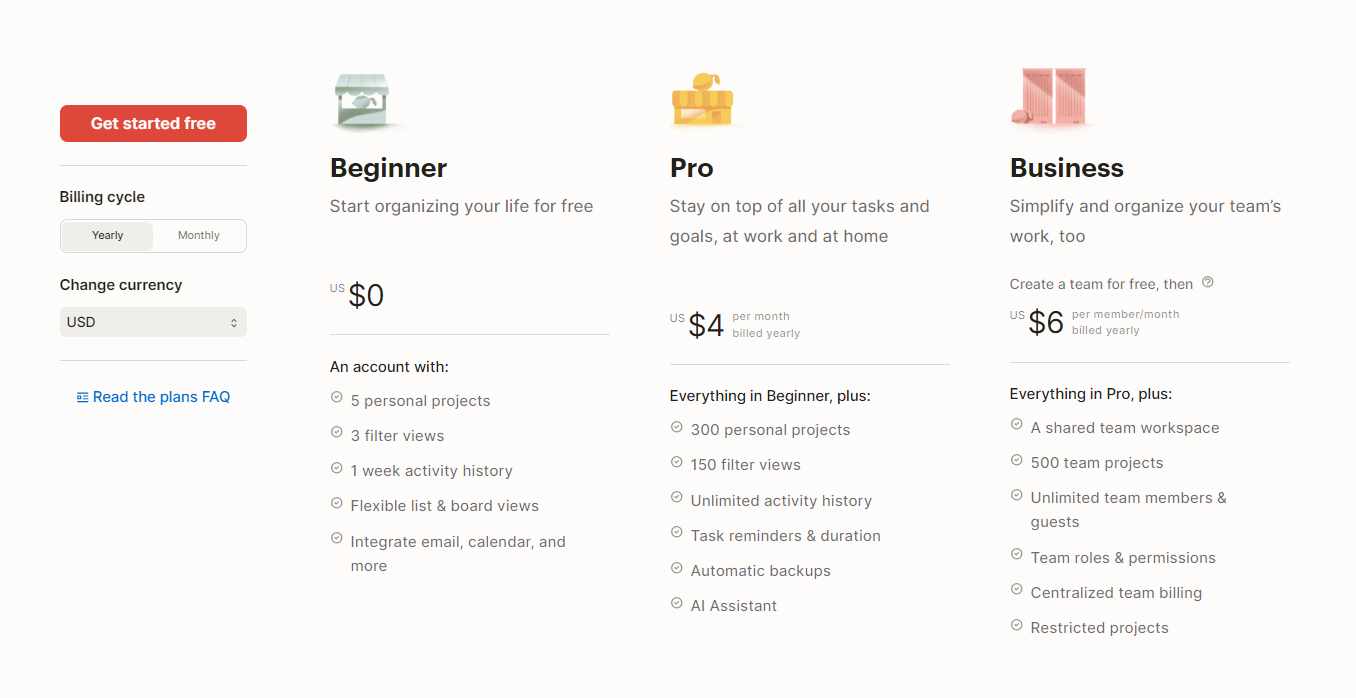
5. TickTick
Compatibility: Android, iOS, web, wearOS
Okay, so at first glance, TickTick might seem like a Todoist’s twin, with their similar design vibes.
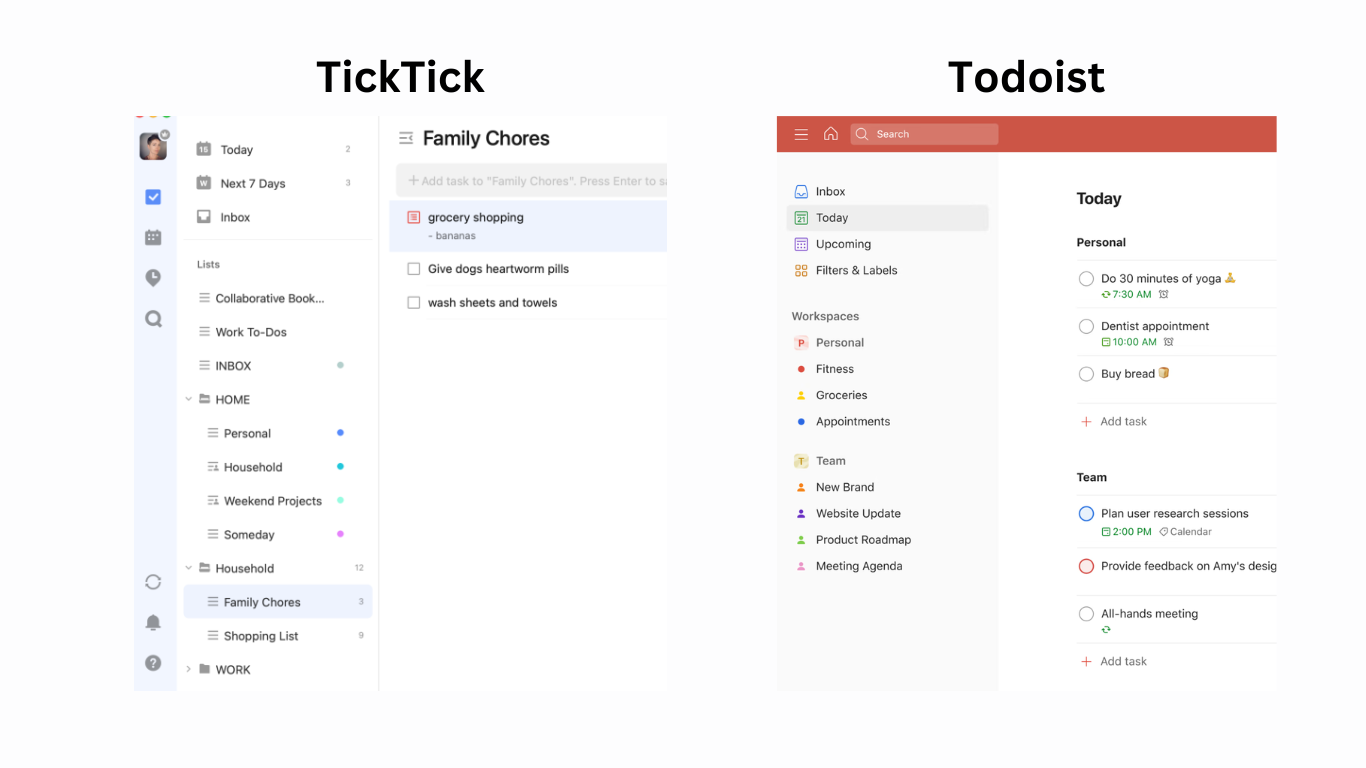
But the more you explore, the more you realize that TickTick’s feature set is more extensive. And, these features are mainly for personal use.
Take some examples.
TickTick offers an additional Calendar view, plus a handy Google Calendar sync.
Additionally, it comes equipped with a habit tracker, Pomo timers, and even white noise features.
In a nutshell, TickTick is among the best digital planners for individual users, especially beginners due to its easy-to-use interface.
Key Features
- Inbox, Today, and Next 7 Days views
- Calendar view with daily, monthly, and weekly options.
- Lists, tasks, subtasks
- Habit tracker
- Pomo timers & white noises
Limitations: Its free plan offers limited calendar functionality and lacks collaboration features.
But what’s worth mentioning is the collaboration functionality in its premium plan is relatively basic compared to other digital planner apps.
Pricing
TickTick offers a limited free version and an annual subscription Premium version ($35.99/year) with full premium features on all platforms.
6. Planner Pro
Compatibility: Android, iOS.
Planner Pro is designed to help you efficiently manage tasks, alongside events and notes, all in one place, making it an ideal tool for personal planning. It offers three core modules:
- Calendars – Choose from three options – monthly, weekly, or daily planner.
- Tasks – Categorize your to-dos into Inbox, Today, Due Soon, or by projects.
- Notes – Keep your daily, weekly, and monthly notes in order.
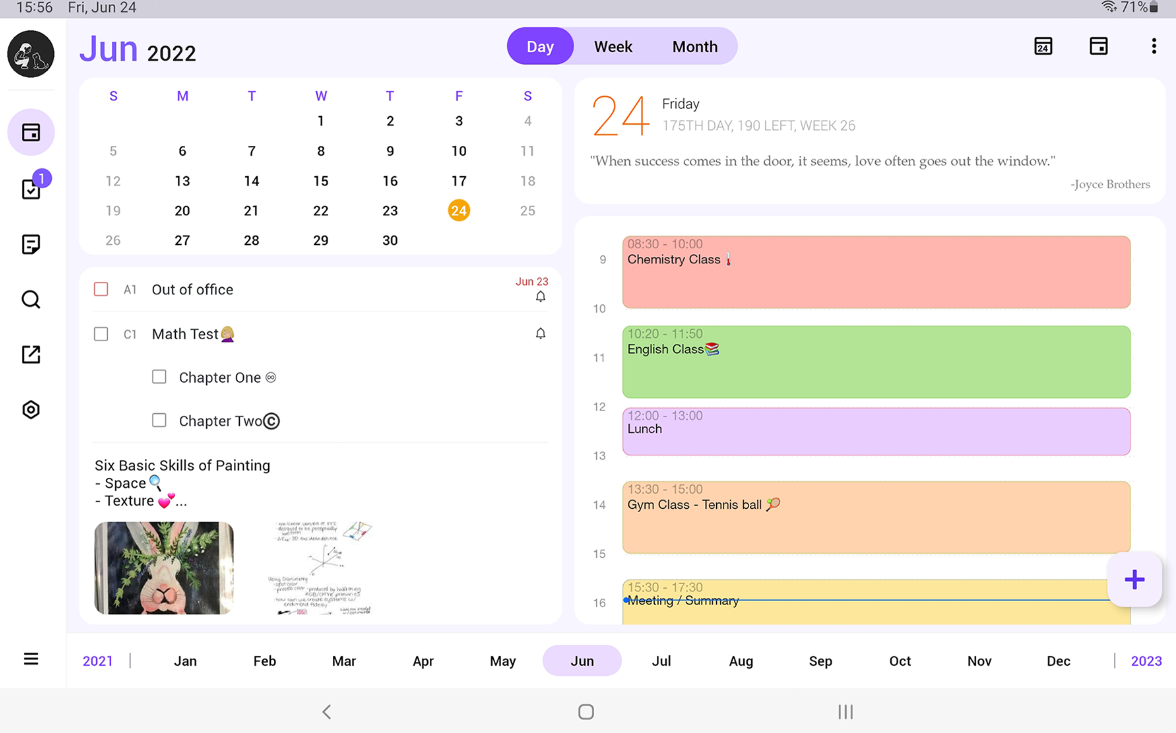
All of these modules are conveniently accessible from the left menu.
What sets Planner Pro apart is its intuitive interface design, making it a breeze for anyone, even beginners, to dive in without any hassle.
Key Features
- Monthly, weekly, and daily planners
- Inbox, Today, and Due Soon views
- Projects, tasks, and subtasks
- Notes
- Time blocking
- Search functionality
Pricing
Planner Pro is free to download but contains in-app purchases.
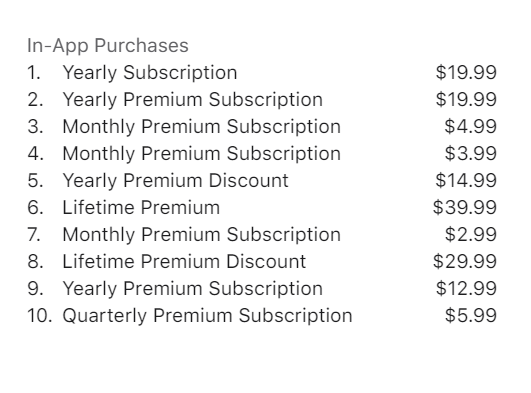
7. GoodNotes
Compatibility: Android, iOS, Windows.
If you want to preserve that old-school paper planner experience in digital format, GoodNotes might be a good choice.
It features handwriting recognition. With an Apple Pencil or a stylus, you can write and sketch as naturally as if you were using a good old pen and paper.

It also grants you the freedom to infuse your planner with personal touches by drawing, sketching, and adding digital stickers.
You can either craft your digital planners from scratch or purchase some pre-made templates from the market.
Rest assured, most of these templates sync with Google or Apple Calendar and can cater to specific needs, such as meal planners, teacher planners, student planners, and more.
Key Features
- Handwriting recognition and stylus integration
- PDF markup
- Notebooks and folders
- iCloud syncing
Limitations:
GoodNotes is primarily focused on note-taking and may not provide the same level of advanced task management and collaboration features as dedicated digital planning apps.
Pricing
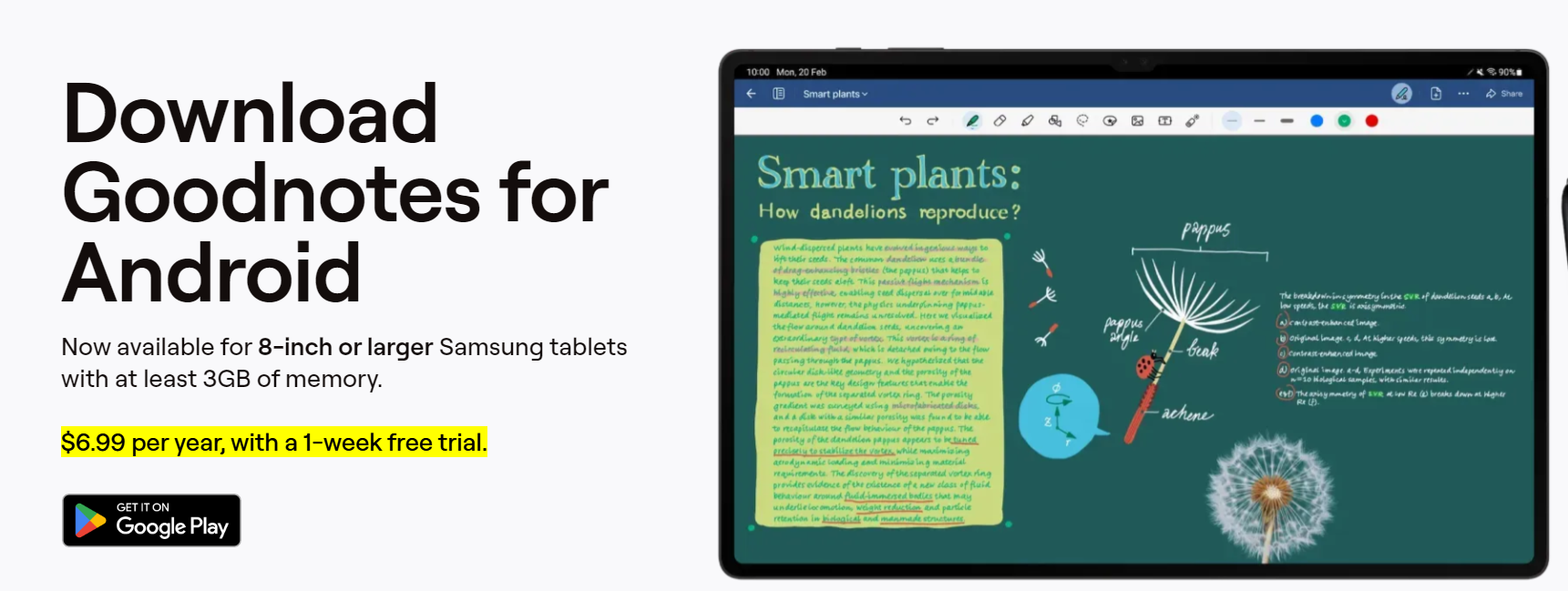
8. Samsung Notes
Compatibility: Android, Windows
One of the best note-taking apps for Samsung device users, especially those who’d like to preserve the handwriting feel of paper planners.
Samsung Notes offers seamless integration capabilities with all Samsung services and tools, including S pen, DeX, and Samsung Cloud.
You can use it as a daily planner app, too.
Just create your own digital planners or calendars within the app, set reminders for tasks, and use features like the S Pen to annotate and organize your plans.
Additionally, Samsung Notes allows you to sync your notes across devices, helping you stay organized on the go.
Key Features
- Handwriting recognition
- S Pen integration
- Cloud syncing
- Reminders
- Audio recordings
Limitations:
Just a heads up, compared to full-fledged digital planning apps, Samsung Notes might not have all the advanced planning features and isn’t as versatile across different platforms.
Pricing
This daily planner app is completely free to use.
9. Artful Agenda
Compatibility: Android, iOS
Artful Agenda offers a digital planner app that you can download from Google Play or the App Store. Additionally, they sell sticker packs, premium covers, and more on their website.
About the app, it provides daily, weekly, and monthly pages where you can plan tasks, schedule events, and take notes. You can even add time slots for tasks on the calendar if needed.
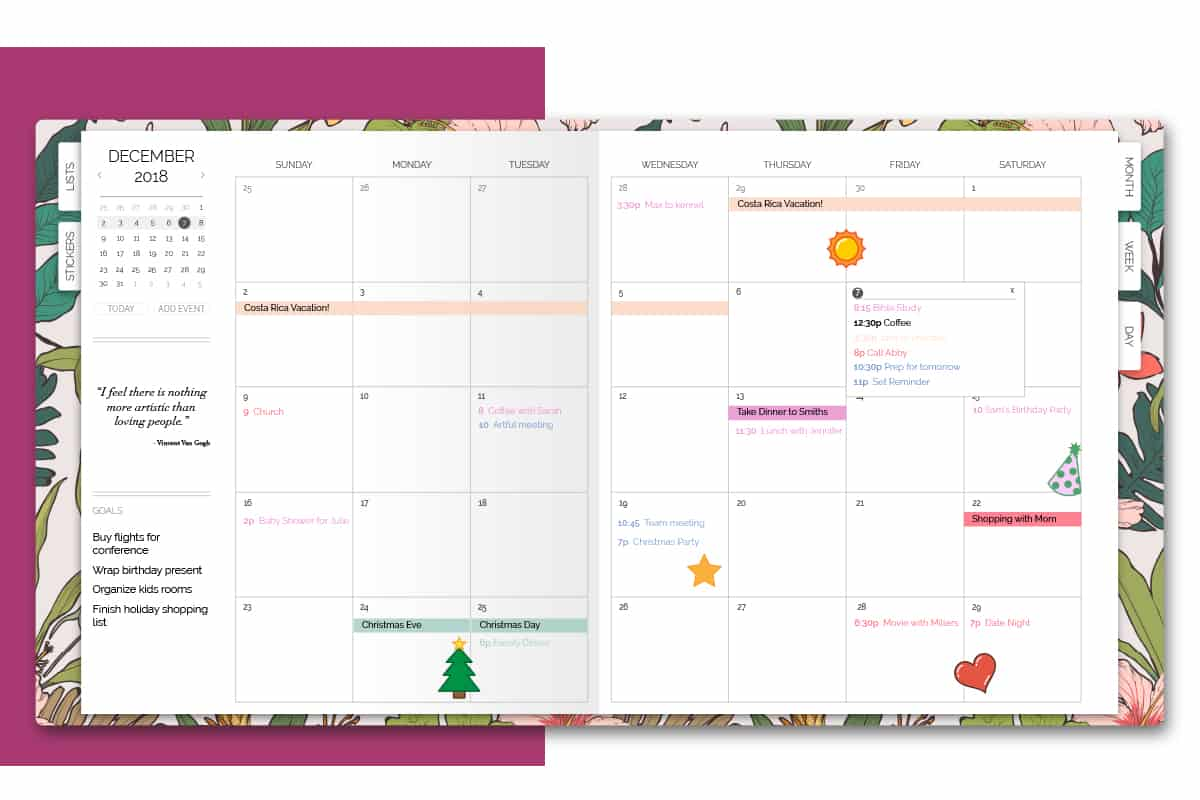
But that’s not all.
The app also includes a Lists module for creating and managing multiple task lists and a Stickers module for personalizing your planners.
Key Features
- Month, day, and week planner views
- Time blocking
- To-do list
- Notes
- Sticker packs
Limitations:
Artful Agenda lacks advanced task management features, so it might be not the best digital planner app for complex workflows.
Also, it only offers a limited 14-day free trial.
Pricing
Artful Agenda is initially free to download, but a subscription is required once your free trial ends.

10. Notion
Compatibility: Android, iOS, web.
Why is Notion considered one of the best digital planners around? Well, it all comes down to one word: flexibility.
Imagine Notion as your blank canvas, and you’re the artist. You get to craft your plans exactly the way you want.
It’s as simple as adding multiple pages and personalizing each one using blocks. Just type a “/”, and a world of options opens up. Need a to-do list, calendar, code block, headings, or checkboxes? Notion has got you covered.
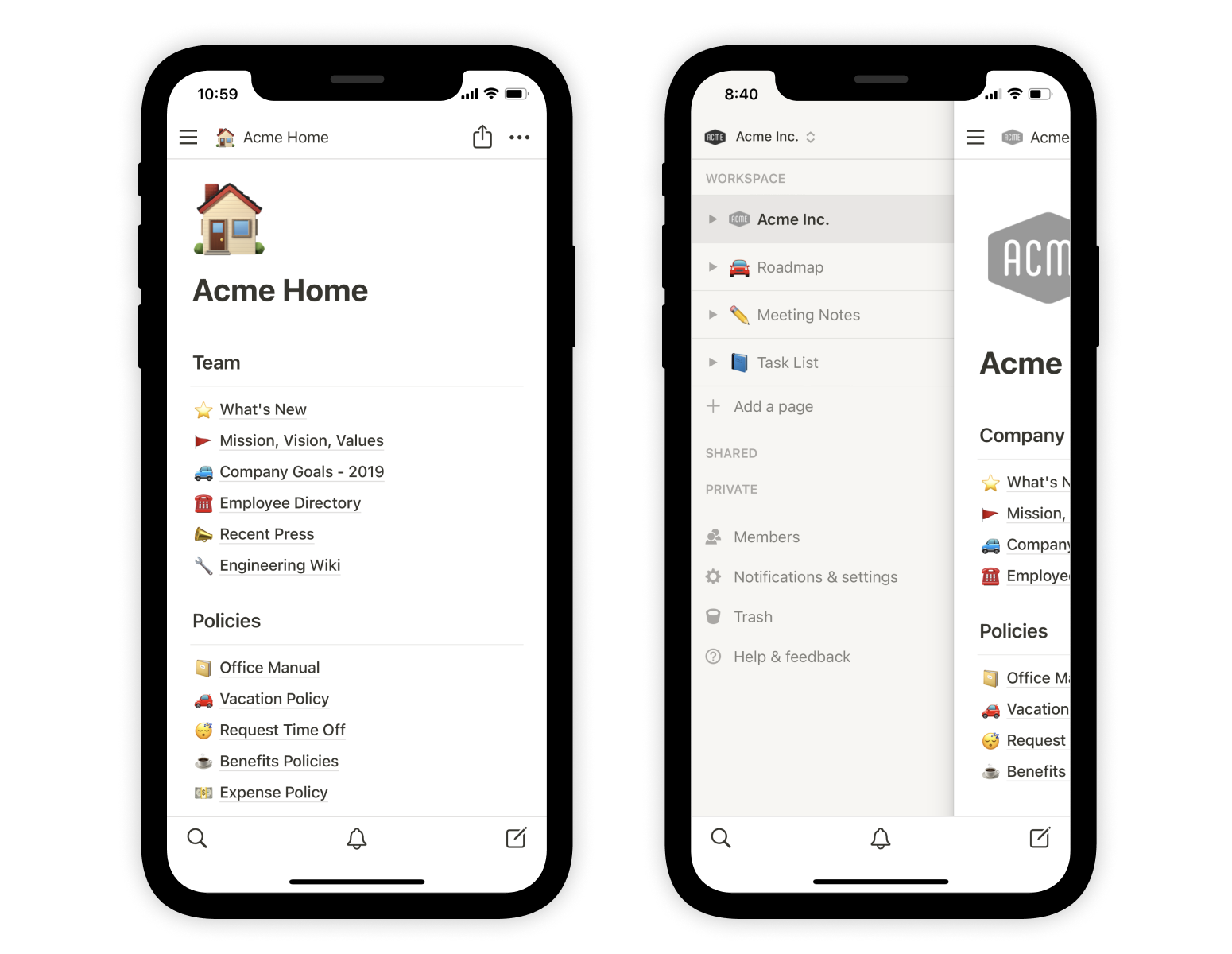
You have the power to start from scratch and let your creativity run wild, or you can dive into Notion’s treasure trove of planner templates.
With hundreds of choices, you’ll find the perfect one, whether it’s a business planner, monthly planner, mood tracker, or habit tracker.
The cherry on top?
Notion allows you to keep your planning world your little secret, or you can share your genius with others and even collaborate as a team. It’s planning your way, on your terms.
Core Features
- Calendar view
- To-do list, deadline, and priority
- Nesting and linked database
- Slash commands
- Planner templates
Limitations:
Many users say Notion has a learning curve, and the initial setup can be a bit time-consuming.
Pricing

11. ClickUp
Compatibility: Android, iOS, web
ClickUp is a digital planner app known for its flexible features. A great choice for those with very particular planning needs!
With ClickUp, you can create your own digital planners, organize tasks systematically, set deadlines, and automate workflows, among other features.
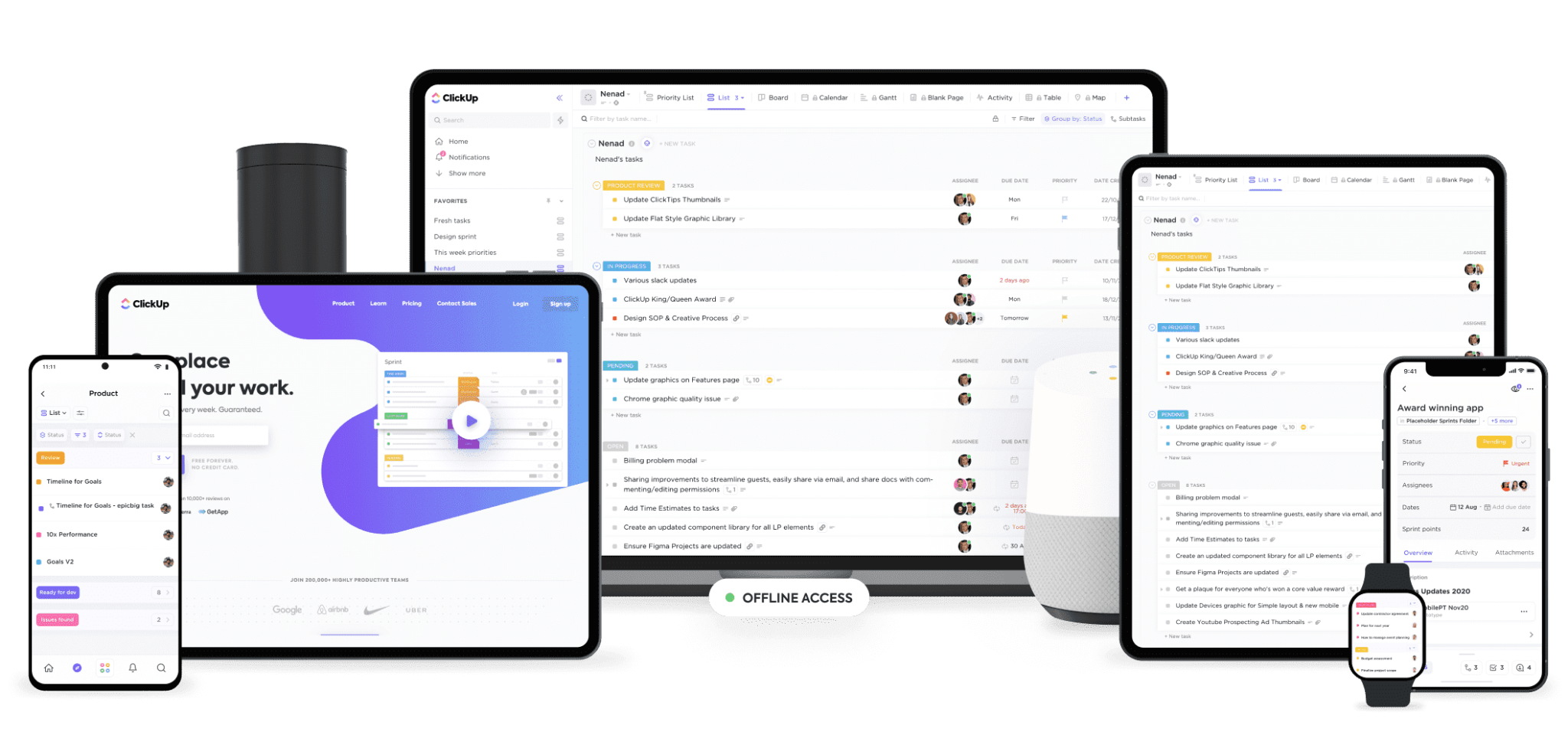
The best part?
You can personalize it to your heart’s content, from choosing colors, themes, fonts, modules, and more.
Core Features
- 13 Views: Calendar, Board, Timeline, etc.
- Folders, spaces, tasks, and subtasks
- Goals
- Search functionality
- Collaboration: Assignees, comments, attachments, and collaborative documents.
Limitations:
According to some user feedback, ClickUp is clunky and overwhelming, with a steep learning curve.
Pricing
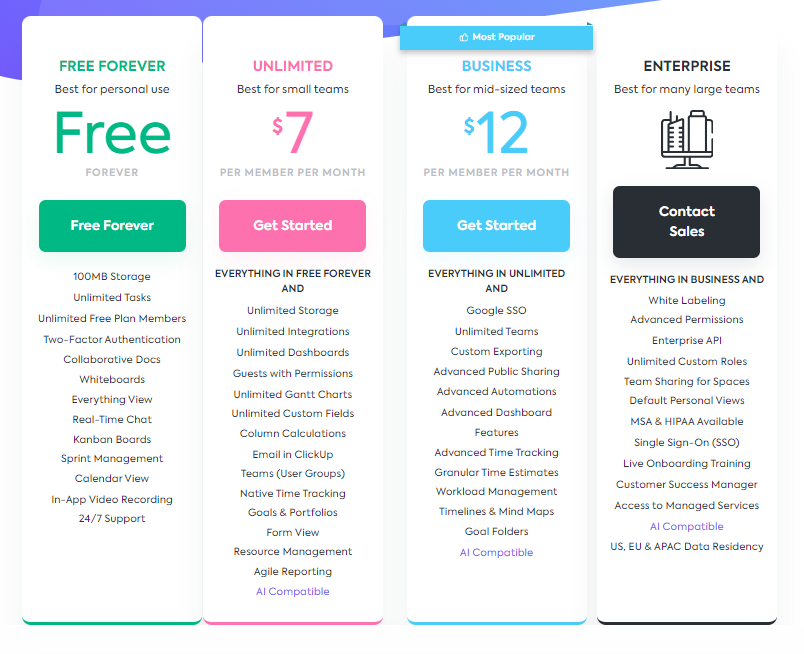
12. Google Tasks
Compatibility: Web, Android, iOS, iPadOS, macOS
Google Tasks is included as part of Google Workspace (formerly G Suite), which means 2 things:
1) It’s completely free for anyone with a Google account
2) It integrates well with other Google services like Gmail and Google Calendar.
Compared to other digital planner apps, Google Tasks is quite simple.
It can help you create to-do lists, set due dates, and take notes. It also offers basic collaboration features, like sharing and editing tasks.
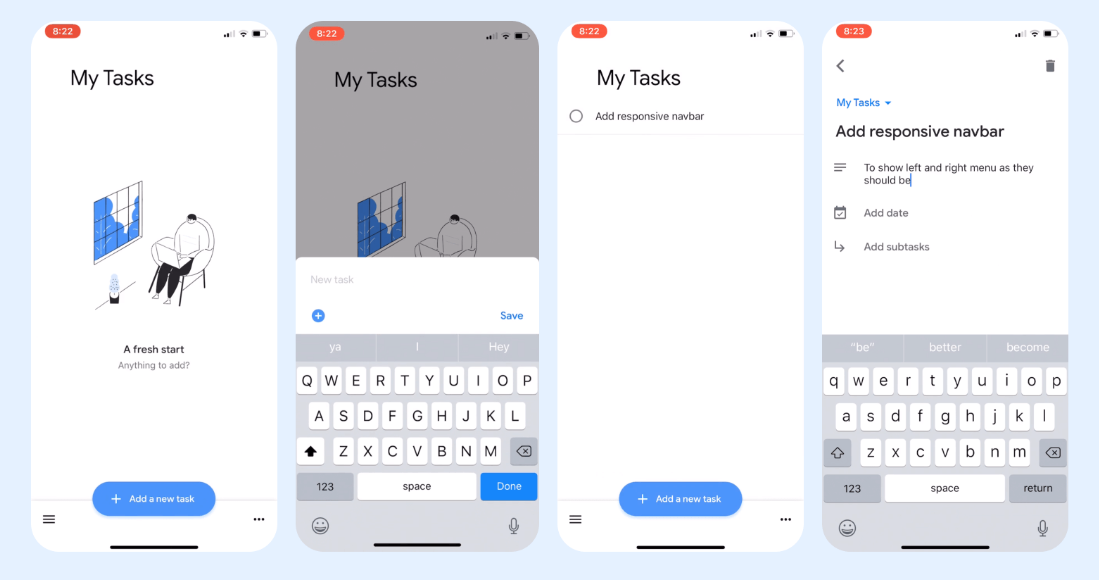
In short, Google Tasks is effective for straightforward digital planning.
Core Features
- Shared to-do lists
- Tasks and subtasks
- Due dates
- Notes
- Integrations with other Google services
Limitations:
- No standalone web app.
- Lack of many advanced features that other digital planner apps often offer.
Pricing
Google Tasks is entirely free to use.
13. Evernote
Compatibility: Android, iOS, web
While Evernote is renowned as a note-taking app, it offers a basic to-do list feature, plus templates, to work well as a daily planner app.
You can plan out your day by creating tasks, adding due dates, tags, and priorities, and setting reminders and recurrence.
If needed, you can share the list with others and delegate tasks.

If you need a straightforward digital planner app for managing notes and daily tasks, Evernote is worth a look.
Core Features
- Task management: due dates, reminders, color flags, tags, and recurrence.
- Assignees
- Shortcuts
- Search functionality
- Notes, sketches, pictures, audio, and attachments
Limitations:
This daily planner app lacks some advanced planning features that you often find on other apps.
Pricing
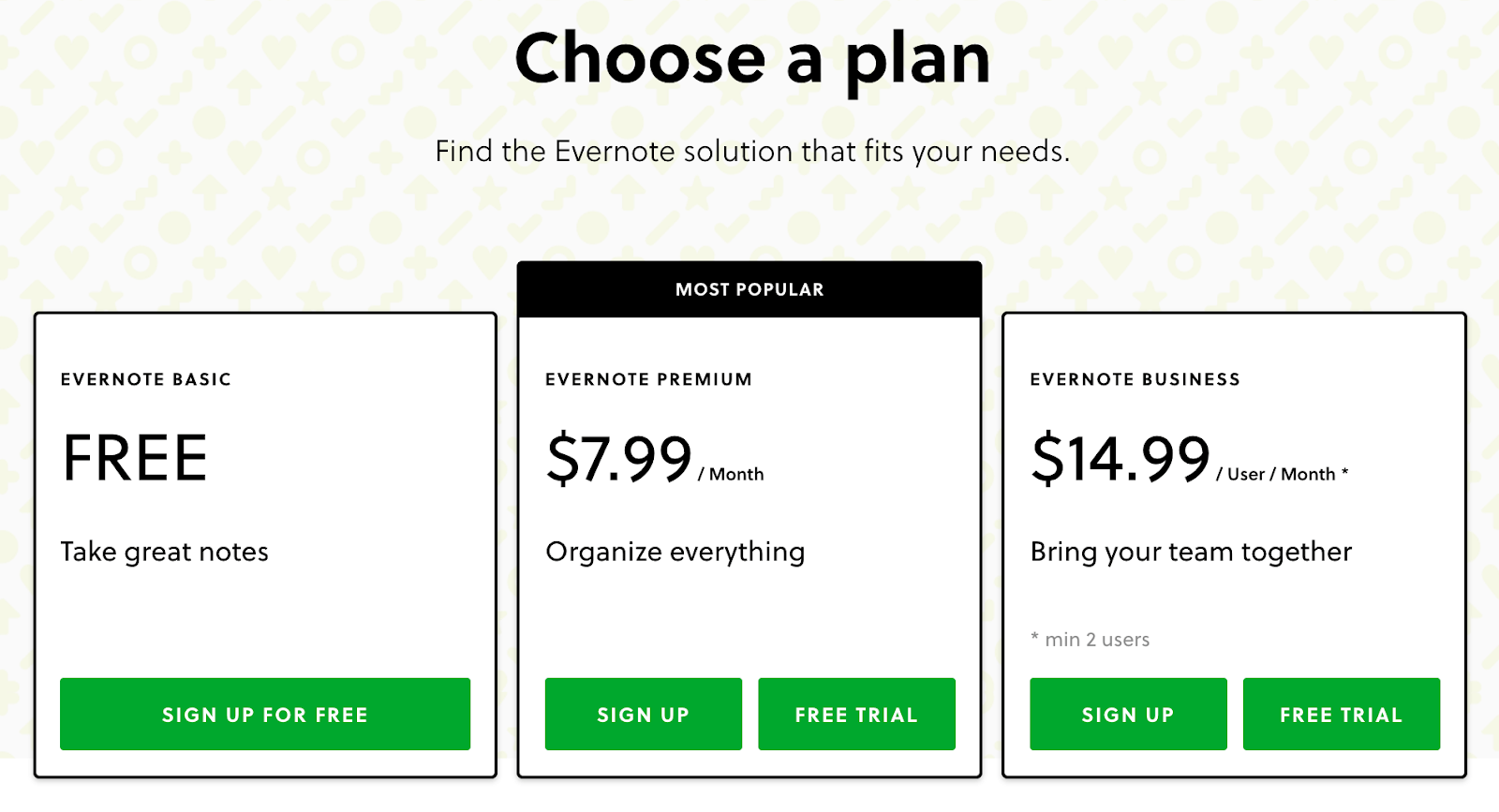
14. Time Planner
Compatibility: Android and iOS
One of the popular digital planner apps for tablet and mobile devices!!
Time Planner simplifies scheduling deadlines, tracking upcoming events, and managing your time effectively.
It offers various planner pages, including yearly, monthly, daily, and weekly pages, task lists with multiple levels of subtasks, and visual logs.
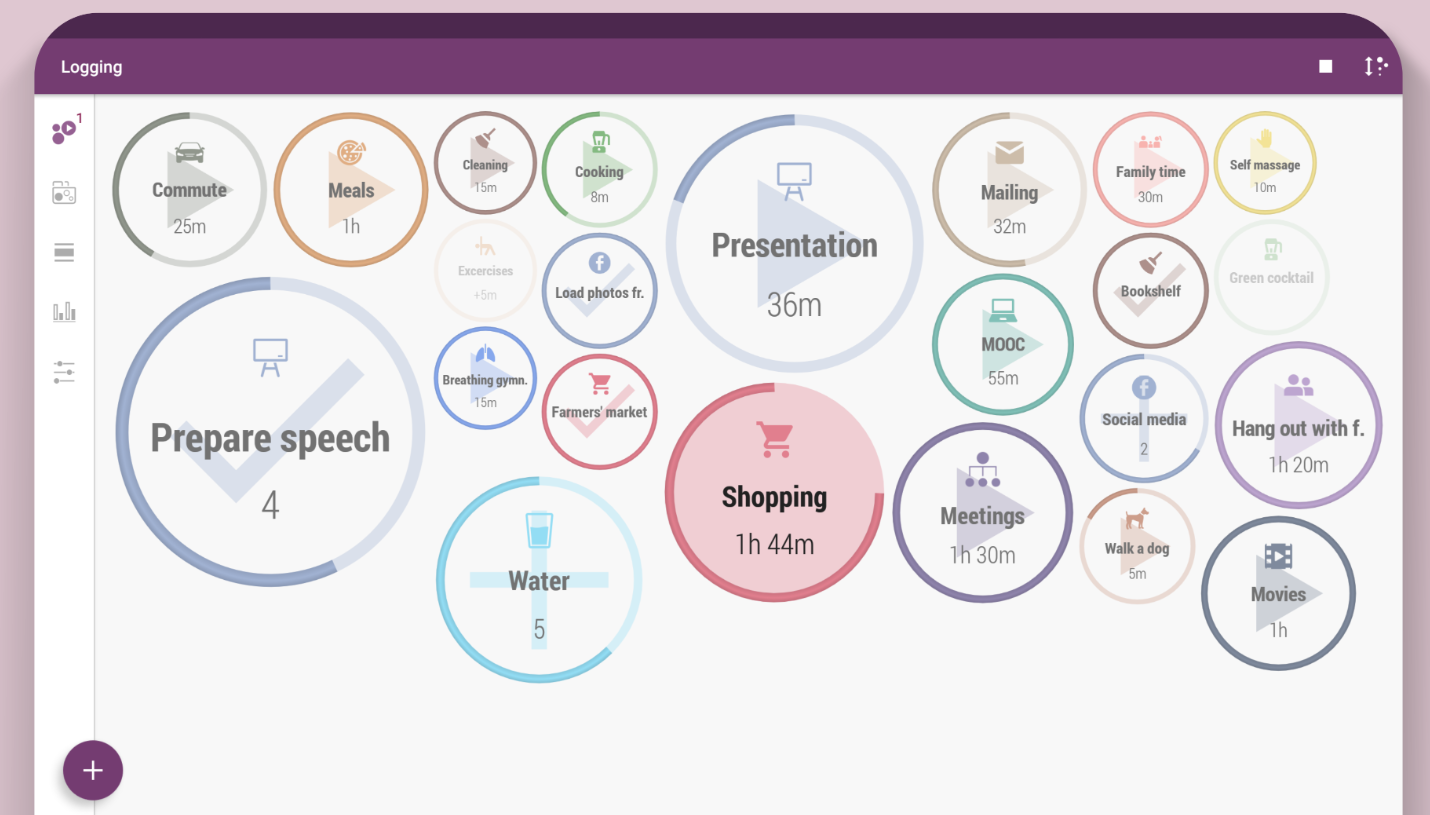
Core Features
- Weekly, monthly, yearly, and daily planner views
- Time blocking
- “Part of day” mode
- Bubble Logs & Statistics
Limitations:
This digital planner app offers basic task management capability. Besides, some users say Time Planner is overwhelming for beginners.
Pricing
Time Planner offers a free version that contains ads and provides basic features.
It also offers a Professional subscription at 24.99 € per month for those who want to get full advanced features and enjoy the app with no ads.
Time to pick the best online planner for your Android devices
So, we’ve laid out 14 best Android digital planners, complete with all the details you need – features, pricing, strengths, and the not-so-great bits. Now, it’s your turn to decide!
Need a quick recommendation? No problem! We’d say go for Upbase.
Why, you ask? Because Upbase has got you covered with a generous free-forever version that works on all platforms.
And here’s the kicker: it strikes a perfect balance between power and user-friendliness. It’s more versatile than the likes of Google Tasks or Artful Agenda. It’s not just focused on one thing – it’s ideal for both personal and professional tasks.
Plus, it’s robust without overwhelming newcomers, like ClickUp or Notion might.
But hey, don’t just take our word for it. Sign up for Upbase today and see for yourself. Your perfect digital planner adventure is just a click away.
FAQs
1. Is there a digital planner for Android?
Yes, there are several digital planner apps available for Android devices, offering a range of features for organizing tasks and schedules. Some worth-trying options include Google Calendar, Microsoft Outlook, Upbase, and Todoist.
2. What app to use for a digital planner on Android?
You can use apps like “GoodNotes,” “Noteshelf,” or “Xodo” for a digital planner on Android.
3. What is the best digital planner that integrates with Google Calendar?
One of the best digital planners that integrates seamlessly with Google Calendar is “Upbase.” It offers a user-friendly interface, robust task management features, and easy synchronization with Google Calendar for efficient planning and organization.
4. What are the formats of digital planners?
Digital planners come in various formats, including PDFs, mobile apps, web-based tools, and specialized software designed for tasks and productivity management.
5. Which is better: Digital planner PDFs or digital planner apps?
The choice depends on personal preferences and needs. Digital planner apps often offer more interactive features and organization tools while PDFs are simple and can be used with various devices.
Consider your usage and features required to determine the better option for you.
