Effective communication is always the backbone of productivity and team collaboration. If you’re considering Slack for your teams, this article is right for you.
We’ll explore the myriad benefits of Slack for work, as well as its potential concerns, to help you determine if it’s the right fit for your team’s needs.
We will also introduce Upbase as a standout alternative when comparing other solutions on the market.
I. Overview
1. What is Slack?
Slack is a messaging app specifically built for businesses.
With it, teams can chat with each other, share files, and collaborate on projects, replacing emails or endless meetings.
2. Top Slack features
Slack offers key features like:
A. Channels
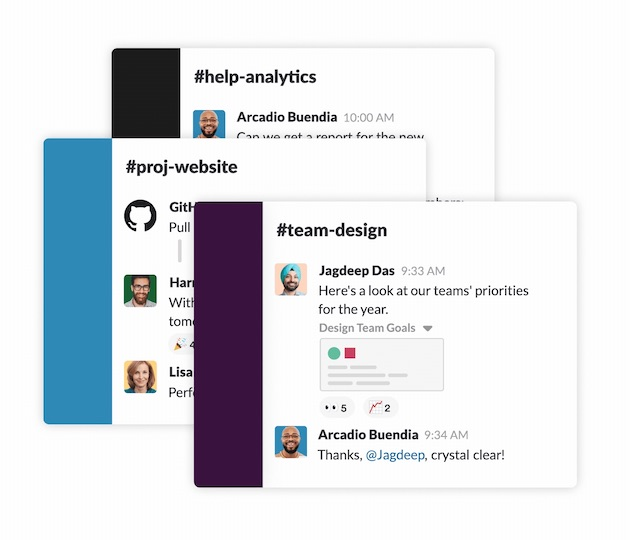
Slack channels act like dedicated chatrooms focused on specific topics, projects, or teams. They can be public or private.
Public channels are open to everyone in the workspace, while private ones are better suited for confidential conversations or those involving a limited group of team members.
In each Slack channel, relevant people can discuss and share information relevant to the channel’s purpose.
B. Direct messaging
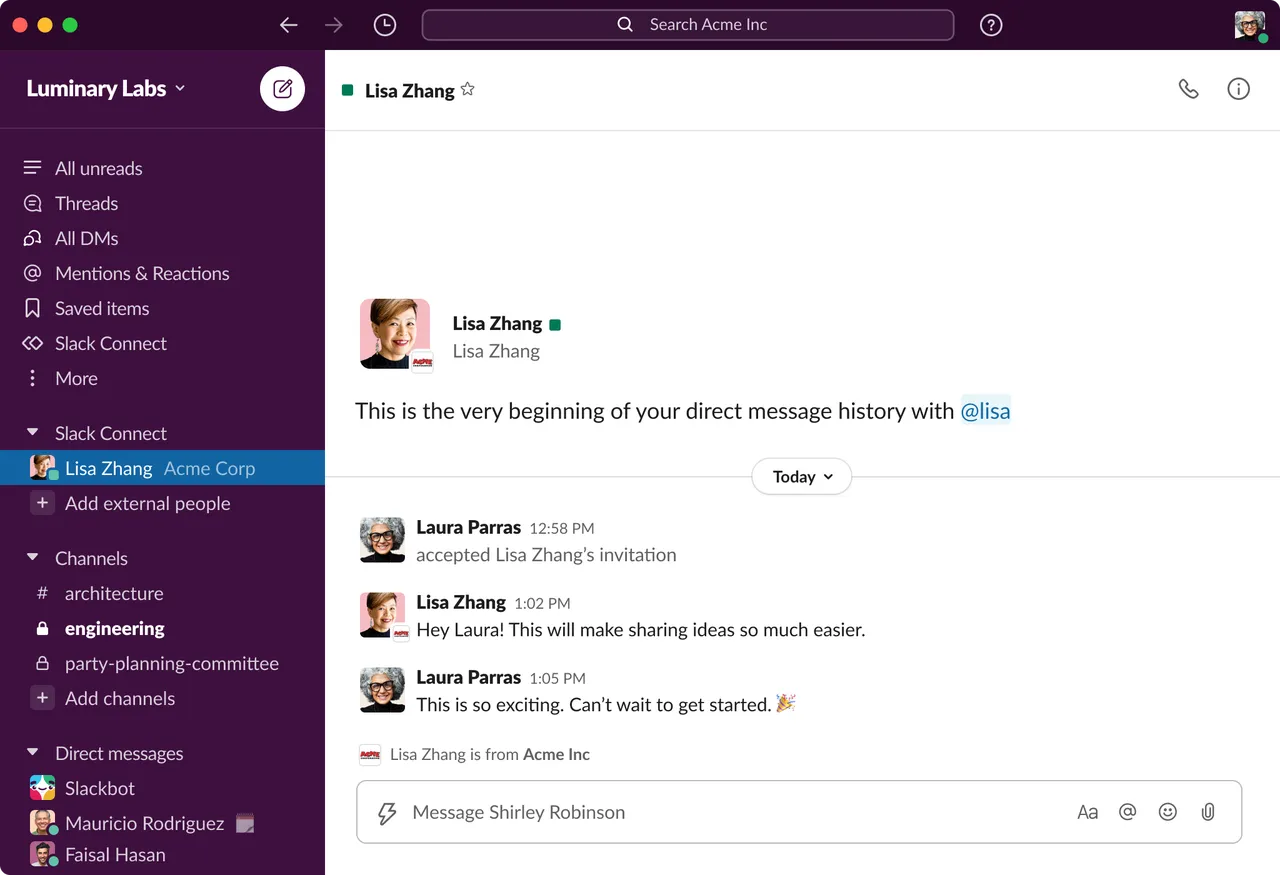
This feature allows for private, real-time messaging between two or more users in Slack.
You can use it for various purposes.
For example, you can send messages to ask a colleague quick questions or provide feedback privately without notifying the entire channel.
Here’s a quick comparison between Slack’s channels and direct messaging:
|
Channels |
Direct messaging | |
|---|---|---|
|
Visibility |
-Can be private or open |
-Private only |
|
Purpose |
Discussions and collaboration around specific topics, projects, or teams. |
Private communication between individuals or small groups |
|
Number of Participants |
-Private channels: 15-50 team members recommended -Public channels: can be larger, depending on your plan. |
-One-on-one conversations: 2 team members -Group DMs: up to 8 |
C. File sharing
In Slack, you can easily share a wide range of relevant files (documents, images, audio, and videos) to your conversations and projects.
Slack allows you to upload files directly from your device or link them from various cloud storage services like Google Drive, Dropbox, or OneDrive. Share individual files or create folders to organize them for specific topics.
Even better, the platform keeps track of different versions of some uploaded files (depending on the source) so that you can revert to an earlier version if necessary.
Note: Workspace plans may have limitations on total file storage capacity.
D. Audio and video conversations
There’s a special feature in Slack called “Huddles”, which supports audio and video conversations with screen sharing. That means you can call someone directly within your workspace without leaving Slack.
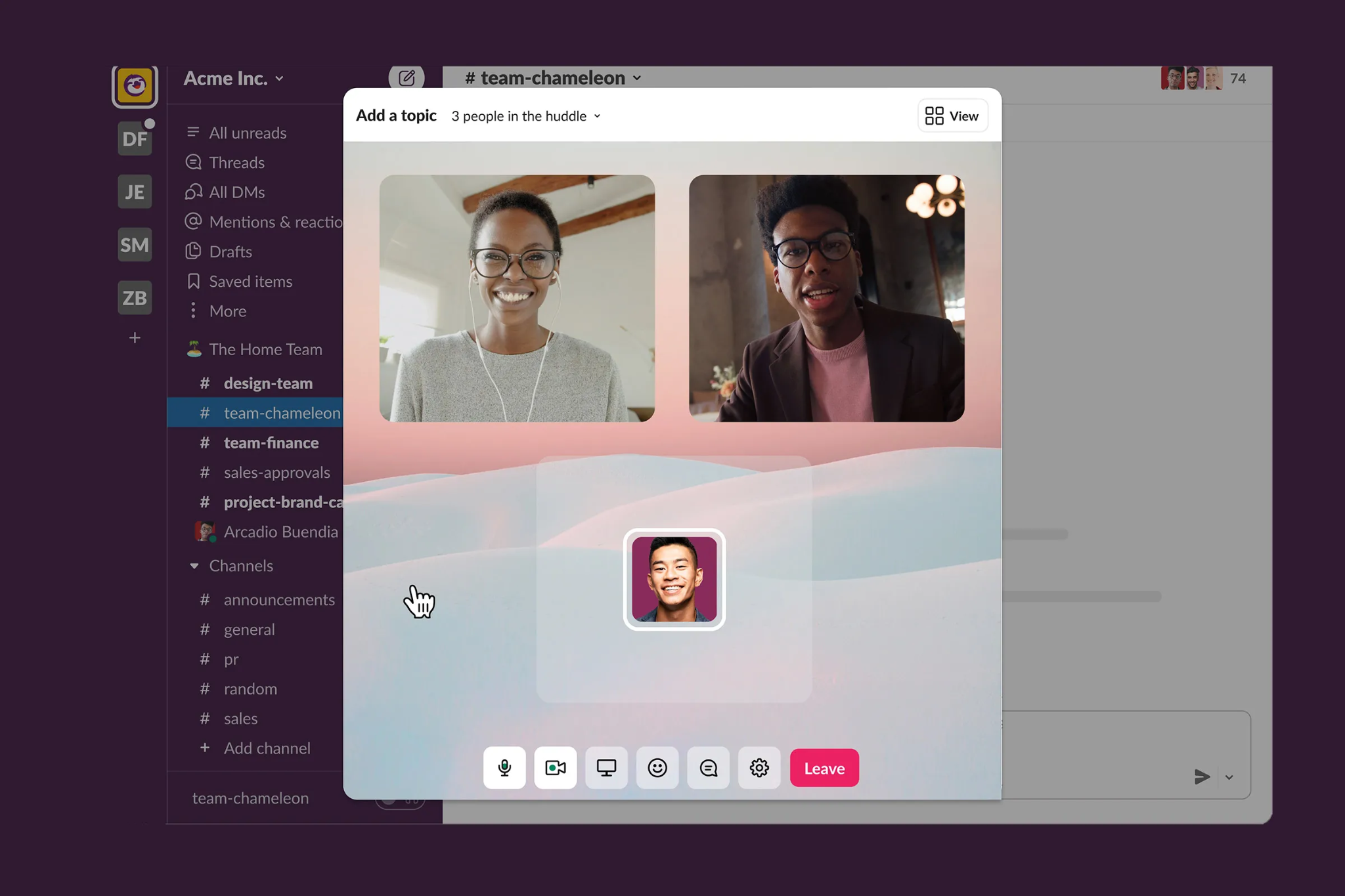
“Huddles” is easy to use (no scheduling or downloads required) and flexible—you can start with audio and switch to video seamlessly as needed.
Compared to traditional video conferencing, Slack’s huddles offer quick and informal communication.
It’s ideal for quick discussions, brainstorming sessions, or short status updates.
E. Workflow Builder
This is a no-code tool designed to automate repetitive tasks within Slack.
Workflow Builder uses a drag-and-drop interface with pre-built elements and triggers.
You can connect various apps and services you already use, like Google Drive or Dropbox, to automate tasks like:
- Sending automated notifications for upcoming deadlines.
- Creating tasks or updating project statuses based on specific triggers.
- Extracting information from messages and populating spreadsheets.
- Routing messages to designated channels based on keywords.
3. How much does Slack cost?
Slack offers a freemium pricing model, meaning it has a free plan with limitations and paid plans with more features:
|
Pricing Plan |
Monthly subscription (per user, per month) |
Yearly subscription (per user, per month) |
|---|---|---|
|
Free Plan |
$0 |
$0 |
|
Pro Plan |
$8.75 |
$7.25 |
|
Business+ Plan |
$15 |
$12.5 |
|
Enterprise Grid |
Contact sales | |
II. Key Benefits of Slack for Work
1. Improve communication
Slack is a game-changer when it comes to team communication. It’s one of those communication tools that really makes a difference in how teams work together.
First off, Slack speeds up internal communications big time.
Remember those long, messy email threads? Slack makes everything faster and more efficient with real-time messaging.
You can quickly share updates, ask questions, and make decisions without waiting around for email replies. It’s all about faster communication and keeping the momentum going.
The channel feature in Slack is a lifesaver.
It helps streamline communication by organizing conversations into specific projects, topics, or departments.
So, instead of sifting through tons of unrelated messages, you have everything neatly organized. It makes internal communication so much more manageable.
If you have a remote team, Slack can be a great asset. It supports both asynchronous and synchronous communication, which is perfect if your team is spread across different time zones.
People can leave messages and questions whenever they’re available, and others can respond in their own time.
Plus, features like huddles (voice calls) and threaded conversations are great for real-time collaboration when everyone’s online.
And the search function? It’s a godsend.
Every message and file is archived and easily searchable. So, if you need to find that one piece of information from last month, you can do it without scrolling forever.
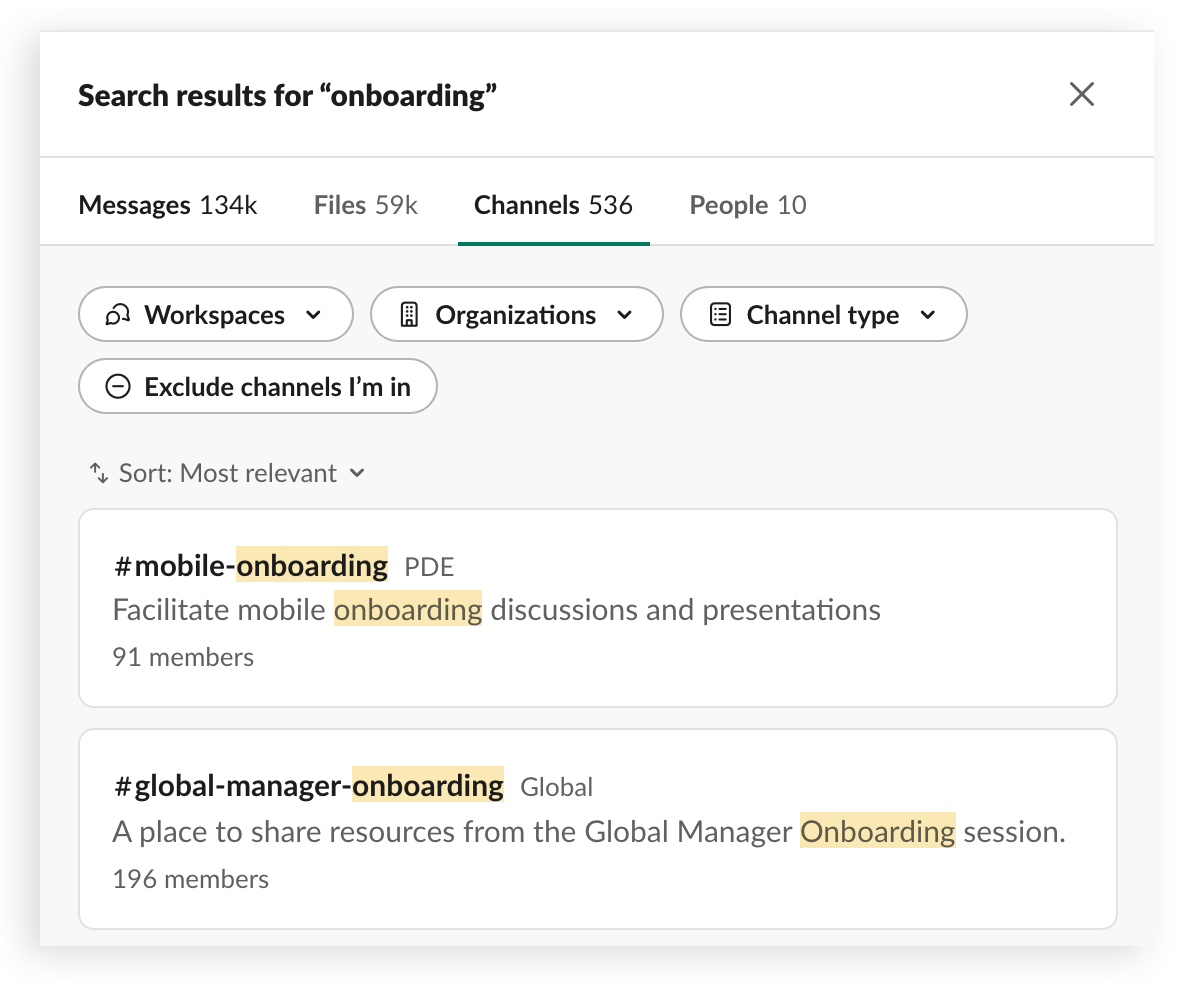
Lastly, Slack’s mobile apps for iOS and Android mean you’re always connected, even when you’re out and about. It keeps the internal communication flowing, no matter where you are.
In a nutshell:
Slack is an awesome communication tool that really improves how teams communicate. It makes everything faster, more organized, and ensures that nothing important slips through the cracks.
2. Benefits of using Slack for project management and organization
Although known primarily as a team collaboration and communication tool, Slack effectively manages small to medium-sized projects.
For smaller projects, its channel system and file sharing allow for consolidating all discussions, files, and updates related to a project in one place, making them easy to find. This simplifies keeping everyone on the same page without overwhelming them.
For larger projects, Slack integrates seamlessly with many tools like Asana, Trello, or Jira.
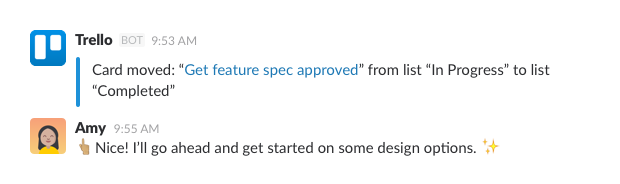
You can receive updates and notifications from these tools directly in Slack, ensuring that everyone stays informed about task progress and deadlines without needing to switch between multiple apps.
Other useful features for project management in Slack include pinning important messages or files, robust file sharing, searching capabilities, and reminders.
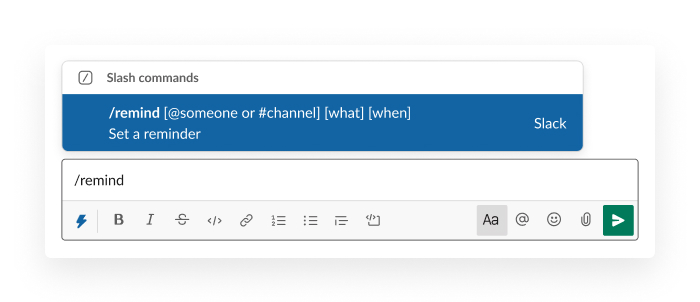
Slack’s customization options allow you to tailor your workspace to fit your team’s workflow, customize notifications, create automated workflows using Slack’s Workflow Builder, and use bots for routine tasks.
However, Slack may not be suitable for large, complex projects requiring more comprehensive project tracking and planning features.
3. Benefits of using Slack for productivity
Slack reduces the need for lengthy emails, enabling teams to communicate quickly and efficiently. This allows employees to focus more on meaningful work.
Its reminders and integrations with task management tools help teams stay organized and meet deadlines, keeping everyone on track without the need for constant follow-up emails.
Information in Slack is searchable and accessible, so team members can easily find what they need without digging through email threads, saving time and reducing frustration.
Slack’s Workflow Builder allows teams to automate routine tasks, streamline workflows, and boost productivity. Customizable notifications keep everyone informed without overwhelming them.
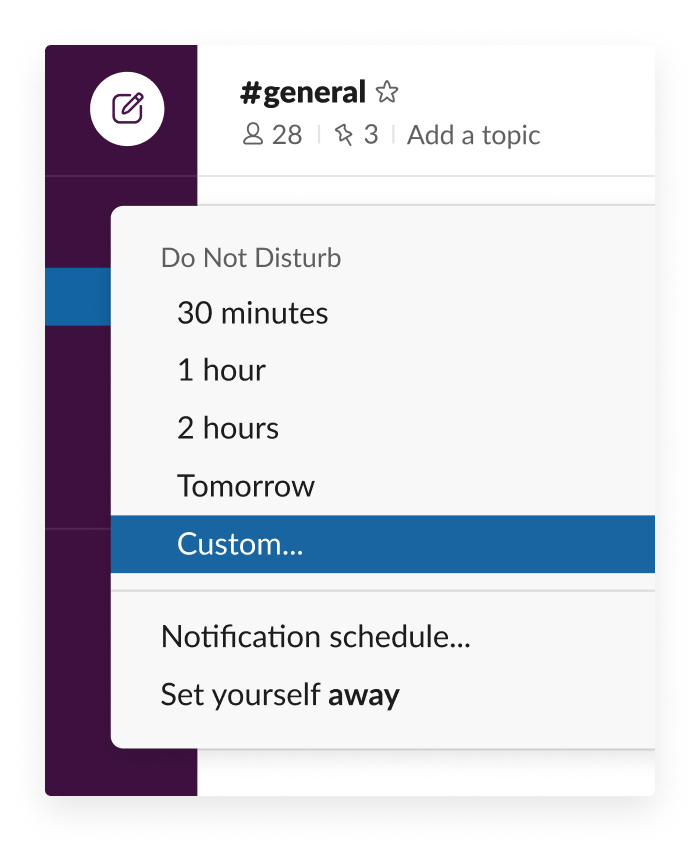
By simplifying communication, improving task management, and seamlessly integrating with other productivity tools, Slack empowers teams to stay focused and achieve more.
4. Benefits of using Slack for employee engagement
Slack helps everyone stay connected and in the loop.
Whether you’re working from the office, your favorite coffee shop, or even from your cozy bed, the platform keeps the lines of communication wide open.
With Slack, you’re not just sending messages into the void; you’re part of a vibrant community where sharing updates, asking questions, and getting feedback happens in real-time.
It’s like having a virtual water cooler where everyone’s voice matters.
And let’s talk transparency—Slack’s public channels are like glass windows, letting in all the light.
Important news, achievements, and even the occasional office joke are shared for everyone to see, fostering a culture where recognition and collaboration thrive.
So yeah, Slack isn’t just about sending messages; it’s about building bridges, fostering collaboration, and boosting productivity—all essential ingredients for success in any organization.
III. Potential Concerns about Using Slack at Work
Using Slack at work offers numerous benefits, but there are also potential concerns that should be considered:
Distraction: Slack can be a source of distraction due to its real-time nature and notifications. Constant messages can interrupt focus and decrease productivity.
Information Overload: Slack channels can quickly become overwhelming with messages, making it difficult to find relevant information or keep up with important updates.
Loss of Context: Important information can get buried in long threads, leading to misunderstandings or missed messages.
Integration Complexity: While Slack integrates well with popular apps, managing multiple integrations can be complex and lead to technical issues.
Work-Life Balance: The expectation of immediate responses can blur the lines between work and personal time, leading to burnout.
Dependence on Notifications: Employees may feel pressured to respond to messages immediately, impacting their ability to focus on deep work.
Learning curve: Slack’s integrations and features can make new users overwhelmed.
Cost: Slack can be expensive for organizations, especially as the number of users and integrations grows.
IV. Is Slack the Right Choice for Your Team?
Slack offers a centralized platform where team members can easily communicate, collaborate, ask questions, and share updates no matter where they are.
It might be well-suited for:
- Remote teams that need to stay connected throughout the day.
- Tech and creative teams where quick communication and feedback are essential.
- Small businesses looking to improve communication and seamless collaboration without the need for complex systems.
- Project-based teams seeking a robust communication tool to keep all the conversations, files, and updates in one place.
However, the decision to use Slack should be based on a thorough assessment of the requirements, preferences, and constraints of your whole team.
Here are some questions to consider:
- Are you small teams, small businesses, or large organizations?
- Does your team prefer real-time messaging or asynchronous communication methods?
- Are there specific team members low-tech?
- Can your team afford Slack’s subscription fees, especially if you require advanced features?
It might be useful to trial Slack with a smaller group of users before rolling it out to the entire company to gauge its effectiveness and suitability.
Or, if you feel Slack’s pricing is beyond your budget or the platform doesn’t have all the features your team needs, it might be worth exploring other options, such as Upbase, before you commit to Slack.
V. How Does Upbase Compare To Slack?
Upbase is a versatile project management tool packed with value.
Similar to Slack, Upbase provides a centralized platform for team communication, collaboration, and project management.
You can use Upbase to chat with co-workers (both in groups and one-on-one), manage team discussions, share files, and assign tasks.
In each chat, you can create message threads, send emoji stickers, view shared files and links, and mute notifications.
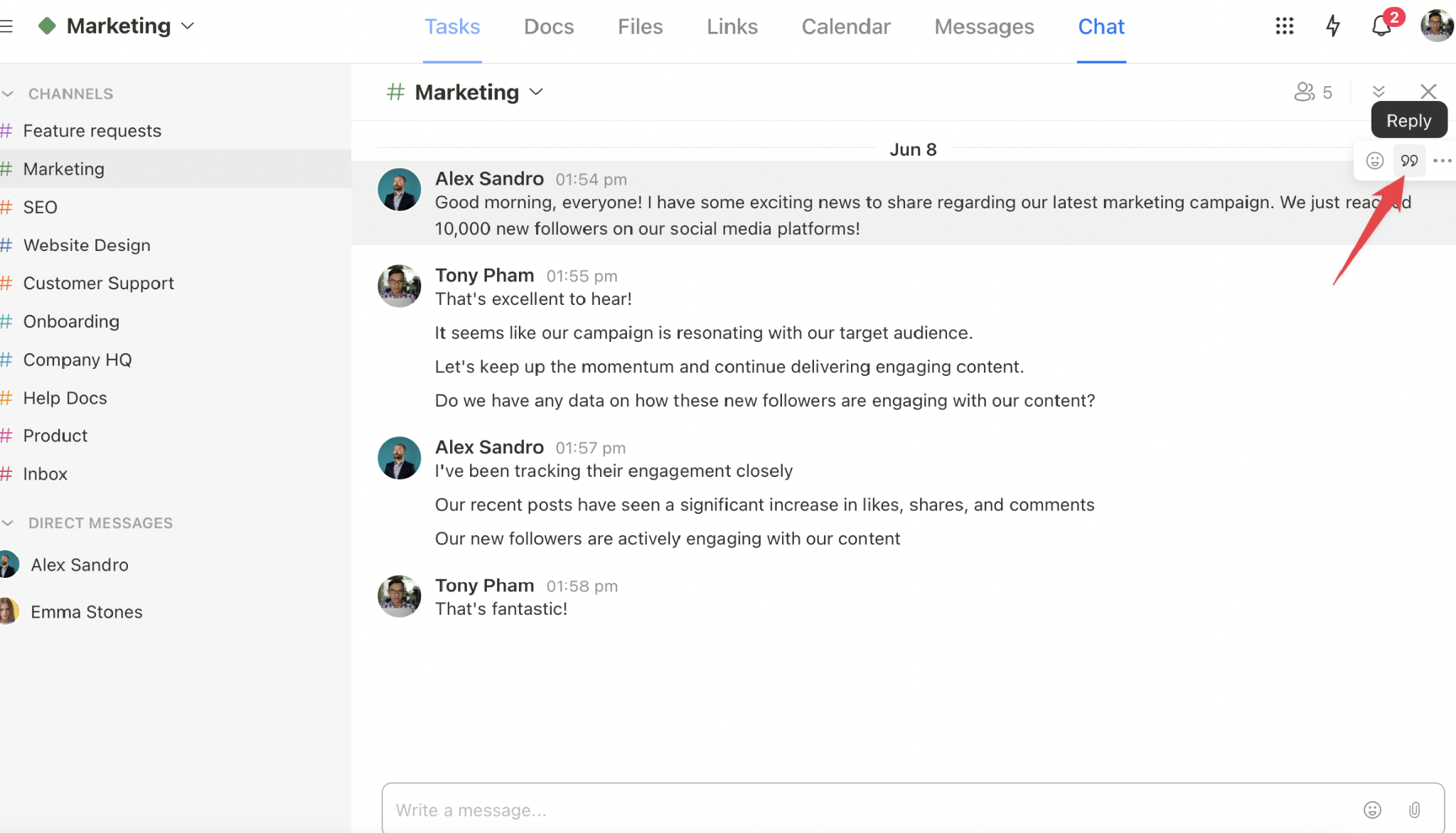
However, unlike Slack, Upbase offers dedicated features for project planning, file storage, and document collaboration. This allows users to manage more aspects of their remote work and achieve their goals in one place.
The best part is that Upbase is praised for its clean interface and ease of use, despite its rich feature set.
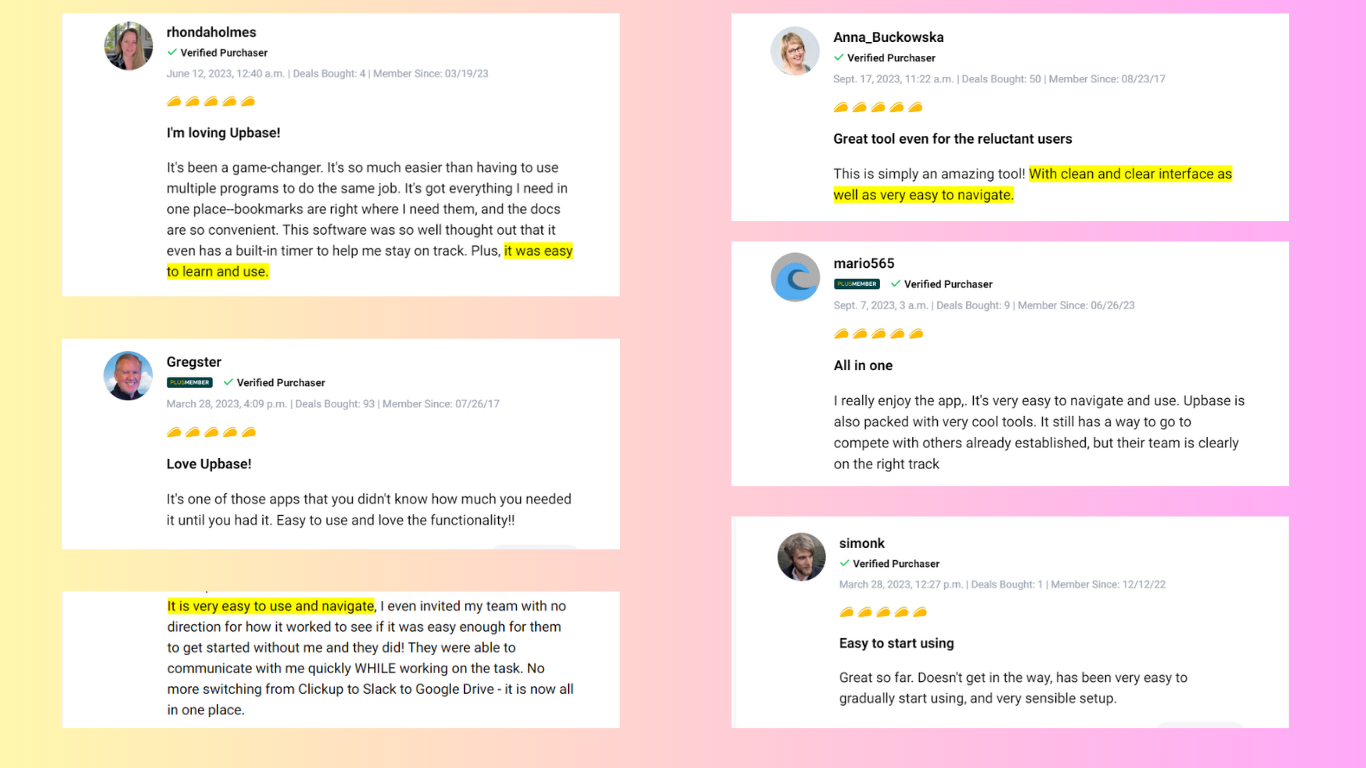
What Upbase can help many businesses like you with, but Slack can’t:
1) Organize larger, more complex projects and make tracking progress a breeze
Upbase has a deep and customizable hierarchical structure to organize projects and break them down into smaller chunks.
You can manage projects separately using the List feature and categorize similar projects with list folders if you’d like.
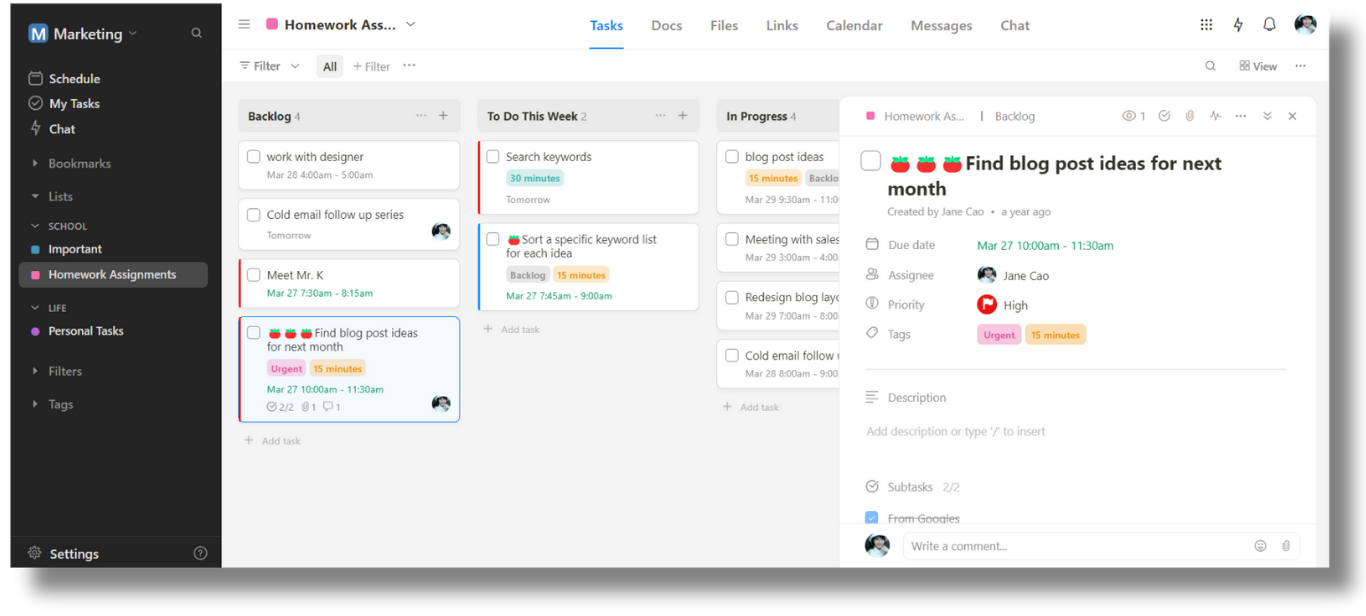
Within each list, you can break down the project into sections, tasks, and subtasks, visualize progress using a List or Board view, add task tags for secondary categorization, and create custom filters.
2) Plan and schedule tasks with ease
Upbase stands out for its robust planning functionality.
It offers a Calendar module in each list, allowing you to plan and schedule tasks for weeks and months ahead.
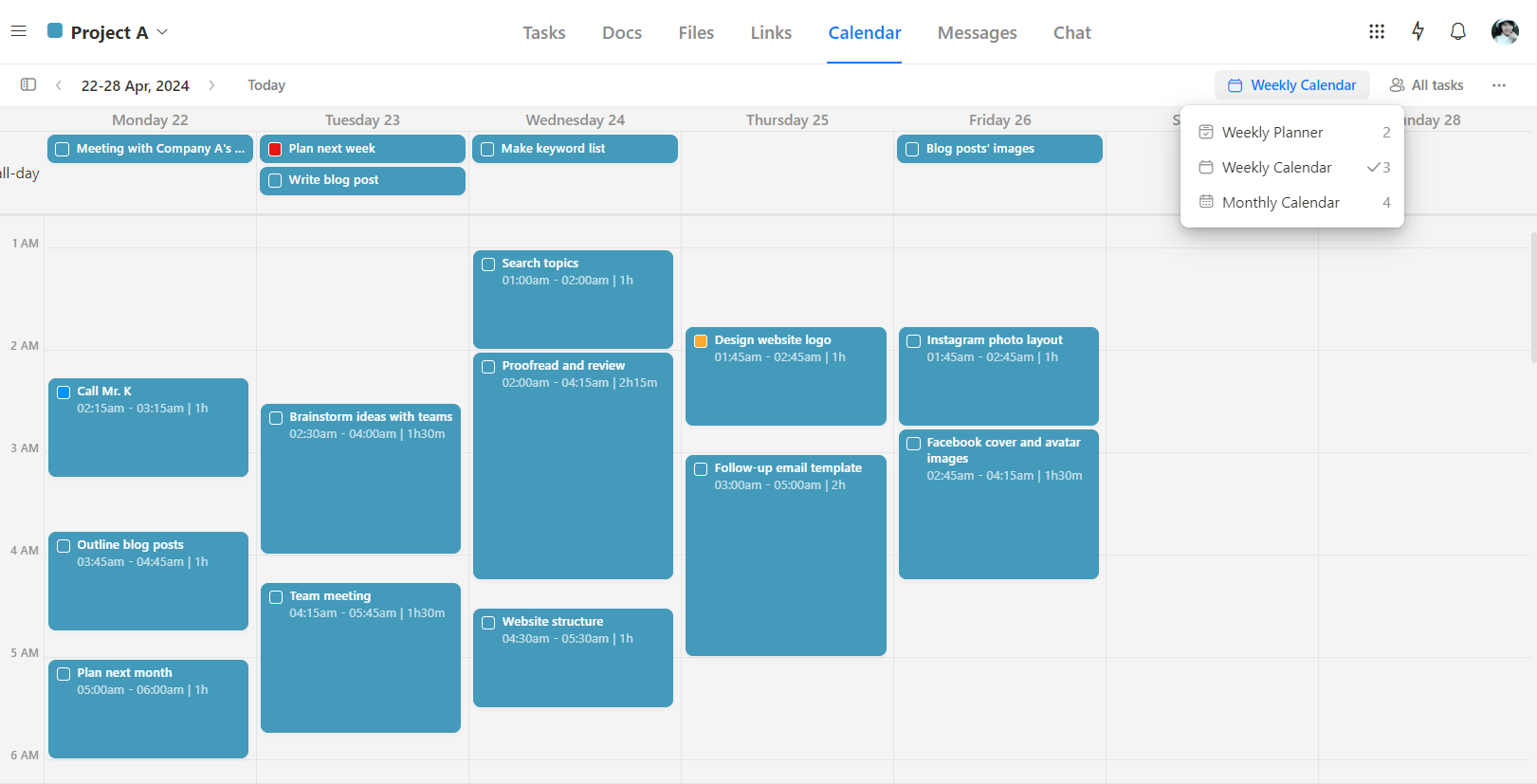
Meanwhile, the Schedule page lets you plan and schedule tasks from all projects in your workspace by day, week, and month.
As a bonus, there’s a weekly backlog feature.
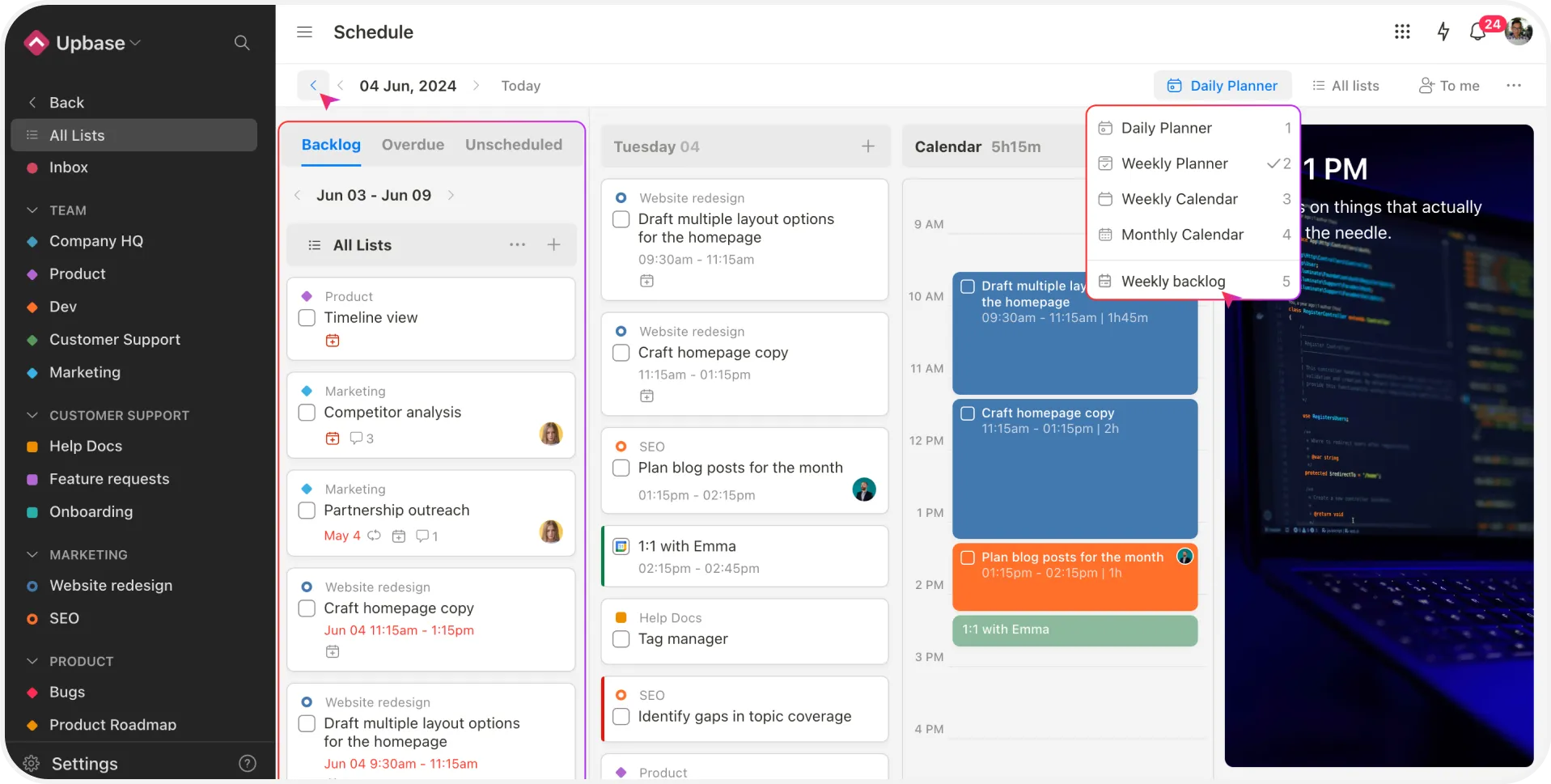
You can sync Upbase calendars with your Google Calendar, time-block tasks, and create weekly backlogs for tasks without specific deadlines.
The cool thing about Upbase is that it not only helps teams work together seamlessly but also enhances the productivity of each team member.
The daily planner view is a highly preferred feature, enabling you to plan your day, take quick notes, enhance focus with Pomodoro timers and ambient sounds, and journal to track your performance.
3) Manage project files, documents, and links effectively
Each Upbase list provides three dedicated tools—Files, Docs, and Links—for organizing and managing all project-related data.
With the Files tool, you can upload files, manage file versions, embed Google Drive folders, and organize them by folders.
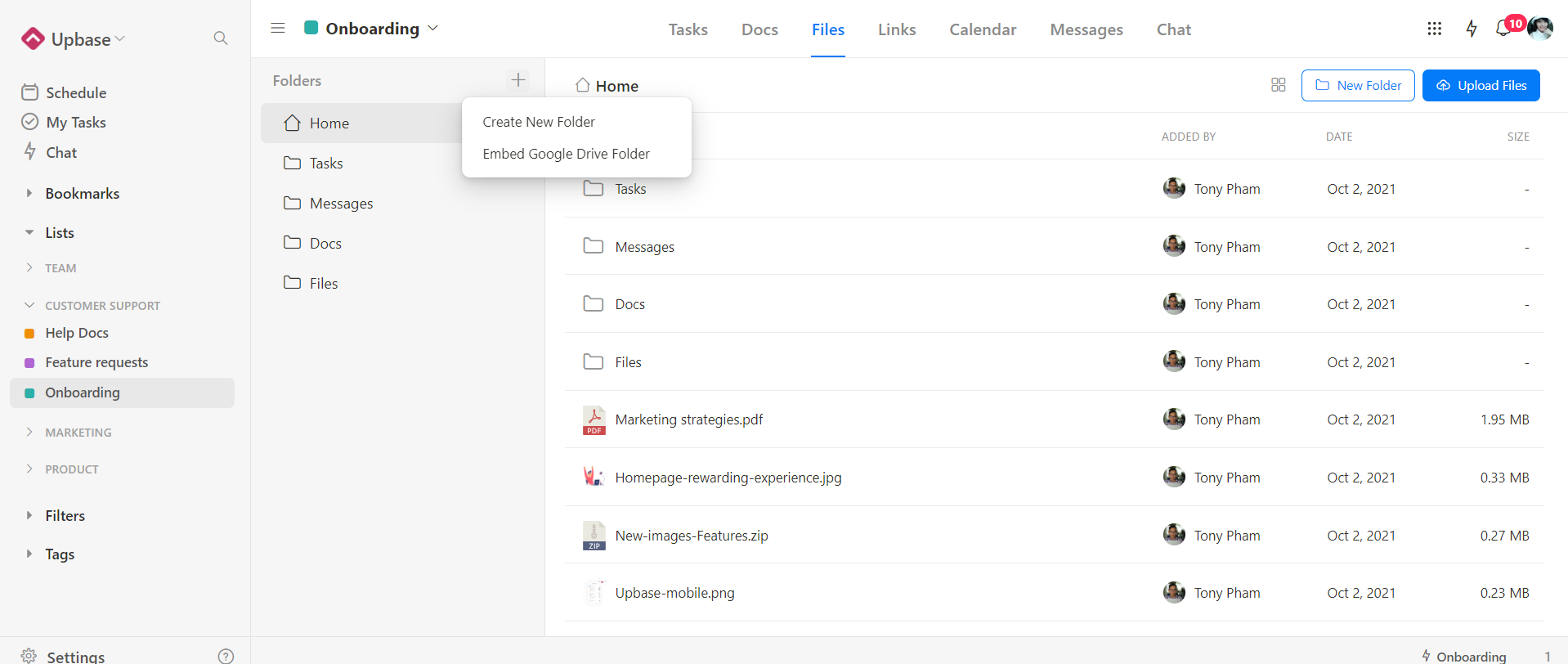
The Docs tool allows you to create and edit native documents, embed Google Docs, organize them by folders, and toggle the Lock Page mode.
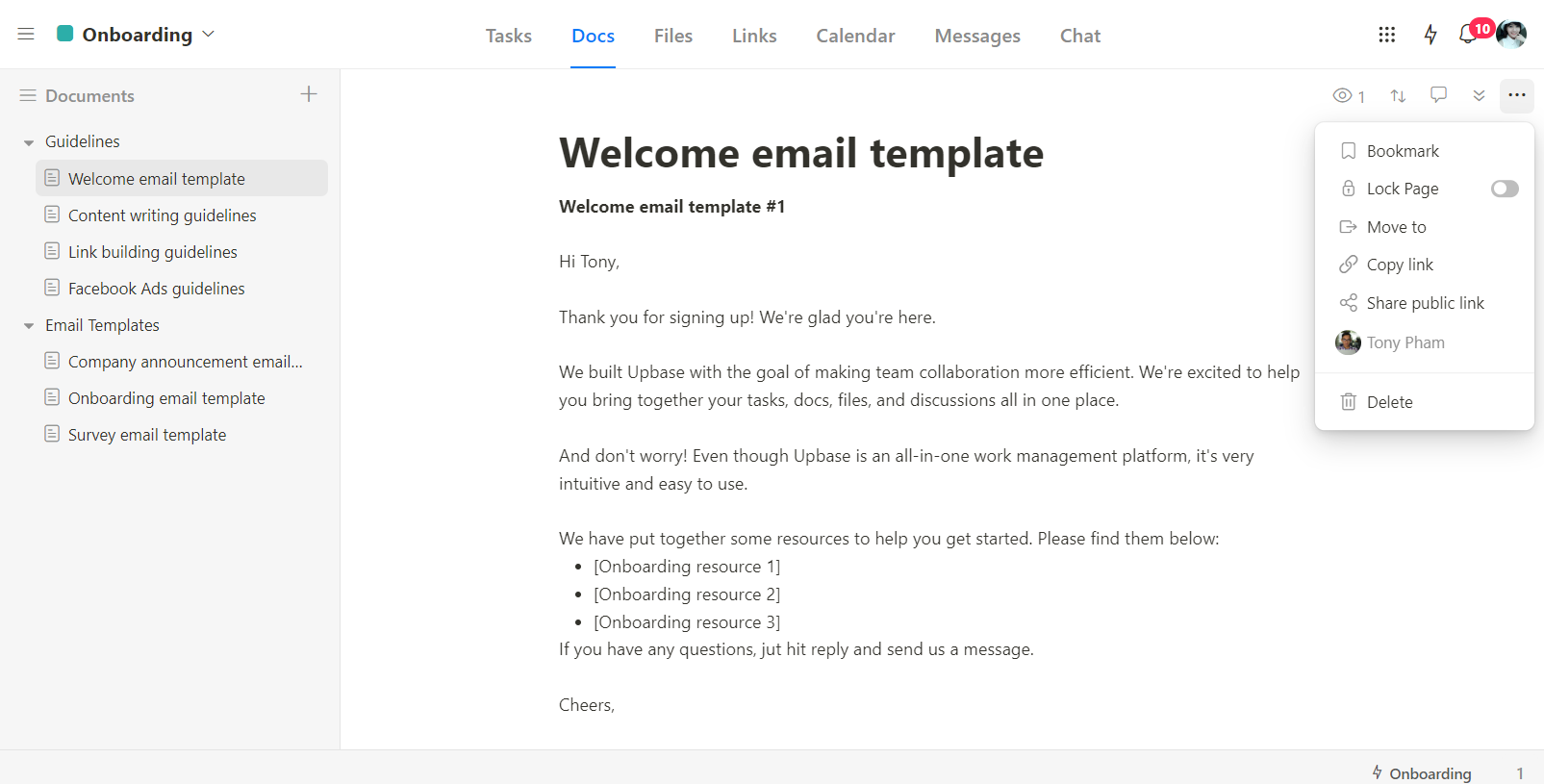
The Links tool enables you to save important URLs as link cards, organize them by groups, and add descriptions to each card.
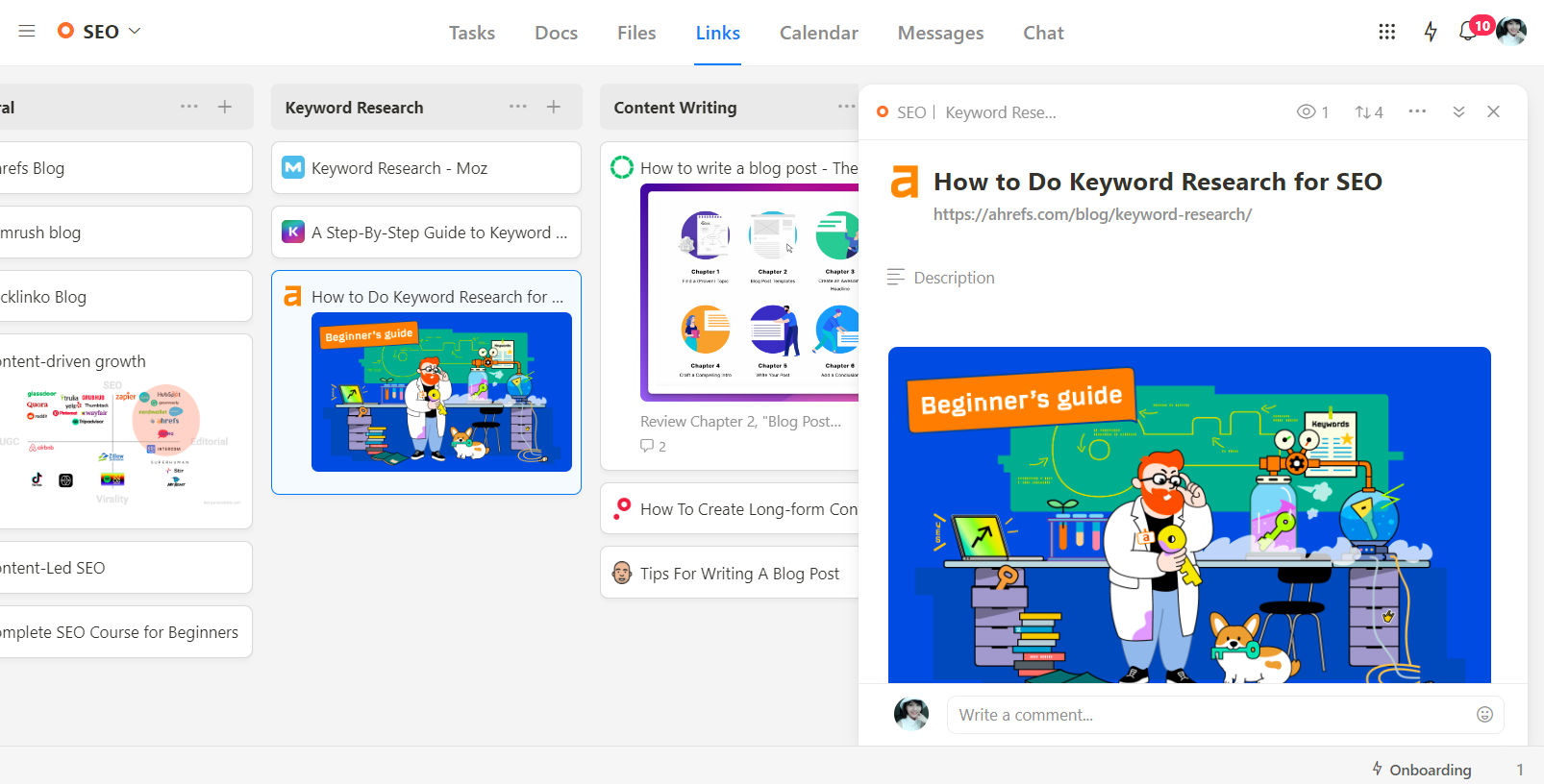
The cherry on top is that you can collaborate with your team on any of these project data using @mention, watcher, and comment features.
For pricing, Upbase offers a generous free plan with unlimited users, tasks, and storage. Meanwhile, its premium plan offers unlimited everything for $8 per user/month when billed yearly or $12 per user/month when billed monthly.

Ready to explore these features and see if they’re a good fit for your business? Sign up now!
VI. FAQs
1. What are the 3 most useful Slack functionalities?
I’d say the top 3 are:
- Channels: Organize conversations by topics, projects, or teams to keep discussions focused and easily searchable.
- Audio and video conversations, with screen sharing function: Help remote teams better express body language, improve communication, and enhance team collaboration.
- Search: Quickly find messages, files, and information across Slack using powerful search capabilities, helping you locate important details and past conversations.
2. What is so special about Slack?
Slack provides a central platform for teamwork. It keeps everyone talking in real-time, organized by project, and with easy access to past info. No more email ping pong!
3. Why use Slack instead of texting?
Slack beats texting for work because it offers more power and features to keep conversations organized and searchable, and integrates with other apps.
4. What are the benefits of using Slack vs email?
Slack wins for fast-paced teamwork. It’s faster, keeps things organized by project, and lets you find info easily, while email is better for formal stuff or things that need more thought.
