Searching for Basecamp’s pros and cons to evaluate its alignment with your needs?
Or, are you an existing Basecamp user eager to uncover potential drawbacks and explore better-suited alternatives?
Look no further! We’ve done all the legwork, so you don’t have to.
In this comprehensive article, we’ll dive deep into Basecamp, analyzing its features, usability, pricing, and everything that could impact your decision-making process. Additionally, we’ll introduce you to Upbase – a powerful alternative to Basecamp. Say goodbye to uncertainty; we’ve got you covered.
What is Basecamp?
Basecamp is a collaboration and project management tool launched in 2004.
In company’s words:
The two things that make Basecamp special are:
- its all-in-one management concept.
- its intentionally simple design.
Basecamp offers all the tools that people may need for project management and team collaboration, including task lists, docs, files, calendars, messages, and automatic check-ins.
By keeping everything intuitively organized in one place, it reduces complexity and enhances project management efficiency.
Basecamp is best for freelancers, startups, small businesses, and remote teams—anywho looking for a comprehensive and uncomplicated solution for collaboration and project management.
But in fact:
After nearly two decades, the concept of “all-in-one” management has been more and more popular. It’s not difficult to find many Basecamp features in other project management tools.
So, is Basecamp still special and worth a try?
To find the answer, let’s explore its key features, pricing, ease of use, etc.
Comprehensive Basecamp Review For 2025
I. Basecamp Interface Design
Basecamp is accessible to both technical and non-technical users, thanks to its well-organized layout.
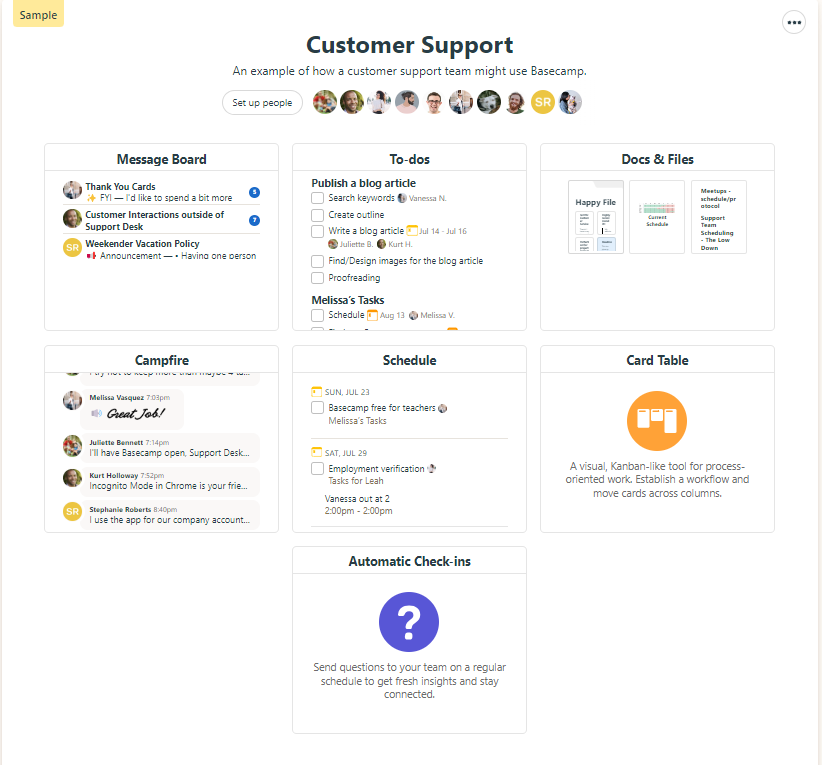
This tidy organization allows users to seamlessly navigate between projects, to-dos, messages, and files.
It also streamlines the workflow, saving valuable time and making it easier for new users to get the hang of things quickly.
Besides, the minimalist and clean design style creates a distraction-free environment. This enables team members to concentrate on what truly matters – their essential tasks – and collaborate with ease.
But it’s worth noting that Basecamp’s interface might not be everyone’s cup of tea, particularly those who prefer more customization options.
Compared to other project management tools, Basecamp may lack the flexibility to tailor the interface to specific team preferences.
II. Basecamp Features
Below is a close-up look at Basecamp’s key features:
1. Project Message Board
In Basecamp, every project comes with a default Message Board tool, acting as a centralized communication hub for your team.
This platform enables team members to create message threads, keeping everyone in the loop with updates, announcements, and other project-related information.
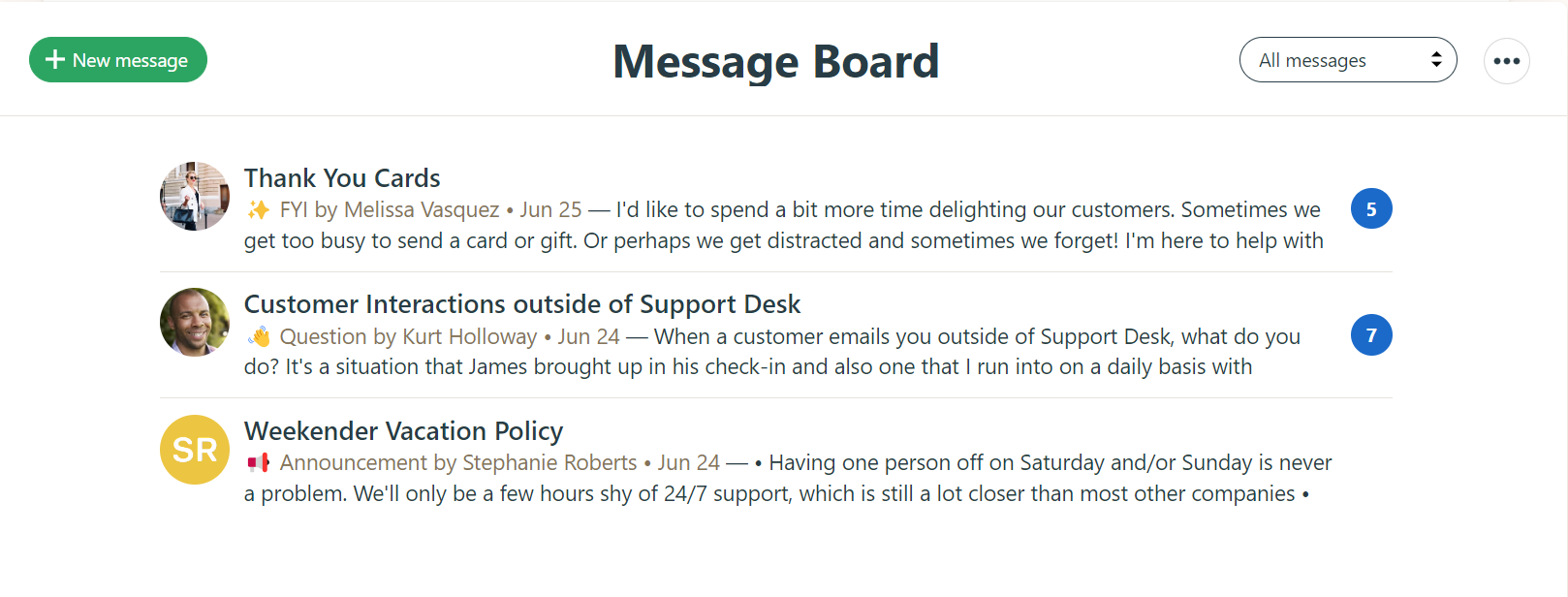
When crafting a new post, the message board offers the flexibility to choose who can view it and receive notifications. This way, you can ensure that the right people are always in the know.
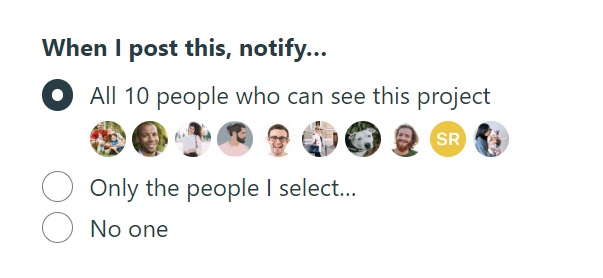
But there’s more.
Team members can leave comments, use @mentions, and attach files to each post.
All in all, Basecamp’s message boards play a crucial role in keeping all team members informed about the project’s progress and enhancing team collaboration.
2. To-dos tool
Basecamp lets you manage tasks efficiently, project by project.
With its To-dos tool, you can easily create tasks, organize them into to-do lists or sublists, set deadlines for progress tracking, and add notes to provide context.
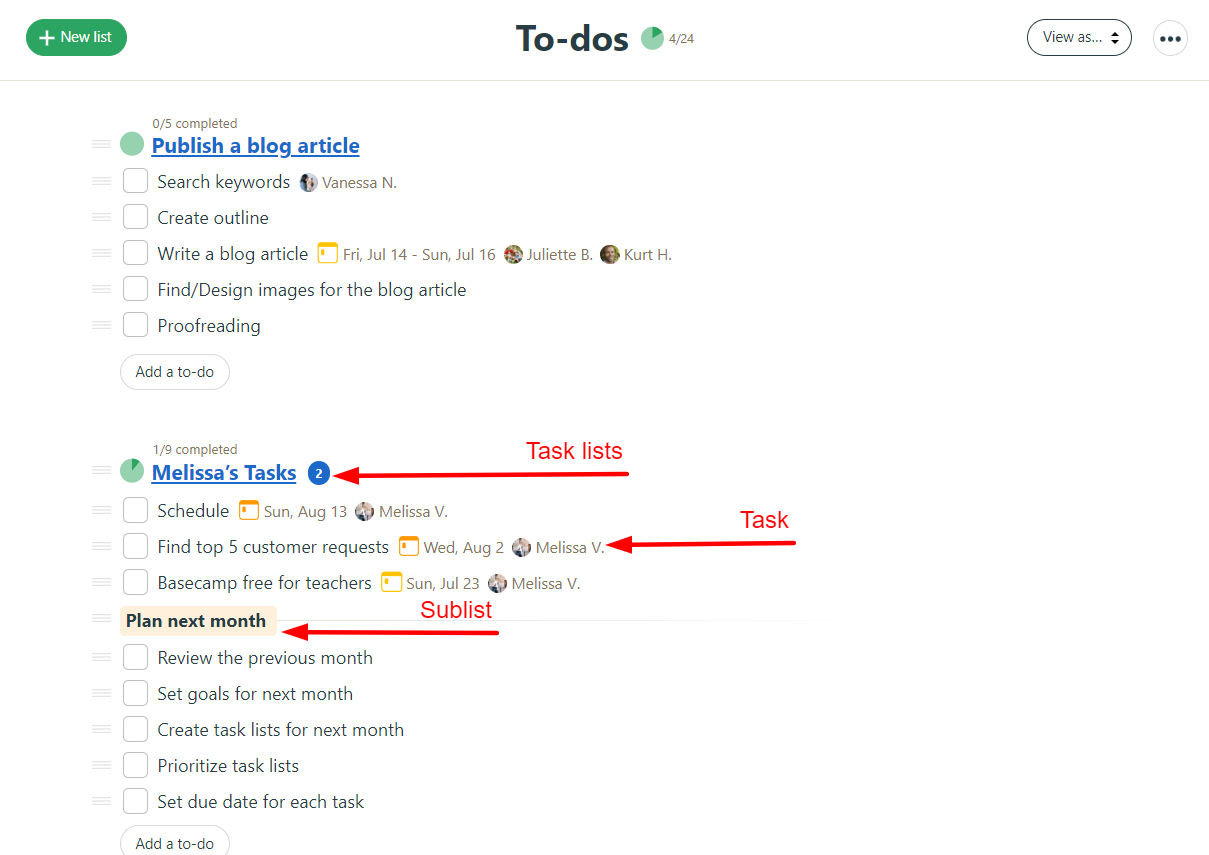
To enhance team collaboration, you can add to a task:
- Subscribers – they will be notified when someone completes or comments on the task.
- Assignees – they’re the ones who execute the task
- Comments and attachments
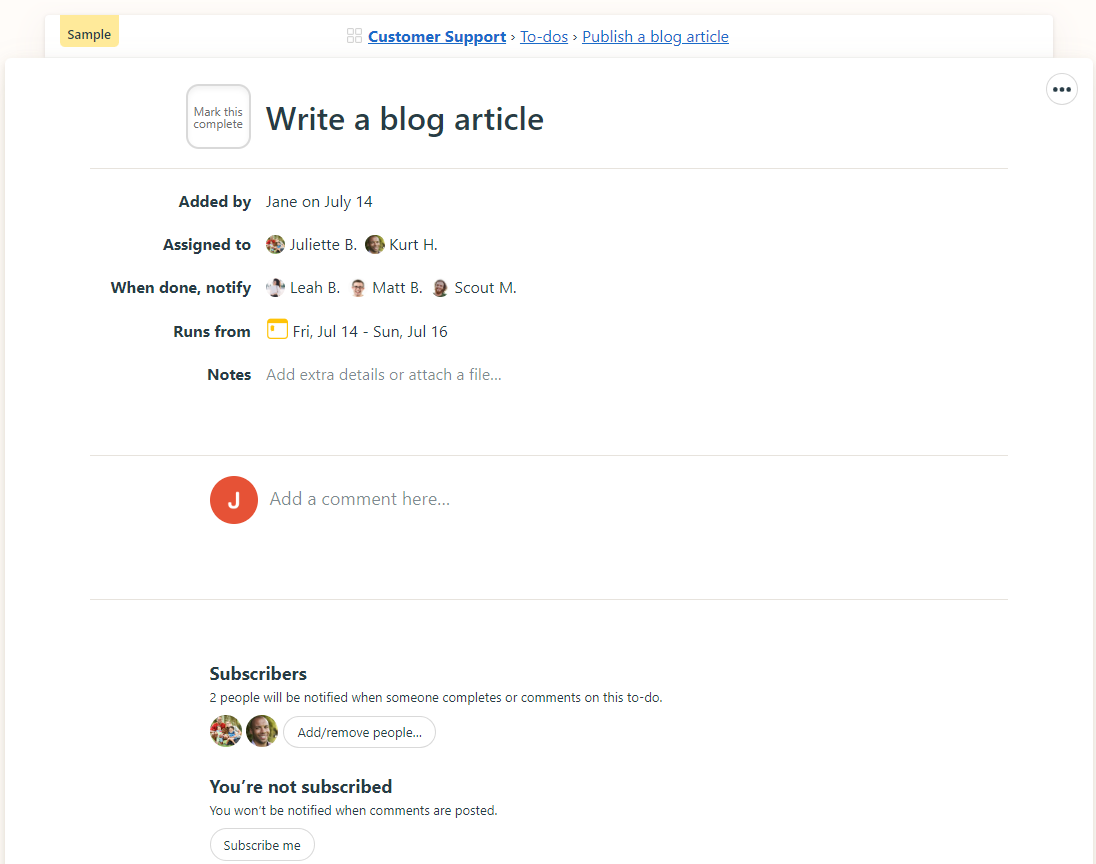
Basecamp also lets you set recurring tasks, making it effortless to handle repetitive tasks. This automation saves time and ensures no important project tasks slip through the cracks.
3. Hill Charts
(Derived from the Hill Charts concept used in product development.)
Basecamp’s Hill Charts allow project managers to track progress in real-time.
It visually represents a project’s progress as a chart with dots, showing the current status of each tracked to-do list.
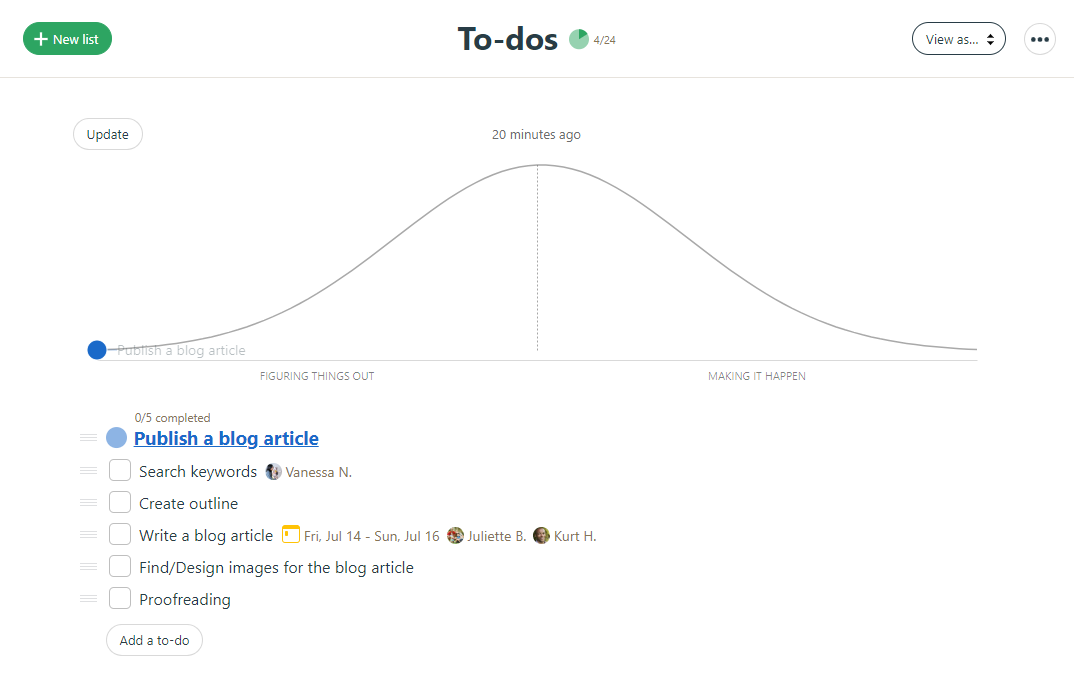
This provides a bird eye’s view to track where progress is confidently moving forward and areas where the team is facing unknowns.
It also reduces the need for time-consuming meetings to assess project status.
However, Hill Charts might not be suitable for highly complex projects.
4. Docs & Files
Basecamp offers various collaboration tools, including a file storage tool, namely “Docs & Files”.
It’s an organized platform for managing reference materials, shared files, and important documents within projects.
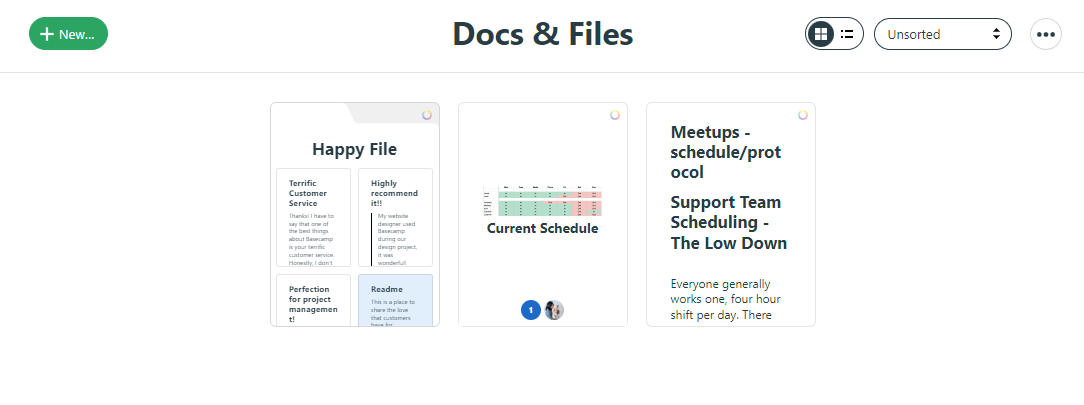
Here, you can:
- Upload files from computers
- Embed files from other programs like Google Drive, Dropbox, and OneDrive
- Categorize files into folders.
- Sort files by names, modified, or created
- Visualize files in either Grid or List view
- Leave comments, use @mention, or share a file’s link with someone for collaboration
In summary, Basecamp’s Docs & Files tool is a robust file-sharing solution that fosters efficient collaboration within projects.
Its user-friendly interface and support for cloud file linking make it a valuable asset for teams seeking streamlined document management and seamless access to resources.
5. Campfire and Pings
Both are robust instant messaging tools within Basecamp.
Campfire offers real-time group chat capabilities, while the Pings tool is for private messaging.
You’ve got a Campfire tool by default in each project. It is accessible to all members of the project team and where users can engage in text-based conversations, basic file sharing, and quick queries.
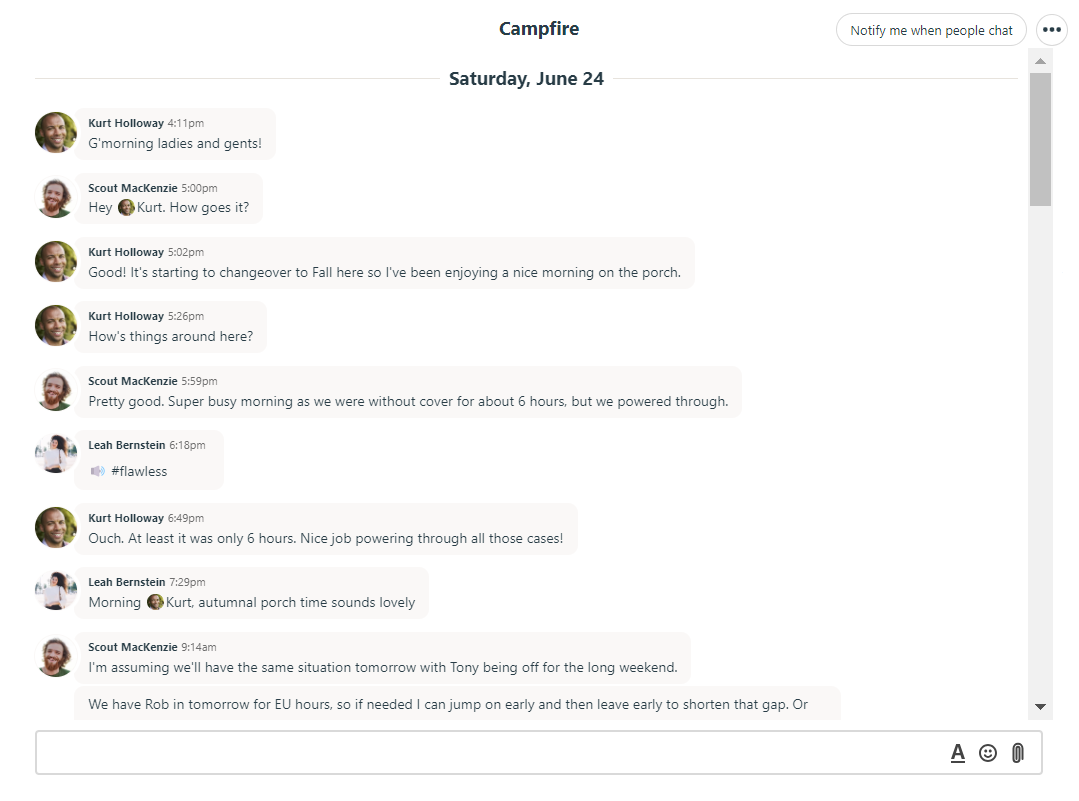
Want to send direct messages to individuals or small groups within the workspace?
Use Pings.
This is a straightforward messaging system, making it easy to reach out to team members quickly.
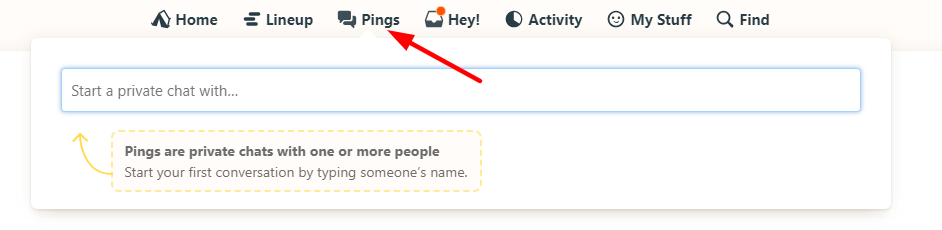
It’s ideal for quick questions or updates that do not require full group discussion.
Unlike group chat, Pings reduces the risk of constant interruptions for team members by limiting the scope of communication to only those involved.
Note: each chat in Pings is visible to only the people you selected.
In summary, Pings and Campfire are robust real-time communication tools. They make Basecamp a great project management software for remote teams.
6. Schedule
This tool helps teams manage their project schedules efficiently.
It allows users to create, organize, and track events, milestones, and deadlines, providing a clear visual representation of the project schedule.
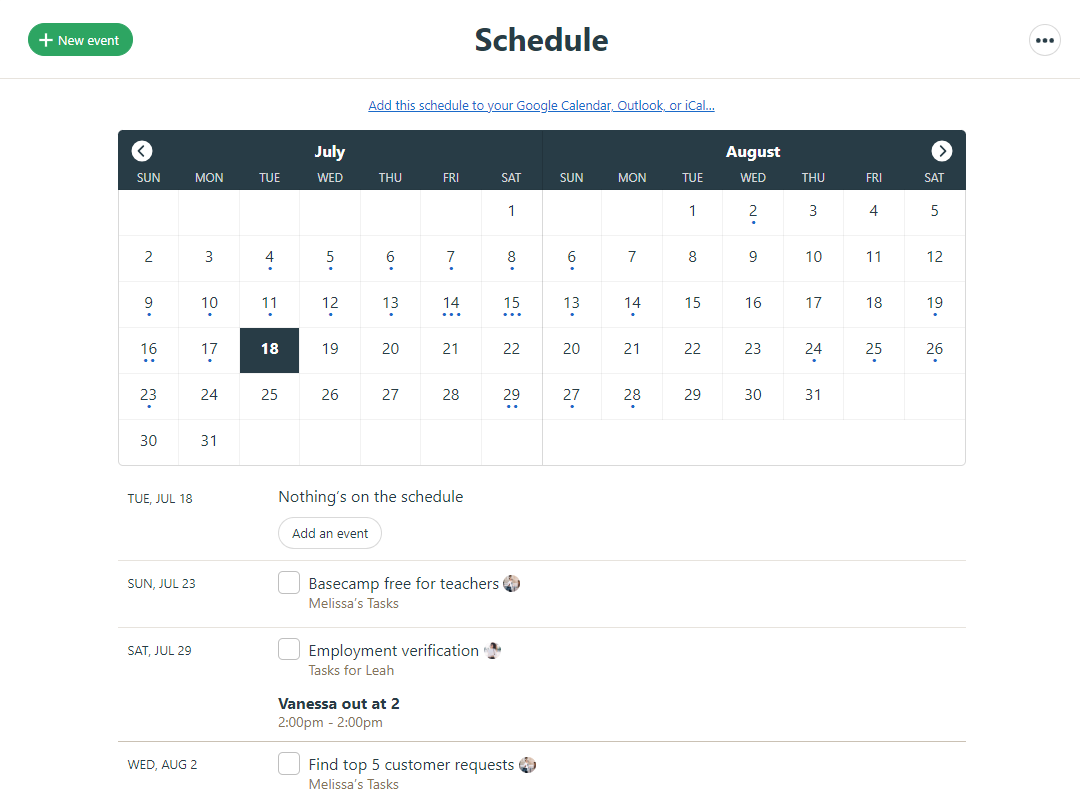
Moreover, you can add a Basecamp project schedule to your Google Calendar, iCal, or Microsoft Outlook.
7. Bookmark
This project management tool allows you to save any project item as a bookmark.
This could be to-do lists, chats, discussions, schedules, files, or documents.
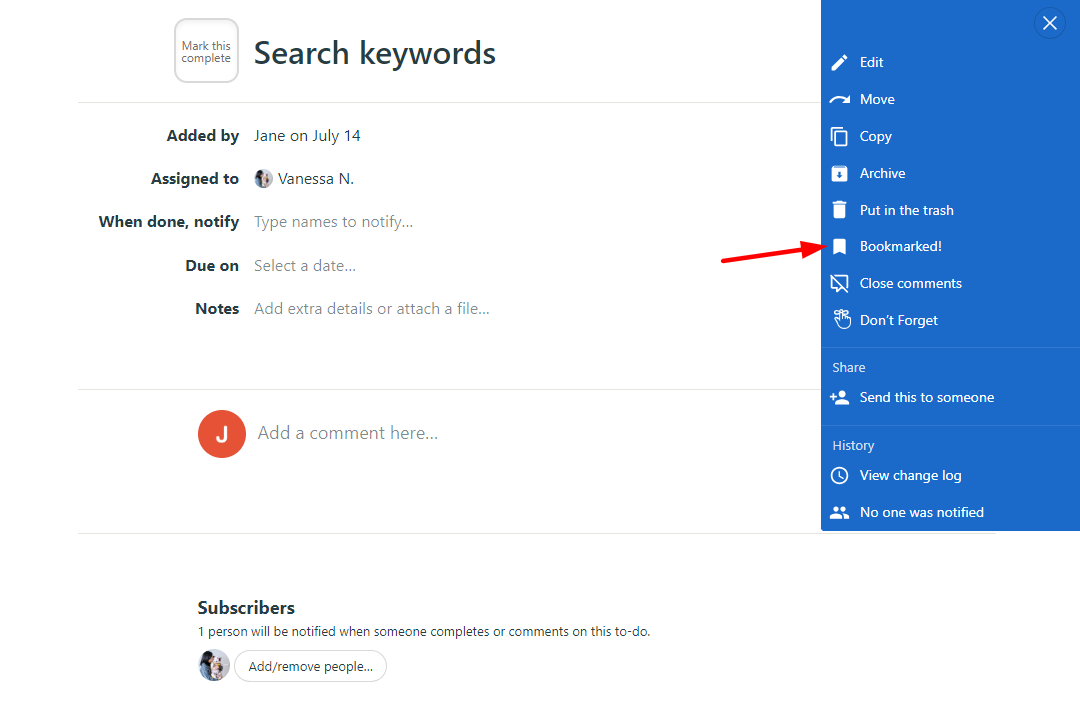
You can then view all of your bookmarks on the “My Stuff” page for easy reference.
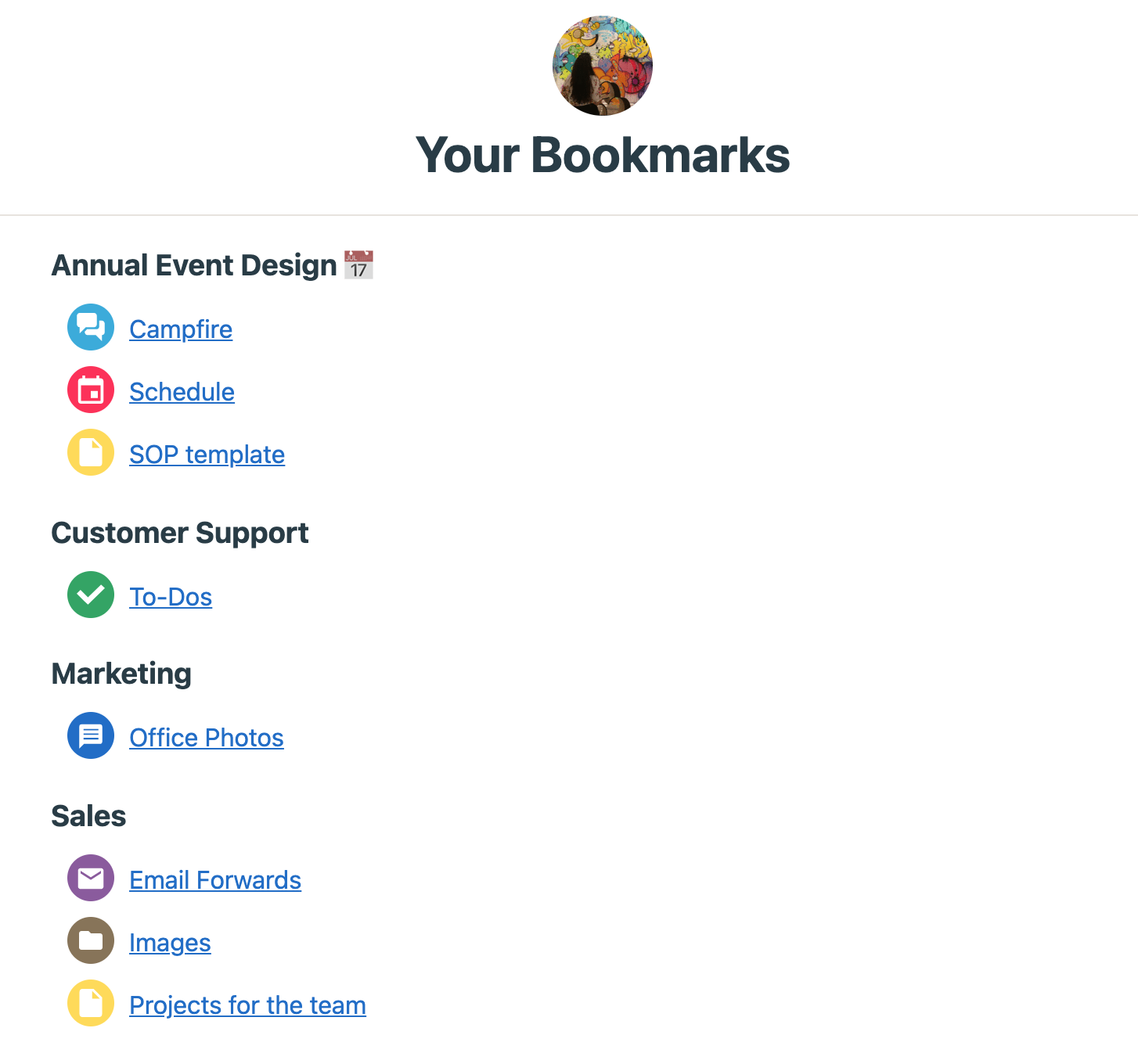
8. “My Stuff” page
This page functions as a personal dashboard where individual users get a personalized overview of their to-do lists, messages, files, and schedules across ongoing projects they are a part of.
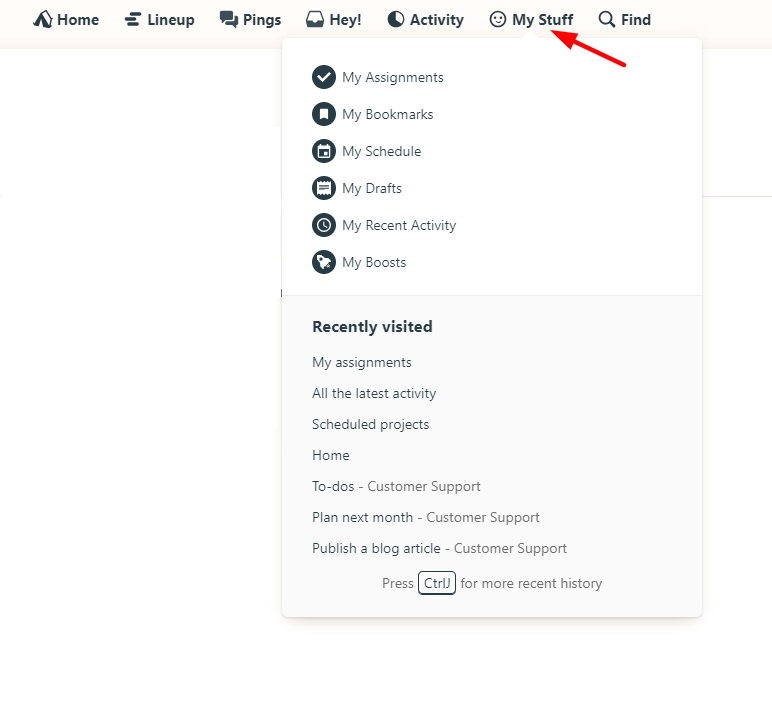
As a result, users can efficiently manage tasks and stay informed about project updates.
III. Basecamp Pricing Structure and Plans
Compared to other project management software, Basecamp pricing is simple and transparent.
You’ve got two Basecamp pricing options to choose from, each with a 30-day free trial.
No free version!
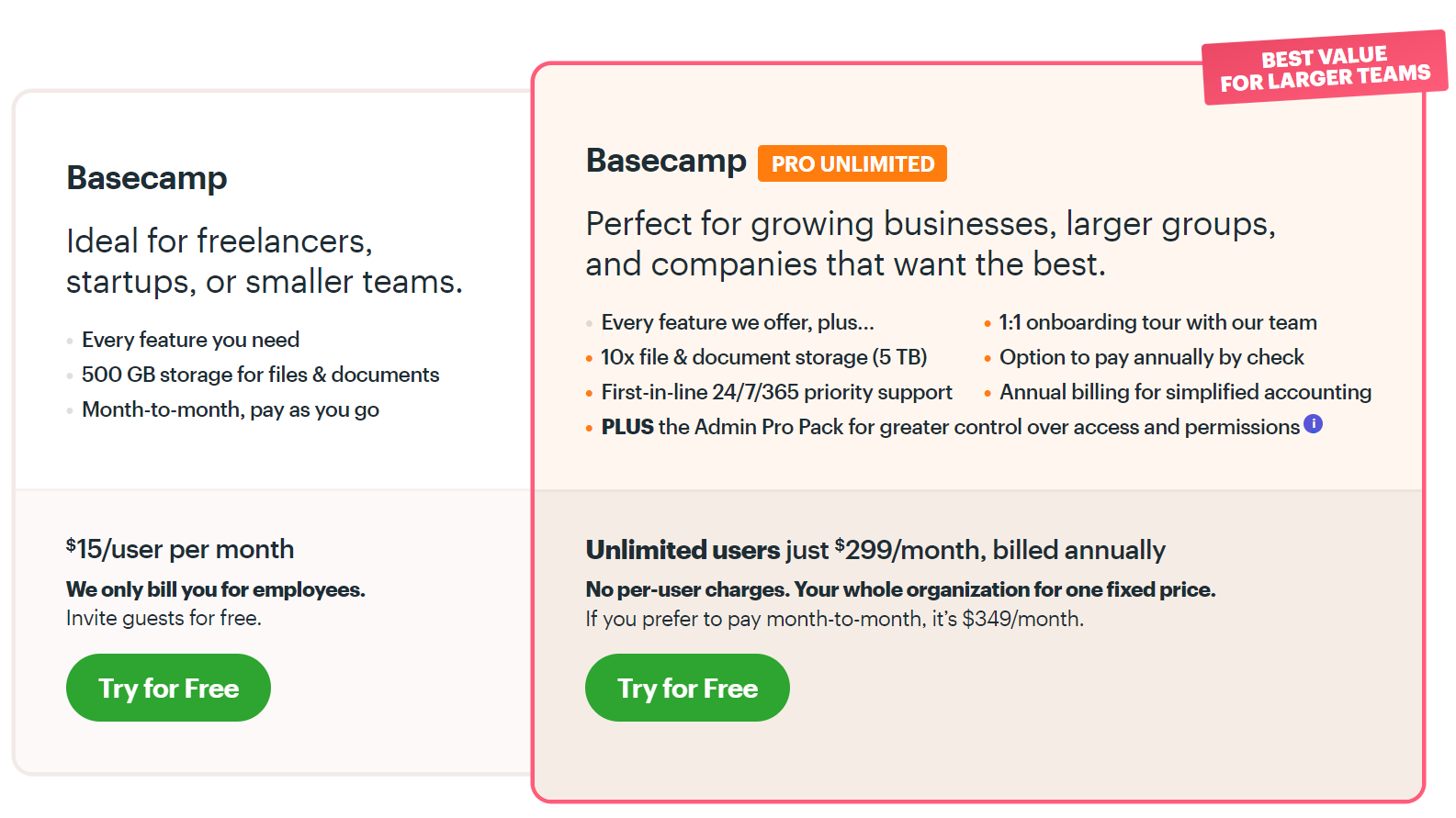
Let’s take a closer look at each option:
1. Basecamp Personal Plan
Price: $15/user per month.
This Basecamp pricing option is best suited for startups and freelancers because it offers unlimited free client invitations and unlimited projects.
Additionally, you can take advantage of all the features in Basecamp.
This is a great deal because most project management tools out there, such as Trello or Asana, don’t offer full features right in their starter plans.
2. Basecamp Pro Unlimited Plan
Price: $349/month (monthly subscription) and $299/month (annual subscription).
This flat-rate plan is perfect for companies, large groups, or quick-growing teams because it offers unlimited users.
Pro Unlimited subscribers receive all features of Basecamp, plus unlimited projects, unlimited users, and many privileges, such as priority support, 1:1 onboarding tour, and advanced settings.
Besides, Basecamp business subscribers receive 5TB of file storage space (Personal subscribers receive only 500GB of storage space).
Important notes:
If you’re a student or teacher, you can avail yourself of Basecamp’s free account. After the signup, just send an email from your school account and wait for Basecamp to verify your authenticity.
IV. User feedback and experiences
Wonder how other people perceive this project management software based on their personal experiences?
We’ve got you covered!
Below are selected Basecamp reviews from real users:
G2: 4.1 stars out of 5 overall.
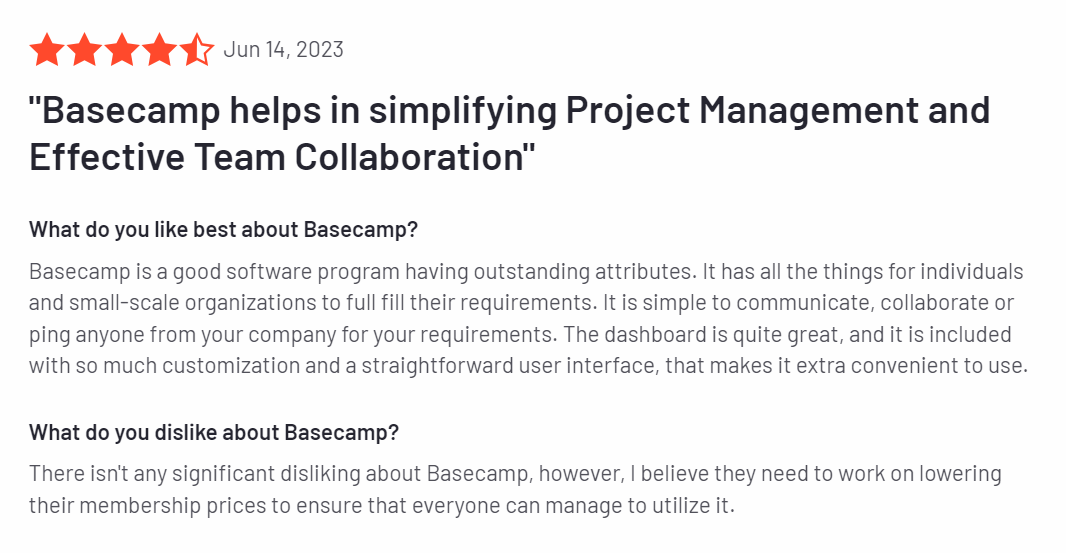
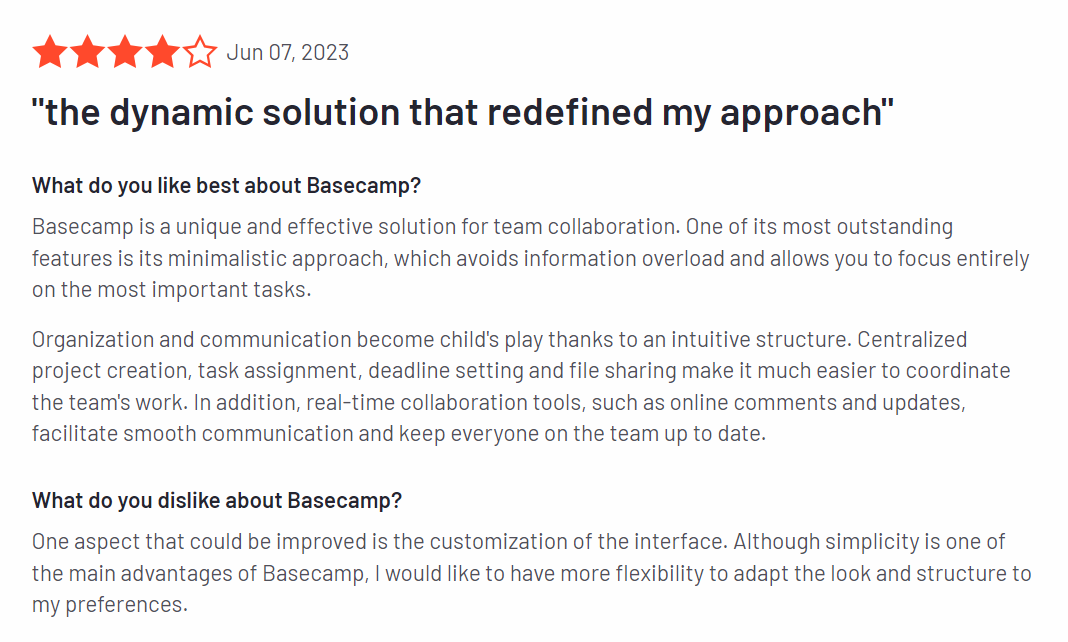
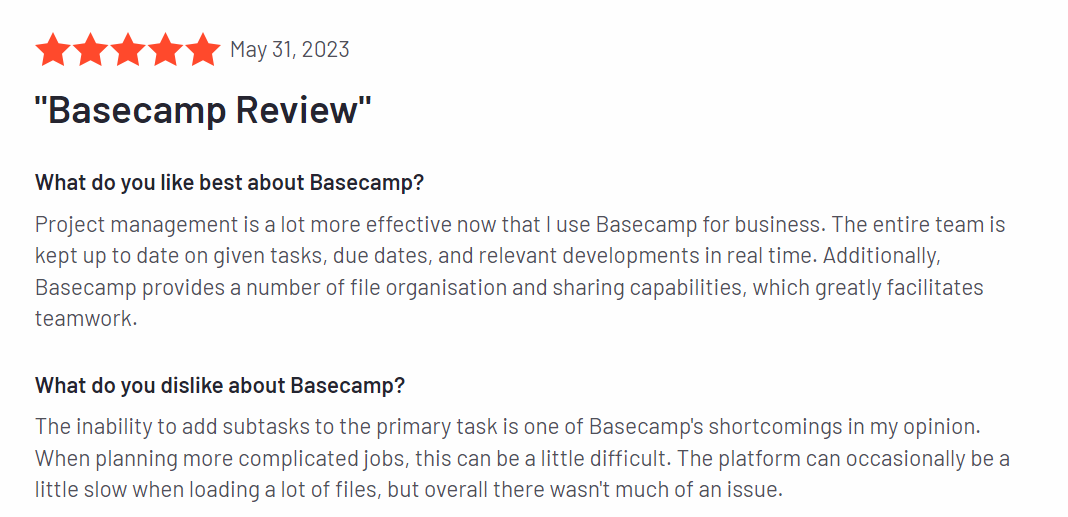
Basecamp reviews left use users on Capterra (4.3 stars out of 5 overall):
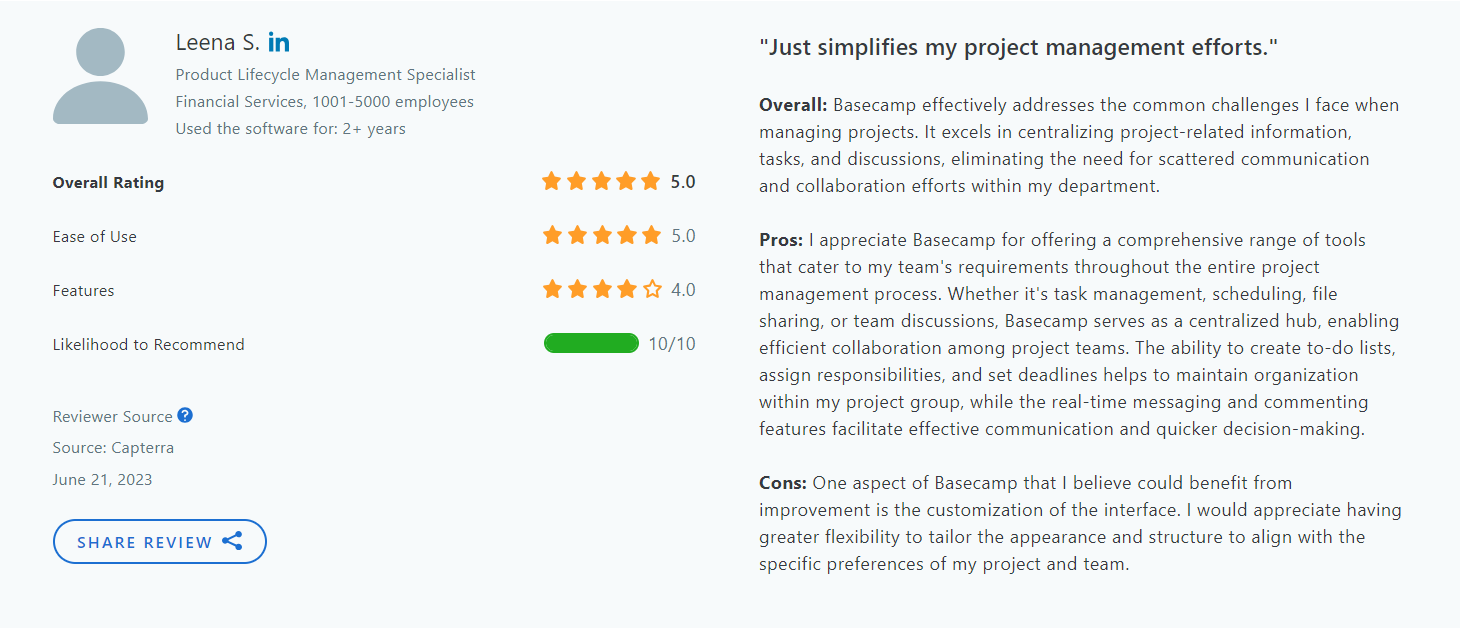
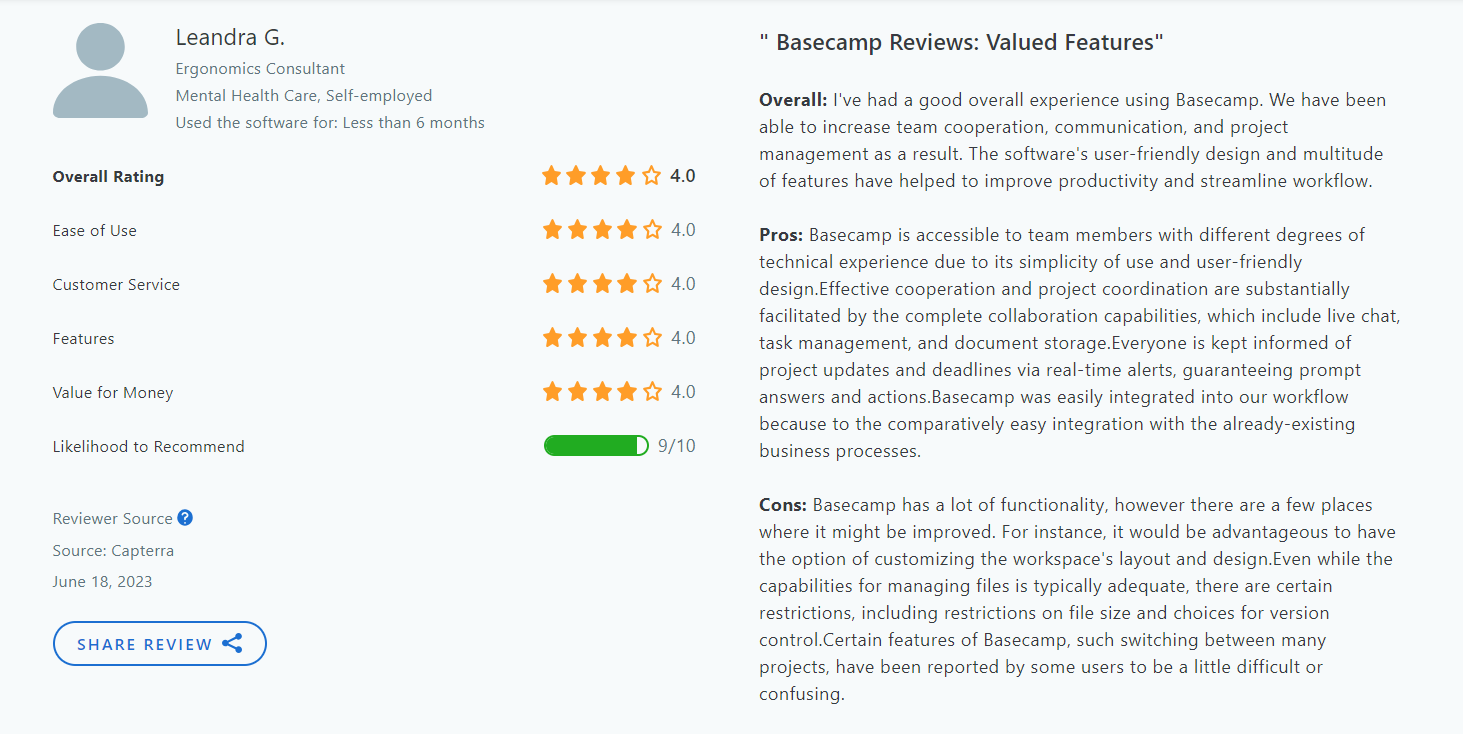
IV. Pros of Basecamp
1. Easy to learn and use
Basecamp’s straightforward layout allows users to quickly create projects, manage tasks, share files, and engage in discussions—without a steep learning curve.
The clear organization of features and the absence of complex settings contribute to its ease of use.
Whether for technical or non-technical users, Basecamp provides an accessible and efficient platform for collaboration and project management.
2. Great for simple projects
Basecamp is essentially a task management tool with some add-ons like:
- A simple schedule of upcoming tasks
- An online file storage tool
- Message boards for sharing project updates
- Real-time team chats
This makes it a well-suited choice for simple projects like managing a small business website or executing a short-term marketing campaign.
So, if your projects are super-simple and you’re seeking a basic project management tool with no advanced features, Basecamp is the best bet.
3. Track project progress effectively
Basecamp effectively helps project managers track project progress by providing a comprehensive view of tasks and milestones.
The To-do tool allows users to assign tasks, set due dates, and monitor completion status, while Hill Charts offer a visual representation of progress and potential roadblocks.
Additionally, the Schedule tool enables users to plan and monitor project timelines effectively.
All of these features empower project managers to stay informed, make data-driven decisions, and ensure successful project completion.
4. Increase team productivity
Basecamp can increase team productivity through its streamlined collaboration and project management features.
Its centralized platform allows teams to communicate efficiently, share files, and assign tasks, reducing the need for multiple tools.
Besides, the ability to create to-do lists, set due dates, and receive notifications ensures everyone stays on track.
5. Foster seamless team communication
Basecamp offers a plethora of tools to facilitate team communication and collaboration.
It allows team members to easily share updates, discuss ideas, and stay connected in real-time. This effectively keeps everyone on the same page, regardless of their geographical location.
Because of that, Basecamp also serves as a robust remote team communication app.
V. Cons of Basecamp
1. No free version
Basecamp does not provide a free plan.
Moreover, its pricing options may be considered expensive for individuals and small teams on a tight budget.
The Personal plan, with its $15/user monthly cost, can add up quickly for small teams with limited resources.
On the other hand, the Pro Unlimited plan’s flat-rate price of $349 per month might be cost-prohibitive for small teams that don’t require the full suite of features.
2. Limited customization
Compared to other project management software solutions, Basecamp may not offer the same level of flexibility and customization.
Users might find it challenging to tailor the interface and workflows to their specific team preferences or unique project requirements.
This limitation can be frustrating for those who prefer a highly customizable project management tool.
3. Lack of advanced features
Basecamp’s simplicity comes with a trade-off – it lacks many essential features found in most project management platforms.
Take some examples.
Basecamp has no task priorities, no labels or tags, and no subtasks.
Its Schedule tool is just a basic monthly calendar; there’s no option to visualize upcoming tasks by day or week. No color codes, either.
Basecamp also lacks many project management features, such as time trackers and customizable workflows.
This means the platform may not fully satisfy the needs of teams requiring extensive project planning functionalities or advanced task management capabilities.
You might now have some concerns about Basecamp after reading through this article.
Or, you may even have realized this project management platform doesn’t suit your needs.
No need to fret! We won’t leave you hanging in this Basecamp review.
We understand it might NOT be the perfect fit for everyone. And that’s why we’ll help you explore how a powerful alternative like Upbase can solve all the issues you may encounter while using Basecamp.
VI. Meet Upbase—The Best Basecamp Alternative
So, what is Upbase?
Upbase, much like Basecamp, provides an all-in-one project management solution that centralizes everything in a single platform.
It offers a wide range of features similar to Basecamp, helping users with task management, documentation storage, project scheduling, communication, and collaboration.
But here’s the catch:
Upbase goes beyond and offers many additional functions that Basecamp lacks, while still maintaining an intuitive, clean, and user-friendly interface.
The best part? Upbase offers a free plan, so you can use it at no cost for as long as you like—whether you’re a teacher, student, or anyone else.
And if you want to enjoy all of Upbase’s full features, its Premium plan is just half the price of Basecamp’s Starter plan.
1. Upbase vs. Basecamp: Side-by-side Comparison Table
Now, let’s dive in and explore what Upbase offers and how these two platforms compare.
|
Feature/Tool |
Upbase |
Basecamp |
|---|---|---|
|
Task management tools: | ||
|
-Start and due dates -Recurring tasks -Task notes -Assignees -Activity logs |
✅ |
✅ |
|
Subscribers/Watchers |
✅ (watchers) |
✅ (subscribers) |
|
Comments & Attachments |
✅ |
✅ |
|
Hill Charts |
✅ | |
|
Emoji stickers |
✅ | |
|
Start and due times |
✅ | |
|
Task priorities |
✅ | |
|
Task tags |
✅ | |
|
Task sorting and filtering systems |
✅ | |
|
Show/hide completed tasks |
✅ | |
|
Collaboration & Communication Tools: | ||
|
Message board |
✅ |
✅ |
|
Real-time group chat and private chat capabilities |
✅ |
✅ |
|
Docs and Files tools |
✅ (separate tools for documents and files) |
✅ (one for all) |
|
Embed Google Docs and Google Drive folders |
✅ | |
|
Monthly calendars |
✅ |
✅ |
|
Daily and weekly calendars |
✅ | |
|
Daily and weekly planners |
✅ | |
|
Connection with Google Calendars |
✅ (two-way syncing) |
✅ (one-way syncing) |
|
Links tool (for managing project-related links) |
✅ | |
|
Automatic Check-Ins |
✅ | |
|
Email Forwards tool |
✅ | |
|
Productivity Features: | ||
|
Pomodoro timers & Ambient sounds |
✅ | |
|
Notepad |
✅ | |
|
Daily journal tool |
✅ | |
|
Time blocks |
✅ | |
|
Dark mode |
✅ | |
|
Keyboard shortcuts |
✅ | |
|
Save project items as bookmark |
✅ |
✅ |
|
Save external links as bookmarks |
✅ | |
|
Project Management Features: | ||
|
Folders |
✅ | |
|
Project Lists with customizable icons and colors |
✅ | |
|
Ability to customize tools in a project |
✅ |
✅ |
|
Member roles and permissions |
✅ |
✅ |
|
Client permission settings |
✅ |
✅ |
2. What makes Upbase stand out?
A. Clean Interface & Excellent User Experience
Unlike other Basecamp alternatives, Upbase doesn’t overwhelm new users.
It offers a clean user interface, logical layout, and intuitive navigation.
No matter whether you’re a project manager or a team member, technical or non-technical, learning this app is never a challenge.
Upbase also eliminates the hassles of managing projects—whether it’s simple or complicated projects, one or multiple projects. Look!
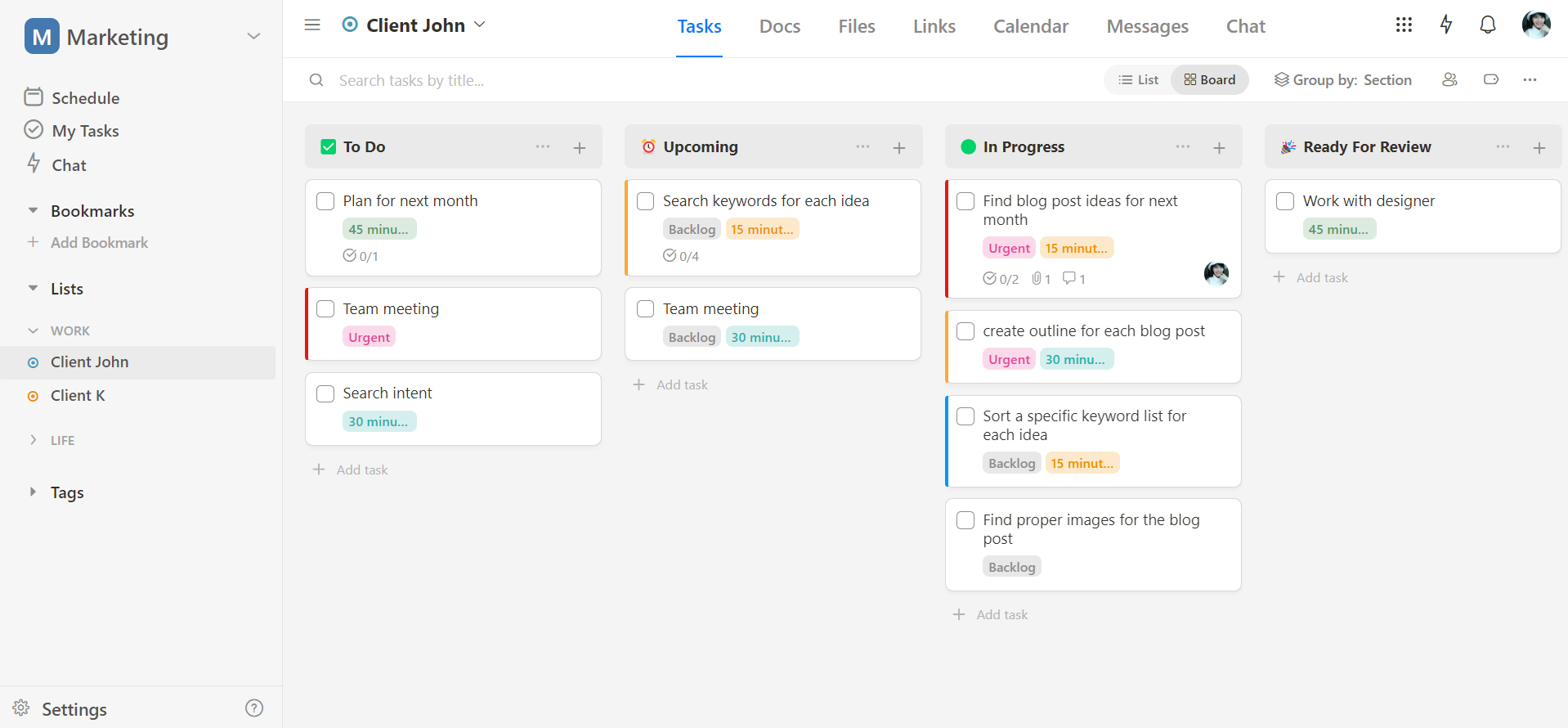
Navigating between projects or tools within a project in Upbase is less clicky than in Basecamp.
That’s because Upbase has a (hideable) left menu.
Take some examples.
When you save, like a task, as bookmark in Upbase, the item is immediately shown on the left menu for quick access with a simple click.
But in Basecamp, after bookmarking a task, you have to: Go to the “My Stuff” page -> Select “My Bookmarks” -> Click to access the item. Three clicks in total!
Or, navigating between project message boards in Upbase requires only a simple click.
But Basecamp, again, needs at least three clicks to do so.
Isn’t that too clicky?
B. Upbase’s Schedule is far more robust than Basecamp’s
While Basecamp provides just a monthly calendar, Upbase offers various timeframe settings.
The app allows you to schedule upcoming tasks by day, week, and month, and it also includes daily and weekly planners.
Additionally, it lets you time block tasks using a convenient drag-and-drop interface and provides a Pomodoro timer for better time-tracking.
Regarding Google Calendar integration, Upbase excels in two ways compared to Basecamp:
First, Basecamp only allows you to sync its schedule to your Google Calendar, while Upbase offers two-way integration.
Second, Upbase retains the background colors of events imported from Google Calendar and displays them on its calendar—a feature that Basecamp lacks.
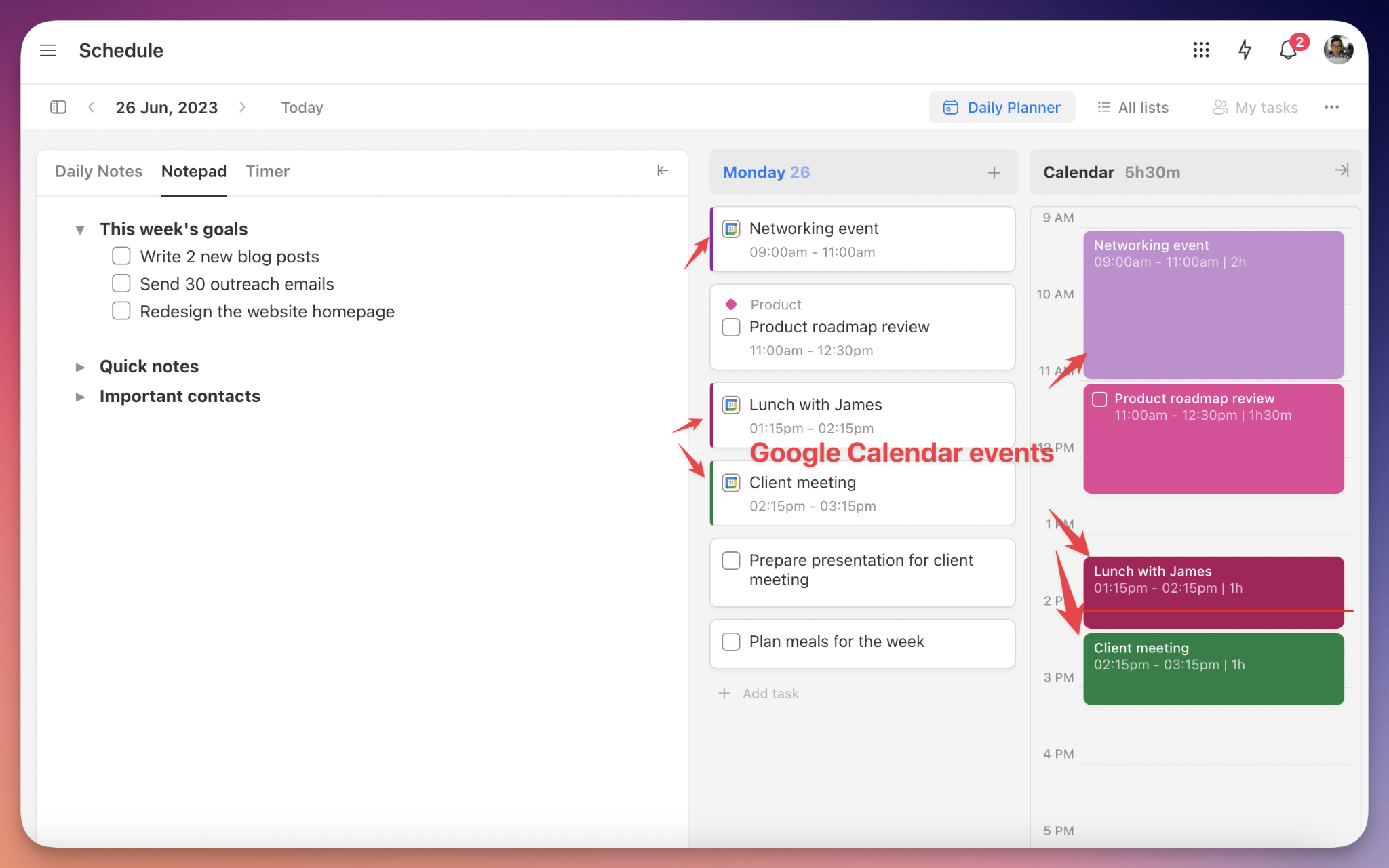
C. Task management capabilities of Upbase are more robust
Upbase’s task manager tool beats over Basecamp’s in some aspects.
For example, Basecamp has no dedicated feature for categorizing tasks and no a filtering system.
Upbase, in opposite, offers task tags and allows users to sort, group, and filters tasks by specific attributes.
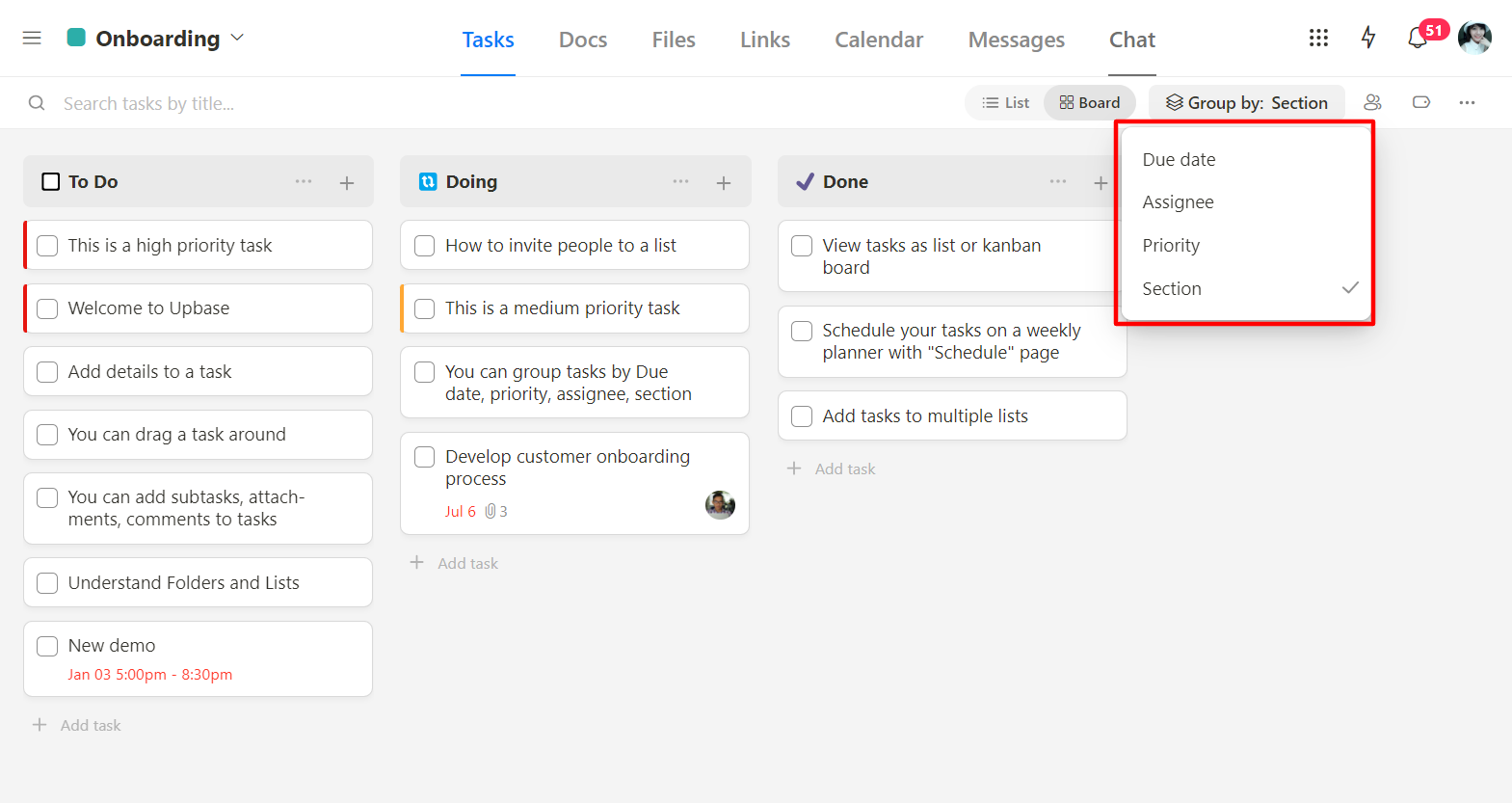
Upbase’s tags are a fully customizable feature.
You can easily create tags and organize them into folders from the left menu.
There’s no limit on the number of tags to be created or the number of tags you can add to each task.
But the best part is:
You can filter tasks within a project or from all projects in a workspace.
Additionally, you can filter tasks by one or multiple tags.

Another typical example is Upbase offers task priorities, whereas Basecamp doesn’t.
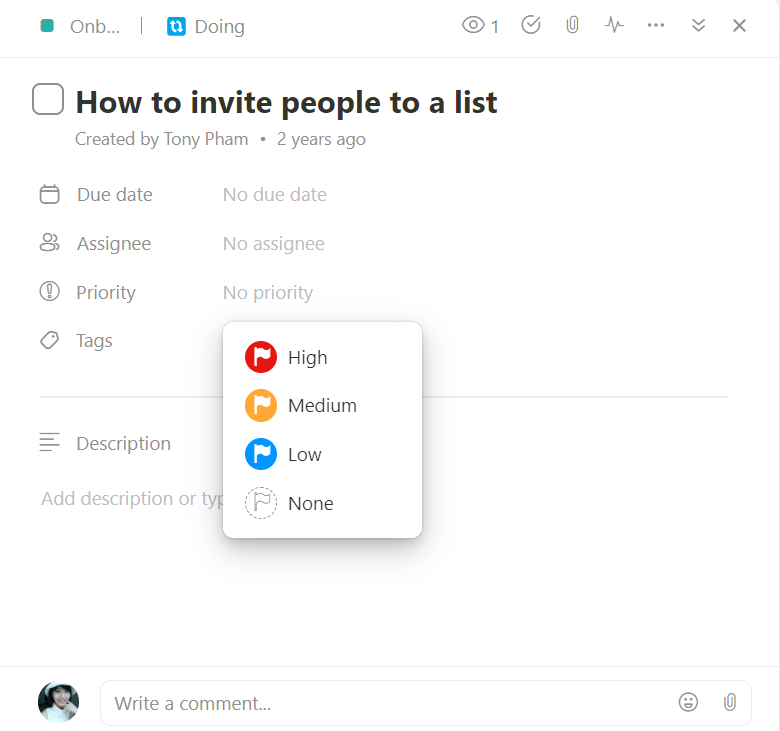
D. Upbase offers a flexible system for managing projects
Upbase has a deeper and more customizable structure than Basecamp.
Here’s how they compare:
Upbase: Workspaces – Folders (optional) – Project Lists – Sections – Tasks – Subtasks (optional)
Basecamp: Workspaces – Projects – To-do Lists – Sublists (optional) – Tasks
Due to its great flexibility, Upbase gives you two unique benefits:
1) The ability to manage projects of all sizes—from simple to complex.
2) Team members can tailor the app to suit different workflows.
Additionally, Upbase allows you to customize each project list’s icon and color for intuitive navigation.
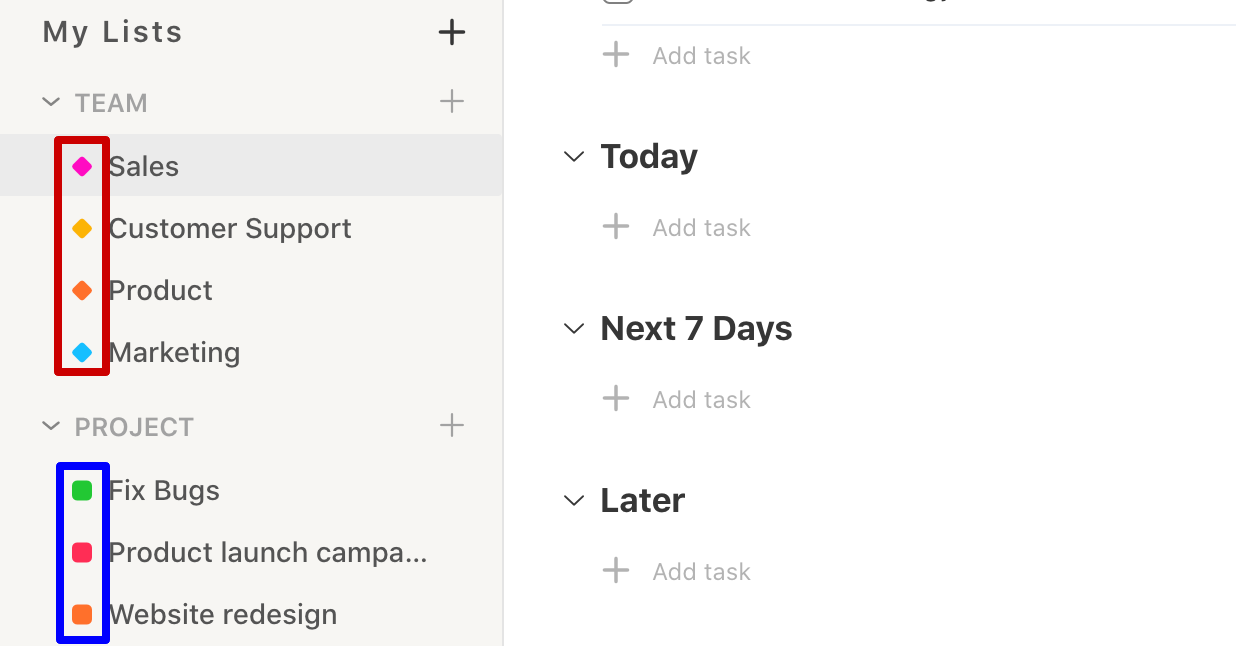
E. Upbase’s free plan is generous
It offers unlimited users, tasks, and storage, along with multiple view options.
While Upbase supports a wide range of Basecamp’s features, it also gives you many helpful add-ons at no cost.

What’s more.
The app offers web and mobile apps—so you can conveniently manage projects on the go.
All-in-all, Upbase is a fantastic Basecamp alternative for freelancers, solopreneurs, and small remote teams on a tight budget.
Sign up for a free Upbase account, and try it out today.
