Unlike much free competition, Akiflow comes with a pretty high price tag – and no free plan. But strangely it still boasts a loyal following and positive reviews.
So, what makes people love Akiflow so much?
And more importantly, is it the right fit for you? Should you invest in it? This Akiflow review dives deep to help you decide. We’ll delve into Akiflow’s key features, pricing, and UX/UI, and also explain why we think Upbase is a shining alternative.
I. Quick Overview
1. What is Akiflow?
Akiflow is a productivity app that combines tasks and calendars.
|
Platforms |
|
|---|---|
|
Pricing |
$$ – $$$ |
|
Founded Year |
2020 |
|
Functionalities |
|
2. How does Akiflow work?
Akiflow works to simplify your workflow.
It offers seamless integration with many productivity apps, allowing you to bring everything into one place.
This way, you don’t need to jump between multiple apps to keep up with your work, which avoids context switching and cognitive overload effectively.
In essence, Akiflow is a great personal task manager app that can help you save time, boost focus, and improve productivity.
II. Akiflow Review 2025
First impression: Akiflow feels like a productivity toolbox, borrowing the best features from various apps.
It shares similarities with Sunsama (around 60%) in its approach to task consolidation, daily planning rituals, and overall layout.
However, Akiflow uses a calendar view instead of a weekly planner.
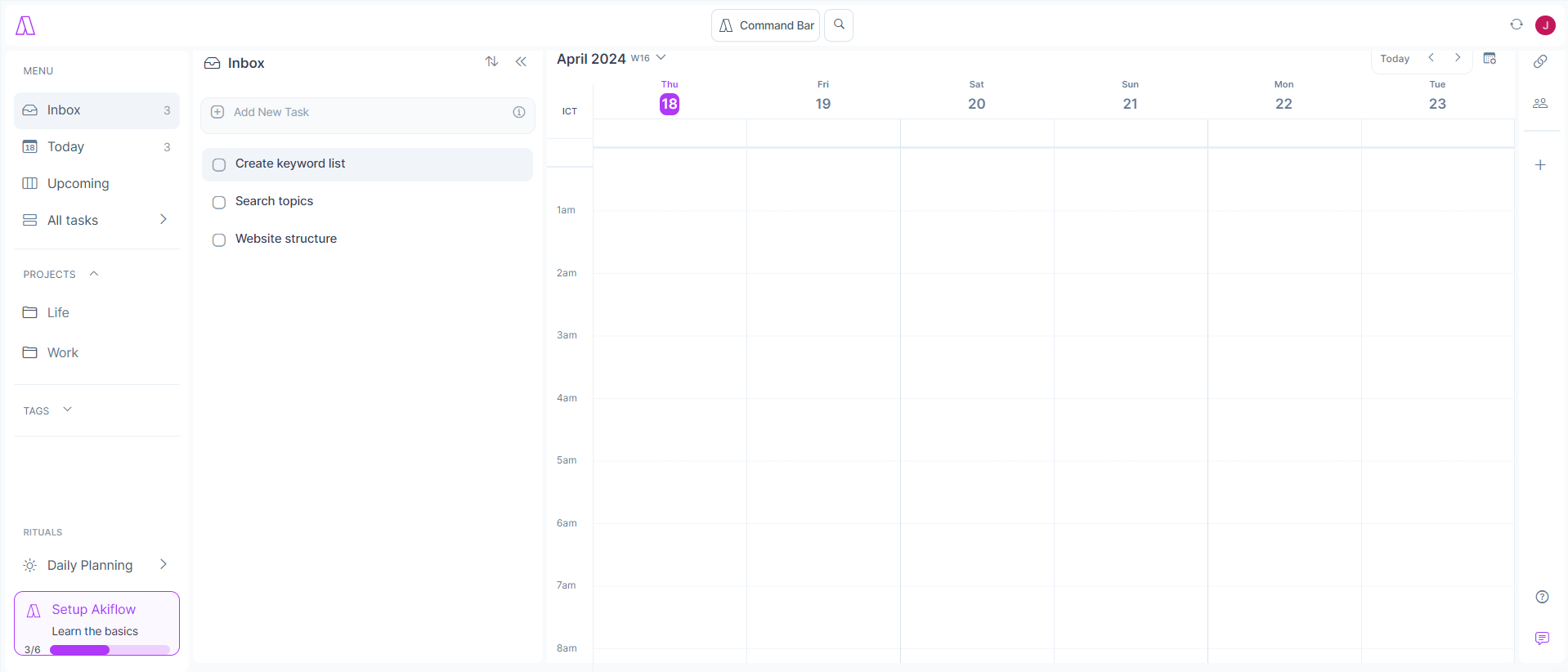
The left-side menu resembles some to-do list apps with sections for Inbox, Today, and Upcoming, as well as additional areas for Projects and Tags.
Digging deeper, we also find features reminiscent of Calendly’s appointment scheduling and Things 3’s project groupings (renamed as “sections” in Akiflow). Interesting combination!
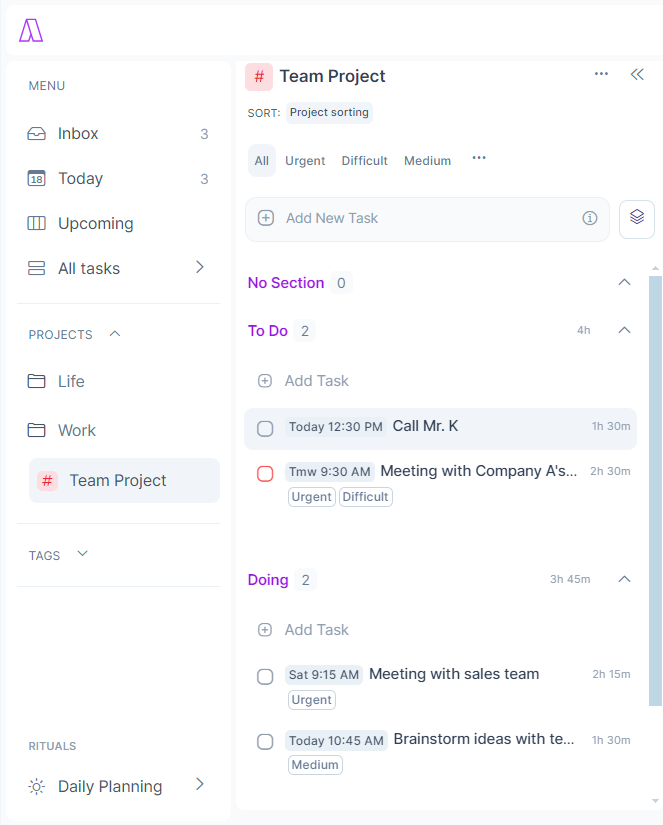
Let’s delve deeper into its key features.
1. Key features
Akiflow is a versatile tool. It offers various features to support you with task management, planning, calendaring, and appointment scheduling.
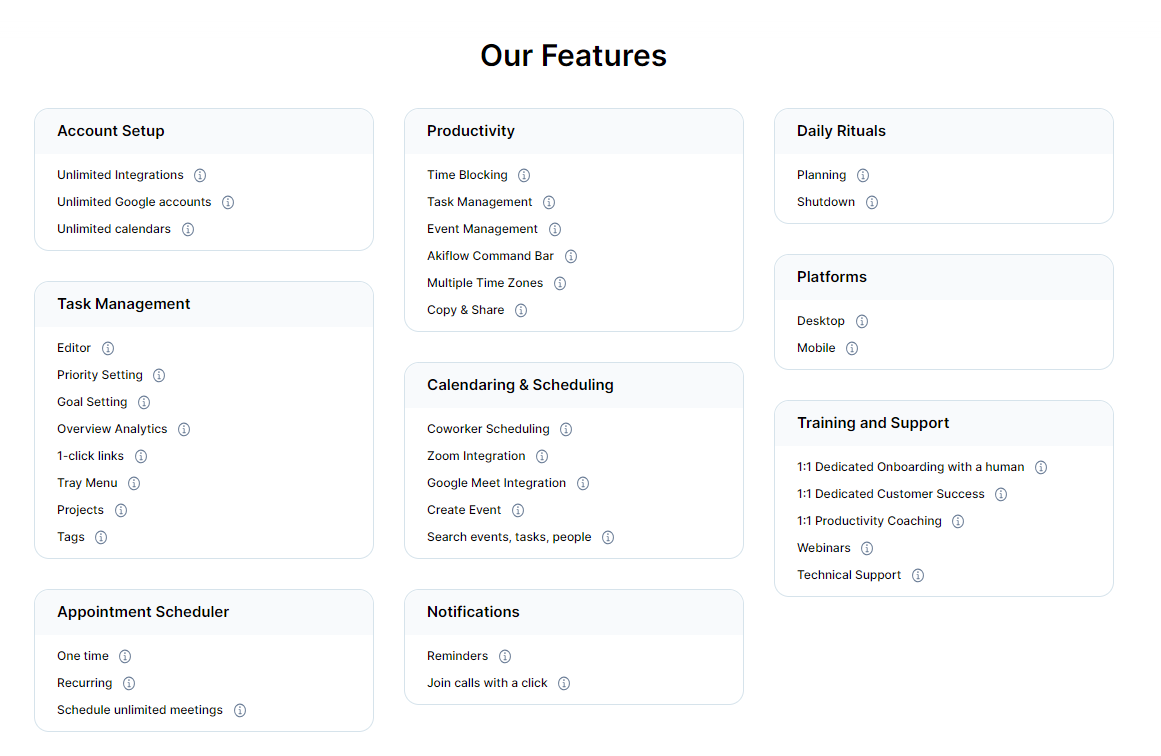
After using its free trial for a week, here are the most impressive features we found:
A. Task consolidation
Task consolidation is the most popular feature of Akiflow.
It collects your to-do lists and events from other apps in one place, so you can easily organize tasks and get more control over your work.
This feature comes in handy for many users, especially those who have limited options on the apps and tools they can choose for organizing their productivity at work.
Akiflow offers two-way sync with many productivity apps, such as Google Calendar, Outlook Calendar, Gmail, etc.

The process is quick and simple; you don’t need to be a pro to do that on your own.
After integrating the apps, you can create tasks from many tools, and they will all be automatically imported to Akiflow’s Inbox.
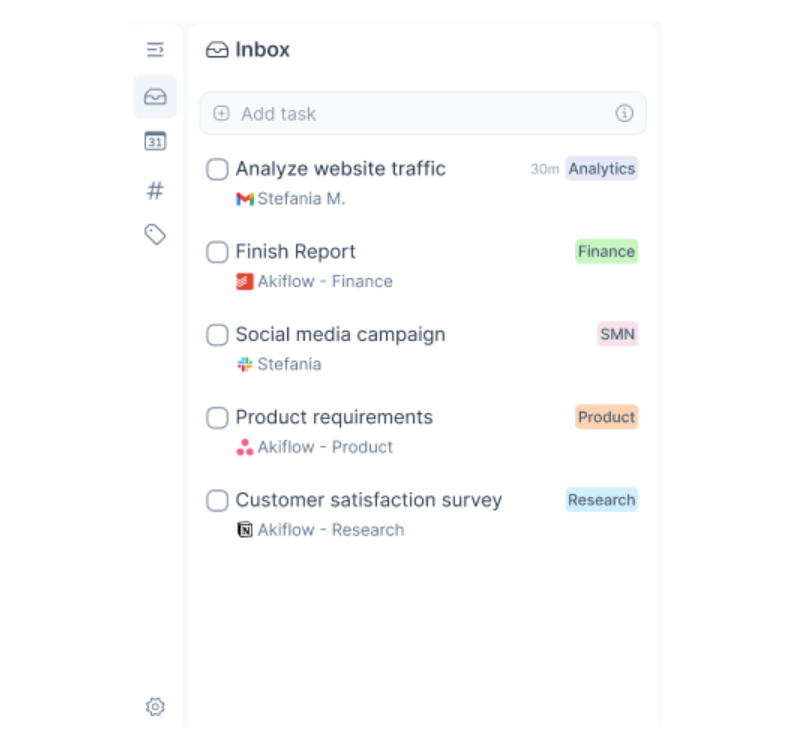
Then if you prioritize tasks or schedule them into time slots, these actions will be immediately updated on the original tools, too.
But that’s not all!
You can also create new tasks in Akiflow.
Just open any task list like Inbox and Today, click “Add tasks”, and use natural language to plan the task.
B. Time blocking feature
(Used for organizing tasks and calendar)
Akiflow’s time-blocking tool is easy to use, even for beginners.
You can use natural language to create time blocks for tasks or simply drag and drop them onto the calendar view.
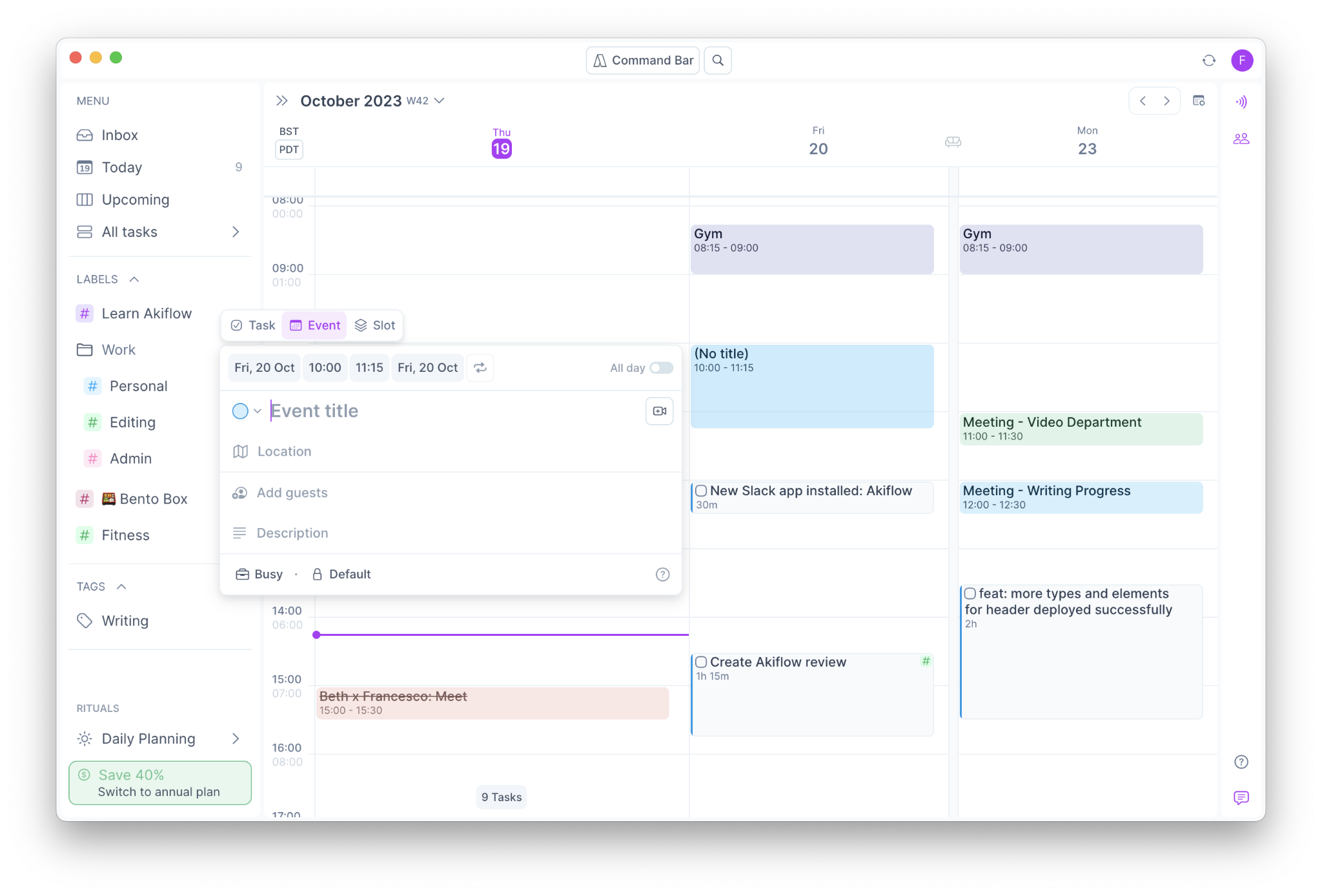
The appointments and meetings from your existing calendar (like Google Calendar) will be automatically reflected on this view, too. This brings a unified calendar experience and avoids double-booking.
New Features Updated:
Akiflow recently added a new feature, called time slots—an advanced scheduling tool that builds upon the existing time-blocking concept.
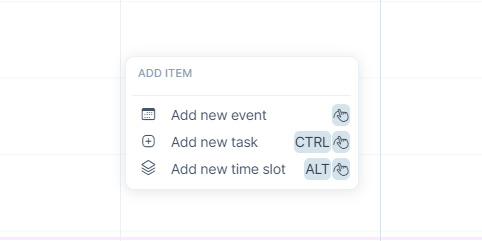
Time slots allow you to schedule similar tasks together and block your calendar for focused work.
It offers a more structured and visually appealing way to manage your schedule.
C. Keyboard shortcuts
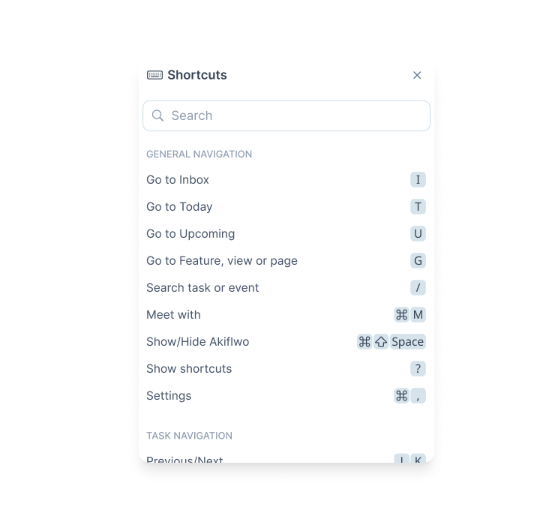
Akiflow boasts a wide range of shortcuts for various actions.
You can navigate between different sections (Inbox, Today, Upcoming), manage tasks (create, schedule, move, delete), and even access features like search and filtering.
It’s an alternative and more efficient approach for managing tasks and schedules without needing constant mouse clicks. A real time-saver!
D. Daily rituals
Akiflow “Daily Rituals” are inspired by Sunsama’s Daily Planning.
This feature is optional but recommended by Akiflow to establish a structured approach to managing your daily tasks.
How it works:
Daily Planning in the morning: Start your day with a quick plan. Review what you accomplished yesterday, set priorities for today, and clear out your inbox.

Daily Shutdown in the evening: Wrap up smoothly. Reflect on what you achieved (every win counts!), and prepare for a productive tomorrow.

The Benefit:
Say goodbye to stress! Daily Rituals help you:
- Start clear: Feel confident with a plan for the day.
- Stay focused: Tackle the most important tasks first.
- Finish strong: End your day feeling accomplished.
These simple rituals help you take control, reduce stress, and find balance.
E. User Interface
Akiflow’s recently redesigned interface seems to be favored by many people.
It’s a minimalistic design with clean lines, bright pastel colors, and clear menus for a visually appealing and calming experience, yet, doesn’t distract from your tasks.
In addition, features like the command bar and well-organized layout provide quick access to functionalities.
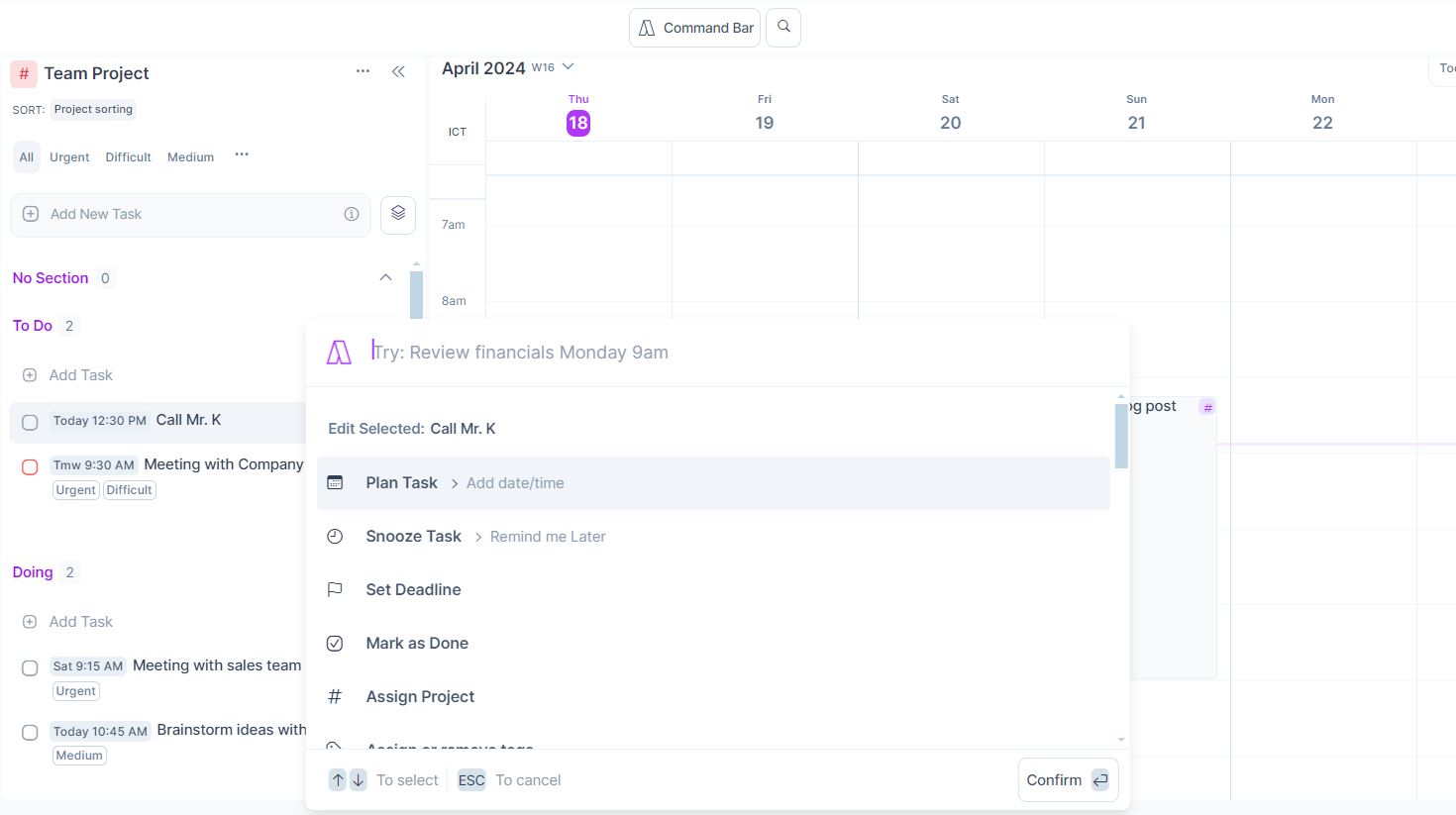
Overall, Akiflow emphasizes an intuitive interface while maintaining strong task management and calendar functionalities.
2. Akiflow Cons
While Akiflow receives praise for its interface and some functionalities, it does have areas for improvement:
A. Limited Features
Akiflow might not be a comprehensive project management tool because it lacks essential features.
A common complaint is the absence of subtasks. Subtasks allow users to break down larger projects into smaller, more manageable steps, which can be crucial for complex workflows.
Additionally, some users mention a lack of reminders. While some integrations might offer reminders, Akiflow itself seems to lack this functionality, which can be a dealbreaker for those who rely heavily on them to stay on top of deadlines.
The “Projects” section is more of a task organization tool, not a way to manage projects. It lacks project view options like Kanban boards or Lists found in other apps.
B. Fewer Customization Options
While Akiflow offers a user-friendly interface, it might be too simplistic for some users who crave extensive customization options.
For instance, some users might find the view and filter options limiting compared to tools like Todoist.
This might be a drawback for users who prefer a highly personalized workflow.
3. How much does Akiflow cost?
Akiflow costs $34 when billed monthly, $19 when billed annually, and $8.33 when billed every five years. This is pricing per user, per month.
Akiflow Pricing: Explained
There are two subscription options available on Akiflow’s website: the monthly subscription and the yearly subscription.
- Monthly subscription, costs $34 per month, billed monthly. Perfect for users who want month-to-month flexibility.
- Yearly subscription, costs $19 per month, billed annually. Perfect for users who want to commit for a year and get a discounted price.
Both the yearly and monthly plan options include a 7-day free trial and full access to all of Akiflow’s features.
Beyond the Basics: The Believer Plan
In addition to the standard options, Akiflow offers a hidden plan called the “Believer” plan.
This plan isn’t publicly advertised on their website. You’ll only discover it after signing up and navigating to the Billing section within your account.
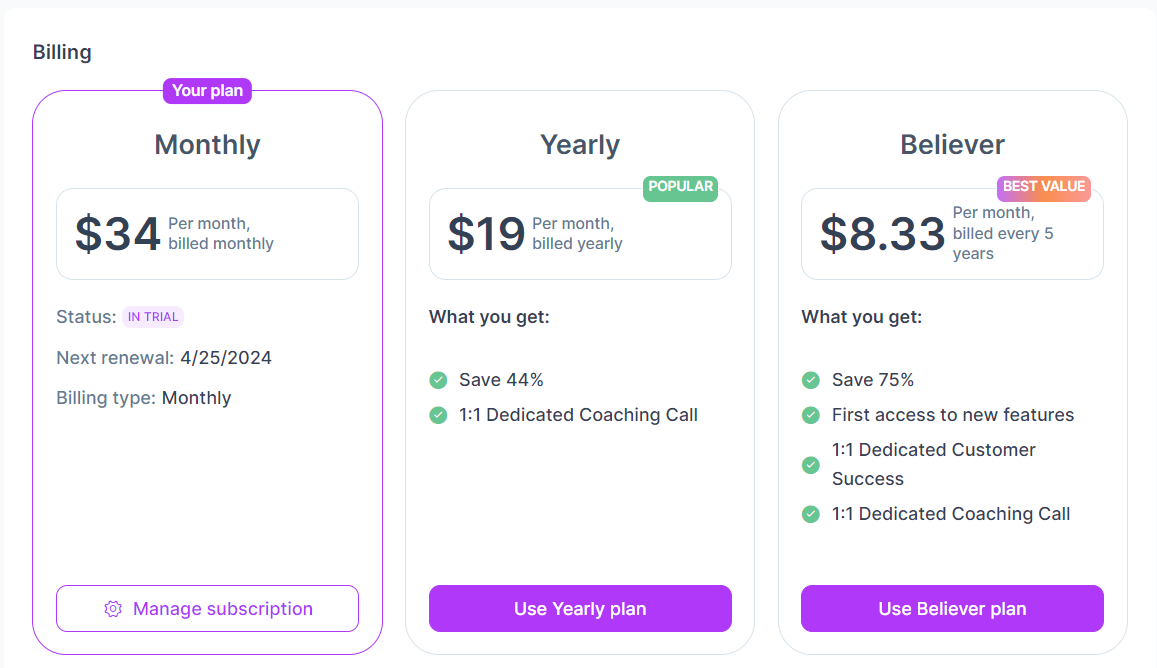
However, it’s designed to be the most affordable option per month.
The “Believer” plan is a long-term subscription option, typically for five years, designed for users who believe in Akiflow’s vision and want to support its development over an extended period.
It costs $8.33 per month when billed every five years and includes all features of Akiflow, with the potential for early access to new features as they’re rolled out.
III. Verdict: Is Akiflow Worth The Money?
Overall, Akiflow excels in some areas but still has certain drawbacks.
1. Strengths of Akiflow:
- Beginner-friendly: User-friendly interface, easy to set up, and a quick capture tool.
- Versatile: Provides features for planning, time blocking, and scheduling tasks.
- Seamless integration: Akiflow connects with other tools so you can collect tasks from multiple sources to streamline task management and avoid cognitive overload.
2. Cons of Akiflow:
- Expensive: Akiflow pricing might be sky-high compared to other tools.
- No free tier; too short a free trial.
- Limited features for intricate project management.
3. Is Akiflow right for you?
Deciding if Akiflow is worth the money depends on your specific needs and preferences. Here are some additional questions to consider:
- How much are you willing to spend on a project management tool?
- Do you manage simple or intricate projects? Do your projects involve numerous subtasks?
- Do you heavily rely on customizing your workspace and views?
4. Introduce Upbase: A Great Alternative To Consider
Feeling a bit underwhelmed by Akiflow? No sweat! There are plenty of options out there.
Enter Upbase, your new go-to for an all-in-one solution.
Picture it as your trusty personal task manager, daily planner app, and project management tool, all bundled up in a neat package.
It boasts a clean interface, comprehensive features, and hey, there’s even a free plan to dip your toes in.
Here’s why Upbase might be a perfect fit, especially if you’re looking for something beyond Akiflow’s capabilities:
Strengths of Upbase over Akiflow
Robust Task Management: Upbase offers a comprehensive set of task management features, including:
- Subtask: Unlike Akiflow, Upbase allows you to break down large projects into smaller, more manageable subtasks, making complex workflows easier to handle.
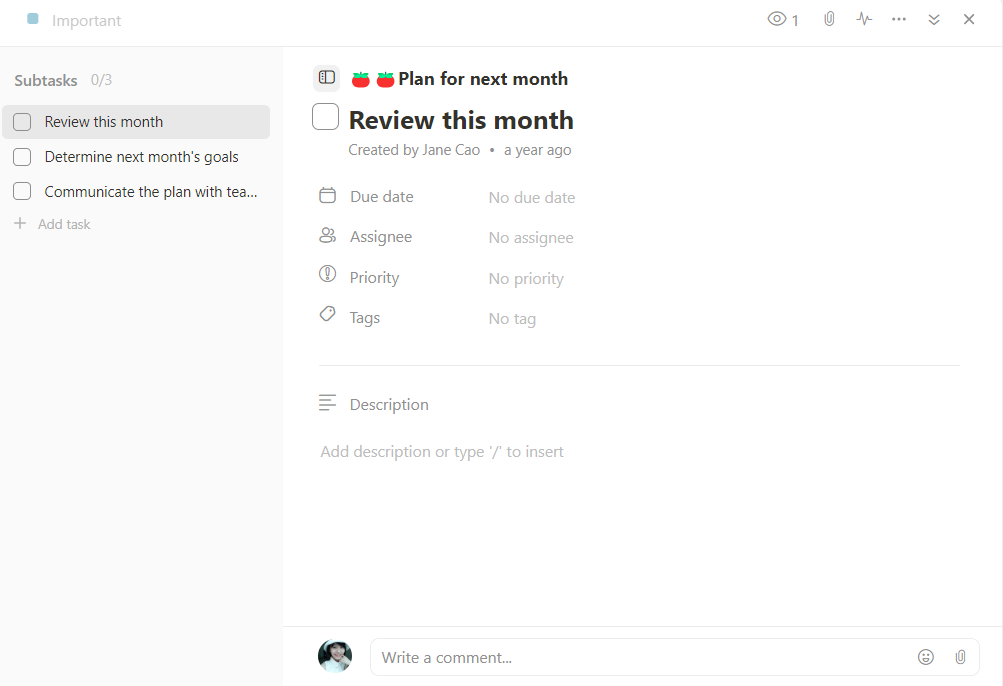
- Reminders: Ensure you never miss an important task.
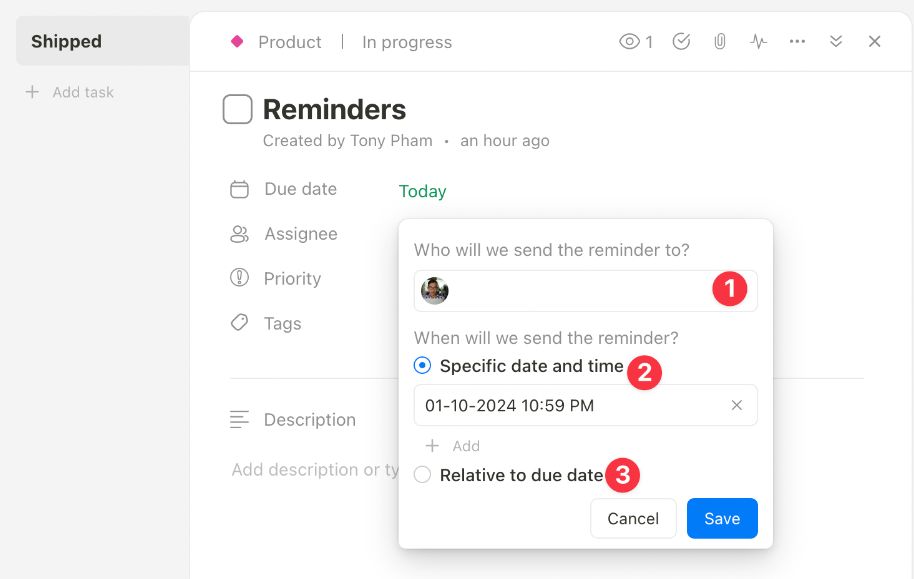
Personal Daily Planner View: Managing your daily task list in Upbase is appealing.
Its Daily Planner view offers a time-blocking method and planner system to plan out your day, along with many productivity features to improve focus.
Things like Pomodoro timers, ambient sounds, Notepad, and more.

Comprehensive Project Management & Collaboration: Upbase excels in these areas. It offers multiple view options (Board, List, and Calendar), task assignments, commenting, and real-time chat.
Moreover, it provides dedicated tools allowing you to manage other project aspects like files, documents, links, and team discussions.

Extensive Customization Options: Upbase offers more customization options compared to Akiflow. You can personalize views, filters, and tags to create a workflow that perfectly suits your needs.
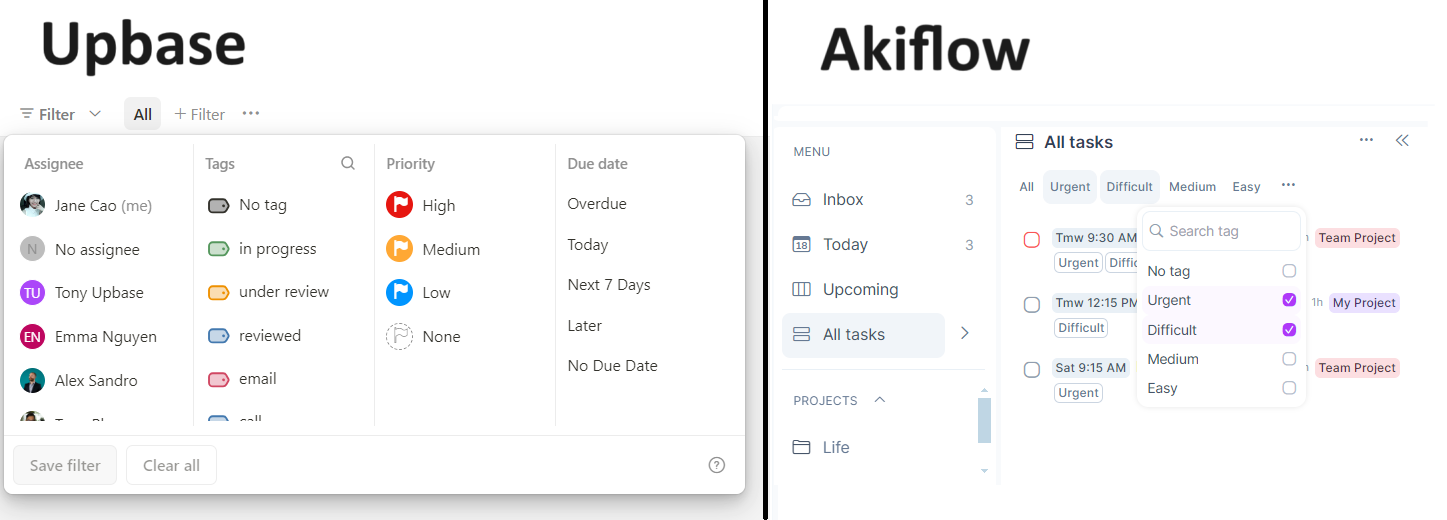
Free Plan: Upbase offers a robust free plan, perfect for individuals or small teams starting out. It includes unlimited tasks, members, and storage. The free plan also includes features like daily planners, list, board, and calendar views, etc.

Upbase also offers some features similar to Akiflow, such as Google Calendar two-way sync, recurring tasks, priority settings, and keyboard shortcuts.
Potential weaknesses to consider
- Limited Visual Appeal: While clean and user-friendly, Upbase’s interface might not be as visually striking as Akiflow’s for some users.
- Fewer Keyboard Shortcuts: Compared to Akiflow’s extensive shortcut functionality, Upbase offers a more basic set of keyboard shortcuts.
Upbase compared to Akiflow:
Here’s a table summarizing the key points to help you decide:
|
Feature |
Akiflow |
Upbase |
|---|---|---|
|
Interface |
Clean, appealing |
Clean, user-friendly |
|
Customization |
Limited |
Extensive |
|
Task management |
Basic |
More robust |
|
Project management |
Limited |
More capable |
|
Time blocking |
✅ |
✅ |
|
Tag & filtering system |
✅ |
✅ |
|
Keyboard Shortcuts |
✅ |
✅ |
|
Free Plan |
❌ |
✅ |
|
Cost |
$$-$$$ |
$-$$ |
Is Upbase right for you?
Overall, Upbase is a strong alternative to Akiflow if you:
- Prioritize a clean, user-friendly interface and extensive customization options.
- Want a free plan to test the app before committing.
- Find Akiflow’s monthly subscription is expensive and are looking for more affordable alternatives.
- Prefer a more comprehensive project management solution.
Here are some additional tips:
Consider creating a list of your must-have features in a to-do list app to narrow down your choices.
Sign up for a free account to get a feel for the interface and features.
Additionally, we’ve also compiled the top Akiflow alternatives on the market; feel free to check them out.
VI. FAQs
1. Is Akiflow free?
No, Akiflow isn’t free. It offers a 7-day free trial, but after that, it has paid plans.
2. How does Akiflow work?
The Akiflow team has developed this productivity app to make your life easier by putting calendar tasks and meetings from all your apps into one place, allowing for a seamless workflow.
3. Does Akiflow work with Outlook?
Yes, Akiflow works with Outlook. You can turn your Outlook emails into tasks and see your Outlook calendar all within Akiflow. This makes it easier to keep track of everything in one place.
4. Does Akiflow have an app?
Yes, Akiflow has a mobile app and a desktop app. But take note that the mobile version is currently in beta, which means it’s still being tested and improved.
Also, you’ll need to have a registered Akiflow account with the desktop app set up first to use the mobile app.
