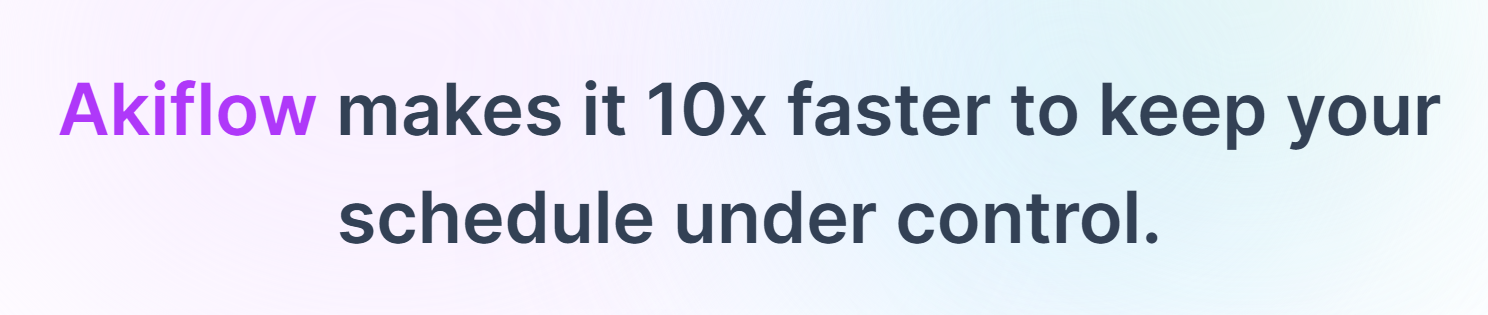
That’s what Akiflow advertises itself.
But you know what, before you can put this claim to the test, you’ll find yourself shelling out around $15 to $25 every month.
That’s a steep price tag, especially when compared to other similar apps in the market.
Additionally, you have to provide credit card details to try the app.
But the real matter is:
Some users—those who have invested in Akiflow—have expressed their disappointment. They cite a lack of advanced features and customizations tailored to their specific needs.
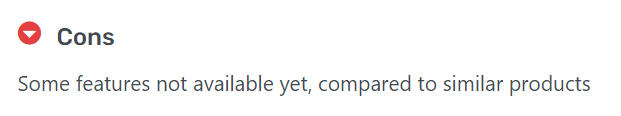
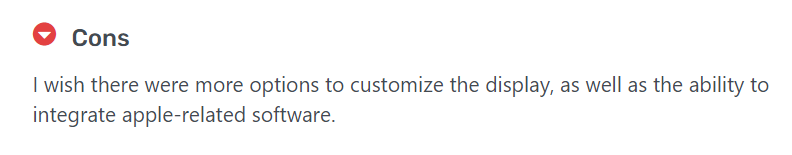
So, isn’t it time to consider exploring Akiflow alternatives?
Fear not, for we have just what you need!
Whether you’re looking for more affordable pricing plans or seeking additional features, our curated list of 16 top options has you covered.
In this comprehensive review, we’ll delve into the key features, pricing, pros, and cons of each alternative, helping you easily find the perfect fit for your unique requirements.
So, let’s dive in and find the ideal workflow solution that suits you best.
16 Best Akiflow Alternatives For Seamless Task Management and Scheduling
1. Upbase
If you love Akiflow for its time blocking, keyboard shortcuts, daily planner, and focus mode, then you’ll likely fall head over heels for Upbase, too.
This incredible app not only offers all of these cherished functionalities but also throws in a free plan to sweeten the deal.
The icing on the cake is Upbase’s clean and intuitive interface, ensuring a delightful user experience.
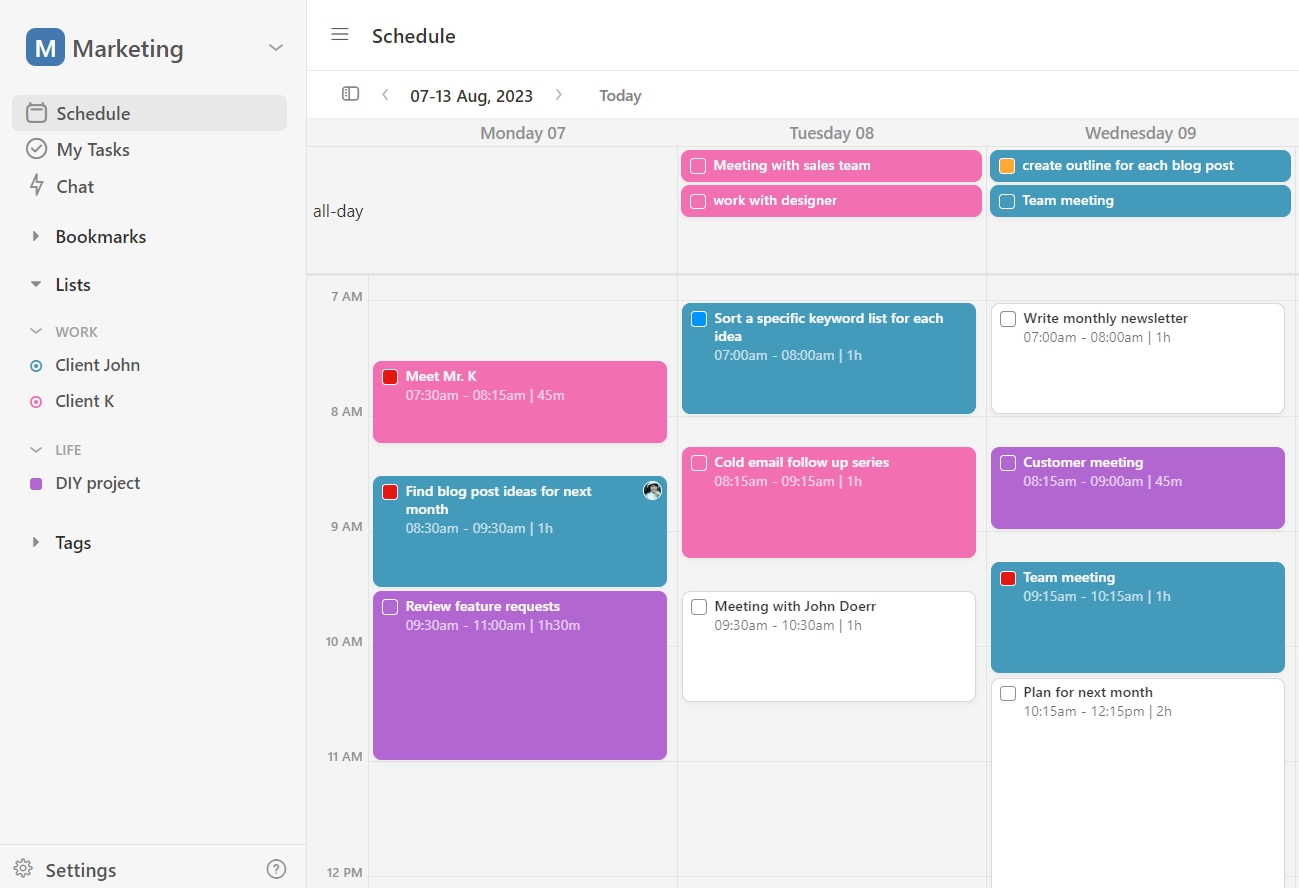
But the best part is:
Upbase is packed with many powerful features tailor-made for both individuals and small teams—features that Akiflow can only dream of.
Beyond being a top-notch to-do list and scheduler app, Upbase excels in project management and more. In one platform, it effortlessly handles docs, files, links, team chats, and messages, serving as a robust collaboration tool.
As Upbase can replace many apps, you no longer deal with the hassles of switching back and forth between multiple accounts and tabs.
Now, let’s see what top features Upbase offers, making it the best Akiflow alternative and the ace in the productivity category.
Upbase’s Top Features
A. Clean Interface
Unlike many all-in-one apps plagued by cluttered layouts that hinder navigation, Upbase tells a different story.
This Akiflow alternative shines with a logically designed interface, adorned with a smooth drag-and-drop feature that elevates the user experience to new heights.
With Upbase, you and your teams won’t waste precious weeks or months struggling to get the hang of it.
B. Robust Project Management Capability
b1) Deep and customizable hierarchical structure
Unlike Akiflow, Upbase stands out with a rich array of features dedicated to project management. It can efficiently break down and oversee multiple projects of varying sizes, all at once.
That’s in part thanks to its structure, which includes:
Workspaces – Folders (optional) – Project Lists – Sections – Tasks – Subtasks (optional)
Deep and customizable, Upbase adapts effortlessly to address specific business needs, empowering you to tailor the platform according to your unique requirements.
b2) Project lists
At the heart of Upbase lies its ingenious Project Lists.
Rather than regular checklists, these function more like project hubs, each equipped with 7 tools: Tasks, Messages, Docs, Files, Chat, Links, and Calendar.
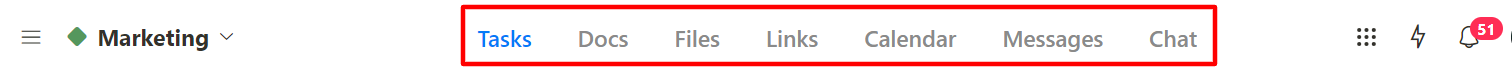
This new approach brings together project tasks, meeting notes, discussions, files, team chats, schedules, and relevant links—all on one page.
And the best part?
You can customize Project Lists by hiding any unused tools to meet the precise demands of specific projects.

b3) Multiple view options
Upbase grants you the freedom to visualize project tasks in 2 distinct ways:
- Lists – Offering an insightful overview of tasks, their assignments, due dates, priorities, and tags.
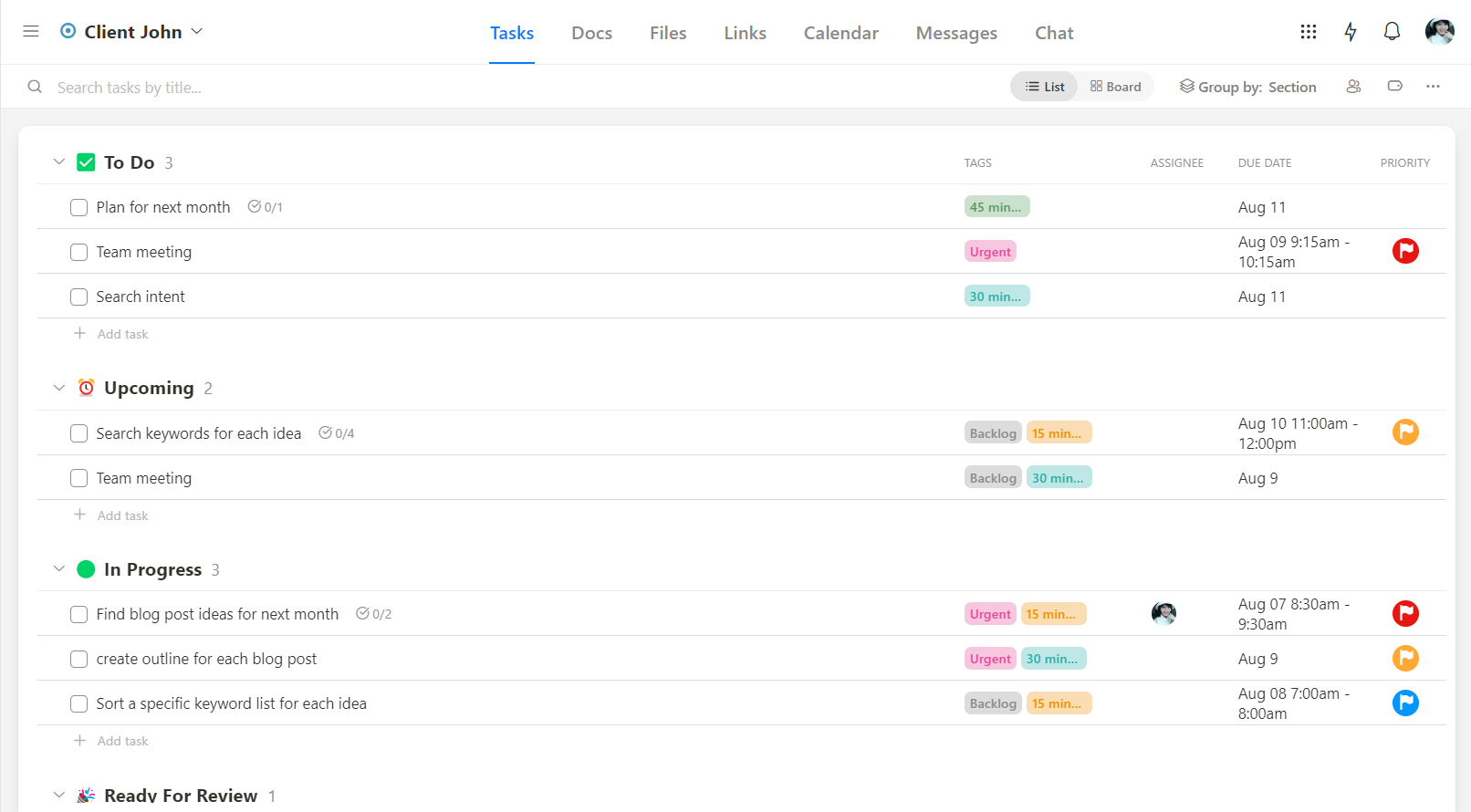
- Kanban boards – Making it easy to track project progress.
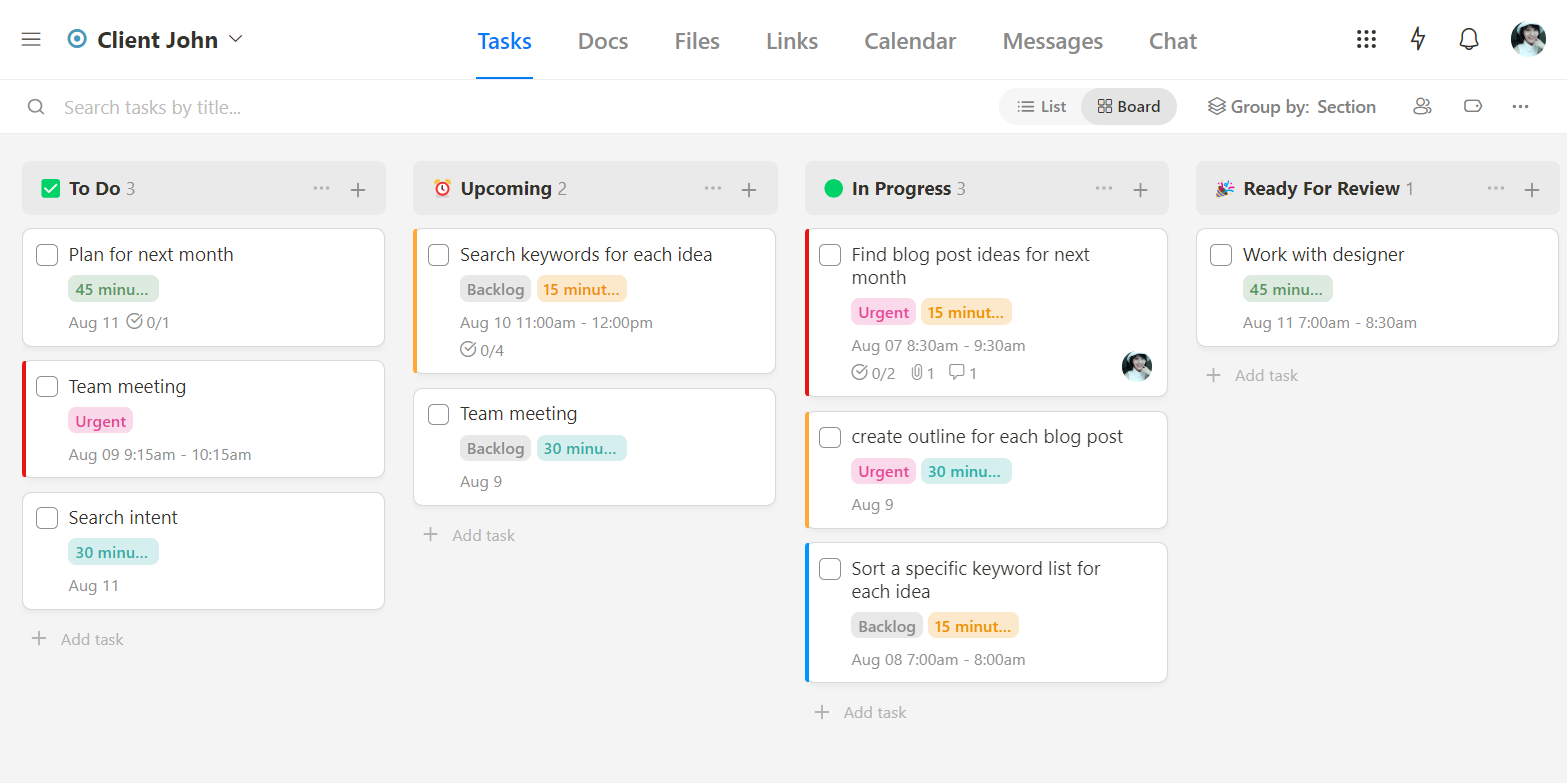
C. Scheduling
One of Upbase’s standout features lies in its comprehensive scheduling capabilities, allowing you to manage schedules at both the project and workspace levels.
At the project level:
Each project list comes equipped with a shared calendar tool, accessible solely to the team members involved in that project.
This tool offers 3 settings:
- Weekly Planner
- Weekly Calendar
- Monthly Calendar
At the workspace level:
The Schedule tool, located on the left menu, is accessible to all members within the workspace and displays all project schedules.
This tool offers 4 settings:
- Weekly Planner
- Weekly Calendar
- Monthly Calendar
- Daily Planner
Regardless of the view you’re in, you can conveniently access this hideable mini-tab and effortlessly drag and drop unscheduled or overdue tasks into the calendar.
If you are already familiar with Akiflow’s calendar layout, transitioning to Upbase’s calendar will be seamless.
Upbase’s Weekly Calendar closely resembles Akiflow’s Week view.
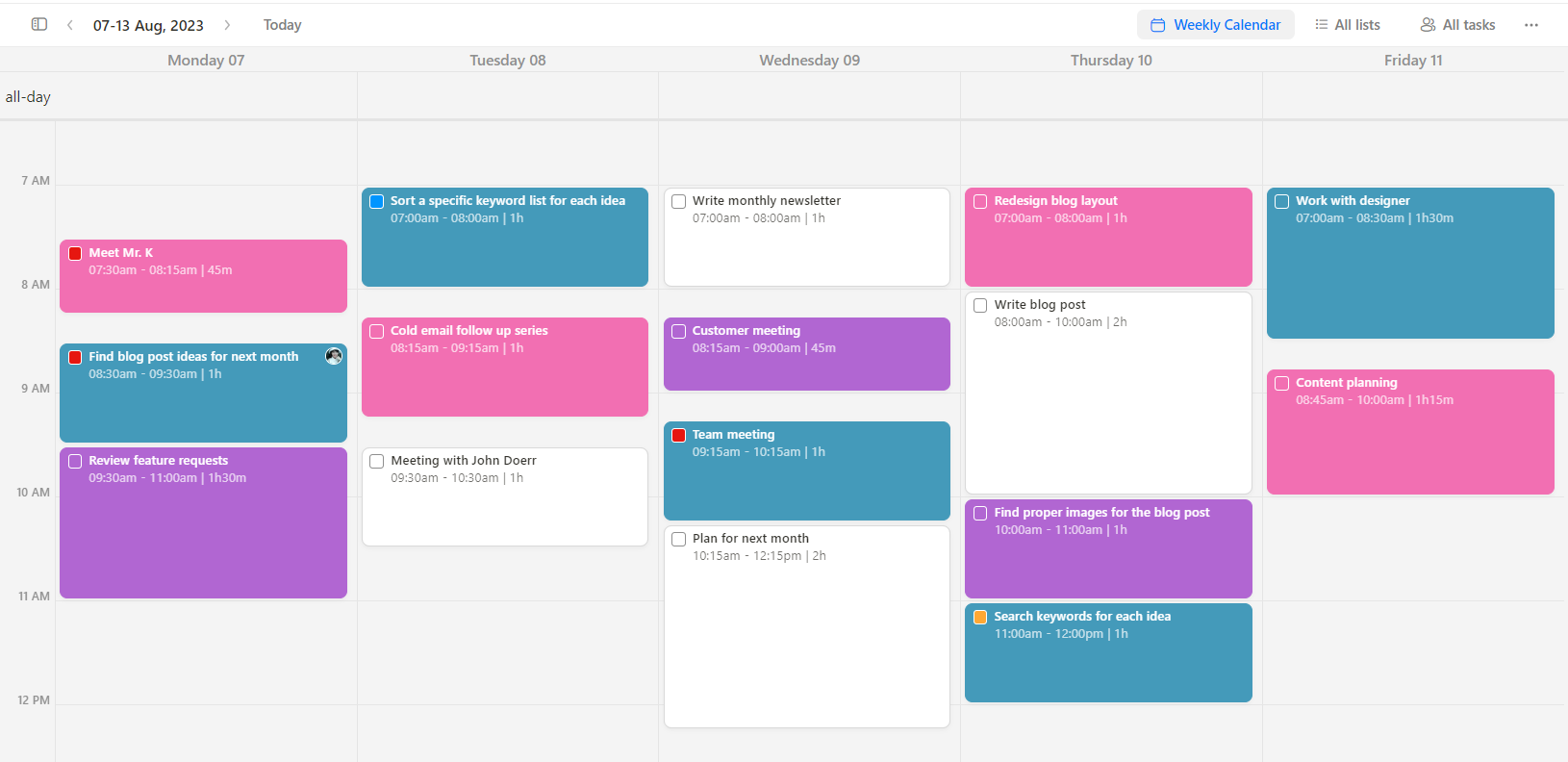
Meanwhile, the Monthly Calendar bears similarities to Akiflow’s Month view.
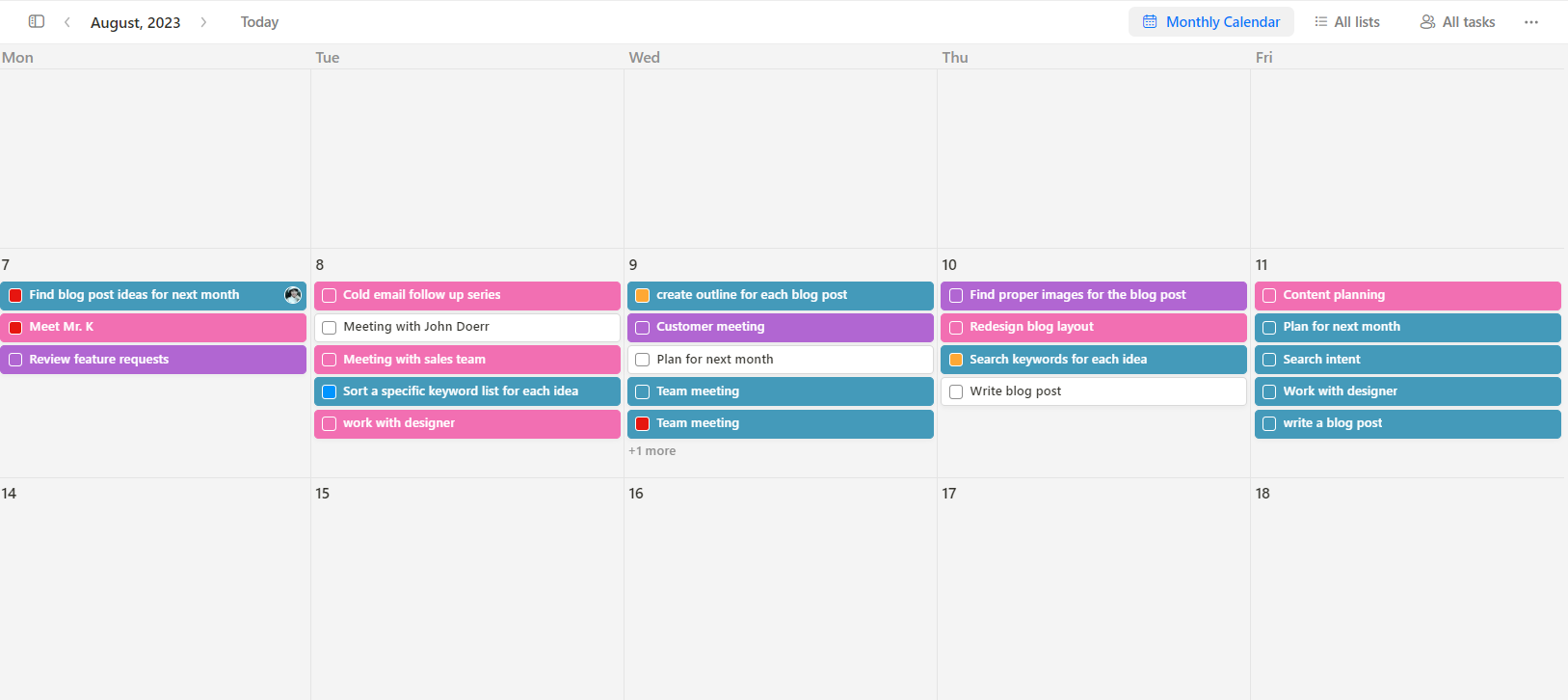
The Weekly Planner, as the name suggests, provides an insightful overview of task scheduling within a week.
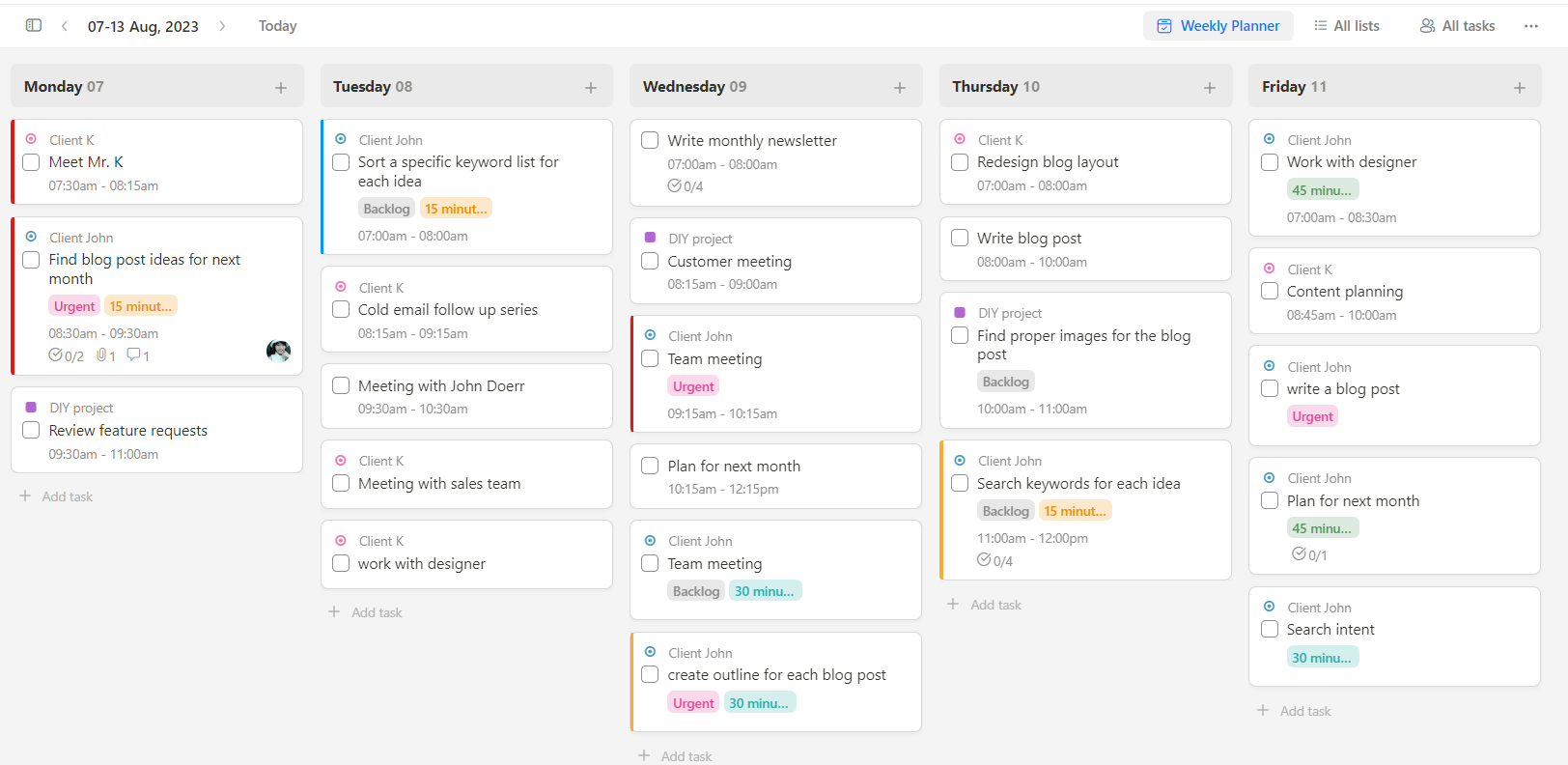
But what sets Upbase truly apart is its Daily Planner view, a gem in its own right.
What makes it so exceptional?
This page not only offers a daily planner but also a treasure trove of handy add-ons, including:
- A daily calendar with time-blocking features – to visually track time spent on tasks.
- Pomodoro timers with ambient sounds – to prevent procrastination.
- Notepad (private) – to capture ideas in seconds.
- Daily journal tool (private) – allows for reflection on the day.
The Daily Planner in Upbase serves as a personal hub, thoughtfully designed to help you stay focused and productive.
D. Deep integration with Google Calendar
This Akiflow alternative offers two-way synchronization with Google Calendar.
It means you can:
- Sync events from Google Calendar to Upbase
- Sync tasks from Upbase to Google Calendar
Not just so, you can connect with multiple calendars and view your events in all Upbase calendar views.
The best part?
All imported events will appear on the Upbase calendar with the same color as in Google Calendar—something you barely find in other similar apps.
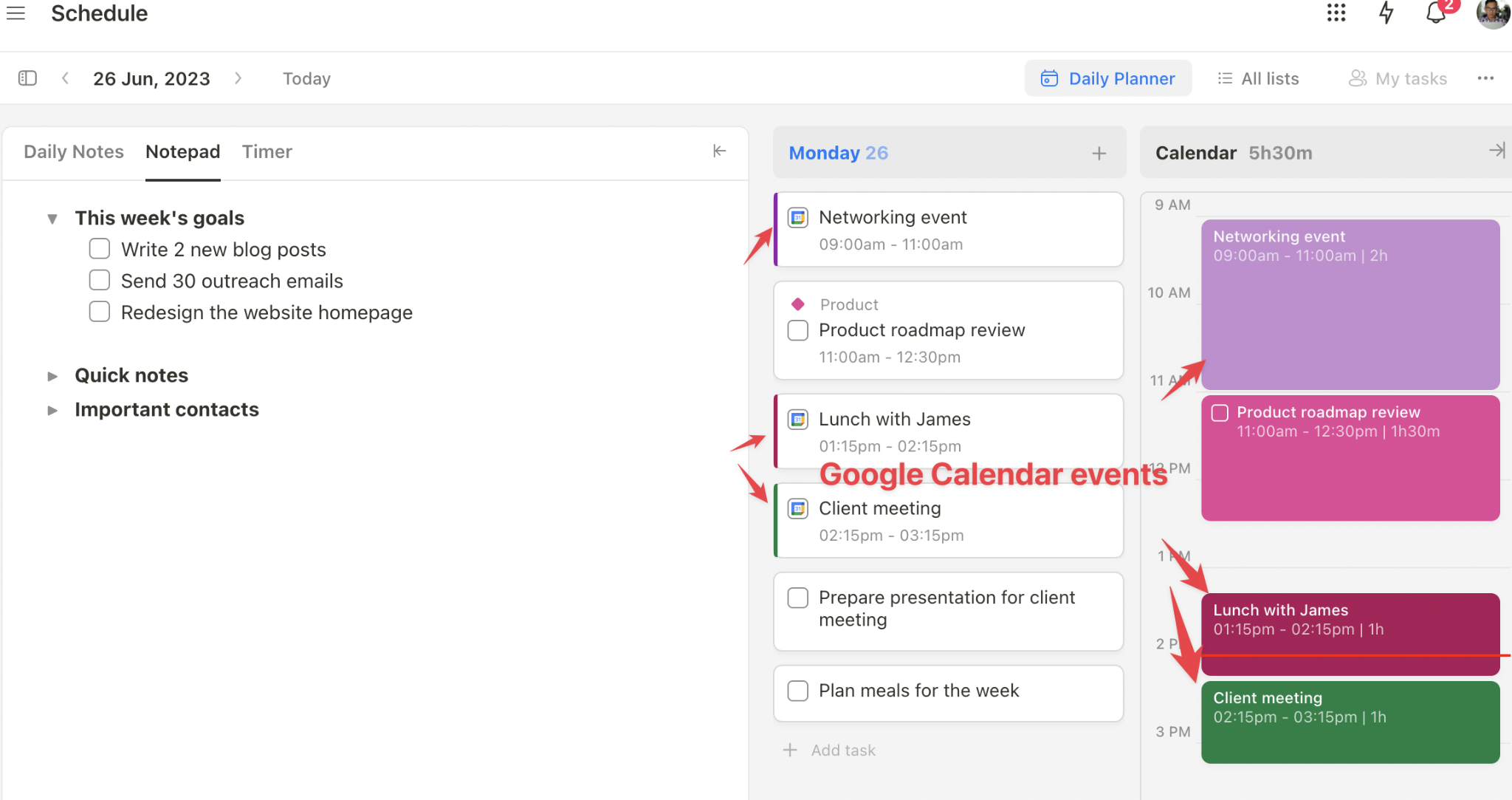
E. Rich task management features
Upbase offers richer task details than Akiflow.
|
Upbase |
Akiflow | |
|---|---|---|
|
Due dates and times |
✔️ |
✔️ |
|
Repeat |
✔️ |
✔️ |
|
Priority |
✔️ |
✔️ |
|
Description |
✔️ |
✔️ |
|
To categorize tasks |
tags |
labels |
|
Start dates and times |
✔️ | |
|
Play a timer on task |
✔️ | |
|
Assignees |
✔️ | |
|
Watchers |
✔️ | |
|
Comments, emojis, & @mention |
✔️ | |
|
Attachments |
✔️ | |
|
Subtasks & subtask details |
✔️ | |
|
Activity logs |
✔️ | |
|
Save task as a bookmark |
✔️ |
Therein, Upbase tags are one of the most notable features as it’s highly customizable and comes with a robust filtering system.
Within Upbase, you have the freedom to filter tasks—whether within a specific project list or across all project lists—using one or multiple tags. Therein, the ability to perform multiple-tag filtering is a unique feature exclusive to Upbase.

Moreover, the app provides a dedicated “My Tasks” page, granting you a comprehensive overview of tasks assigned to you and those you have created.

F. Collaboration and Communication
Upbase can also serve as a robust collaboration tool when in need.
In addition to many collaboration features like comments, @mention, assignees, and watchers, the app offers a wide range of dedicated tools, including:
1) Docs tool—a centralized place to keep all project-related data.
Notably, you can embed Google Docs into Upbase for easy access to the desired documents without leaving the app.
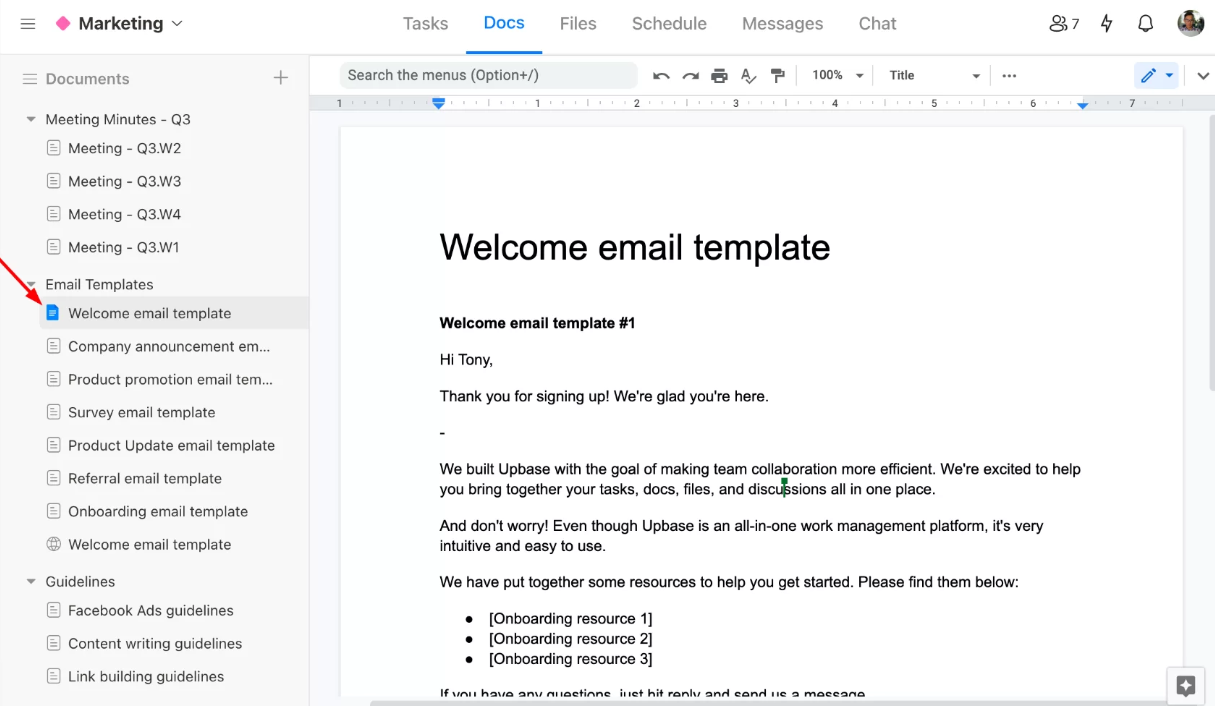
2) Files tool—to organize and manage project files.
Here, you can easily manage file versions, upload files from your computer, embed Google Drive folders, and categorize files into folders if wanted.
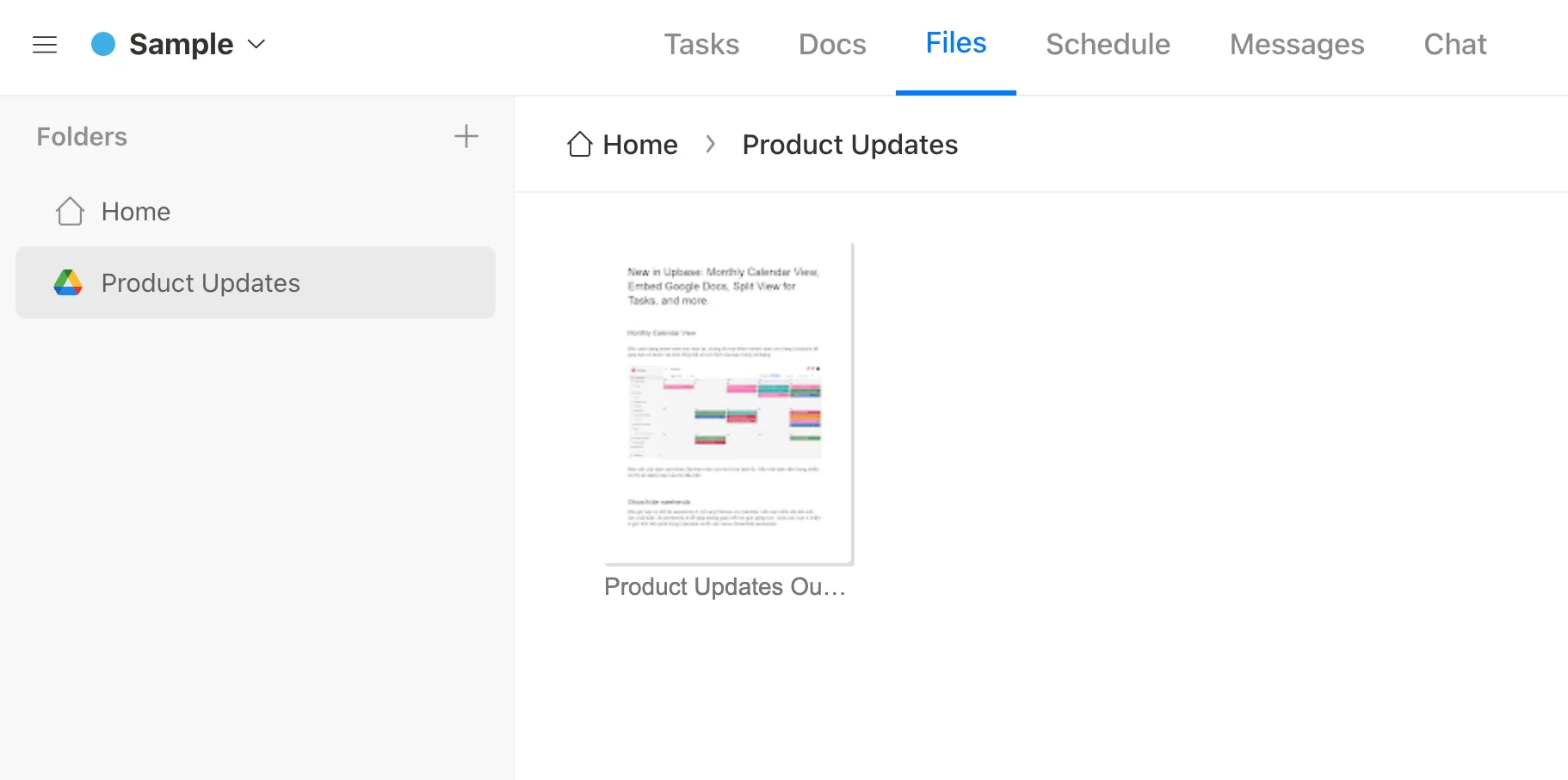
3) Messages tool—where you can manage all project updates, discussions, announcements, etc., in one place.
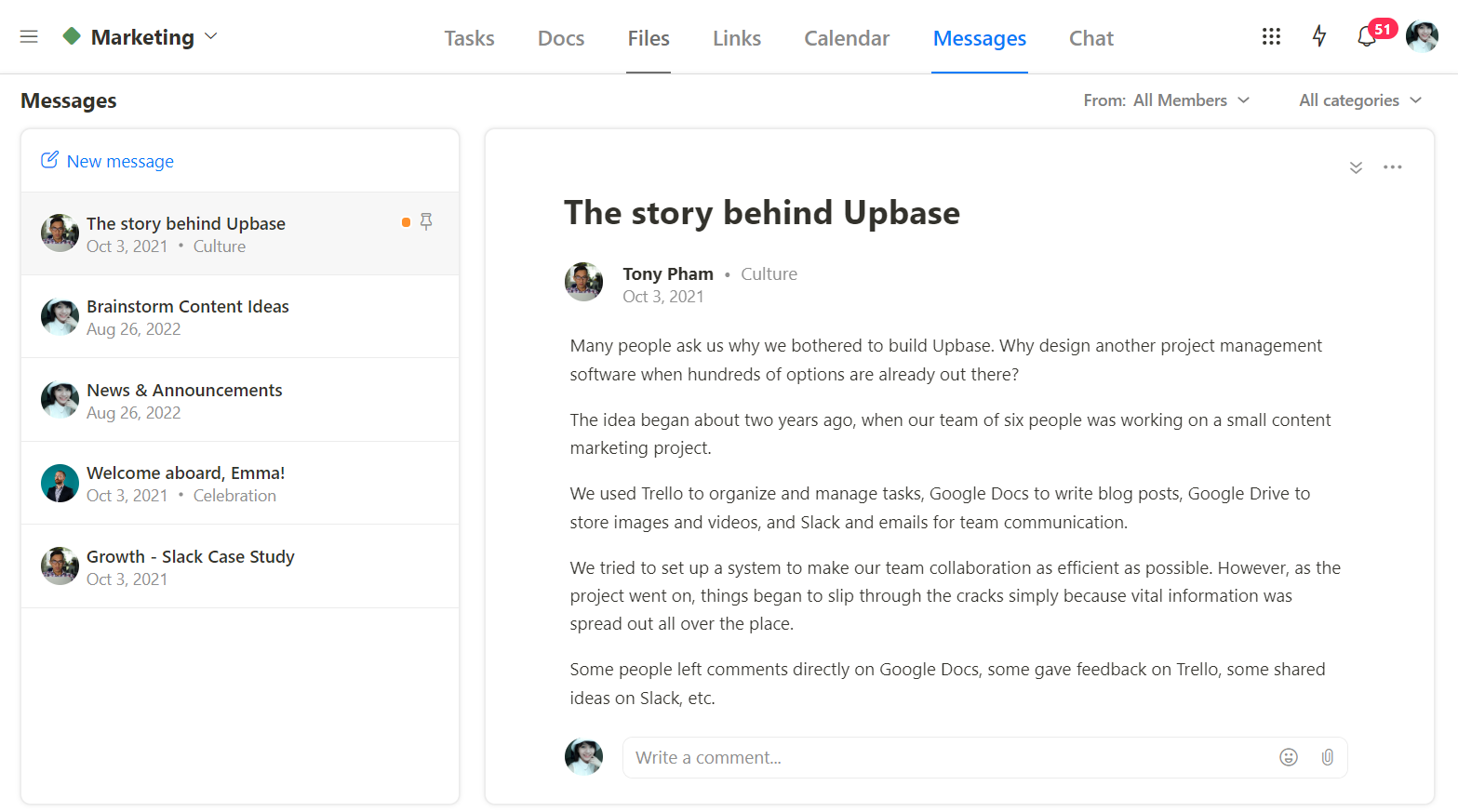
4) Links tool—one of Upbase’s standout features; a place dedicated to managing project-related links.
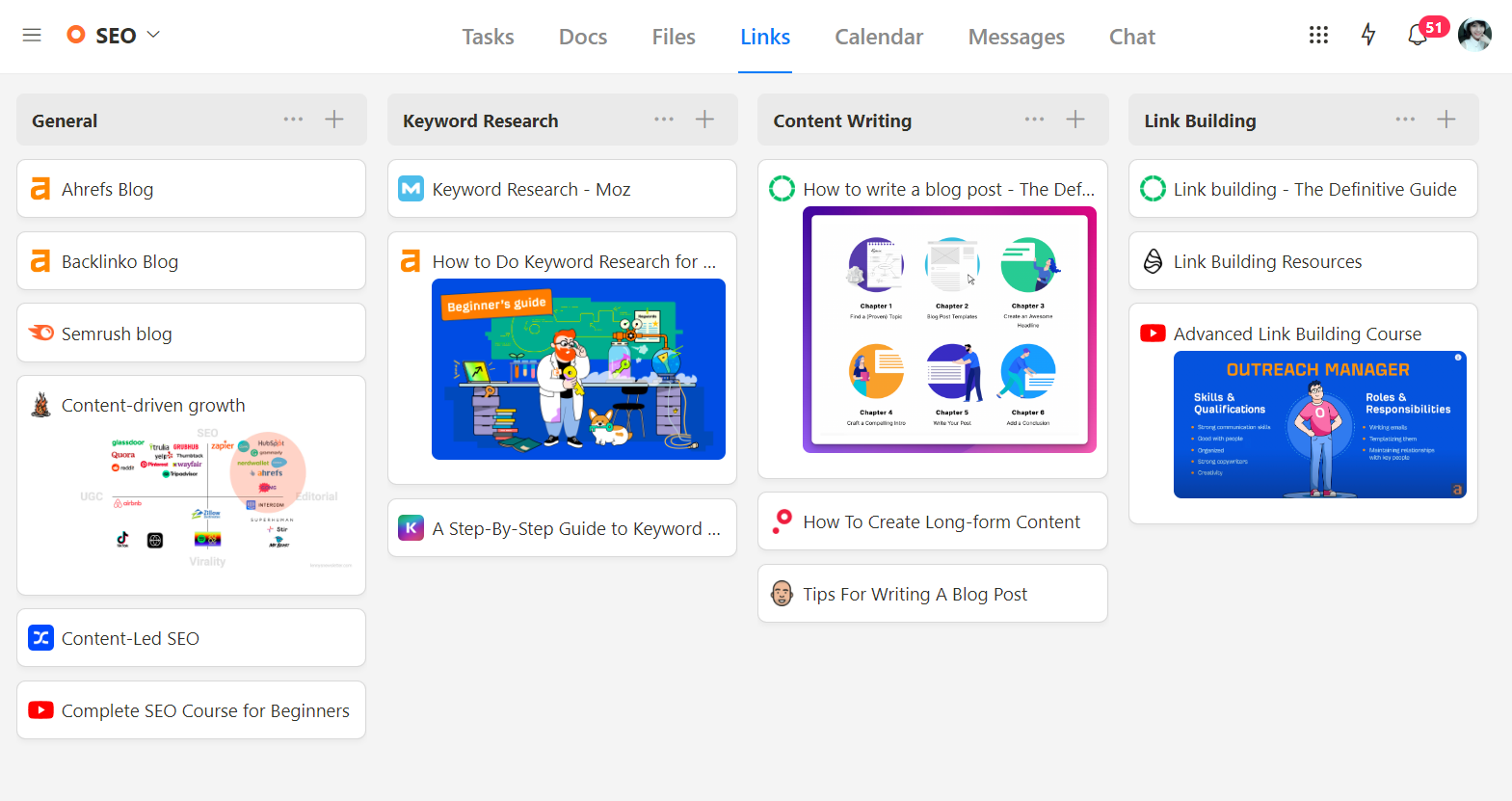
5) Chat tool—supports 1:1 private chats, custom group chats, and project team chats.
One highlight of this tool is: it’s effortless to find a file or link sent in a chat without scrolling up too much.
6) Calendar tool (as mentioned above).
G. Mobile app
Besides the web version, Upbase also offers mobile apps for both iOS and Android, making it a breeze to manage work across devices.
Limitations
- No command bar feature.
- No “Snooze” function.
Pricing
Upbase offers a simple pricing structure, including:
- Free-forever plan with unlimited tasks, users, and storage.
- Premium plan, costing $5-$9/user per month, with unlimited everything, priority support, and advanced features.

2. Sunsama
A web, mobile, and desktop app.
A daily planner and task management app, known for its intuitive interface, great user experience, and top features to elevate users’ management skills.
If you’re an elite professional with a loose budget. If you love the concept of consolidating all tools in one place. Then, Sunsama is indeed one of the best alternatives to Akiflow.
It allows users to pull in relevant data sets from multiple resources using integrations. For example, you can import tasks from external project management tools or events from your Outlook/Google Calendar.
As a huge plus, its drag-and-drop interface makes task scheduling effortless.
Time management with this Akiflow alternative is also a breeze. It allows users to track time spent on tasks and visualize workload in real-time.
By bringing together to-dos, calendars, and projects, Sunsama streamlines the planning process and ensures that professionals have a clear overview of their tasks and commitments.
This makes the app a preferred choice for professionals who require advanced planning capabilities.

Key Features
- Ability to schedule tasks by day, week, and month.
- Daily planner & Weekly planner – to plan and organize work by day and week.
- Time-blocking & Timeboxing – to get control of time.
- Focus mode – helps people stay focused on tasks due today.
- Task timers – easy to track time spent on a task.
- Contexts and channels – to categorize your work.
- Daily shutdown ritual – to balance work and life.
Limitations
- No free plan
- Lack of features for managing projects
- Weak collaboration capability
Pricing
Though Sunsama has no free plan, this Akiflow alternative offers a 14-day free trial.
The paid plans range from $16/user per month (monthly subscription) to $20/user per month (yearly subscription).
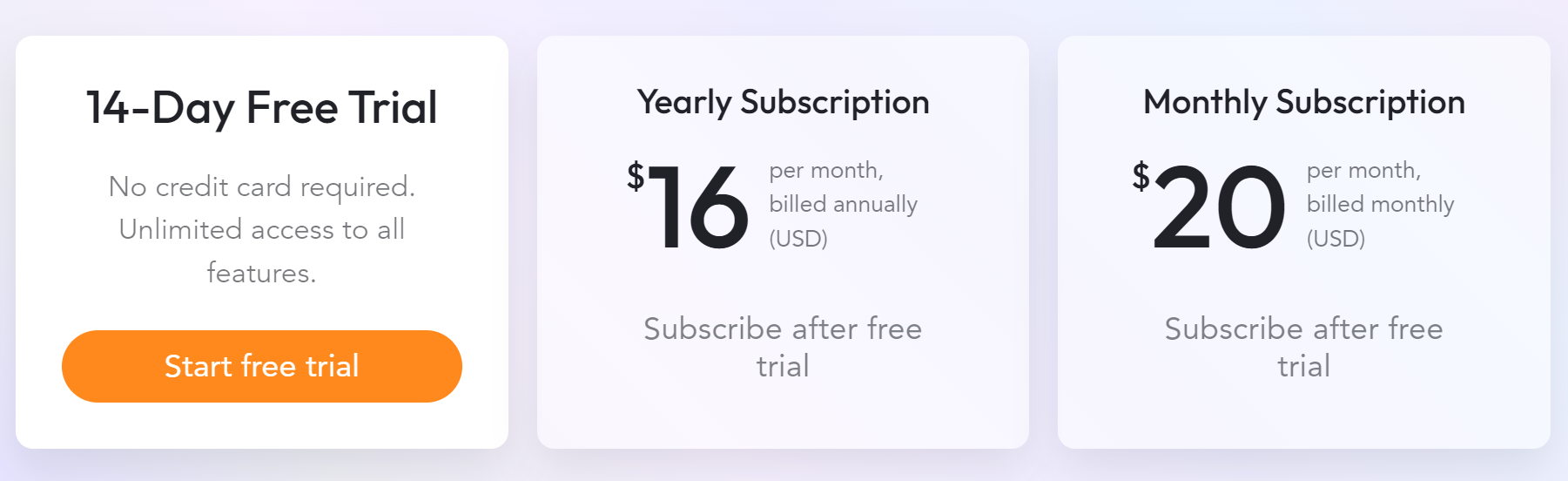
3. Morgen
Morgen is a relatively new productivity tool that has gained attention in the market as a viable alternative to Akiflow.
While both tools boast similar features in calendar, task, and meeting management, Morgen brings its distinct strengths to the forefront.
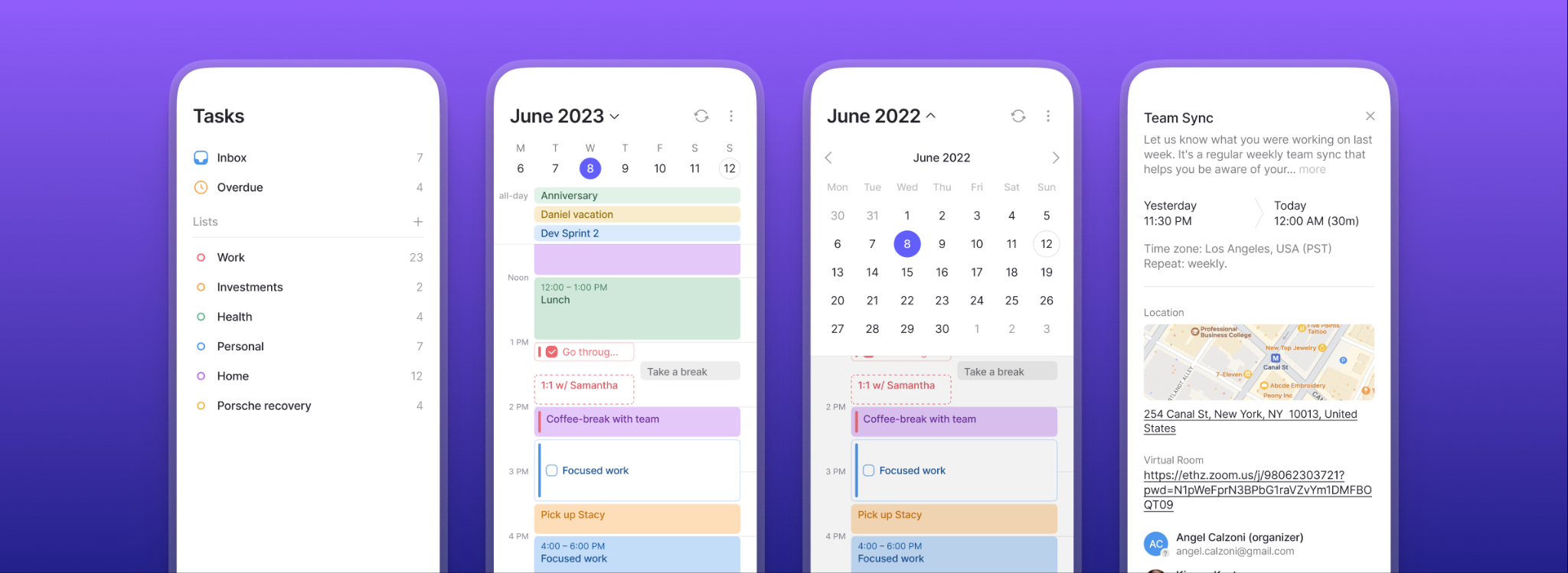
One standout feature is its emphasis on simplicity. This allows beginners to create, organize, and prioritize tasks easily without feeling overwhelmed by a plethora of options.
Collaboration is also a key strength of this Akiflow alternative.
It enables users to invite team members, assign tasks, track progress collectively, and communicate within the app.
Additionally, users can personalize their Google calendar, set reminders, customize task views, and configure notifications according to their preferences.
This level of flexibility ensures that each user can optimize their experience with Morgen based on their individual work style and requirements.
It’s worth noting that Morgen is currently available as a desktop and mobile application; it doesn’t have a web version.
Key Features
- Task lists
- Reminders
- Time blocking
- Recurring tasks
- Various task-filtering options
- Scheduling links – a great feature to schedule meetings with others
- Ability to sync multiple calendars into one (even across Outlook/Google calendar)
Limitations
- No web version
- No subtasks
- Limited project management features
Pricing
With this Akiflow alternative, you’ve got a free version and two paid plans to choose from as below:
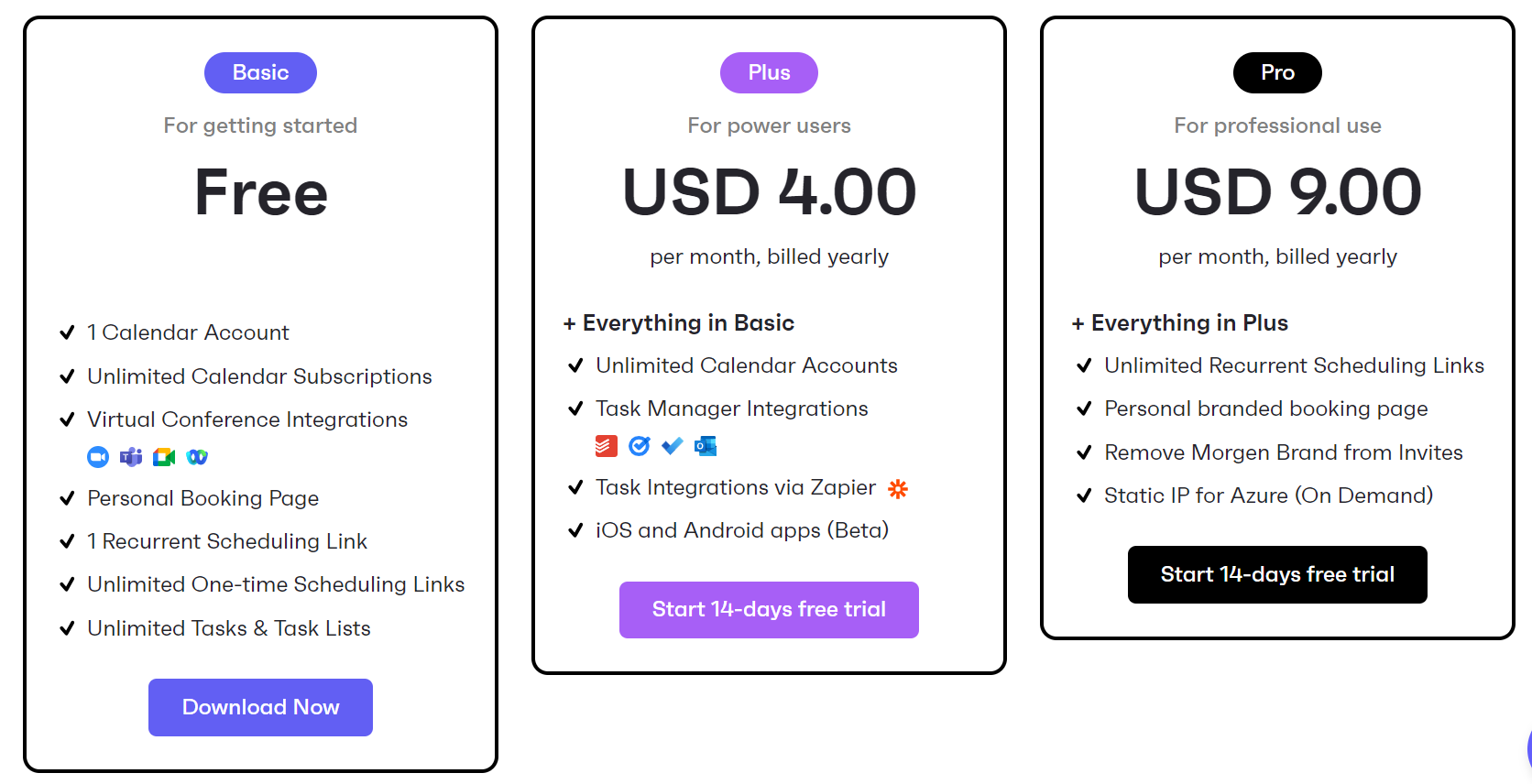
4. Taskito
Looking for the best Akiflow alternative for the Android system?
Well, Taskito may be your best bet.
What sets this to-do list and daily planner app apart from similar apps is its “smart task suggestion” feature, which can suggest task prioritization based on your behaviors. This helps you save time on streamlining workload and staying focused better on work.
You can further customize their task lists, tags, and labels according to their preferences, providing a personalized experience.
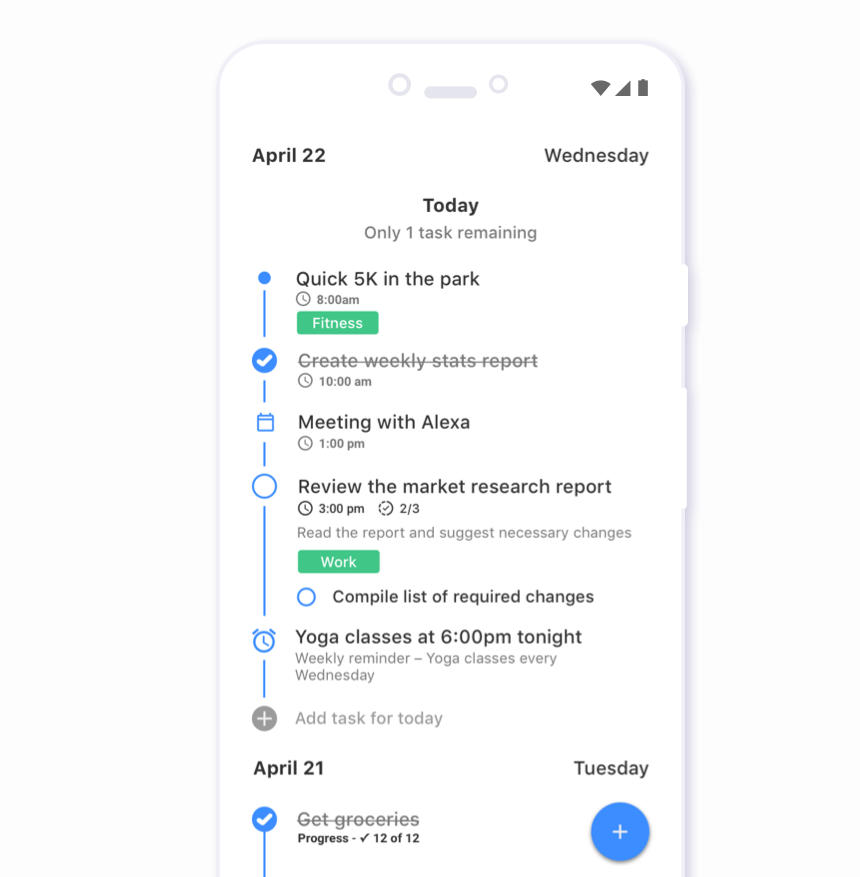
Besides, this Akiflow alternative enables you to import calendar events from external apps for better scheduling and set reminders to never miss any deadlines.
Let’s delve into the top features Taskito offers!
Key Features
- To-dos & Checklists
- Tags
- Recurring tasks
- Repeating reminders
- Smart Task Suggestions
- Templates
- Themes
Limitations
- Only run on Android system
- Vague pricing
Pricing
The Akiflow alternative is free to download and use.
For those who want to exploit the app’s full potential, Taskito offers a monthly, yearly, and lifetime subscription. But you have to contact the seller for details.
5. Ellie Planner
If you find Akiflow’s interface overwhelming and its pricing exceed your budget, then Ellie Planner may be a welcome change.
The app is free to use and has an intuitive interface, which makes it easy for users to interact with their daily planner.
Besides, this Akiflow alternative offers comprehensive features for progress tracking, time management, and task management.
It incorporates time boxes, Kanban boards, and brain dumps – making it a breeze to allocate specific time slots for different tasks, visualize workflows, and quickly capture tasks.
This comprehensive approach ensures that users can effectively prioritize and manage their tasks, leading to increased productivity and efficiency.
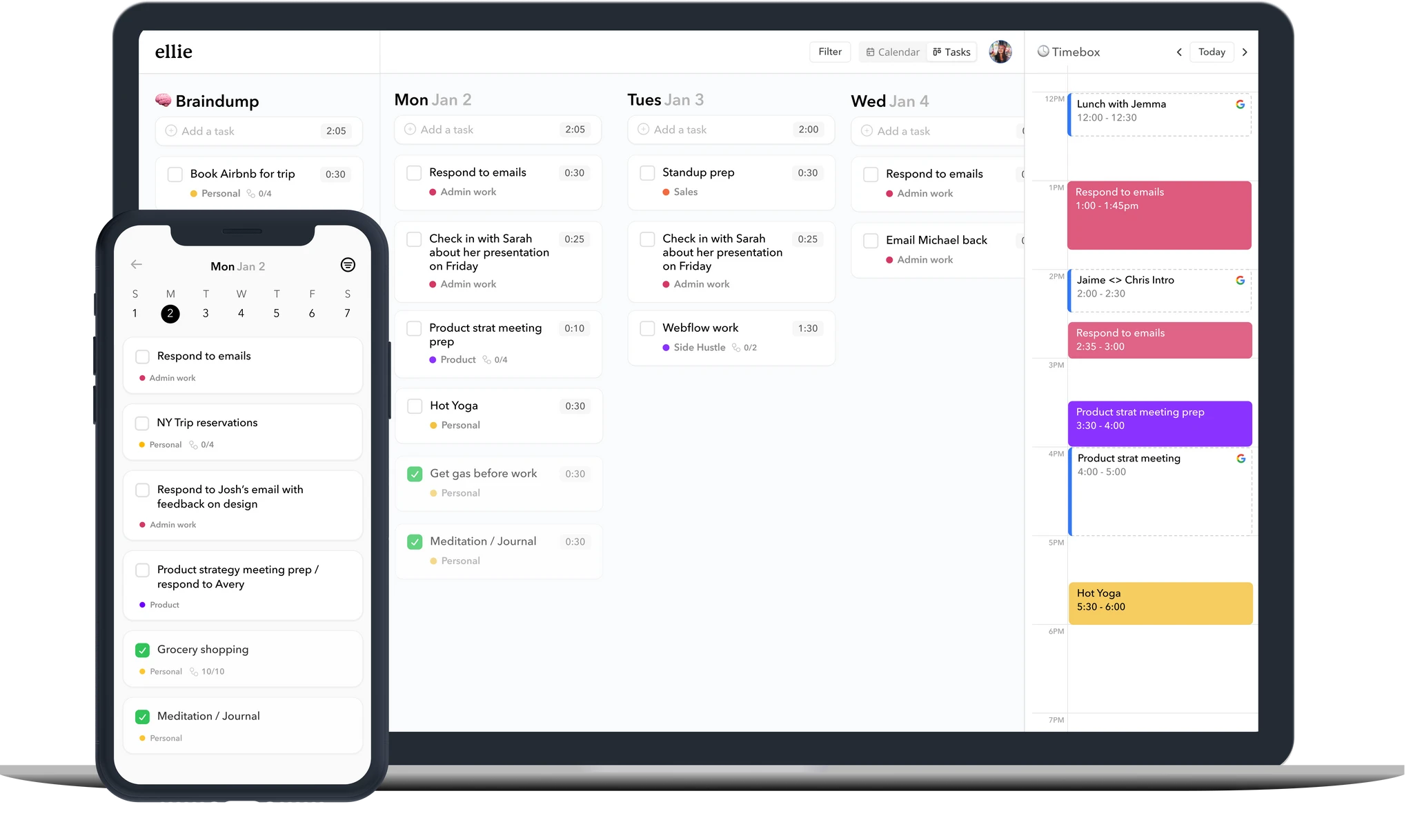
If you rely on multiple calendars or task management tools and find it cumbersome to switch between platforms, Ellie Planner’s integration feature provides a unified view of all your calendar events and deadlines.
This eliminates the need for juggling multiple apps and streamlines your scheduling process.
So, for those who prioritize simplicity, effective time management, and visual organization, Ellie Planner is the best Akiflow alternative.
Key Features
- Clean and intuitive interface
- Time Boxing
- Kanban view
- Brain dumps
- Task reminders
- Calendar integrations
Limitations
- Lack of advanced task management features
- Limited customization options
Pricing
This daily planner app offers a free plan and two paid plans: a monthly subscription and a one-time purchase subscription for lifetime access.
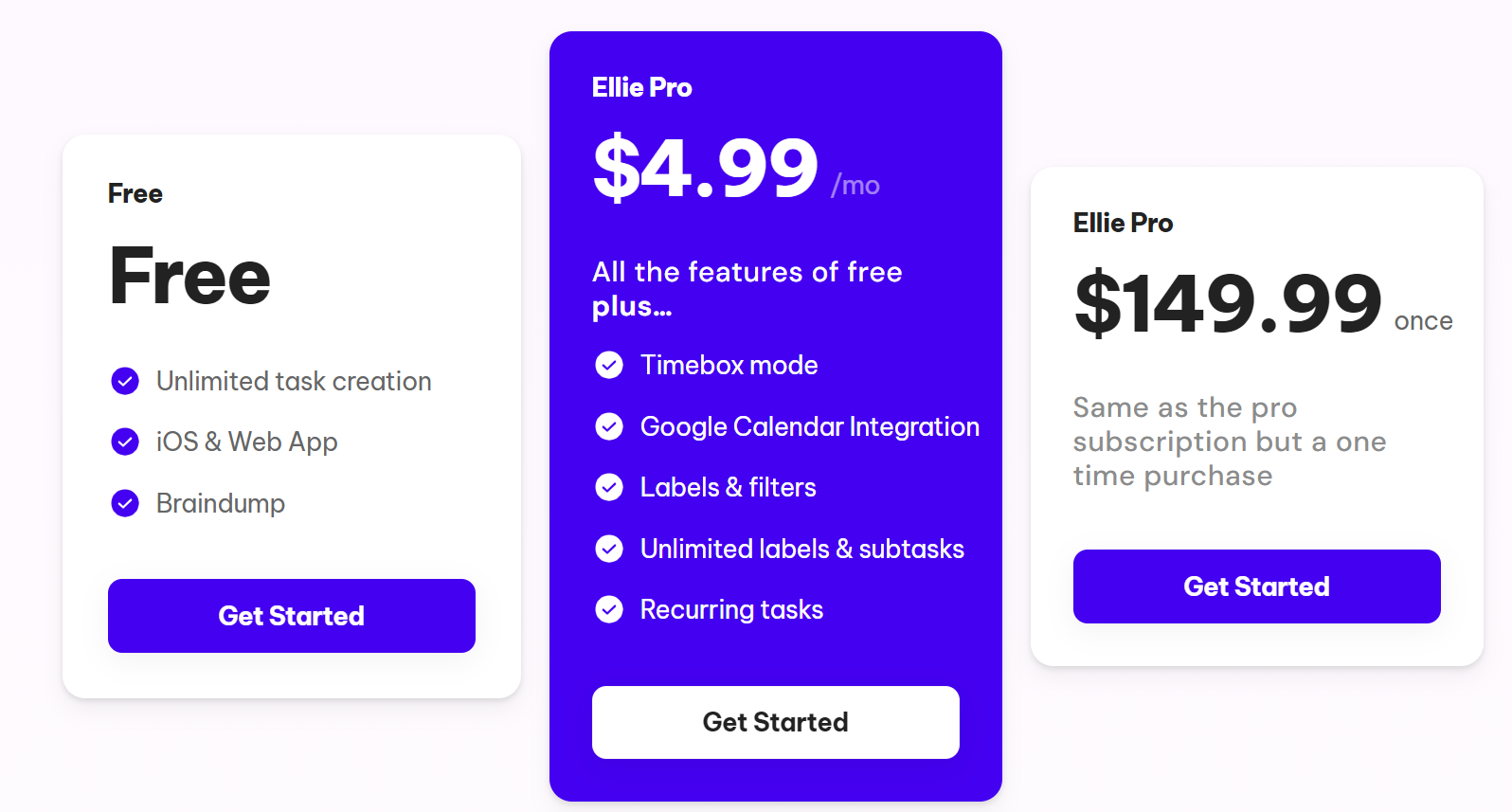
6. Asana
If you want to keep a better track of your projects, this free Akiflow alternative is worth a try.
Asana is among the popular apps out there, known as an all-in-one platform where you can organize projects, as well as quickly capture tasks, thoughts, and ideas—no matter you’re between meetings or in line for a latte.
One highlight of Asana is it offers diverse view options, so each member can visualize workflows the way they want for easy tracking progress.
The app also excels with its robust set of task management features—such as assignees, subtasks, task templates, and task dependencies.
For those reasons, Asana is one of the best alternatives to Akiflow.
Key Features
- Projects, to-dos, subtasks, and sections
- Task dependencies
- Search bar
- Task timers
- “My Tasks” page
- Integrations with multiple calendars
- Diverse view options, such as List, Calendar, Timeline, or Kanban view
Limitations
- High pricing plans, compared to other similar apps
- Lack of many collaboration tools
- Allow only one assignee per task
Pricing
Asana offers different pricing plans tailored to specific business needs, including a free basic plan and 3 paid plans: Premium, Business, and Enterprise.
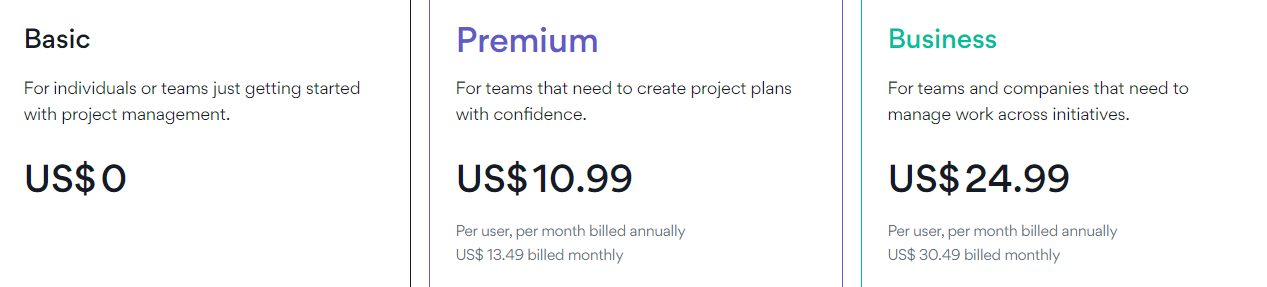
(The Enterprise plan requires you to contact the company’s sellers for details.)
7. Todoist
If you’re a person or a micro-business looking for a free and easy-to-use project manager tool that works wherever you are, try Todoist.
This application is available as a web, mobile, and desktop app while offering browser and email extensions. Besides, it offers a user-friendly interface and aesthetically pleasing themes.
While Todoist focuses on simplicity, it still provides users with top features like labels, due dates, reminders, and subtasks, ensuring they stay focused and productive.
When it comes to collaboration capability, Todoist enables users to organize tasks by projects, invite team members into a project, and assign tasks to them.
So if simplicity, versatility, and a wide user base are important factors to you and your team, Todoist may be the best Akiflow alternative.
Key Features
- Cross-platform accessibility
- Labels and filters
- Location-based reminders
- Customizable themes
- Karma points
- Productivity visualizations by day, week, and month
Limitations
- Limited project management capabilities
- Subtask limitations
Pricing
Individual users can start using this Akiflow alternative with a free version, namely Beginner Plan.
Those who want to exploit the app’s full features can consider upgrading to the Pro plan, which costs $4/month (if billed annually) and $5/month (if billed monthly).
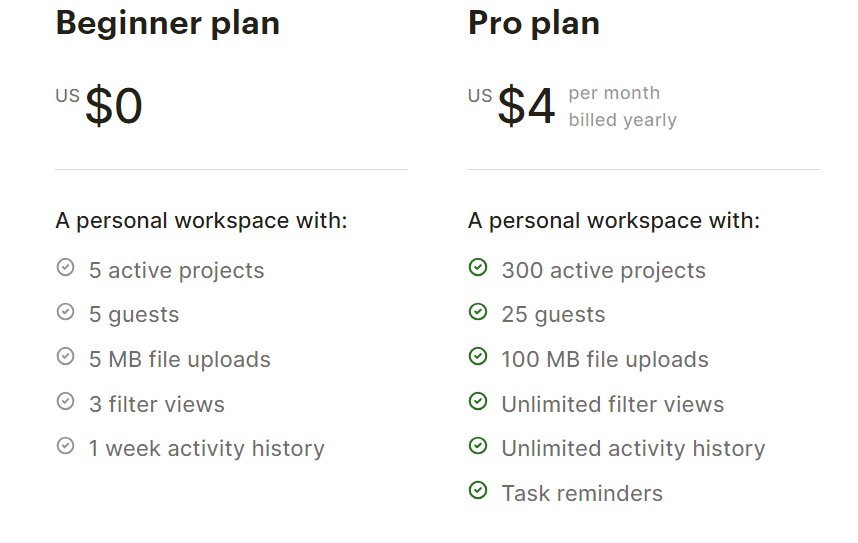
For teams, Todoist offers a free version and a Business plan, which costs $6/month (if billed annually) and $8/month (if billed monthly).
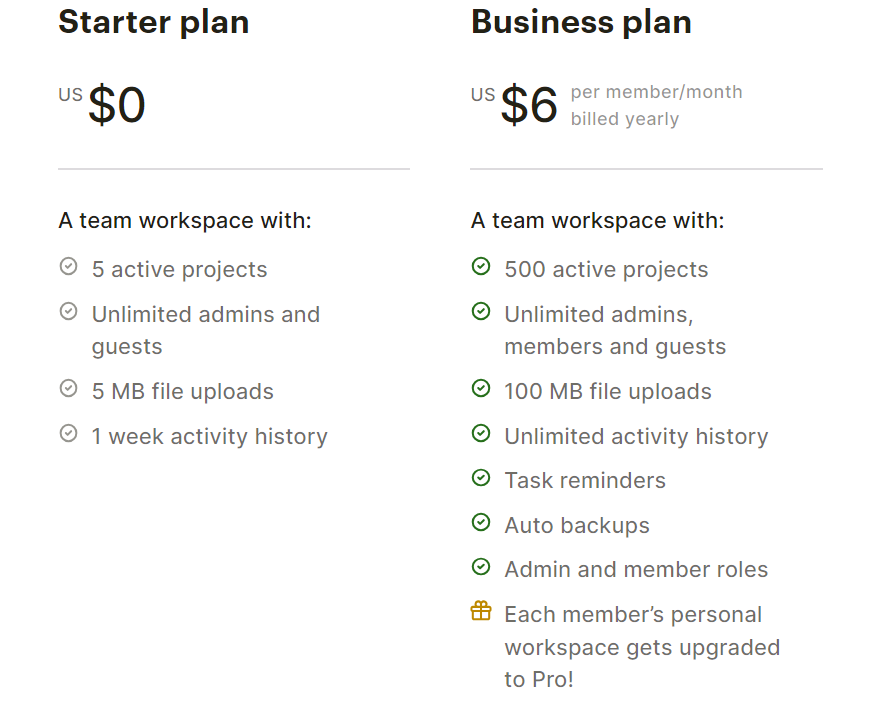
8. Taskade
One key aspect that makes Taskade a great Akiflow alternative is its AI-powered productivity features.
The app harnesses artificial intelligence to generate new ideas, map out thoughts, and turn them into actionable items. In other words, it serves as a “second brain” for users, allowing them to capture and organize ideas effectively. This can be particularly beneficial for teams looking to brainstorm and innovate collaboratively.
In terms of task management and tracking progress, Taskade offers some top features, such as various views, a shared calendar, and customizable notifications.
This Akiflow alternative is also ideal for those who require quick note-taking with the ability to customize further later on. Taskade’s list view makes it a breeze to take notes and stay organized.
Key Features
- AI-powered productivity
- Multiple task views
- Mixed formatting and note-taking options
- Customizable notifications
- Rich collaboration features: live chat, video calls, and task assignment
Limitations
- Limited project planning and tracking capabilities
- Steeper learning curve for complex features
- Limited file storage and attachment options
Pricing
This Akiflow alternative offers a free version with basic features, as well as affordable paid plans with additional functionalities.
Here are its pricing options for individual and family use:

Here are its pricing options for teams and business:

9. Notion
Seeking the best Akiflow alternative with high customizability? Notion may be what you’re after.
Notion is a free all-in-one platform capable of project tracking, task management, document collaboration, custom databases, and more.
Packed with many top features, Notion can streamline work, manage design systems, track tasks and time, and customize the app to their specific needs.
In combination with its highly customizable interface, Notion is flexible enough to suit various use cases, including personal organization or team collaboration.
Notion is available as a web, desktop, and mobile app, which makes it easy to create and manage tasks across platforms.
Key Features
- Multiple views: List, Timeline, Gallery, and Kanban view
- Data export/import
- Highly customizable interface
- Tags
- Assignees
- Status
- Task dependencies
Limitations
- Difficult for beginners to learn Notion
- Notion is limited in searching for keywords within specific elements
Pricing
Notion offers four pricing options: Free, Plus, Business, and Enterprise.
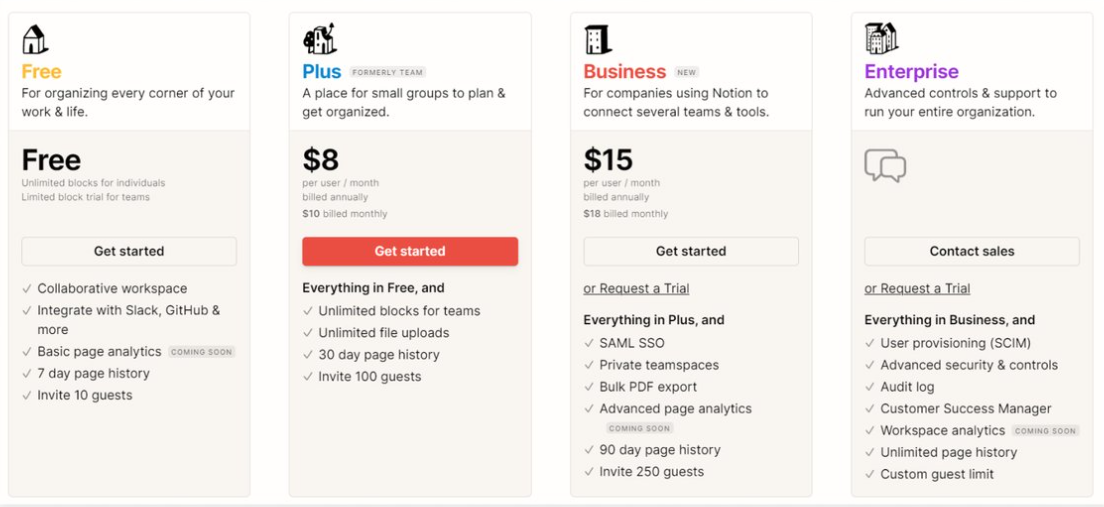
10. Microsoft To Do
This Akiflow alternative is designed specifically to help users effortlessly organize and prioritize their tasks.
With its simple interface, users can easily create to-do lists, set due dates, and even collaborate with others.
What’s worth mentioning is Microsoft ToDo is completely free on all devices, making it accessible and convenient for users across various platforms.
If your demand is a free, simple, and easy-to-use task management app, then this is a great choice.
Key Features
- Reminders
- “My Day” list
- Recurring tasks
- Integration with Outlook and Microsoft 365
- Smart Suggestions
Limitations
- Limited customization
- Lack of advanced features
- Limited collaboration features
Pricing
This Akiflow alternative is completely free.
11. Friday
What makes Friday a great Akiflow alternative is its comprehensive set of features that serves well as a daily planner and task management app.
Besides business and professionals, remote teams and distributed workforces are also Friday’s target audience due to its robust collaboration capabilities.
It allows team members to easily create and share tasks, assign responsibilities, and track progress within the app. This promotes transparency, accountability, and effective teamwork.
Team members can also have real-time conversations and updates, ensuring everyone is on the same page and working towards a common goal.
In addition, Friday has a sleek and minimalist design, ensuring that users can focus on their tasks without unnecessary distractions.
Key Features
- Chat (messaging)
- Milestones
- Assignees, due dates, and priorities
- Attachments
- Reports
- Built-in templates
Limitations
- Learning curve
- Limited simplification of the calendar
Pricing
This daily planner app offers a flexible pricing structure, including four options: Free, Individual, Team, and Company.
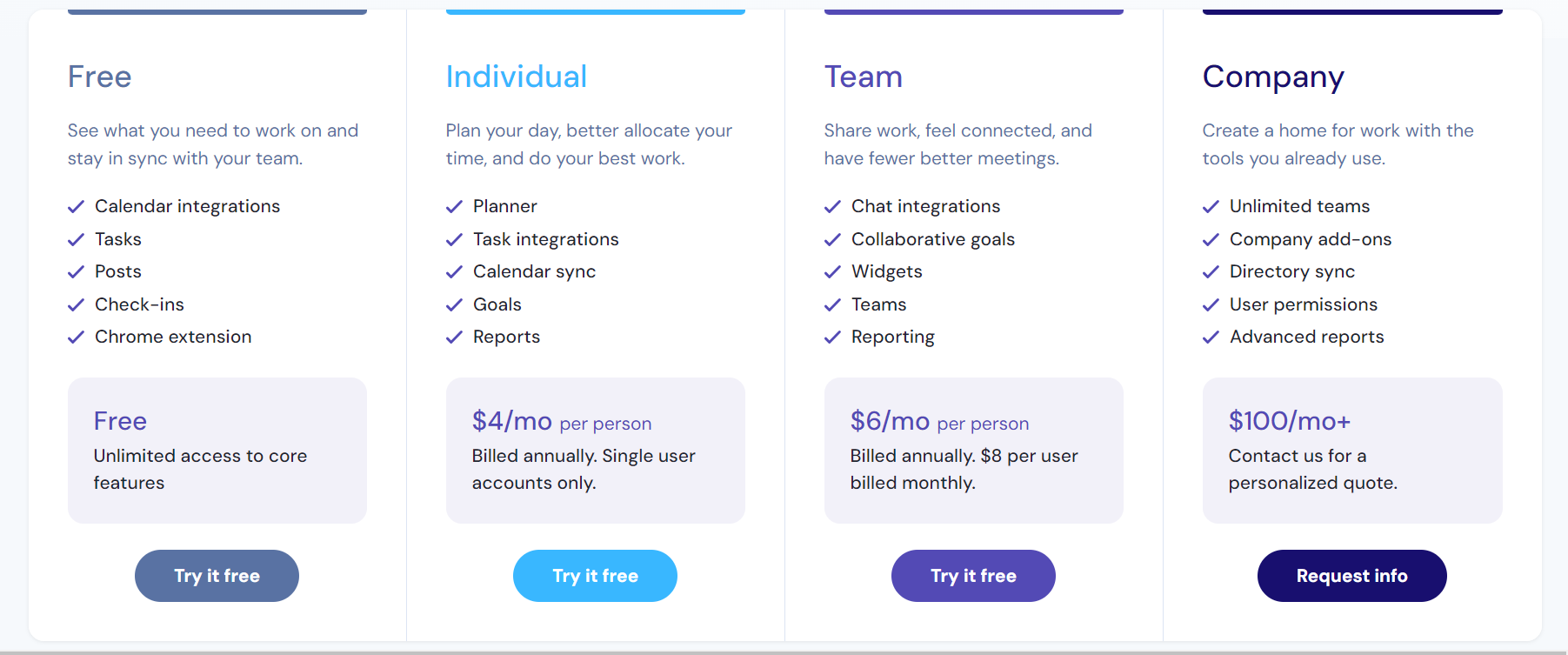
12. Fexspace
Another all-in-one management solution for those who prefer a versatile Akiflow alternative.
Fexspace offers a more comprehensive set of features that cover task management, team collaboration, file sharing, time tracking, and progress tracking.
It provides a broader scope of functionalities compared to Akiflow, which primarily focuses on data visualization and decision-making.
Therein, its collaboration capabilities are truly notable, with many features including team folders, file-sharing, shared calendar, shared notes, video calls, messaging, and more.
Users can create tasks, assign them to team members, set due dates, and track their progress in real-time. Additionally, Fexspace offers customizable project templates and integrations with popular tools like Slack and Google Drive.
In conclusion, Fexspace can be an ideal Akiflow alternative for teams that value seamless collaboration and requires a platform that supports real-time communication and file sharing within the project management context.
Key Features
- Video calls
- Real-time chat
- Project and task boards
- Timers
- File-sharing
- Customizable templates
Limitations
- Limited focus on data visualization
- Steep learning curve
Pricing
This Akiflow alternative offers a flexible 5-level pricing structure, including Free, Personal Pro, Business, Business Plus, and Enterprise.

14. Routine.co
Routine.co is purposefully designed to keep your focus intact.
Its clean and easy-to-navigate interface allows you to access work tools effortlessly from any page with just one click.
At the same time, it eliminates the hassles of juggling between multiple tools by consolidating task management, note-taking, and calendaring features into one app.
This seamless integration enables users to create, organize, and manage work without the need to leave the platform, ultimately enhancing their focus and productivity.
One of the standout features of Routine.co is its Kanban board view, which simplifies the process of prioritizing and tracking each team member’s progress on a daily basis.
This thoughtful approach ensures transparency and accountability within the team, fostering a more efficient workflow.
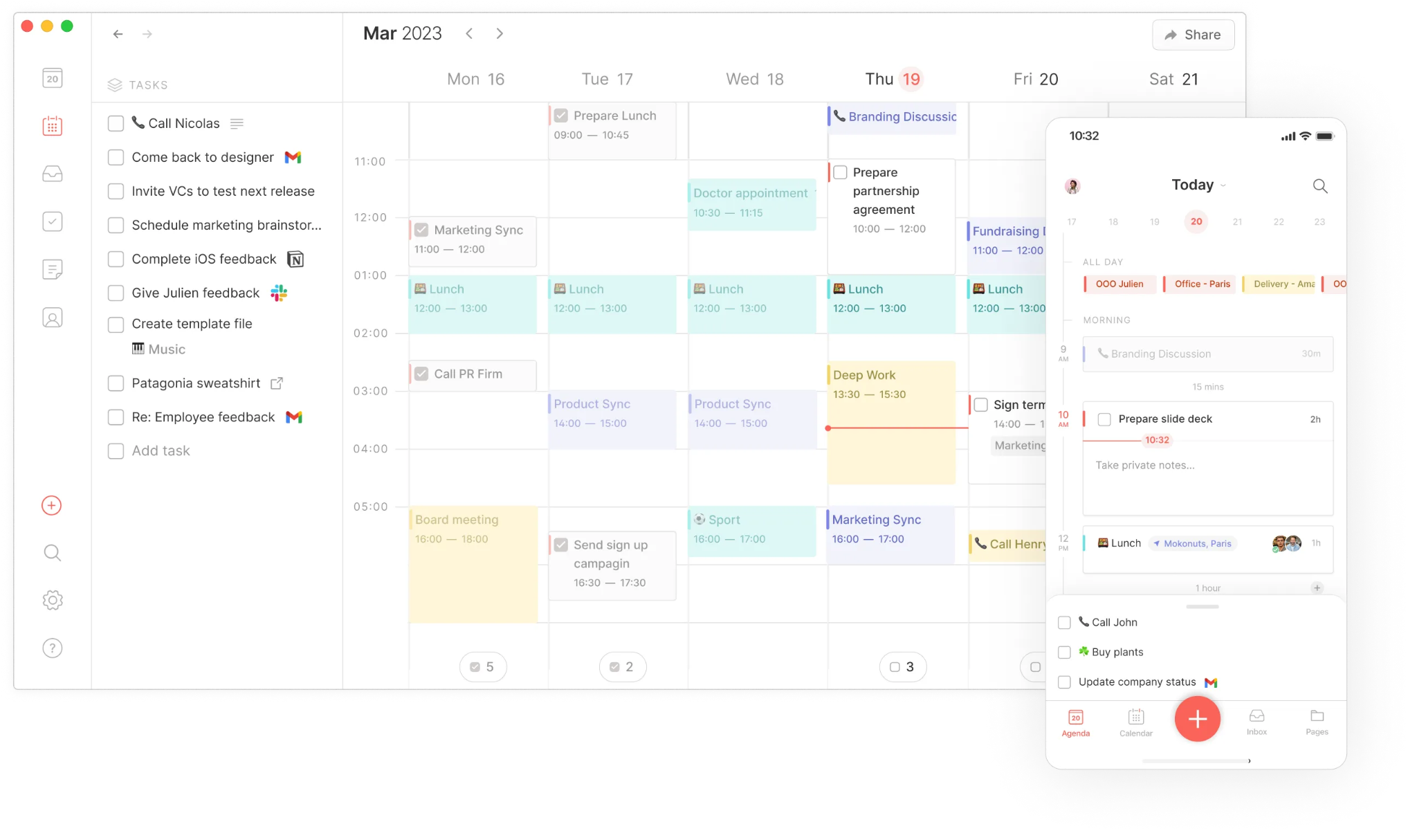
Additionally, Routine.co empowers effective collaboration by enabling users to easily share tasks and calendar with team members. This feature facilitates seamless communication and teamwork, further contributing to heightened productivity.
As a result, Routine.co presents itself as an attractive Akiflow alternative, providing a collaborative approach that can streamline your workflow and enhance overall efficiency.
Key Features
- Time blocking
- Calendar & Agenda
- Notes
- Tags
- Keyboard shortcuts
- Reminders
Limitations
- Limited customization options
- Lack of advanced project management capabilities
Pricing
The Akiflow alternative offers four pricing options, including Free, Professional, Business, and Enterprise.
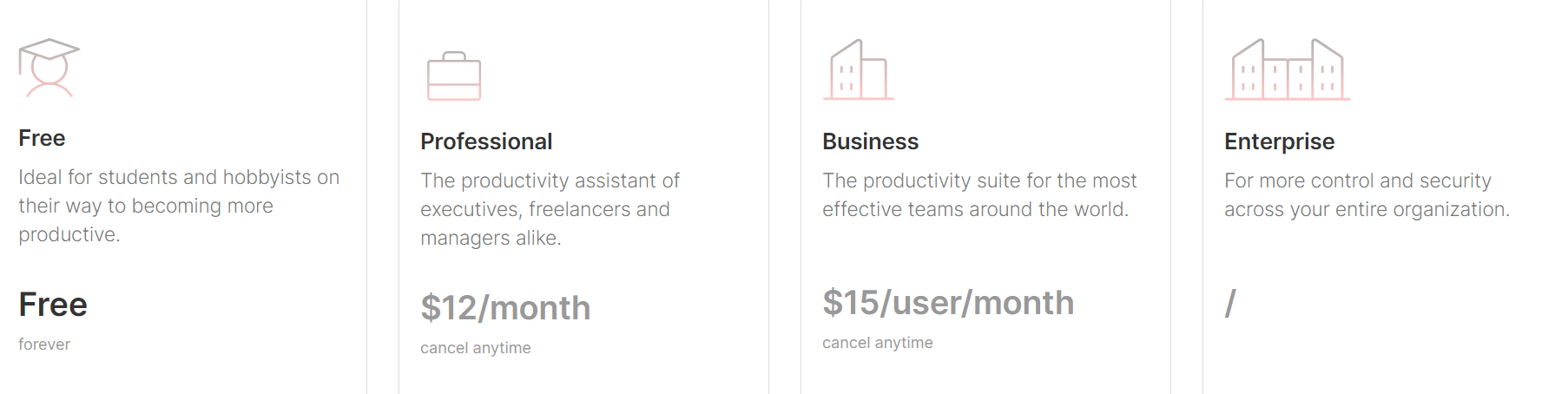
15. Motion
If you love trying new technology, then Motion is a great choice.
Unlike other productivity tools, Motion uses artificial intelligence technology in analyzing your behaviors and inputs to automatically schedule tasks.
A huge plus is you have the option to turn this function on or off, and it’s as simple as one click.
After the auto-scheduling function is activated, the platform asks you to add the following compulsory details when you create new tasks: durations, priorities, and due dates. Motion’s AI assistant will then schedule these tasks for you based on the inputs. This way, it helps you stay focused and productive.

(Motion allows users to plan and schedule tasks by day and week.)
Another notable function of Motion is schedule meetings. It offers a customizable booking page with the ability to copy the user’s availability in one click, then share to others.
By simplifying the process of booking meetings, the app effectively minimizes distractions and enhances your focus.
Key Features
- Time Blocking to track time spent on tasks
- Day View – give you a clear picture of your daily life
- Integration with Outlook / Google calendar
- Auto-scheduling feature
- Scheduling links to book meetings with people
Limitations
- No free plan & Too short free trial
- The app is frequently laggy and buggy
- Lack of project views
Pricing
The Akiflow alternative offers two pricing options as below:
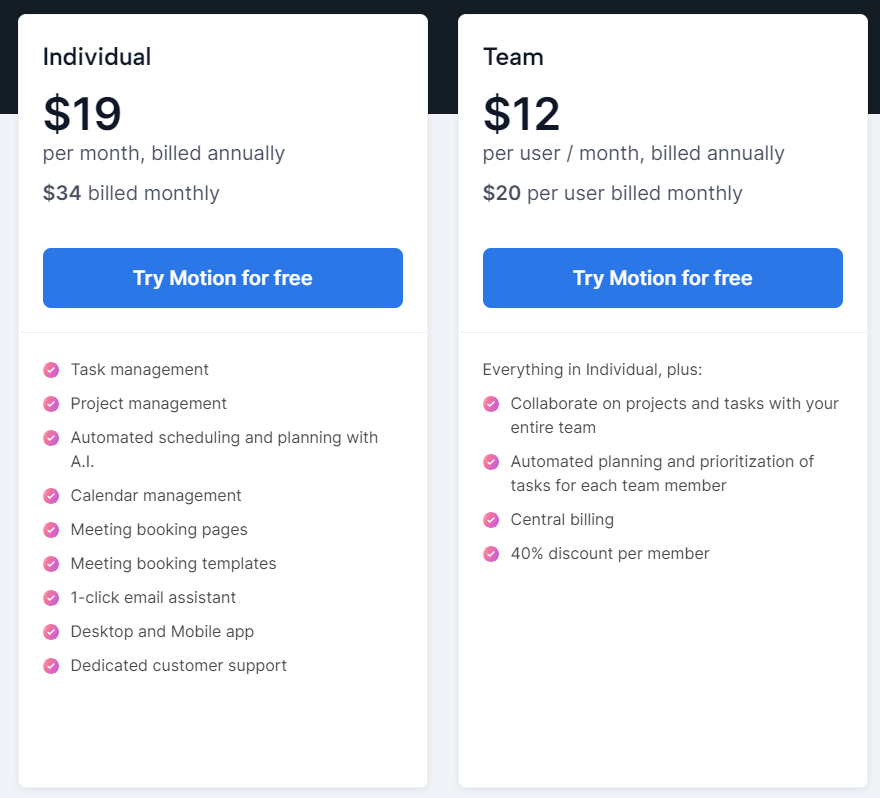
16. Tabwave
Tabwave is a free all-in-one mindful productivity platform that aims to replace your browser’s new tab. It combines to-do lists, sticky notes, and website blocking in one place to help increase your focus.
There are several compelling reasons that make Tabwave a worthy Akiflow alternative.
First, it emphasizes bringing together tasks within its own platform, allowing users to create to-do lists and manage them effectively.
Second, it successfully minimizes distractions and maximizes focus by enabling you to block specific websites or limit their access during designated times.
Furthermore, the addition of goal-setting capabilities proves helpful for users, enabling them to define goals and track progress toward achieving them.
Given Tabwave’s focus on being a mindful and productive app, it may also offer features aimed at promoting mindfulness and focus. These features could include guided meditation, breathing exercises, or reminders for mindful breaks.
Key Features
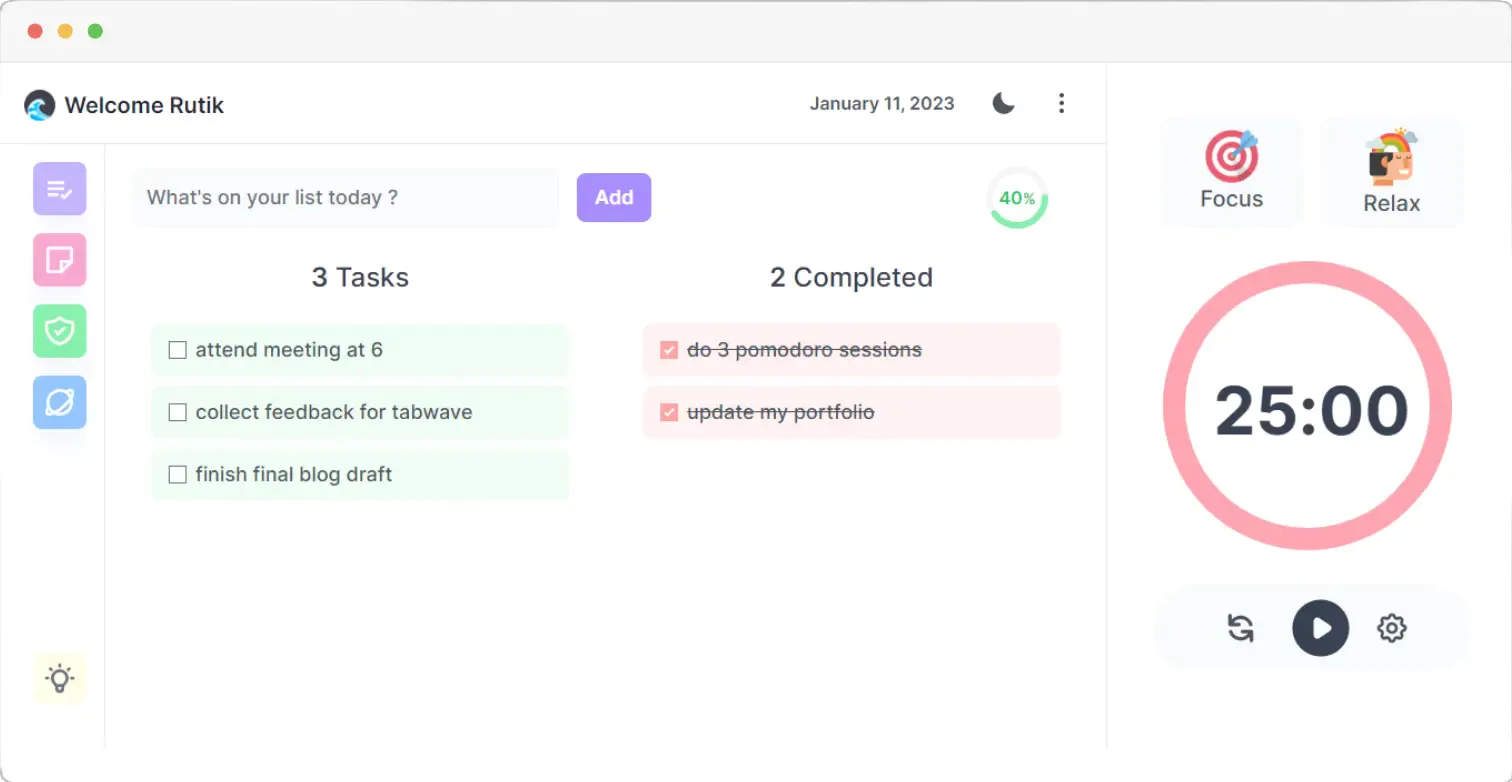
- New Tab Replacement
- To-Do Lists
- Sticky Notes
- Website Blocking
- Goal Setting
- Mindfulness features, e.g., guided meditation, breathing exercises, or reminders for mindful breaks.
Limitations
- It may not be as customizable or flexible as other tools
- Lack of advanced features
Pricing
This Akiflow alternative is completely free to use
Which Akiflow alternative takes the cake?
In the realm of task management and scheduling, Akiflow may dazzle at first glance, but it’s far from being the best solution for everyone.
The lack of a free version, combined with expensive pricing and a limited feature set, makes Akiflow less than ideal for individuals and small teams on a tight budget.
Fortunately, you now have this curated list, like a treasure map leading to the ideal software gem that perfectly aligns with your needs.
And where better to begin testing your options than right from the very top?
Upbase is worth a try, thanks to its comprehensive feature package.
Upbase’s Schedule tool easily rivals Akiflow.
Not just so, you’ll discover many of Akiflow’s functions, such as time blocking, keyboard shortcuts, daily and weekly planners, and Google Calendar integration, all available in Upbase, along with an array of additional features.
One of the most appealing aspects of Upbase is its intuitively designed interface, which ensures you and your team won’t waste weeks or months getting a grasp of the app. The logical layout makes navigation a breeze.
Best of all, you can use Upbase at no cost for as long as you wish.
And if you decide to upgrade your account, you won’t have to worry about breaking the bank. Upbase’s paid options are budget-friendly.
With various customization abilities, Upbase can align well with your specific needs and preferences. It’s the perfect tool to take your productivity to the next level.
Don’t hesitate any longer—sign up for Upbase today and unlock the full potential of your productivity journey!
