Selecting the right project management tool is crucial for team efficiency and productivity.
Motion and Asana have emerged as popular choices, each offering unique strengths to cater to different workflows.
But which one is the best fit for your team?
This in-depth Motion vs Asana comparison will delve into their core features, pricing plans, user experience, and target audiences.
By the end of this article, you’ll have a clear understanding of their differences and be able to make an informed decision.
We’ll also explore how Upbase can offer a potential alternative to consider.
I. Overview of Motion and Asana
1. What is Motion?
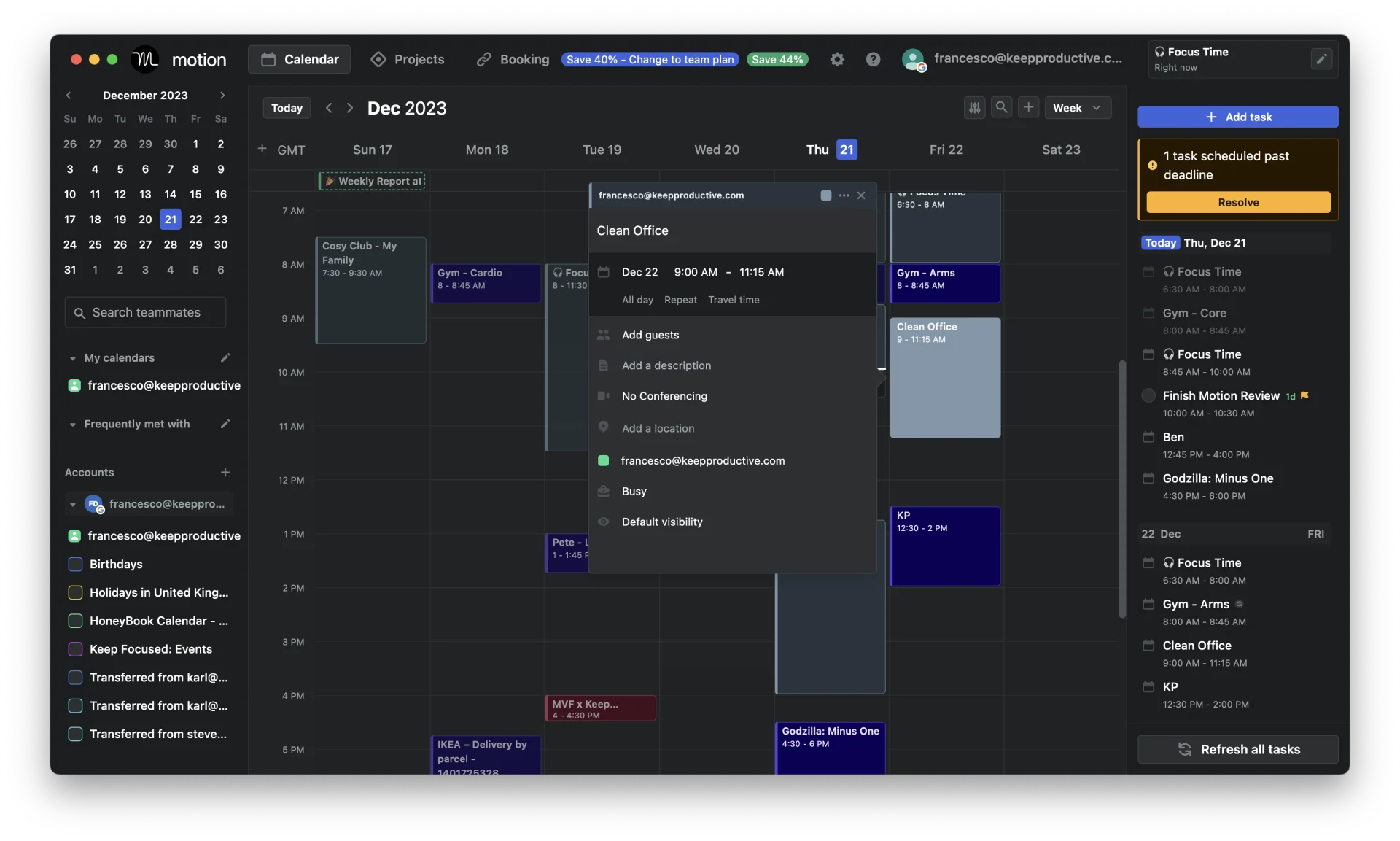
Motion is a calendar and project management tool that uses artificial intelligence (AI) to schedule your life.
Instead of manually juggling your tasks and deadlines, Motion takes care of it for you.
You enter your tasks, set priorities, and deadlines, and Motion figures out the best order and time to get these done.
Not just so, Motion also manages projects and works well as a meeting scheduler.
Key features of Motion include:
- AI-driven task scheduling
- Deep calendar integration
- Task management
- Meeting scheduling
- Focus mode and time blocking
Motion seems to be geared towards individuals and small teams who value efficiency and automation.
2. What is Asana?
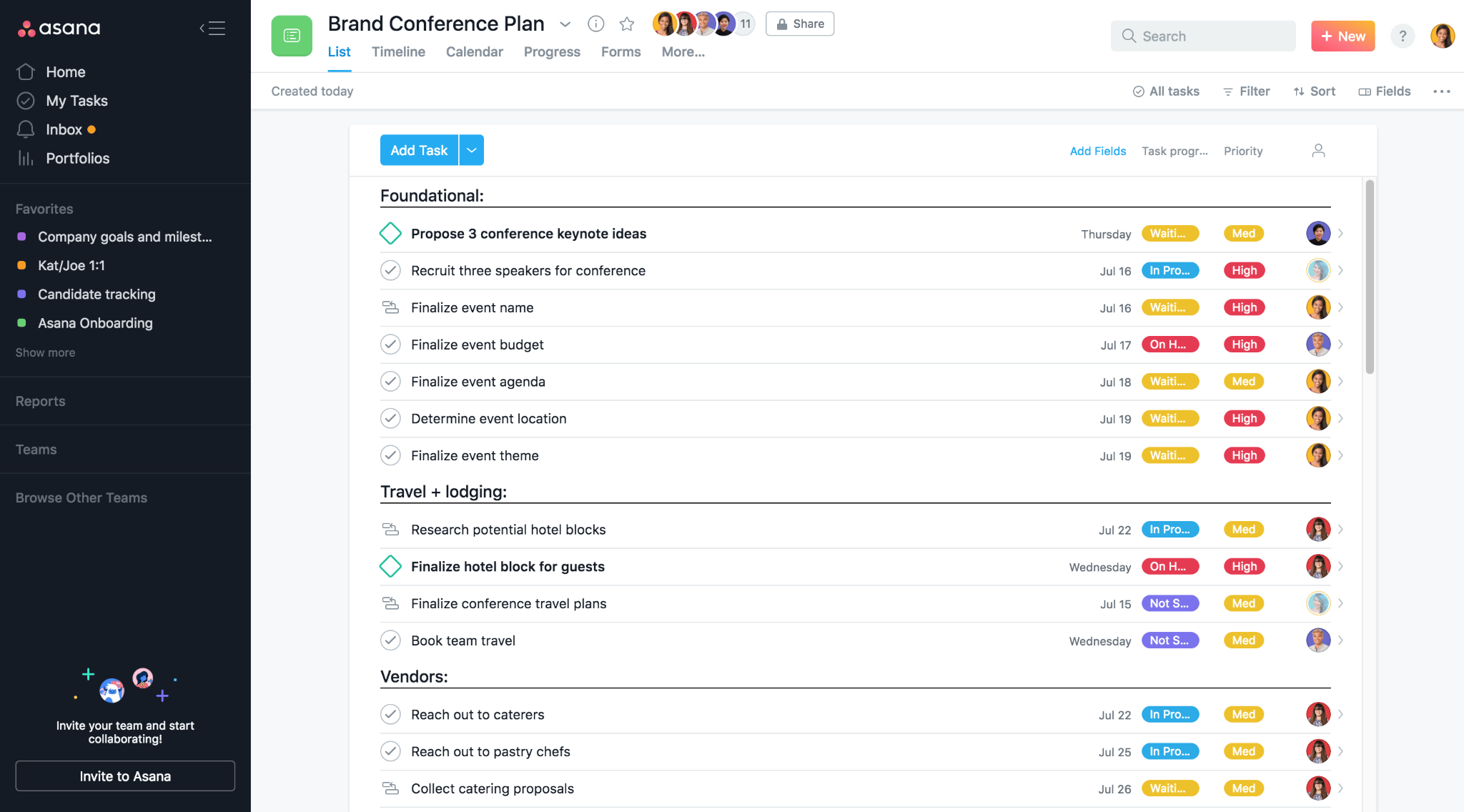
Asana is a popular project management tool that’s been around for a while.
Unlike Motion, Asana manages projects in a more traditional way, with a focus on collaboration and team organization.
With Asana, teams can plan projects, assign tasks, communicate, work together, and track progress.
Key features of Asana include:
- Task management
- Project management
- Team collaboration
- Workflows and automation
- Reporting and analytics
Asana is better suited for teams of all sizes that need a centralized platform to manage their work.
II. Motion Vs. Asana: An In-Depth Comparison
A. Motion Vs. Asana: Features Comparison
1. Task management features
1.1. Task Creation and Assignment
When it comes to creating and assigning tasks, both project management tools have their unique approaches.
With Motion, task creation is straightforward. You will need to add task details, set priorities, and deadlines.
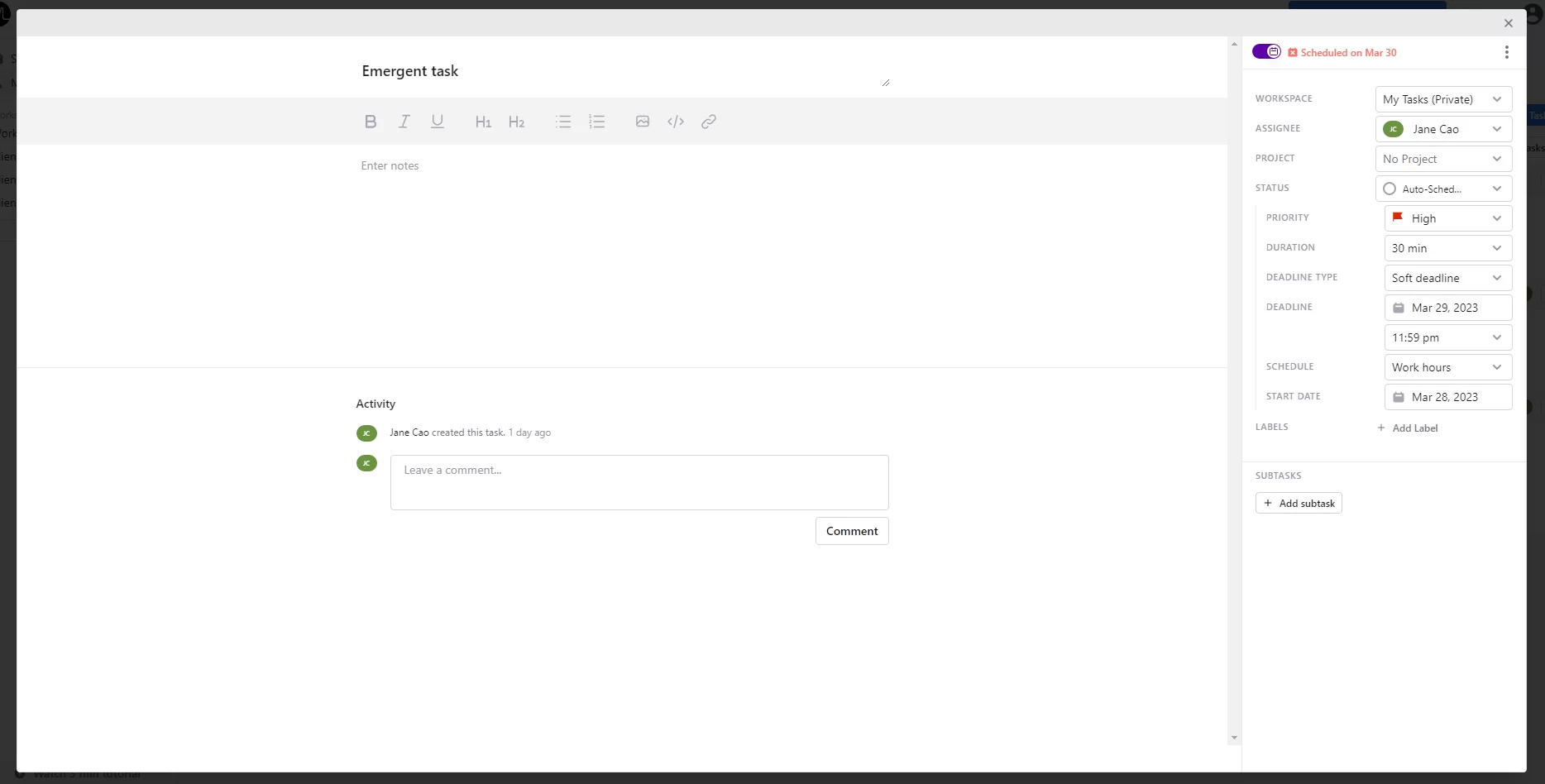
Then, switch this button and Motion’s AI will take over.
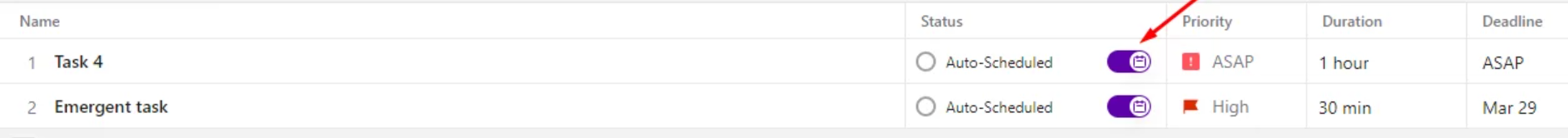
It automatically schedules tasks into your calendar, which is a huge time-saver.
Assigning tasks to team members is also a breeze, though it’s more geared towards smaller teams or individual use.
In Asana, task creation is just as easy but offers more manual control. You can create tasks, set due dates, priorities, and assign them to team members directly.
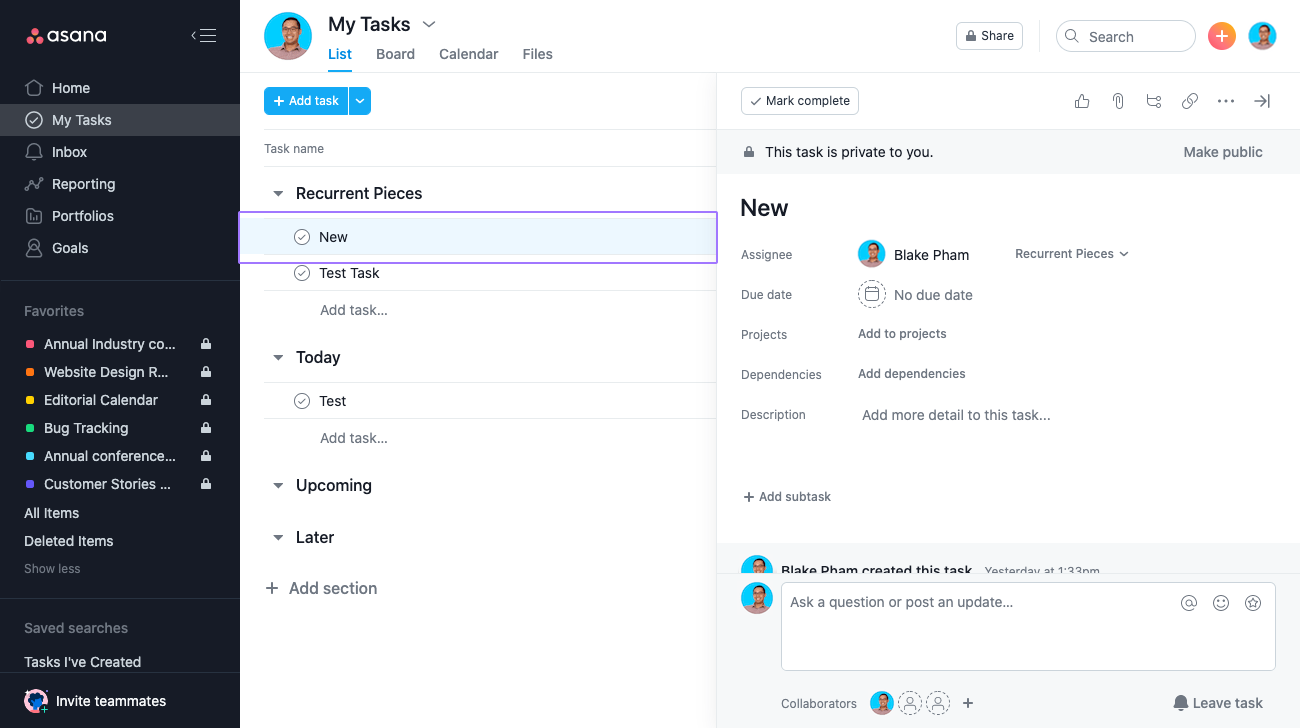
Asana’s interface is intuitive, making it easy to see who is working on what at any given time.
This manual approach can be beneficial for larger teams needing more detailed oversight.
1.2. Task Scheduling and Management
Motion shines in task scheduling.
Its AI-driven system not only schedules tasks for you but also adjusts them in real-time as new tasks or changes come up.
This dynamic scheduling means you’re always working on the most critical tasks without needing to constantly rearrange your schedule.
Asana, on the other hand, focuses more on manual task scheduling. You set the due dates and manually adjust schedules as needed.
While this might seem like more work, it allows for more control, which can be crucial for larger teams with complex project timelines.
1.3. Task Prioritization and Dependencies
Prioritizing tasks in Motion is almost effortless. You set the priority level when you create the task, and the AI ensures that high-priority tasks are scheduled appropriately.
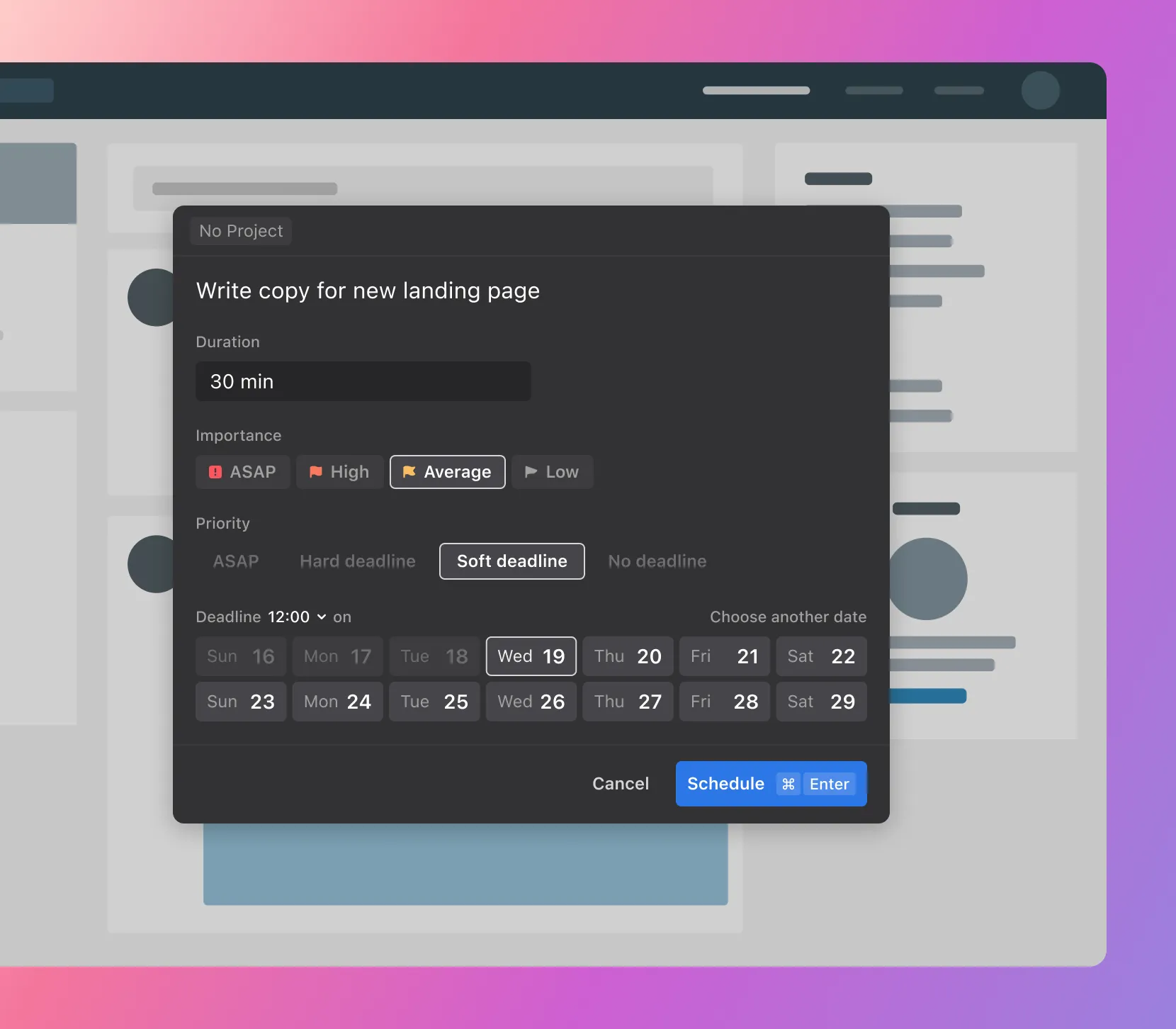
This AI-driven task prioritization is a standout feature, ensuring you’re always focusing on what’s most important.
However, the lack of a task dependency feature might be a drawback for more complex projects.
In Asana, task prioritization is also straightforward, but what sets it apart is the ability to set task dependencies.
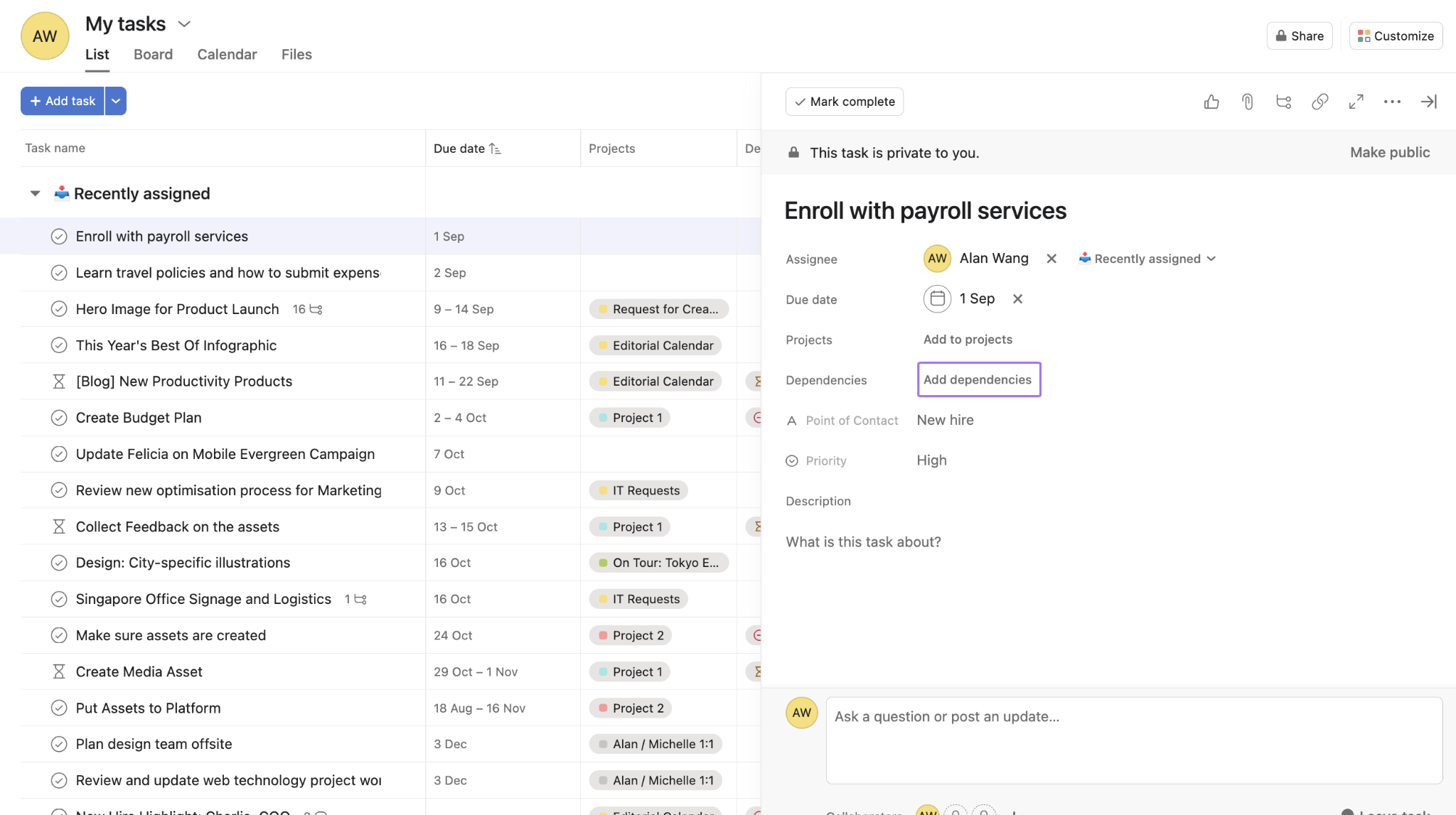
This means you can establish which tasks need to be completed before others can start.
For managing complex projects, this feature is incredibly useful as it helps visualize the workflow and ensure nothing falls through the cracks.
2. Project management capabilities
2.1. Project views
When it comes to project views, Motion and Asana offer different approaches that cater to various needs.
Motion is primarily focused on calendar views. This is great if you like seeing your tasks laid out in a time-block format.
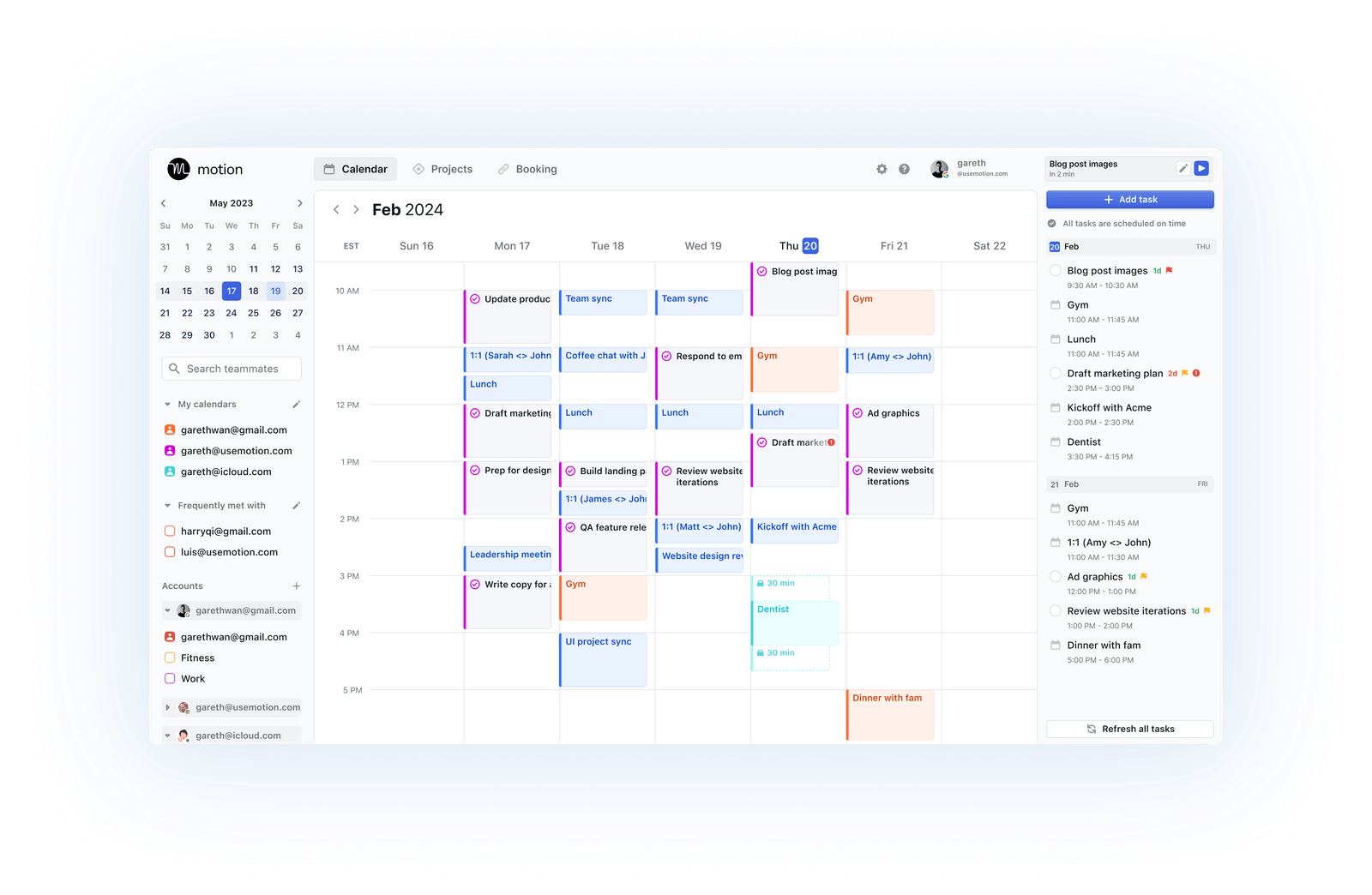
This calendar-centric approach is excellent for individuals or small teams who need to see when tasks are scheduled throughout the day or week.
The visual timeline helps in understanding how tasks fit into your overall schedule, ensuring that you’re not overloaded at any point.
Asana, on the other hand, excels in offering multiple project views.
You can switch between list view, board view (similar to Kanban), timeline view, and calendar view.
This flexibility is fantastic for larger teams and complex projects because it allows you to visualize your work in the way that makes the most sense for your workflow.
Whether you prefer a linear list or a visual board to track progress, Asana has you covered.
2.2. Project organization
Organizing projects is another area where these project management apps differ significantly.
Organizing projects in Motion is quite straightforward but can feel a bit rigid.
The AI handles a lot of the organization for you, which is great for saving time, but sometimes you might want a bit more manual control over how your projects are structured.
Asana excels in project organization. You can create sections, tags, and custom fields to organize tasks and projects exactly how you want.
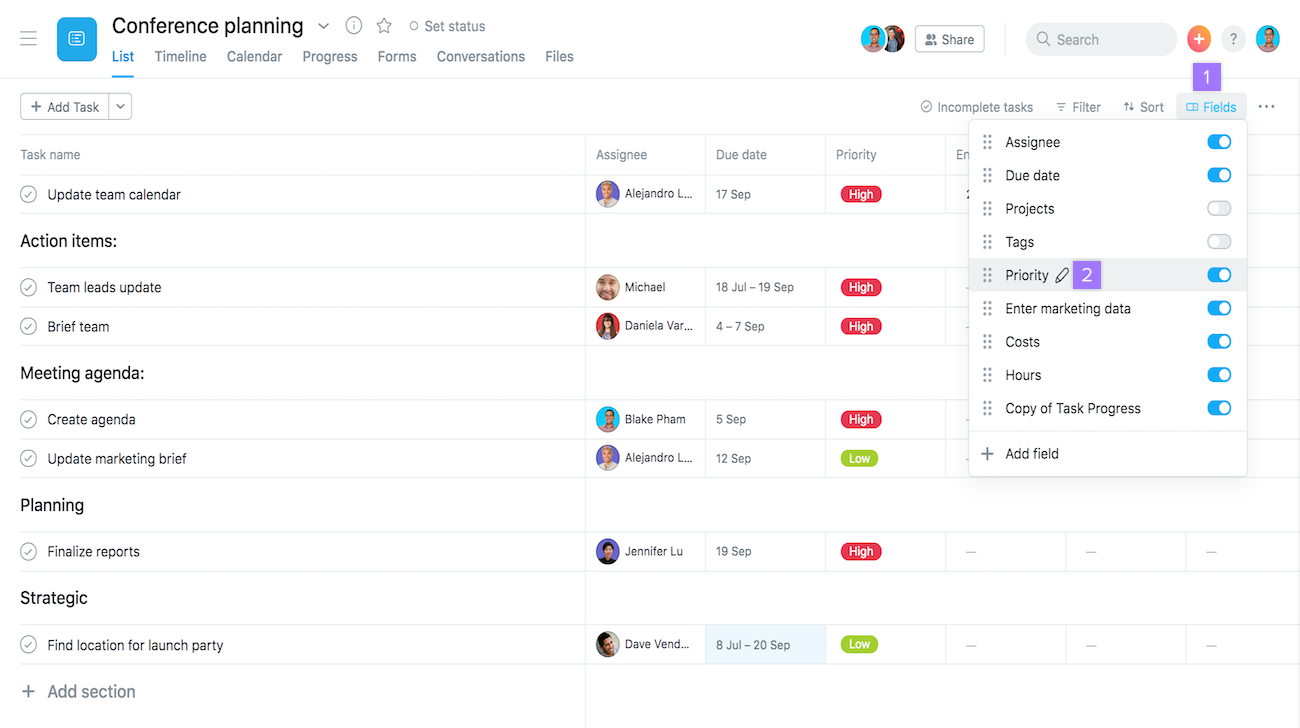
The ability to customize your project structure to fit your workflow is a significant advantage, especially for larger teams or more complex projects.
This makes Asana a powerful tool for keeping everything neatly organized and easily accessible.
2.3. Project tracking
Tracking project progress is another area where Asana shines.
With detailed dashboards and reporting tools, you can get a clear picture of where your projects stand at any moment.
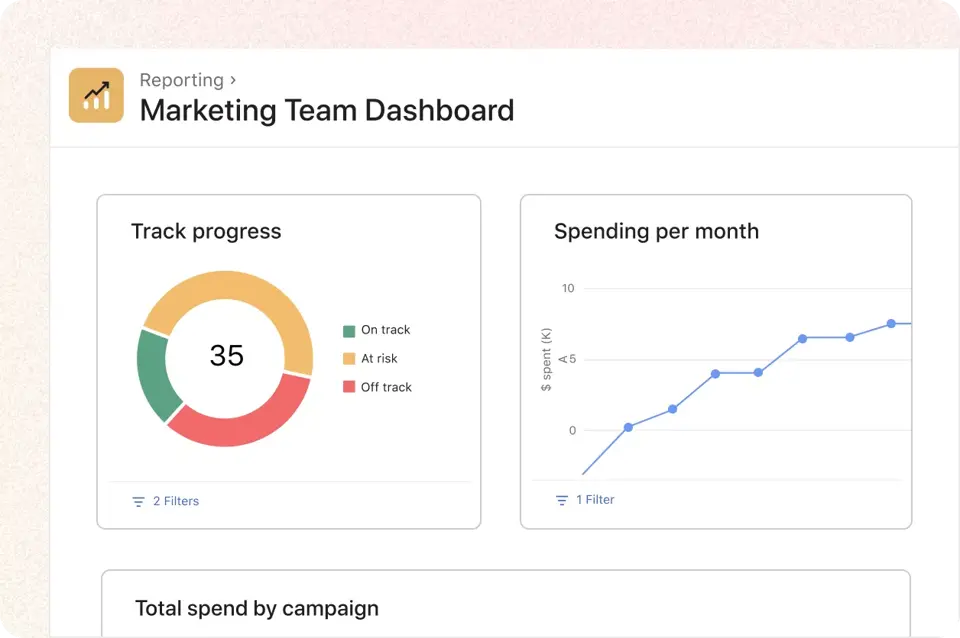
The ability to generate reports and visualize progress through charts and graphs helps keep everyone on the same page and ensures that no detail is overlooked.
Motion offers basic project tracking through its calendar view.
While it’s effective for seeing what’s scheduled and what’s been completed, it doesn’t offer the same depth of tracking and reporting features that Asana does.
This might be fine for smaller projects, but for more detailed tracking, Asana is the better choice.
2.4. Managing complex projects
When it comes to managing complex projects, Asana is the clear winner.
Its robust feature set, including task dependencies, multiple project views, and detailed tracking tools, make it well-suited for handling larger, more intricate projects.
The ability to break down projects into smaller tasks, assign dependencies, and visualize the entire project timeline ensures nothing is missed.
Motion, with its AI-driven approach, is fantastic for straightforward task management and scheduling, but it can struggle with more complex project requirements.
The lack of detailed tracking and dependency management can be a limitation if you’re dealing with large-scale projects that require meticulous oversight.
3. Team collaboration and communication tools
Asana wins once again in this round.
It offers a wide range of tools to help teams work together efficiently.
You can create projects, assign tasks to team members, and use features like comments, tags, and sections to keep everyone on the same page.
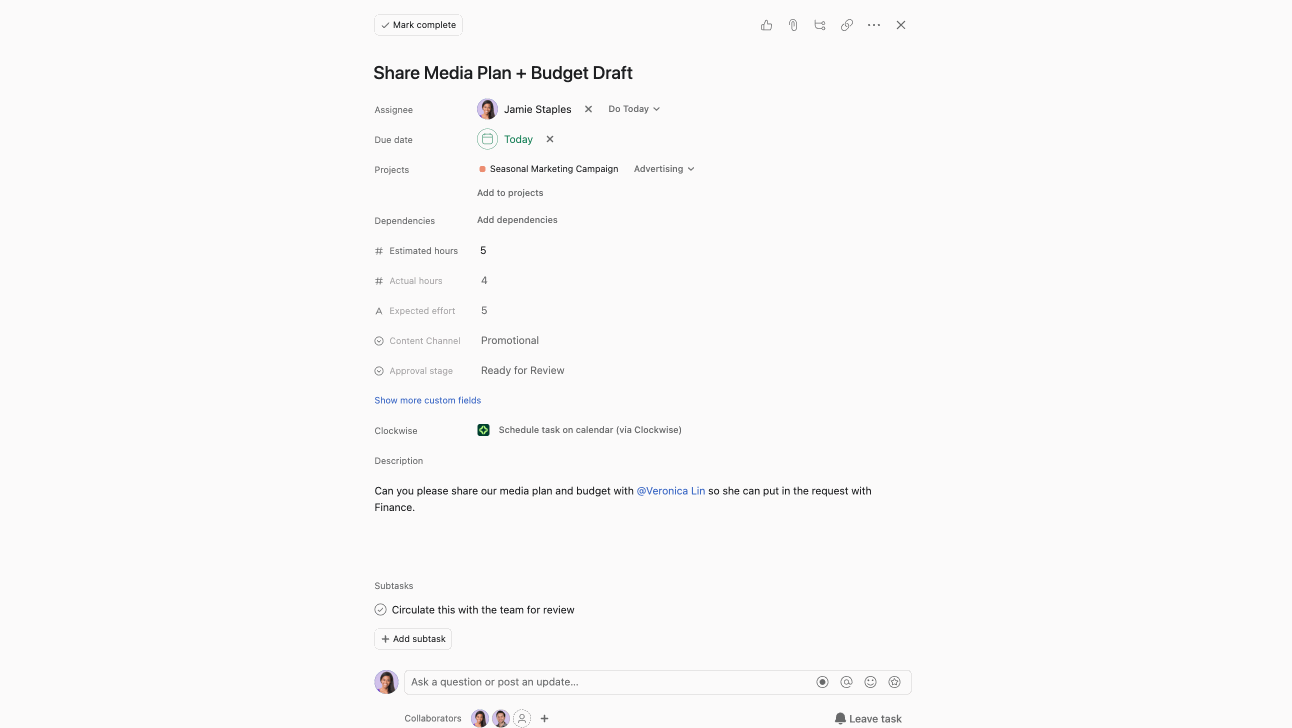
You can even integrate with other communication tools like Slack and Microsoft Teams. This integration allows for a seamless flow of information, ensuring that all team communication is centralized and easily accessible.
Asana’s robust collaboration tools make it easy to manage complex projects with multiple contributors.
The ability to see who is working on what and track progress in real time is a huge advantage for larger teams.
Motion, on the other hand, offers a bit more basic team collaboration tools.
You can share your calendar and tasks with team members, which is helpful, but it doesn’t offer much in terms of built-in collaborative tools.
For small teams or those who don’t require extensive collaboration features, Motion can still be quite effective.
4. Calendaring and planning
4.1. Deep calendar integration vs. Basic calendar view
Motion excels in deep calendar integration, whereas Asana offers a more basic calendar view.
Motion’s AI-driven calendar automatically schedules your tasks, meetings, and personal events, ensuring that everything fits into your day seamlessly. The integration is so deep that Motion can adjust your schedule dynamically based on changes in priorities or new tasks.
This feature is particularly useful if you’re juggling multiple commitments and need a tool that can adapt on the fly.
With Asana, although you can see your tasks and deadlines on a calendar, this project management tool doesn’t have the same level of integration and automation as Motion.
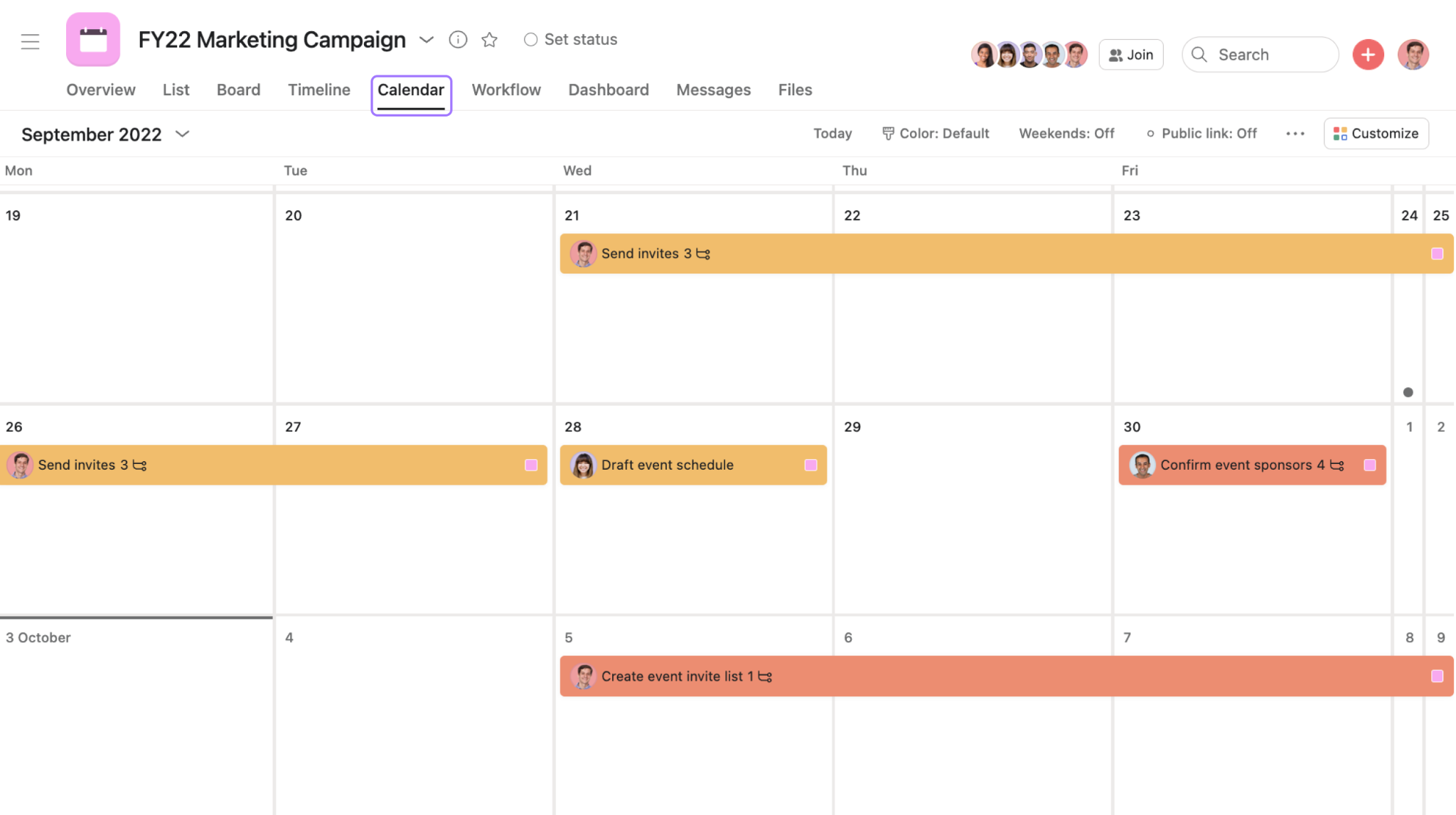
Its calendar is great for visualizing your project timelines and deadlines, but it won’t automatically shuffle your schedule for you.
4.2. Meeting scheduling and management
Motion includes meeting scheduling as part of its core functionality, whereas Asana doesn’t.
With Motion, you can schedule meetings directly within the app, and its AI will find the best time slots based on everyone’s availability.
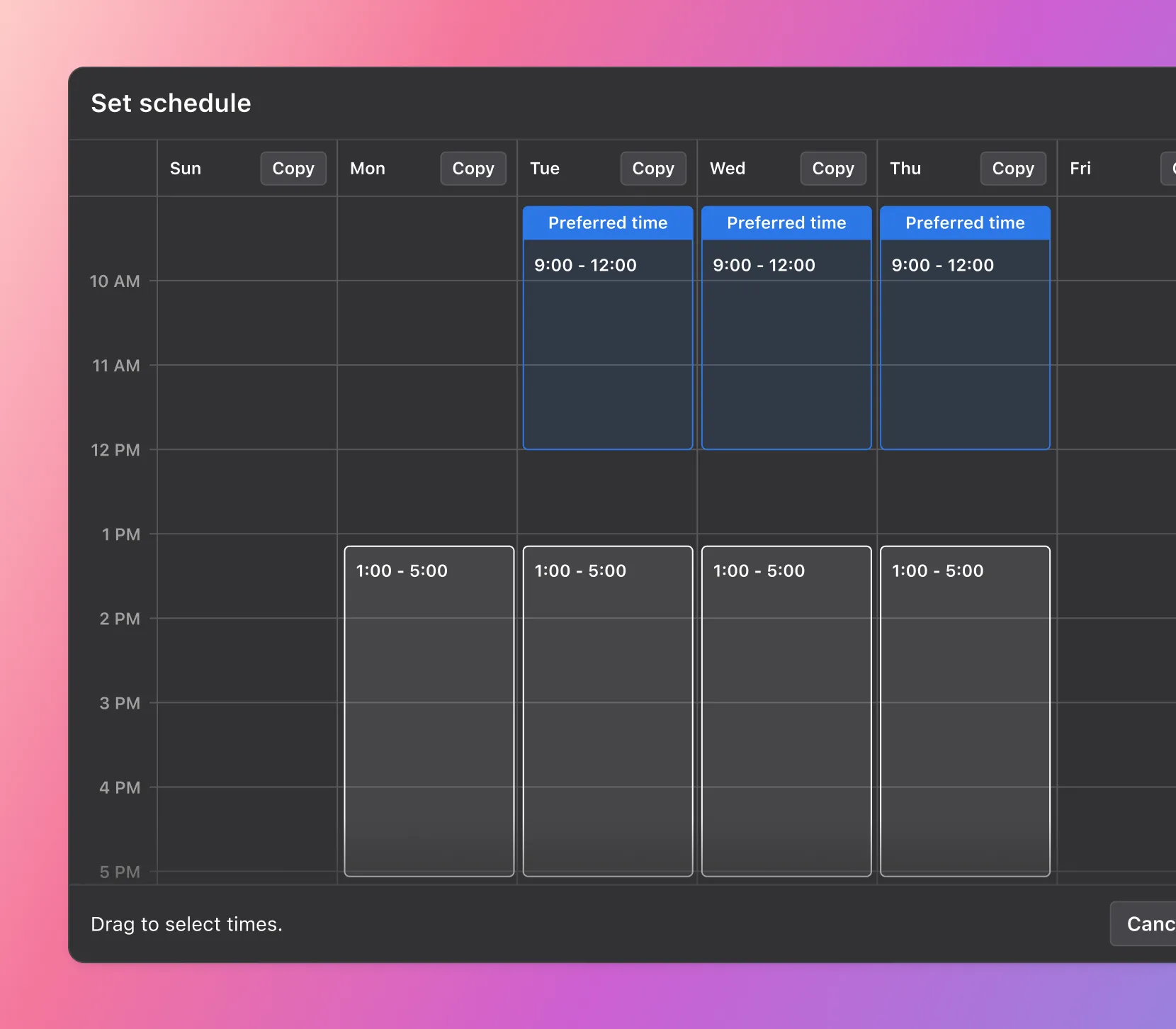
This is a lifesaver for busy teams who need to coordinate multiple schedules.
Asana, as mentioned, doesn’t have a built-in meeting scheduler, however, it integrates with calendar apps like Google Calendar and Outlook.
This means you can still manage your meetings, but it requires a bit more manual effort to ensure everything is in sync.
5. The Artificial Intelligence (AI) Factor
One of the biggest differences between Motion and Asana is the use of AI.
With Motion, AI is at its core and that’s also the thing setting the platform apart from traditional task managers.
Motion uses AI to automatically schedule tasks based on your preferences, deadlines, and available time.
It also helps with task prioritization, suggesting which tasks are most important based on various factors.
Asana, on the other hand, introduced Asana AI in 2023 as a way to enhance its platform.
The functionality can suggest tasks, create summaries, and even generate project plans.
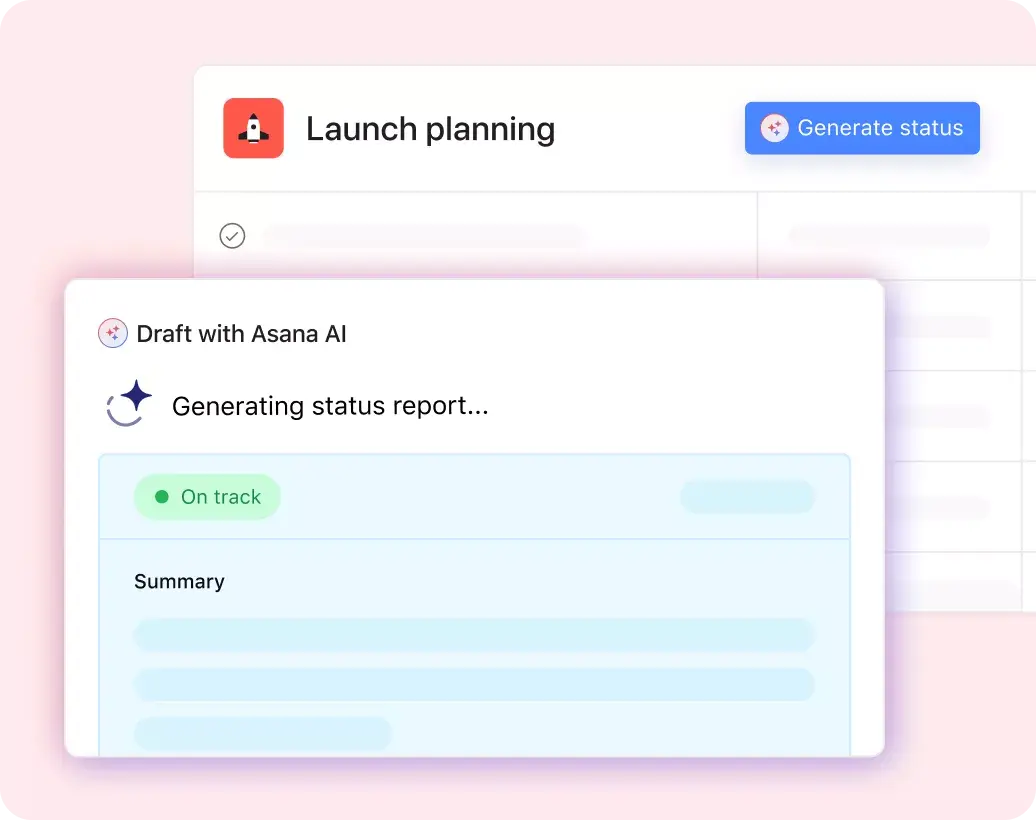
However, it is still in its early stages and doesn’t have the same level of automation and intelligence as Motion’s AI.
Therefore, Motion is the clear winner at this round.
B. Motion Vs. Asana: Usability and Interface
1. User interface and design
Design-wise, Motion offers a sleek, modern interface. The design is clean and minimalistic, which helps in reducing distractions.
However, its heavy reliance on AI means that some traditional task management elements might not be as prominent, which could be a downside for users who prefer manual control over their schedules.
Asana boasts a highly intuitive interface that balances aesthetics with functionality. Its colorful project boards and timelines make it easy to visualize work progress.
Above all, the user-friendly interface and interactive elements make project management enjoyable.
Asana’s interface is particularly effective for teams who need to collaborate and communicate visually.
2. Customization options
Motion allows for some level of customization, particularly in how the AI schedules your tasks based on your inputs and preferences.
However, its focus on automation means there are fewer manual customization options compared to traditional tools.
Asana excels in customization. You can create custom fields, views, and workflows to fit your team’s specific needs.
Whether you prefer list views, board views, or calendar views, Asana lets you tailor the experience to match your workflow.
This flexibility is one of Asana’s strong points, making it adaptable to a wide range of project types and team preferences.
3. Ease of use and learning curve
While both project management tools offer a relatively smooth experience, Motion has a bit of a learning curve due to its AI-driven features.
It takes some time to understand how the AI scheduling works and to trust it with your tasks. However, once you get the hang of it, the automation can save you a lot of time. For those who love automation and are tech-savvy, Motion’s initial learning curve is worth it.
Asana, on the other hand, is more straightforward. It’s designed with simplicity in mind, making it easy to get started with minimal training. The drag-and-drop interface, clear task lists, and project boards are intuitive.
4. Overall user satisfaction
Based on user reviews and my own experience, both Motion and Asana score high in user satisfaction, but for different reasons.
Motion is praised for its innovative AI features that take the hassle out of scheduling and task management. Users who appreciate automation and efficiency find Motion incredibly satisfying.
Asana, with its robust project management capabilities and ease of use, receives high marks for overall satisfaction.
Teams appreciate the seamless collaboration features, the intuitive design, and the flexibility to manage various project types.
Asana’s broad appeal makes it a favorite among diverse teams looking for a reliable project management tool.
In conclusion, Motion and Asana both offer unique advantages in usability and interface.
If you’re looking for a tool that automates your scheduling and tasks with cutting-edge AI, Motion is a great choice.
If you need a flexible, easy-to-use platform that your whole team can quickly adopt and customize, Asana stands out.
C. Motion Vs. Asana: Pricing and Plans
Pricing is a big deal when choosing a project manager tool, right? So, let’s see how much Motion and Asana cost and what features they offer in each plan.
1. Motion Pricing
Motion keeps thing simple with just two pricing options:
Plan | Monthly Subscription Cost (per user/month) | Yearly Subscription Cost (per user/month) |
|---|---|---|
Individual* | $34 | $19 (save 44%) |
Team* | $20 | $12 (save 40%) |
*The plan starts with a 7-day free trial.
And here are the features each plan offers:

With the Individual Plan, you get a pretty packed deal.
Besides essential project and task management tools, this plan offers AI-powered scheduling, calendar integration, and meeting booking—which are definitely unique selling points.
So, you’re essentially not just paying for a task manager; you’re investing in a personal productivity assistant.
With the Team Plan, you get all the features of Individual, plus team collaboration tools, automated task planning for everyone, and centralized billing.
In short:
Motion isn’t exactly cheap. Its pricing is definitely on the higher end compared to other project management tools.
But, they justify it by saying their AI is worth it. It’s like paying for a premium service that saves you time and boosts productivity. I guess it depends on how much value you put on automation and efficiency.
Personally, I can see the appeal of having an AI do the heavy lifting, but the price tag is something to consider.
2. Asana Pricing
Compared to Motion, Asana offers a more tiered pricing structure.
Plan | Monthly Subscription Cost (per user/month) | Yearly Subscription Cost (per user/month) |
|---|---|---|
Personal Plan | $0 | |
Starter Plan | $13.49 | $10.99 |
Advanced Plan | $30.49 | $24.99 |
Enterprise Plan | Contact sales | |
Enterprise+ Plan | Contact sales | |
Personal: This plan is free and perfect for individuals or small teams just getting started. You get numerous features like:
- Unlimited projects, tasks, messages, activity logs, file storage, assignee, and due dates
- Basic task management features,
- List, Board, and Calendar views, and
- Collaboration with up to 10 people.
It’s a good way to test the waters without spending a dime.
Premium: Designed for growing teams, this plan offers everything from the Personal plan, plus features like:
- Start dates and times,
- Global custom fields,
- Advanced search,
- Project dashboards,
- Timeline and Gantt chart views,
- 250 rules action per month to automate tasks,
- Unlimited free guests, and
- Collaboration with up to 500 teammates.
It’s a good step up if you need more control over your projects.
Advanced: This is for teams that need more advanced features, like goals, time tracking, proofing, approvals, and more customization options.
Enterprise and Enterprise+: These plans are tailored to larger organizations with specific needs, like security and compliance. If you’re a big company, you’ll need to contact Asana for pricing.
In short:
Asana is a bit more budget-friendly compared to Motion.
They offer a free plan, and their paid plans are more affordable, especially if you opt for the annual billing.
While Motion focuses on a premium project management experience for individuals and small teams, Asana caters to a wider range of users and budgets.
D. Motion Vs. Asana: Pros and Cons
So, we’ve gone through all the core aspects of Motion and Asana. Here’s the sum up of their pros and cons to help you make a decision that fits your needs.
Motion
Pros:
- AI-driven task prioritization
- Deep calendar integration
- Focus mode and time blocking help enhance time management
Cons:
- Limited customization when it comes to task management and project views.
- A bit restrictive for those large teams in need of extensive collaboration tools
- Learning curve, due to the AI-driven features
Asana
Pros:
- Comprehensive project management
- Robust team collaboration tools
- Highly customizable
- Easy to scale up
Cons:
- Overwhelming for new users due to its wide range of features
- Can be overkill for simple task management
- Only allow for assigning a task to one team member at a time.
III. Verdict and Recommendations
So, which one should you choose? Motion or Asana?
Motion is a fantastic tool for individuals and small teams who prioritize personal productivity and automation.
Its intelligent calendar, plus the ability to manage both internal meetings and external appointments are game-changers. It’s like having a personal assistant that helps you prioritize and schedule your day.
However, if you need robust collaboration tools and a wider range of project management tools, it might fall short.
Asana is a comprehensive solution for teams of all sizes. It offers various tools for efficient task management, project management, and team collaboration.
While it lacks the AI-powered automation of Motion, it makes up for it with its flexibility and customization options.
Ultimately, if you’re not on a budget and prioritize AI-driven scheduling and task prioritization, Motion might be the way to go.
If you’re looking for a robust task management system to manage dependencies, streamline processes, and let multiple users work together seamlessly, Asana is a solid option.
It’s also worth considering that both project manager tools have their limitations.
Motion, while excellent for scheduling, might lack the depth for complex project management.
Asana, on the other hand, can feel overwhelming for users who simply need a basic task management tool.
IV. Looking for a Motion or Asana alternative? Try Upbase
If you find that neither Motion or Asana is suitable for your entire team, you can always try Upbase.
Upbase offers a fresh perspective on project management by combining elements of task management, project planning, and communication into a single platform.
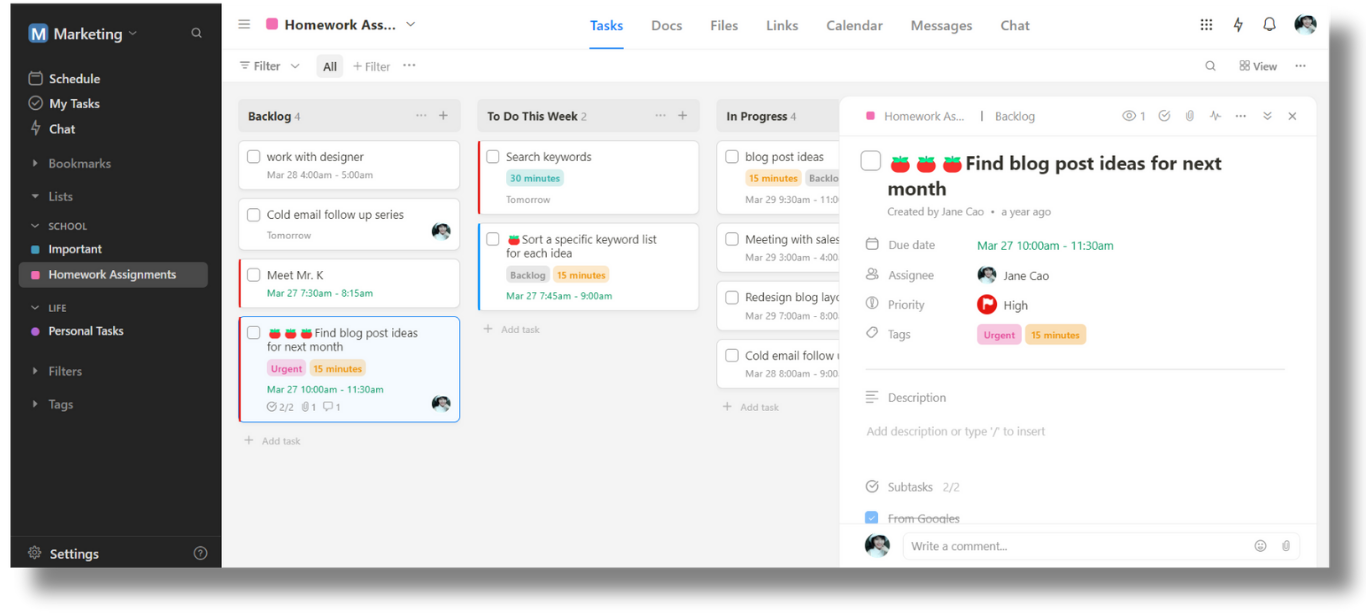
What makes Upbase a great Motion alternative is it offers various tools for managing tasks and projects totally free of charge, including:
- Unlimited users, tasks, and storage,
- List, Board, and (daily, weekly, monthly) Calendar views
- Multiple planner views for planning tasks
- Docs, Files, and Links modules for managing various types of project-related data
- Real-time chat and message boards
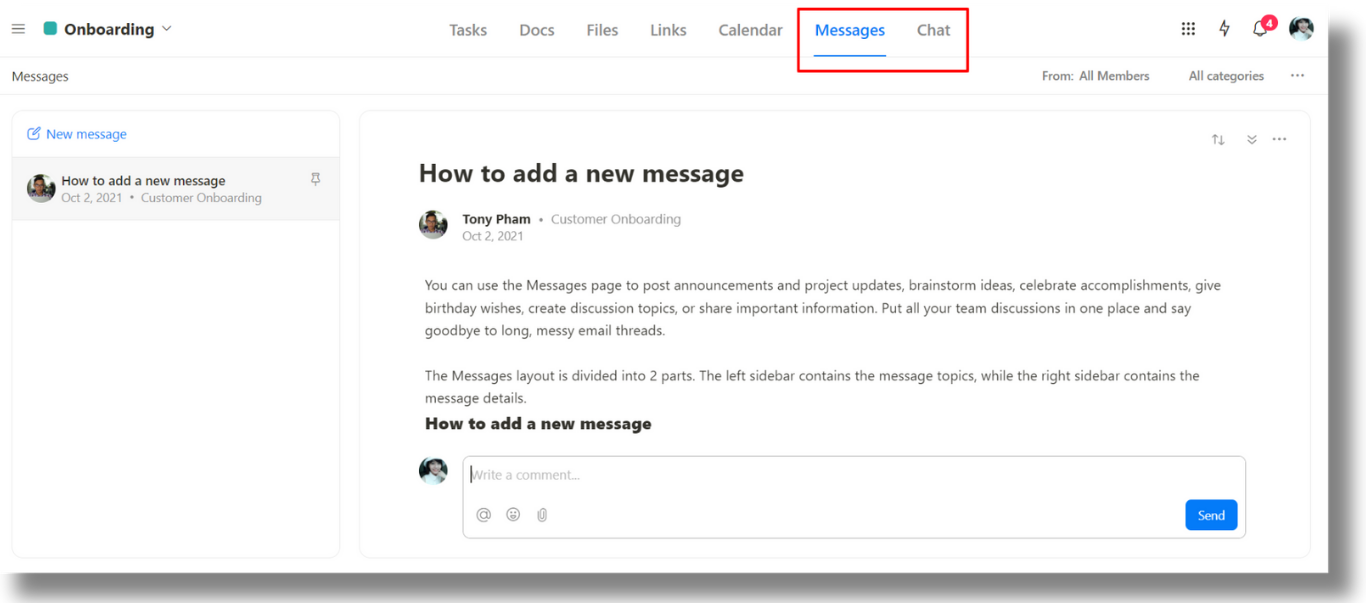
Besides, it offers robust task management features like recurring tasks, custom fields, tags, and advanced filters.
Upbase can also be an excellent alternative to Asana because:
Asana | Upbase | |
|---|---|---|
Number of Collaborators | -Up to 10 (in the free plan) -Up to 500 (from the Starter Plan) | Unlimited (from the free plan) |
Number of assignees per task | One | Multiple |
Daily and weekly planners | ❌ | ✅ |
The unique selling points of Upbase is its daily planner tool designed to boost team members’ productivity.
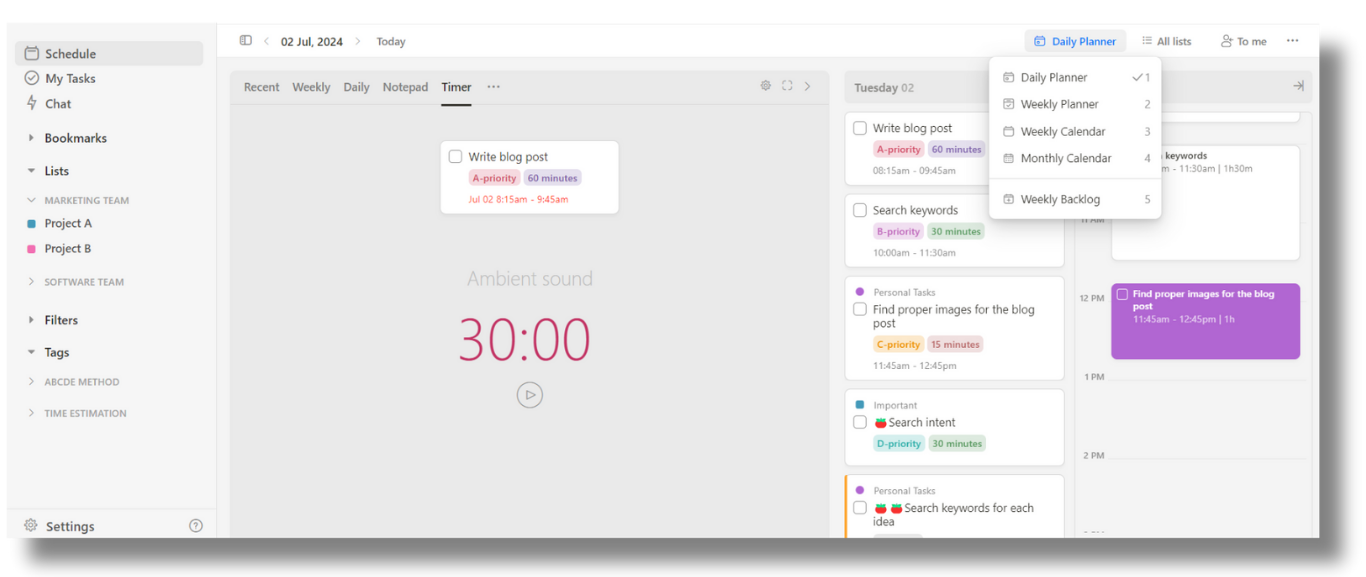
While most other tools are only designed to help project managers track project and team progress, Upbase takes a further step—it can also help each team member stay focused on completing their tasks.
On its daily planner, you get:
- Weekly backlog — to brainstorm tasks for the week without having to schedule them immediately.
- Daily to-do list and color-coded calendar with time blocking
- Drag-and-drop user interface — you can pull tasks from the day’s to-do list or from the weekly backlog onto the calendar.
- Pomodoro timer and ambient sounds — to reduce procrastination and boost focus.
- Notepad — to jot down ideas or thoughts and then get back to work.
- Daily notes — to reflect on your day’s performance, reducing stress
- Recents — to overview all the items you recently accessed.
And the best part? Upbase is much more affordable to upgrade; its Premium plan costs only $8-$12 per user/month but offers unlimited everything.

Sign up for a free Upbase account and see if it aligns with your team’s requirements.
V. FAQs
1. What is the difference between Asana and Motion?
The key differences between Asana and Motion are:
- Motion focuses on automatic task prioritization and scheduling, while Asana focuses on project management and team collaboration.
- Motion uses AI as its core, whereas Asana uses AI as a supporting act.
2. Which is better, Motion or Asana?
The “better” tool depends on your specific needs. Motion excels at personal productivity and AI-driven scheduling, while Asana is a strong choice for team collaboration and complex project management.
3. Does Motion connect with Asana?
No, Motion and Asana are separate platforms and don’t integrate directly with each other.
4. Is Motion or Asana free?
Asana offers a free plan with basic features for individuals and small teams. Motion does not currently offer a free plan but often provides 7-day free trials.
