Is Monday free? Well, the answer, like most things in life, is a bit more nuanced than a simple yes or no.
While Monday.com does offer a free plan, it comes with certain limitations that might not suit the needs of every team or project.
To really figure out if Monday.com is right for you, let’s dig into what its free plan offers, how much it costs, and check out a potential alternative, Upbase.
I. Is Monday Free?
Monday.com offers both a free-forever plan and four paid plans, namely Basic, Standard, Pro, and Enterprise.
The Basic, Standard, and Pro plans each come with a 14-day free trial, providing a good opportunity to test out the platform’s advanced features.
After the trial period, you have two options: 1) pay for the plan you choose, or 2) downgrade to the free plan.
However, the free plan of Monday.com is quite limited, offering only basic features and accommodating a maximum of two users.
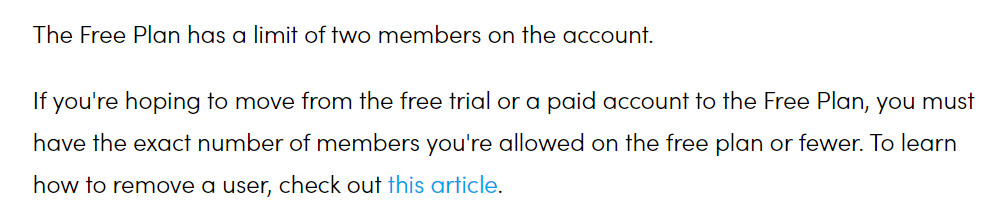
Source: Monday.com
Meanwhile, the 14-day free trial might be too short to fully determine if the project management software suits your needs.
So, is Monday.com actually worth trying? Does it meet your project management requirements? Let’s delve into what each plan offers.
A. Understand the Free Version of Monday.com
The free version of Monday.com offers the following features:
- Up to two users
- Ability to create up to 3 boards
- Choice of 8 column types
- Capability to add up to 1000 items
- Communication via file-sharing and @mentions
- 1-week activity log
- 500MB file storage space
- Unlimited messages and updates
- One dashboard (based on one board)
- Kanban view
- Shareable forms
- Whiteboards
- Access to 200+ templates
- iOS and Android mobile apps
On Monday.com, boards are visualized like tables and items are the rows in these tables.
Boards help you organize your work and data, while each row holds specific information for a project, task, client, etc.
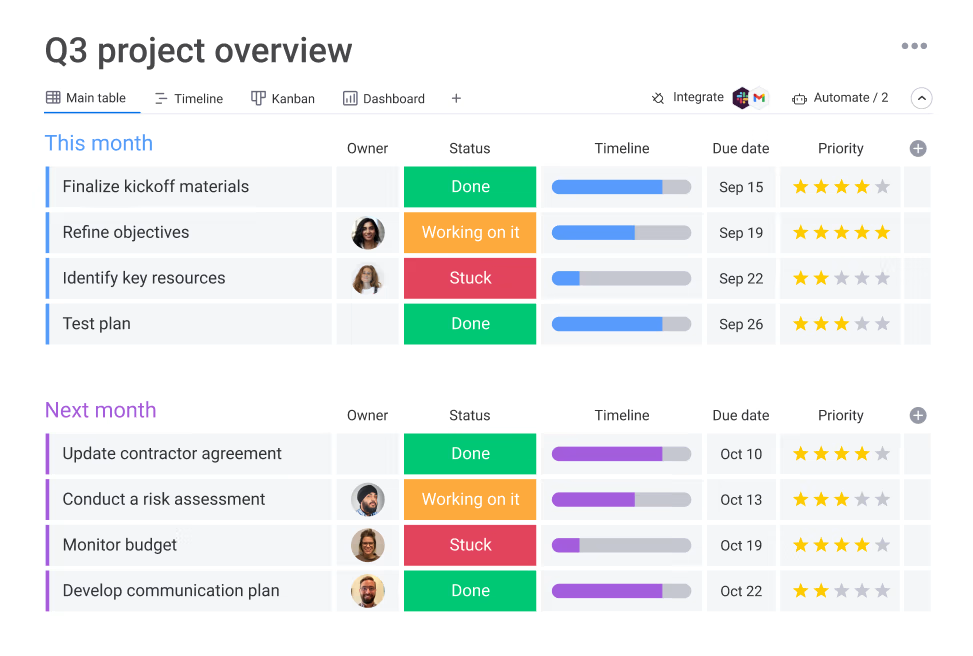
Note: Your free Monday.com account starts with 200 free items. By referring friends, you can earn an additional 100 items per referral (up to 8 referrals), allowing you to have a total of 1,000 items for free.
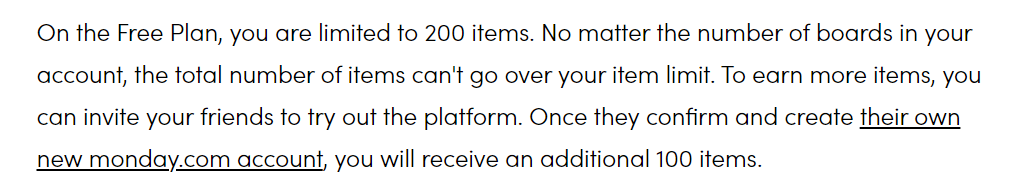
Source: Monday.com.
B. Limitations of Monday.com’s Free Version
Monday.com’s free version offers a good starting point for individual users or small teams, but it does have some limitations to consider:
- Limited items.
- No automation to streamline workflows.
- Limited users: Monday.com imposes a user limit of two for each free account, which can be restrictive for teams.
- Limited features: While the free plan includes the most essential features, some advanced ones such as guest access are unavailable.
C. Is the Free Plan Right for You?
Monday’s free plan might be suitable for you if:
- You’re a freelancer managing your own projects, tasks, and clients.
The free plan’s 200 items (potentially expandable to 1000) might be enough. You can use boards to organize your workload, set deadlines, and track project progress.
- You’re solo workers or part of a very small team of two members.
The free plan has the best features that you can test out the platform’s collaboration functionality. You can see if the visual board system helps you stay organized and manage projects together effectively.
- You want to see if Monday suits your workflow and needs.
The free plan is a great way to explore monday.com’s interface and core functionalities before committing to a paid plan.
What if Monday’s free plan doesn’t offer everything you need? Don’t worry, take this guide.
If you’ve got a set budget for a project management platform, keep reading section II.
There, we’ll dive into Monday’s paid plans one by one. We’ll explore which pricing plan is right for you, what features they offer, and whether they’re worth the investment.
On the flip side, if you’re looking for free project management software, head straight to section III. We’ll help you find a great alternative to Monday.
II. Understand the Paid Plans of Monday.com
A. How Much Does Monday.com Cost?
Short answer: Monday.com pricing starts from $9 per user/month, offering many advanced features.
Each paid plan comes in both monthly and yearly subscriptions, with a yearly subscription saving you 18%.
|
Monday.com Pricing Plan |
Paid Monthly ($) |
Paid Annually ($) |
|---|---|---|
|
Basic |
12 |
9 |
|
Standard |
14 |
12 |
|
Pro |
24 |
19 |
|
Enterprise |
Contact sales | |
*The price is per user/month.
Additional notes:
All paid plans are categorized by the number of users, ranging from three users up to 40.
For example, if you choose a yearly subscription with the Basic plan, the actual monthly cost starts at $27.
The pricing for up to 40 users is automatically calculated for all plans. However, for larger teams of 50, 100, and 200+ team members, custom quotes can be obtained by contacting sales.
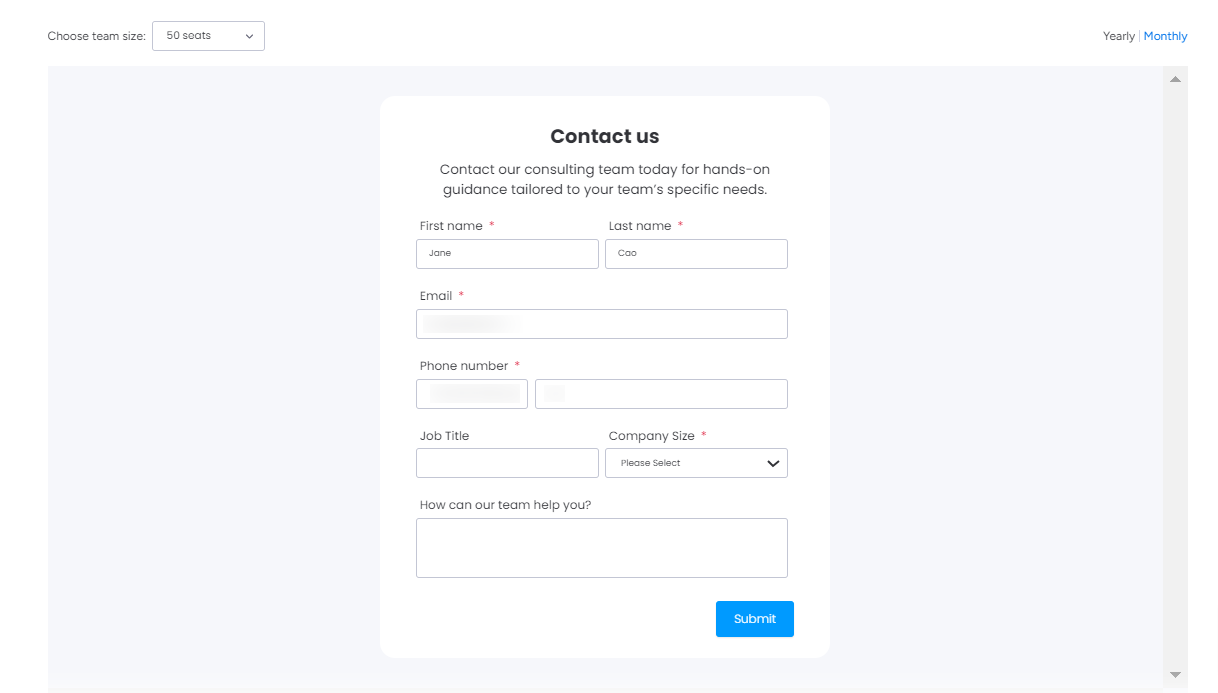
A. Monday.com Pricing Plans Explained
1. Basic Plan
($9-$12 per user/month)
Monday’s Basic has all the features included in the free plan, plus the following:
- Expanded storage up to 5GB
- 20+ column types
- Custom fields
- 24/7 customer support
- Unlimited boards, items, docs, and free viewers.
Limitations
As you see, this plan provides extra freedom to create and manage unlimited boards, items, documents, or viewers, which is great.
However, it still has some restrictions to consider, such as:
- No Calendar view, while this feature is commonly available on the free plans of many other project management tools.
- Too limited storage space.
- Lack of advanced features like guest collaboration and advanced reporting.
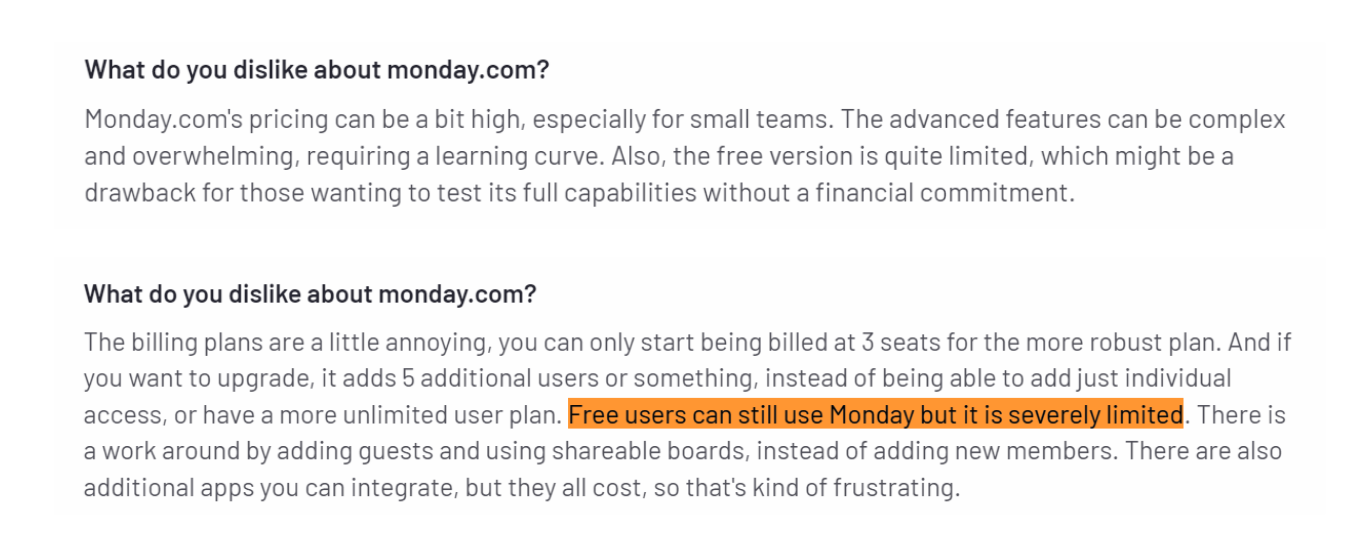
Basically, the Basic Plan is great for small teams with straightforward projects who don’t need all the advanced features.
2. Standard Plan
($12-$14 per user/month)
This is the most popular choice among the paid plans for offering the best value. It introduces a number of highly useful features compared to the offerings of lower tiers.
Specifically, the Standard Plan offers:
- Gantt chart and timeline view
- Map view
- Visual calendar view
- 20GB of storage
- 6-month activity log
- Unlimited number of dashboards (with 5 boards per dashboard)
- Guest collaboration (4 guests billed as 1 seat)
- Automations and integrations
Limitations:
While these additional features significantly enhance Monday’s capabilities, some users may find the Standard Plan to be on the pricier side compared to certain alternatives.
Additionally, the limit of 250 automation actions per month may not be suitable for teams heavily reliant on automation.
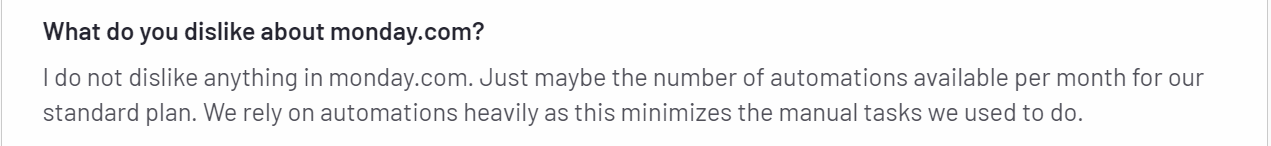
In essence, the Standard Plan is a good option for mid-sized teams with moderately complex projects.
3. Pro Plan
($19-$24 per user/month)
The Pro Plan builds upon all the features of the Standard, offering additional benefits such as:
- Expand up to 100 GB of storage
- 1-year activity log
- 25,000 automation actions/month
- Unlimited guest access, forms, and dashboards (with 10 boards per dashboard)
- 20 portfolios
- Formula column
- Time-tracking
- Workload and Chart view
- Dependencies & dependency column
- Private boards and docs
- Board administrators
- Google Authentication for extra security
Limitations
Interestingly, Monday.com’s Pro plan offers quite a leap in features compared to the Standard plan, and limitations become less about core functionalities and more about very specific needs and extreme usage scenarios. Here’s what to consider:
- Limit on how you can customize the platform’s core functionalities.
- Limited file storage.
In short, the Pro plan is a powerful option for established teams with complex projects that rely heavily on automations, integrations, and data analysis.
4. Enterprise Plan
As the name implies, the Enterprise Plan is tailored for larger companies, offering enterprise-grade features and advanced security features.
Key features of the Enterprise Plan include:
- Unlimited users, portfolios, and dashboards (with 50 boards per dashboard)
- 1000 GB of storage
- A 5-year activity log
- Up to 250,000 actions per month for automations and integrations
- Time tracking
- Tailored onboarding
- Extra security features
- Advanced administration and control features
Limitations:
Enterprise plan boasts the most features and flexibility, but even here, there can be some limitations depending on your specific needs. Here’s what to consider:
- Limited control over the platform’s core functionalities.
- Storage limit, which makes it not suitable for organizations managing massive datasets.
In essence, the plan is best suited for large teams with intricate needs and the resources to leverage the plan’s full potential.
III. Is Monday.com right for you?
Your budget is a crucial factor when considering Monday.com pricing plans.
Before settling on any, consider whether it offers good value for the money. Think about whether it has all the features you need, as well as how expensive it is in the long run.
Here’s how to factor your budget into the decision-making process:
- Estimate your needs: Identify the core functionalities you require for your team and projects.
- Review the plans: Compare the features offered in each plan to your business needs.
- Consider user count: Multiply the cost per user by the number of team members who will need access to Monday.com.
- Factor in growth: Add a buffer to your budget if you anticipate project or business growth in the near future.
- Compare value: Weigh the cost of each plan against the value it provides for your specific needs.
Besides the budget element, you should consider these additional factors:
- Team size: How many people need access to your boards?
- Project complexity: Do your projects require basic organization or involve intricate processes and automation?
- Other needs of your teams/projects, such as automation, scheduling, and collaboration.
Now, if Monday.com’s price is the main factor holding you back, you’re not alone. Many users also feel discouraged by its steep pricing.

This makes it a less-than-ideal solution if you’re looking for an affordable option with a comprehensive feature set.
Interested in exploring alternatives to Monday.com? Let’s move to the next section.
IV. Looking for a good Monday.com alternative? Consider Upbase
Upbase is an all-in-one project management software with a great free plan that offers:
- Unlimited users and tasks.
- Up to 7 lists (*).
- List, board, and calendar views.
- Communication via real-time chat, message boards, and @mention in comment threads.
- Collaboration on tasks, documents, files, and links.
- Up to 10 embedded Google Docs, Sheets, Slides, and Drive folders.
- Up to 3 custom filters.
- Custom templates.
(*) Upbase uses lists for organizing all your work and data (e.g., project tasks, processes, files, docs, links, chat, etc.).
Upbase’s pricing can’t be more straightforward with two plans: a free plan and a Premium plan starting with a 14-day free trial.
The free plan offers unlimited tasks, lists, members, and storage. The Premium plan gives you many advanced features such as guest access with unlimited free guests, advanced search functionality, reminders, recurring tasks, and Google Calendar 2-way sync.
The best part is it doesn’t limit the usage.
You get unlimited everything from lists, storage, filters to chat history.
About the price? It’s $8 per user per month if billed annually or $12 per user per month if billed monthly.

As you can see, Upbase’s Premium plan is fairly affordable, even if you opt to pay monthly.
How do Monday.com and Upbase compare?
Let’s start by comparing the main feature of each platform: Upbase’s lists vs. Monday’s boards. Many might think the two features function similarly, but they actually don’t.
Lists, in fact, are more organized and comprehensive.
Each Upbase list is like a mini-hub packed with dedicated tools for organizing specific aspects of the project, including tasks, data (files, docs, and links), discussions, schedules, and chat.
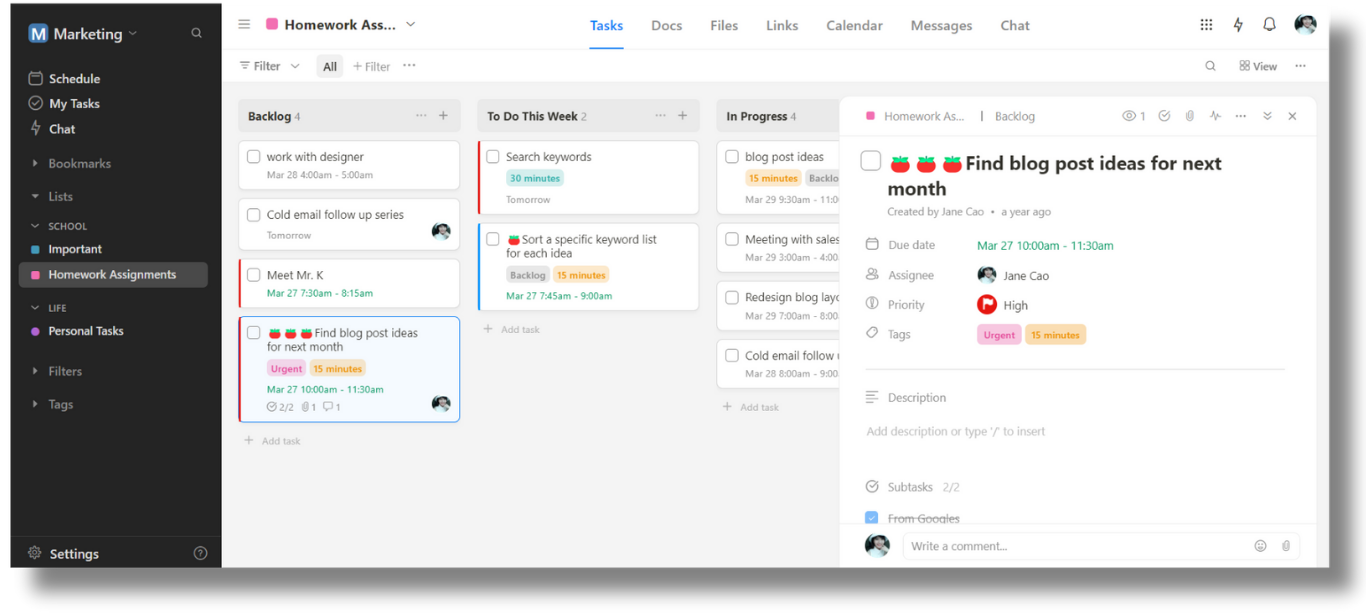
This allows you to manage all the relevant items in one place effectively.
A bonus? You can hide the unused tools from a list with just a switch of a button.
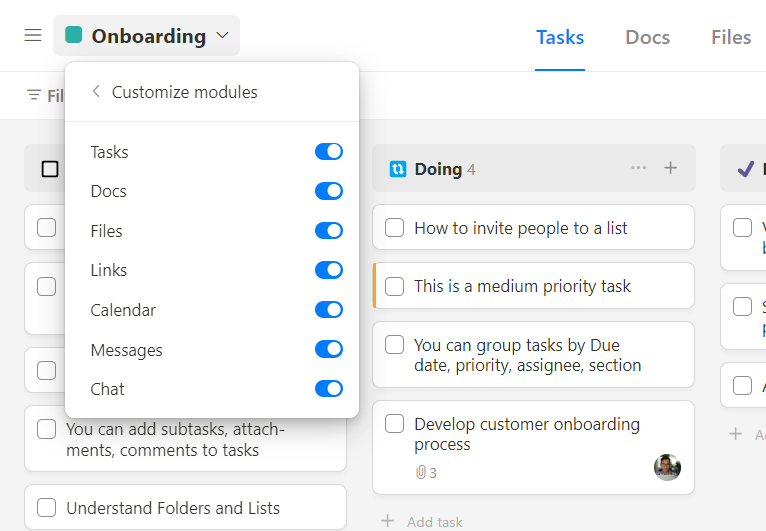
Both Monday and Upbase have a powerful calendar view that allows you to plan and schedule tasks by day, week, and month. It’s just that Upbase offers the feature for free.
Let’s take a glance at their calendar views:
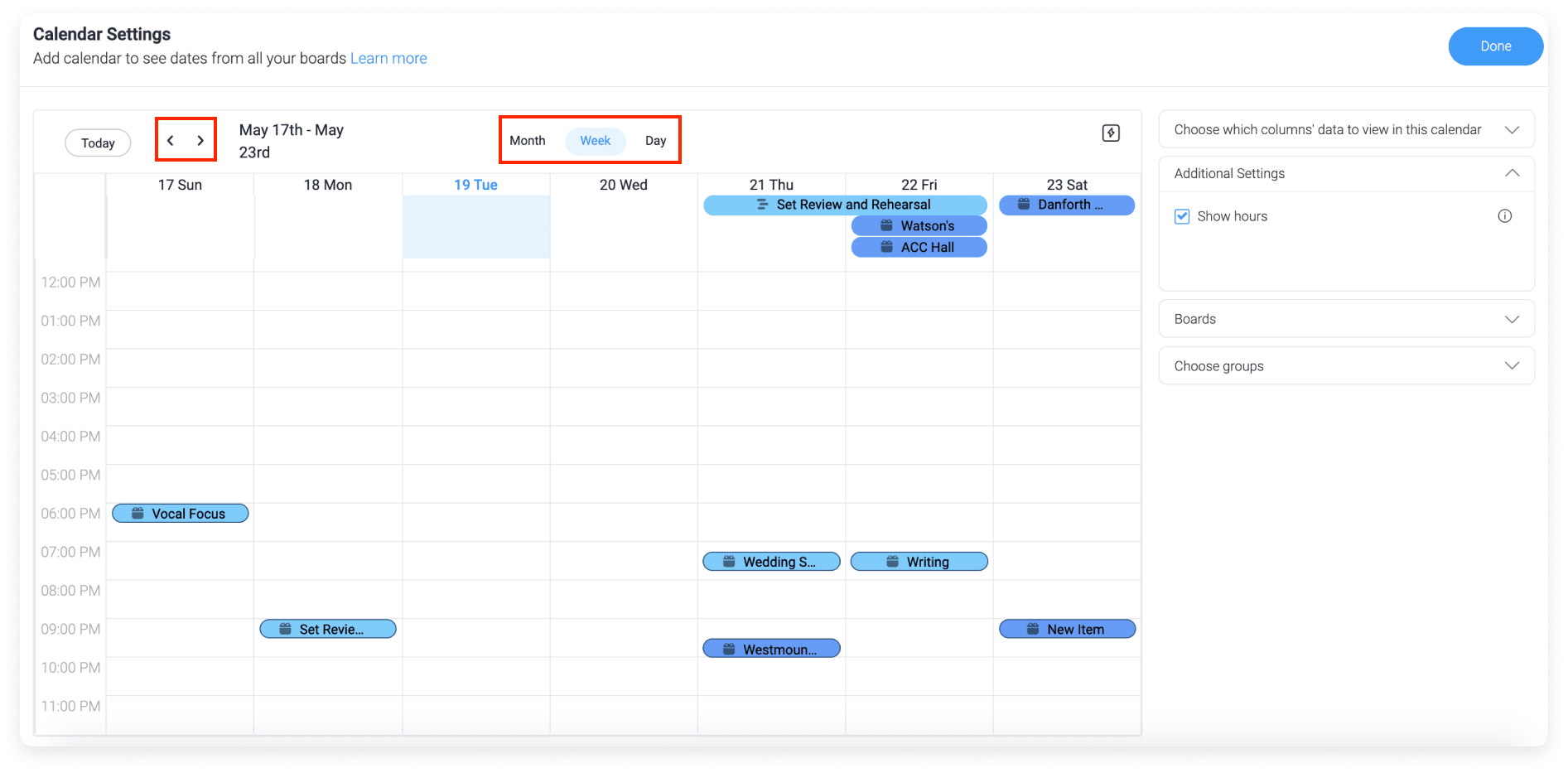
Monday.com calendar views
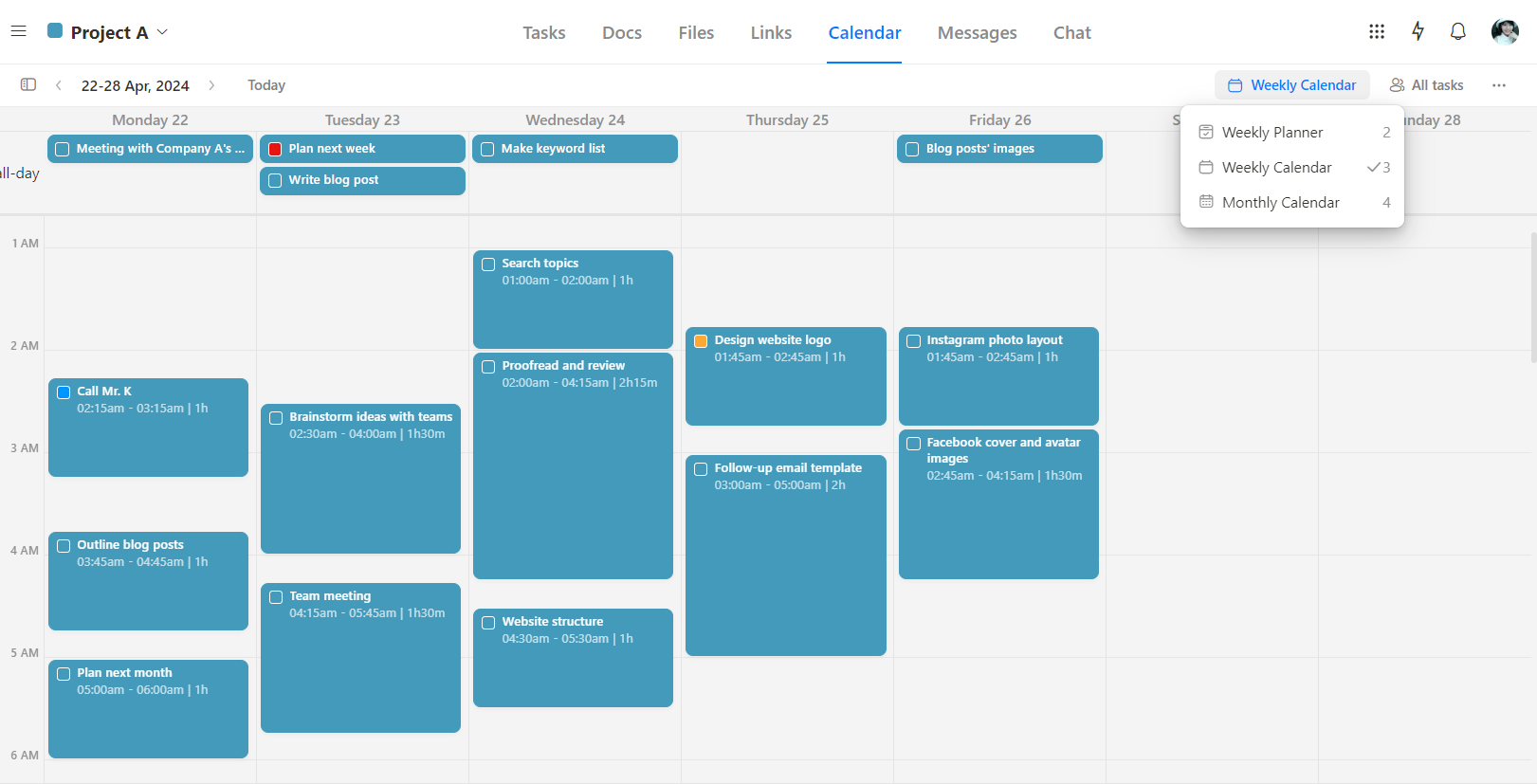
Upbase calendar views
Monday and Upbase have an intuitive design, the key difference being that Upbase’s interface is cleaner and easier to navigate — especially in dark mode.
Moreover, both platforms have mobile apps for iOS and Android that team members can use them on the go. You can download them on Google Play or Apple App Store.
Sign up for a free Upbase account now and test it yourself!
V. FAQs
1. Is Monday a free tool?
Monday.com has a free plan, but it’s kind of like a free gym membership. You can try it out, but there are limitations.
The project management platform is great for solo workers or small teams to test the waters. If you need more features or space for your projects, you’ll eventually need to upgrade.
2. Is Monday.com forever free?
Monday.com has a free plan, but it’s not exactly “forever free” in the unlimited sense. You get a good amount of features to try it out, but there are limits on things like how many projects you can track.
If you need more than the basics, you’ll eventually need to upgrade to a paid plan. Think of it like a free trial for a powerful tool!
3. How long is Monday free?
Monday.com’s free plan doesn’t have a time limit!
You can use it forever as long as you stay within the limitations, like the number of items you can create. It’s a great way to try it out before committing to a paid plan.
VI. Need an affordable but comprehensive Monday alternative? Try Upbase for free
Monday and Upbase each come with their own pros and cons.
While Monday offers various pricing plans catering to different team sizes, from very small to large, Upbase is more focused on individuals and small teams, offering a more accessible and affordable price range.
So, if you’re looking for an intuitive all-in-one project management tool with a good free plan and an affordable upgrade option, Upbase is a worthy alternative.
Don’t just take our word for it. Sign up for Upbase’s free account now and experience it yourself.
Read more: Monday.com alternatives.
