Yo!!! 🙋Are you struggling to manage your student life? Overwhelmed by endless to-do lists, assignments, group projects, and stuff? We feel you!
And guess what? Technology can help.
After 100+ hours of research, we’ve curated this list of 18 best productivity apps for students (they all are free, user-friendly, and truly effective 😉).
Ready to excel in your exams, complete different projects on time, and still have time left for your personal life? Let’s get started!
18 Best Productivity Apps for Students in 2025
I. For task and project management
1. Todoist
Web, iOS, Mac, iPad, Android, Windows, Apple Watch, and wearOS
Todoist is an intuitive and simple to-do list app with a focus on task-keeping features. It’s ideal for students seeking a straightforward app for basic task management and collaboration.
What’s cool about Todoist? Creating tasks is as easy as sending a text.
Just hit the “+” button, type in your task’s name, add priorities, set due dates, and create reminders—all as if you’re messaging someone. Todoist immediately transforms your text into a task.
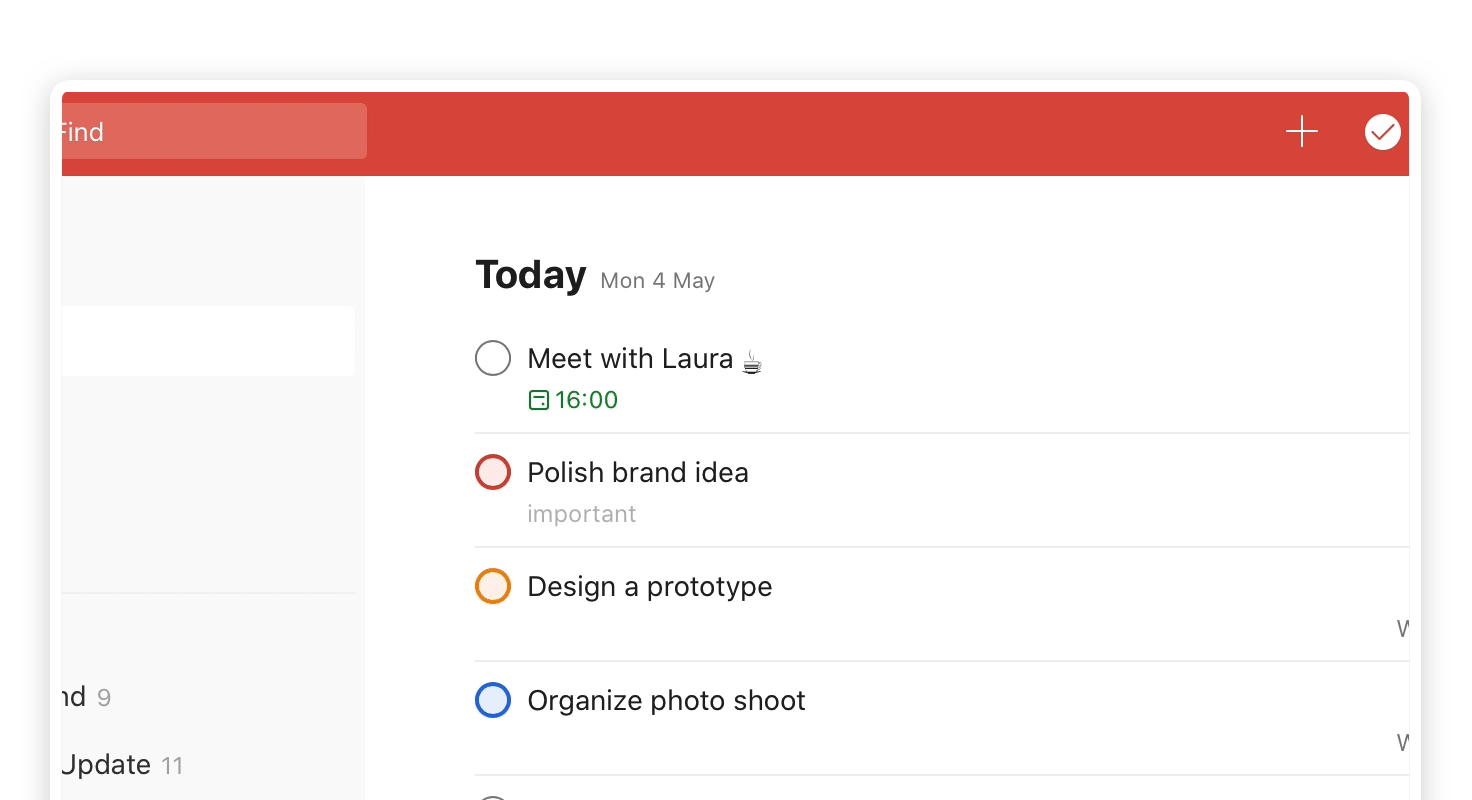
Read Full Review: Todoist Review.
Another highlight: Todoist is a cross-platform app, allowing you to easily access your to-do list from multiple platforms.
Key Features
- Inbox, Today, and Upcoming views
- Natural language input
- Task management: priorities, notes, labels, and reminders.
Pricing
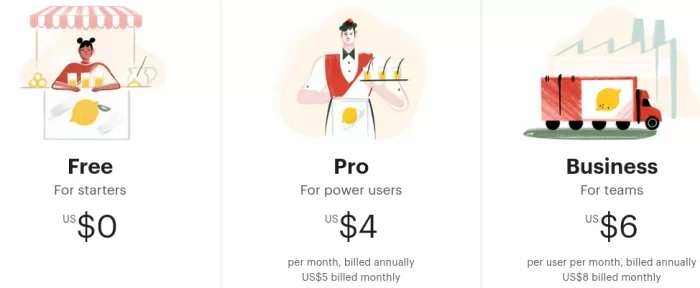
2. Upbase
Android, iOS, web.
Upbase is the best free all-in-one project management tool for us broke-but-brilliant college students.
Why? Because its generous free version offers unlimited essentials that any student needs to stay productive without spending a dime.
Imagine handling all your notes, tasks, projects, docs, slides, and more without stressing about the price tag.
Even when you add team members for collaboration, Upbase won’t bill you for that.
And oh, as a bonus, Upbase’s low-cost Premium version won’t break the bank.
Now, let’s dig into the main dish: functionality.
Upbase focuses on 3 things to improve your productivity:
- Data organization
- Time management
- Collaboration
It takes a creative approach to help you manage important stuff effectively and keeps it easy to navigate with just a few clicks.
At the same time, it provides robust collaboration tools to let you work seamlessly with teams when in need.
Upbase also gives you multiple calendars to actively plan ahead, create schedules, and manage deadlines.
Plus, it’s packed with cool extras like Pomodoro timers, ambient sounds, and time-blocking to help you stay focused, fight procrastination, and skyrocket productivity.
Don’t worry, Upbase won’t overwhelm you.
Unlike other all-in-one apps trying too hard to be cool but ending up confusing, Upbase keeps it real. Right features, simple interface, no steep learning curve.
Its powerful simplicity has been tested and approved by lots of users.
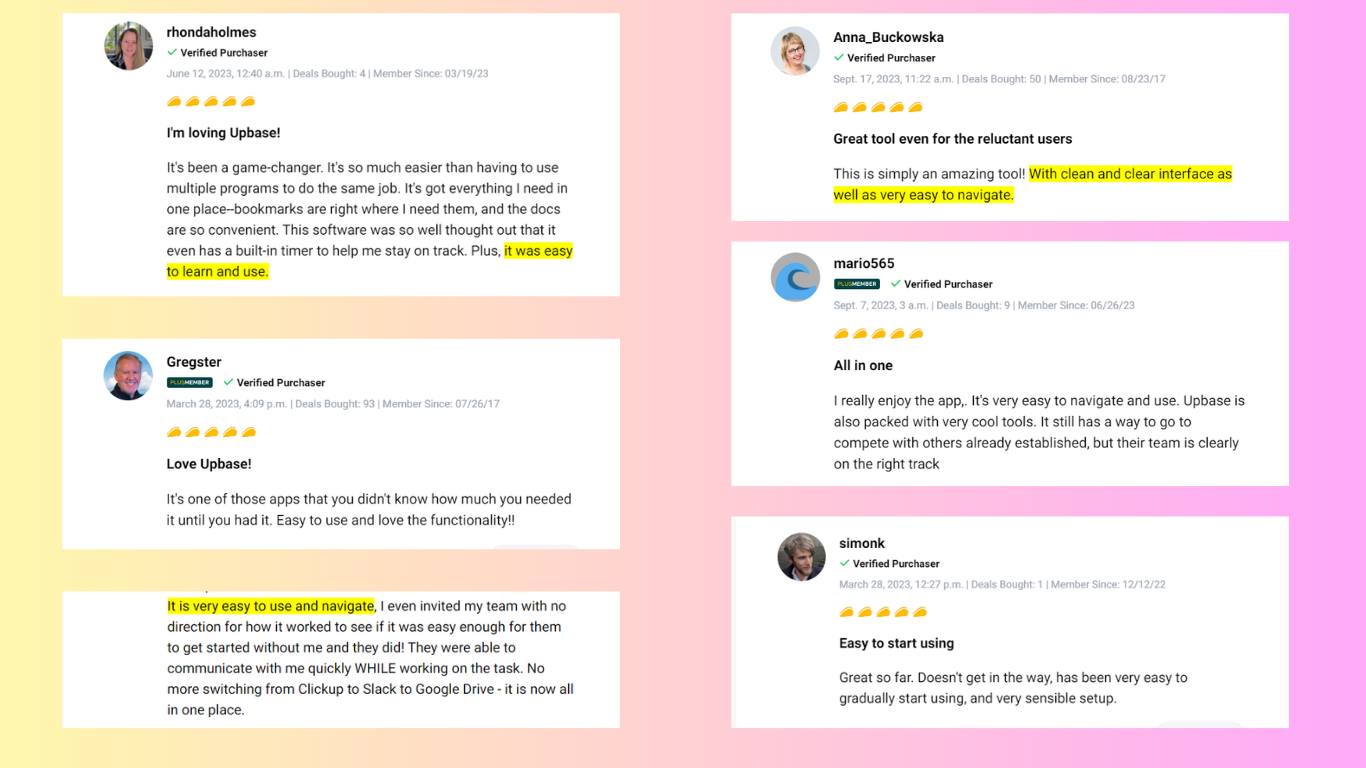
Key Features
- Lists: for project management and collaboration. Each list lets you organize tasks, files, docs, links, and schedules. Collaborate on all these items, discuss topics, or chat in real-time.
- Task management: List/Board view; start and due dates, priorities, and color tags; recurring tasks; subtasks.
- Collaboration: Assignees, watchers, comments, and file-sharing.
- Custom filters to filter tasks the way you want.
- Embedding Google Docs, Google Sheets, Google Slides, and Google Drive folders.
- Schedule Page to manage tasks’ deadlines by day, week, and month.
- Two-way Google Calendar sync. Note: Upbase preserves the original color codes of synced events when showing them on its calendar as other apps do.
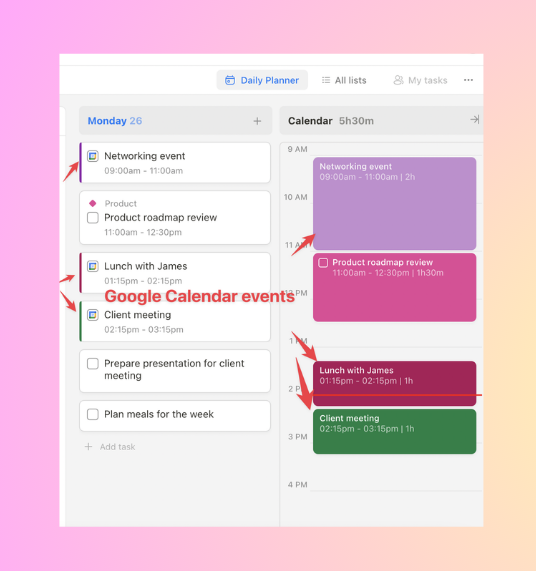
- Global search to quickly find your items within a workspace.
Upbase also gives you dedicated features to practice study techniques, boosting your productivity. They include:
- Time blocking, with the ability to drag and drop tasks onto the calendar.
- Pomodoro Timers and ambient sounds: to reduce distractions and stay focused.
- Notepad: to quickly create notes before you forget them.
- Daily Notes: Productivity is an ongoing process. Use this tool to record your daily performance for later review.
Pricing

3. Trello
iOS, Android, Windows, iOS, web.
Trello is a go-to productivity app for students who want a cool and visual way to keep their productivity game strong.
Here’s how it works: Break down your projects into manageable pieces using Trello’s boards, lists, and cards.
As your project progresses, effortlessly move task cards from one list to another, providing an intuitive view for tracking progress.
Need to set due dates, assign tasks to someone, or attach files? Trello’s got your back.
The cool part? The app lets you set up automations for repetitive tasks and enhance your board functionality with Power-Ups.
Quick heads up though: go easy on the Power-Ups. Too many might slow the app down.
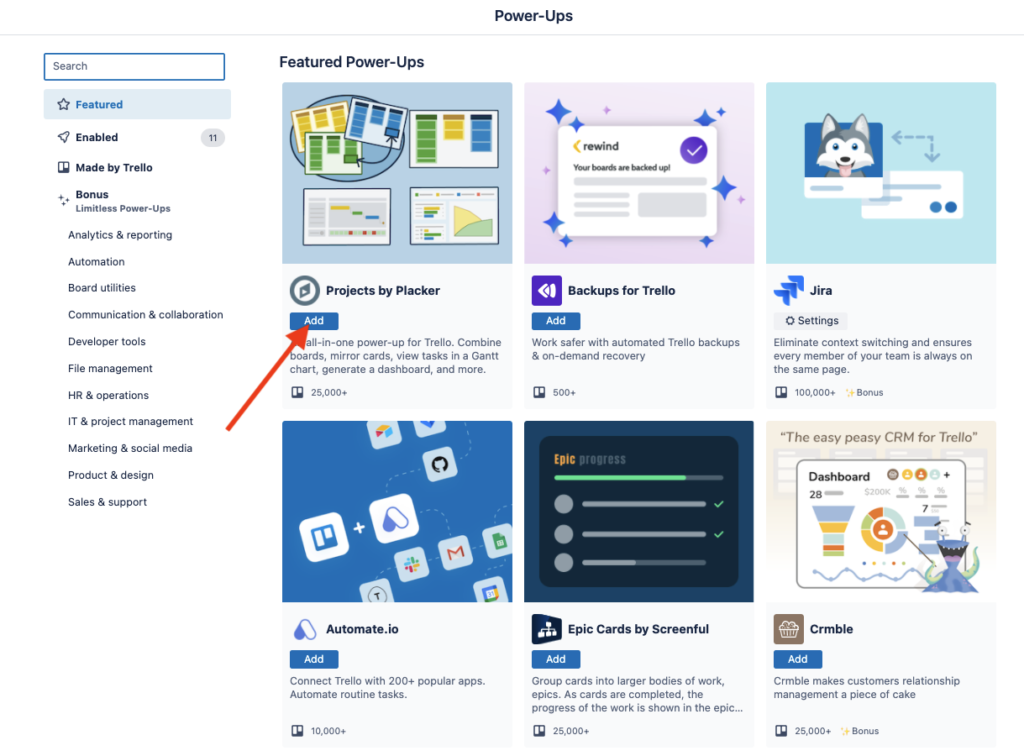
Read Full Review: Trello Review.
And FYI, Trello’s free version offers just the basic features and lacks the calendaring and time management functionalities.
Key Features
- Kanban boards, lists, and cards
- Automation
- Power-Ups
- Custom fields
Pricing
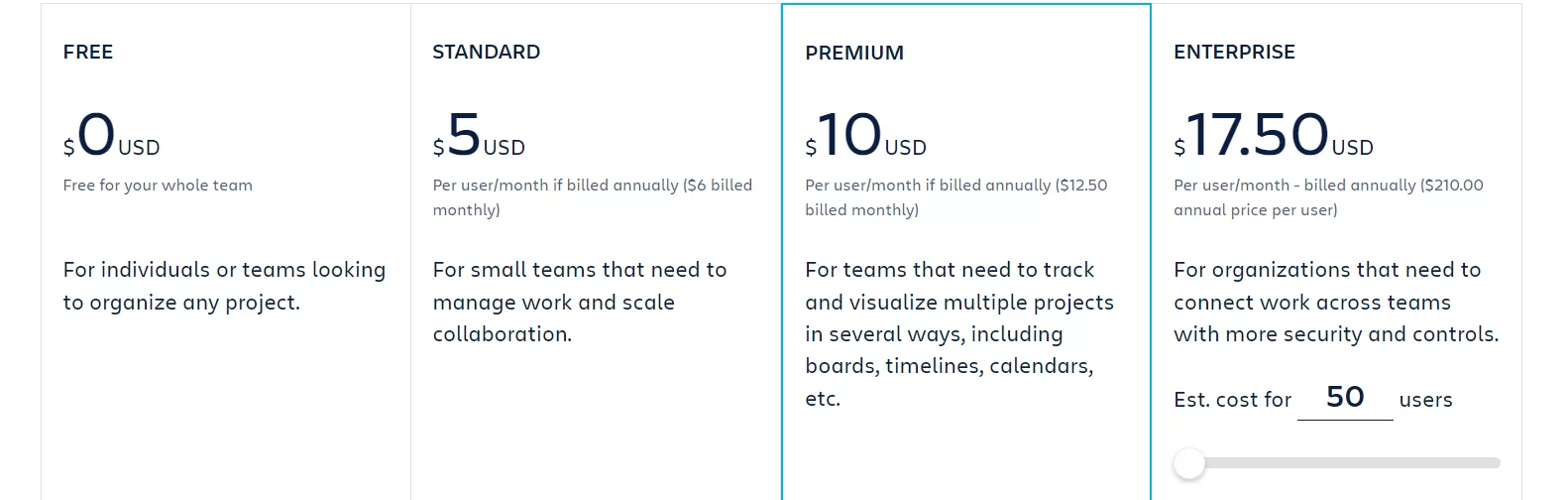
II. For communication & collaboration:
1. Slack
Clear communication is the key to the success of any group project.
Enter Slack, one of the best productivity apps for students who prefer staying connected through messaging.
Create channels for your projects, shoot messages back and forth, share files, and team up on assignments.
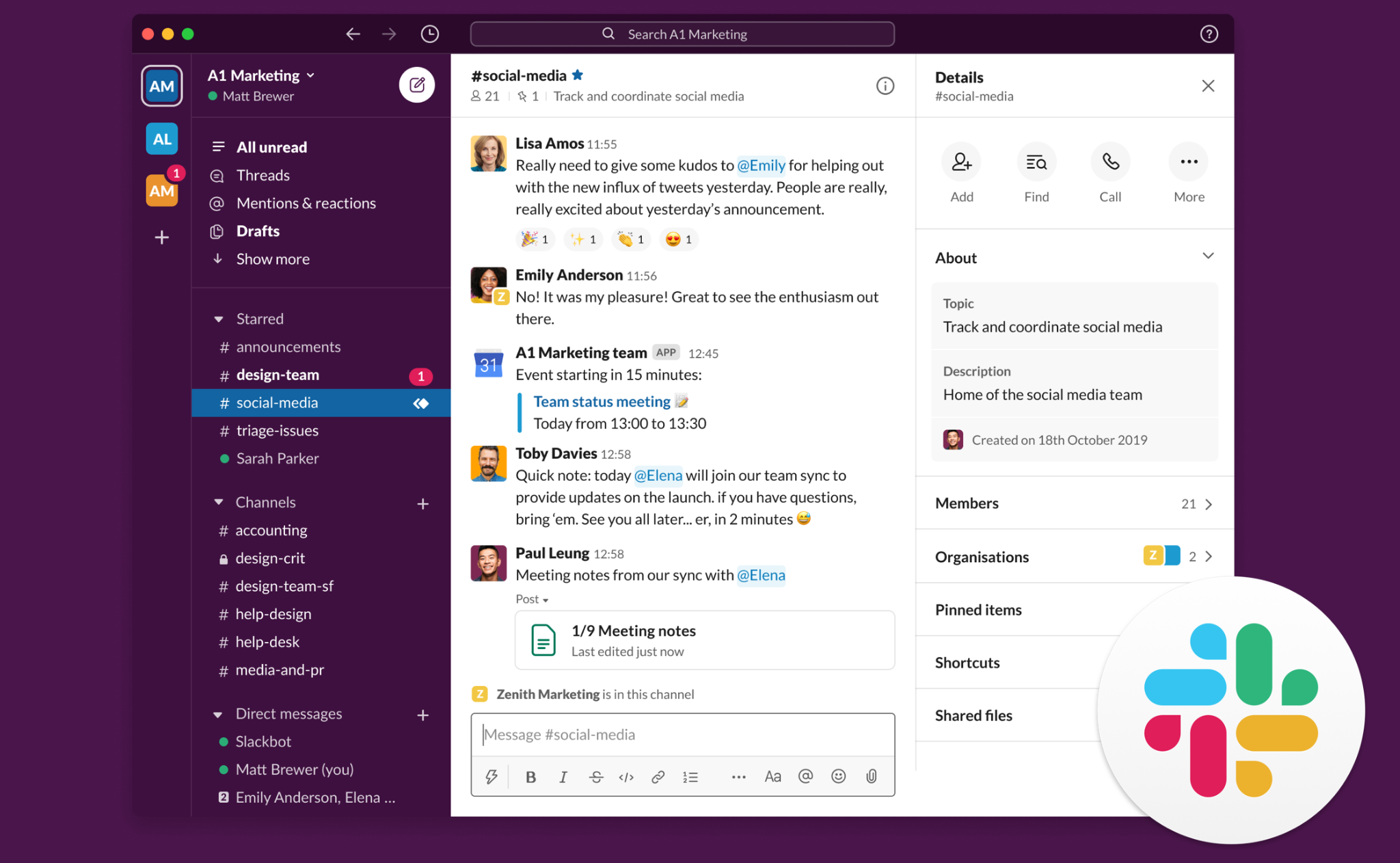
And guess what? Slack isn’t just about the chat life; it also throws in a basic to-do list feature. It allows you to create checklists, set reminders, and even assign checklist items to others within messages.
Furthermore, Slacks integrates with other productivity apps, making it easy to stay organized and on top of work.
Key Features
- Channels and direct messages
- Checklists, reminders, and assignments
- Search and filtering
- Workflow Builder
Pricing
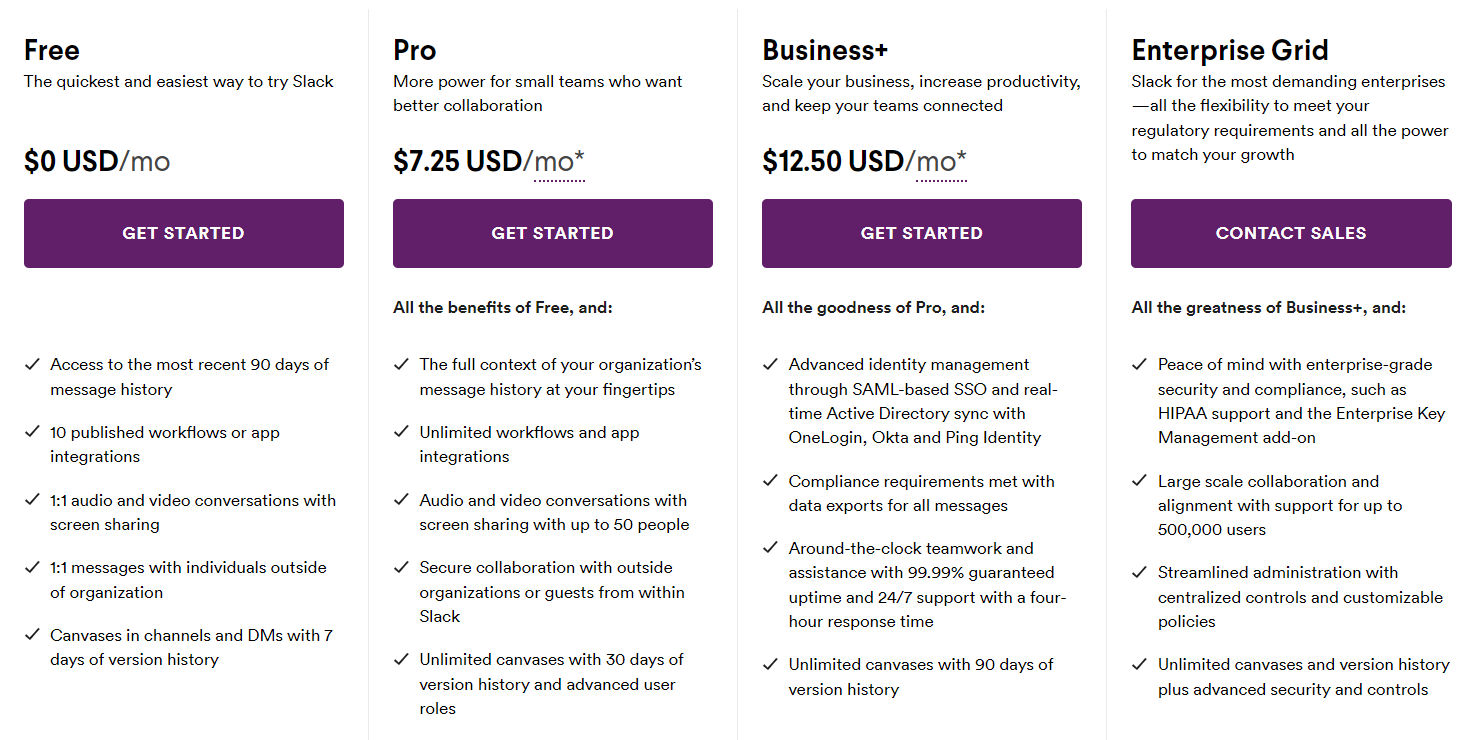
2. Zoom
Zoom is a must-have in the arsenal of productivity apps for students, especially those who prefer real-time conversations, like video calls.
What makes it stand out is its ease of use, reliability, and high-quality video calls. Even on the free version, Zoom’s got your back with unlimited 1-on-1 meetings and 40-minute group meetings in 720p quality.
The app also provides a variety of real-time collaboration tools, including screen sharing, whiteboarding, and chat.
Key Features
- 1:1 meetings and group meetings
- Screen sharing
- Breakout rooms
- Whiteboarding
Pricing
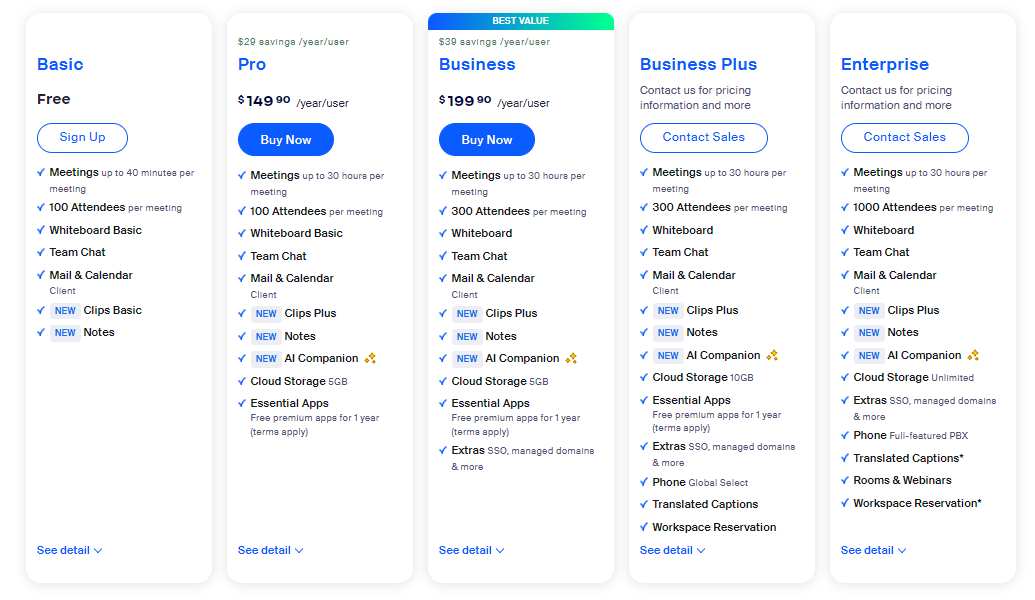
III. For note-taking
1. Evernote
Web, iOS, Android, Windows.
Evernote simplifies your note-taking game.
Just hit the “+New” button, choose the note type you want, and you’re good to go. The note-taking app offers rich text formatting options to make your notes intuitive.
And there’s this cool feature called Web Clipper, which allows saving articles directly to the app. You can choose to save web articles as a whole or just grab the text or images you want.
Now, what if you need to search through your notes or the existing saved web pages?
Easy-peasy. Evernote boasts the most powerful search capabilities among student productivity apps, allowing you to search by keyword, tag, or file type.
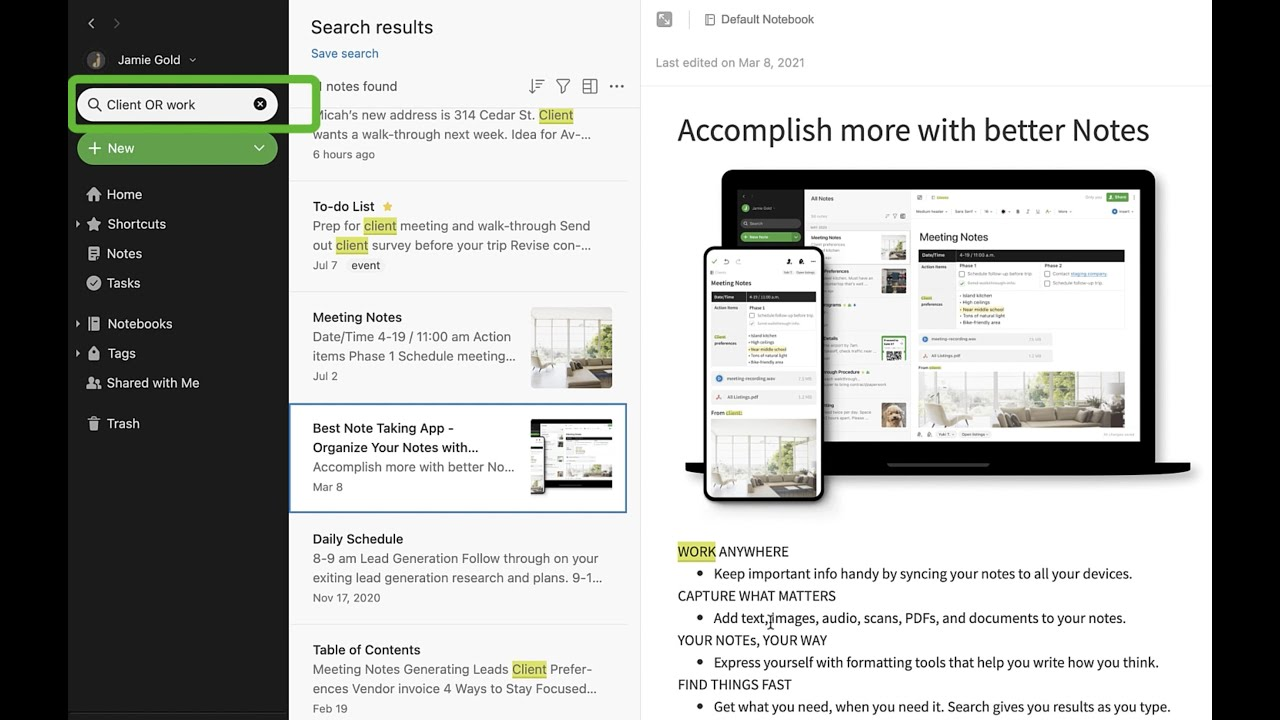
But wait, there’s more.
On its mobile version, you can scan physical documents and create notes straight from OK Google or Siri.
In a nutshell, Evernote’s robust search, note-taking, and web-clipping capabilities make it one of the best productivity apps for students looking to ace their university learning.
Key Features
- Rich text formatting options
- Wide range of file support
- Web Clipper
- Voice commands
- Search functionality
- Notebooks and notes
- To-do list, weekly planner, and habit tracker templates
Pricing
The note-taking app offers both a free plan and several paid plans as below:
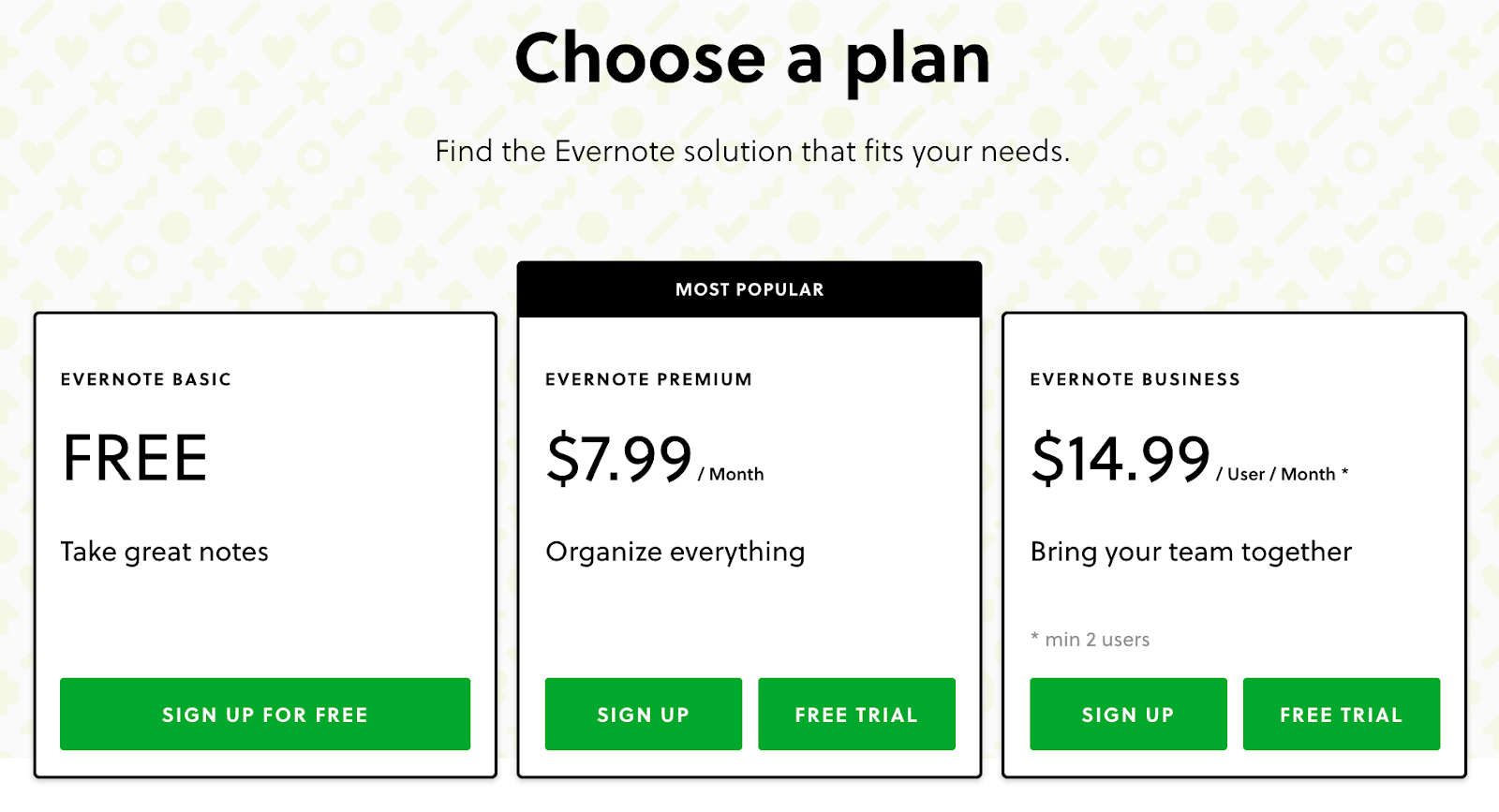
2. OneNote
Windows, macOS, iOS, Android
OneNote is among the best free productivity apps for students who want to get creative with their note-taking.
Picture this: a freeform canvas that lets you take notes however you feel like it. Type, draw, toss in images, and even throw in some videos and audio recordings.
Organization? OneNote’s got you covered with a digital notebook vibe. Sections and pages make it a cakewalk to keep your notes on point.
But what truly sets OneNote apart from other note-taking apps is its seamless integration with other Microsoft Office apps, such as Word, Excel, and PowerPoint.
Key Features
- Rich text formatting options
- Wide range of file support
- Handwriting support
- Ink-to-text conversion
- Integration with Microsoft Office
Pricing
This powerful note-taking app is completely free to use.
IV. For scheduling
1. Google Calendar
Web, iOS, Android
If you’re already using Google products like Gmail and Google Drive, then Google Calendar is naturally the ultimate choice. It tightly integrates with the ecosystem, making it easy to schedule meetings, create to-do lists, and stay on top of your day.
It’s also free and easy to use.
The interface is clean and simple, letting you create and manage events in a snap, while the feature set is just right.
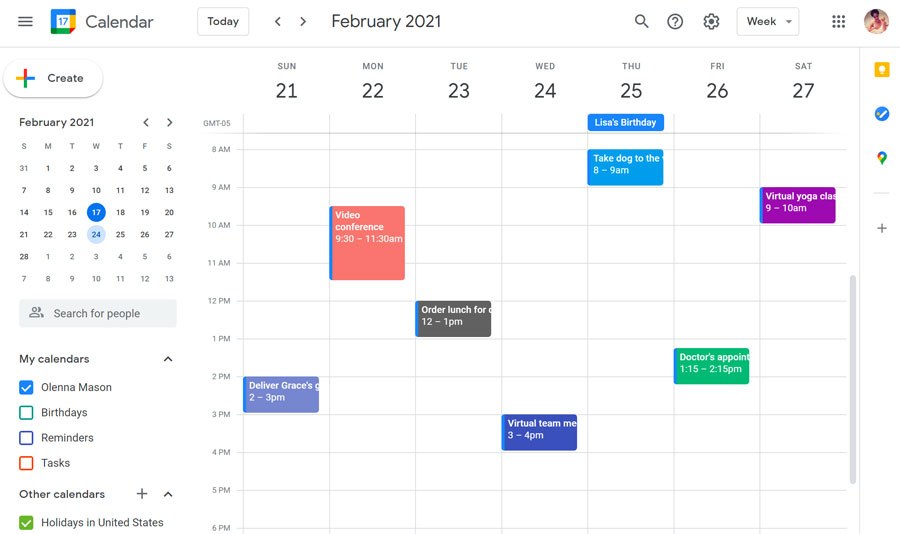
With Google Calendar, you can create multiple calendars for different life areas, set up notifications, choose how you want to view your calendar, and collaborate with others on your schedule.
Key Features
- Private or collaborative calendars
- Customizable color codes
- Location-based reminders
- Notes
Pricing
This calendar app is completely free to use.
2. Fantastical
Mac, iPad, iPhone, Apple Watch
Fantastical is one of the best productivity apps for students using Apple devices!
It’s known for its robust natural language processing capabilities that can create tasks, set deadlines, add priorities, and create reminders for you based on what you type in the app.
Many people also love its smart notifications feature, as it’s not too intrusive. For example, if you have a meeting at 1:00 PM, the app will send you a notification 15 minutes before it starts.
But the cool thing is: it will wait until you’re finished with your current task before sending you a notification about the meeting.
Note: Fantastical is a bit more complicated than other calendar apps. So, if you’re a newbie and not familiar with natural language processing, ensure to view its thorough tutorials.
But overall, Fantastical is worth a try, especially if you’re seeking a powerful calendar app to help level up your time management skills.
Key Features
- Natural language processing
- To-do lists, events, and notes
- Smart notifications
- Customizable views
- Widgets
Pricing
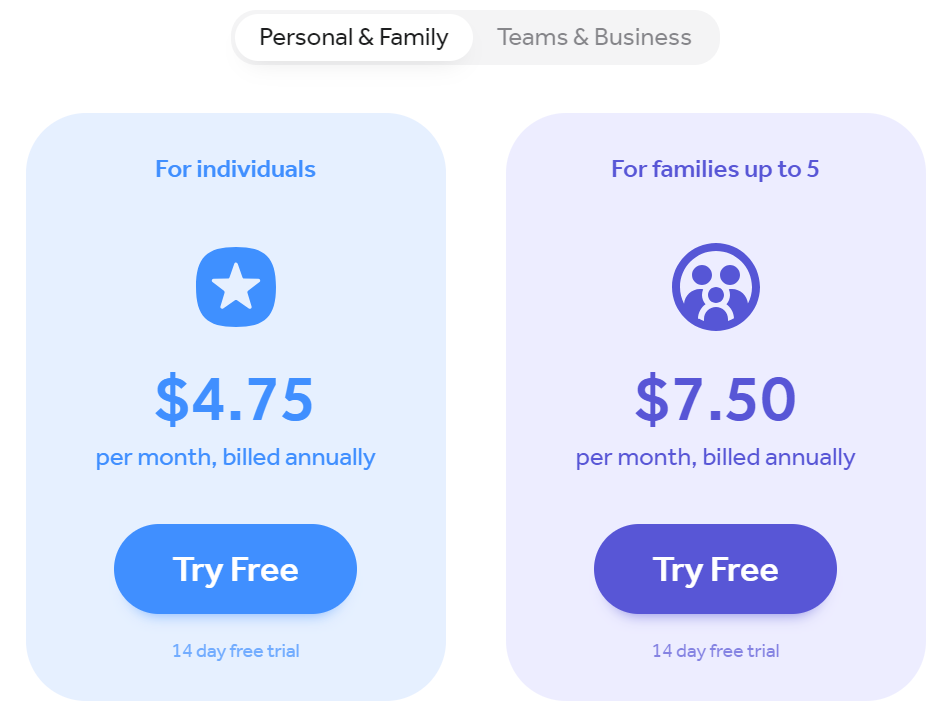
V. File Management and Cloud Storage Services:
My recommendations are Google Drive or OneDrive.
They both are popular productivity apps for students due to their generous free plans, ease of use, and collaboration capabilities.
Your choice depends on three factors:
- Your storage needs
- Which platforms are you using?
- Other services you use (then, choose a cloud storage service that integrates with those services.)
Let’s dig deeper to find out which one is right for you.
1. Google Drive
Windows, macOS, Linux, Android, iOS
This app is offered by Google, so it’s tightly integrated with Google’s productivity apps, Docs, Sheets, and Slides.
Imagine this: you can dive into your files straight from the cloud; no need to download them first. Easy peasy!
Compared to OneDrive, Google Drive stands out in certain aspects:
- It offers 15GB of free storage, compared to just 5GB for OneDrive.
- A wider range of collaboration tools, including the ability to chat with other collaborators in real time and leave comments on documents.
- Wider platform support, including Windows, macOS, Linux, Android, and iOS.
So, if you’re on the hunt for a service with generous free storage, strong security, and advanced collaboration tools, then Google Drive is a great option.
Key Features
- Preview files
- Folders
- Search functionality
- Offline access
- Collaboration: view, edit, or comment on the files
- Share files with links
Pricing
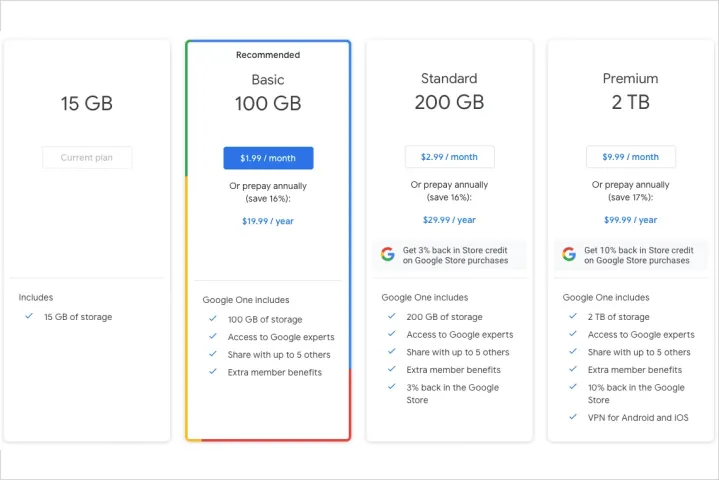
2. OneDrive
Windows, macOS, Android, iOS
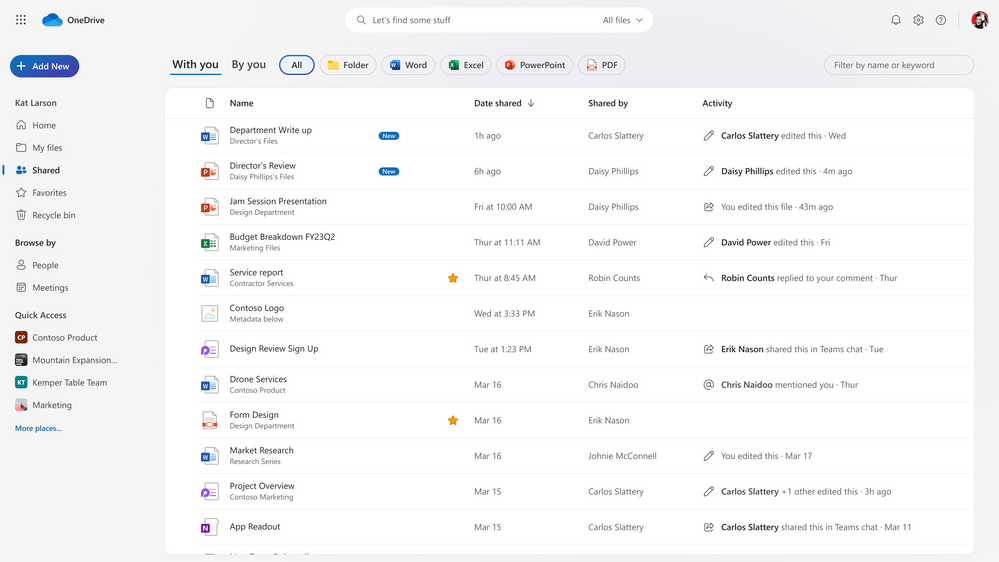
Three things make OneDrive stand out are:
1) Its seamless integrations with Microsoft Office’s productivity apps like Microsoft Word, Excel, and PowerPoint.
2) Its seamless integrations with Windows. So, you can access and manage your files directly from File Explorer, enhancing productivity.
2) Personalized file recommendations. This feature helps you quickly find the files you need based on your usage patterns and interests, saving you time and effort.
So, if you rely heavily on Microsoft Office applications or prioritize user experience, choose this app.
Key Features
- File-sharing
- Personalized file recommendations
- 30-day file version history
- integrations with Microsoft Office and Windows
Pricing
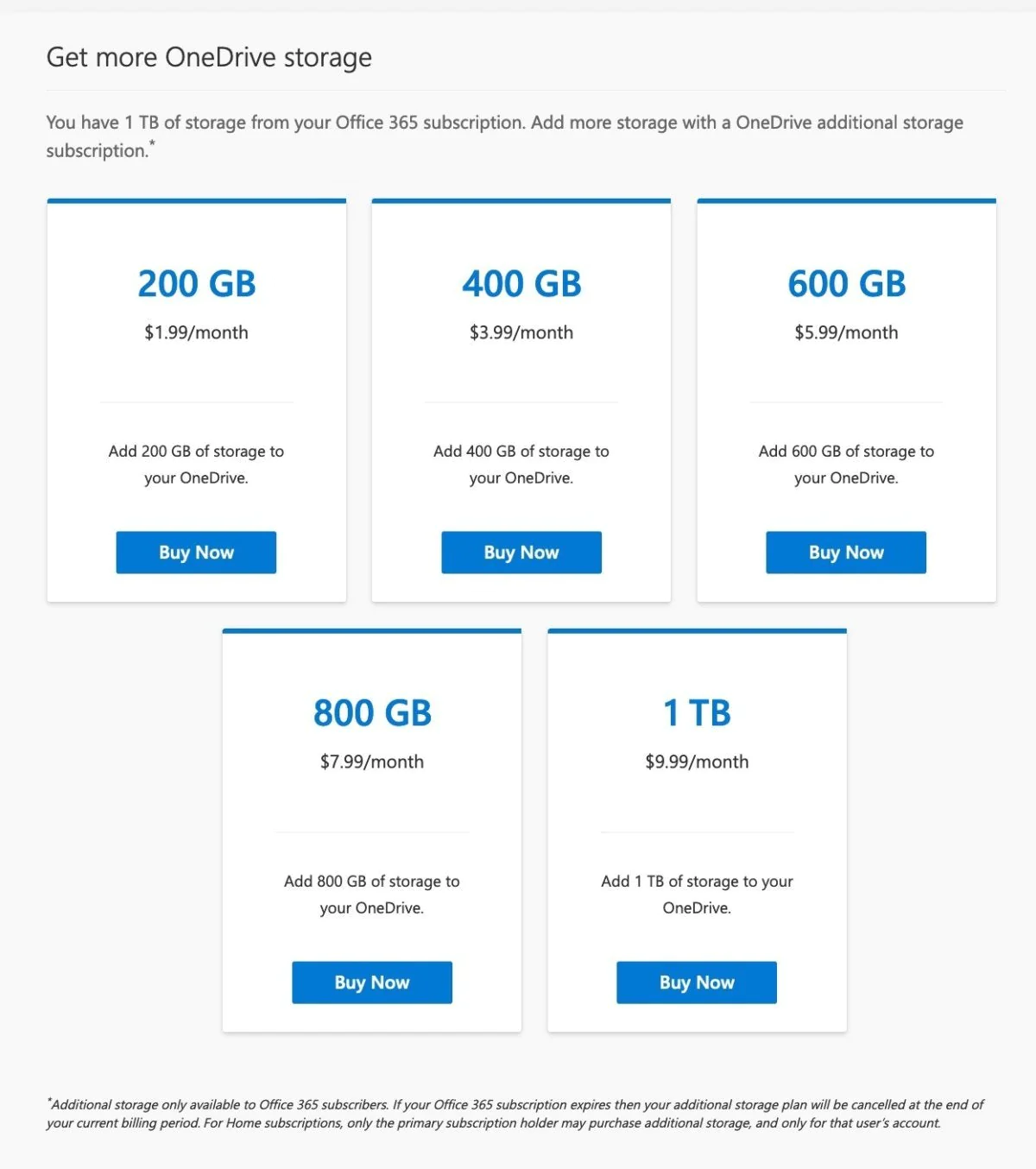
VI. Study and Focus Apps:
1. Pomodone
Windows, macOS, Linux, iOS, and Android
Meet PomoDone – one of the great productivity apps for students who need serious focus on tasks.
This app makes it easy to use the Pomodoro Technique, a popular time management method that’s been shown to be an effective way to improve productivity.
Here’s how it works:
- Break down your to-do list into focus sessions, separated by short breaks.
- When you’re ready, hit the button to start your focus session and the Pomodoro timer.
- When it buzzes, take a break.
- After the break, jump into the next Pomodoro.
Rinse and repeat until you get your to-do list done.
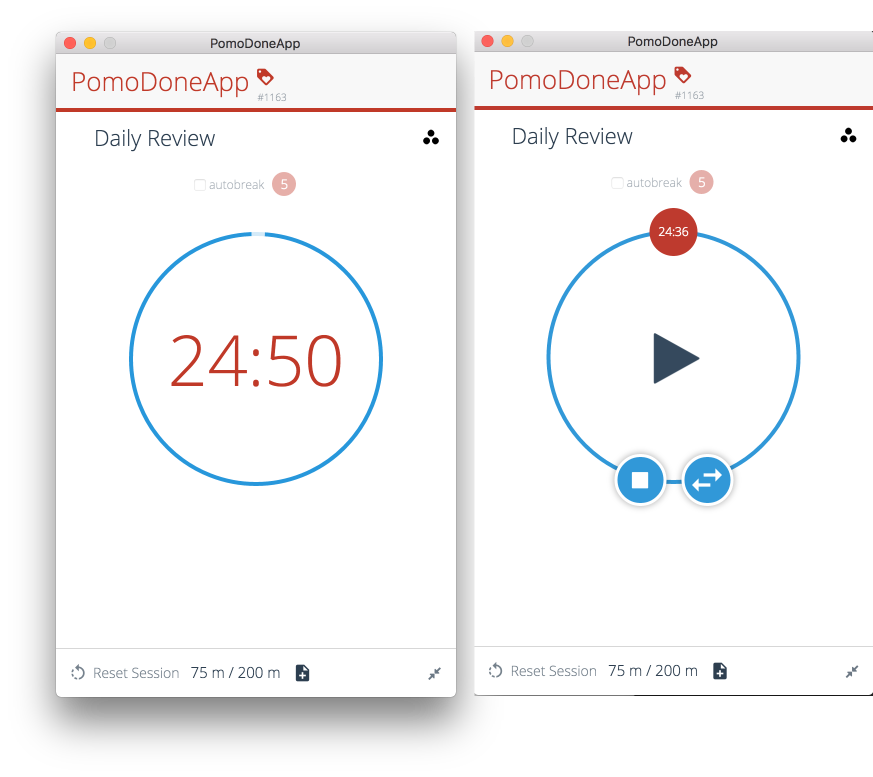
Key Features
- Pomodoro timers & break timers
- Customizable sessions and breaks
- Pomodoro history
- Reports
Pricing
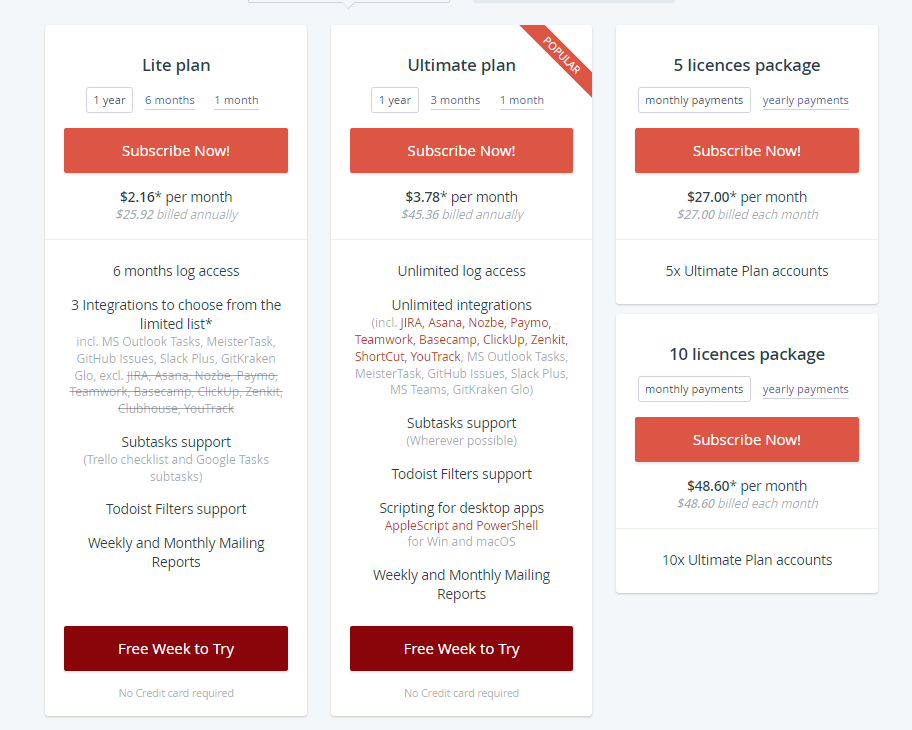
2. Freedom
Windows, Mac, macOS, Android, iOS, and Chrome
Freedom is a web block app.
It allows you to block those tempting websites and apps that sneakily steal your attention when you should be nailing your schoolwork.
But unlike many web block apps, Freedom is accessible from a wider range of devices, including computers, smartphones, and tablets.
Plus, it offers a variety of customization options, including the ability to schedule blocking sessions, set session timers, and use the “Lockdown” mode.
It’s like the app’s telling distractions, ‘You shall not pass!’
So, if you catch yourself endlessly scrolling through socials, wandering the internet, or diving into game worlds when you should be hitting the books, toss Freedom into your toolkit of productivity apps.
Key Features
- Ability to block websites and apps
- Blocking sessions
- “Lockdown” mode
- Reports
Pricing
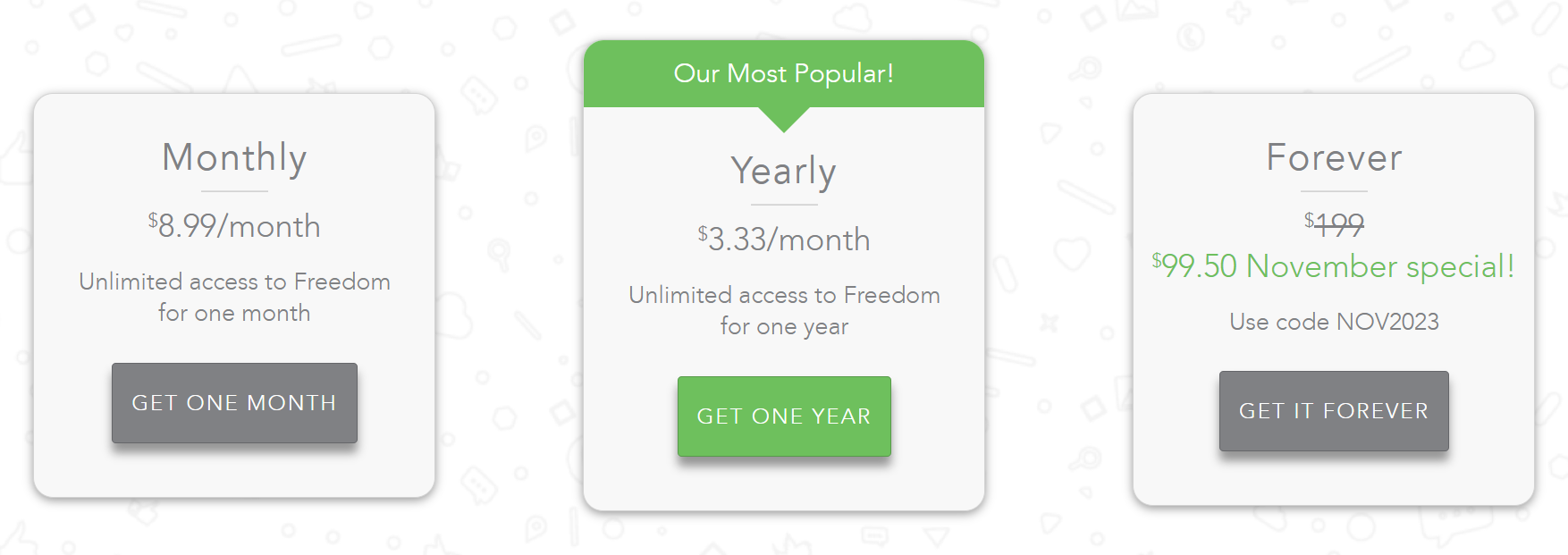
VII. Reading and Research Apps:
1. Mendeley
Windows, Mac, Linux, and Android
Why should Mendeley be your go-to in the jungle of productivity apps?
Well first, for starters, it’s free and open-source – a rarity in the world of reference management software.
Second, it offers wide cross-platform compatibility. Mendeley doesn’t just lock you into Windows, Mac, or Linux as other software does.
Additionally, Mendeley has this cool ability: Automatic PDF fetching. Imagine it doing the heavy lifting, automatically grabbing those PDFs for your references. No more manual hunts or download marathons. It’s like having a personal PDF genie!
So, if you’re on the student grind and want a free, flexible, and time-saving app for managing your references, Mendeley is your wingman.
Key Features
- Automatic PDF fetching
- Web importer
- Citation generator
- Note-taking and annotation tools
- Group collaboration
Pricing
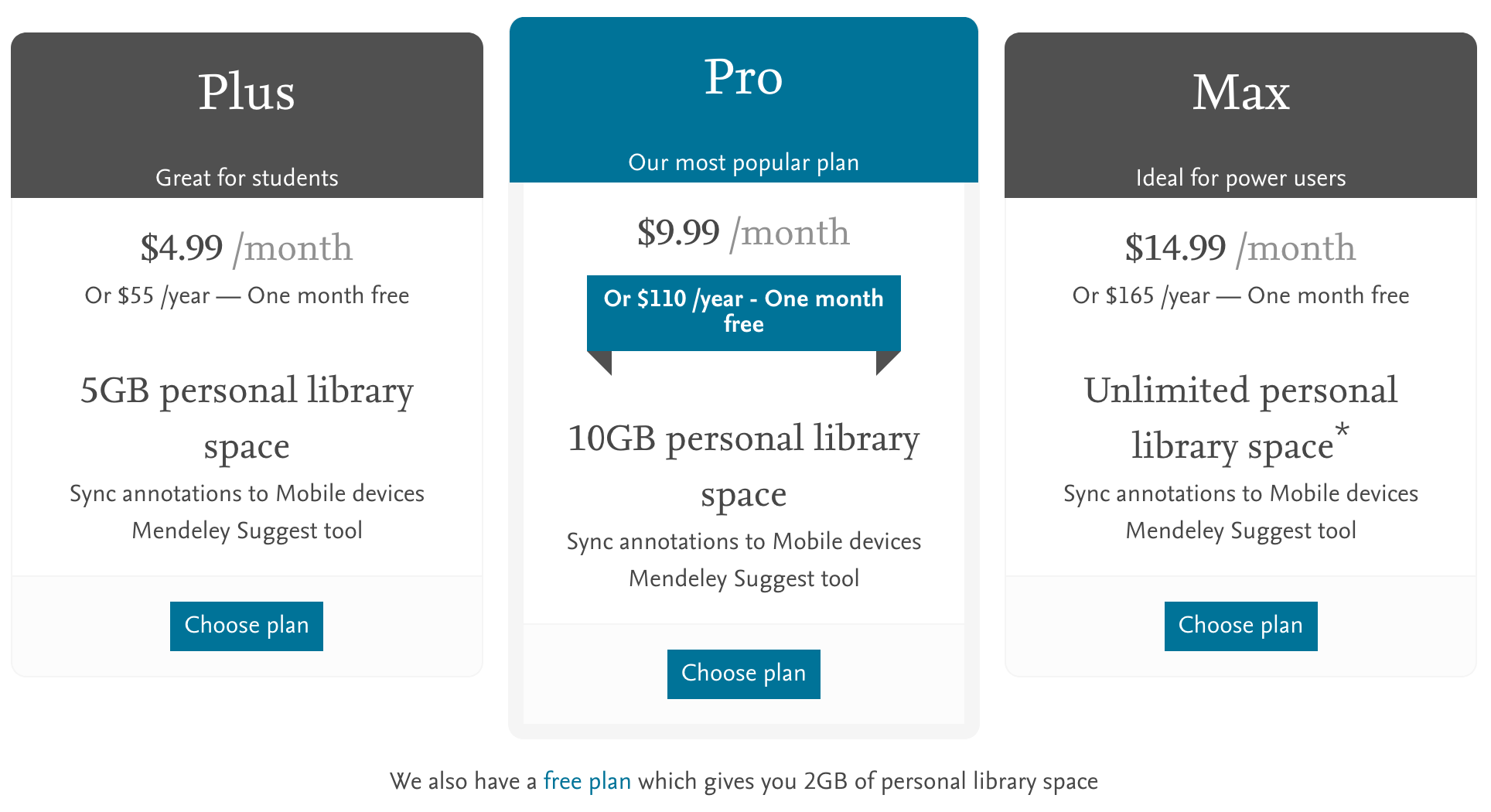
2. Instapaper
Got a mountain of articles to read but zero time? Enter Instapaper, your free “read-it-later” buddy!
This app lets you save articles, links, and other content to read later, offline, and distraction-free.
Picture this: a clutter-free space where you can dive into your saved stuff. No ads, no fuss.
And hey, you can even play librarian – organize everything into folders, slap on some tags, and find things in a snap.
Key Features
- Folders and tags
- Search functionality
- Cross-device sync
- Ability to send articles to Kindle
- Speed reading mode
Pricing
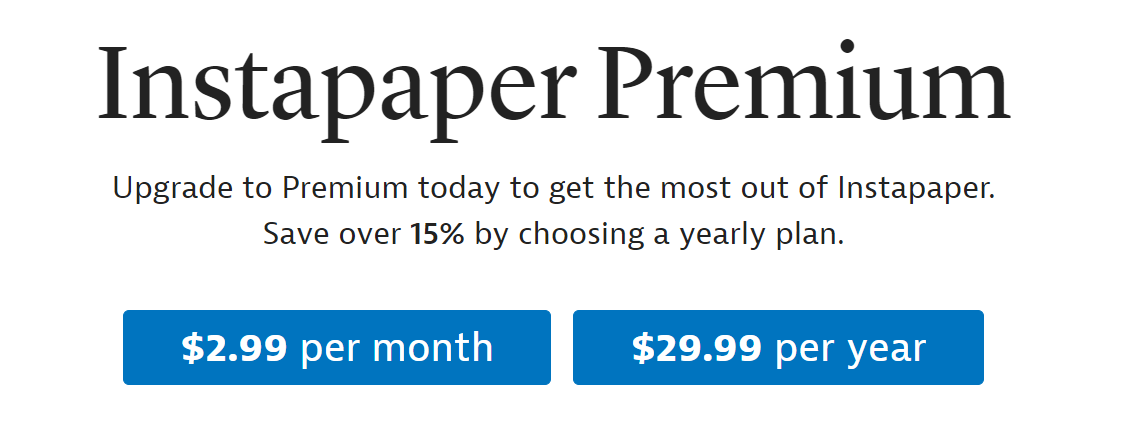
VIII. Other productivity tools:
1. Grammarly browser extension: for identifying grammar and spelling errors
Chrome, Firefox, Edge, and Safari
A helpful tool for those writing in a second language or not confident in their grammar skills!
Grammarly helps you:
- Identify and correct grammatical errors and spelling mistakes.
- Suggest improvements to clarity and conciseness.
- Provide feedback on tone and style.
Its browser extensions can work on a wide variety of websites, such as Gmail, Google Docs, Quora, and social media platforms.
Pricing:
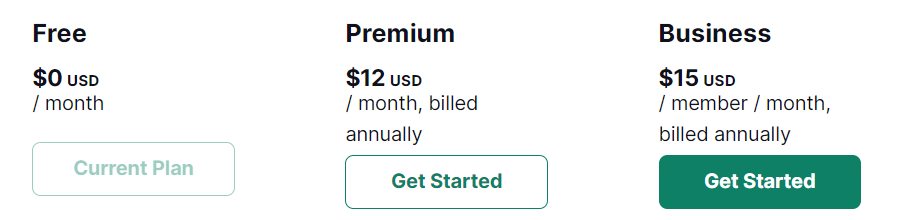
2. Habitica: for habit building
Windows, macOS, Linux, Android, iOS, web.
Unlike other to-do list apps, Habitica turns your tasks into a game. Break down your big goals into doable tasks and get rewards for checking them off.
The app also lets you connect with other Habitica users, form guilds, and get that extra boost of motivation and support.
Want to build and track habits? No problem!
Habitica can serve well as your habit tracker, thanks to its robust habit system.
Pricing:
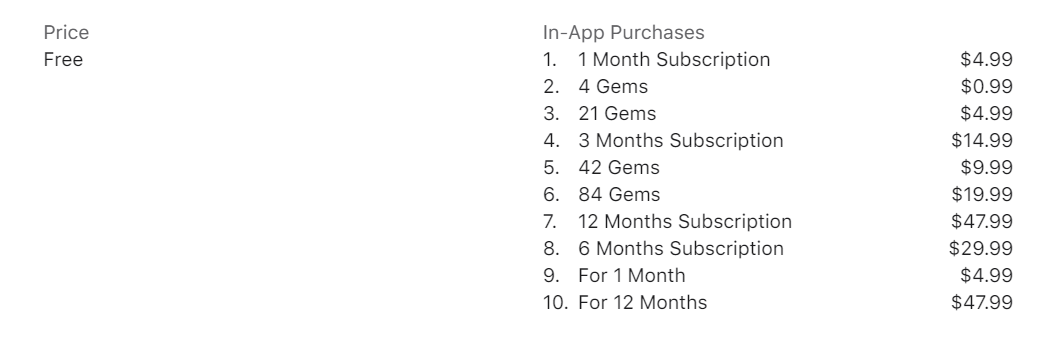
3. Bitwarden: a password manager
Web, Windows, macOS, Linux, iOS, Android
This app lets you create strong and unique passwords for all of your online accounts, and then securely store those passwords. This way, you can access them easily whenever in need.
It also helps you save a lot of time and frustration. Why? Because you will no longer have to waste time trying to remember your passwords or reset them if you forget them.
In addition to its password management features, Bitwarden also includes features, like a secure notes manager and a password audit tool.
Pricing:
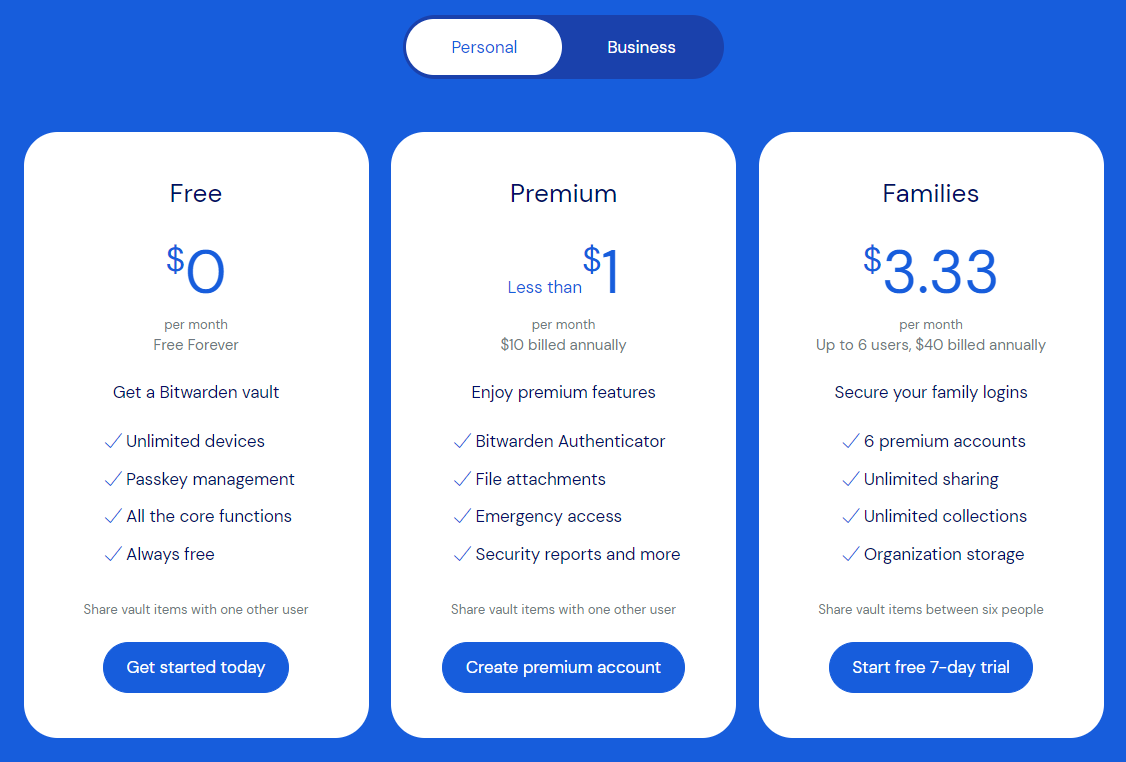
Which productivity tools are right for you?
Alright, so there you have it—our roundup of the 17 absolute best productivity apps for students.
But hey, no need to overwhelm yourself and download them all. Just pick the ones that suit your needs!!
Our golden rule: keep it simple.
Instead of juggling a bunch of apps, think about making life easy with an all-in-one app at the core. For those random needs, find specific apps that got your back.
Less stress, more success!
Now, our star player? Upbase.
Why? Because it’s got all the features you need without the app overload.
Imagine just needing Upbase instead of juggling nine different apps for tasks, projects, collaboration—you name it.
And it’s not just about quantity; Upbase is organized in a way that makes sense, so it’s a breeze to use.
Plus, did I mention there’s a free version with all the essentials and a budget-friendly Premium version with unlimited everything? No brainer, right?
Ready to simplify your student life? Give Upbase a spin—your future productive self will thank you!
FAQs
1. What is a productivity tool?
A productivity tool is a software or application designed to help individuals or teams manage tasks, streamline work processes, and enhance overall efficiency in accomplishing goals.
2. What are examples of productivity as a student?
Examples of productivity as a student include:
- Efficient time management
- Effective organization of tasks and deadlines
- Active participation in class
- Strategic use of productivity tools and apps
- Consistent progress on assignments and projects.
3. How do productivity tools affect students?
Productivity tools can positively impact students by enhancing organization, time management, and collaboration, ultimately leading to increased efficiency and academic success.
4. What app can be used to improve productivity for students?
Consider using Upbase to enhance student productivity. It combines various features like task management, collaboration, and document organization in one app, streamlining the student experience for efficiency.
5. Are productivity apps worth it?
Yes, productivity apps can be worth it as they help streamline tasks, enhance organization, and boost efficiency, ultimately saving time and increasing overall effectiveness. However, the value depends on individual preferences and needs.
