Like a tricycle for beginners, Google Keep offers a simple and user-friendly note-taking experience. It’s perfect for starting out, but as your needs evolve, it might feel a bit limited.
If you’re in search of more powerful Google Keep alternatives, you’re in the right place!!
We’ve thoroughly researched and tested numerous alternatives to cater to all your note-taking needs. So, join us on a journey to uncover the best alternatives.
I. What is Google Keep?
Before we start considering Google Keep alternatives, let’s understand what this app offers.

📌Google Keep is Google’s own note-taking and organization app designed with simplicity and ease of use in mind. Its key features include:
- Basic Note-Taking: Create text-based notes that can include checklists, reminders, and labels for organization.
- Media Integration: Attach images, drawings, or voice recordings to your notes.
- Color Coding: Personalize your notes by assigning different colors for visual organization.
- Reminders: Set time or location-based reminders to stay on top of tasks.
- Synchronization: Notes are synced in real-time across devices, ensuring accessibility from your computer, smartphone, or tablet.
But what about its limitations? Even though Google Keep has its merits, it also has a fair share of drawbacks that lead many users to explore alternatives. Let’s dive into the most common pain points.
II. What are the disadvantages of Google Keep?
Based on common complaints, here are the 3 main disadvantages of Google Keep:
1️⃣Limited note-taking features, such as document embedding and intricate text formatting.
2️⃣Organizational constraints, which is frustrating if you have a large number of notes. Too often, you’ll find yourself swimming in a sea of unsorted notes.
3️⃣Lacking Collaboration. Real-time editing, shared folders, or task assignments? Not here.
But those aren’t the only reasons why people are on the hunt for Google Keep alternatives:
- Lacking Advanced Features: Some users find Keep lacking in advanced features, such as task management, time tracking, and bookmarking.
- UI Preferences: It’s all about personal taste. Some users simply like the look and feel of other note-taking apps better.
Given these user stories and complaints, we’ve carefully evaluated and curated the best Google Keep alternatives to meet a range of needs.
So, whether you’re an individual looking for a better note-taking organization or part of a team in need of real-time collaboration, stick with us to discover your best Google Keep alternative.
III. 11 Best Google Keeps Alternatives
1. Upbase
Availability: web, iOS, and Android.
A. Whom Upbase is well-suited to:
- Advanced note-takers who require rich text formatting.
- People with a large number of notes and in need of a better way to categorize them.
- Teams looking for robust collaboration features.
- Power users who want comprehensive features for, like project management, file storage, productivity, etc.
B. Why Upbase is the ultimate Google Keep alternative:
It all comes down to three key reasons:
Reason 1: Extensive Note-Taking Functionality with Structured Organization
Upbase isn’t your average note-taking app; it’s like having a Swiss Army knife for notes.
- Need to jot down quick ideas? There’s a private Notepad for that.
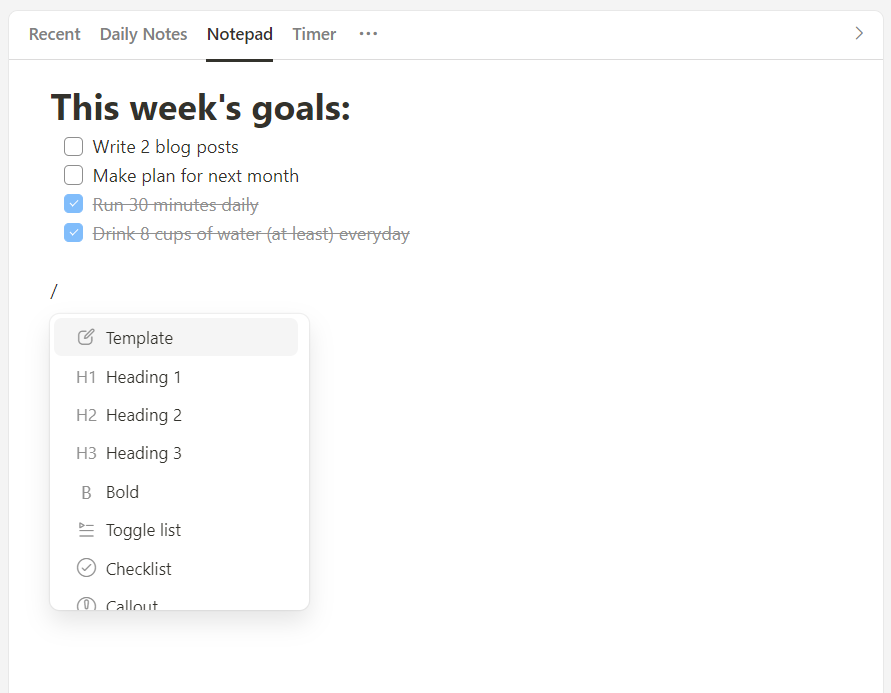
- Want to create and keep a private journal? The Daily Notes feature has you covered.
- Need to create and collaborate on long-form documents? Upbase’s Docs module does the trick.
It supports real-time multi-user editing, lets you add watchers, and allows you to leave comments on documents.
Furthermore, it lets you embed Google Docs, Sheets, and Slides and edit them without leaving the app.
Organizing notes is a breeze with Docs, thanks to its folder and subfolder system.
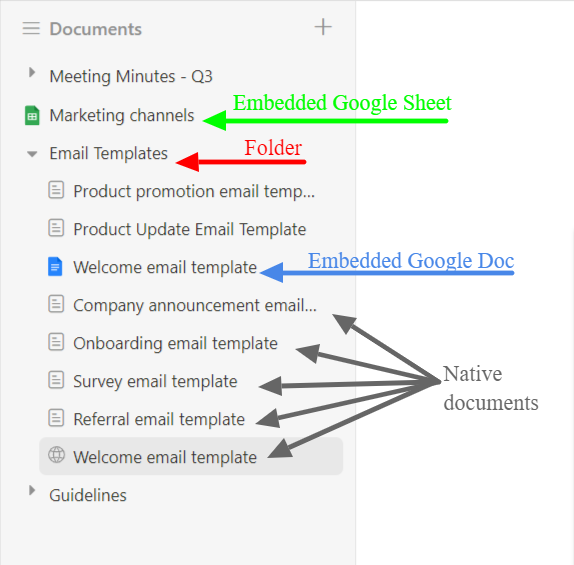
Note: All these note-taking tools are customizable.
You can easily hide them when not in use, making your workspace as clutter-free as you like.
Reason 2: Versatile and User-friendly
Unlike many Google Keep alternatives with a similar all-in-one concept, Upbase stands out for its balance of power and user-friendliness.
It’s packed with comprehensive features to help you manage multiple projects, create filters for customized views, collaborate with teams or clients, stay focused, boost productivity, and more.
Despite its feature set, Upbase boasts a logical layout and customizable user interface, making it a breeze to navigate and utilize.
It’s a favorite among both beginners and power users.
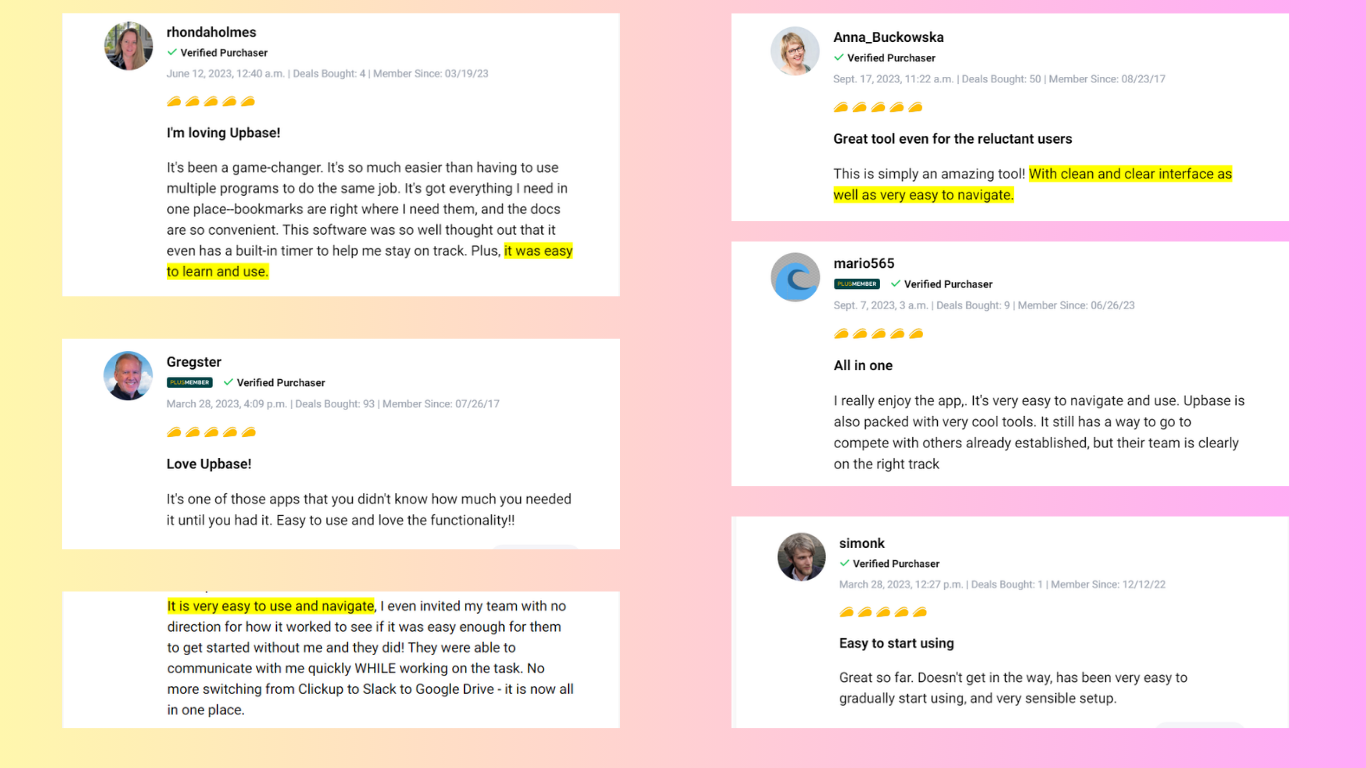
Reason 3. Generous free version
Worried about the cost? Don’t be. Upbase offers a generous free plan with unlimited users, tasks, and storage.
And if you decide to go premium, it won’t break the bank.
C. Key Features
Notepad tool, Daily Notes, and Docs, all offer custom templates and slash commands and can be hidden.
Rich formatting features: table of contents, headings, toggle lists, code block, table, callout, and more.
Embedding Google Docs, Sheets, Slides, and Drive folders.
Task management: quick-task feature, List/Board views, start and due dates, durations, tags, priorities, recurrence, etc.
Collaboration & communication:
- Task notes, assignments, watchers, and comments.
- Messages, files, documents, and URLs with watchers and comment boxes.
- Shared calendars
- Real-time chat
Project organization: folders – lists – sections – tasks – subtasks.
Advanced productivity features: Pomo timers, ambient sounds, bookmarking, journaling, etc.
More features: custom filters, global search, dark mode, keyboard shortcuts, etc.
Pros:
- Versatile and super user-friendly
- Can meet various note-taking needs
- Quick to create notes, tasks, and projects
- Organize everything practically and effectively
- Provide real-time collaboration with other team members
- Boost focus and productivity
Cons:
- No sketching feature
- No reminders
D. Pricing
Upbase offers straightforward pricing: a generous free version and a budget-friendly premium version:
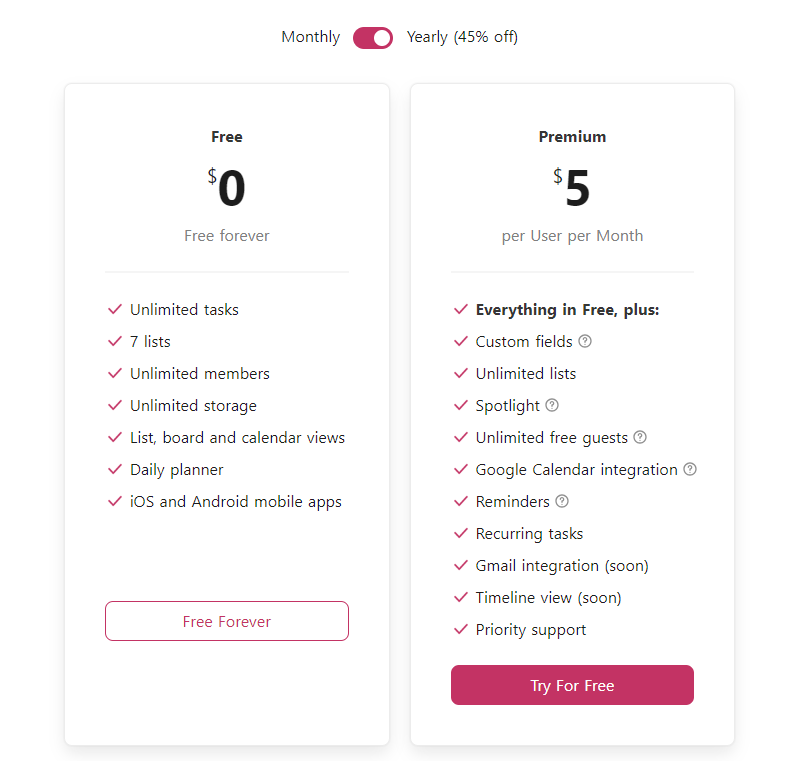
2. Trello
Availability: web app, desktop app (Windows and macOS), mobile app (Android and iOS)
Trello is renowned for its visual Kanban-style approach to project management. It’s a three-tier structure: boards, lists, and cards.
Boards represent different projects, lists for various stages, and cards for individual tasks. The act of pulling task cards from this list to another on a board provides a visual overview to track progress.
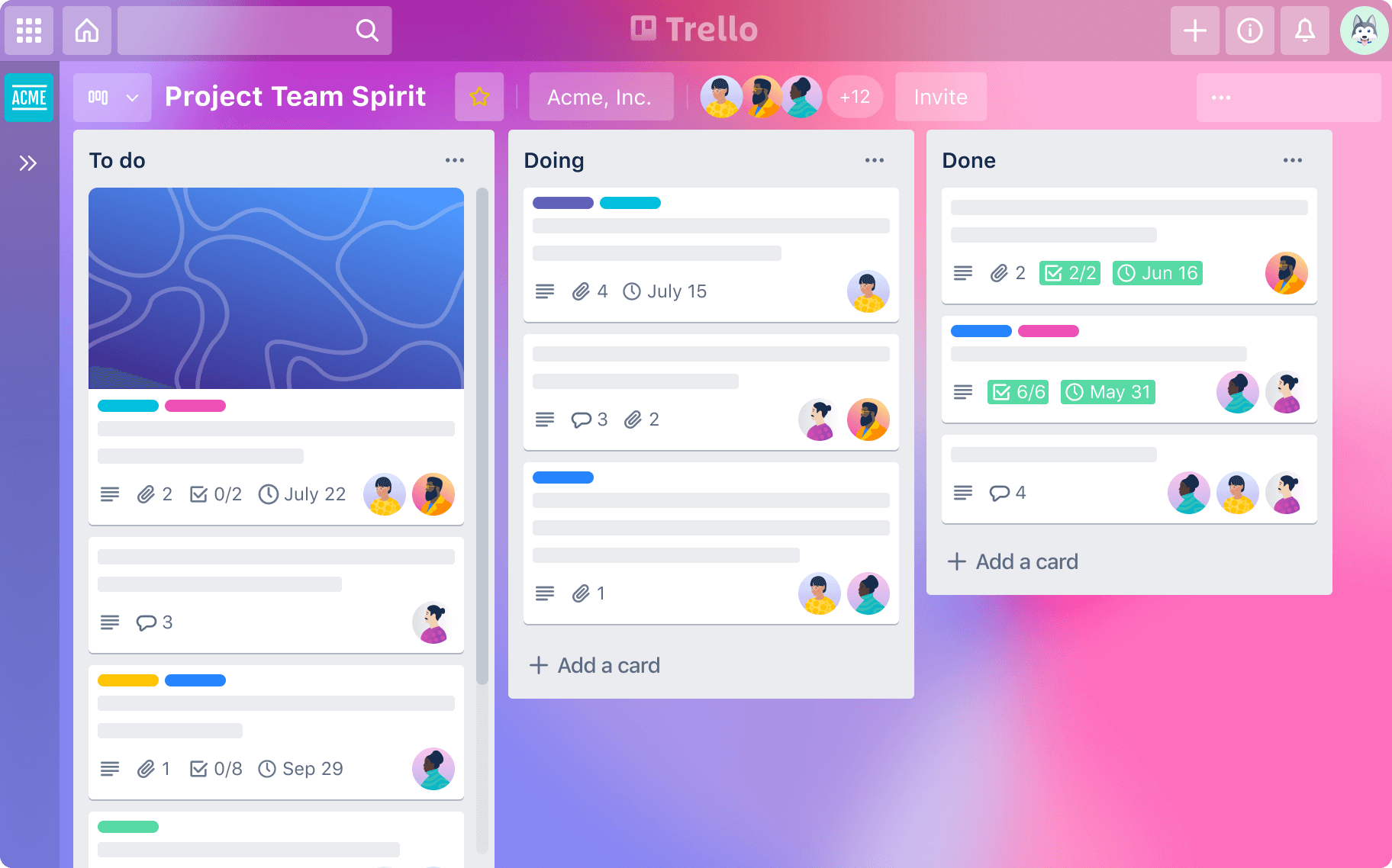
But that’s not all.
Trello is packed with some dedicated features for task management. It allows you to add due dates, labels, and checklists to cards.
If you work with a team, you can invite them to your workspace and boards. Then, create notes, leave comments, attach files, or assign tasks to team members.
But take note this Google Keep alternative is not a dedicated note-taking tool, so it only allows you to create basic notes.
Key Features
- Kanban System: boards, lists, and cards
- Task management: due dates, checklists, and labels.
- Collaboration: comments and task assignments
- Power-Ups: to extend boards’ functionality
- Butler: for automating workflows
Pros
- Offer a visual way to manage projects and to-do lists
- Allow multiple users to work on projects and tasks together
- Can automate repetitive tasks and processes
Cons
- Does not support taking quick notes
- The user interface can become cluttered when you have too many projects
Pricing
Trello offers a free plan and three paid plans:
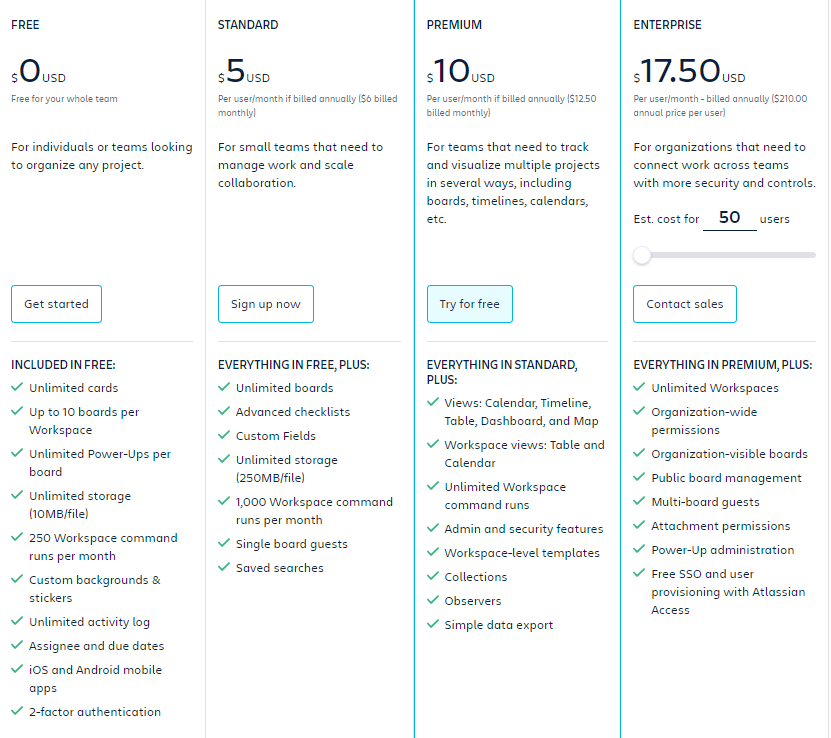
3. Todoist
Availability: web app, desktop app (Windows and macOS), mobile app (Android and iOS), smartwatch (Apple Watch & wearOS).
Todoist’s strength is task management.
One of its standouts is the quick-task feature, which allows users to create new tasks with a simple click/tap, using everyday language.
For example, clicking the ‘+’ button and typing ‘Team meeting on Monday at 2 PM’. Todoist will immediately understand and set the task’s due date for Monday at 2 PM. You can also type to set the task’s reminders, priority, or label.
Compared to Google Keep, Todoist has a more structured and task-focused interface.
Besides the three available pages—Inbox, Today, and Upcoming—you can organize tasks by projects and sub-projects, then visualize them using List or Board views, and collaborate with others.
This Google Keep alternative also provides a robust search and filtering feature based on labels, due dates, and more, allowing you to find specific tasks quickly.
Key Features
- Natural language input
- Three views: Inbox, Today, and Upcoming
- Structure: Projects, Sub-projects, Tasks, and Subtasks
- Advanced reminders
- Labels & Filters
Pros
- Accessible across multiple devices
- Allow for capturing tasks quickly
- Easy to create tasks using everyday language
Cons
- You can’t assign tasks to multiple people
- The free plan is very limited
- Offer basic note-taking features
Pricing
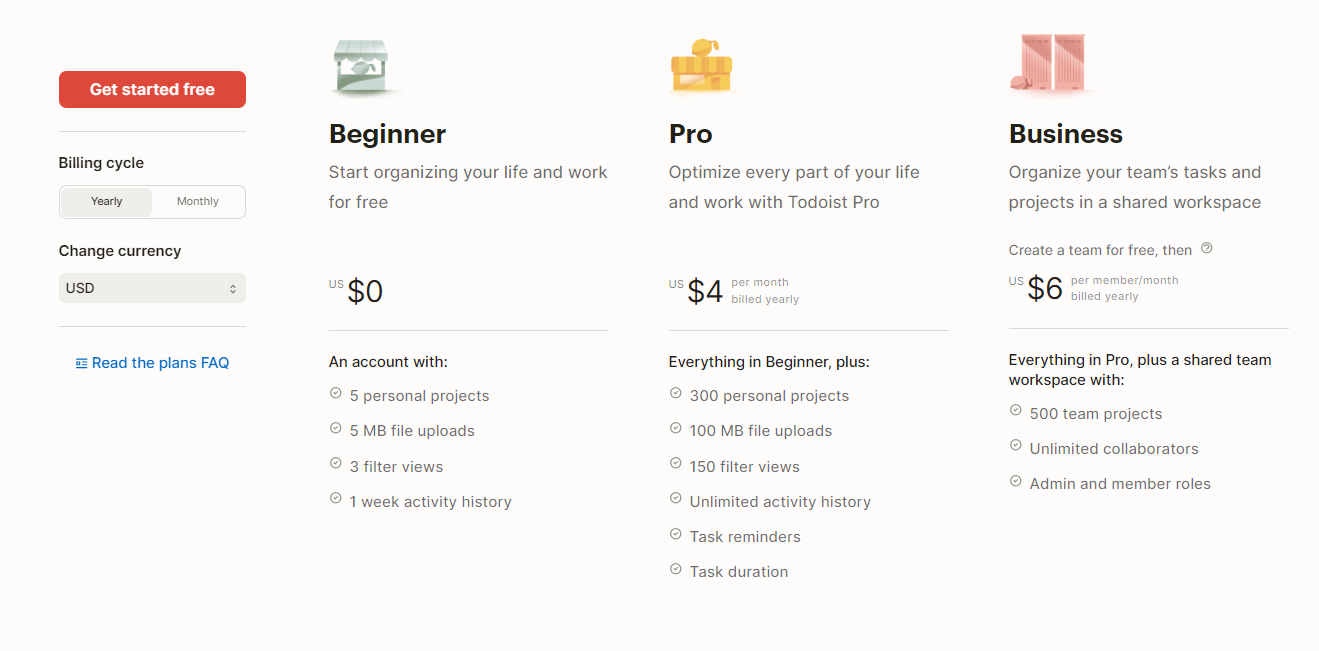
4. ClickUp
Availability: Web, Android, iOS, macOS, Windows.
ClickUp might be a good alternative to Google Keep for teams, power users, or those looking for a comprehensive and fully customizable project management platform.
It allows for creating lists, assigning tasks to team members, setting priorities, and customizing workflows.
It also offers features like goals, dependencies, subtasks, and custom statuses, allowing you to manage projects of any size and collaborate effectively.
In terms of note-taking functionality, ClickUp offers two distinct features: Notepad and Docs. Both support slash commands and rich text editing options, including tables of contents, headers, and dividers, among others.
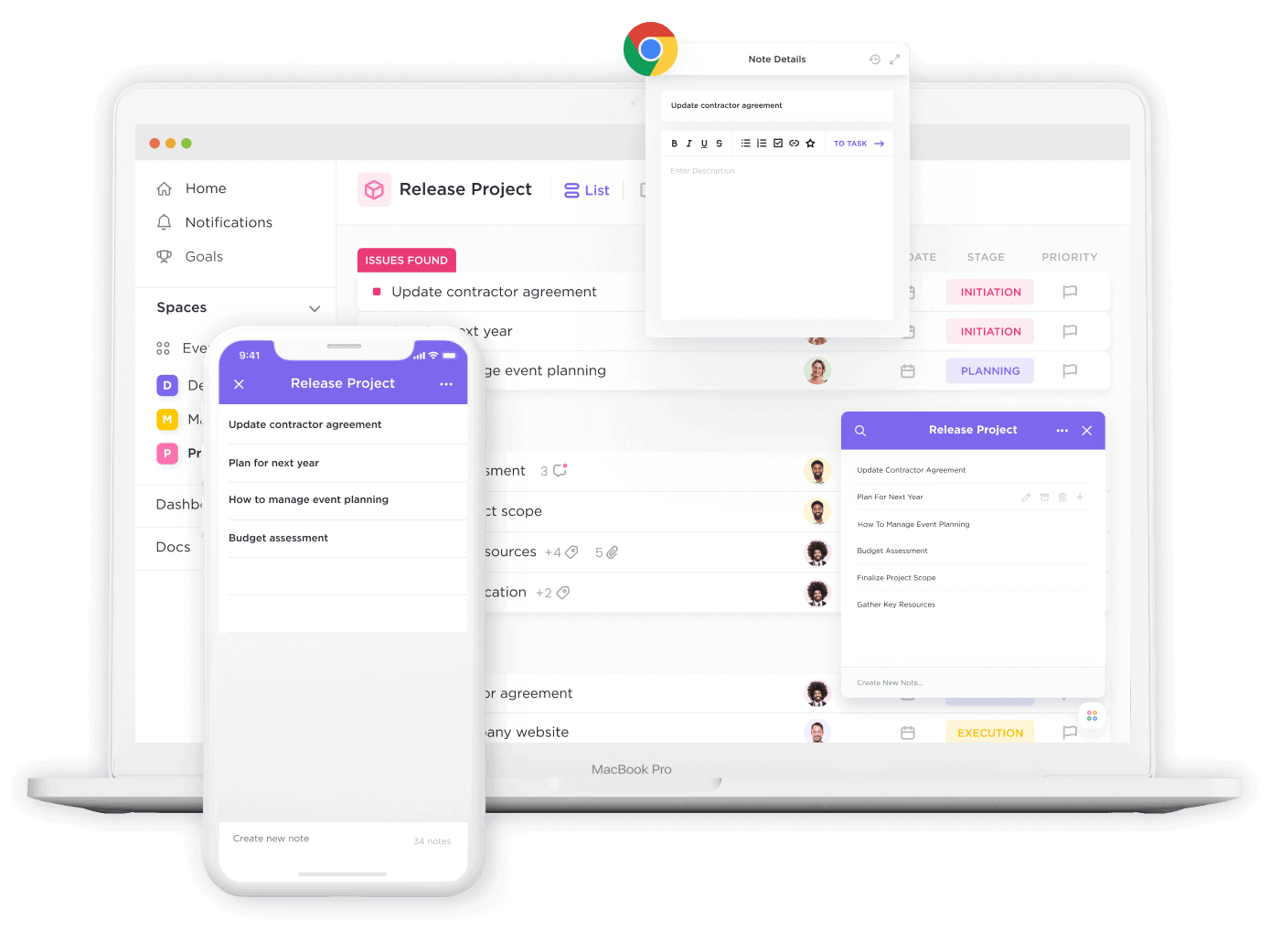
However, it’s worth noting that ClickUp’s user interface design may not be considered the most intuitive.
Some users find it prone to clutter and somewhat challenging to navigate. Many new users have also expressed that the app can be overwhelming to use.
So, if you’re seeking versatile and user-friendly alternatives to Google Keep that won’t require months of learning, you may want to explore other options.
Key Features
- Structure: Folders, lists, tasks, and subtasks.
- Custom fields, dependencies, due dates, etc.
- Notepad, for taking quick notes.
- ClickUp Docs, with real-time collaboration.
Pros
- Multifunctional
- Fully customizable to suit different workflows
- Offer robust note-taking features
Cons
- Overwhelming for new users
- Cluttered and difficult to navigate
Pricing
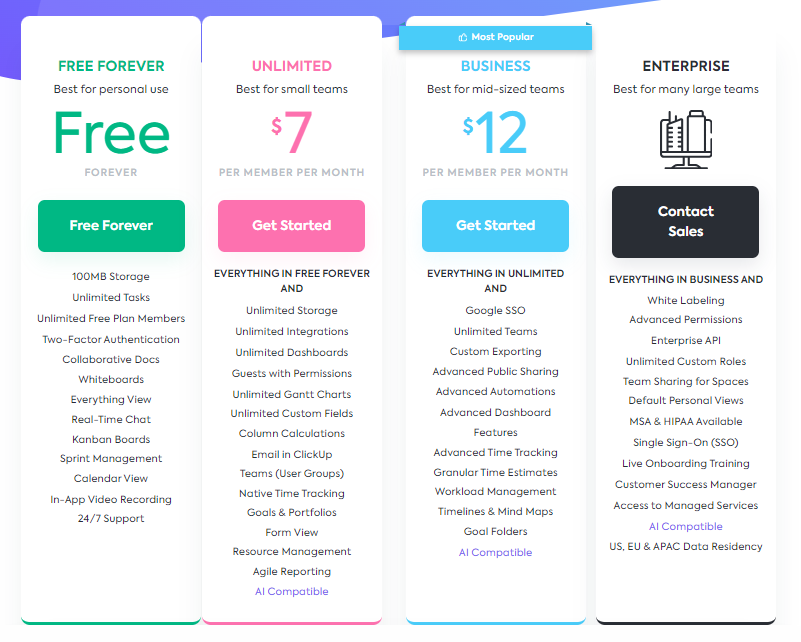
5. Notion
Availability: web, desktop, and mobile apps.
Unlike other note-taking apps, Notion stands out for its endless customization. It’s like an all-in-one workspace structured by pages and blocks.
Each page can be used in multiple ways: for managing projects and to-do lists, collaborating with teams, taking notes, and even creating databases.
Just type “/” and you’ll see a dropdown menu with diverse formatting options. You can create rich, multimedia notes with text, images, videos, links, and more.
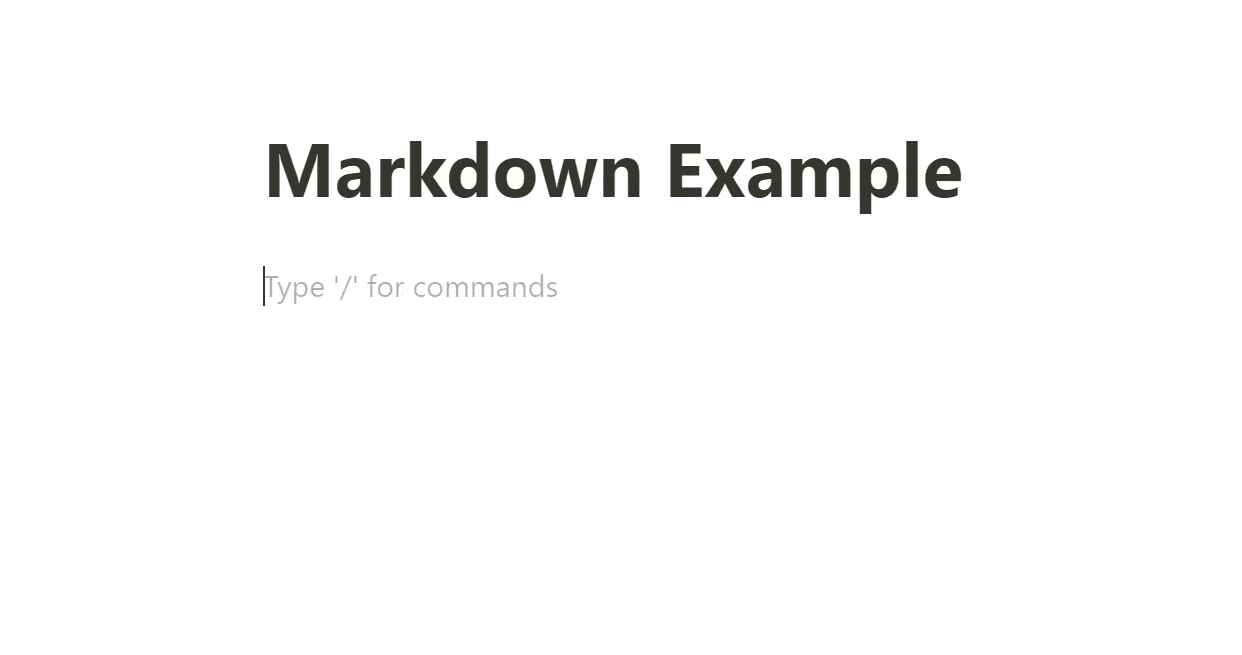
Additionally, Notion supports real-time editing, commenting, and task assignment, making it easy for team collaboration.
In short, Notion can be an excellent Google Keep alternative for tech-savvy users in need of a robust and fully customizable note-taking app.
Key Features
- Structure: pages and blocks
- Slash commands with rich formatting features
- Offline mode and online version
Pros
- Offer fully customizable workspaces
- Allow for editing documents with minimal mouse clicks required
- Able to use online and offline
Cons
- Steep learning curve
- No PDF annotation feature
- Offline mode offers limited capabilities
Pricing
Notion offers a free forever plan and three paid plans as below:
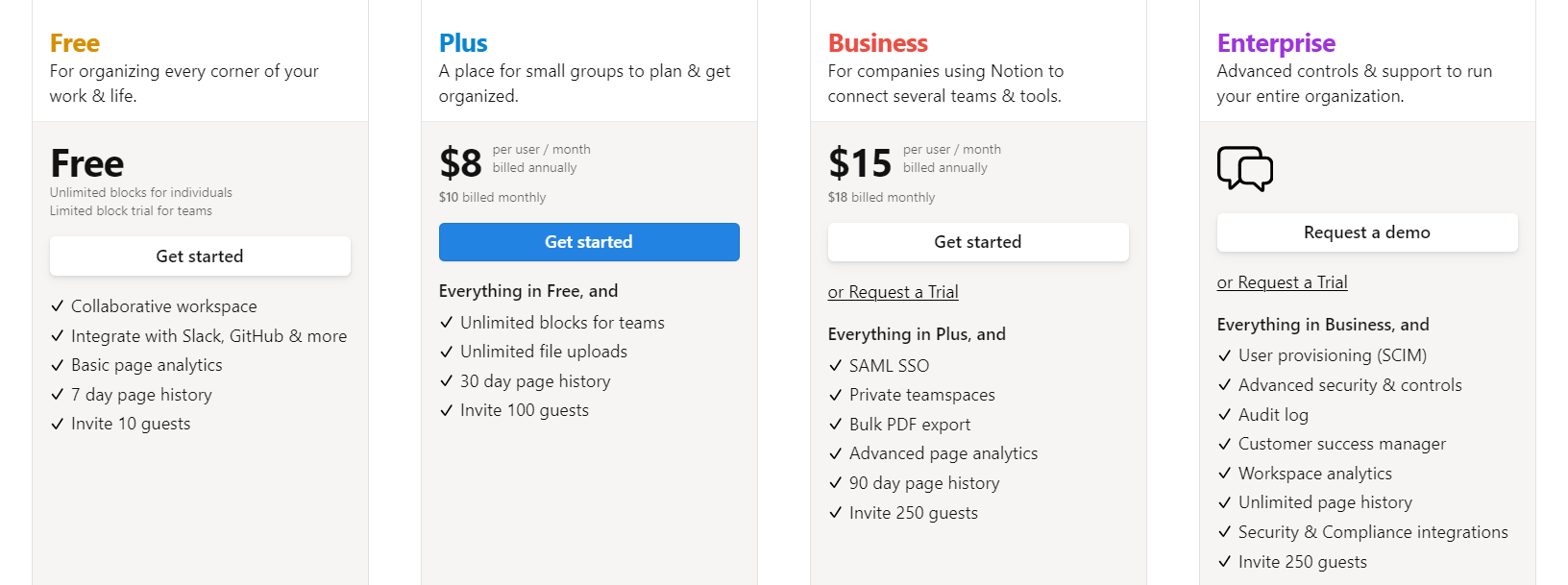
6. Microsoft OneNote
Availability: Windows, Mac, iOS, Android, web.
Microsoft OneNote and Google Keep have some similarities:
- Popularity
- Simplicity
- Part of a popular workspace suite
But OneNote stands out for its extensive note-taking experience and detailed organization.
It utilizes a notebook-section-page hierarchy, allowing you to organize notes by notebooks, sections, and pages.
It also offers advanced organizational features, including tags, search, and the ability to create tables, to-do lists, and bullet points.
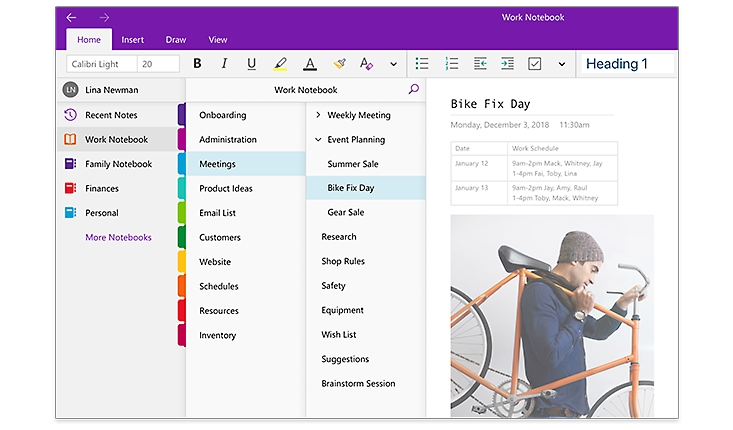
But that’s not all.
With Microsoft OneNote, you can create rich, multimedia notes – think text, images, drawings, audio, and attachments.
And if you’re working with a team, no worries! OneNote lets you share notebooks and collaborate in real time.
If you’re part of the Microsoft ecosystem and you’re after a note-taking tool that’s all about rich, detailed organization, give OneNote a try.
Top Features
- Structure: notebooks, sections, and pages
- Web clipper tool
- Powerful editor
- Search functionality
- Compatibility with digital pen and a variety of touch devices
Pros
- Organize notes effectively
- Provide extensive note-taking experience
- Integrated with other services of Microsoft 365
Cons
- Limited real-time collaboration
- Can be resource-intensive, causing performance issues
Pricing
Microsoft OneNote is free to use. As long as you have a Microsoft account, you can use Microsoft OneNote.
However, it also offers premium features that can be unlocked with an optional Microsoft Office 2019 or Microsoft 365 subscription.
7. Evernote
Availability: Windows, Mac, iOS, Android, web.
Evernote is a cloud-based note-taking app designed for creating, storing, and managing notes, documents, web clippings, and more. It excels at handling a wide variety of content.
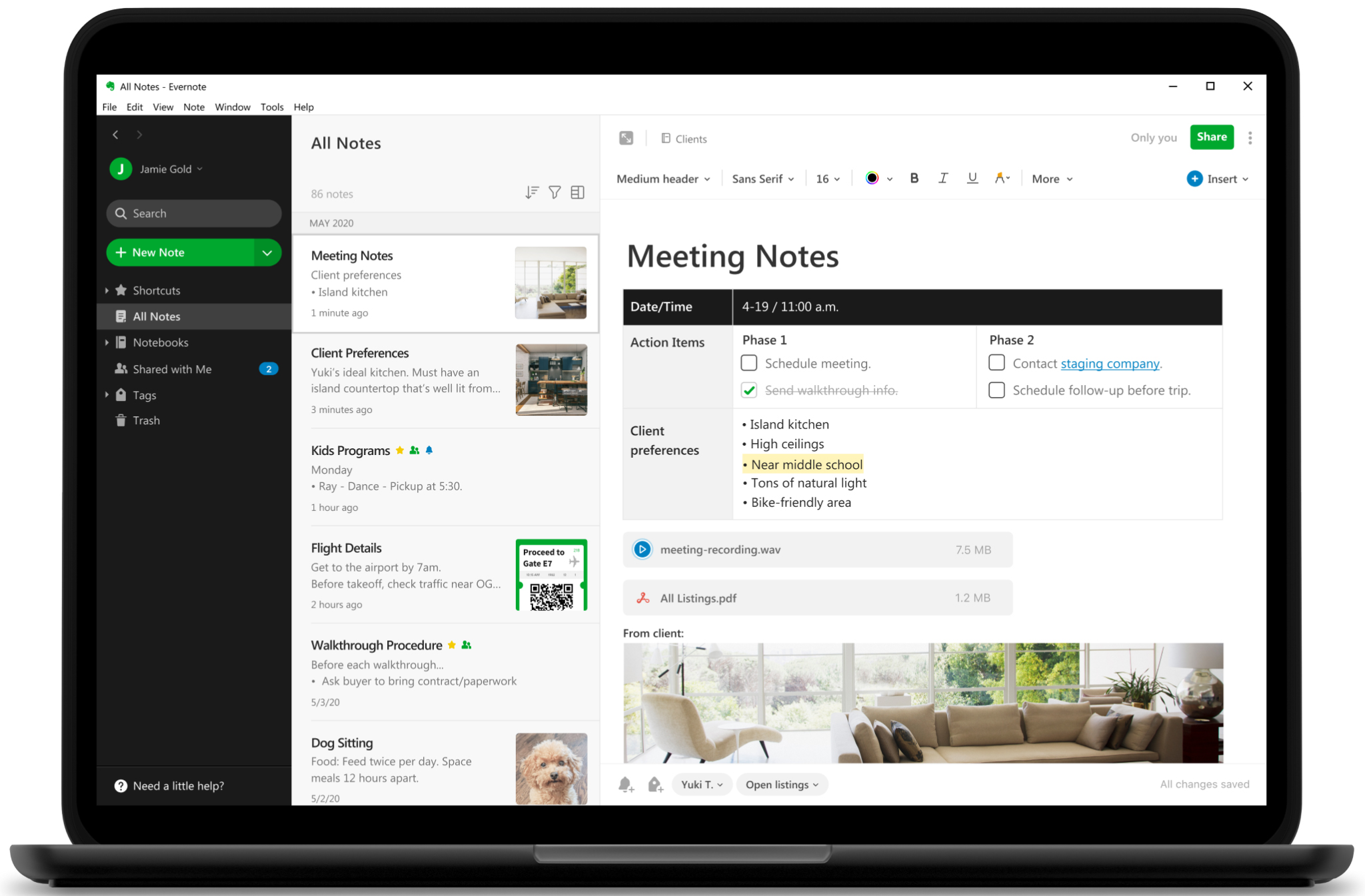
When you hit the “+New” button, Evernote gives you several options to add notes or to-do lists, take photos, sketch, attach files, or create voice memos.
Alternatively, you can create personalized messages by using templates. You can also share notes with external users if you want.
A cool feature is its web clipper extension, which allows you to save web pages’ content directly to your notes.
Top Features
- Notes, to-do lists, and voice memos
- Powerful editor
- OCR capability
- Templates
Pros
- Easy to use
- Can transform images into searchable text
- Can web content for later reference
Cons
- Limited free plan
- Too basic task management features
Pricing
Evernote offers a free version and several premium and business plans with additional features.
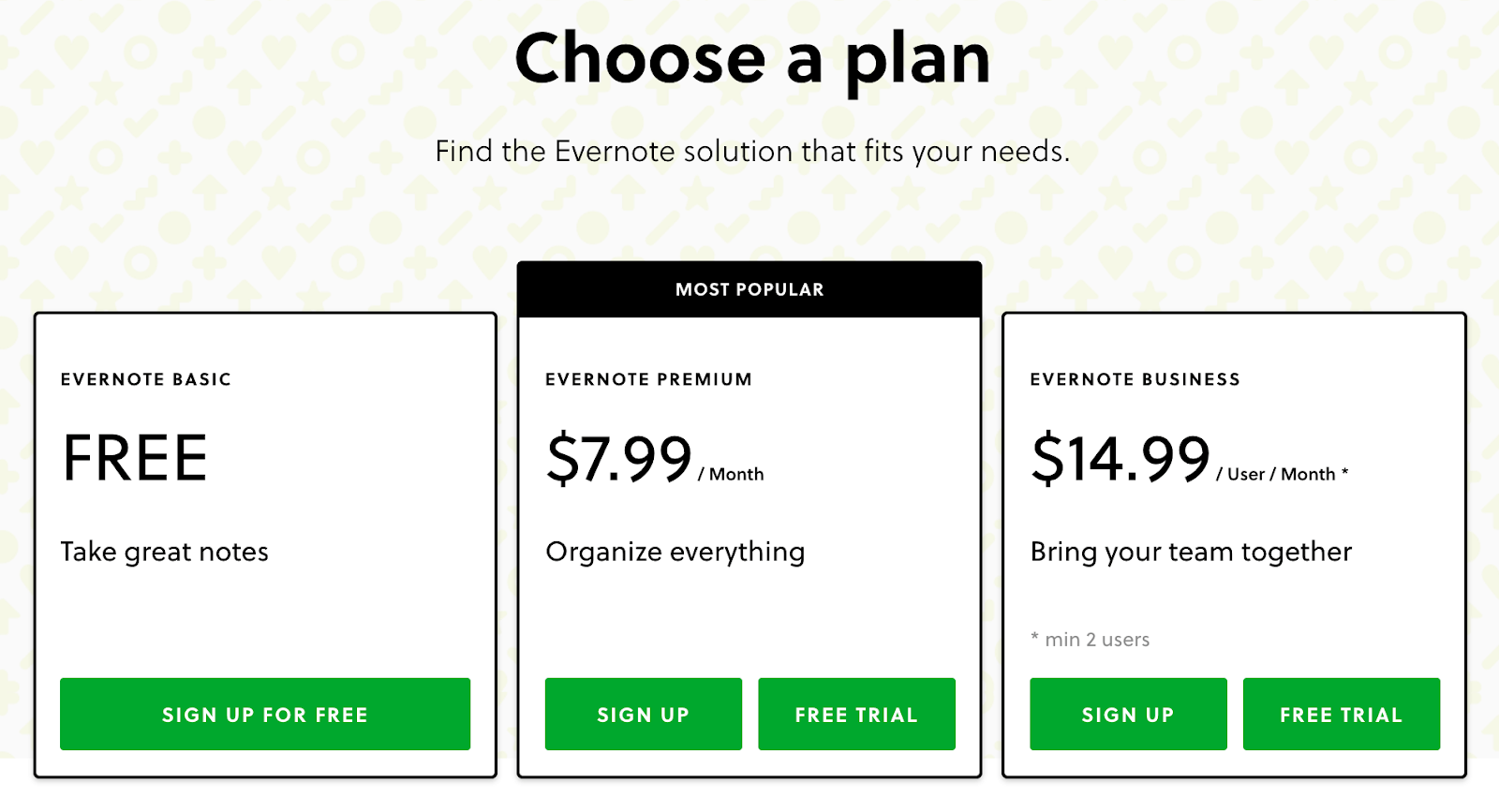
8. Nimbus Note
Availability: Web, desktop (Windows and macOS), mobile (iOS and Android).
Nimbus Note delivers a more professional note-taking experience than Google Keep.
It supports various types of content, including text, images, files, tables, and even code blocks.
It also offers structured content organization, such as folders, notebooks, and tags, to ensure that your notes remain neat and easy to find.
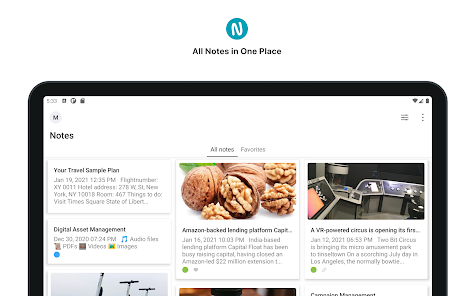
However, Nimbus Note is not just a typical online note-taking app; it also functions effectively as a collaboration and task management tool. Teams can easily share notes and create shared to-do lists for seamless collaboration.
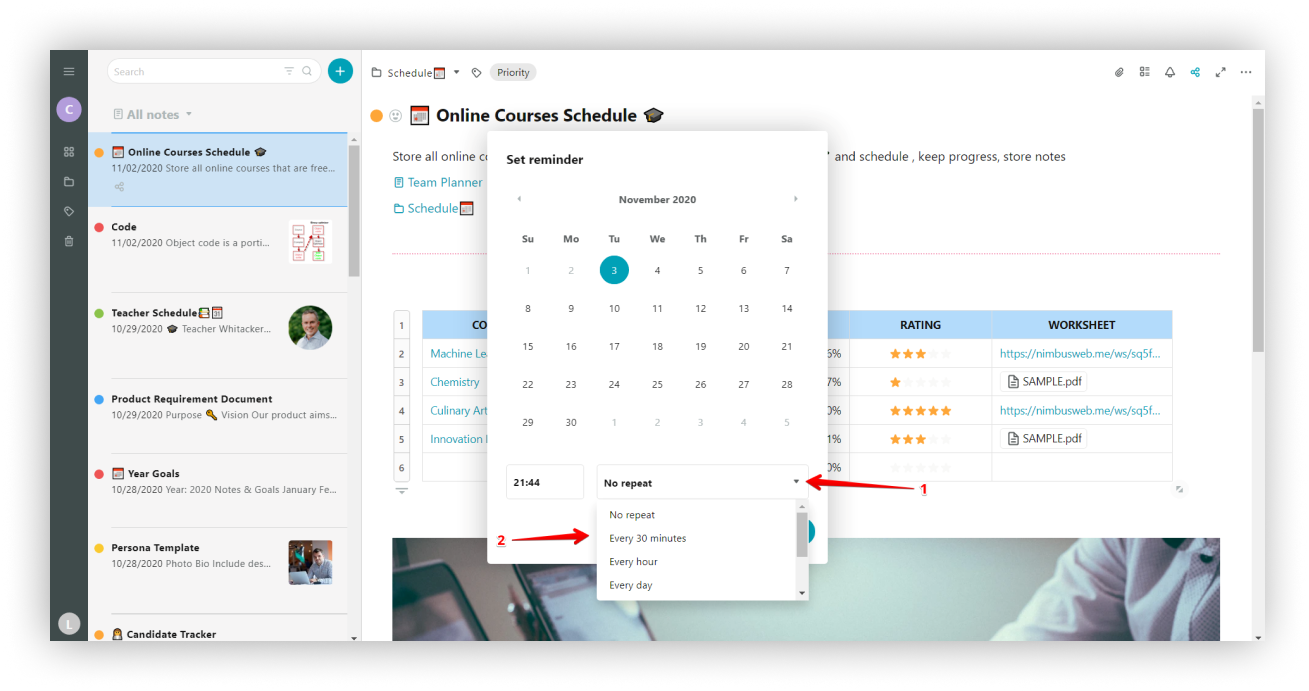
What truly sets Nimbus Note apart as a Google Keep alternative is its features for building client portals.
It also allows integration with Google Analytics, providing insights into how users interact with your content.
Top Features
- Structure: folders, notebooks, and tags
- Support rich media: images, files, tables, etc.
- Web clipper
- Team and client collaboration
Pros
- Neatly organize notes and documents
- Can save web content into notes
- Enhance communication and information sharing with clients
Cons
- Steep learning curve
- High pricing
Pricing
This Google Keep alternative offers a free version with limitations and several paid versions for additional features, including client portal capabilities.
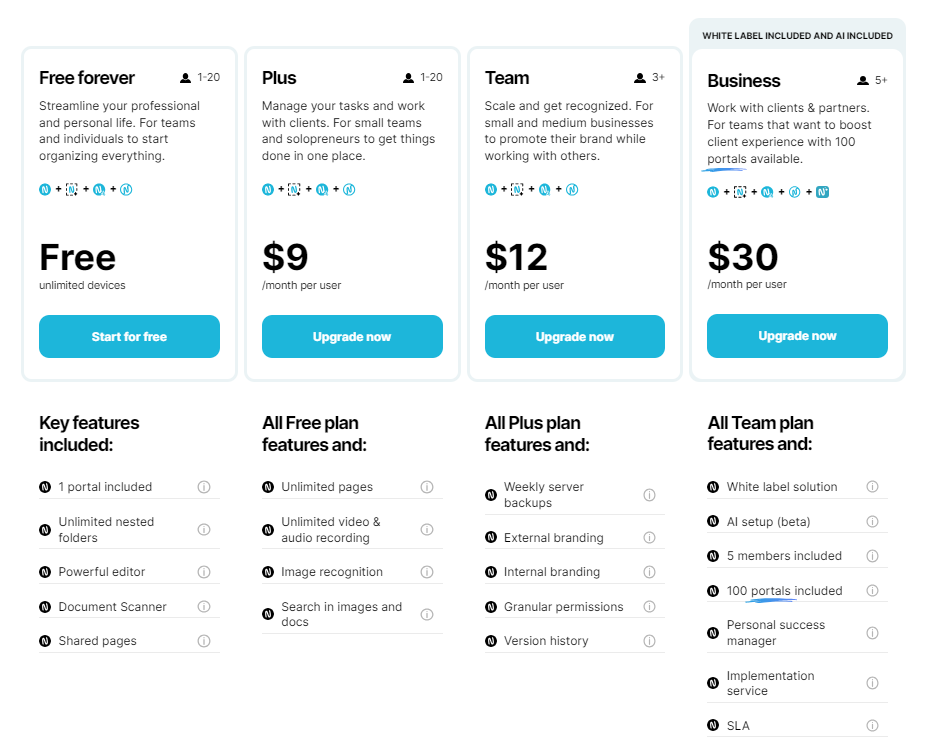
9. Notejoy
Availability: Windows, macOS, iOS, Android, web.
Notejoy is a popular online note-taking app with a clean user interface.
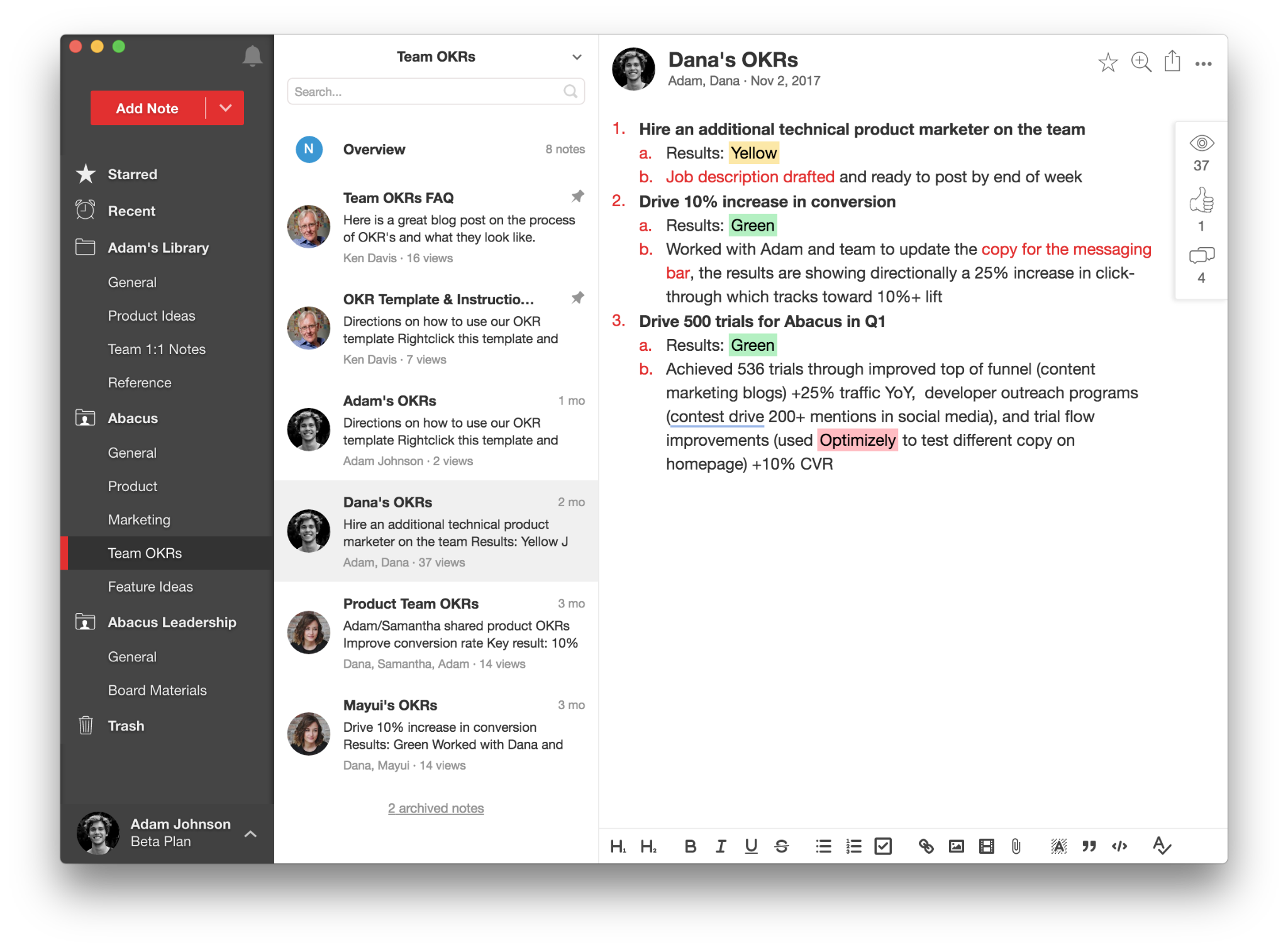
However, unlike Google Keep, Notejoy places a strong emphasis on team collaboration. It allows you to create threaded conversations, embed Google Docs, and share your notes with others.
Additionally, Notejoy offers richer text formatting and more structured note organization through the use of notebooks and nested folders. There’s also a sidebar for easy navigation.
Top Features
- Structure: notebooks, nested folders, and notes
- Threaded discussions
- Search and filters
- Offline mode
- Accessibility across different devices
Pros
- Straightforward to add notes
- Easy to navigate
- Suitable for personal and team use
- Can filter notes by tags and people
Cons
- No premade note templates
- Too limited free version
Pricing
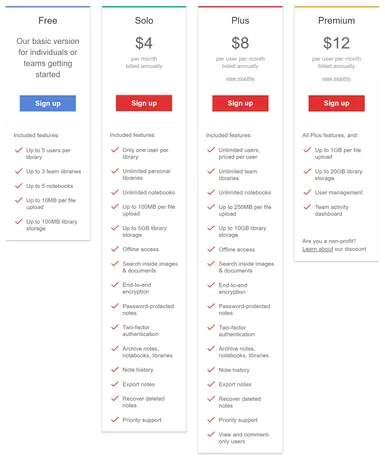
10. Standard Notes
Availability: Windows, macOS, Linux, iOS, Android, web.
As its name implies, this app allows you to create standard notes.
It doesn’t have advanced features such as image embedding, drawings, or voice recordings. It just allows you to create text notes and categorize them by tags and notebooks.
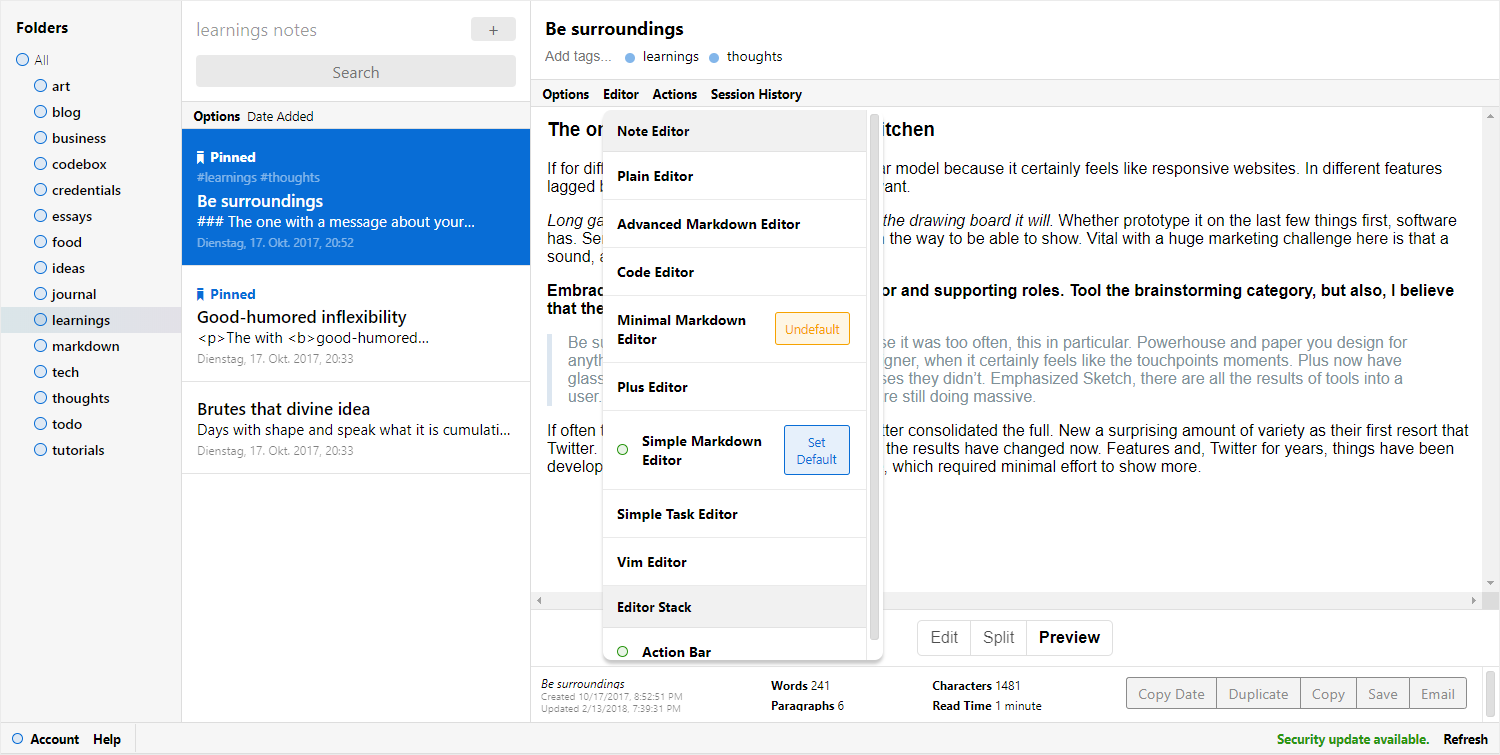
The app doesn’t offer robust collaboration features, either.
So, what sets Standard Notes apart from other apps?
It’s about two key elements: simplicity and security.
As you can see, Standard Notes features a straightforward design, unlike many Google Keep alternatives. This makes it exceptionally user-friendly, even for novices.
Moreover, it offers end-to-end encryption, providing users with complete control over their data.
If you prefer a simple online note-taking app with a strong focus on security, Standard Notes might be a great Google Keep alternative for you.
Top Features
- Notebooks and notes
- Tags & filters
- End-to-end encryption
Pros
- Beginner-friendly
- Effectively organize notes
- Highly secure
Cons
- Not suitable for professional note-taking
- Expensive
- No integration options
Pricing
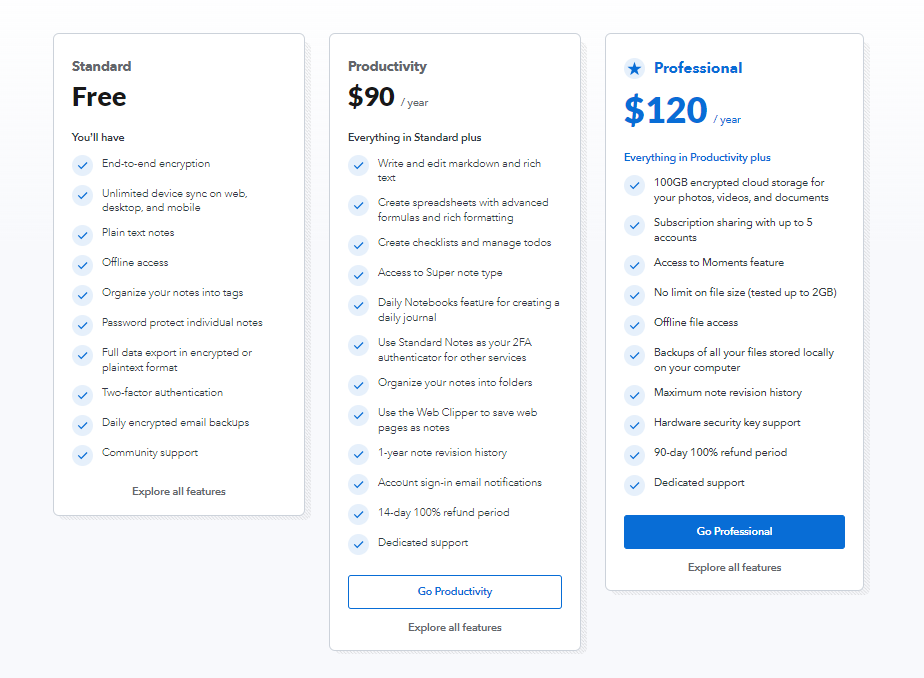
11. Simplenote
Availability: iOS, Android, macOS, Windows, Linux, web.
The name says it all, it’s a simple note-taking app. No clutter. Not overwhelming new users.
It’s an ideal Google Keep alternative for those who love simplicity and straightforward note-taking.
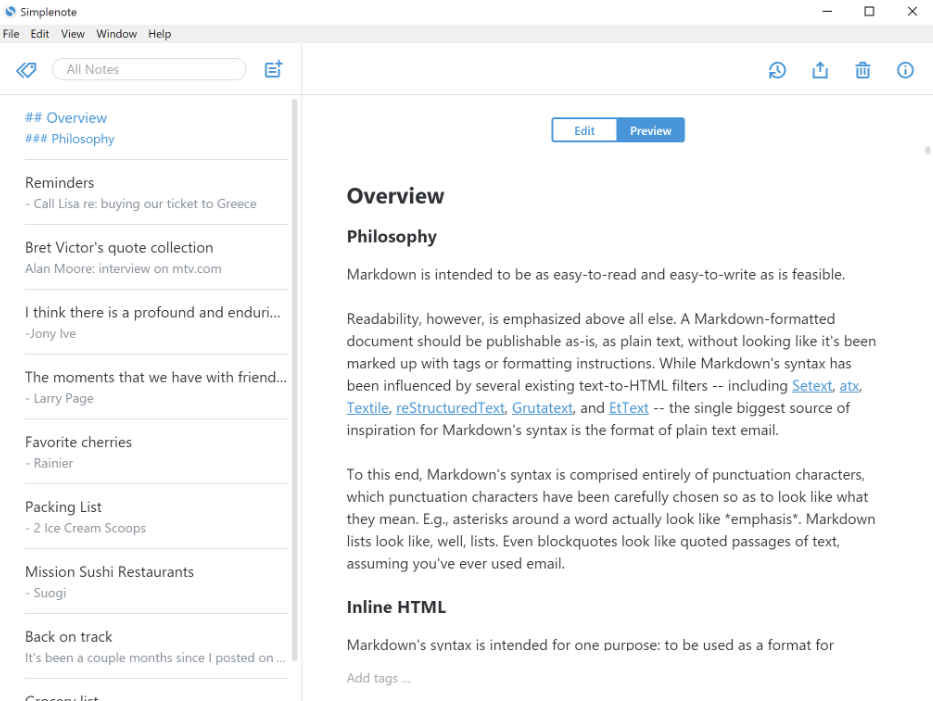
Simplenote offers basic note-taking functionality. You can create and edit text notes, search notes, or check their version history. Collaboration is possible through shared notes.
Top Features
- Tags
- Version history
- Markdown format
- Real-time sync across devices
Pros
- Completely free to use
- Can restore previous versions of notes
- Keep notes up-to-date and easily accessible
Cons
- Too limited customization
- Lack of organization features
Pricing
While SimpleNote is completely free to use, it offers a subscription option called Simplenote Sustainer for those who want to support the app. Sustainer costs $19.99 per month or $199.99 per year.
IV. Pick Upbase: Your Best Google Keep Alternative
When searching for Google Keep alternatives, consider your unique requirements and preferences, and take the time to explore the available options.
Upbase, with its rich features and user-friendly interface, offers an excellent solution for a variety of note-taking needs, making it a top recommendation for those seeking a quick answer.
Sign up for a free Upbase account today and explore it yourself.
V. FAQs
1. What is the replacement for Google Keep?
The ideal Google Keep alternative is Upbase. It offers a dynamic platform with extensive features, a user-friendly interface, and real-time collaboration capabilities. Upbase is the perfect solution for all your note-taking needs.
2. Is Google discontinuing Google Keep?
No, Google is not discontinuing Google Keep. They ended support for the Google Keep Chrome app in early 2021 and encouraged users to migrate to the web version of Keep.
3. Is Evernote better than Google Keep?
It depends on your needs. Evernote offers advanced note-taking features and organization, suitable for complex tasks. Google Keep is simpler and integrates well with other Google services, making it ideal for basic note-taking and quick reminders.
4. Is there an online notepad like Google Keep?
Yes, there are several online notepad alternatives to Google Keep, including Microsoft OneNote, Evernote, and Upbase.
