Imagine a life where you and your partner effortlessly collaborate on tasks, never forget important dates, and experience a stronger, more organized relationship. Welcome to the shared to-do list app for couples world.
In this article, we’ll walk you through the absolute best options available, providing insights to help you choose the perfect app for your unique needs, and sharing tips to make the most of your chosen app.
Say goodbye to misunderstandings and hello to a more harmonious partnership!
I. 9 Best Shared To-Do List Apps for Couples
1. Trello
Platforms: Web, mobile version (Android & iOS), desktop version (Windows & Macs)
Trello is a popular Kanban-board project management software with robust collaboration features. It uses boards, lists, and cards to manage projects, organize to-do lists, and keep track of progress.
Boards are highly customizable.
You can use it for managing tasks, meal planning, organizing your personal life, or sharing grocery lists with other users.
In each task card, you can add notes, due dates, and attachments. Delegate tasks or tag others in the comments.
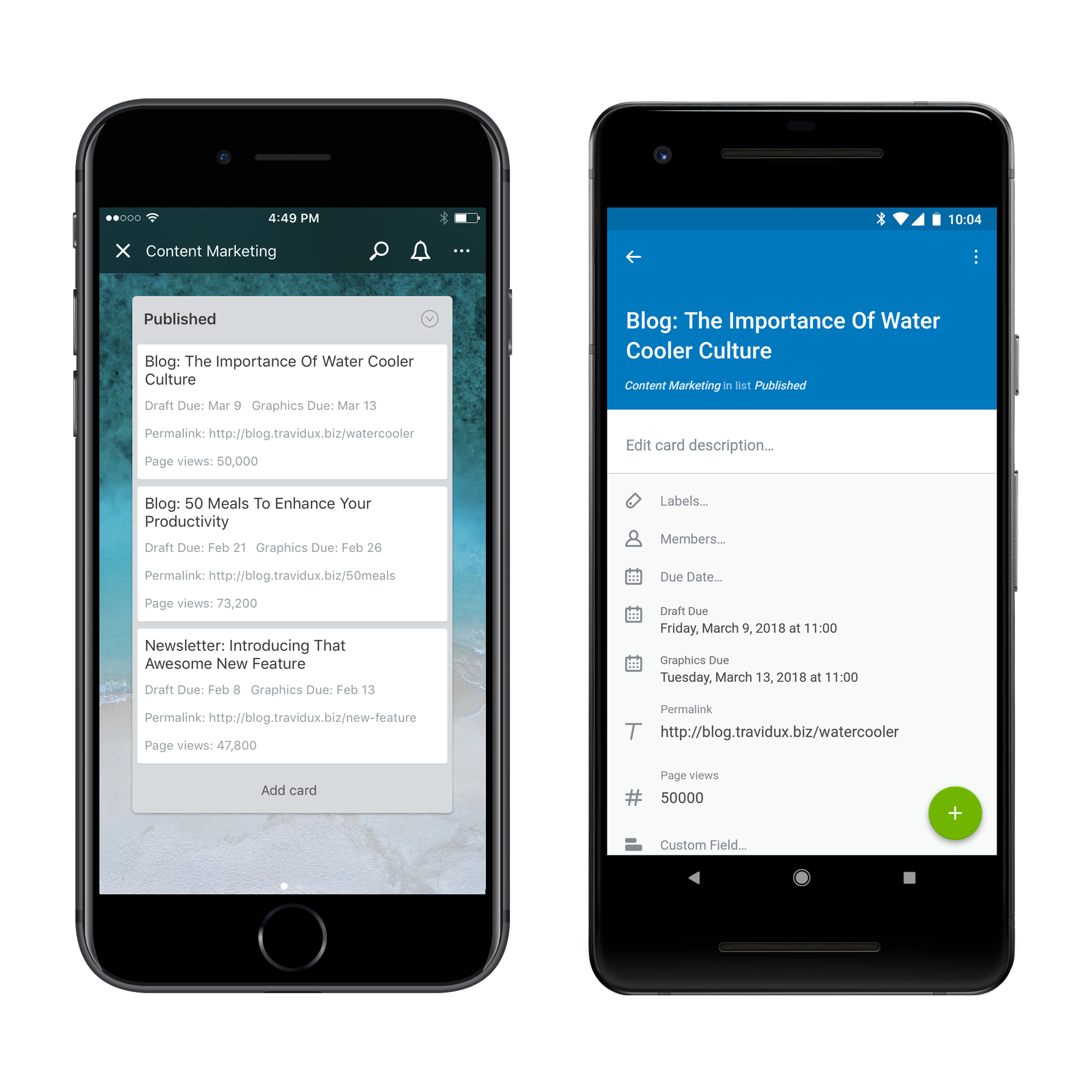
Read Full Review: Trello Review.
Trello stands out from other apps for two things: Power-Ups and Butler.
Power-Ups are add-ons that allow users to enhance the functionality of their Trello boards.
A common use case is Calendar Power-Up. As Trello doesn’t offer built-in calendars on its free version, many people make use of this power-up for their scheduling needs.
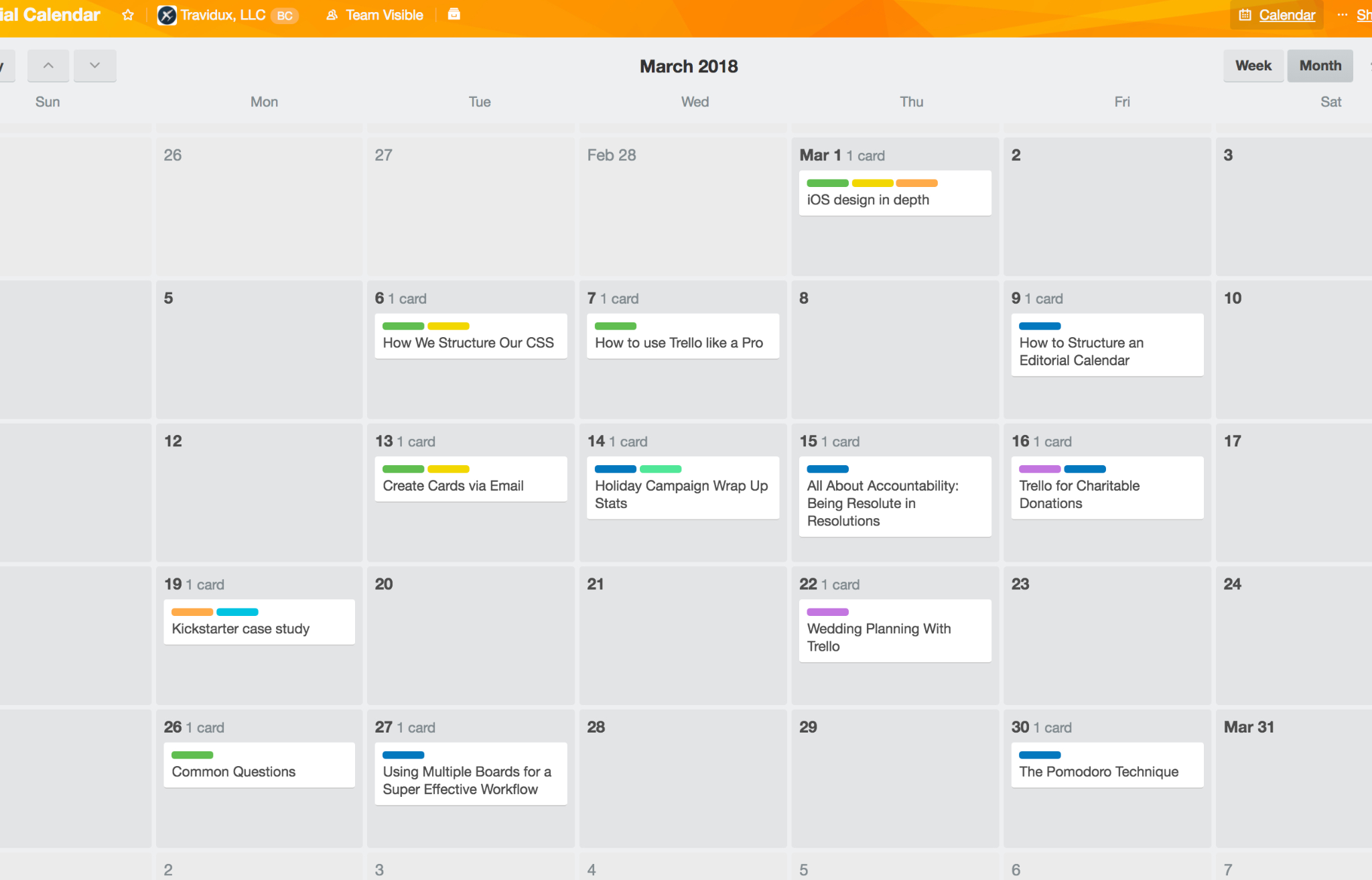
Butler is a task automator. It allows you to set recurring tasks by using rules or commands, like “move this card to that list when it’s due”, which frees up your time for important work.
While Butler and Power-Ups are helpful for your task management, it’s worth noting that they might slow down the app, making it laggy.
Key Features
- Unlimited task cards, Power-Ups per board, and storage
- 250 free automation rules per month
- Boards, lists, and cards
- Custom backgrounds
- Power-Ups
Trello’s Pros
- Easy to manage multiple lists
- Offer a visual way to track progress
- Suit specific needs and preferences
Trello’s Cons
- No real-time chat
- No collaborative docs
- Limited free version
Pricing
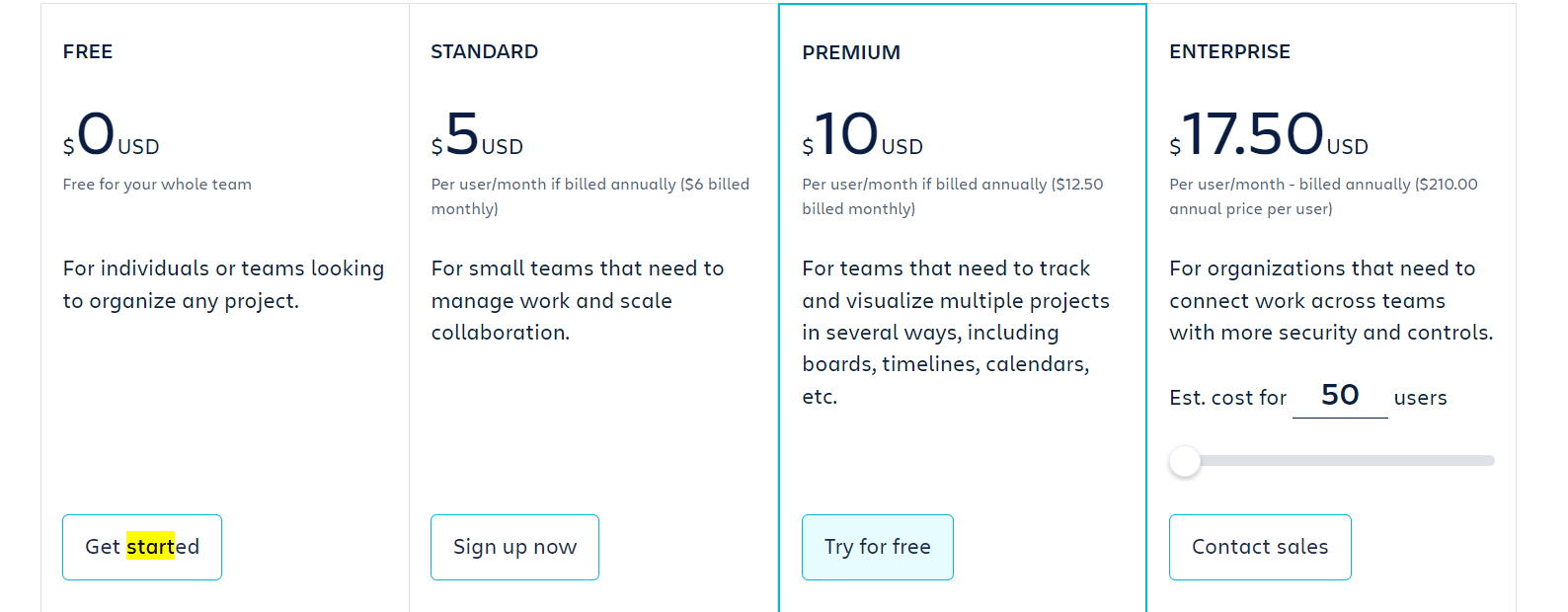
2. Upbase
Platforms: iOS, Android, Web
Upbase is the best free online to-do list app for busy couples looking to spend quality time together.
It uses the concept of lists to organize your life, and by “your life,” we mean your to-do lists, projects, schedules, files, documents, messages, etc. Everything. In. One. Place.
Upbase offers distinct separation from one list to another. This means you can share certain lists with your partner without them seeing your other lists.
For example, you can create a shared list for planning your wedding and a private list for secretly planning a surprise proposal.
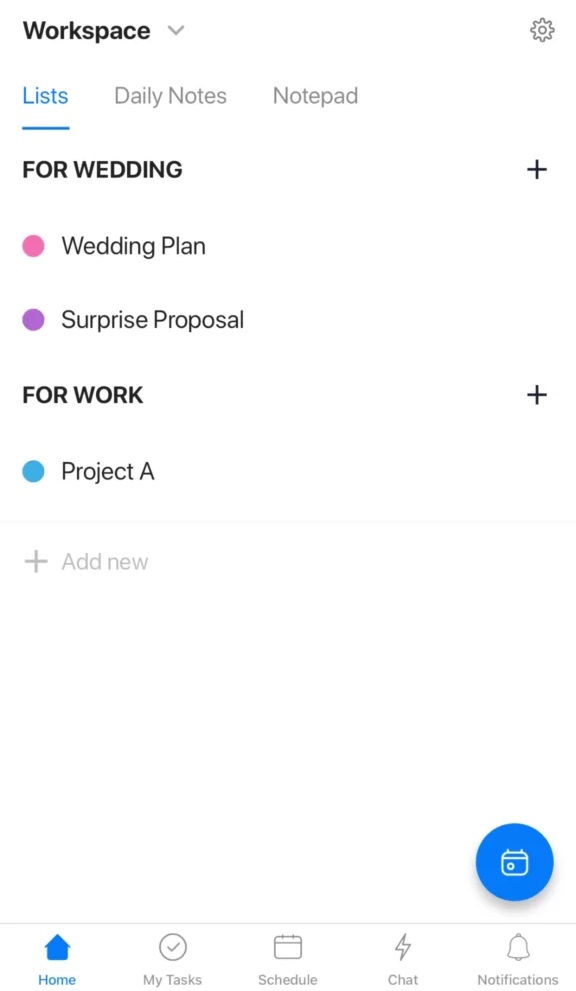
Now, let me show you how Upbase helps you manage things.
A. Lists
Let’s take the list “Wedding” as an example.
Inside the list, you’ll find seven function tabs by default. Let’s explore them one by one from left to right!
i. “Tasks”
Think of it as your task manager.
You can create to-do lists for different aspects of the wedding. Drag and drop tasks to organize them.
Then, assign tasks to your partner, add task notes to explain what you’d like, set priorities, add deadlines, and more.
If needed, tag your partner in the comments to notify them.
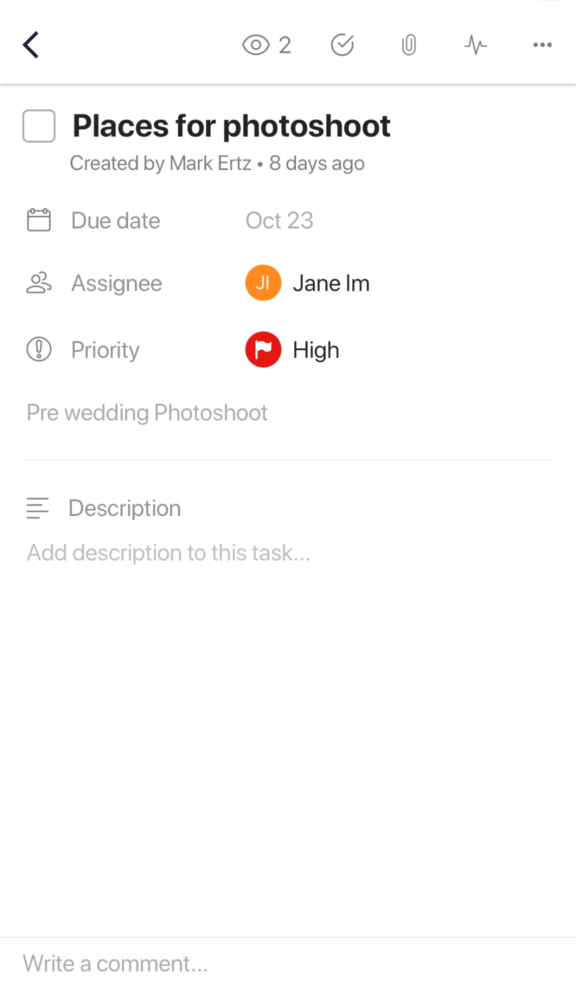
Upbase allows guest invitations, so you can invite family members to the list and have them help with certain tasks, such as picking songs for the playlist and designing the invitation card.
The cool thing is you can choose what to share with guests, ensuring privacy.
ii. “Docs”
Use this for organizing collaborative documents, such as cost checklists, guest lists, vendor contracts, and more.
You can embed Google Docs, Sheets, and Slides or create native documents. Upbase allows you to use rich text formatting options using slash commands.
Categorize them into folders and subfolders if you like.
iii. “Files”
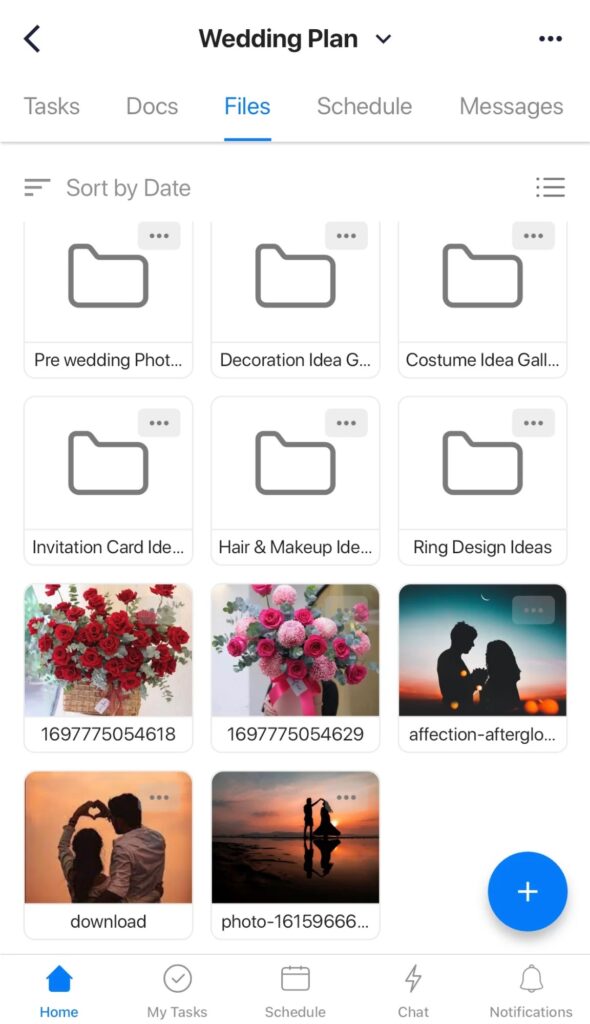
You can upload different types of files—images, videos, and documents. Then, organize them by folders, if wanted.
For example, use “Files” for storing your pre-wedding photos or idea galleries for wedding decorations, outfits, rings, and more.
You can also manage file versions, embed Google Drive folders, or view your files in Grid or List view.
Moreover, you can collaborate with your partner on files by tagging them in the comments or adding watchers.
iv. “Chat”
Designed for real-time communication.
Upbase’s Chat supports different types of chat:
- Direct messages: for 1:1 chatting
- Channels: for group chatting, including chatting with list members and creating custom group chats.
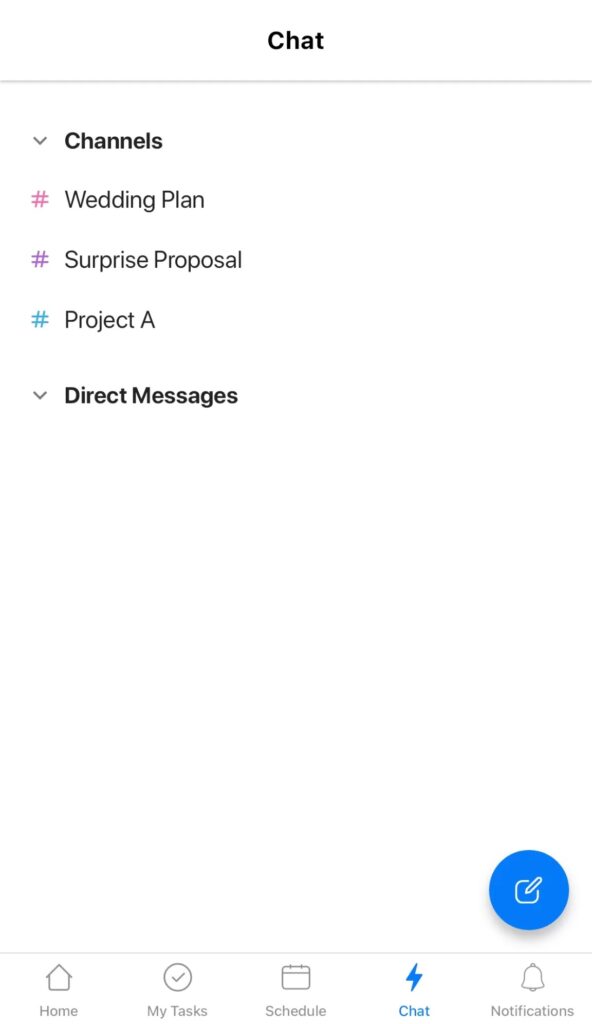
v. “Calendar”
This is a shared calendar designed for scheduling tasks within a list.
Tasks with deadlines will be auto-displayed on the corresponding dates on this tab, but you can also create new tasks here.
For example, if you create tasks on Monday 23rd, then their due dates will be auto-set on that day. If you drag and drop them to another day, like Tuesday 24th, then their due date is changed accordingly.
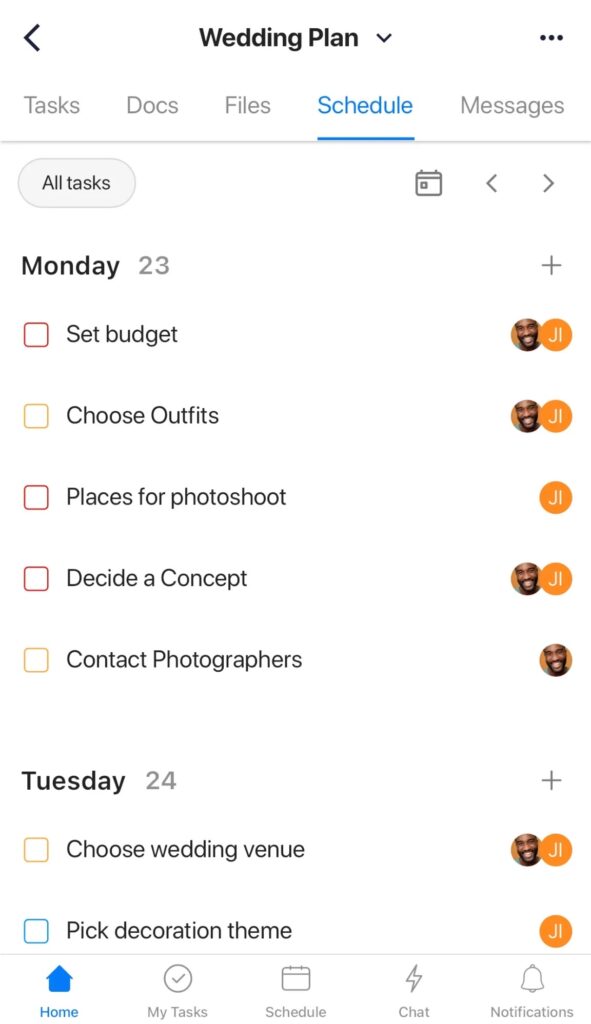
vi. “Messages”
It’s a message board where you can brainstorm ideas with your partner about gift bags for guests, decoration themes, or ring designs.
vii. “Links”
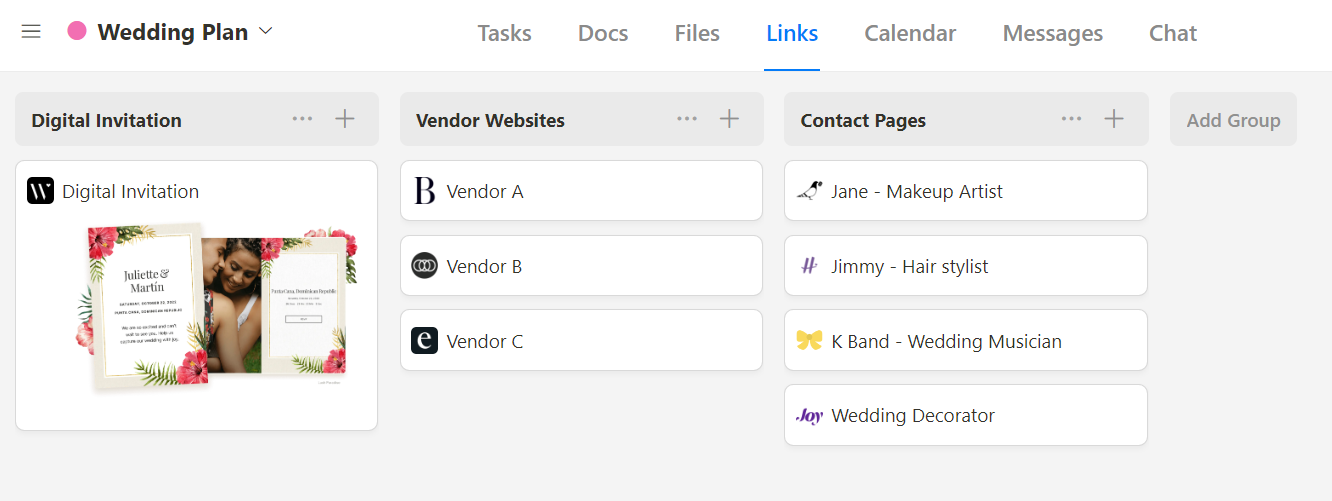
Perfect for storing and organizing URLs of wedding websites, vendor websites, digital wedding invitations, and more.
In each link card, you can add images and descriptions, leave comments, or send an email notification to someone.
In short, Upbase’s Lists effectively keep you and your partner on the same page without having to juggle between multiple apps.
You two don’t need to constantly ask each other while collaborating together, either. Meanwhile, its clean interface and logical layout make navigation between tabs a breeze.
But that’s not all. You can personalize each list to your unique needs. If there are tabs that you don’t use, just hide ‘em!
B. “My Tasks”
Want a dedicated space where you can easily get a holistic view of all your tasks? Easy-peasy!
Upbase’s My Tasks is designed for this purpose.
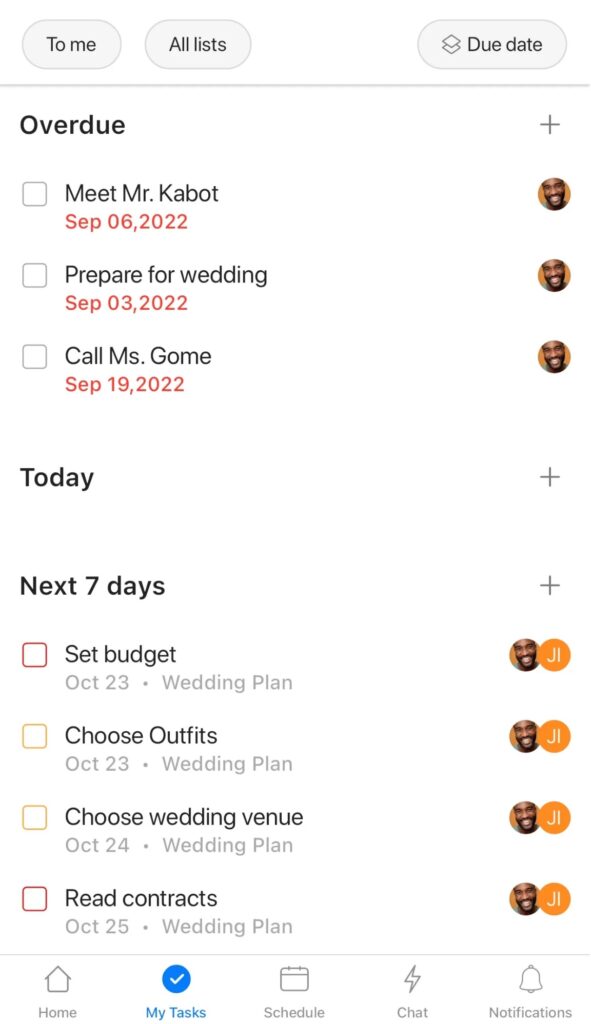
Just navigate to this page from the bottom menu. Then, select the view:
- “To me” – your assigned tasks
- “By me” – tasks that you create.
You can choose to show tasks from all lists or a specific list, and filter them by an attribute—due date, assignee, priority, or list.
C. Notepad
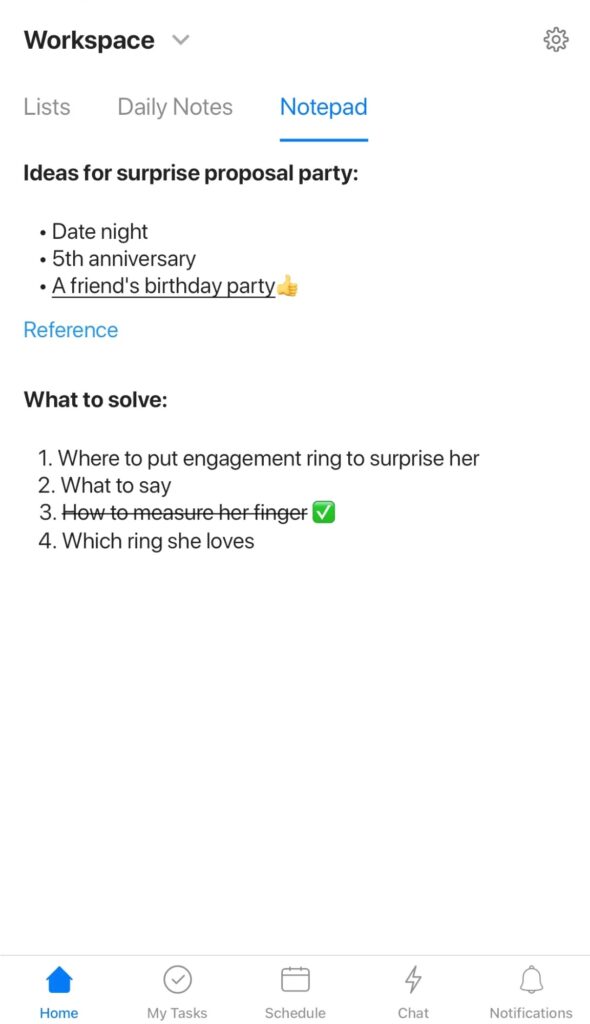
A dedicated place for quickly capturing ideas and taking notes before you forget them.
It’s private, quickly accessible, and supports various text formatting types.
D. Daily Notes
If you’re a person who has the habit of journaling, mood recording, or daily performance tracking, you’ll love this page.
It’s private and offers various text formatting types, so you can edit your journal however you like. Above all, Daily Notes organizes your old journals by day, making it easy to review them.
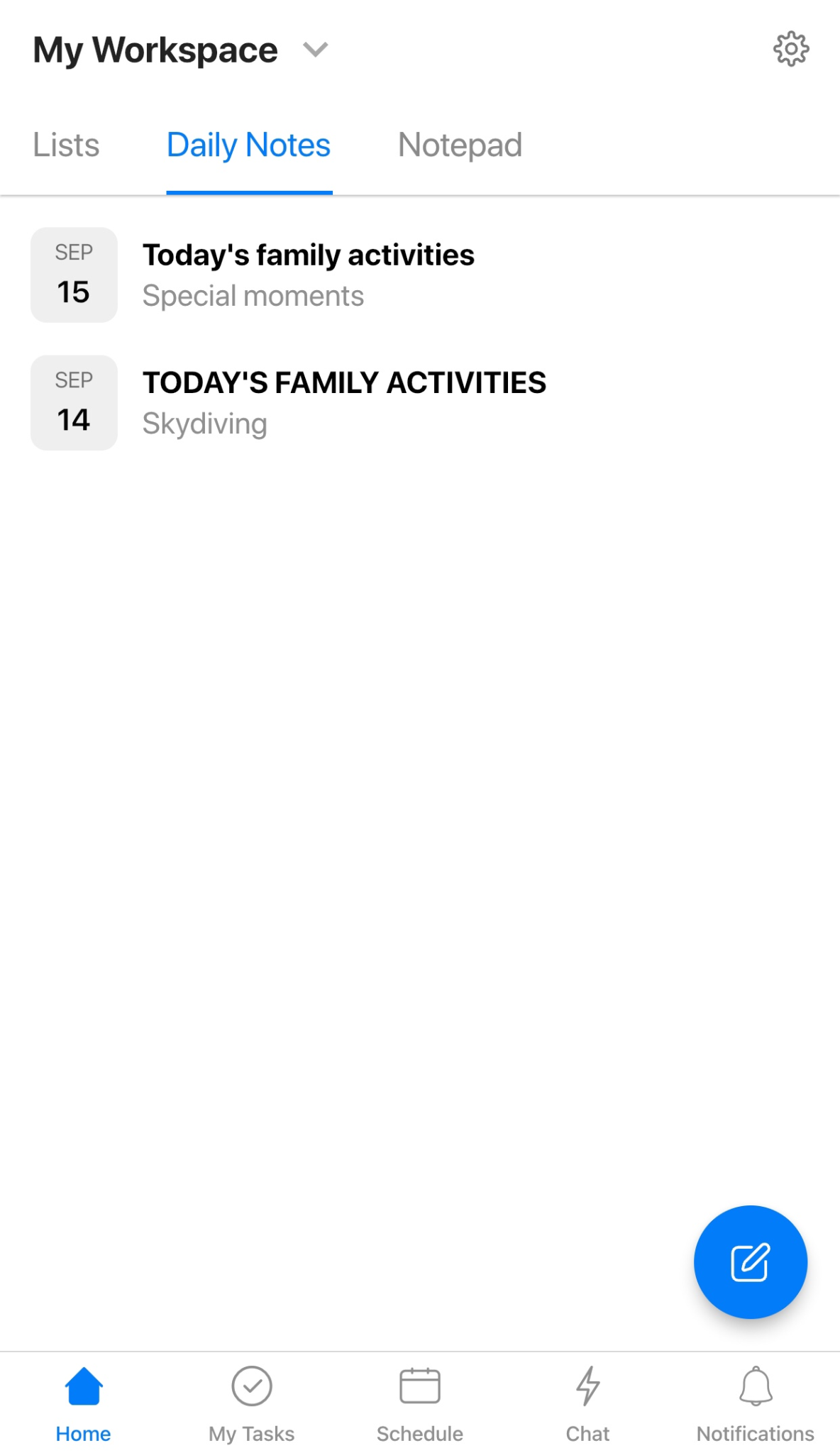
E. Two-way sync with Google Calendar
Upbase offers a two-way sync with as many Google Calendar accounts as you want.
The best part? It preserves the original event color codes, so you’ll experience no confusion.
Pricing

3. Todoist
Platforms: Web, Android, iOS, Macs, Windows
Compared to other apps, Todoist is quite easy to use.
You can add tasks, set reminders, and add due dates using your everyday language.
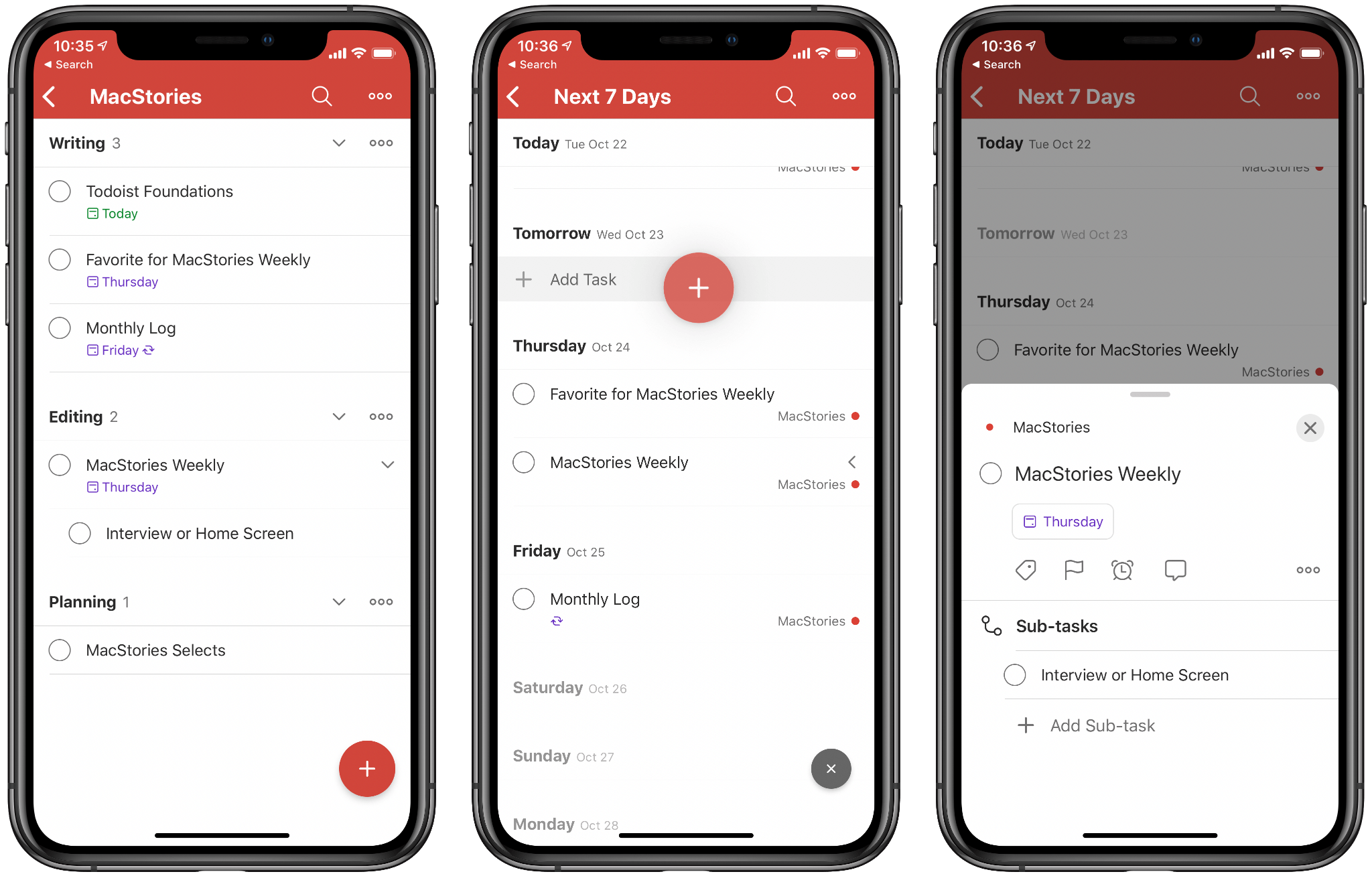
Read Full Review: Todoist Review.
For example, when you type “replace kitchen light bulb Thu 5pm !3pm !4pm,” Todoist will automatically set the task deadline for Thursdays at 5 PM and email notifications for 3 PM and 4 PM, ensuring you won’t forget it.
Additionally, Todoist’s interface is very clean, with three views: Inbox, Today, and Next 7 Days.
- “Today” functions as a daily planner containing a to-do list for the current day.
- “Next 7 Days” acts as a weekly planner where you can add tasks for the upcoming week.
- “Inbox” serves as the front door of your digital to-do list. It’s where new tasks and ideas first arrive, waiting for you to organize and prioritize them.

Using a to-do list app with three dedicated views like this is very convenient. It saves you time during the initial setup, allowing you to stay focused on work.
To share tasks with your partner, you need to take one more step: organize them by projects.
Compared to other to-do list apps, Todoist offers only basic features for collaboration. It doesn’t support real-time messaging or collaborative documents.
Key Features
- Task Quick-Add
- Natural Language Processing (NLP)
- Reminders & notifications
- Filters and labels
- Recurring tasks
Todoist’s Pros
- Straightforward to use
- Ability to filter tasks based on specific needs
- Easy to set reminders
Todoist’s Cons
- No start dates
- No monthly calendar view
- Too basic collaboration functionality
Pricing
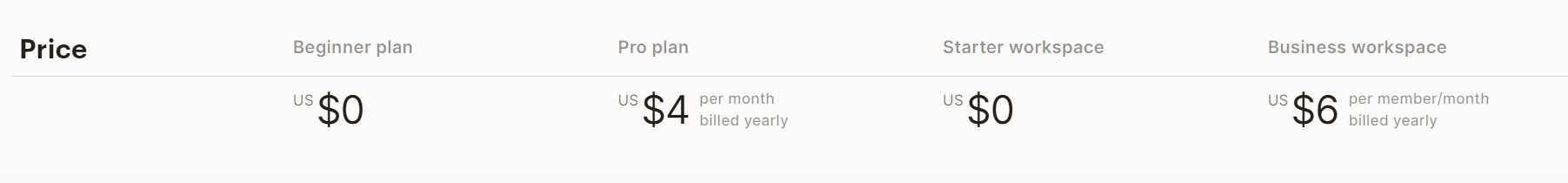
4. TickTick
Platforms: Web, Android, iOS, Macs, Windows, Linux, Apple Watch
TickTick is among the best apps for couples with dynamic lifestyles. It’s compatible with +10 platforms and works well with Siri for voice input.
Many people are misled that TickTick is the same as Todoist. But in fact, TickTick’s feature set is a bit broader.
It offers task durations, calendars, Pomodoro timers, and white noise – things that Todoist lacks. Additionally, TickTick provides several extra view options, such as “Tomorrow,” “All,” and “Assigned To Me.”
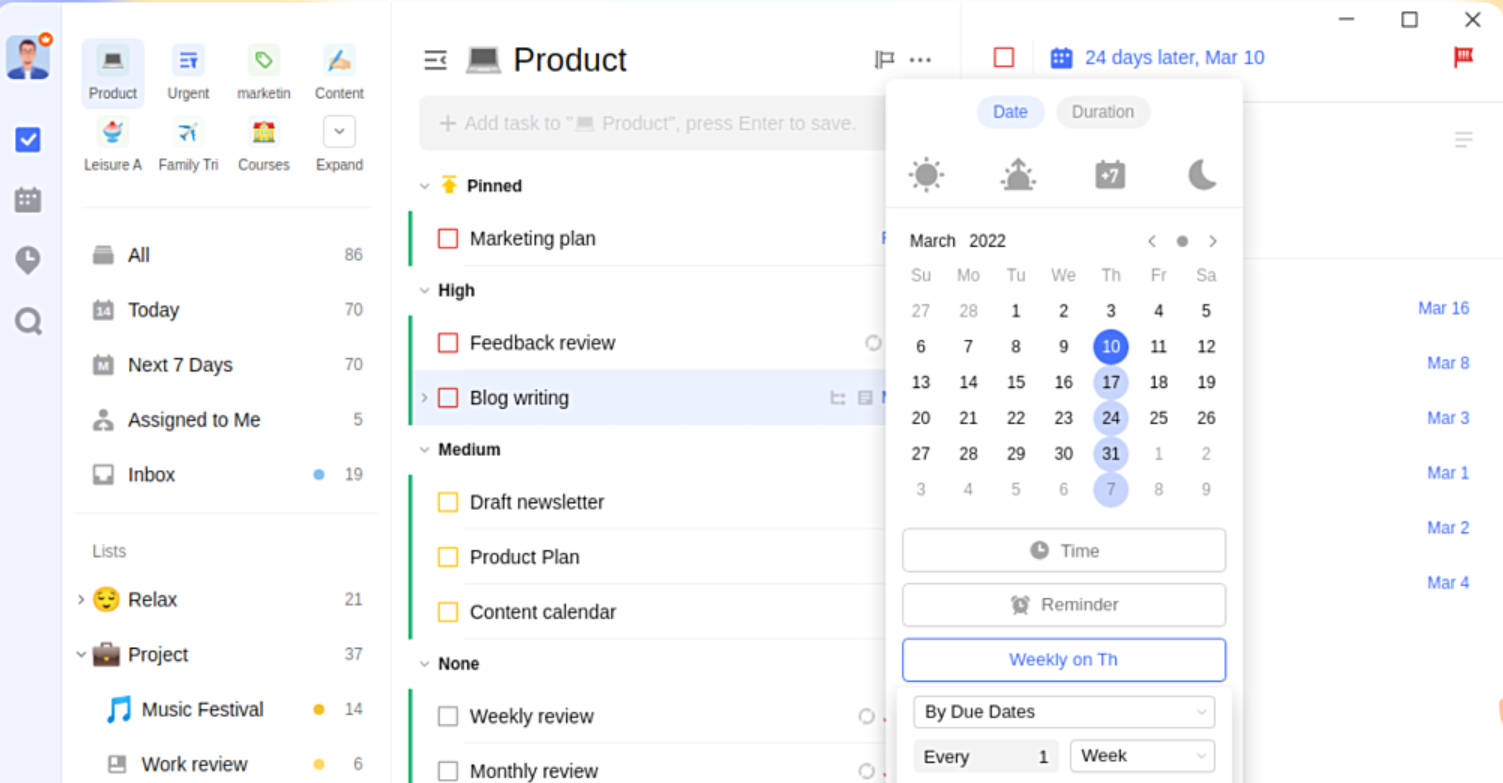
When it comes to collaboration, the app does a fine job. Whether it’s a shopping list or a home renovation project, you can easily share it with your partner, delegate tasks, and keep track of activities.
However, please note that these collaboration features are only available in the Premium version ($35.99/year).
Key Features
- Multiple views: Inbox, Today, Tomorrow, Next 7 Days, etc.
- 5 calendar views
- NLP function
- Smart lists
TickTick’s Pros
- Able to schedule future to-dos
- Simple to set up to-do lists
- Easy to track time spent on each task
- Accessible across many platforms
TickTick’s Cons
- Collaboration tools are offered only on the Premium plan
- Limited task tag function
Pricing
This to-do list app is free to start, with a yearly subscription priced at $35.99.
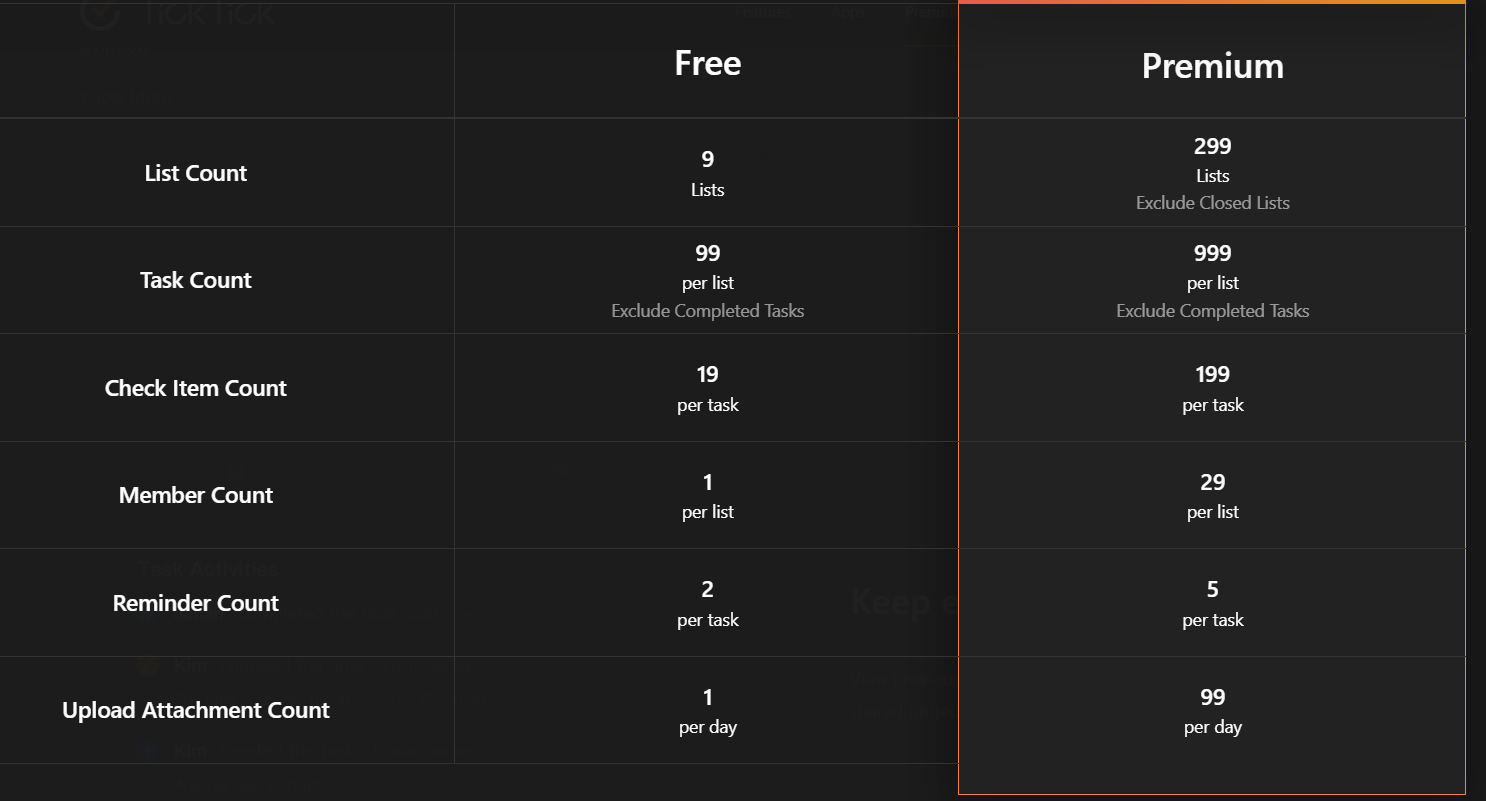
5. Microsoft To Do
Platforms: Windows, Android, iOS, web
Microsoft To Do is a natural choice for couples who are already using Microsoft products and services like Microsoft 365 or Microsoft Teams. It seamlessly integrates with these tools, streamlining task management within the existing ecosystem.
But guess what? Microsoft To Do is user-friendly.
Creating tasks is as simple as typing in the task name and hitting “Enter.” Or if you prefer to use voice commands, integrate the app with Cortana, Microsoft’s virtual assistant.
You can create multiple to-do lists, and organize them by categories or projects.
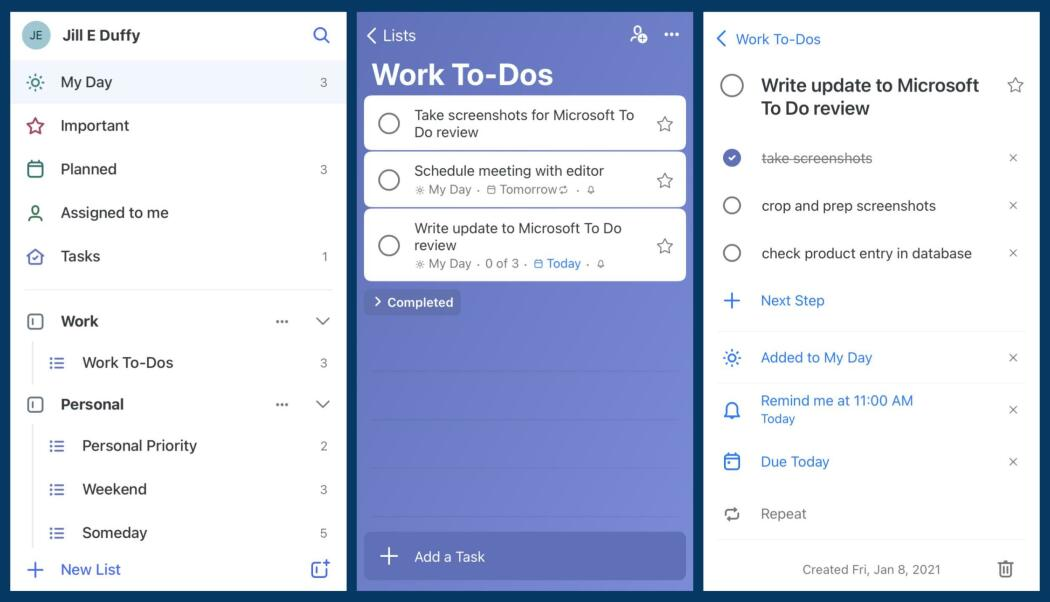
Sharing these lists with your partner? Piece of cake.
You can also set reminders, due dates, and priorities with a few clicks.
But, here’s the lowdown: Microsoft To Do doesn’t offer as much fancy customization as some other to-do apps.
So, if you and your partner are looking for extensive customization options, you may find Microsoft To Do lacking.
Key Features
- Lists, tasks, and subtasks
- Reminder and notifications
- Integration with Microsoft 365
Microsoft To Do’s Pros
- Easy to navigate
- Ability to create multiple to-do lists
- Integrate well with other Microsoft 365 apps
Microsoft To Do’s Cons
- Only offer Lists view
- Limited customizations
Pricing
Microsoft ToDo is completely free.
6. Google Tasks
Platforms: Android, iOS, web
If one partner has never used a to-do list app before, then Google Tasks is a pretty easygoing way to start. It’s minimalistic and straightforward to use.
Start by clicking “Add a new task,” enter the task name, and assign it to your partner. You can also set due dates, set reminders, add priorities, or create subtasks.
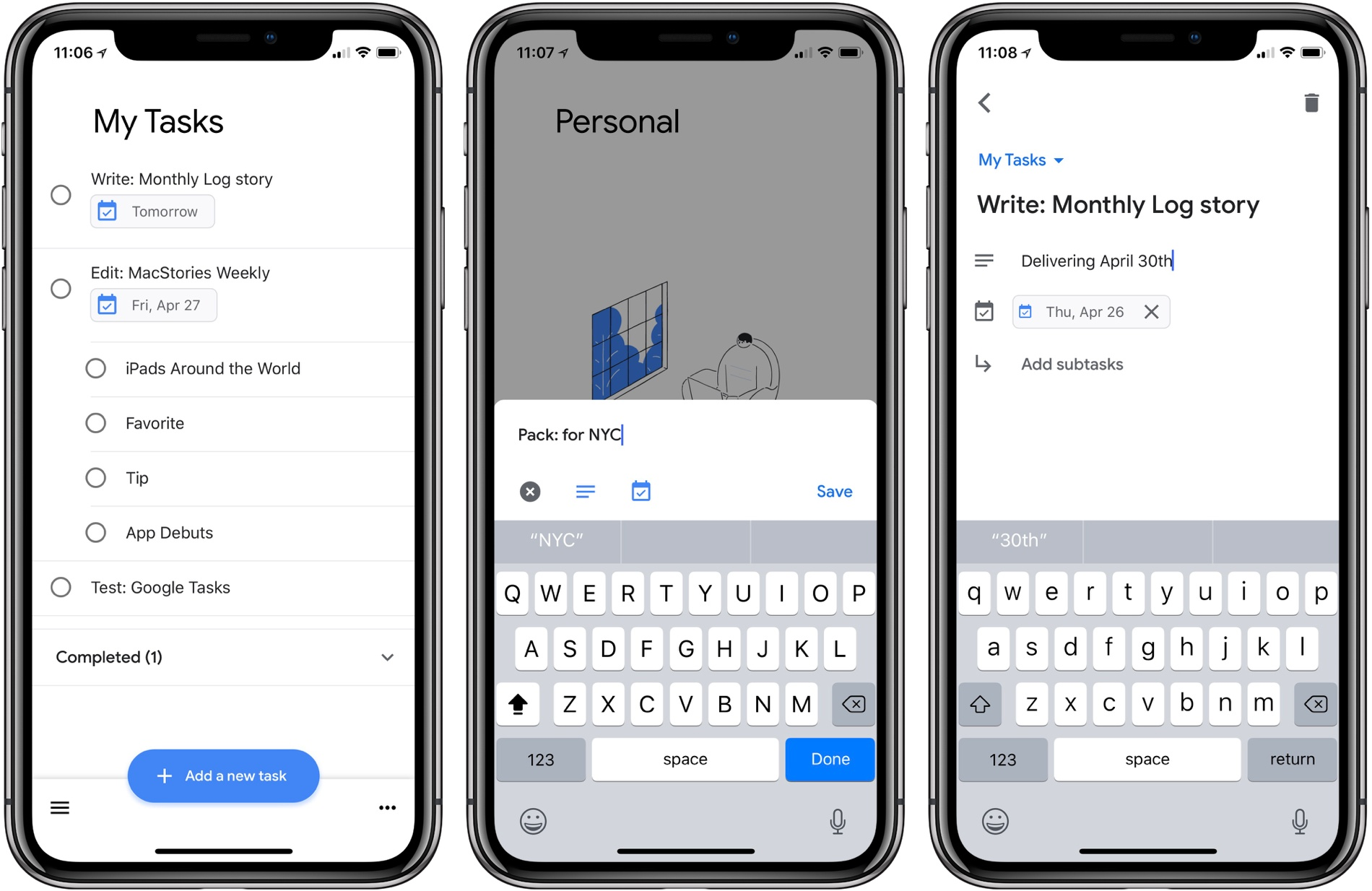
That’s all the features Google Tasks provides.
Compared to dedicated to-do list apps, this feature set is only sufficient for basic task-sharing. It’s ideal for novice users or beneficial for couples who use Gmail and Google Calendar for communication and scheduling.

On the flip side, if you have complex task management needs, then consider other tools.
Key Features
- Dates and times
- Reminders
- Tasks & Subtasks
- Dark theme
Google Keep’s Pros
- Very simple to use
- Integrate seamlessly with other Google services
- Prioritize tasks effectively
Google Keep’s Cons
- Too limited feature set
- Shallow task structure
Pricing
This to-do list app is entirely free.
Alternative: Google Keep.
7. Bring!
Platforms: Android, iOS, web
Unlike the other tools on this list, Bring! is designed to keep track of shopping lists.
It’s a popular choice among couples, families, and housemates looking to stay organized when it comes to groceries and other types of shopping.
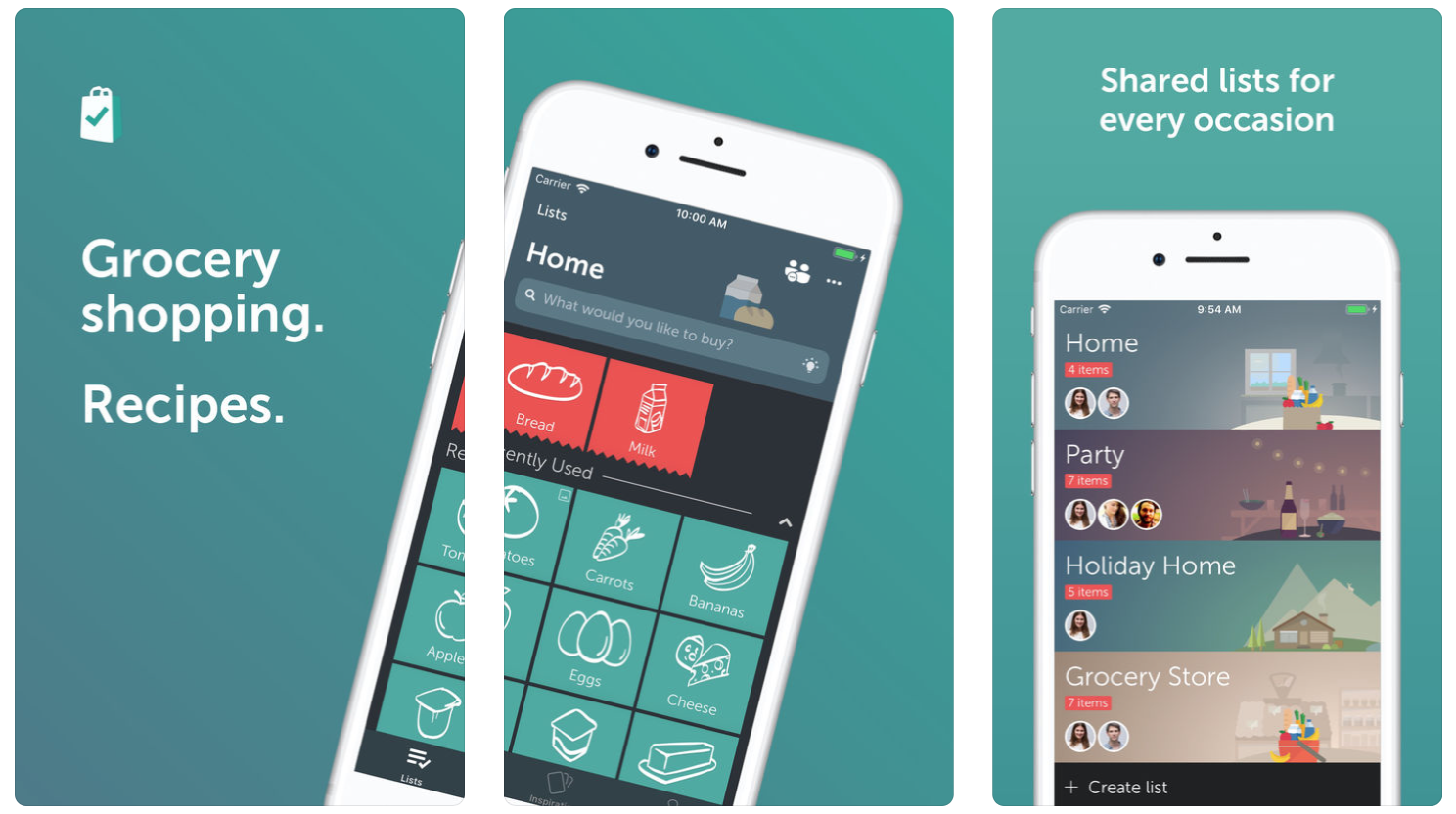
What makes Bring! stand out from other to-do list apps?
Well, it’s got this massive database of common grocery items and products. So, when you need to add something to your list, it’s right there at your fingertips, quick and easy.
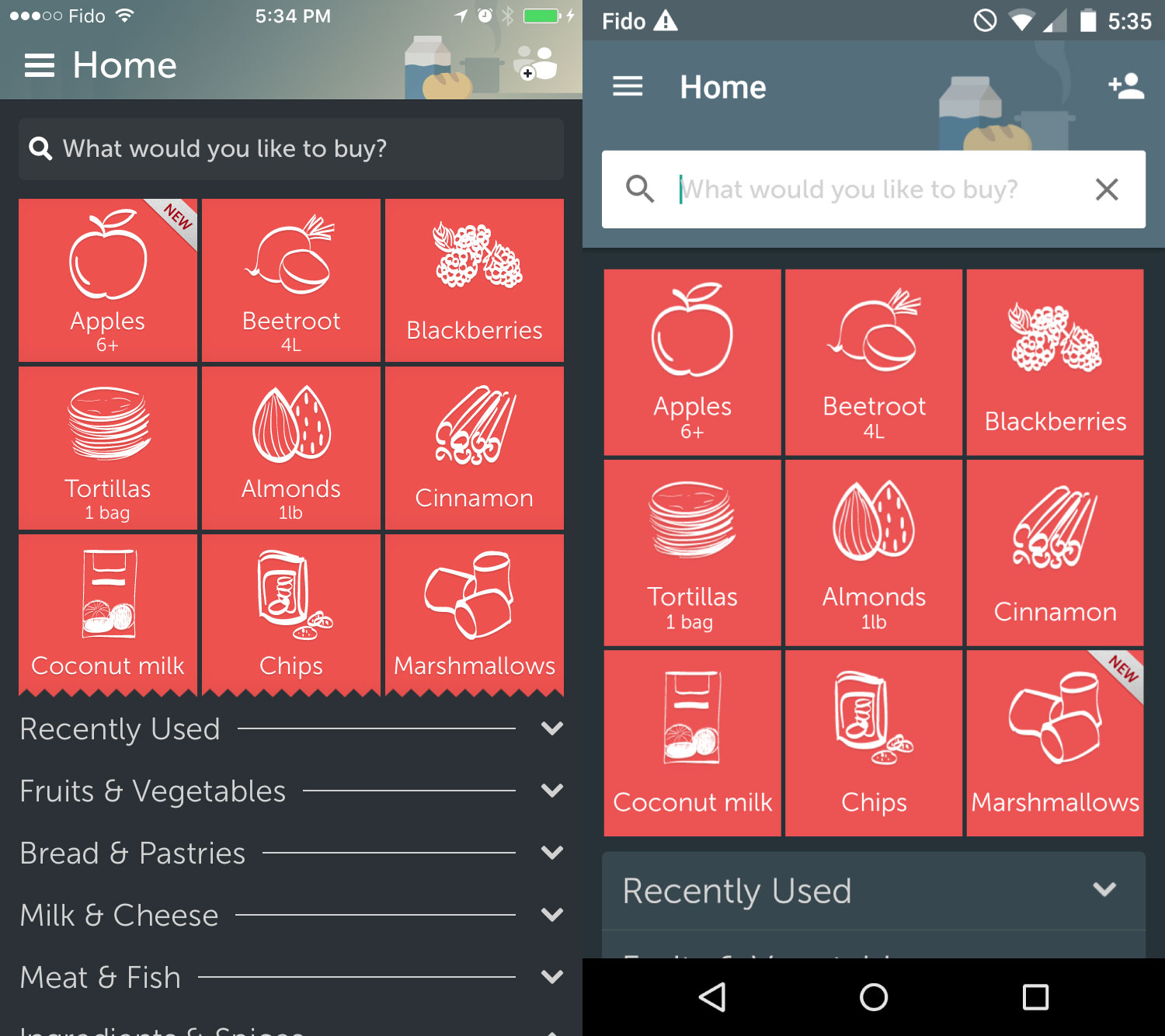
Furthermore, you can add product photos to their to-dos, sort them into neat categories like ‘produce’ or ‘dairy,’ and share your list with others.
Bring! is available as a dedicated mobile app for both Android and iOS devices, and it also has a web version.
Key Features
- Grocery item database
- Voice input
- Offline access
Bring!’s Pros
- Simplify the list creation process
- Accessible even without an internet connection
- Never forget any to-dos
Bring!’s Cons
- Not versatile enough for managing other types of tasks.
- Limited customization
Pricing
The to-do list app is free, with a monthly subscription priced at $2/£2 per month.
8. OmniFocus
Platforms: macOS, iOS, web
OmniFocus is a solid pick for couples who need a robust shared to-do list app to tackle intricate tasks together.
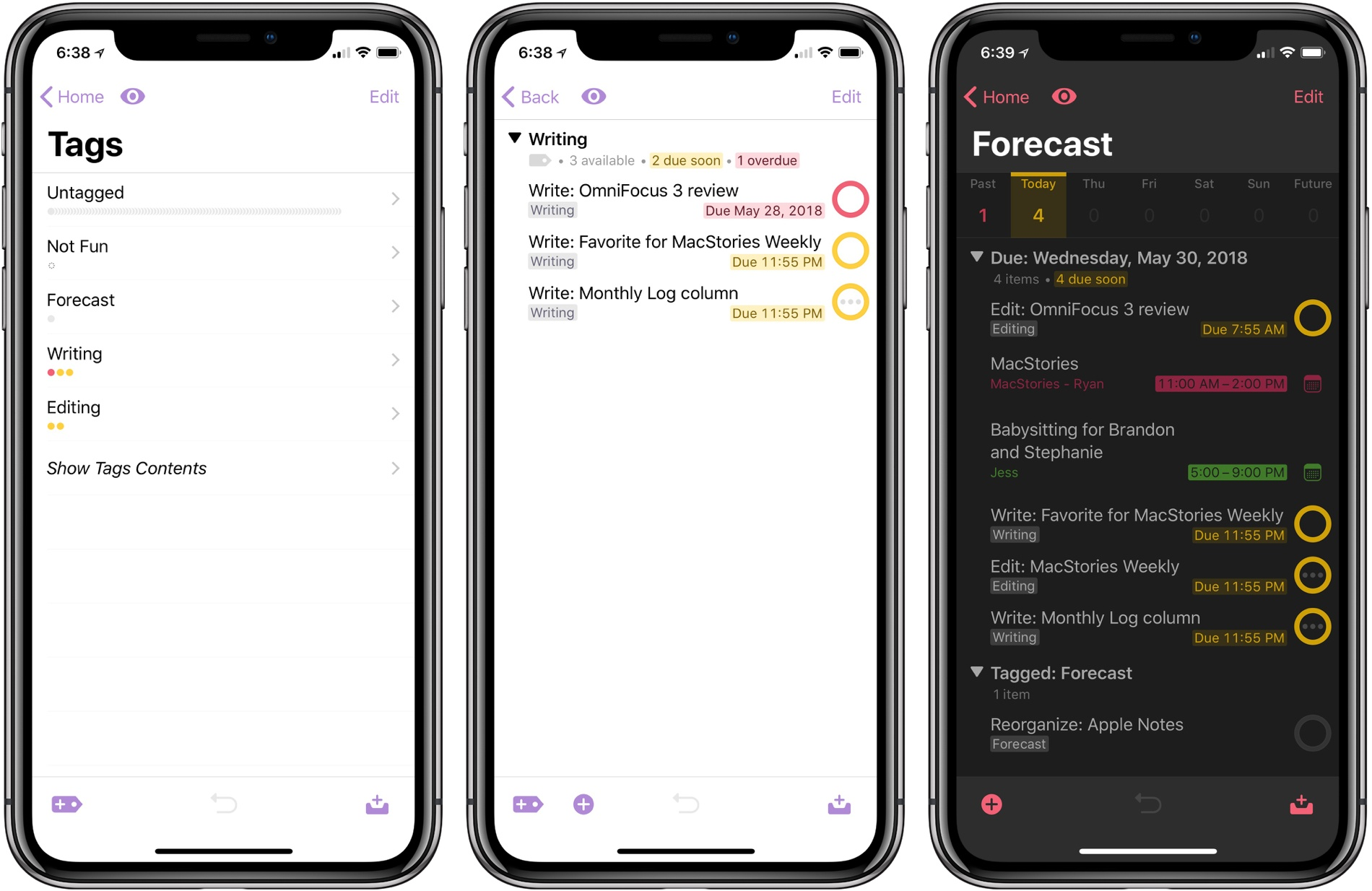
This to-do list app offers a high degree of customization, allowing you to create your own views and filters to see tasks just the way you want.
Plus, it’s got this cool thing called ‘contexts.’ Imagine you’re managing to-dos in different situations – like ‘Supermarket’ for groceries or ‘Hardware Store’ for fixing up the house – OmniFocus has got you covered.
However, the app is not so good at collaboration.
While it allows you to delegate tasks and track progress, it doesn’t have the advanced collaboration features found in dedicated shared to-do list apps.
And, you should know that this to-do list app doesn’t offer a free-forever version.
Key Features
- Projects, folders, and contexts
- Due dates & flags
- Reminders
- Keyboard shortcuts
OmniFocus’s Pros
- Excel in managing complex tasks and projects
- Easy to manage tasks under specific conditions
- Highly customizable
OmniFocus’s Cons
- Not offer shared calendar functionality
- Steep learning curve
- No free-forever plan
Pricing
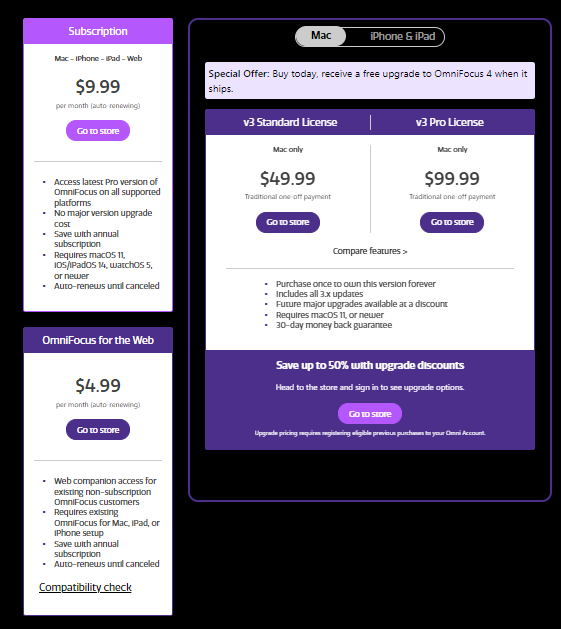
9. Apple Reminders
Platforms: iOS, macOS
If you’re just looking for a way to team up on simple to-do lists like grocery runs or household chores, and both of you are Apple users, then Apple Reminders is the way to go.
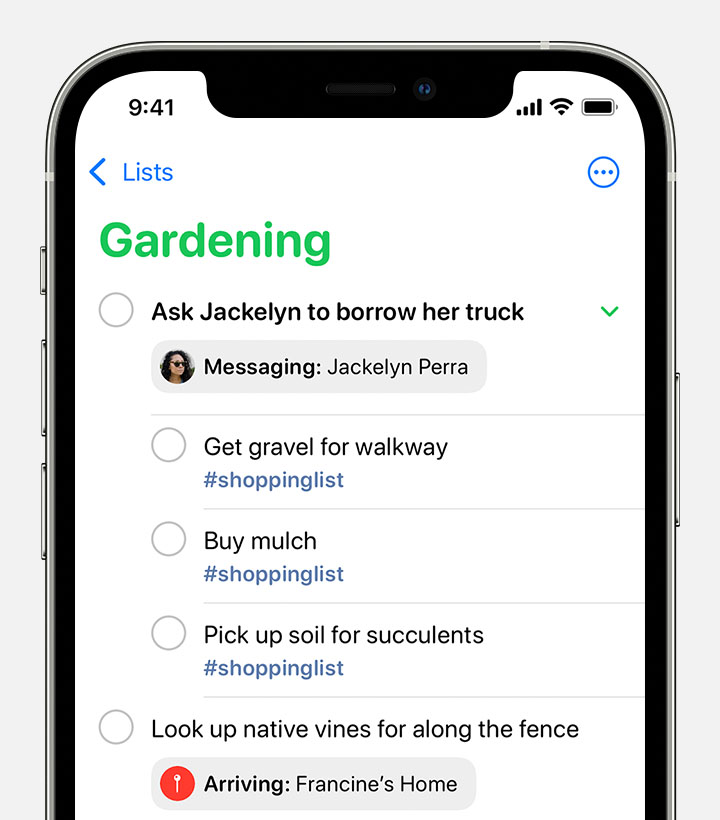
It is a native app on iOS and macOS devices, which means it plays nicely with other Apple services.
For example, you can use Siri voice commands to add new to-dos, set reminders, and then link them with scheduled events on your Apple Calendar.
And the best part? It won’t cost you a dime, unlike some other Apple-only to-do list applications like Things 3 or Fantastical.
Key Features
- Due dates
- Reminders
- Integrations with Apple devices and services
Apple Reminders’ Pros
- Effortless to create new to-dos
- Best for managing simple to-do lists
- Integrated seamlessly with Apple ecosystem
Apple Reminders’ Cons
- No web app
- Not compatible with non-Apple devices
- Lacking many dedicated features for task organization and management
Pricing
This to-do list app is completely free.
II. How to determine the best couple shared to-do list app for you
Consider these factors when choosing the best couple shared to-do list app for you and your partner:
1. Assess Your Needs: Choose the app that suits both your and your partner’s needs and tech-savviness.
Tip: Opt for apps with robust customization options to enhance their adaptability to your unique needs.
2. Platform Compatibility: Compatibility is key for smooth collaboration. So, ensure the app is available on the devices both of you use.
3. Check the Roadmap: The best apps keep on releasing new features regularly. So, even if it lacks some features now, it might have them in the future.
4. Try Before Committing: Many apps offer free versions or free trials. Test them with your partner to identify which one fits your needs before committing to a premium subscription.
First on the list? Grab Upbase for free today, experience the joy of effortless collaboration, and watch it turns your shared goals into shared wins. 😎🚀
III. Shared To-do List App – FAQs
1. What is the best shared to-do app for couples?
Upbase is the best shared to-do app for couples due to its robust collaboration features, intuitive interface, and easy customization. Plus, it’s free, making teamwork a breeze without breaking the bank.
2. How do I share my to-do list with my partner?
To share your to-do list with your partner in Upbase, first, you need to invite them to your workspace: Settings -> People -> Members -> Invite People. Once done, add them to the lists you want to share.
3. What are the best productivity apps for couples?
Here are the best apps for couple productivity:
- Upbase – best for organizing shared lists, tasks, and schedules.
- TimeTree – best for sharing and coordinating schedules.
- TripIt – best for organizing travel plans.
