Is disorganized and chaotic communication plaguing your business?
If so, this article has the perfect solution for you.
We’ve curated a list of the 12 best team chat apps for business, ranging from all-in-one solutions to apps with specific communication features.
All these options share a similar feature in common: instant messaging—a much more time-saving and responsive alternative to email.
Additionally, each app comes equipped with specific advanced features, such as real-time notifications, custom team messaging, or voice messaging.
Rest assured, we’ll explore these key features, along with the pricing, strengths, and limitations of each option.
By the end of this article, you’ll easily find the ideal solution that fits your unique needs and budget, whether you’re a remote team, a small startup, or a large enterprise.
So, let’s get started!
I. Not all chat apps are cut out for business teams. Here’s why
All chat apps offer instant messaging functions – the very thing business teams are seeking.
But here’s the catch:
Many business owners assume any random chat app will work perfectly for their team. In reality, that’s far from the truth, especially when you compare it to dedicated business team chat apps.
Let’s rewind a bit and ask a few questions:
❓Is instant messaging the only feature your business team requires in a chat app?
❓Don’t you crave a power-packed solution tailored to your every demand?
❓Wouldn’t you prefer an app armed with productivity-boosting features like task management, seamless file sharing, and oh-so-smooth integrations with your favorite business tools?

That’s exactly what dedicated chat apps for business teams can do, while general-purpose chat apps fall short.
But wait, there’s more!
Security and privacy are paramount in the business world, and specialized team chat apps have got your back with top-notch encryption and administrative control.
So, you see, opting for a chat app designed specifically for your team’s needs is like strapping a turbocharger to your communication game.
It’s the key to unlocking a world of productivity, seamless collaboration, and professional prowess.
II. How to choose the best team chat app for your business?
Don’t rush into our curated list without knowing what your business truly needs in a team chat app.
Take this extra step to make the right choice.
Consider these essential factors when selecting the best team chat app:
1. Your Business Needs: Consider factors like team size, remote work capabilities, integrations with other tools, security features, and any unique functionalities your team might need.
2. User-Friendly Interface: A team chat app that is easy to use and navigate ensures quick adoption and seamless communication among team members.
3. Customization and Control: Opt for an app that allows administrators to set user permissions, manage access levels, and customize it to suit their specific needs.
4. Cost and Budget: Compare the pricing plans of different team chat apps and consider your budget. Some apps offer free versions with limited features, while others may have subscription-based plans with more advanced functionalities.
5. Reliability and Uptime: The app should have reliable uptime and minimal downtime.
By considering these aspects, you’ll find the perfect team chat app to enhance collaboration and productivity for your business.
12 Best Team Chat Apps For Business in 2025
1. Microsoft Teams
If you’re a large business seeking a professional team chat app with a heavy focus on work collaboration, don’t hesitate to pick Microsoft Teams.
This app is a part of the Microsoft 365 suite, so it offers tight integrations with other Microsoft products, allowing teams to collaborate on documents, calendars, and notes effortlessly.
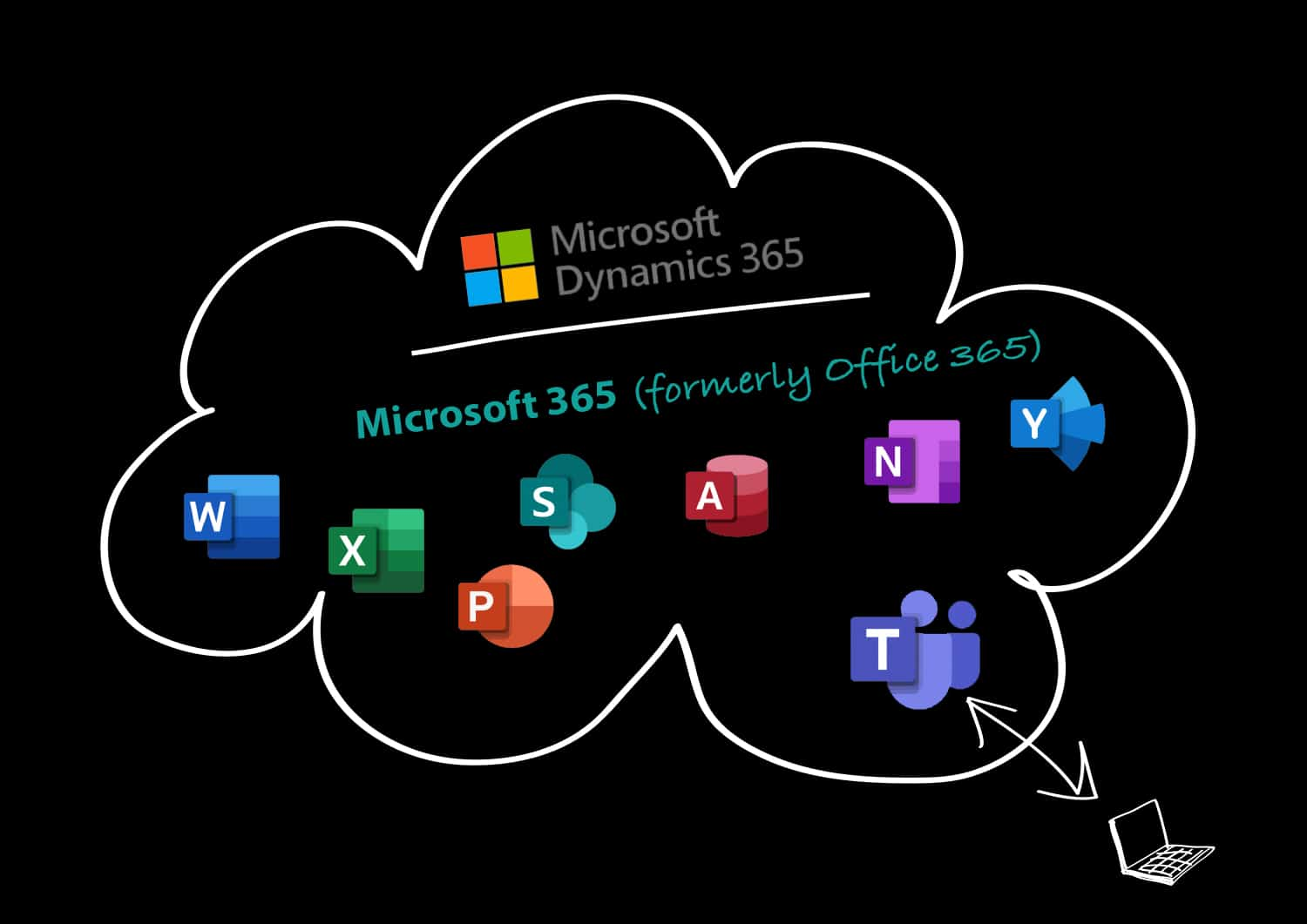
Moreover, it also operates as a stand-alone app, providing the flexibility required by organizations in need of a dedicated team chat solution.
Microsoft Teams excels in providing exceptional audio and video quality during calls, creating a more immersive and efficient virtual meeting experience.

Its scalability is another advantage, allowing users to create channels within teams, promoting better organization and communication across the entire organization.
But of course, nothing is perfect. Microsoft Teams does have some challenges.
Setting it up initially might require dedicated IT support, particularly for organizations with limited technical expertise.
New users may also find the user interface somewhat cluttered, and adapting to the multiple layers of organization could take time.
Nevertheless, Microsoft Teams offers a range of pricing options, including a free version, catering to businesses of different sizes and budgets.
In conclusion, for enterprises seeking a comprehensive team chat app with excellent video conferencing capabilities and seamless integration with Microsoft tools, Microsoft Teams is an excellent choice.
Key Features
- Tight integration with Microsoft Office
- Audio and video calls with high quality
- Slash commands
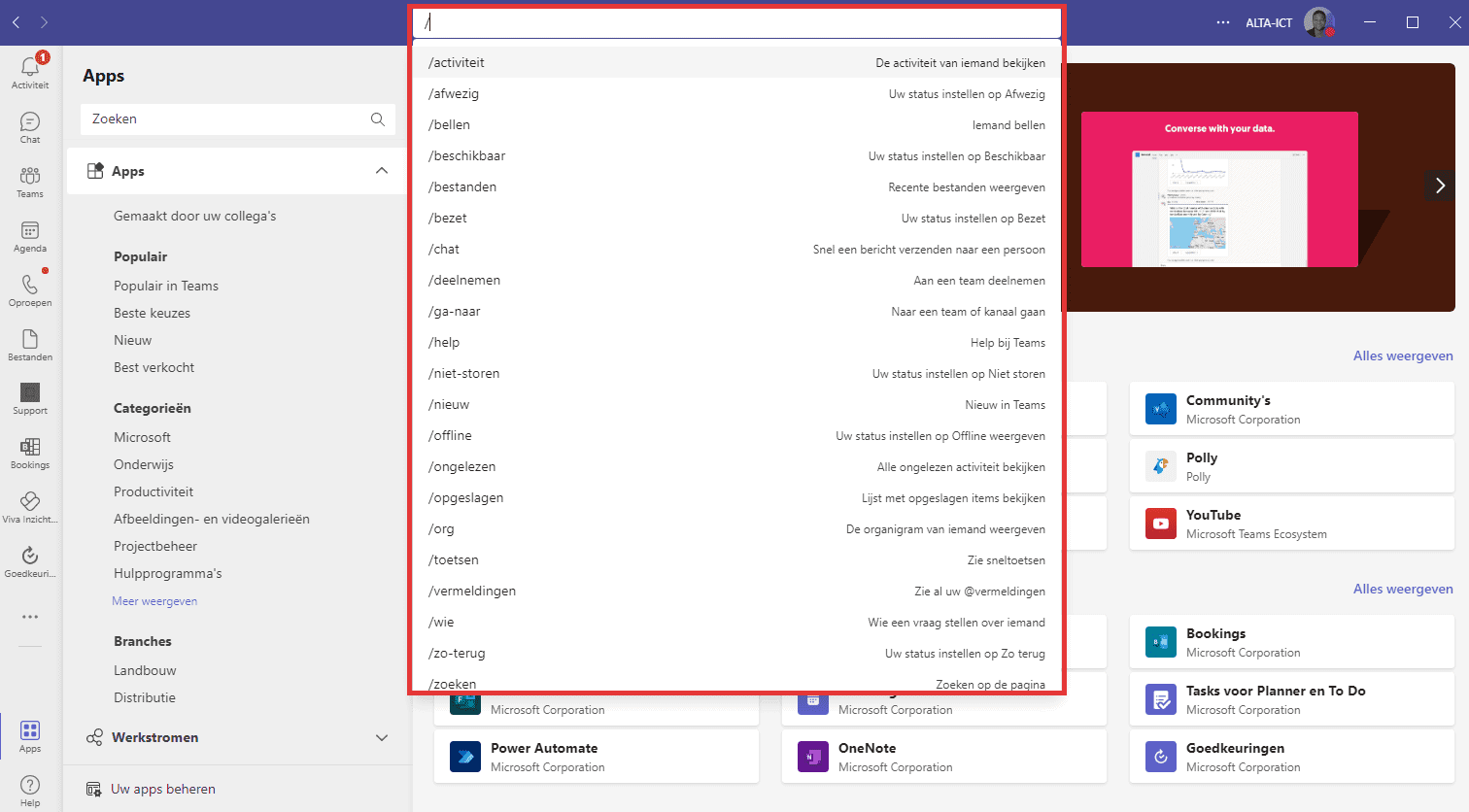
- Online Meetings
- Recording and Transcription
- Video Conferencing
- Breakout Rooms
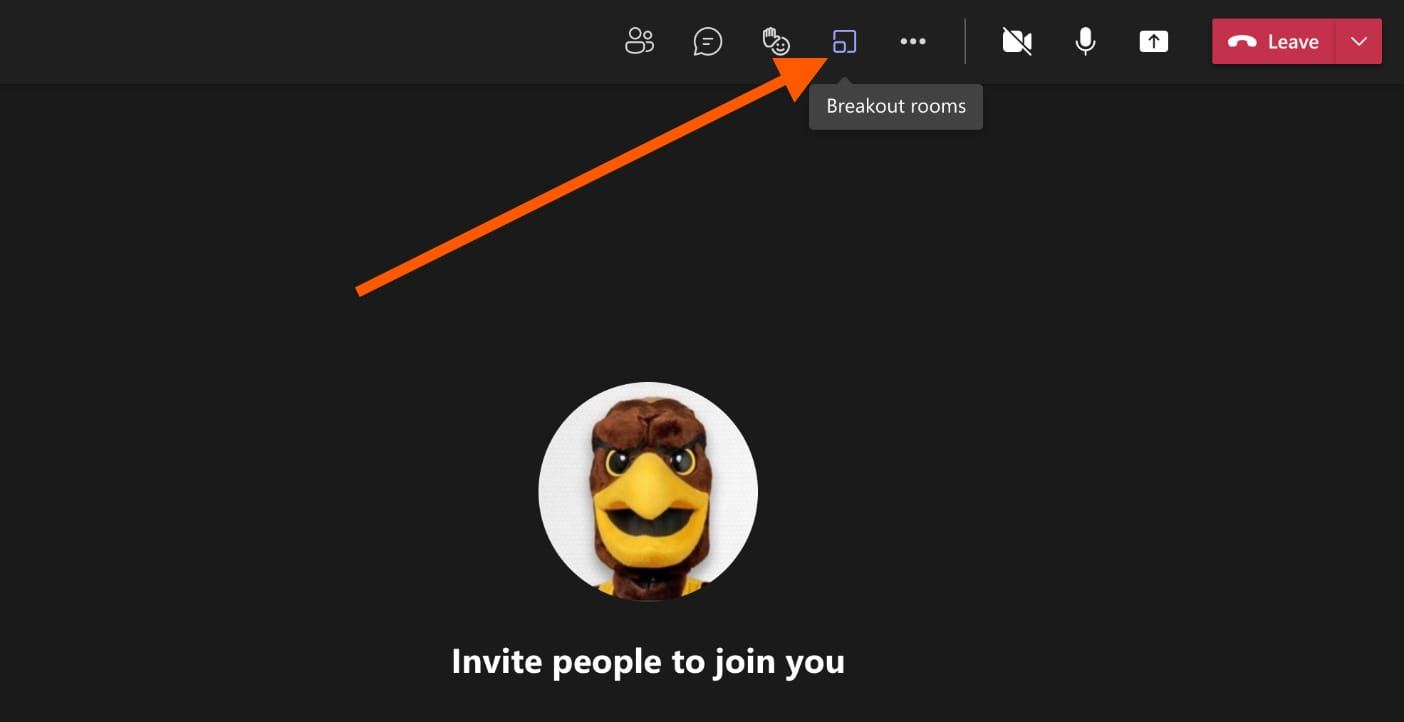
Pros and Cons
Pros of Microsoft Teams
- Offer voice and video calls for interactive communication
- Convenient for businesses already using Microsoft products
- Easy to divide large groups into smaller teams
Cons of Microsoft Teams
- Limited channels, with a maximum of 200 channels and 30 private channels.
- Cluttered user interface, especially with the numerous layers of organization
- Complicated to set up
Pricing
Below are Microsoft Teams’ pricing options:
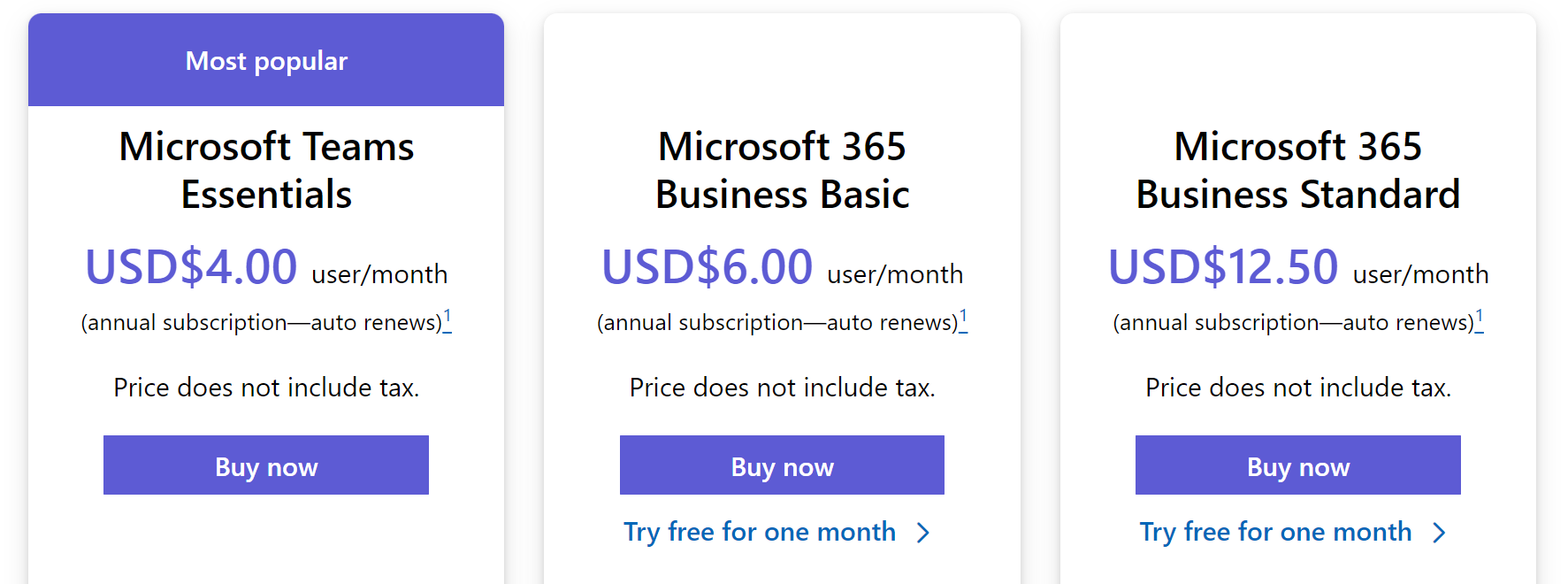
2. ProofHub
Proofhub stands as an all-in-one solution that offers a comprehensive set of features for:
- Real-time communication
- Collaboration
- Project management
- Progress tracking
- etc.
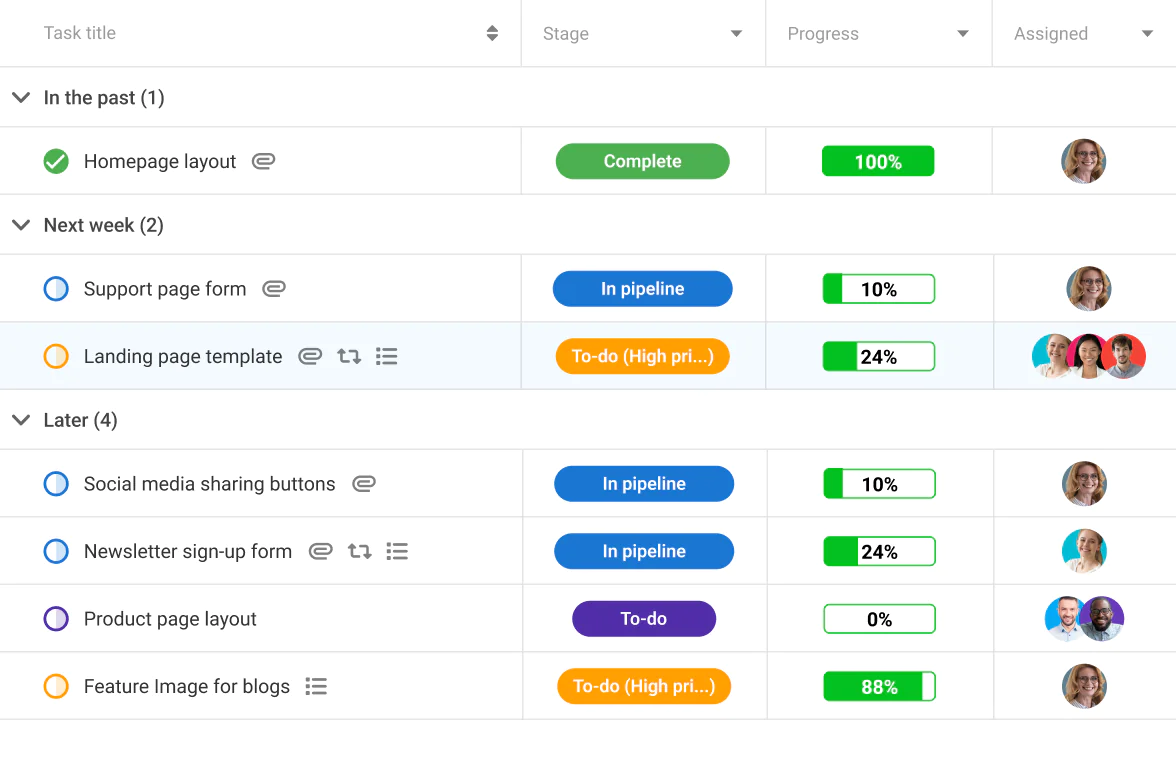
ProofHub’s built-in chat feature allows for direct and instant conversations, promoting synchronization and alignment among team members.
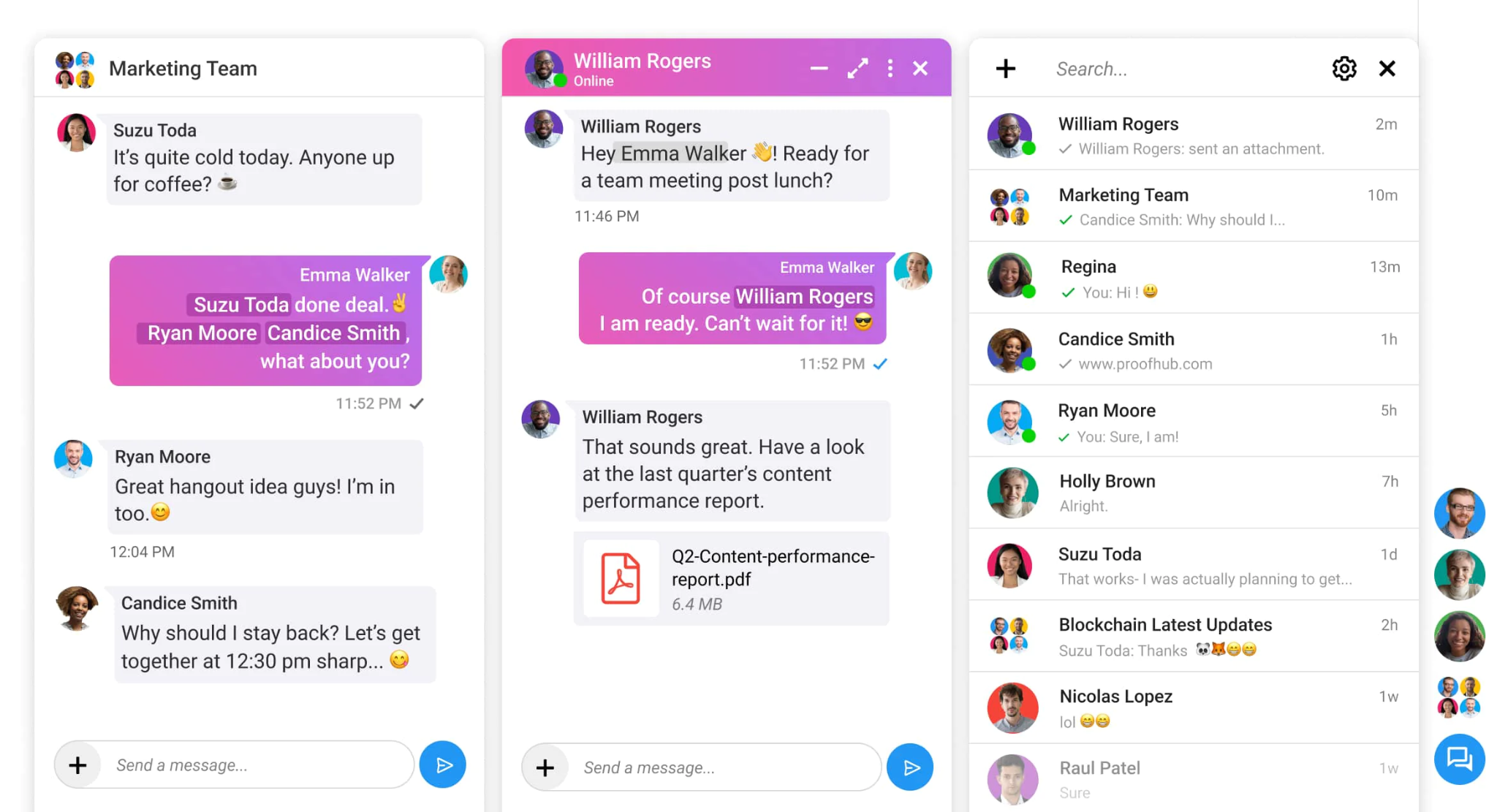
It also includes threaded discussions, instant messaging, and file-sharing capabilities, ensuring seamless communication and collaboration.
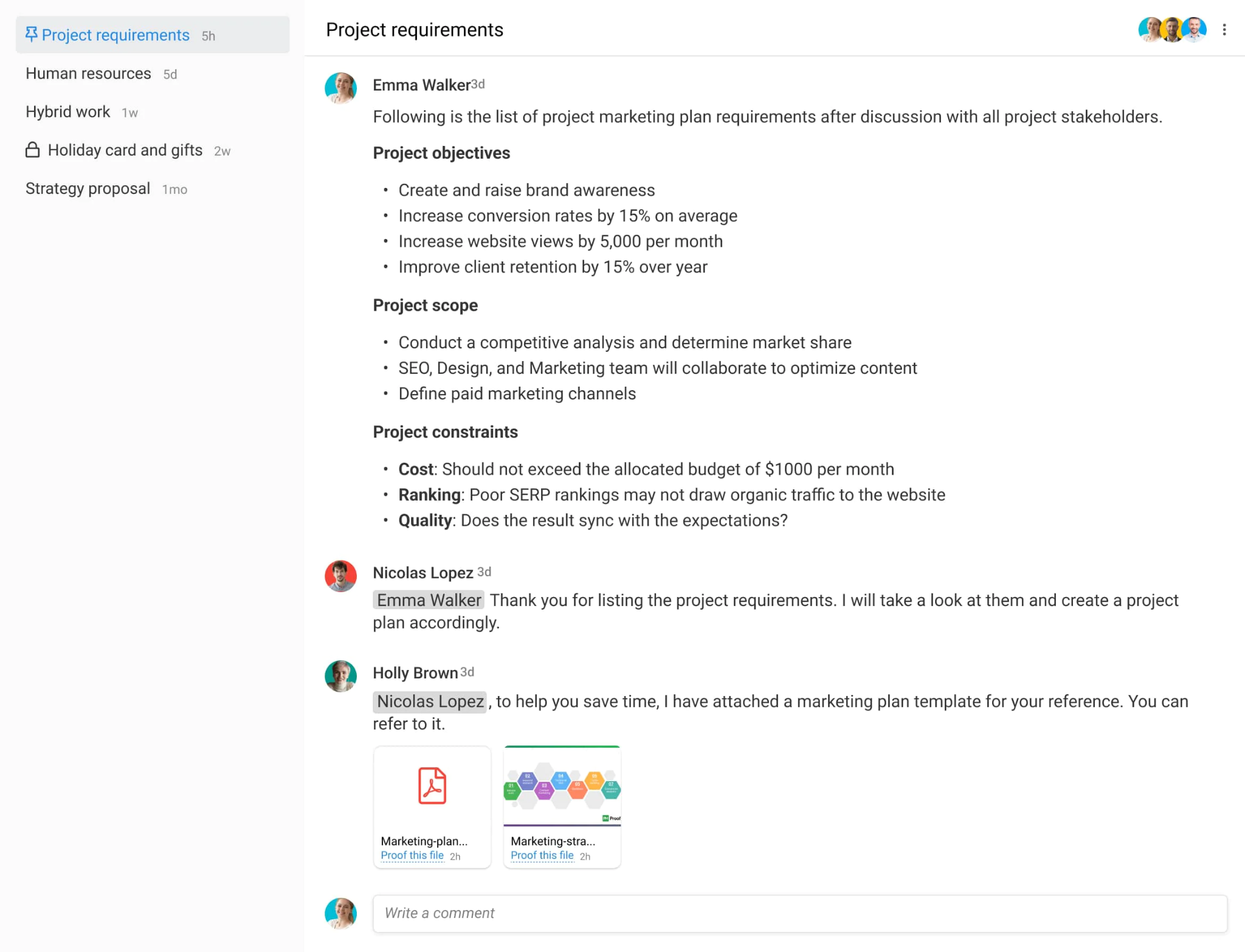
Moreover, the app’s smart task management system empowers teams to create, assign, and track tasks with ease, ensuring timely project completion.
Custom project status updates facilitate regular progress reporting and transparency within the team.
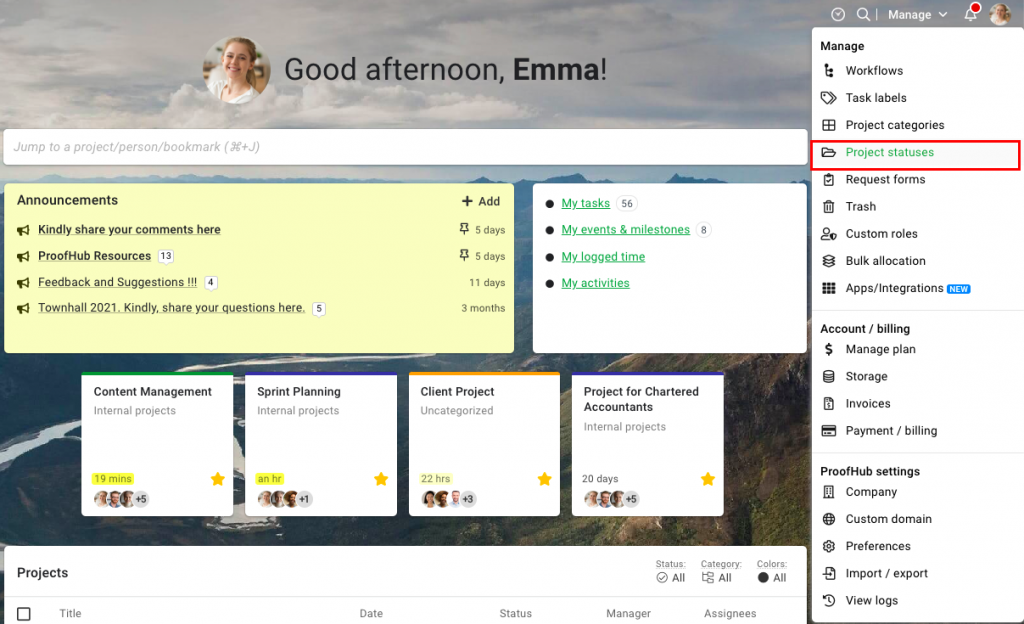
However, it’s important to be aware that ProofHub may pose a learning curve for non-technical team members, and its flat-rate pricing model could be challenging for small businesses with limited budgets.
Key Features
- Direct and group messaging
- Threaded discussions
- File management system
- Smart task management system
- Custom project status updates
Pros and Cons
Pros of ProofHub
- Easy to send direct messages to team members
- Keep all departments and teams on the same page
- Improve transparency and decision-making
- Effective file management and collaboration
Cons of ProofHub
- Overwhelming and challenging to learn
- Not suitable for small businesses on a tight budget
- The notifications system may become overwhelming at times
Pricing
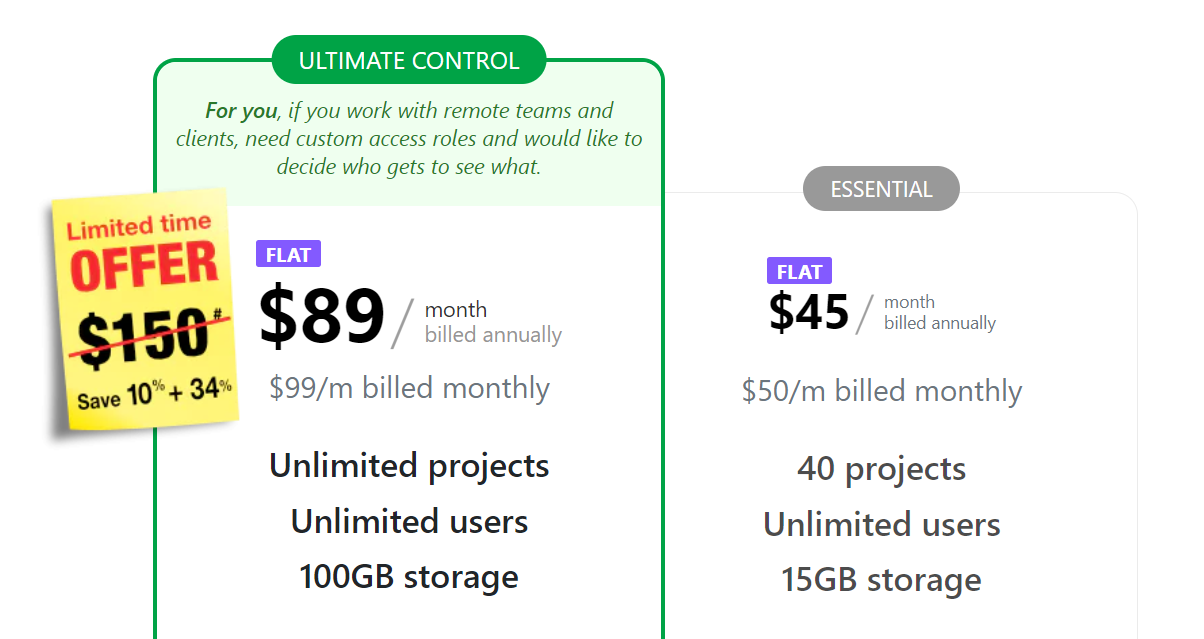
3. Upbase

Upbase isn’t your run-of-the-mill chat app; it’s a game-changer!
This all-in-one project management and collaboration tool brings instant messaging to the forefront of your team’s communication.
With just a few clicks, you’ll have your team connected and collaborating like never before.
Upbase’s native real-time chat feature ensures direct, instant conversations that keep everyone in the loop. No more back-and-forth emails or missed updates.
But it doesn’t stop there!
Upbase offers many other features your business team might need, such as project tracking, task management, scheduling, and documentation management.
Say goodbye to juggling multiple apps and worrying about missing deadlines. Upbase keeps your entire team and all projects on the same page for seamless collaboration and efficient management.
Now, that’s what we call taking productivity to new heights!
What incredible features Upbase offers?
A. Support for Multiple Communication Capabilities
Not every conversation needs to involve your entire business team, right?
Upbase understands that!
With its chat tool, you can structure communication logically and orderly. Engage in 1:1 chats, project team chats, and custom group conversations effortlessly.
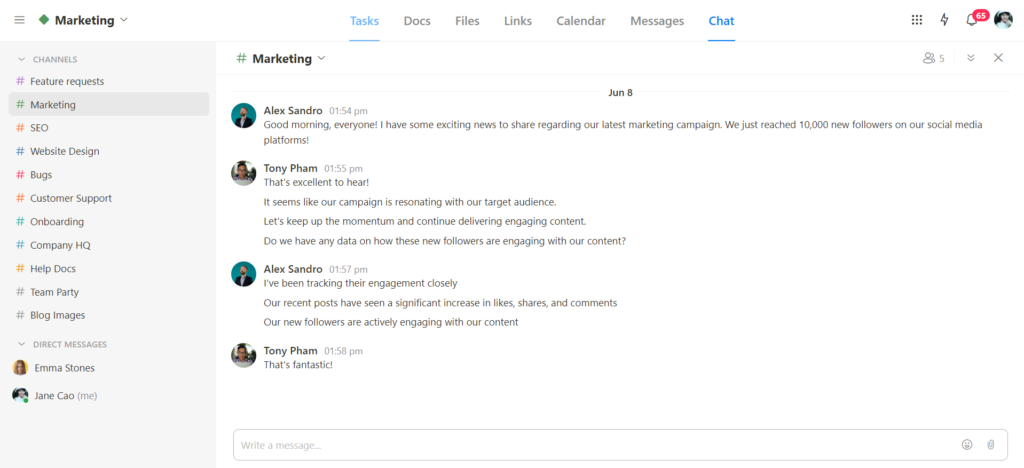
Upbase provides each project list with a default project team chat accessible to all members added to the list.
This way, project managers save tons of time and effort in manually inviting members one by one to each project chat.
They also focus on work better.
You can easily view all the chats you join through the left menu of Upbase’s chat tool.
Here, chats are neatly categorized into two groups: (1) channels and (2) direct messages—for quick navigation.
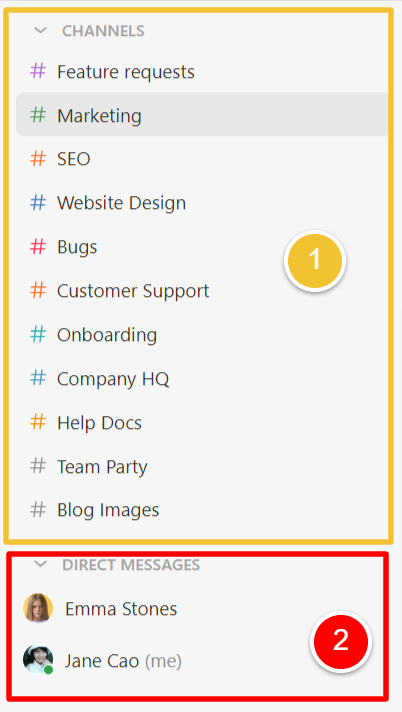
The channels group contains both custom chats (# in gray color) and project team chats (# in other colors).
If wanted, you can hide chats in these two groups when not in use to keep the interface clean.
Reach out to any member in a workspace with a few simple clicks.
You can create organization-wide chats or specific group chats for projects, topics, events, and more.
In a chat, you can send text messages and emojis, attach files, and copy and paste images.
B. Reply
Upbase allows you to reply to a specific message in a chat.
This nifty feature keeps conversations organized, enabling easy access to important details.
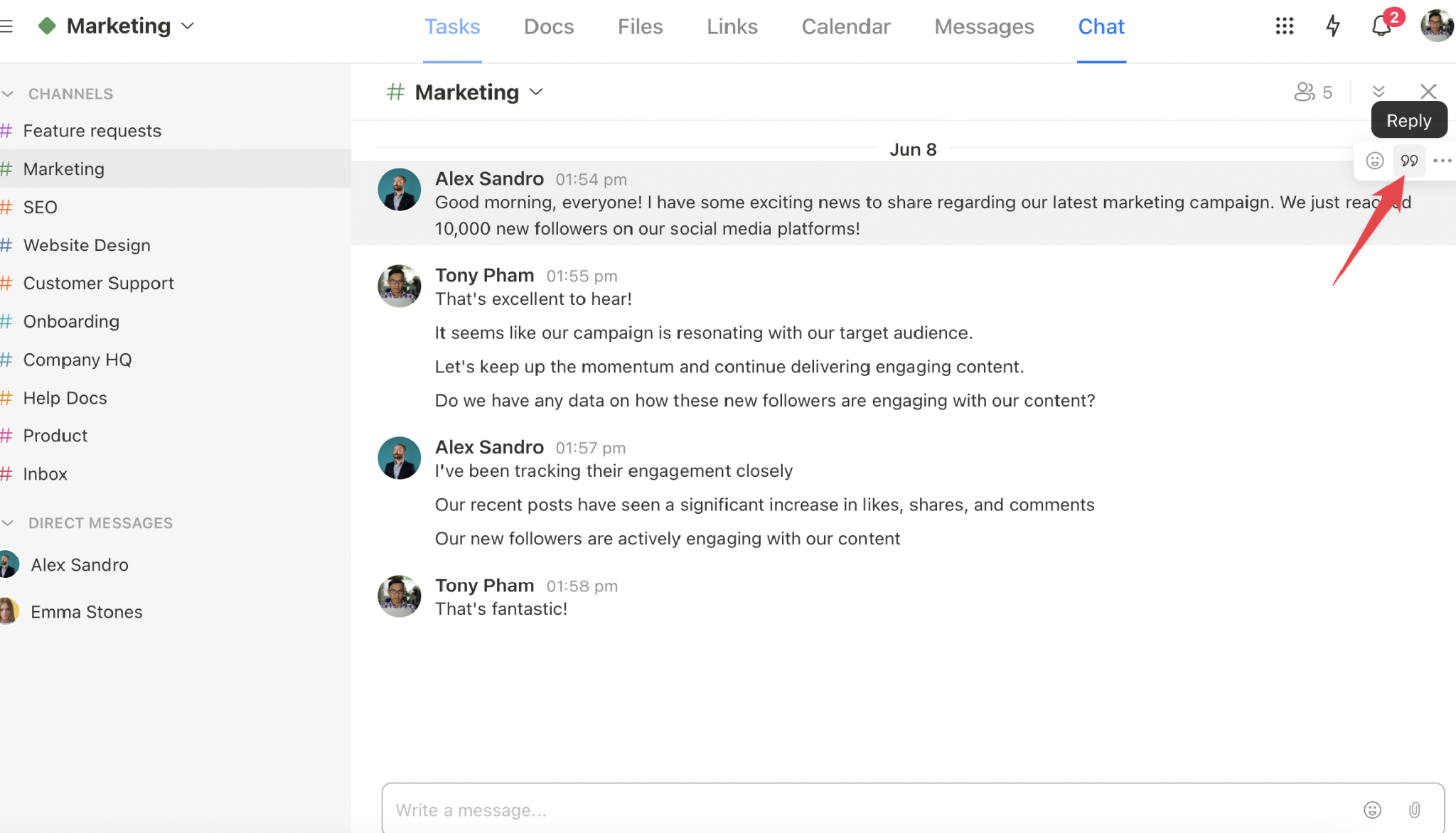
C. Quick Access to Files and Links
Searching for files or links sent before in a chat can be a tedious chore in other apps, taking up precious minutes and effort of mouse scrolling.
Not with Upbase!
Navigate to the chat containing the desired file or link, click on the dropdown menu icon next to the chat name, and select “Files” or “Links.”
Voila! You’ll find what you need much faster.
D. Comprehensive collaboration features
Beyond its real-time chat tool, Upbase boasts an impressive array of collaboration features, including Docs, Files, Links, Calendar, and Messages.
These tools empower your employees to seamlessly share multimedia files, docs, message boards, team schedules, and more—all without leaving the app.
Let’s dive into each one:
👉Docs
A dedicated space for efficient documentation management.
In it, you can:
- Create native docs
- Embed Google Docs/Sheets/Slides
- Organize documents into folders and subfolders
Upbase’s native documents supports diverse formatting options, plus a slash command feature.
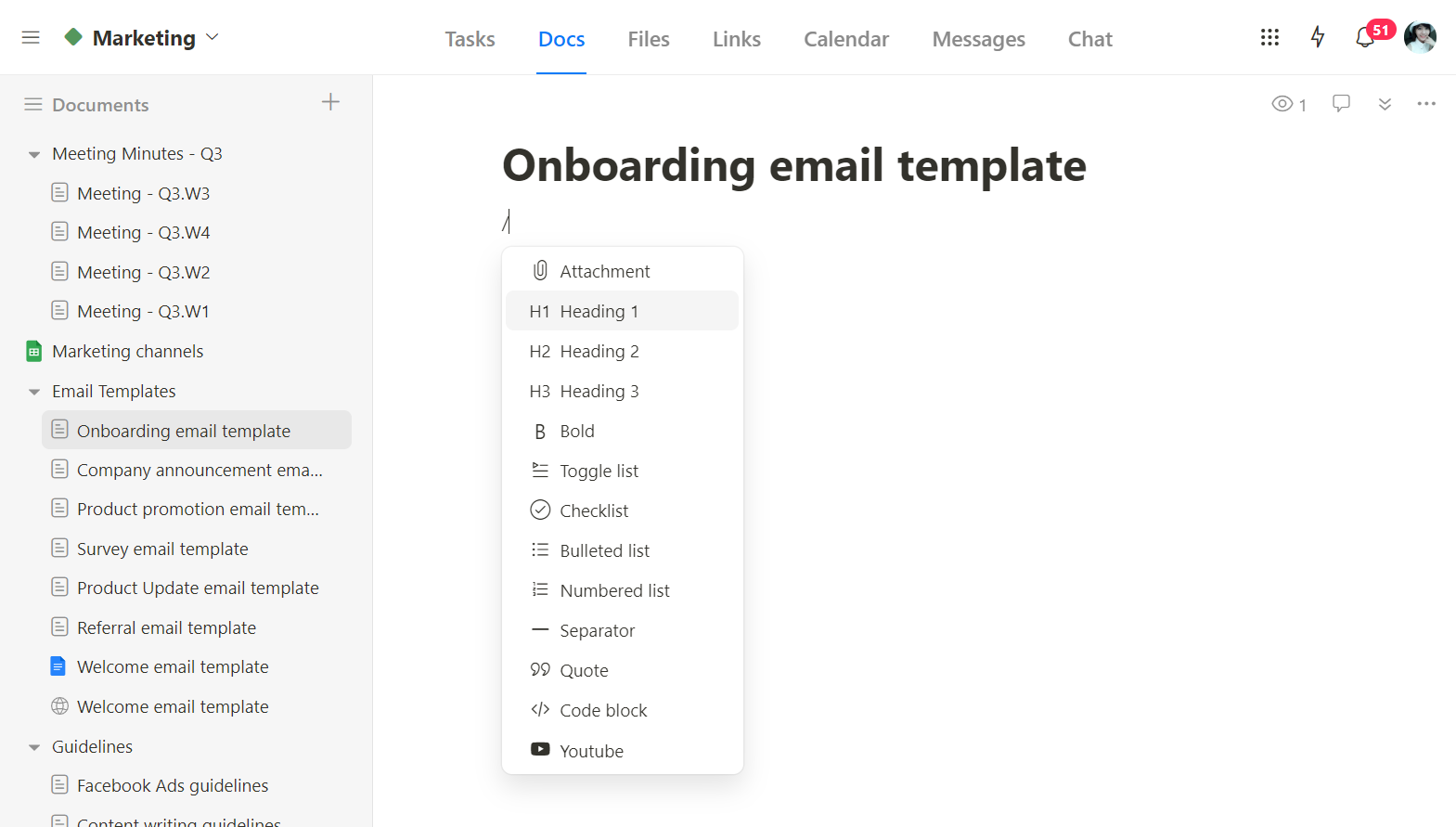
Besides, you can share a file’s internal or public link, leave comments, use @mentions, and add watchers to stay in the loop.
👉Files
Your go-to destination for file sharing, management, and collaborative work.
Upload files, embed Google Drive folders, organize them into folders, and keep track of file versions.
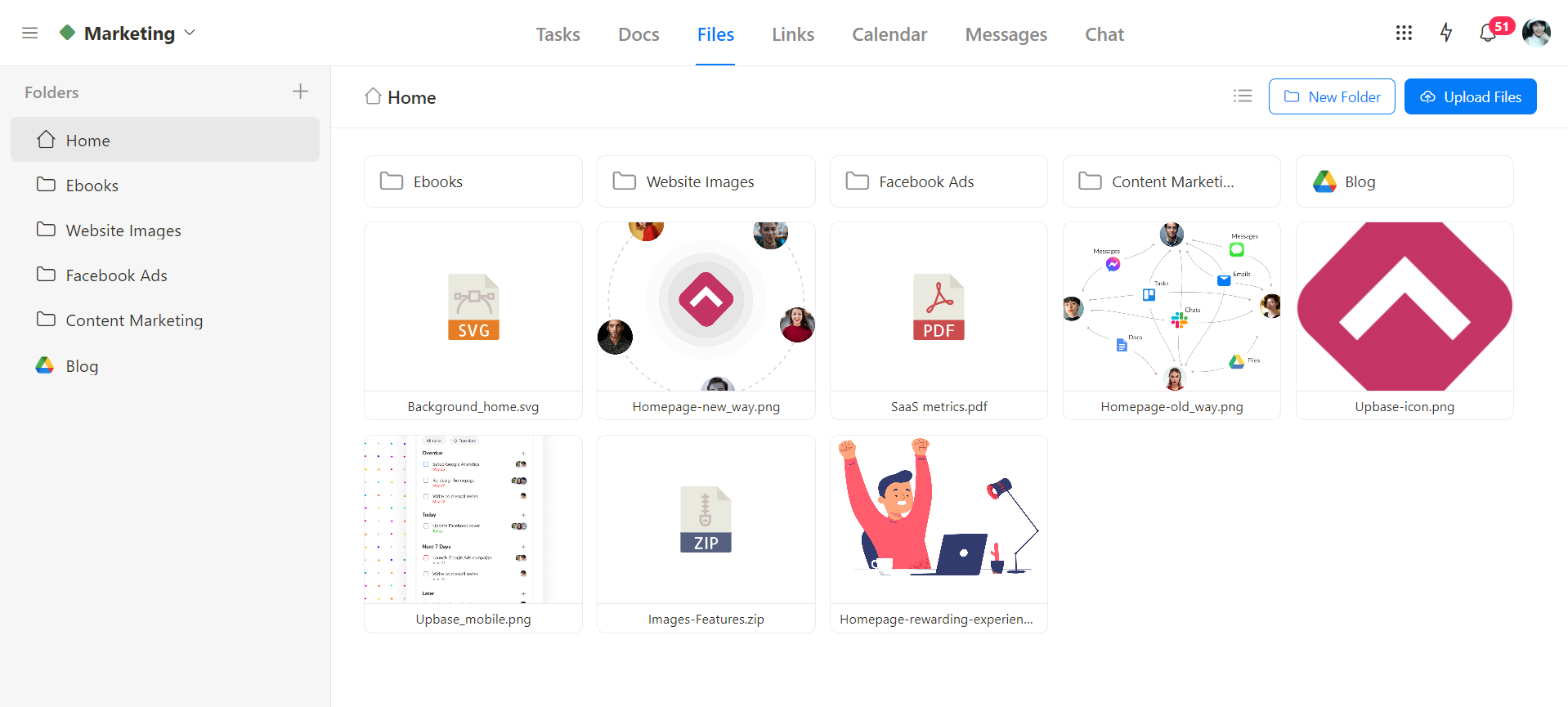
To work with other members, you can tag them in the comment box or add them to the watcher list of each file.
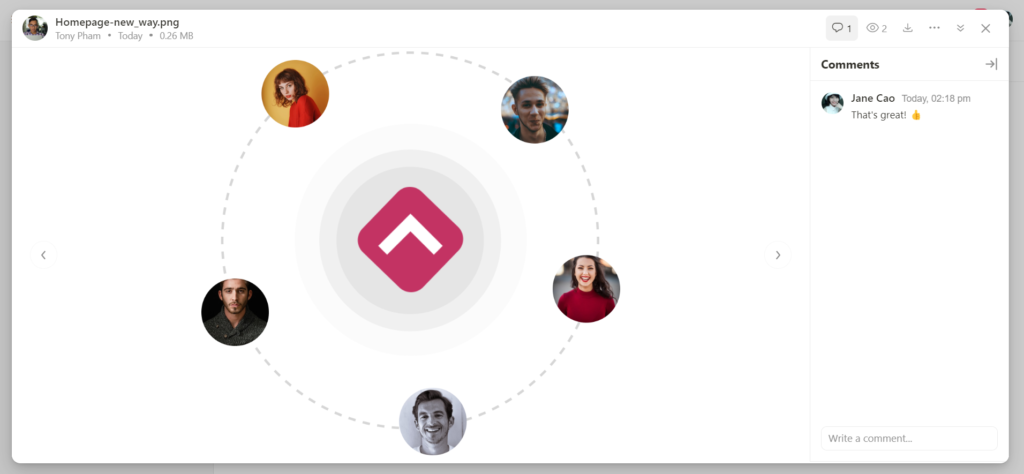
👉Links
A standout feature!
Team members can share project-related links, organize them into groups, and even notify others when adding new links.
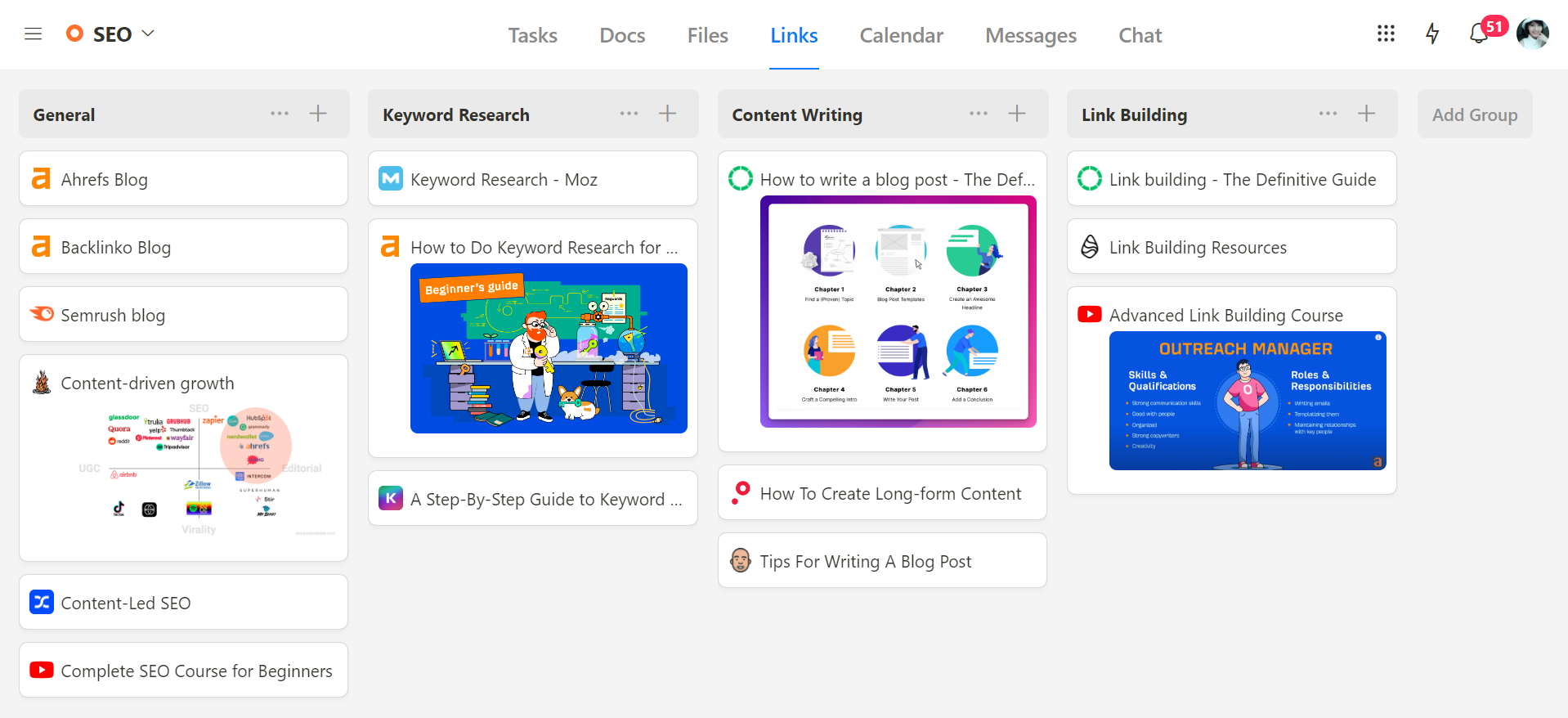
👉Calendar
A collaborative scheduler where all project members can access, schedule tasks, and collaborate effortlessly.
Choose from three options: Weekly Planner, Weekly Calendar, and Monthly Calendar.
Plus, its parallel integration with Google Calendar enables seamless importing of events and tasks.
One unique feature sets Upbase apart: representing all events from selected Google calendars on the Upbase calendar with the same color as in Google Calendar—something rarely found in other apps.
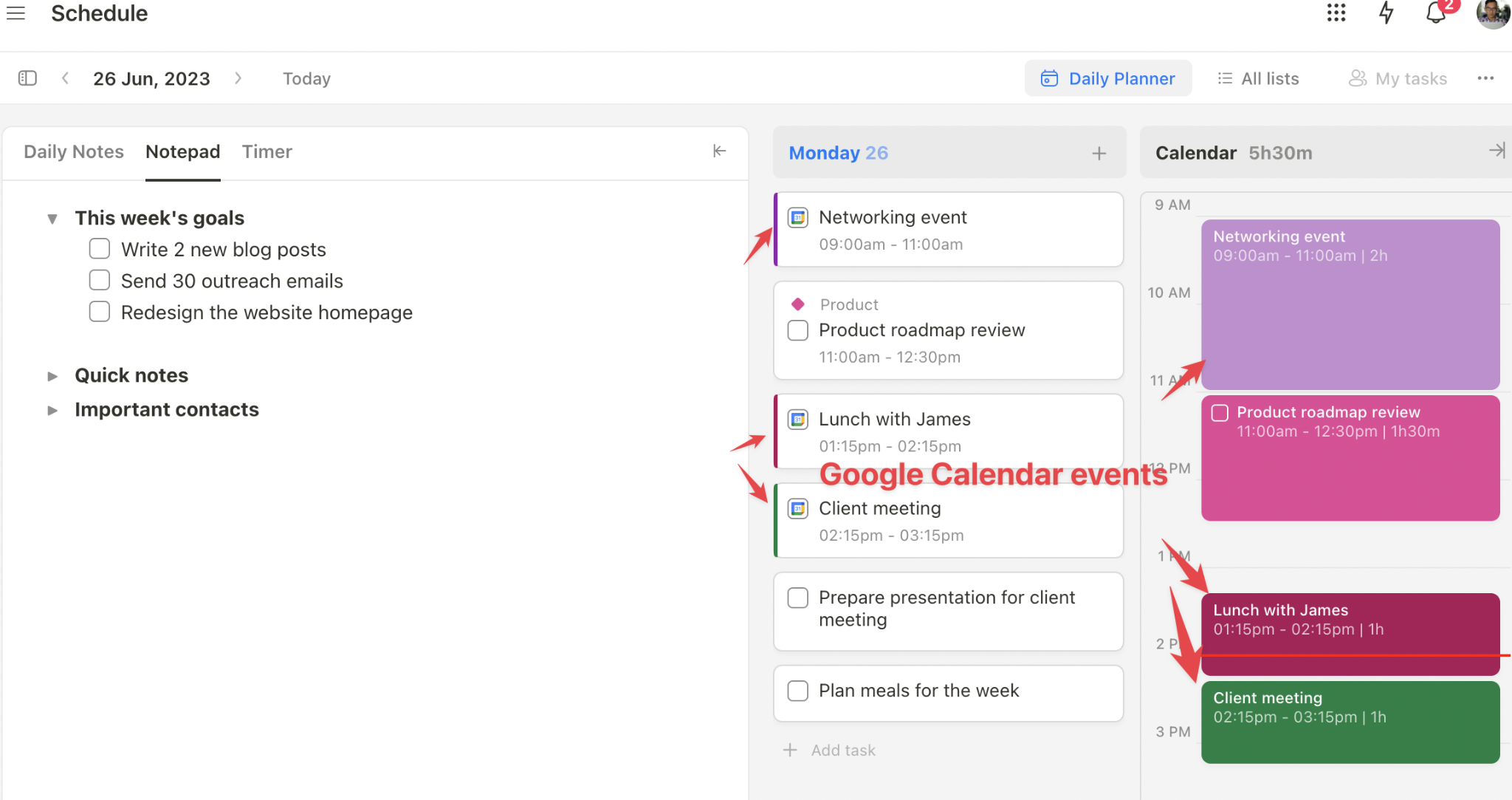
👉Messages
A handy tool to centralize all team discussions, bidding farewell to long, messy email threads.
Use it for announcements, project updates, brainstorming ideas, celebrating accomplishments, sending birthday wishes, creating discussion topics, and sharing vital information.
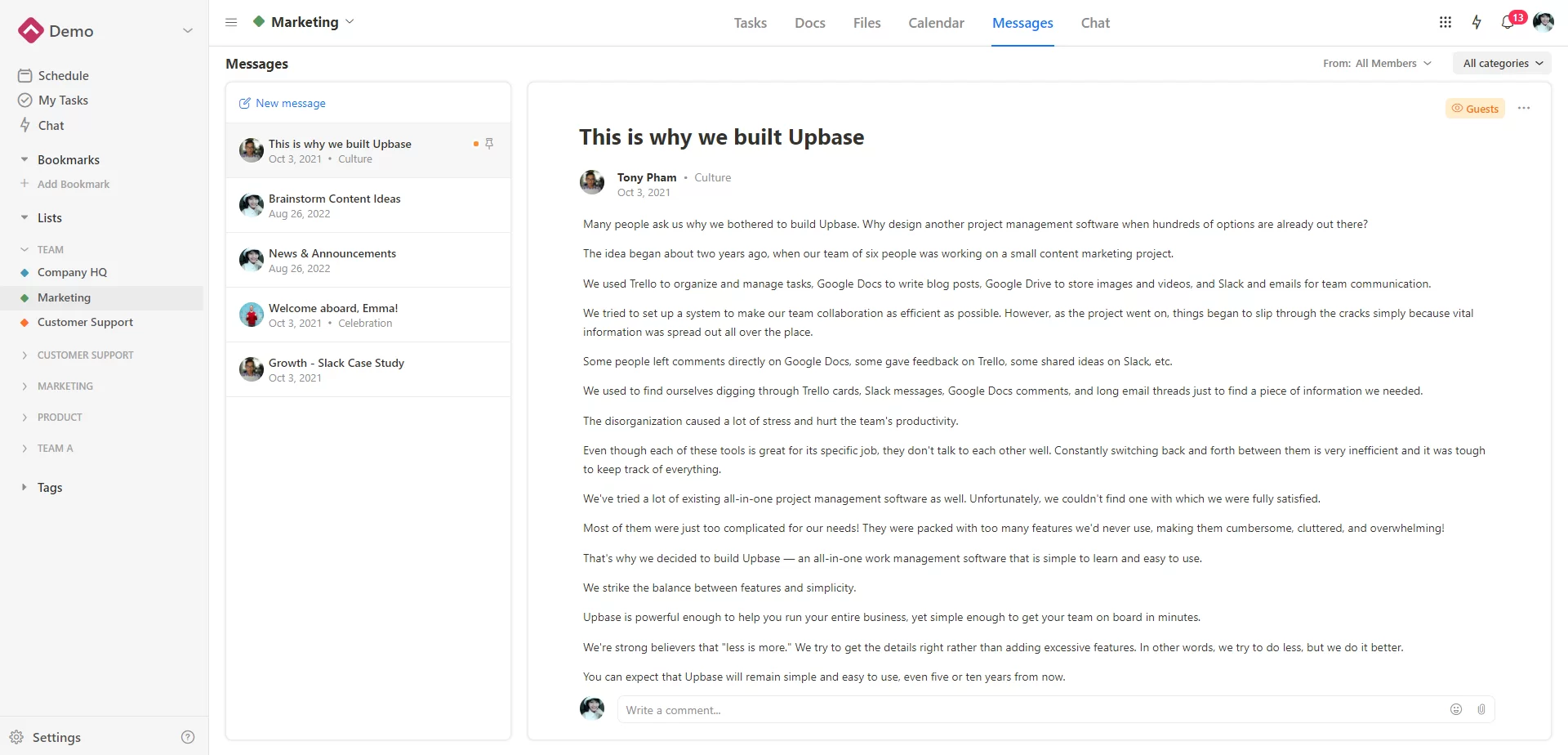
Similar to Docs and Files, you can leave comments, tag someone, or set watchers in each message.
E. Robust task manager tool
Task management is the heartbeat of any successful project, and with Upbase, you’re in for a treat!
It empowers you to manage tasks project-by-project and even across all projects. You can create tasks and subtasks, assign them to your team, set deadlines, add priorities, and so much more.
Gone are the days of scrambling to keep everyone on track; Upbase has got your back!
With its seamless task management, you can effortlessly stay on top of every detail, ensuring smooth project execution and timely deliveries.
What else?
F. Improve focus, skyrocket productivity
You know, team productivity thrives on each member’s individual efficiency.
With this in mind, Upbase introduces a personal hub, known as the My Tasks page, where you can effortlessly manage all your assigned tasks and the tasks you create.
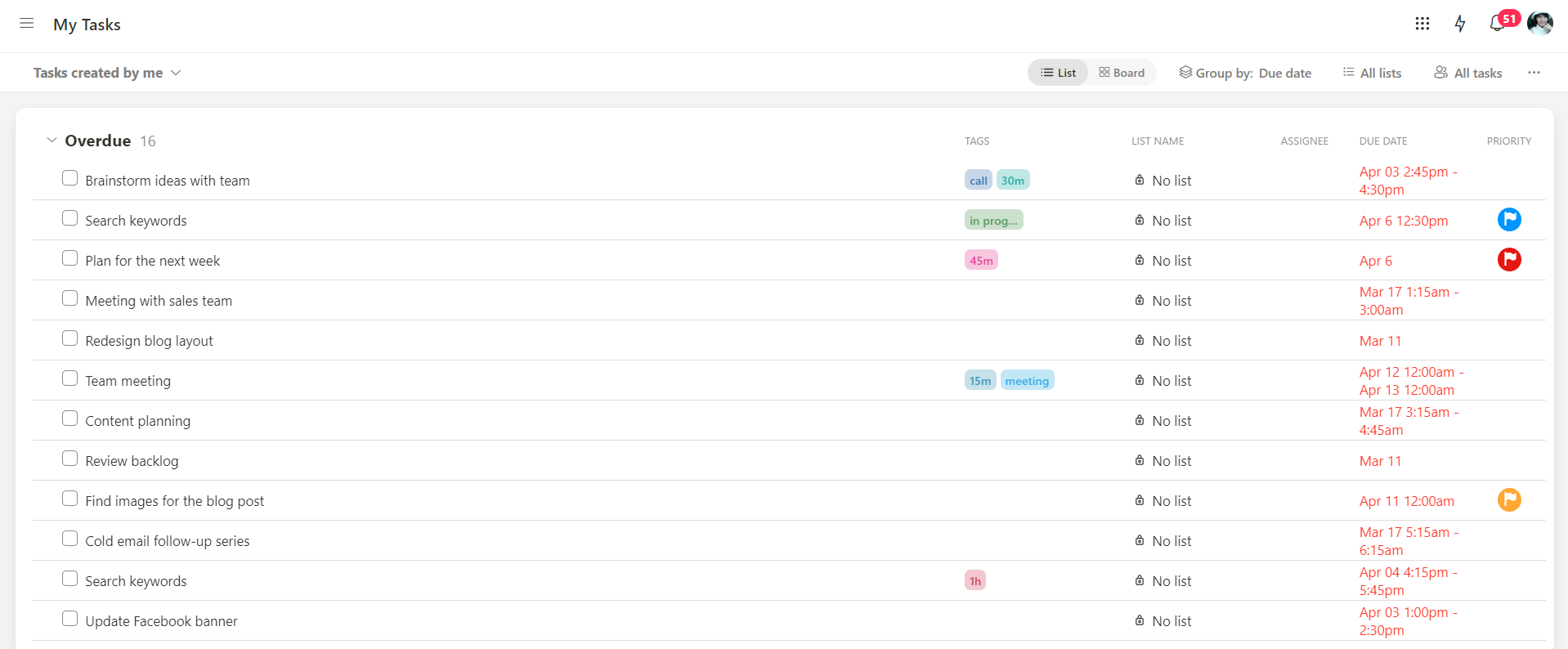
And that’s just the beginning!
Upbase takes productivity to a whole new level with its powerful Daily Planner page.
We call it “powerful” for a reason – not only can you plan out your daily to-do lists and set durations for each task, but you also get access to:
- A Pomodoro timer to fight procrastination
- Ambient sounds to set the mood
- A notepad for jotting down ideas
- A daily journal tool to keep you on track.
But that’s not all!
Upbase offers handy add-ons like keyboard shortcuts, a dark mode, and a bookmark tool that lets you save both internal and external links as bookmarks.
These features are designed to enhance your focus and productivity without the need for third-party apps. Say goodbye to wasted time, effort, and money.
Pros and Cons
Pros of Upbase
- Accessible from various devices
- Easy to start using without much hassle
- Support 1:1, project team, and custom group chats
- Customizable notification settings avoid overwhelming alerts
- Quick access to all files and links sent in a chat
- Offer unlimited free file storage capacity
- Boost your focus and improve productivity
Cons of Upbase
- Not support video calls or voice messages
- No desktop apps (yet)
Pricing

With unlimited tasks, members, and storage, Upbase’s free plan is designed for teams that want to maximize productivity without limitations. Try Upbase now!
4. Slack
A popular team communication app, Slack offers a user-friendly interface, optimized for seamless communication and collaboration.
It efficiently organizes conversations into custom channels based on specific teams or projects.
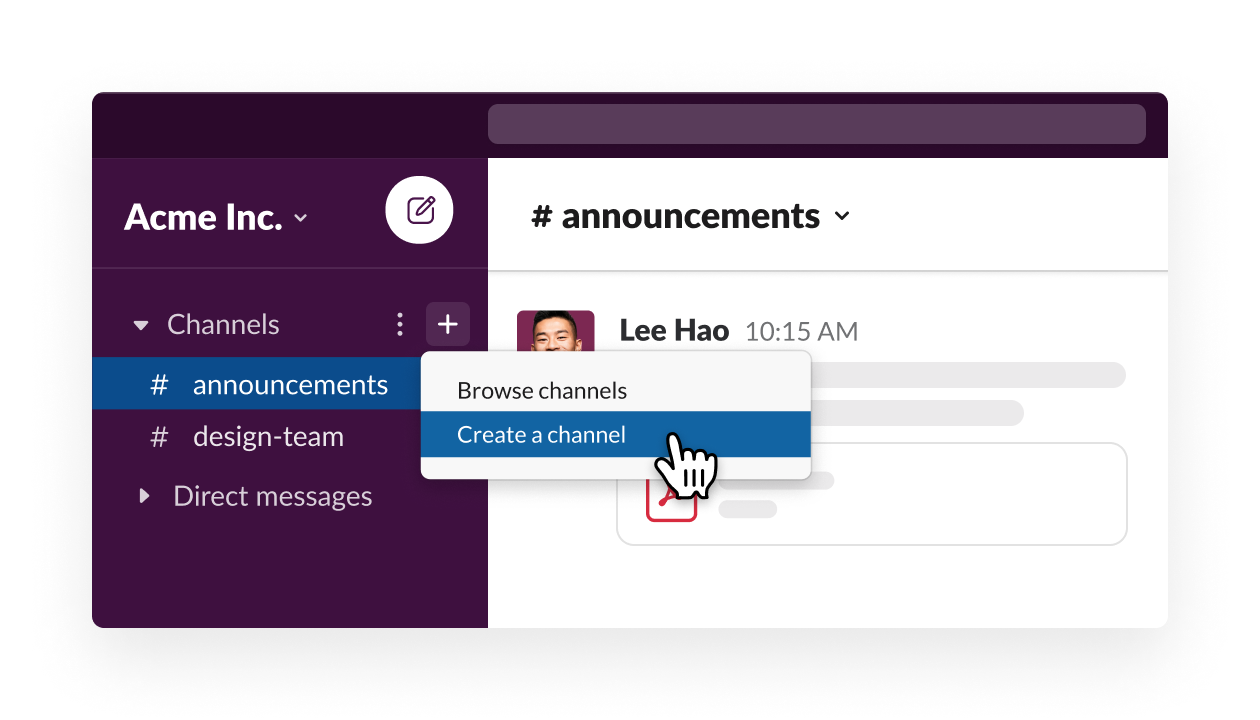
It also provides customizable notifications, file-sharing capabilities, and threaded conversations.
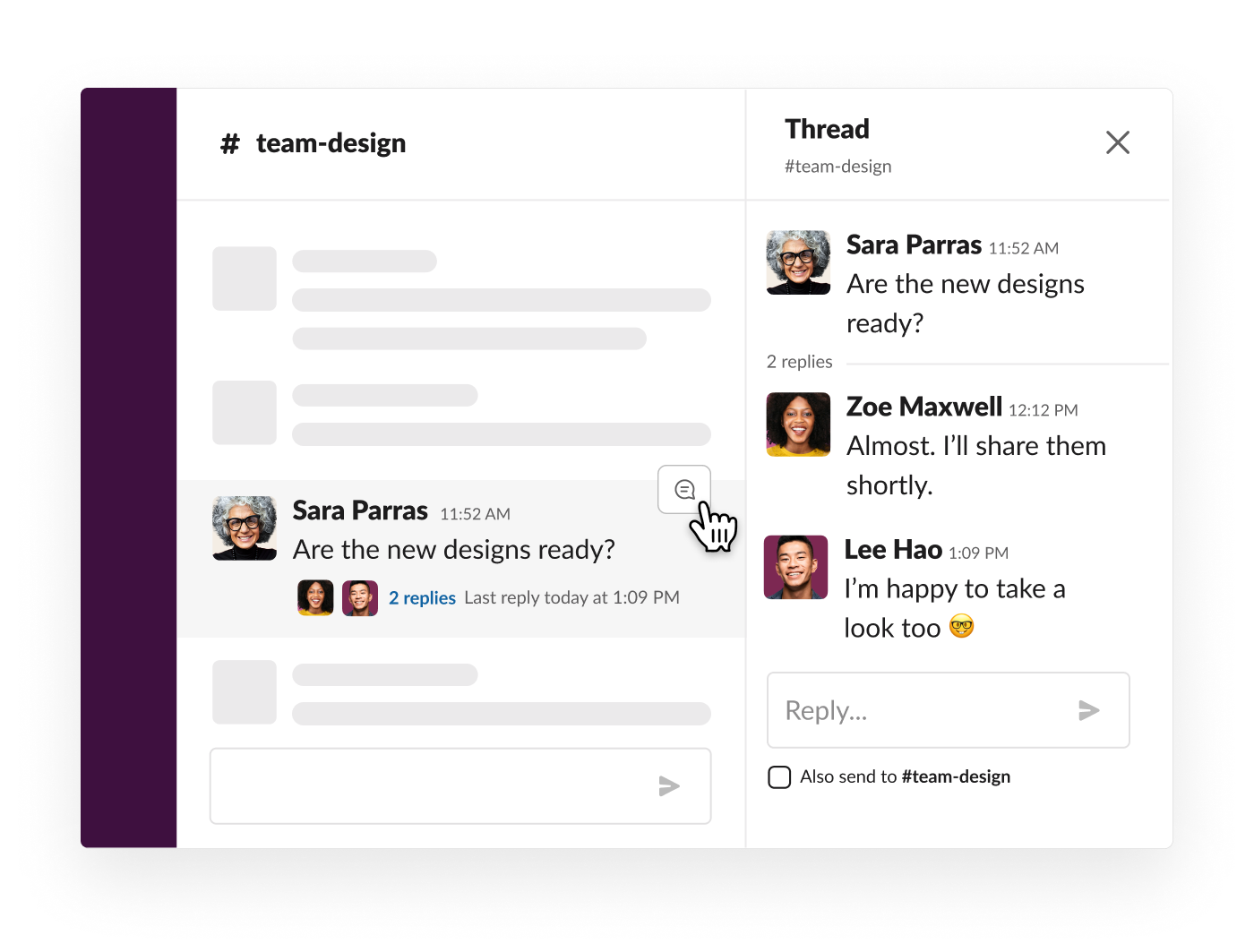
But what truly sets Slack apart from other team chat apps is its automation and customization options. This makes Slack perfectly cater to both professional and casual team communication needs.
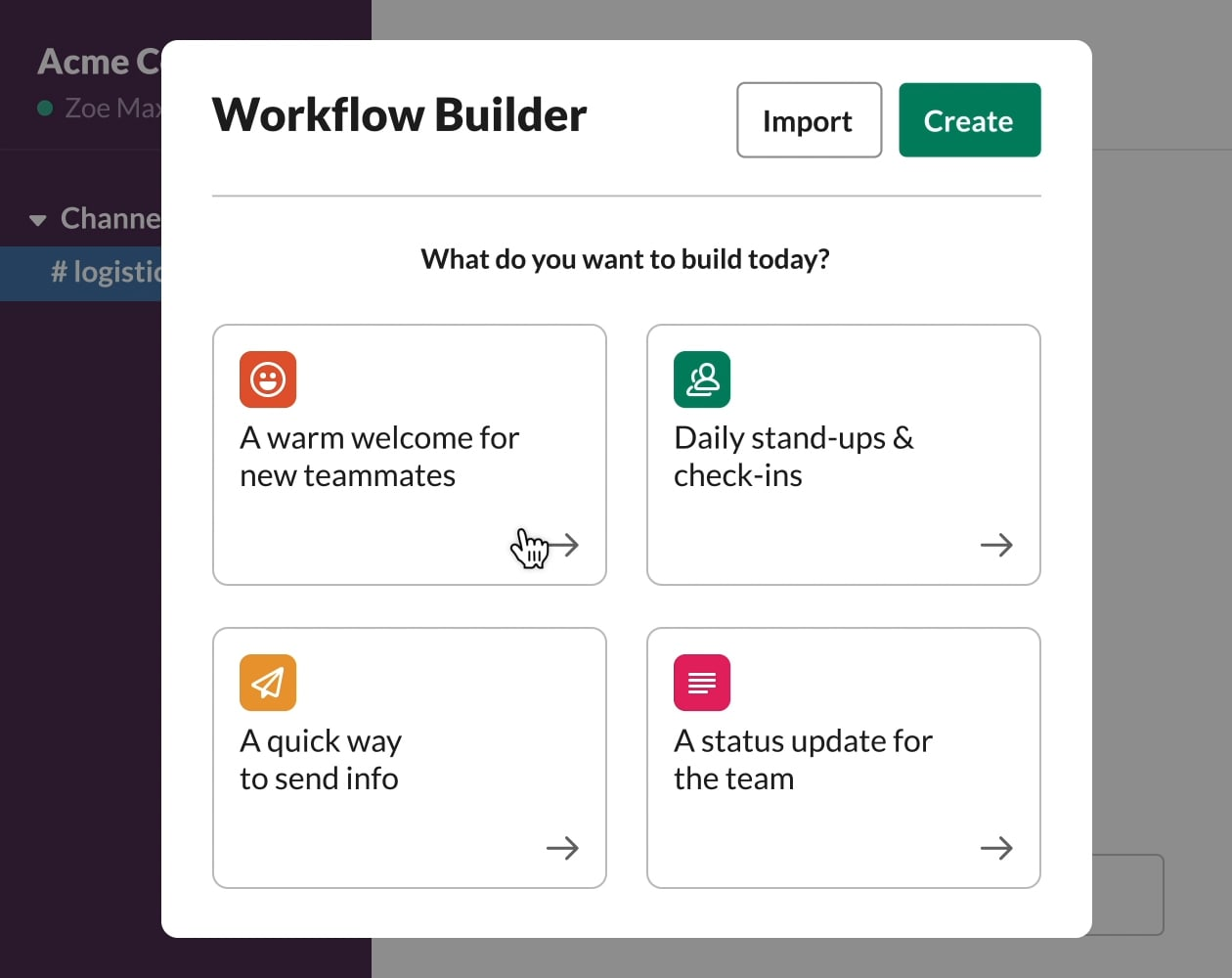
However, the price may be a limiting factor for those remote and distributed teams on a tight budget.
Additionally, while Slack excels in communication, it lacks native task management features found in other apps.
Nevertheless, Slack remains a powerful team chat tool, especially for large businesses seeking efficient communication and collaboration solutions.
Key Features
- Custom channels
- Threaded conversations
- Customizable notification settings
- Voice and video calls
- Screen sharing capability
- File sharing
Pros and Cons
Pros of Slack
- Accessible to users of all technical backgrounds
- Effortless to share documents, images, and other files
- Help remote team members communicate seamlessly and effectively
Cons of Slack
- Expensive pricing plans
- Lack of native task management
Pricing
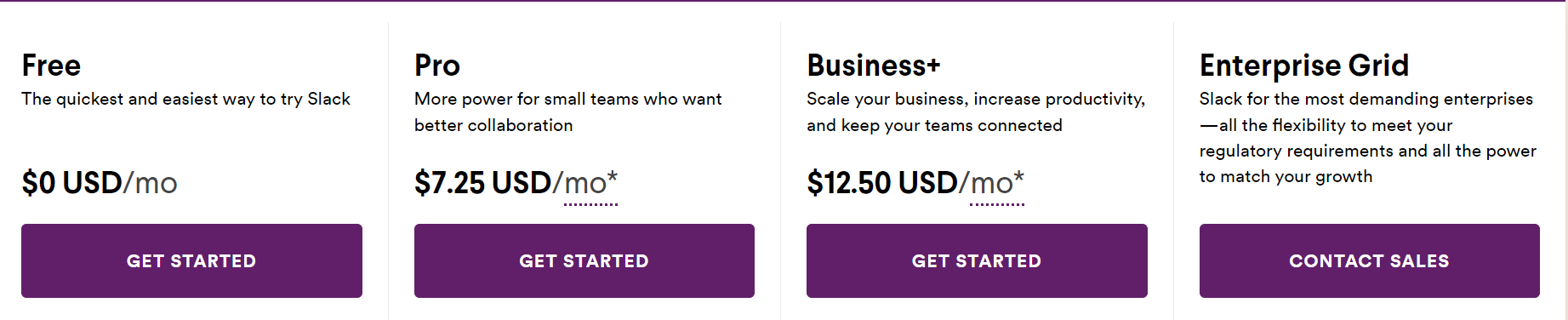
5. RingCentral
RingCentral is one of the best business chat apps, renowned for its outstanding video meeting solution, which combines video calls, audio conferencing, and team chat.
This offers teams sophisticated features for effective collaboration.
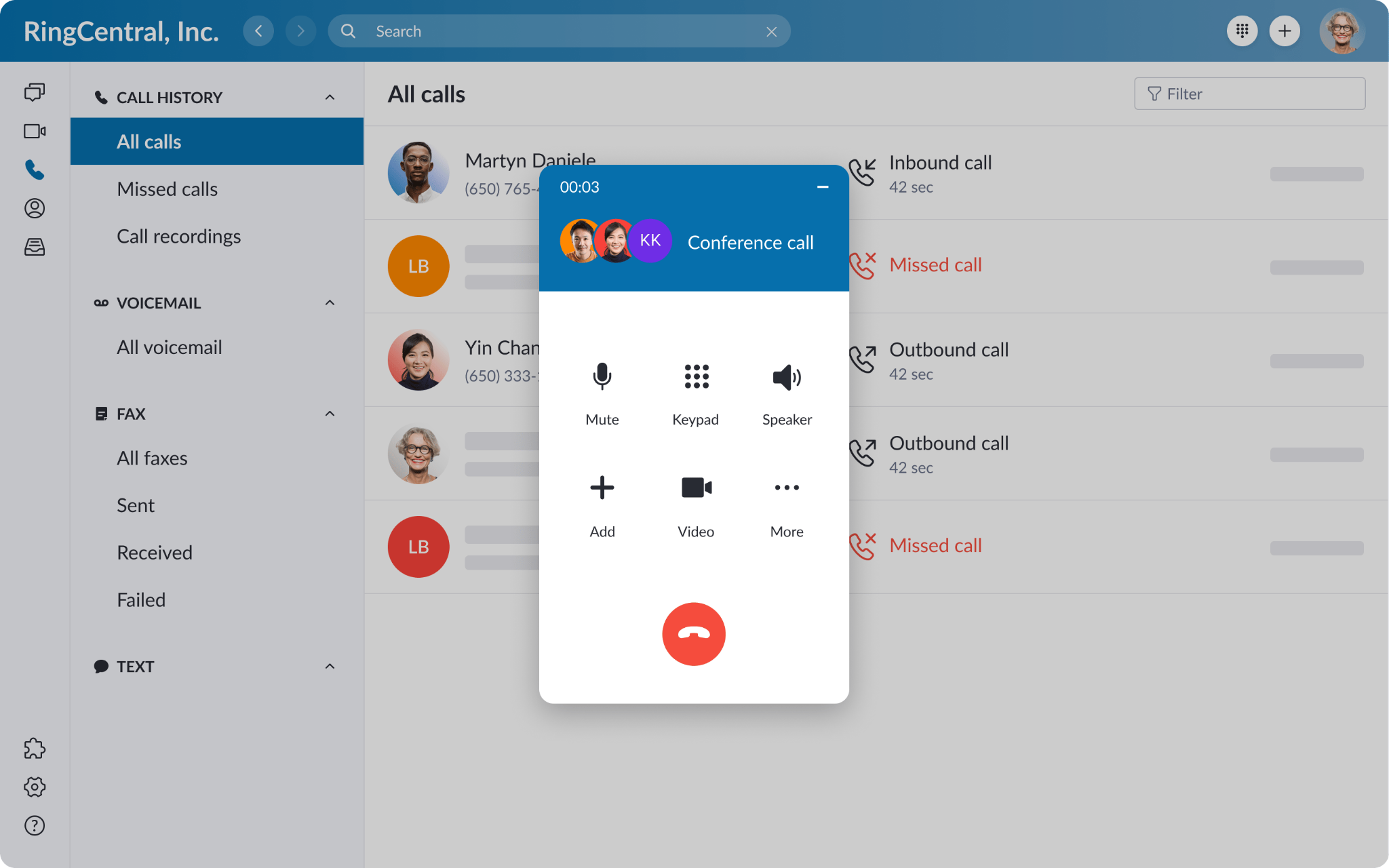
The team chat app also excels at fostering close contact among colleagues and even allows businesses to engage external guests in conversations.
With the ability to seamlessly switch from one-to-one or team conversations to video chats, RingCentral ensures efficient communication across all levels.
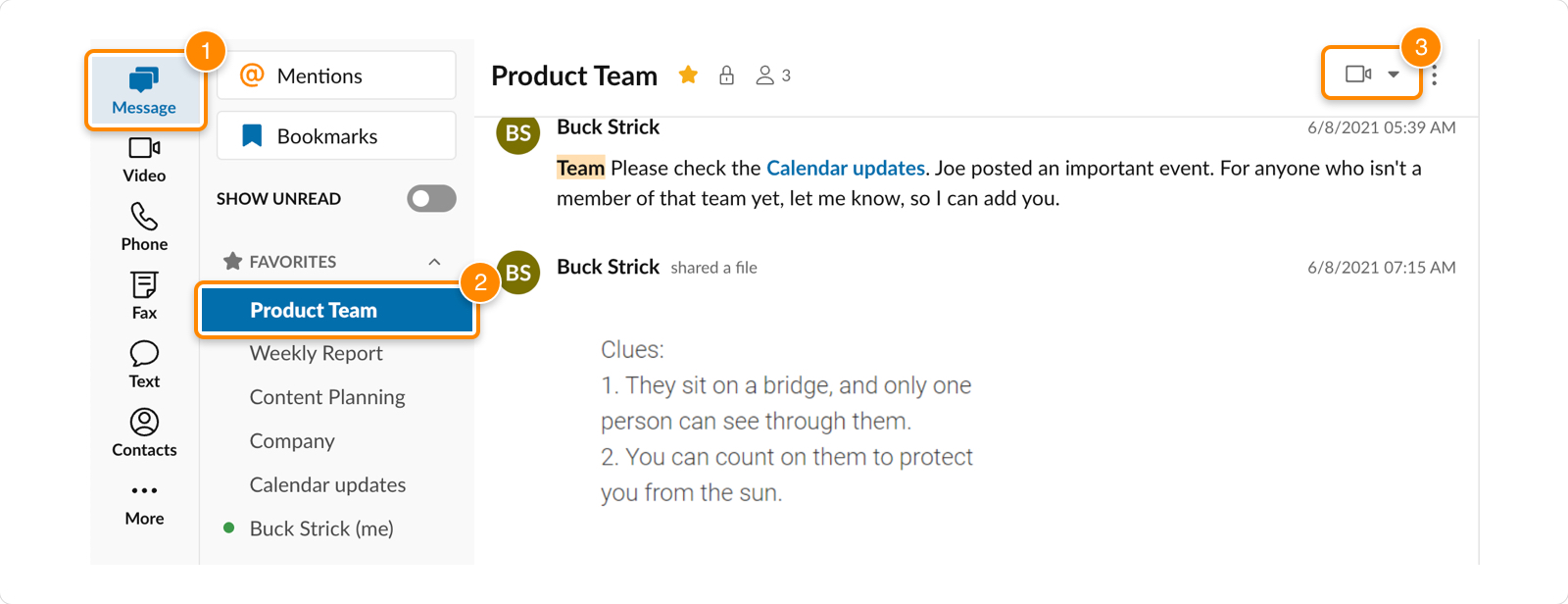
As a huge plus, its mobile app enables smooth communication on the go, catering to both Android and iOS users.
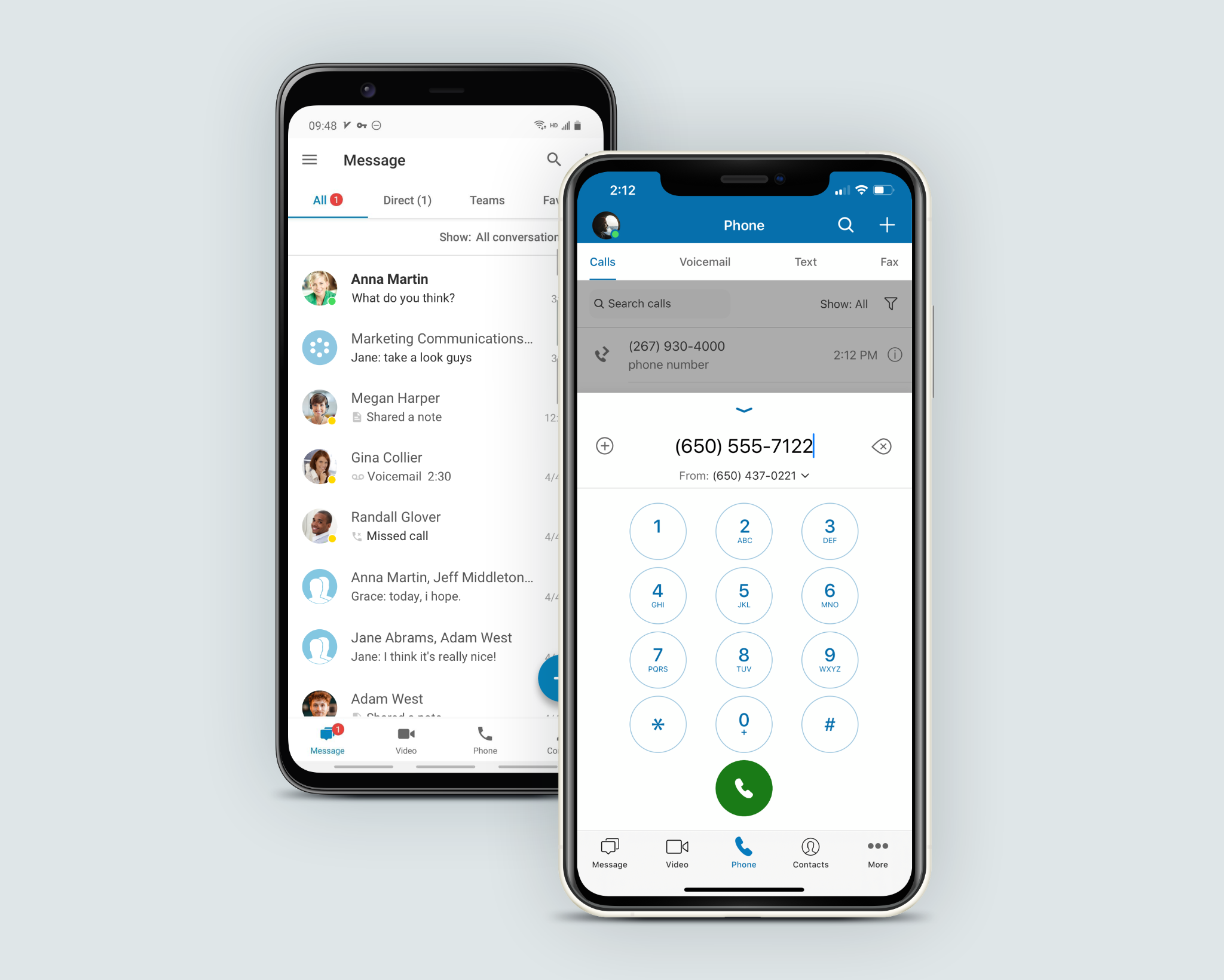
However, RingCentral may not be the best fit for business teams seeking advanced project management capabilities, as its primary focus lies in communication and collaboration rather than project organization.
Nonetheless, for those in search of a robust team chat app with integrated video conferencing and user-friendly features, RingCentral proves to be a valuable solution.
Key Features
- Unlimited file storage, call length, and group messages
- HD Video Calls
- Pin comments
- Real-Time document editing and annotation
- Calendar management
Pros and Cons
Pros of RingCentral
- Offer robust voice and video communication features
- Easy to streamline communication with clients
- Offer quick access to important comments
Cons of RingCentral
- Weak project management capability
- Expensive pricing plans
Pricing
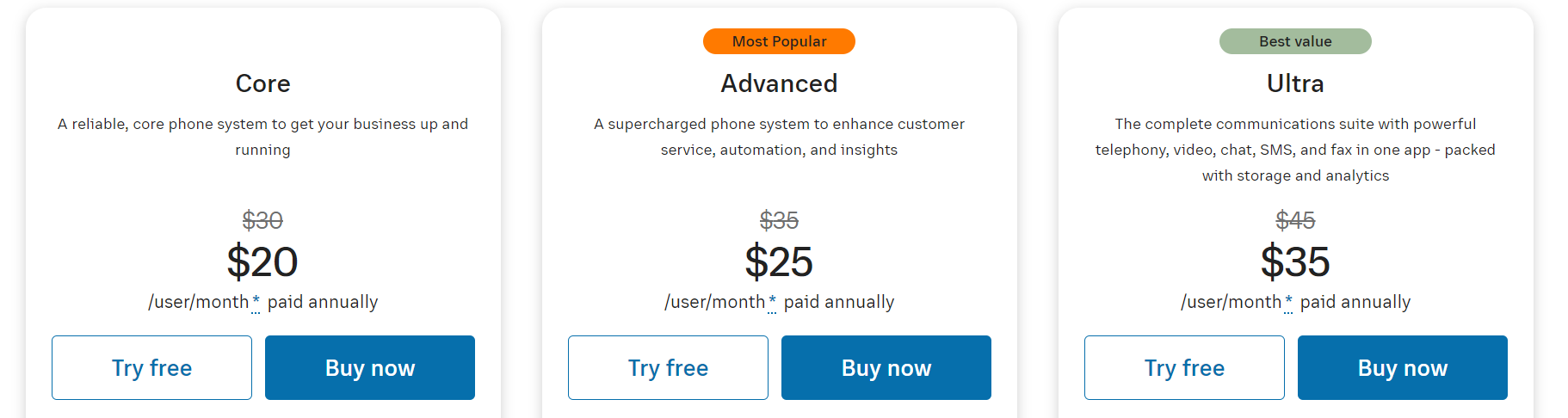
6. Chanty
Many business teams love this team chat app for its chat, audio, and video calls, and screen-sharing capabilities, ensuring swift and seamless communication.

Notably, Chanty offers unlimited message history, even in its free plan, distinguishing it from other team chat apps that restrict message history in their free versions.
This is a great choice for businesses of all sizes and industries, ranging from marketing agencies and educational organizations to IT specialists and logistics companies.
However, Chanty does have some limitations, such as the inability to join calls via a link and relatively limited task management options.
Despite these drawbacks, Chanty remains a popular and valuable team chat app for many business teams seeking enhanced productivity and streamlined communication.
Key Features
- Chat, voice, and video calls
- Voice messages
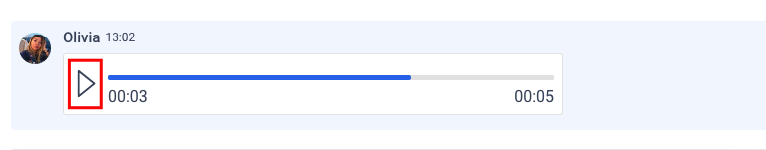
- Screen sharing
- Threaded messaging
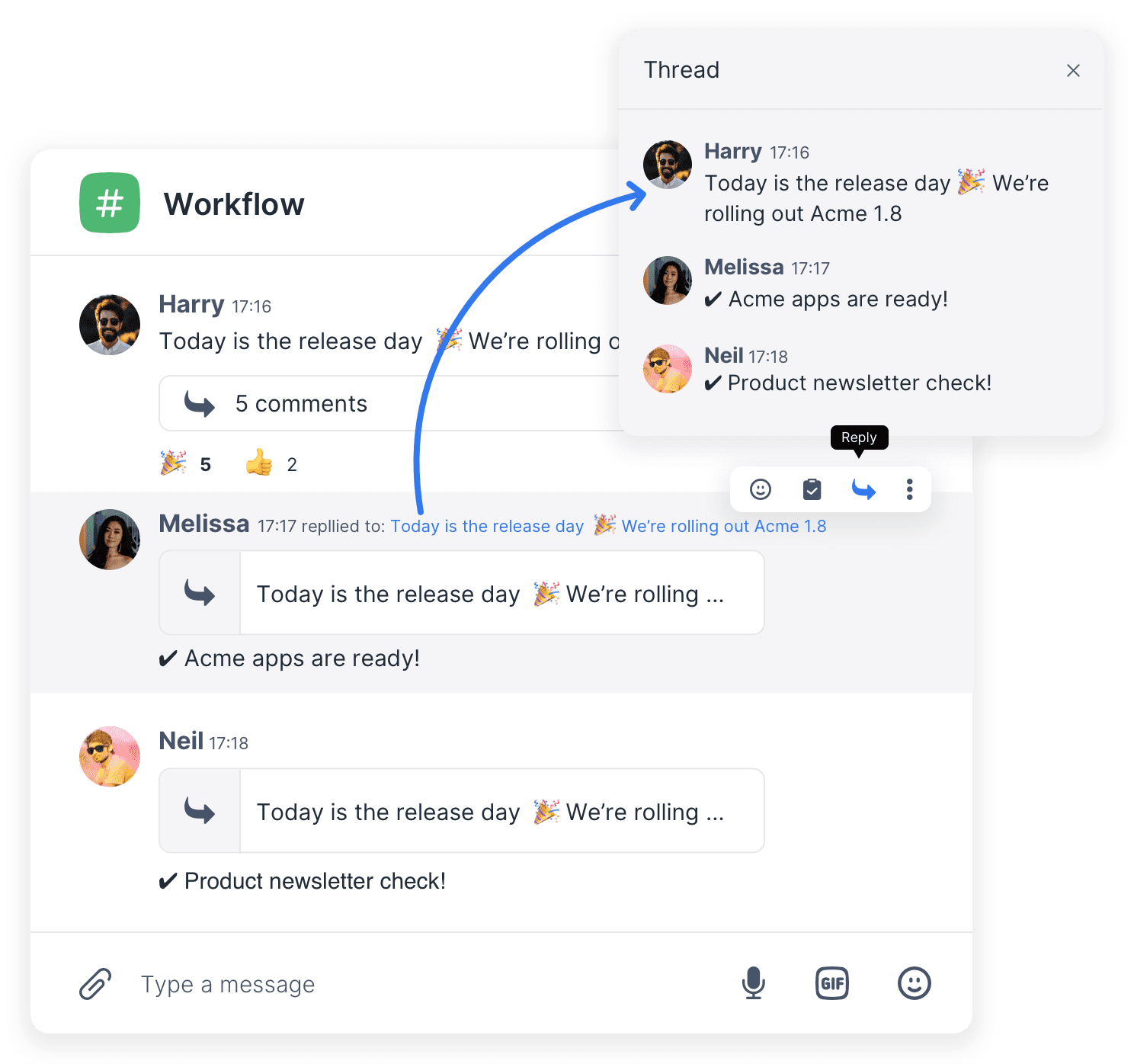
- Teambook
- Unlimited message history
Pros and Cons
Pros of Chanty
- Ensure easy access to past conversations
- Effectively organize conversations, contacts, and tasks
- Foster quick decision-making and team communication
Cons of Chanty
- Limited task management options
- Unable to join calls via a link
Pricing
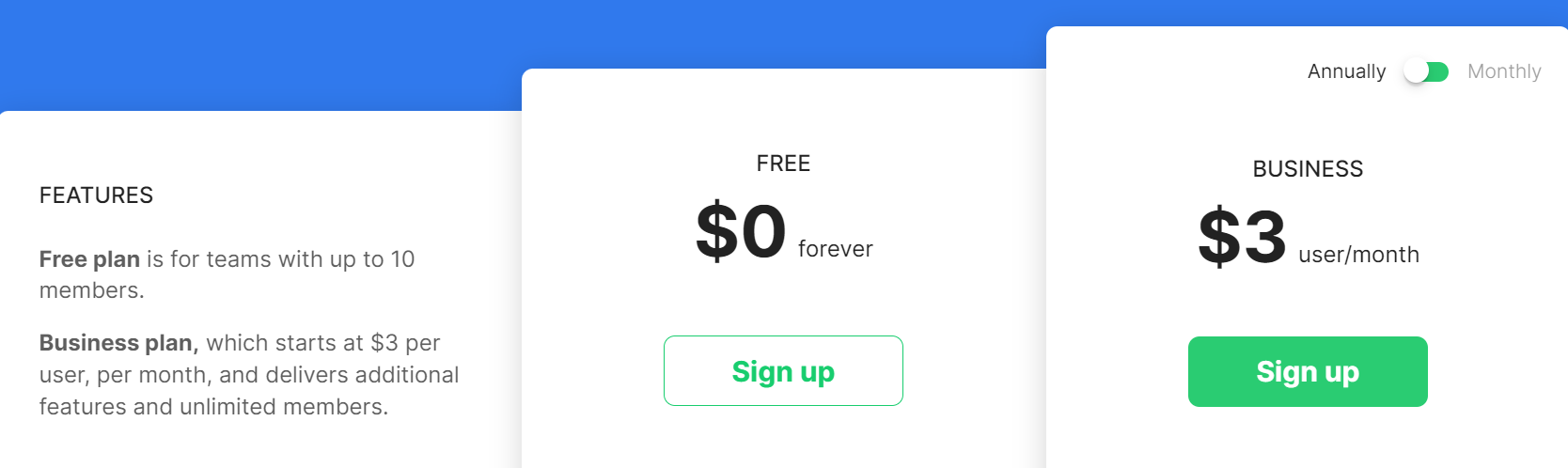
7. Chatwork
Searching for a team chat app that combines task management, video conferencing, and contact management in one?
Look no further than Chatwork.

This versatile platform boasts notable features, including assignments and task management, allowing users to prioritize conversations and discussions effectively.
The search function facilitates efficient retrieval of information, and tasks can be directly assigned within the chat screen.
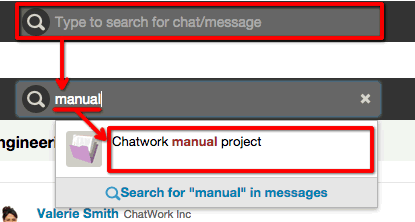
But what truly makes Chatwork stands out from other team chat apps is its emphasis on group video conferencing and contact management.
Remote teams can seamlessly set up and join video calls, while screen sharing enhances collaboration during discussions and presentations.

Besides, Chatwork makes it easy to add and organize contacts via email or Chatwork ID. Users can accept or decline contact requests with ease.
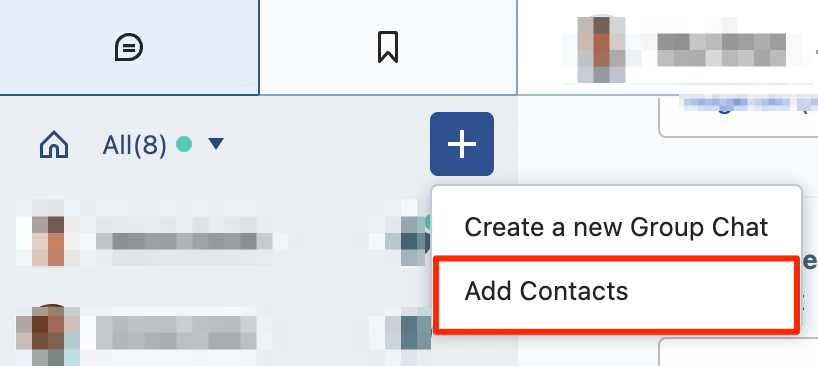
Despite its strengths, Chatwork may pose a learning curve for new users due to its diverse features. It’s not well-suited for remote teams seeking a team chat app with robust project management capabilities, either.
Key Features
- Group video calls
- Contact management
- “My Chat” page
- Screen sharing
Pros and Cons
Pros of Chatwork
- Able to function as a robust task management tool
- Easy to upload, preview, and share files
- Efficiently manage contact requests
Cons of Chatwork
- Weak project management capability
- Learning curve for new users
Pricing
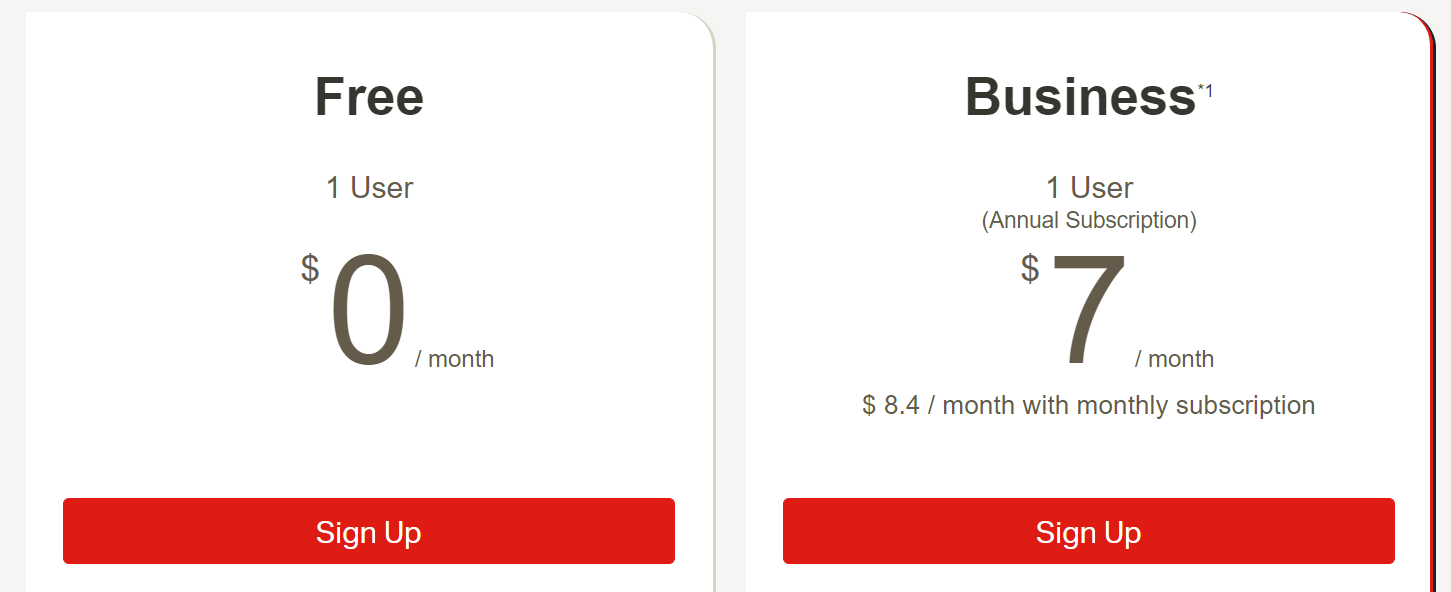
8. Ryver
In search of a team chat app with flexible pricing options?
Ryver may be your best bet.
This team messaging app offers two flat-rate pricing options for small teams up to 30 members, one per-user pricing option, $4/user per month, for larger teams of 30+ members, and a customizable option for enterprises.
They each offers unlimited team chat and storage capacity, along with task management and group chat features. Plus, each comes with a 14-day free trial.
Offering both video and audio calls, Ryver is a cost-effective alternative to expensive phone calls to improve business internal communication and employee engagement.
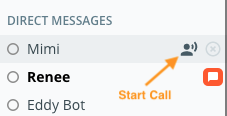
Additionally, it allows users to create and assign tasks on a Kanban board, eliminating the need for additional task manager software.
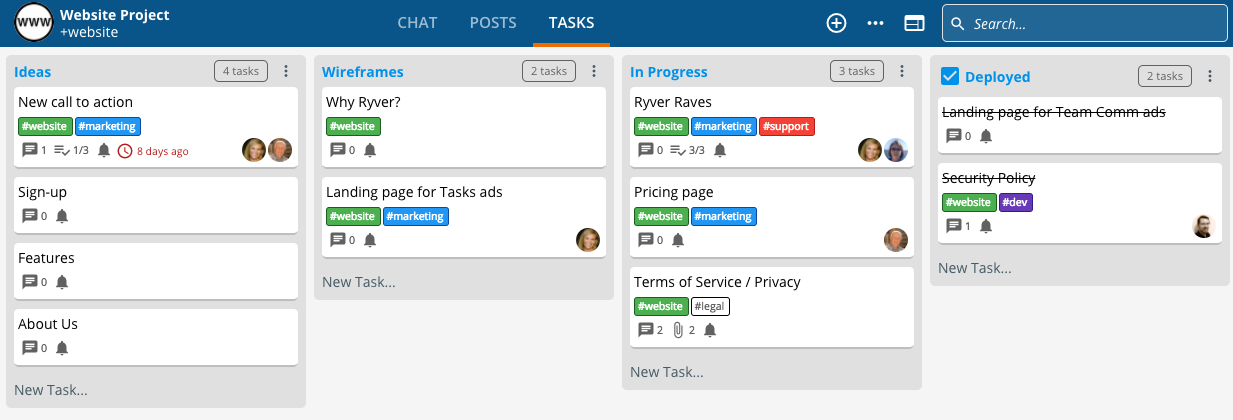
But Ryver does have some limitations.
This team communication app may not too expensive for micro-size teams. Besides, it provides fewer customization options compared to some other business chat apps.
Key Features
- Cross-platform accessibility
- Ability to turn conversations into tasks
- Unlimited storage capacity
- Group messaging with unlimited chats
- Video and team audio calls
Pros and Cons
Pros of Ryver
- Encourage employee engagement and team communication
- Easy to streamline, organize, and manage tasks
- Effectively manage and collaborate on files
Cons of Ryver
- No free version
- Lack many collaboration tools
- Lack advanced features for managing tasks and projects
Pricing
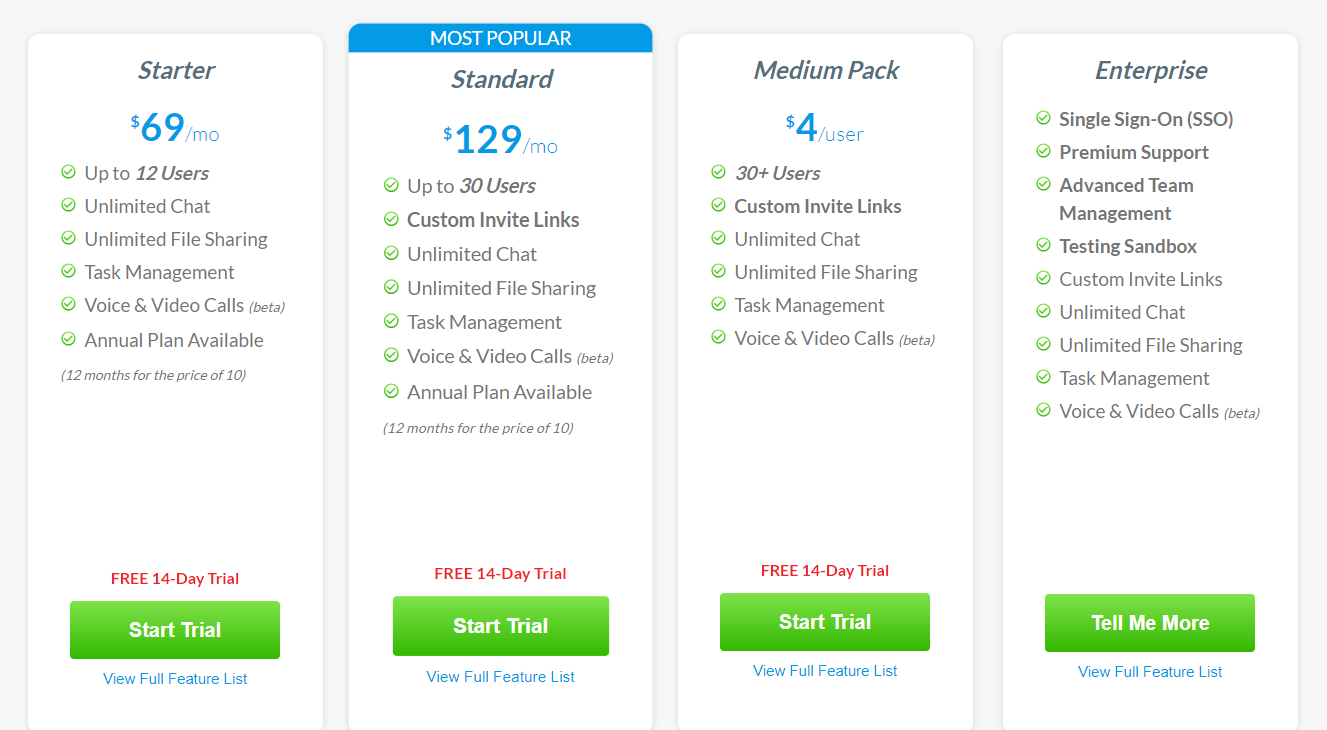
9. Google Chat
Google Chat, formerly known as Google Hangouts Chat, is a simple and user-friendly team chat app.
Its intuitive and clean interface makes it ideal for onboarding new team members, especially those with limited technical expertise.
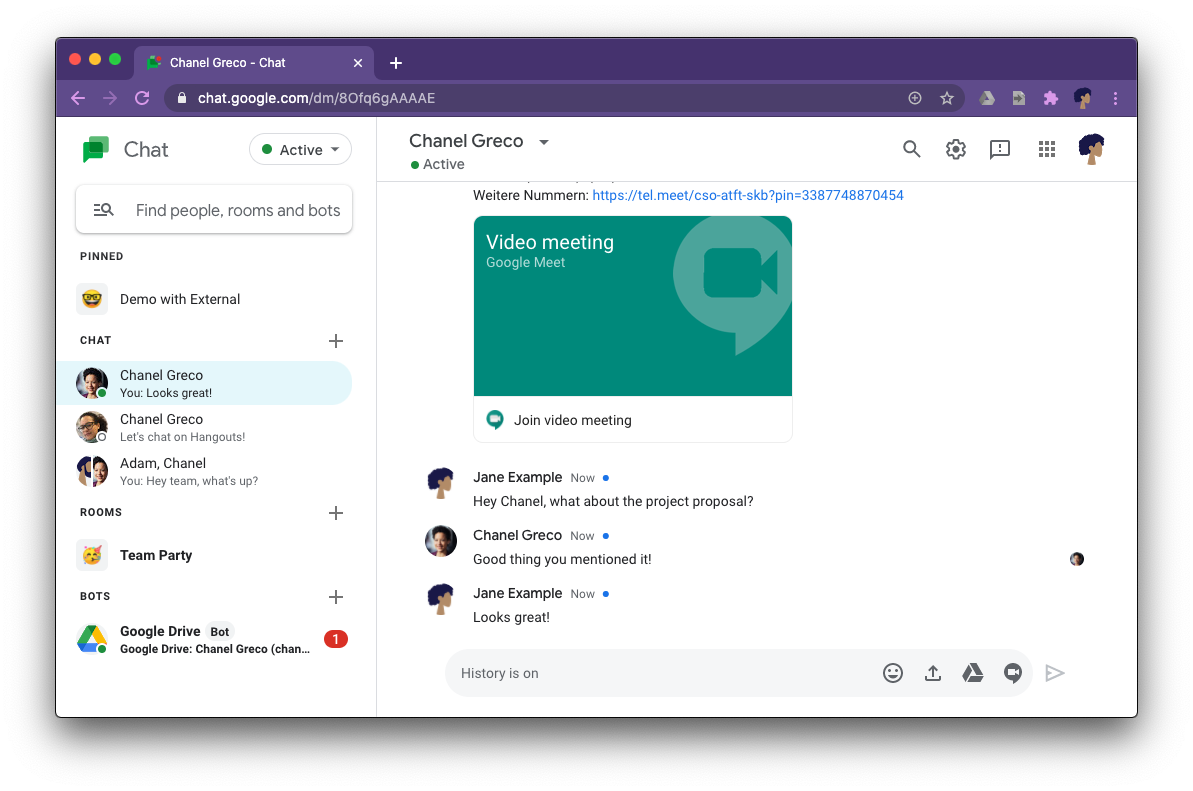
Despite its simplicity, Google Chat still stands out from other business chat apps due to its tight integration with Google Workspace.
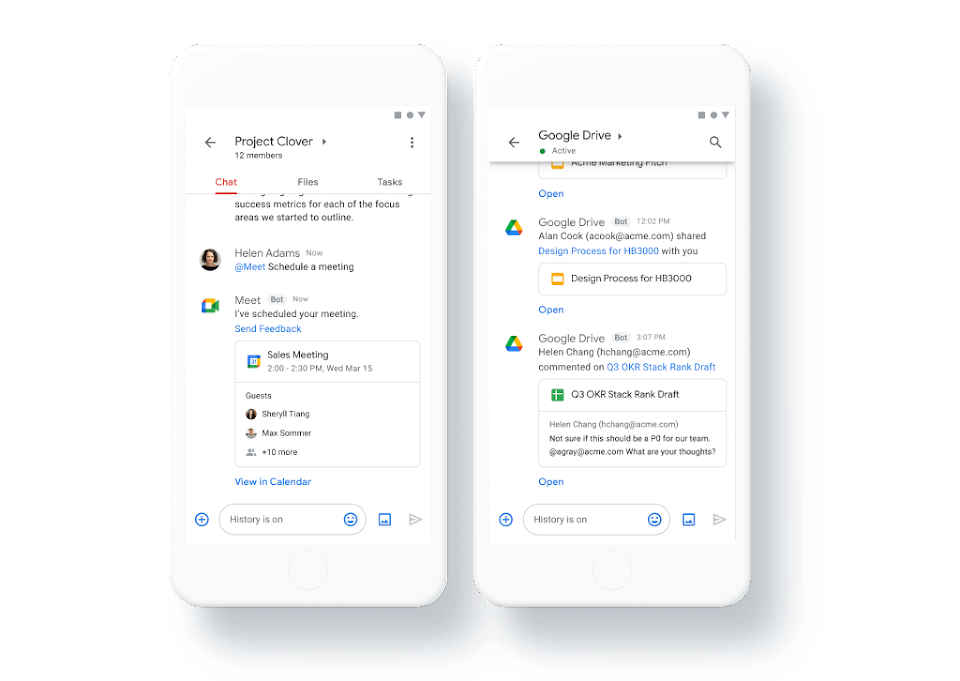
This integration allows your team to manage everything in one place, including emails, 1:1 and team chat, tasks, projects, and documentation.
One of Google Chat’s notable features is its effective search functionality, enabling users to quickly find past messages and information.
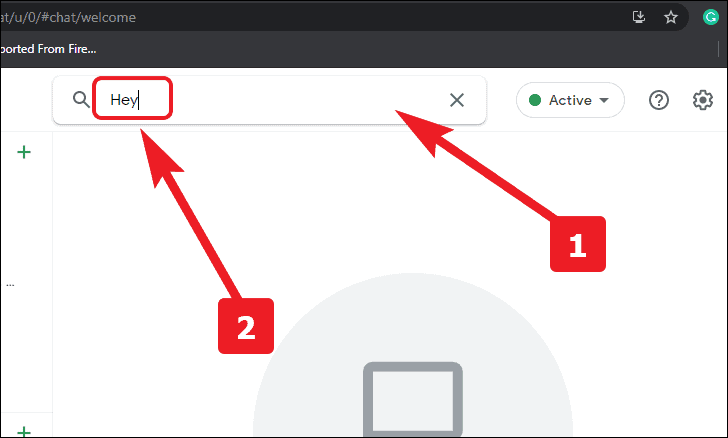
Additionally, it supports audio and video meetings through Google Meets, ensuring smooth virtual communication.
Google Chat is suitable for businesses of all sizes, particularly those already using Google Workspace. However, this might pose a limitation for users outside of Google Workspace, who may find it less convenient.
Also, Google Chat does not support text messages transmitted via Google Voice.
Despite these limitations, Google Chat remains a strong team chat app choice for businesses looking for a straightforward and integrated communication solution.
Key Features
- Simple and intuitive interface
- Tight integration with Google Workspace
- 1:1 and team chats
- Effective search functionality
Pros and Cons
Pros of Google Chat
- Ensure seamless personal and team messaging
- Allow users to access other tools belong to Google Workspace
- Quick to find past messages and information
Cons of Google Chat
- Not support text messages transmitted via Google Voice
- External guests cannot be added to group chats
Pricing
If you are currently a Google Workspace customer, Chat is free.
If not, here are all the pricing options:
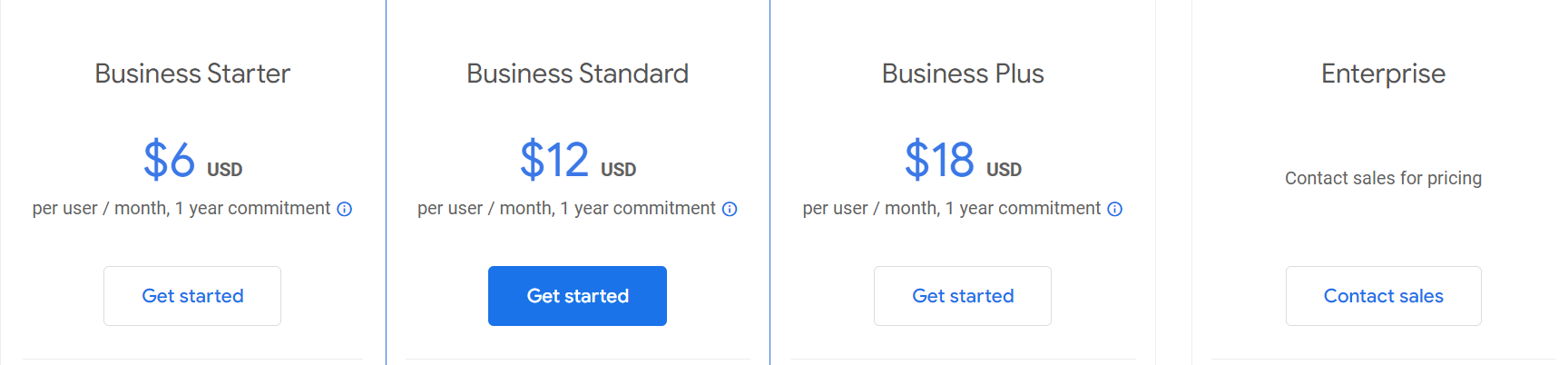
10. Discord
Unlike other team chat apps, Discord was originally designed for gamers and online communities. And it may not have many business-specific features or built-in integrations.
However, Discord’s audio quality and always-on audio capabilities make it worth considering as a business chat tool, especially for remote teams or those prefer voice-based team communication.
Its voice channels enable seamless and continuous audio team communication.
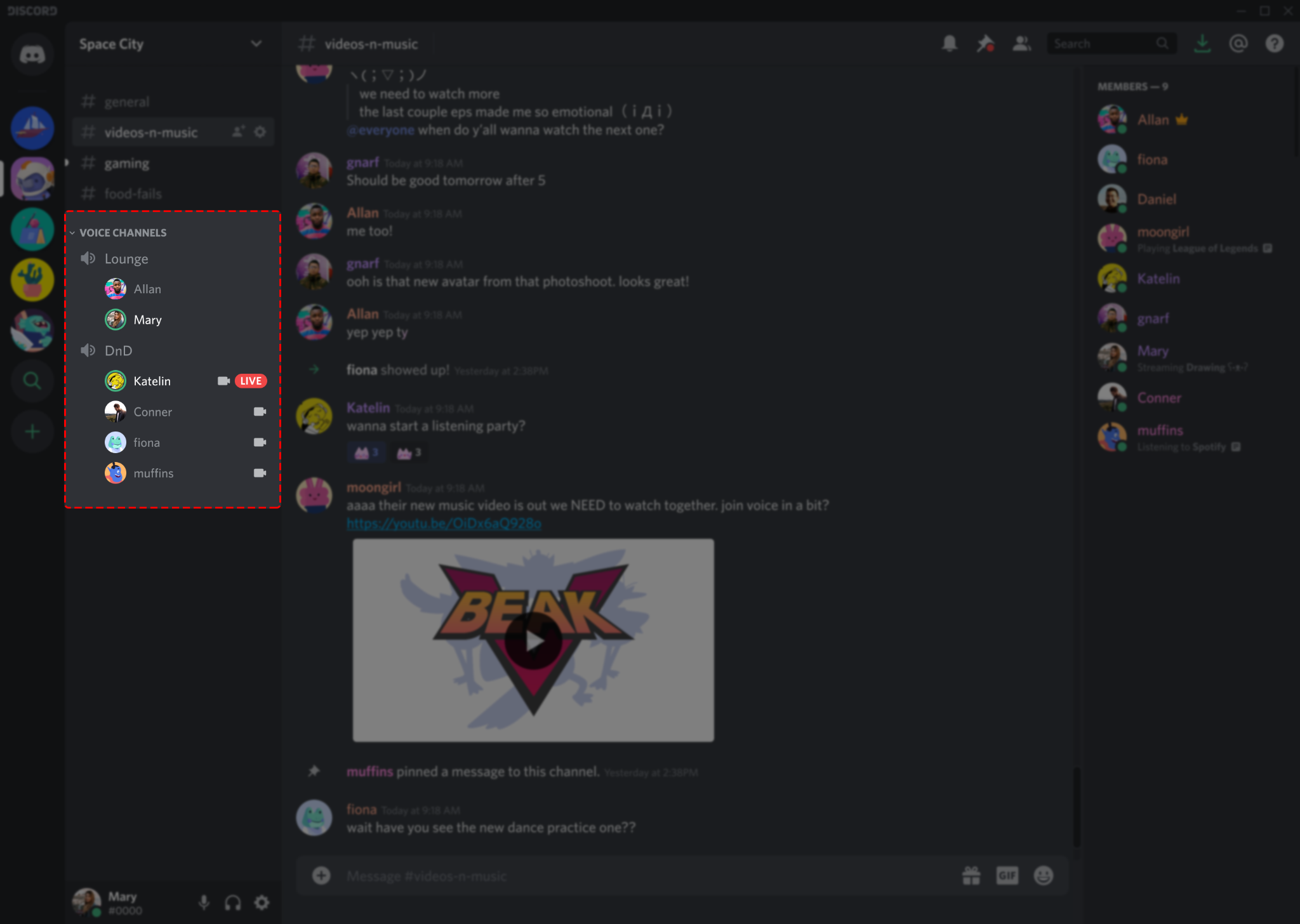
Users can keep their microphones off and easily jump into conversations when needed, making it efficient for remote collaboration.
The team chat app also offers text channels and the option to break down conversations using threads.
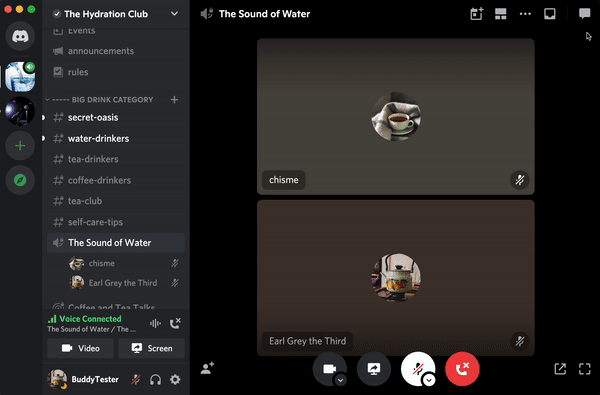
However, its strong suit lies in its always-on phone calls, which are useful for talking to colleagues while working on shared documents or collaborating in any application.
Additionally, Discord provides high-quality audio, making it a compelling option for teams that prioritize voice communication.
Another advantage of Discord is its affordability, as it offers almost all essential features for free, and the premium features are generally not necessary for business use cases.
Key Features
- Always-on audio
- Text channels
- Threads
- Video chats
Pros and Cons
Pros of Discord
- Enhance direct communication between team members (via screen-sharing, text channels, and DMs options)
- Ensure clear and crisp communication during voice calls
- Easily customizable to suit specific needs and preferences
Cons of Discord
- Lacks many business-specific features found in dedicated team chat apps
- Not suitable for large enterprises
Pricing
Discord offers two pricing options, the cost of which varies depending on your country.
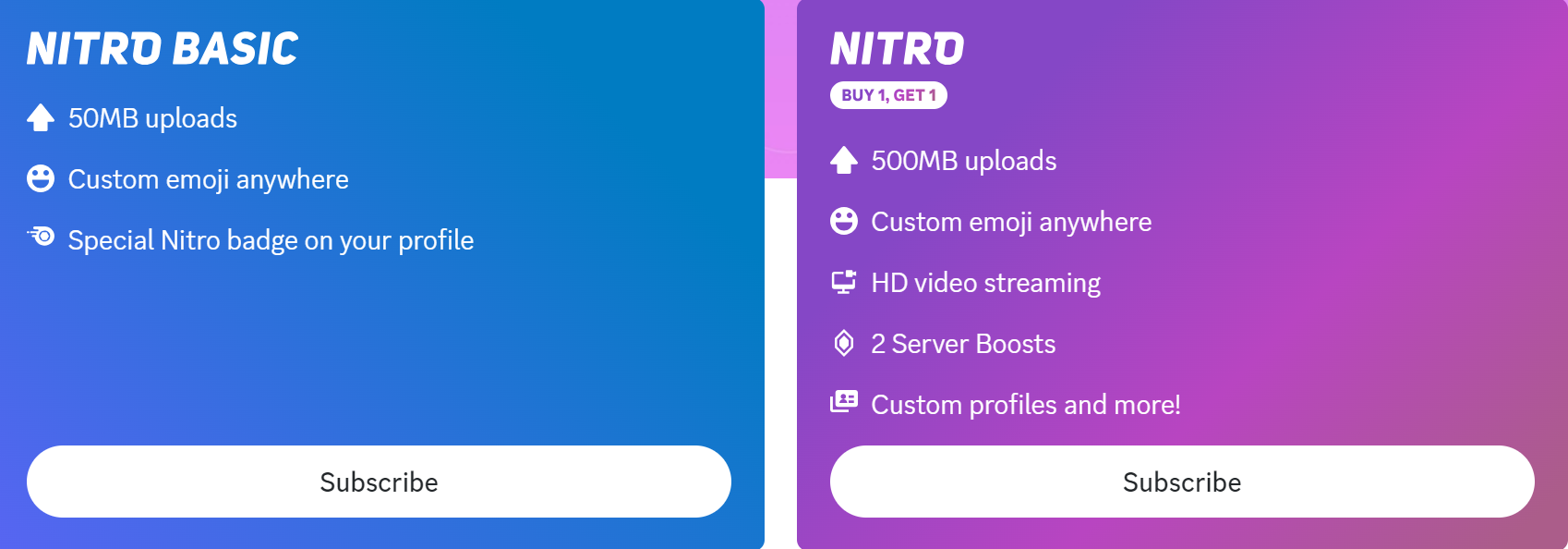
11. Flock
One of the most popular team chat apps, Flock is designed with a great focus on real-time communication and seamless collaboration.
It allows you to create channels for specific discussions, thus keeping team communications organized.
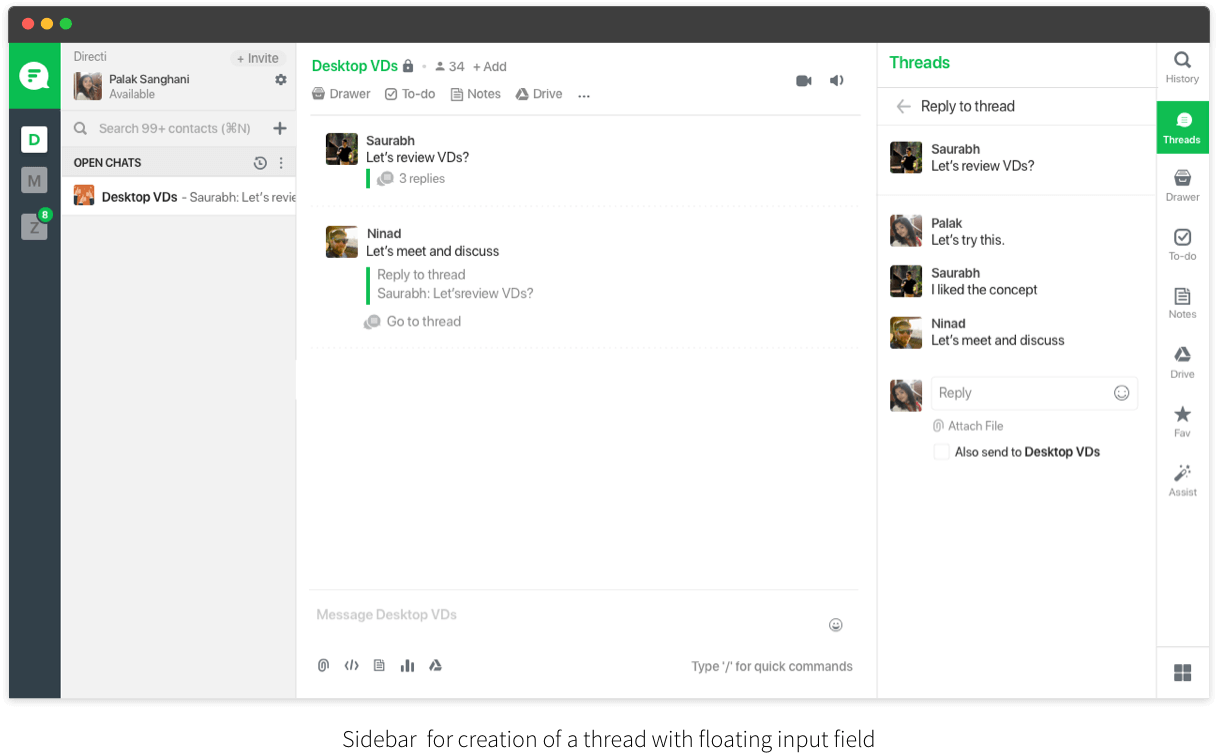
Need face-to-face interaction? Then enjoy its video call feature.
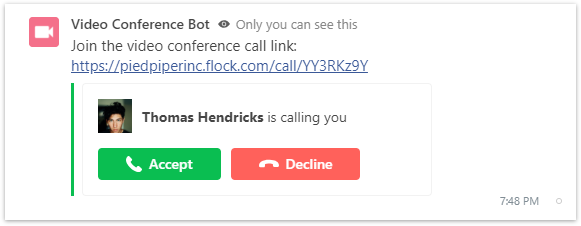
Another significant advantage of Flock is its ability to transform discussions into actionable tasks, streamlining workflow and boosting productivity.
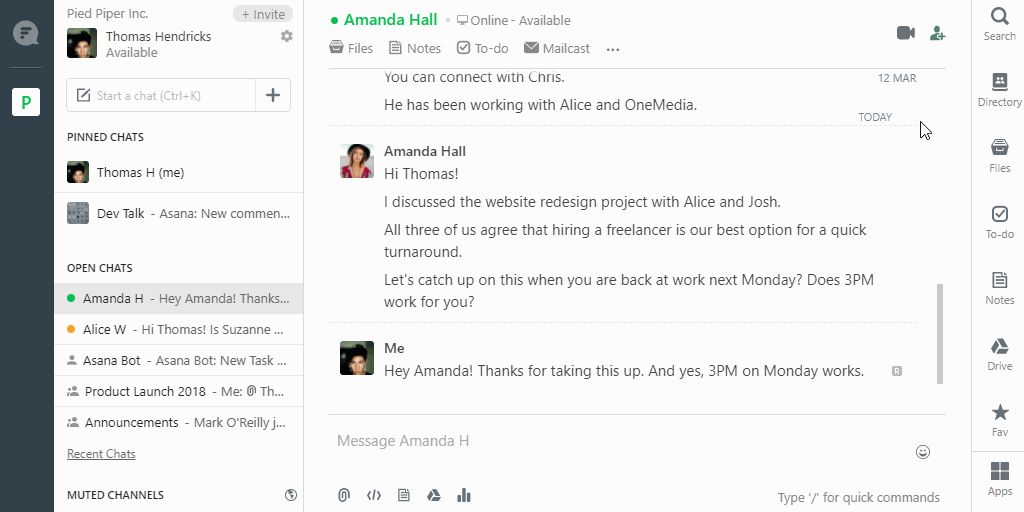
On the flip side, Flock may be confusing for novices. It also offers limited customization options compared to many team communication apps.
Despite these drawbacks, this team chat software remains an excellent choice for businesses seeking a comprehensive communication and collaboration solution.
Key Features
- Private messages, closed channels
- Document sharing
- In-app voice and video communication tools
Pros and Cons
Pros of Flock
- Support both synchronous and asynchronous communication
- Effectively reduce the use of email and phone calls in internal communication
- Easy to transform discussions into tasks
Cons of Flock
- Confusing interface
- Limited customization options
Pricing
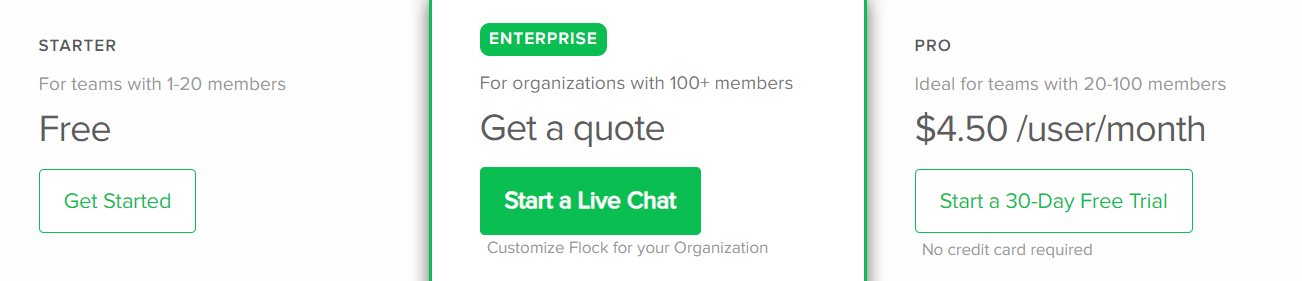
12. Pumble
Pumble is a user-friendly and innovative messenger platform designed for beginners and small teams.
It’s a great option for those just starting out or with limited resources, as it offers a generous free plan with unlimited chat history and users.
What sets Pumble apart are its useful features that help keep conversations organized and accessible.
With features like threaded discussions, the option to pin or save important messages, and a powerful search function, staying on top of your team’s communication becomes a breeze.
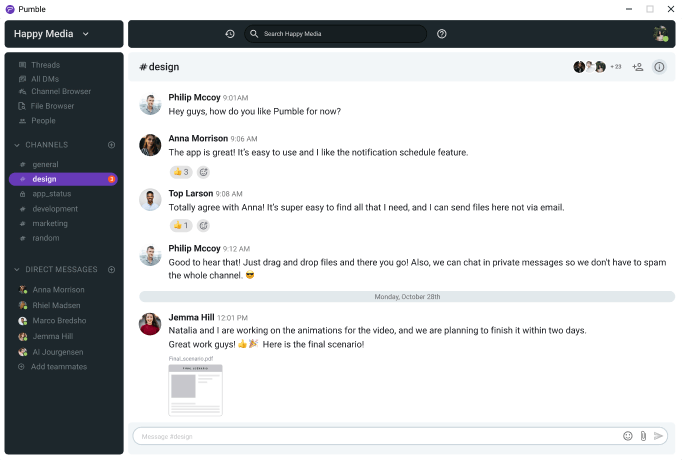
For virtual and remote teams, Pumble provides a structured platform for seamless messaging, file management, and effective collaboration.
It’s a valuable tool for streamlining workflows and boosting productivity in distributed work environments.
Key Features
- Guest access
- Voice messages
- Unlimited users and chat history
- Threads
- Search function
Pros and Cons
Pros of Pumble
- Easy to onboard new users and teams
- Budget-friendly for small teams
- Keep discussions organized and decluttered
Cons of Pumble
- Limited customization
- No voice and video in free plan
Pricing
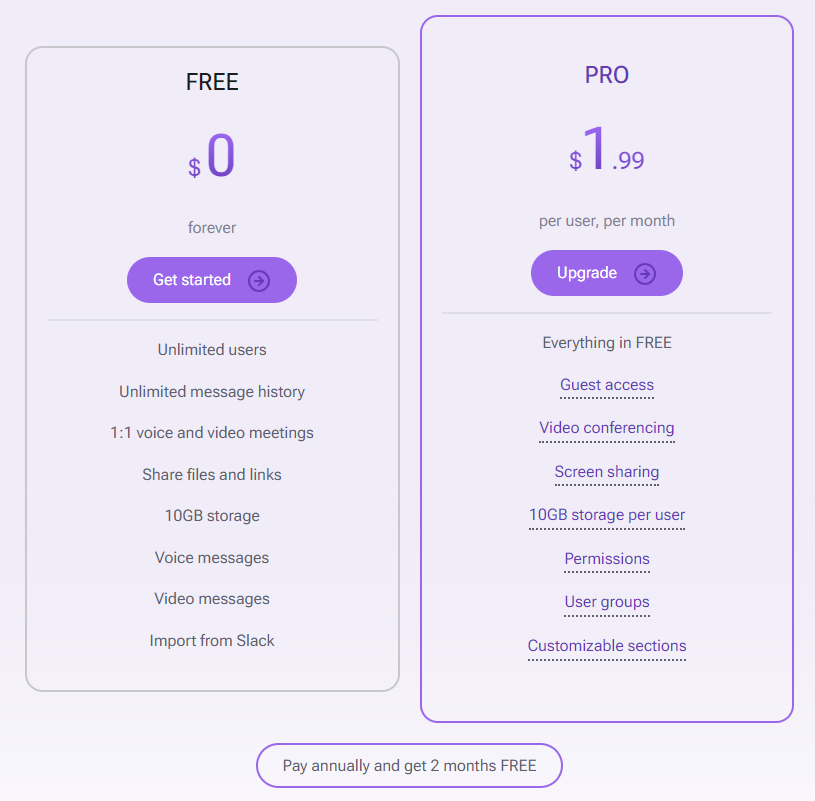
Find the best team chat app for your business
In conclusion, this list provides a glimpse into the wide array of excellent business chat programs available. No matter your specific requirements, you can find an option that suits your needs perfectly—it’s just a matter of exploring the right fit.
A great way to determine if a team chat app meets your requirements is to give it a test run.
Upbase, for instance, is an ideal choice for real-time communication, seamless collaboration, efficient project management, and task tracking within your team.
Give Upbase a try today and experience how it can serve as your comprehensive one-stop shop for all your business requirements.
