We’re excited to share with you some great news about the latest updates to Upbase. Read on for the highlights of what’s new.
Invite guests to lists
If you work with clients or partners, you can invite them as guests to collaborate on projects. The great news is that you can invite unlimited guests for free. This is one of the most requested features, and we’re thrilled to bring it to you.
When working with guests, you will have total control of what they can access. Everything except chat is private by default. It means that any guests you invite to your lists will only be able to access a task, message, doc, or file if you explicitly grant them access.
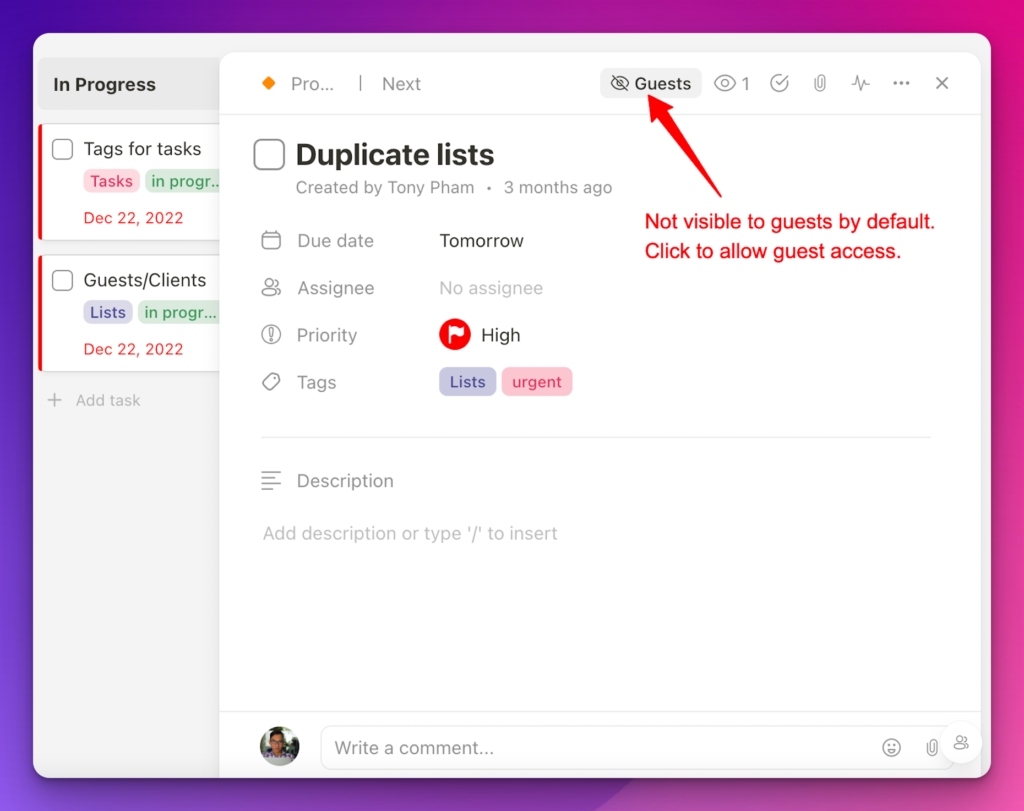
Read more about working with guests
Task scheduling just got MUCH better
We’ve made significant improvements to the task scheduling feature, including:
- Unscheduled/overdue tasks are now grouped by list or section.
- You can add new tasks right on this view.
- Filtering tasks by list is done with a single click.
- List changes are saved automatically.
- An option to collapse/expand all lists or sections.

Bookmark menu for tasks, messages, docs, files.
We made it easier for you to bookmark an item for quick access. On the item details page, click the ellipsis icon and select “Bookmark” to bookmark it.

“My tasks” autosave view
When switching between “Tasks created by me” and “Tasks assigned to me”, your last view will be saved automatically.
Transfer workspace ownership
Now you can transfer ownership of a workspace to another team member.

Get a consistent view when switching between lists.
For instance, if you’re on the Docs view in list A. If you switch to list B, you will also see the Docs view, and so on.

Easier navigation between Schedule views
We made navigating between schedule views quicker.

Other improvements:
- Fixed some critical permission bugs.
- Fixed the 404 error when clicking on the button in the notification emails.
- Made some UI improvements.
We hope these updates will help you and your team be even more productive and efficient when managing your projects.
