We are super excited to introduce our all-new New Tab Extension for Chrome. It’s designed to turn Chrome’s New Tab page into your productivity hub with Bookmarks, Tasks, Notes, Calendar.
Let’s check it out!
Why use Upbase Chrome extension?
Have a lot of resources in the Bookmarks section in the Upbase app already? Now they are just one click away.
Also, we understand how frustrating it can be to manage an endless list of bookmarks that you come across while browsing.
The extension offers a simple and efficient solution to this problem!
Upbase Chrome extension helps you:
- Group your bookmarks into different categories and move them around on the board as needed
- Easily keep track of what you need, when you need it.
- Organize your bookmarks in a Kanban-style board, making it easier to categorize and access them.
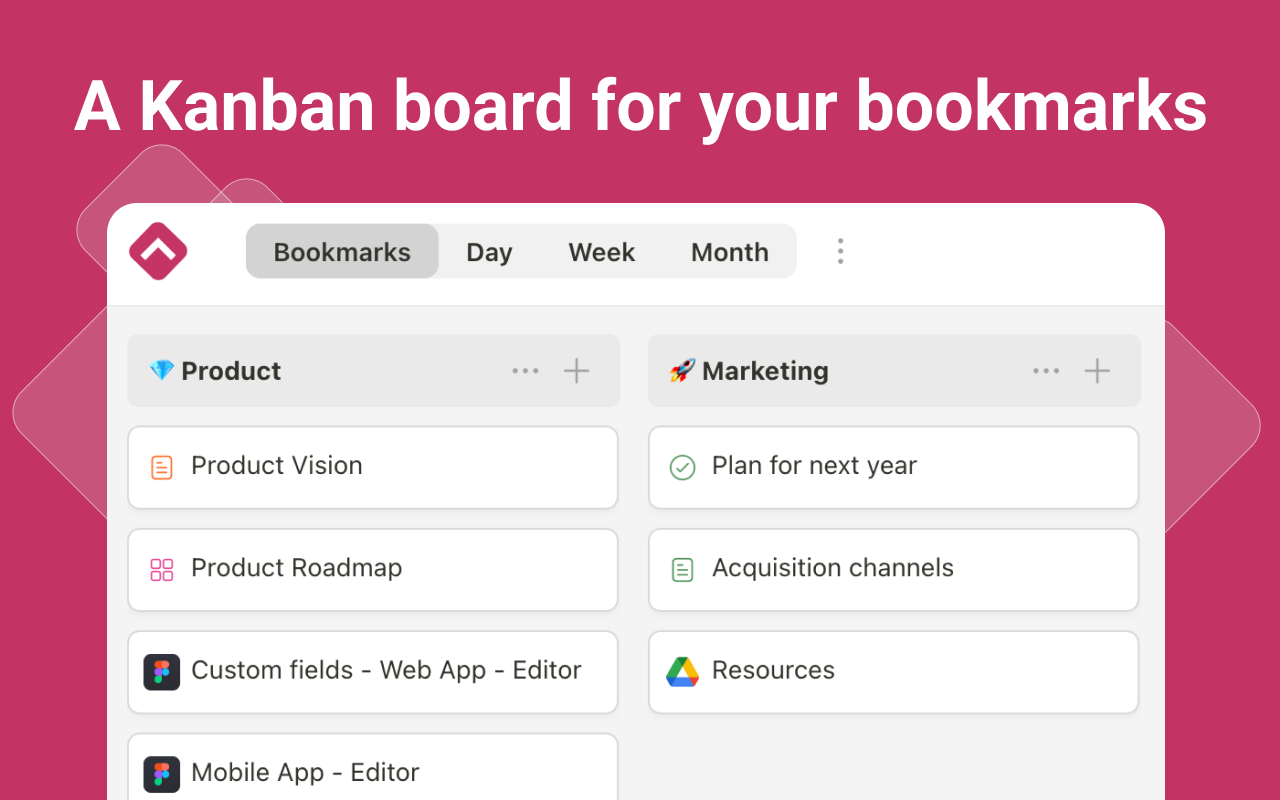
We are confident that you will enjoy the bookmark features, whether you’re a student with lots of research materials, a professional with multiple work projects, or just someone who wants to keep their personal browsing organized.
Features in Upbase Chrome Extension
- Daily Planner with Tasks, Calendar, Daily notes, Notepad, and Pomodoro Timer.
- Weekly Planner.
- Weekly Calendar.
- Monthly Calendar.
- Last but not least, Bookmarks. Read more about it below
The extension is available for free on the Chrome Web Store, so you can download and start using it right away.
If you have any questions or feedback, hit reply and let us know, or you can leave a comment on this thread.
What’s next?
- Create bookmark boards in lists and share them with others, so you can collaborate with friends, colleagues, or family members on projects or research. (in progress)
- Share bookmark boards publicly. (in progress)
- Access bookmarks on the mobile app.
