“Trello vs Jira” – to us, this is an interesting battle!
It’s not just because these are two of the most recognized project management tools on the tech market. The reason also is:
Both Trello and Jira are created by the same vendor–Atlassian, a big Australian software company.
Let’s see which of the siblings will win.
Trello vs Jira at a Glance
Trello | Jira | |
|---|---|---|
Founded | 2011 | 2002 |
Developer | Atlassian | Atlassian |
Operating System |
|
|
Hosting | Cloud-hosted | Cloud-hosted & on-premises |
Capterra | 4.5/5 (22,095 reviews) | 4.4/5 (12,642 reviews) |
G2 | 4.4/5 (12,909 reviews) | 4.2/5 (4,947 reviews) |
As you can see, Jira is the bigger bro.
It’s been 20 years in the project management tool market, while Trello is just 11 years.
Both offer most of their features in a single module and are intendedly built to help users manage their projects from A to Z.
However, Trello and Jira are very different beasts.
Here’s a close-up look at their differences:
Trello vs Jira: The Differences
Trello vs. Jira: Features & Pricing
Free features
Features | Trello | Jira |
|---|---|---|
Kanban boards | ✔ | ✔ |
Customizable workflows | ✔ | ✔ |
Activity log | ✔ | ✔ |
Assignees & due dates | ✔ | ✔ |
Dependency management | ✔ | ✔ |
Automation | ✔ (250 single project command runs per month) | ✔ (Unlimited single project 100 monthly global and multi-project rule executions) |
Scrum boards | ✔ (template) | ✔ |
Backlog | ✔ | |
Agile reporting | ✔ | |
Roadmaps | ✔ | |
Storage | Unlimited storage (10MB/file) | 2 GB storage (no per-file size limit) |
Power-Ups | ✔ | |
Custom background & stickers | ✔ |
In our first round, you can see that:
Both Trello and Jira have a freemium version.
Plus, these project management software solutions are highly beneficial for small teams or companies, and they can use them forever.
Trello’s free plan offers unlimited users but has a limit on the number of free boards (10) per workspace. With Jira, as long as your team is under 10 members, you can work for years, taking full advantage of Jira’s free plan.
But you may want to consider upgrading from the free plan of these tools if you’re a fast-growing team with continuously increasing members and projects.
In this case, let’s take a look at the paid features of both Trello and Jira.
Paid features
Trello Pricing
Aside from a free plan, Trello offers three paid plans:
Plan | Price | Notable features/functionalities |
|---|---|---|
Standard | $5 per user per month, billed annually $6 per user per month, billed monthly |
|
Premium | $10 per user per month, billed annually $12.5 per user per month, billed monthly |
|
Enterprise | $17.5 per user per month, billed annually (estimated cost for 50 users) |
|
Jira Pricing
Aside from a free plan, Jira offers three paid plans:
Plan | User tier | Price | Notable features/functionalities |
|---|---|---|---|
Standard | 1 – 10 | $790 per user, billed annually $7.75 per user per month, billed monthly |
|
Premium | 1 – 10 | $1525 per user, billed annually $15.25 per user per month, billed monthly |
|
Enterprise | 801 or more | Contact Jira |
(all the notable features included in the Premium Plan) |
At the first glance, it seems like Trello’s paid plans are cheaper than Jira.
Trello starts pricing at $5 per user per month, while Jira does at $7.75.
HOWEVER,
You might change your mind if taking a close-up look at what you’re getting in each pricing tier between the two tools.
Trello’s Standard plan has a limited scope, which tends to drive users to upgrade their account to the Premium plan, which costs at least $10 / user / month.
In this pricing tier, you’ll receive some more advanced security features, unlimited workspace command runs, and some additional project views that you may or may not use.
We also don’t appreciate the additional features in Trello’s Enterprise plan, at least compared to Jira’s pricing plans.
Besides, Jira offers self-managed features – something which Trello never has.
Trello vs. Jira: Main Functionalities
Project Views
When it comes to the variety of project views, Trello is the clear winner.
It offers a Kanban board view in the free version, five additional project views in the Premium plan, and more.
Some Power-Ups can function as a Calendar view, while some Trello’s project templates can imitate a Scrum board view.
Jira, on the other hand, only has three project views: Kanban board, Scrum board, and Sprint board views.
But only after real-life use do we realize that Trello focuses primarily on Kanban boards…
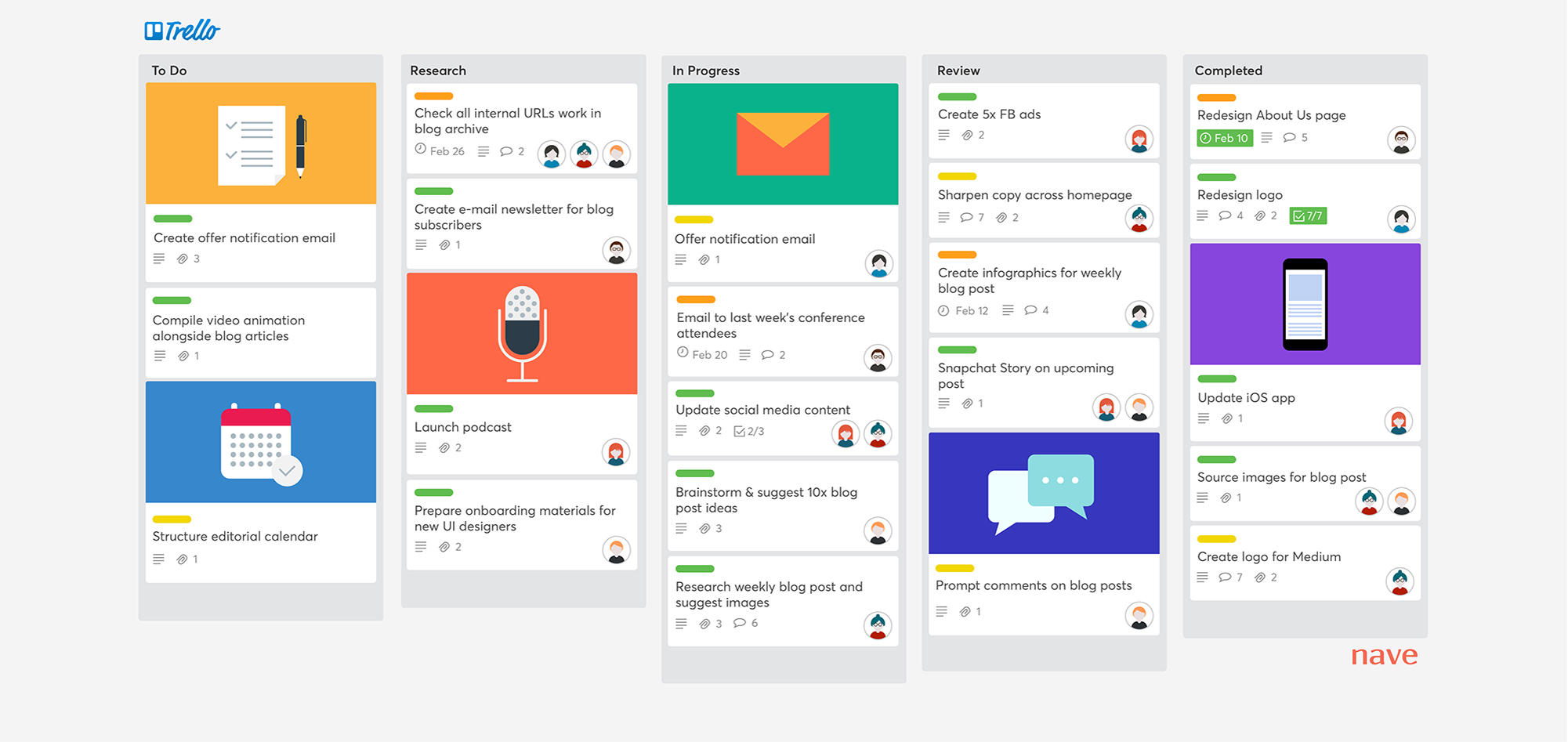
…while Jira shines bright at Scrum board and Sprint board views.
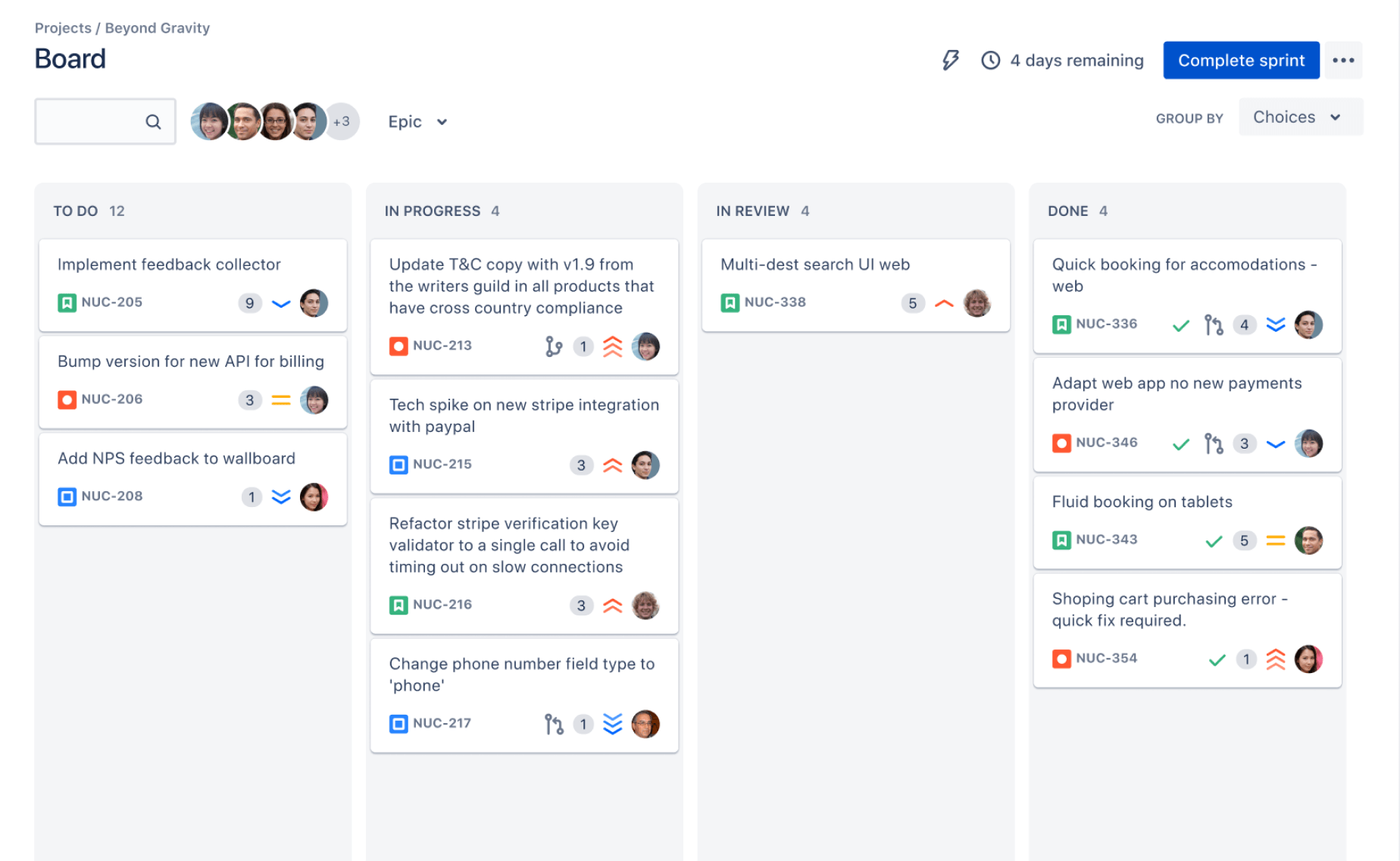
Trello is the king in Kanban boards, undeniably.
It’s intuitive, extremely simple to track, and customizable. So great that no other project management software can beat it.
However, the additional project views in Trello’s paid plans aren’t appreciated. They all need a lot of improvement to give that seamless user experience.
Project management
Trello is best suited to general project tracking; Jira is dedicated to agile project management teams.
What Trello offers
Trello can fit into the scrum flow, but not so much.
It offers a Scrum board view in the form of a pre-made template, which feels like an afterthought.
This artificial scrum has no backlog, which is the biggest drawback.
Why? Let us explain:
For teams who are very active and have hundreds of things in their backlog, if you lay all your chips on the table and there’s no place to tuck them away, the whole view gets insanely chaotic and hard to track.
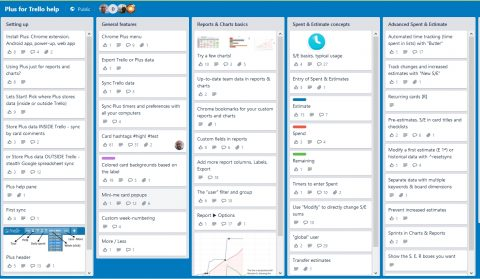
Besides, Trello’s boards are unable to help you track multiple sprints simultaneously as it just allows for creating one board per sprint.
What Jira offers
With Jira, it’s a different story.
The scrum board view is built into the DNA, meaning that it offers all the necessary features for you to use it without hacking anything together.
A good example is Jira’s roadmap boards which assist users in planning features and dates for completion.
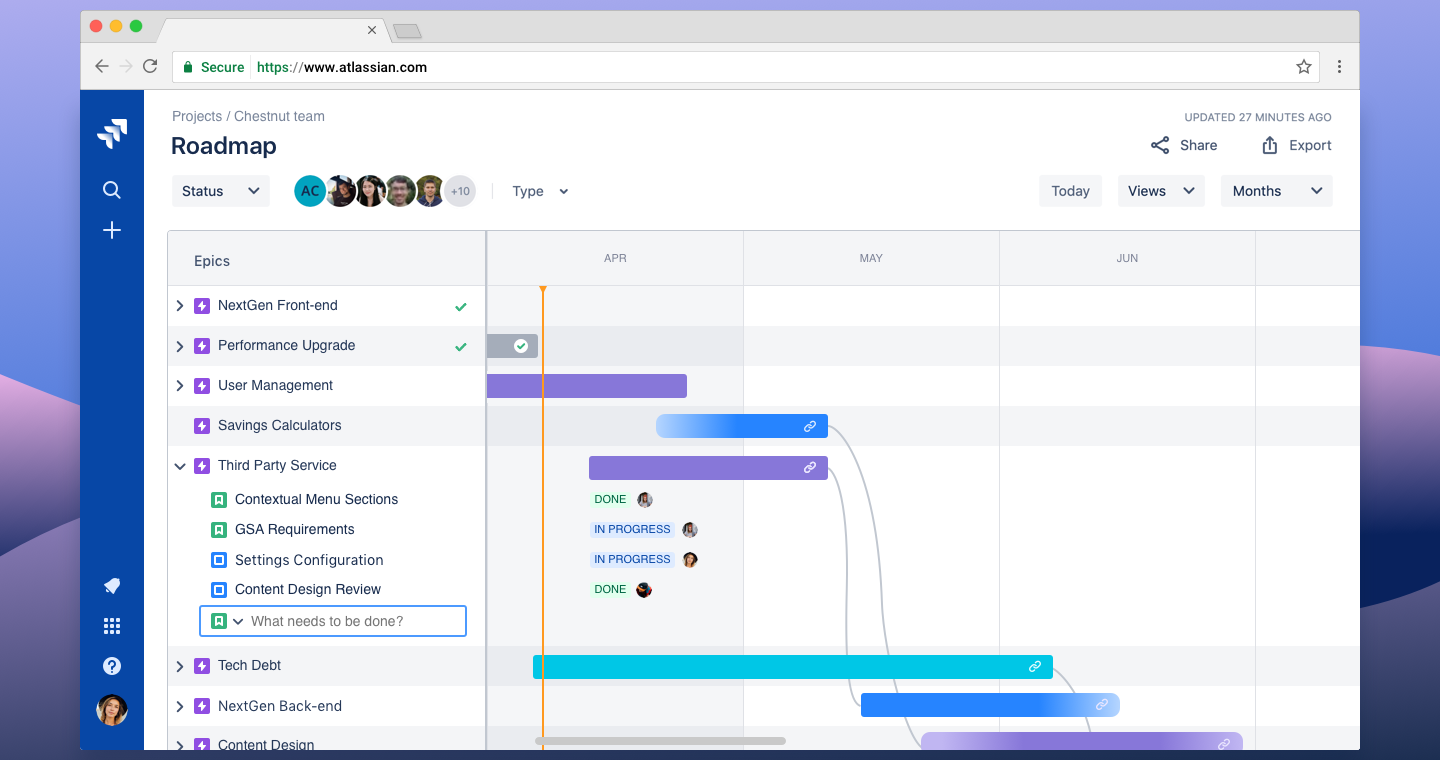
In Jira, your backlog is off to the side – it’s where you go, rank, and do all your prioritization, your refinements, and stuff, which doesn’t clutter the view.
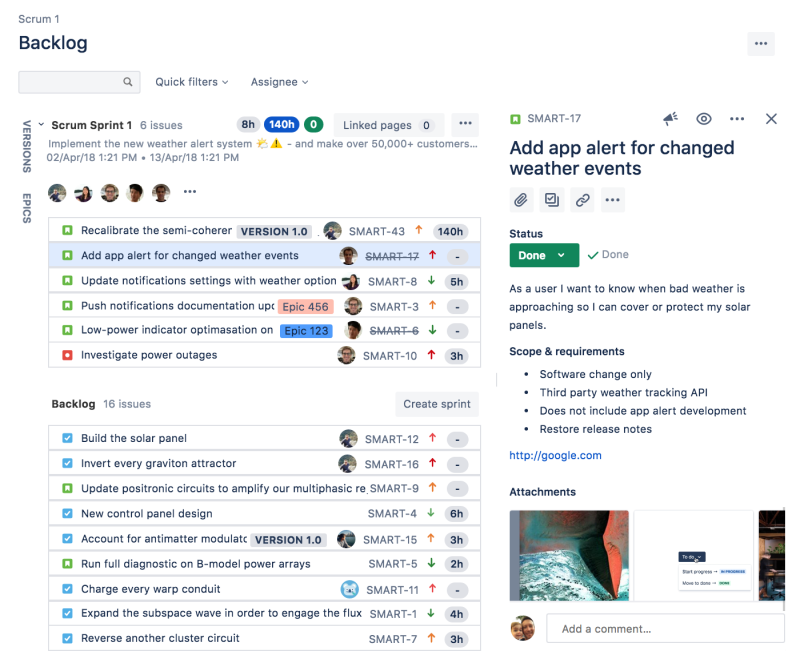
Another feature that only Jira has is agile reporting, and you can choose to generate reports for the desired methodology – which makes sure your team is on the right track.
You also can create multiple sprints per project and add multiple boards for each sprint, which is perfect for complicated projects and large teams.
Task Management
Trello excels in simplifying the task management process; Jira is built to deal with complex situations in task management.
What Trello offers
Offering the most adoptable Kanban board interface and various easy platforms for task management, Trello is friendly to users of all technical levels.
In this PM tool, projects and tasks are logged using a three-part hierarchy: boards, lists, and cards. You can break down a project into smaller deliverables with no friction.
You can create different boards for different projects, add lists and cards, and reorder them with a few simple clicks of a button. It’s quick and very easy.
But this three-part hierarchy is also a bad thing when tackling a large project with complex situations because it’s too shallow. When you have too many cooks in the kitchen, things get overwhelming.
Trello besides lacks advanced permissions to prevent people from just being able to do whatever they want in the app. It also doesn’t have pre-built workflows.
What Jira offers
Jira users have a love/hate relationship with the app because, on one side, it offers infinite customization with pre-built workflows to suit different projects and workstyle.
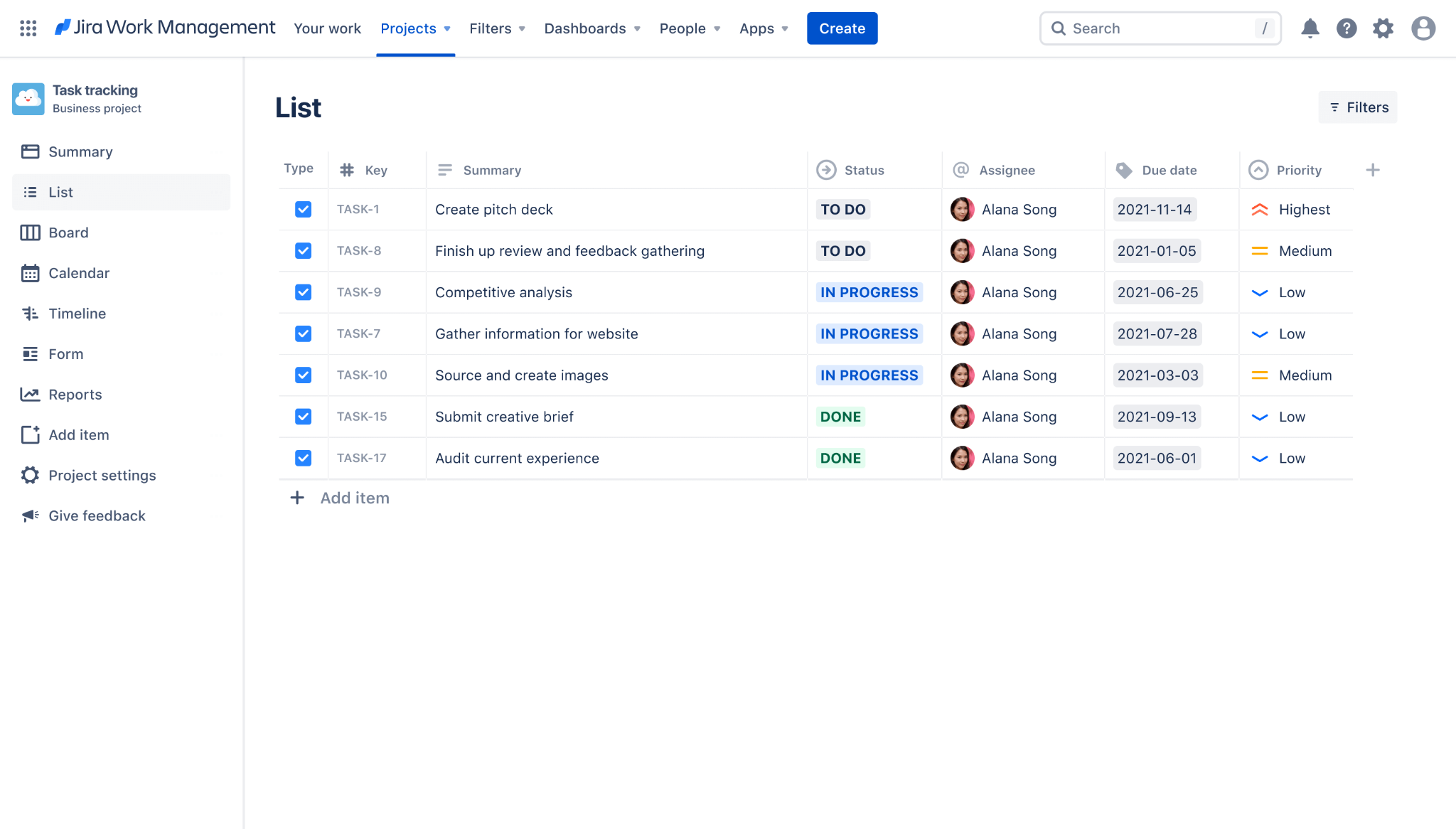
Due to the deeper hierarchy and more customizable task management features, Jira can handle more complex situations.
But on the other hand, the customization is complex to use, which requires users the skill to be able to do it.
Consequently, it encourages only users with high technical experience to make the right changes that need to be done, while low-tech people tend to shy away from it. This way, you limit the number of cooks in the kitchen.
Team Collaboration
Trello offer basic features for team collaboration; Jira is packed with more flexible and powerful tools
What Trello offers
Trello is a great tool for team collaboration.
With its simple and intuitive interface, Trello makes it easy for team members to stay organized and on track. Trello’s features for team collaboration include:
- Creating cards for each task or project
- Assigning tasks to team members
- Setting deadlines
- Attaching files
- Tracking progress
- Commenting on tasks
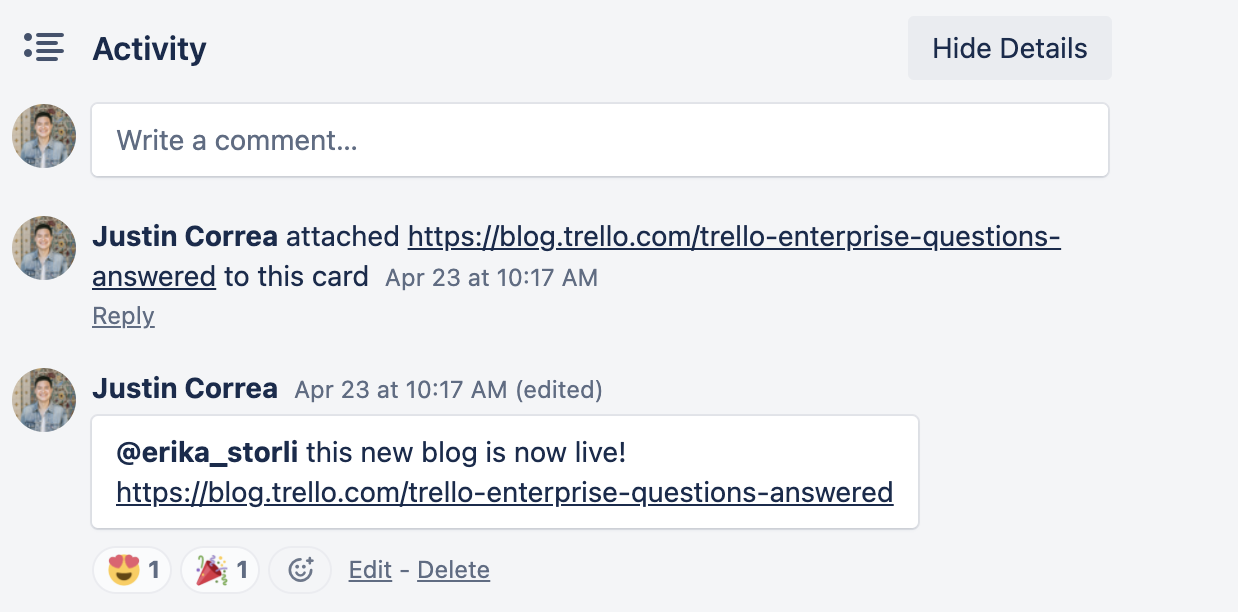
What Jira offers
Jira’s team collaboration capabilities are second to none when it comes to project management software.
With its flexible and powerful tools, Jira is able to support teams of all sizes and levels of complexity. From small teams just getting started with Jira to large, distributed teams with hundreds of users, Jira has the features and functionality needed to support efficient and effective team collaboration.
Some of the key features that make Jira an outstanding tool for team collaboration include:
- Powerful search and filtering capabilities that make it easy to find the information you need
- Flexible task management features that allow you to track and manage tasks at any level of detail
- Robust reporting tools that give you visibility into every aspect of your project
- Customizable workflows that let you tailor Jira to fit your team’s specific needs
Report Functions
Trello has report functions through Power-Ups; Jira offers in-app features for reporting
Businesses that rely on reports to track the success or failure of a project will appreciate Jira’s built-in multiple diagram and chart templates because they simplify the creation of valuable reports.
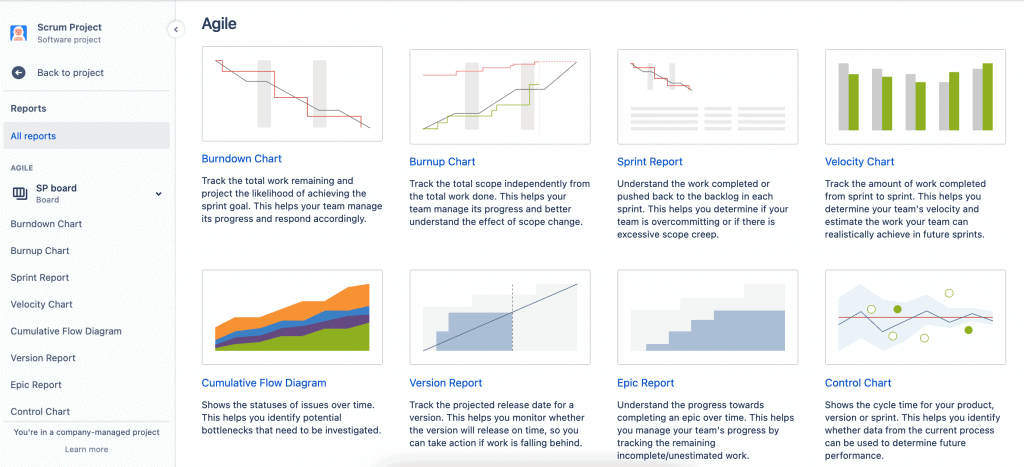
After the reports are complete, administrators will have access to more decision-making power, which helps them make smarter choices about which path to take with their project.
Trello doesn’t have in-app report functions, but just through Power-Ups.
But even so, Jira still has the edge over Trello.
Typical Customers
As a general rule:
Jira’s powerful features tend to work better for larger teams; Trello’s affordability and ease of use are better suited for smaller ones.
Who is Trello for?
Trello is for anyone who wants an easy way to organize and keep track of their projects.
Who is Jira for?
Jira is a project management tool designed for agile software development. It enables developers to plan, track, and release software products.
Project managers and stakeholders also love using Jira to track progress and collaborate on projects, especially large projects that require more complex workflows and reporting.
Trello vs. Jira: Third-Party Integrations
Jira receives a slight nod in terms of third-party integrations in the Trello vs. Jira comparison.
Although both project management software solutions are part of the Atlassian family, only Jira can access the Atlassian Marketplace, where there are 3,000+ third-party apps, extensions, and plugins.
This also means Jira users will take benefit from a lot of native integrations for cloud storage, code review, reporting, time tracking, and CRM.
But that’s not all.
You can work with Trello inside Jira by setting up the Trello-Jira integration with just a few simple clicks.
About Trello, users still benefit from 200+ integrations through something called Power-Ups. They also can build their own Power-Ups with Trello’s own API.
Trello vs. Jira: Service & Support
Winner: Tie
Both Trello and Jira offer customer support as a feature that only paid users will get.
For Trello, free and Standard users will receive support in the form of community forums and knowledgebase, while Premium and Enterprise ones will get the company’s priority support within one business day.
For Jira, free users just receive help from the community forum. Standard users can connect to Jira’s support team but just during business hours.
Meanwhile, users of the Premium plan will receive 24/7 support, and ones of the Enterprise plan will get the best service, including phone support.
Now, speaking of the knowledge bases of Trello and Jira, we find both are very extensive.
Trello offers more than 300 help articles that cover topics from mobile apps, views, and templates to power-ups and automation.
Jira, on the other hand, has how-to and troubleshooting articles for versions of Jira Software Server 7.0 and newer.
Trello vs. Jira: Security & Privacy
Winner: Tie
Again, in this round of Trello vs. Jira comparison, there’s no clear winner.
It’s because both tools utilize AWS to store data and TLS to project users’ files in transit.
We don’t like the “AWS” part so much because its buckets are known to be leaky.
We also spent some time reading Atlassian’s privacy and find it quite doggy. The company tracks a lot of “personal” things from its users, such as individual user data and what users do, then shares these pieces of information with third parties.
Maybe that’s the price of free.
However, till the present and through our research, there’s no report of users being targeted with emails or ads due to Atlassian data. So, chances are that the company just utilizes its users’ data for market research.
Next step: Read reviews
Here is the latest review of customers about Trello:
“Trello does a great job of making their product simple. It’s very easy to use. I like having the ability to set reminders. I also like the function of moving tasks by simply dragging and dropping.” – Greg R., Sales Manager, G2 review.
“I have used it for years on personal, professional, and non-profit levels. In all cases it was very helpful and useful, easily understood by all. Even for those who weren’t using it; we could use the Trello board to go over project status with stakeholders and they could easily see what we were talking about.
What I like most is that anyone/everyone can learn to use it; it’s the most cross-team capable tool we have. It’s an excellent way to track tasks and status across a distributed team in which not everyone is an expert in a more complex tool like Jira.” – Randy E., UX Researcher, Capterra review.
Here is the latest review of customers about Jira:
“Great way to keep track of progress and any issues.
It’s so easy to track tasks and assign them to employees and colleagues.
Extremely customizable to suit your company’s needs, 100% recommend.” – a G2 review
“As a software solutions company, we have numerous projects on the go and use Jira to track them. We use Scrum, and Jira matches up with the Scrum process well. We do weekly sprints where we review the backlog and add tasks to our sprint, and this process is easy with Jira and allows many options.
Jira is a nice and powerful tool to track our projects. This includes all Epics, Stories, Tasks, Sub-tasks and bugs. It allows for many options as well, including labels, easy prioritization (drag and drop). Recently they have added features to help track milestones, so you don’t need MS project anymore. There are a lot of different reports (good for clients) and numerous integrations available.” – Benjamin C., VP Operations and Technology, a Capterra review.
Trello vs Asana: Which is the best project management software solution for you?
We have just walked you through features, pricing, main functionalities, and other things of both Trello and Jira.
Easy to see that each tool is targeted to different users. Hence, they have unique strengths.
Trello is the winner in terms of intuitiveness, simplicity, and ease of use, but Jira is unbeatable for its powerful and infinitely customizable feature sets.
Trello is better for teams in all industries thanks to its versatility, while Jira is best-suited to developers, project managers, and other stakeholders.
So, to know which PM tool is right for your team, determine your needs first.
For example, if your team has <5 members and you are working on simple projects, Trello is the better choice. If your team has 5 members or more, and you are managing multiple complex projects simultaneously, Jira seems to be the better pick.
What if you need something different altogether?
Try Upbase – the best alternative to both Trello and Jira.

Upbase is a full-fledged work management tool built with incredible simplicity in mind. It’s the perfect choice to fill the gap between Trello and Jira.
This means: Upbase is more powerful than Trello but easier to use than Jira.
There are a lot of native features in Upbase for:
A. Project management
Upbase offers multiple views, including Kanban board view, List view, Calendar view, plus a deep hierarchy.
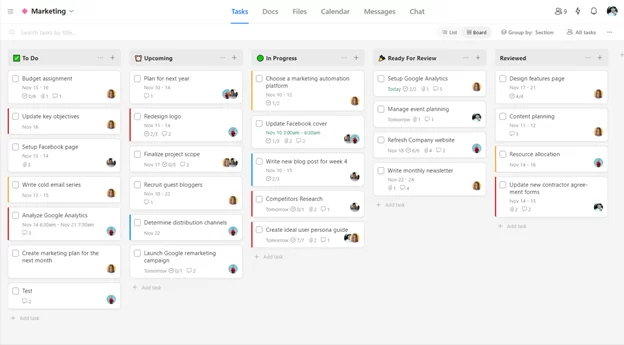
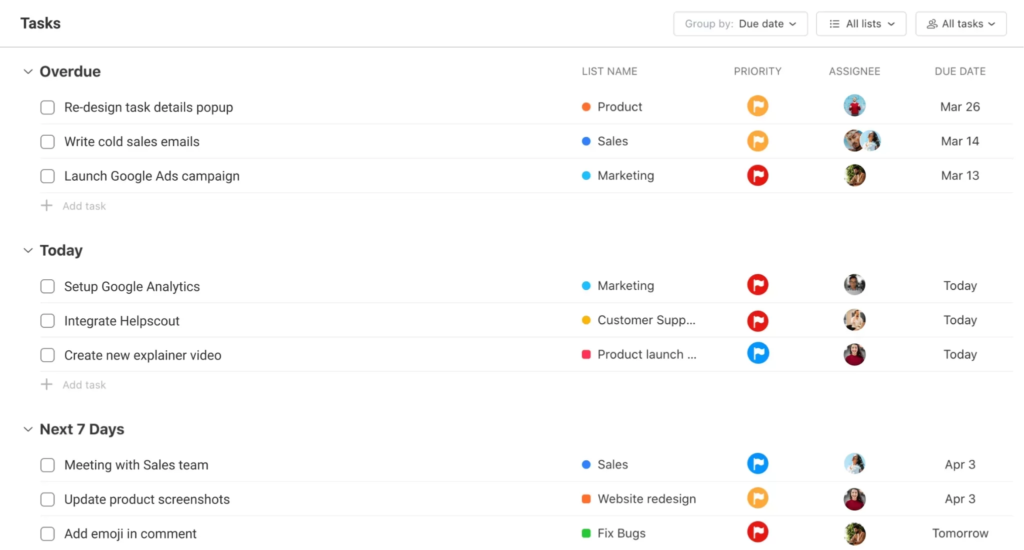
B. Task management
With Upbase, you’ll enjoy various task management features, such as unlimited tasks and subtasks, color-coding priorities, start and due time, recurring tasks, descriptions, activity history, etc.
C. Team collaboration
Upbase also offers like task assignment, comments, @ mention, watchers, global chat, message board, docs, files, and shared calendar.
With that, you don’t need integrations or add-ons to power up the app.
The cherry on top is these in-app features work seamlessly together with NO friction.
D. Productivity features
But what actually sets Upbase apart from Trello and Jira is its various personal productivity features, such as timeboxing, Pomodoro timers, notepads, daily journals, etc.
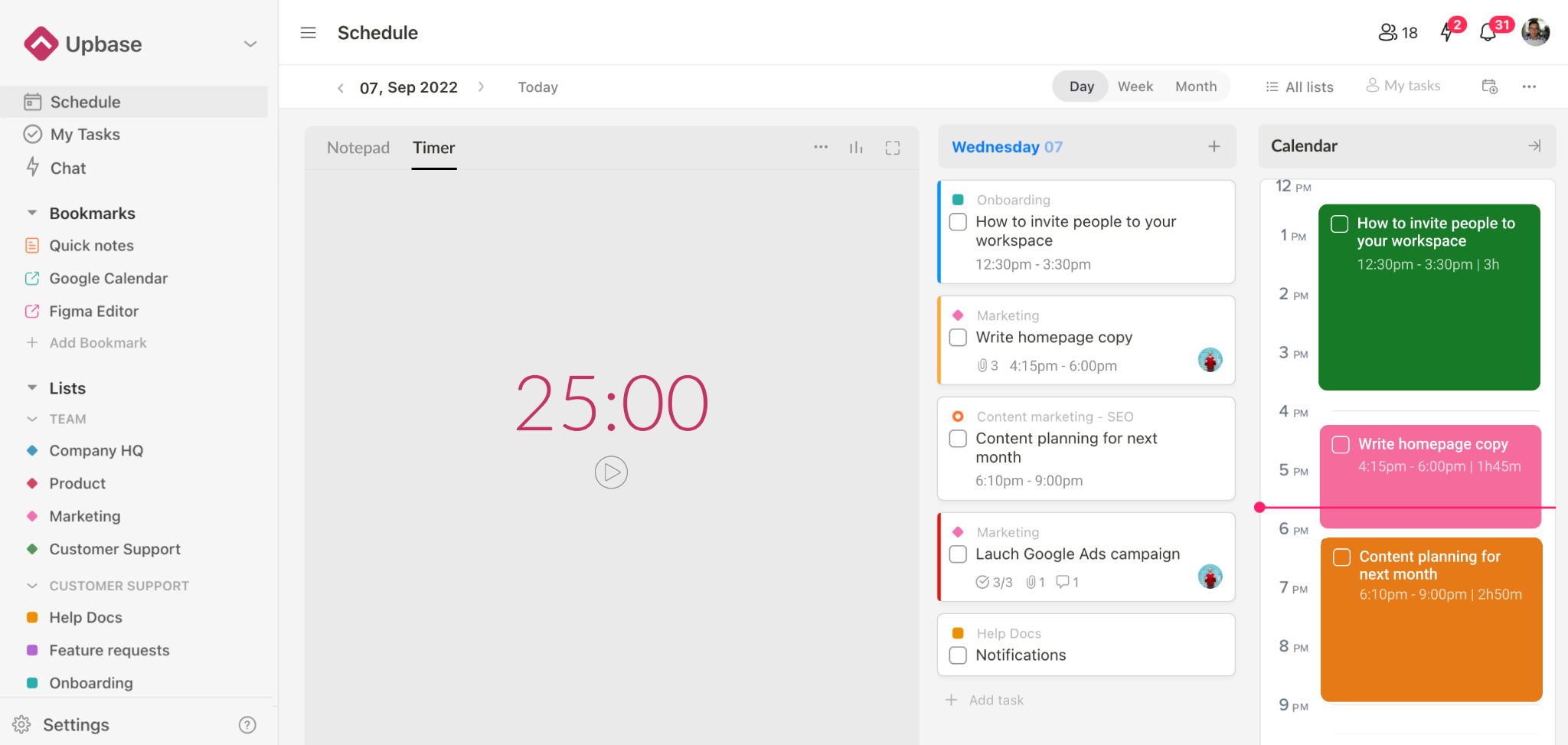
While most project management tools tend to be focused on team collaboration only, Upbase truly helps individual members stay focused to get things done.
Powerful and versatile, but rest assured, Upbase is very easy to learn and quick to set up, unlike Jira, because it has little to no learning curve.
On top of that, Upbase offers a generous free plan, with unlimited members, tasks, and storage.
Sign up for an Upbase account now because it’s free.
