Hey y’all! We’ve just added the quick-access button to the top bar. It allows you to:
1. Quick-add tasks
You can easily add new tasks without leaving the current page.
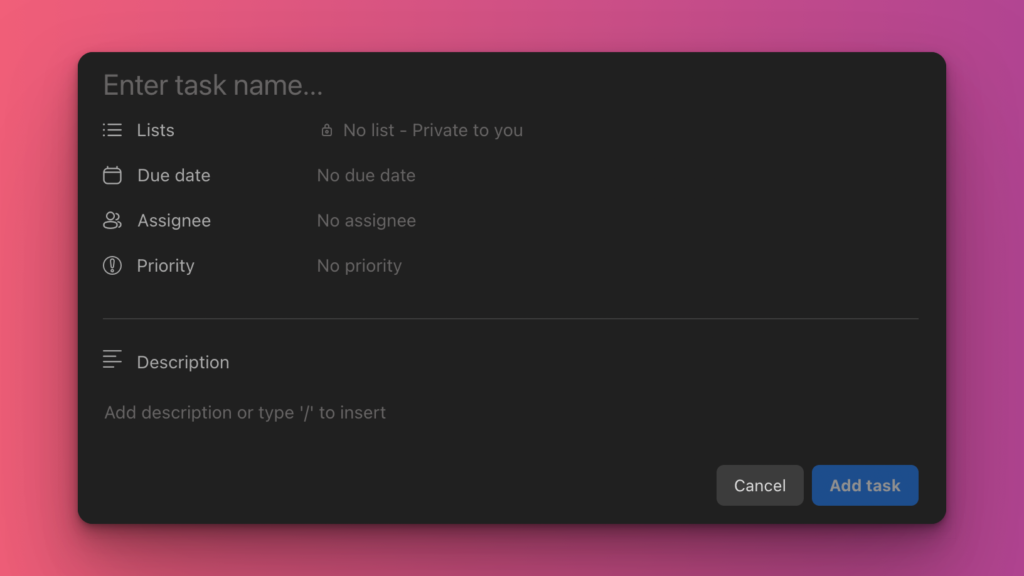
2. Quick-add docs
Just select a list and click “Add page” to add a new page.
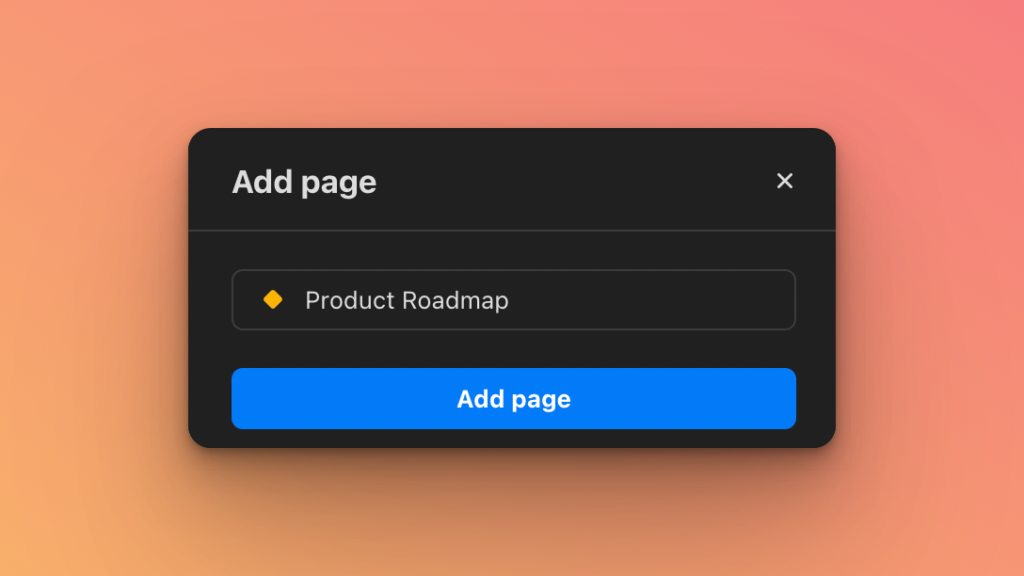
3. Open Private Notepad as a modal popup
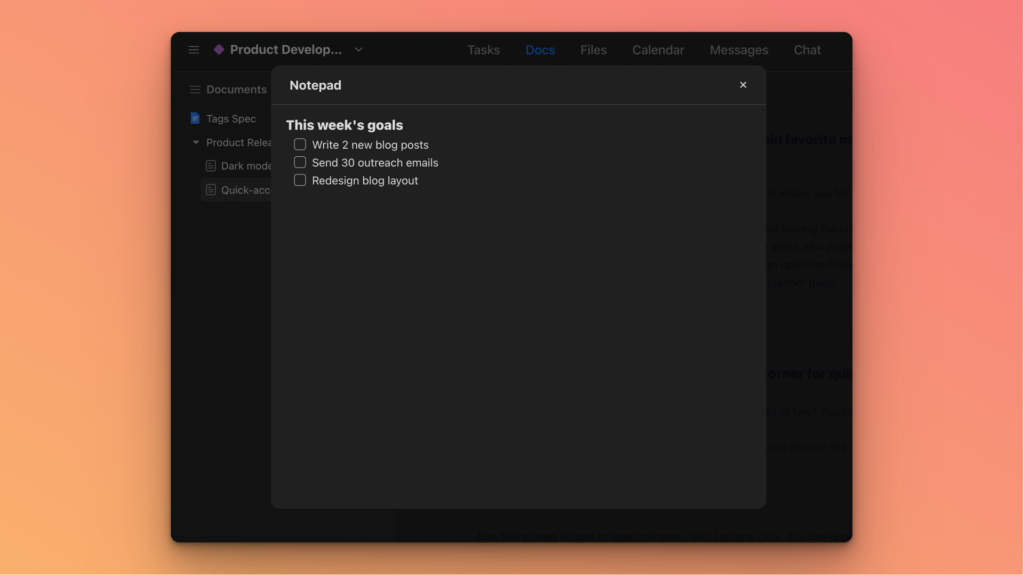
Now you can open the Private Notepad from anywhere in the app without having to go to the Day planner page.
4. Pin your favorite menu to the bottom-right corner for quick access
Want to open your favorite menu with a single click instead of two? You can do it in Upbase.
Hover over your favorite item in the quick-access menus and click on the “pin” icon to pin it to the bottom right corner.
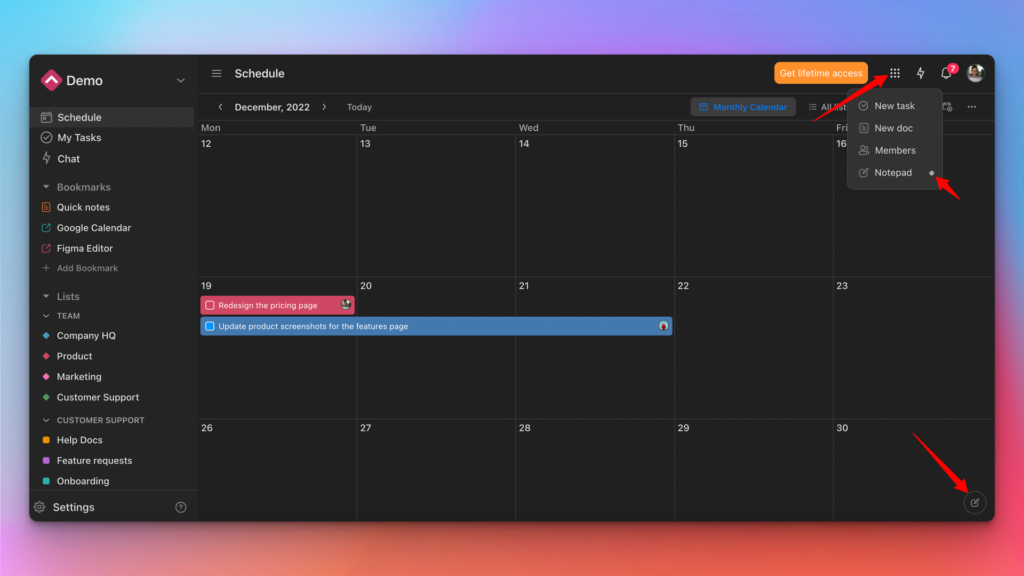
Use this pinned widget to open the menu with just one click. You can unpin or change to another menu at any time.
That’s all for now. Task tags will be available next week. Stay tuned!
