In search of the best MS Project alternative?
While MS Project is a platform with rich project management features, it has some serious drawbacks.
For small teams and businesses, MS Project is known to be over-complicated, confusing, and expensive. It also lacks collaboration features and team communication tools, which you can find in many free Microsoft Project alternatives.
MS Project has traditionally been a desktop application, which restricts itself from adapting to the increase of virtual teams since the 2020 pandemic.
If you find your team is struggling with this platform, it’s time to move out. Here are the 16 best Microsoft Project alternatives to consider. But first, let’s see why folks are considering moving away from MS Project.
Why Look For MS Project Alternative?
Poor in-app team communication
It’s not easy to message your team in MS Project.
And this forces users to combine using one of the messaging tools that Microsoft offers, like Skype, Outlook, or Teams.
Nobody likes this, except Microsoft.

Hard to share data
It seems that Microsoft doesn’t like Apple (and Apple users, too).
To edit and share data from MS Project, Apple users have to take MPP files, convert them into friendlier formats, then convert them back to MS Project files.
A steep learning curve
You can’t ignore the fact that MS Project is only for well-trained project management professionals.
This platform is highly technical and complicated, which is bad luck for beginners and less tech-savvy users.
High price
Here are the three price plans for MS Project:
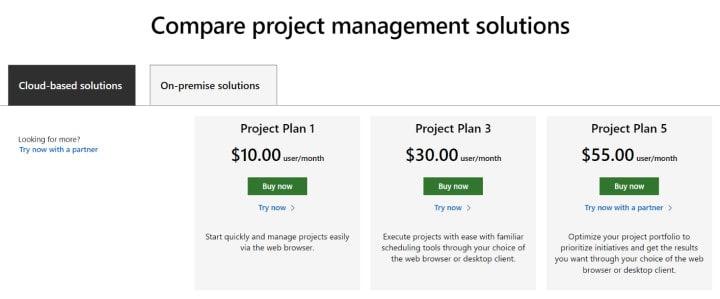
They are far more expensive than many Microsoft Project alternatives.
16 Best Microsoft Project Alternatives For Project Management In 2025
1. Upbase
Upbase is an all-in-one work management platform with a lot of collaboration features, making it one of the best Microsoft Project alternatives on the market at a fair price.

For beginners, Upbase is intuitive and simple to use.
Give it a try, and you won’t have to deal with the hopeless complexity as in MS Project.
If money is the biggest concern of your team, then Upbase is a budget-friendly alternative to Microsoft Project. It offers a generous free plan, while the pricing plans are packed with many advanced features to help teams manage more projects at a time, simplify their work, and optimize productivity.
The biggest selling point is Upbase provides many in-app communication tools, so you don’t need to switch back and forth between multiple apps. This not only keeps you focused on work but works more efficiently as well.
Let’s take a look at Upbase’s key features to get an idea of why Upbase is the best Microsoft Project alternative:
Key features
Global Chat
With this native chat tool, you can easily get in touch with your team without jumping onto an external messaging tool, as you’ll do in MS Project. This saves you time and minimizes distraction.
Upbase’s Global Chat supports 1-to-1 chats and group chats with text, links, images, attachments, and emoji stickers.
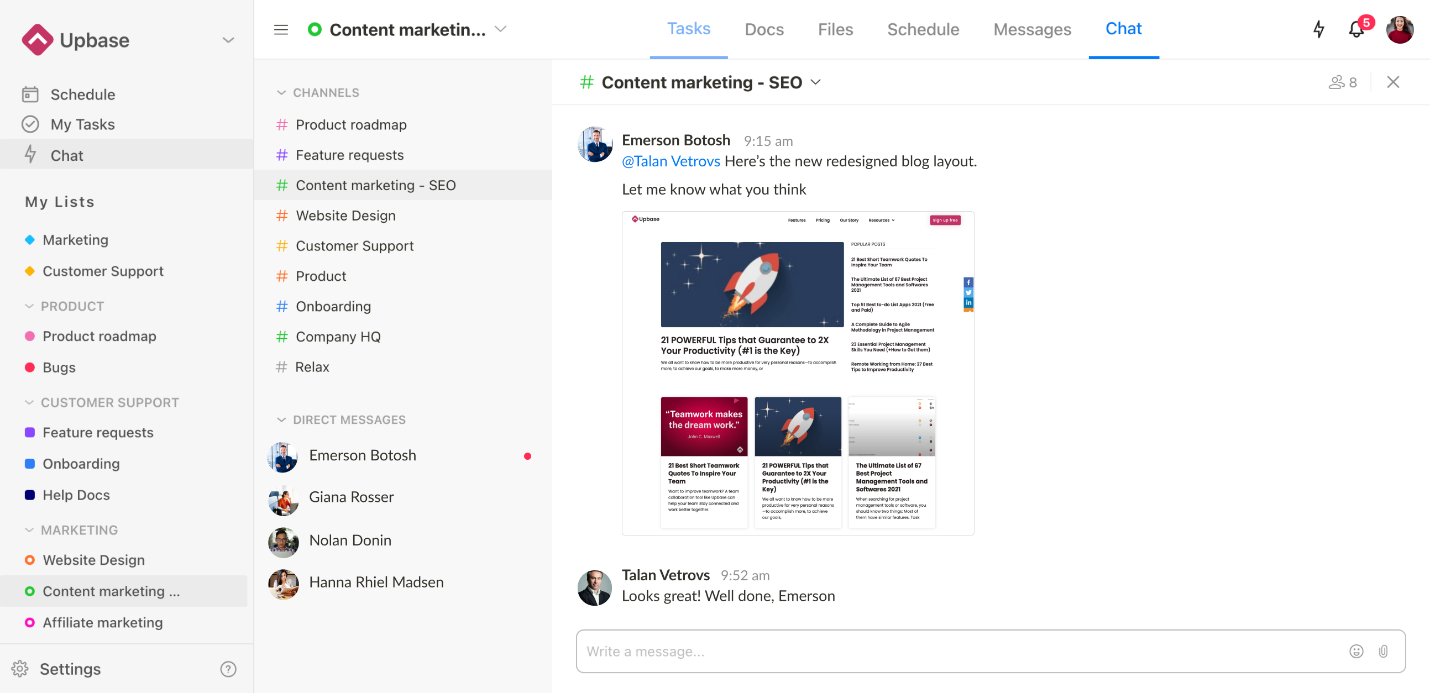
Want to quickly search a sent file or image? Click here:
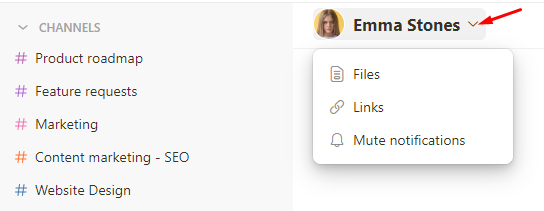
Messages
Use this tool to create discussions, post announcements, brainstorm ideas, and more.
Moreover, you can categorize all the messages; the Category feature of Upbase’s Messages is fully customizable.
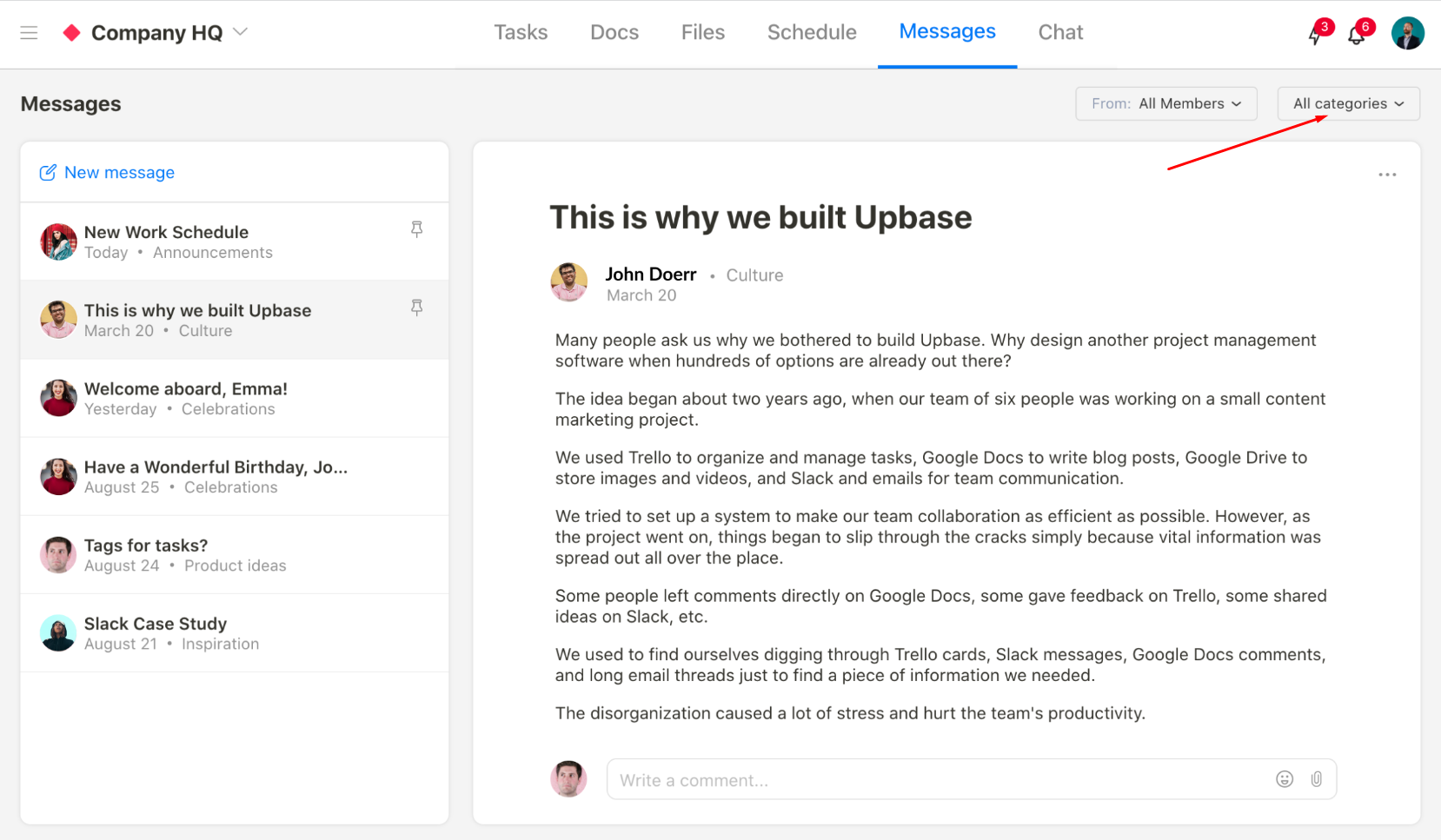
Schedule
Schedule is a powerful tool of Upbase, where you can create, plan, and schedule tasks within a day, a week, and a month.
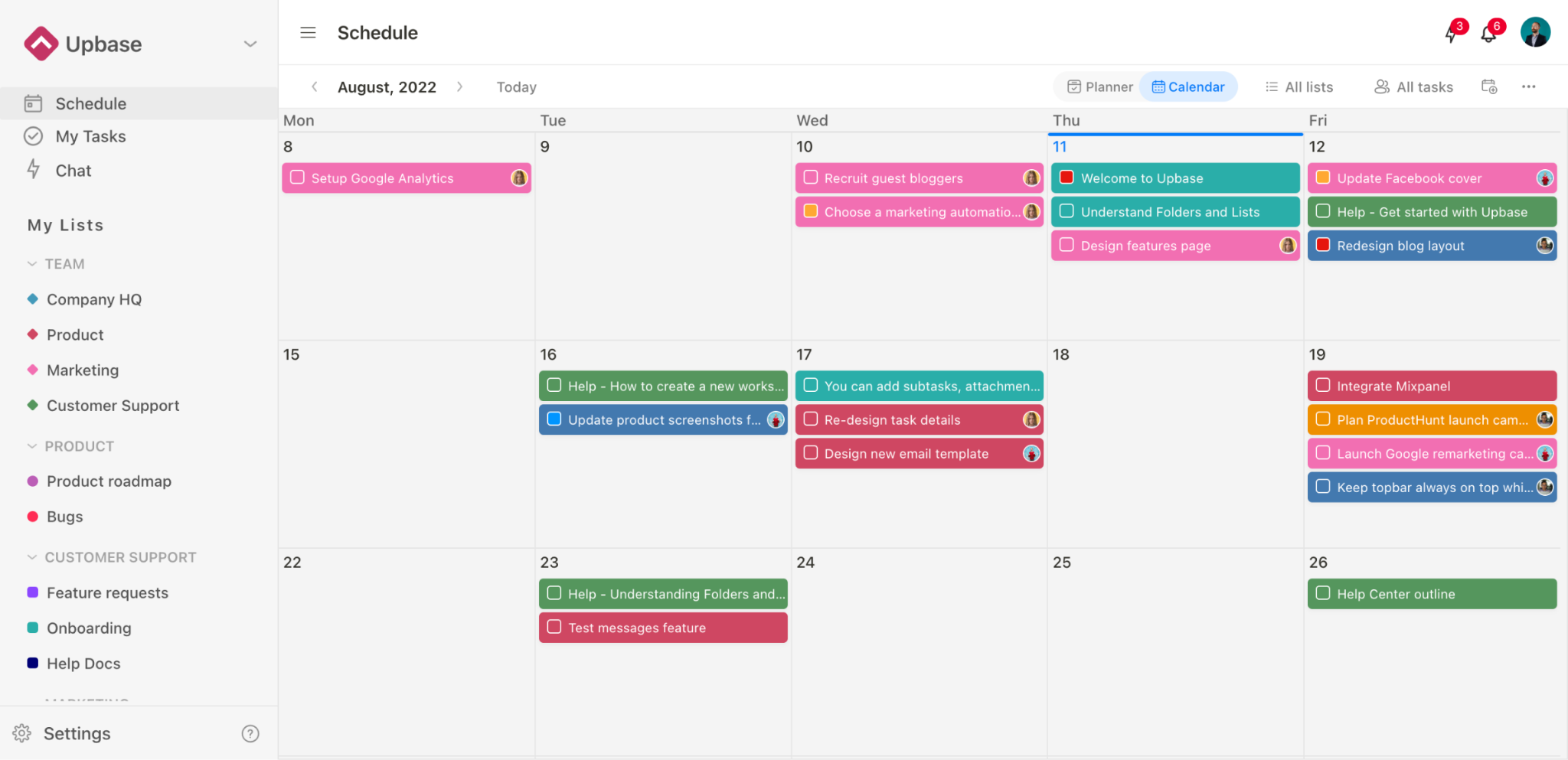
The drag-and-drop interface makes scheduling fast and simple.
Particularly, there’s a focus timer for Pomodoro technique users.
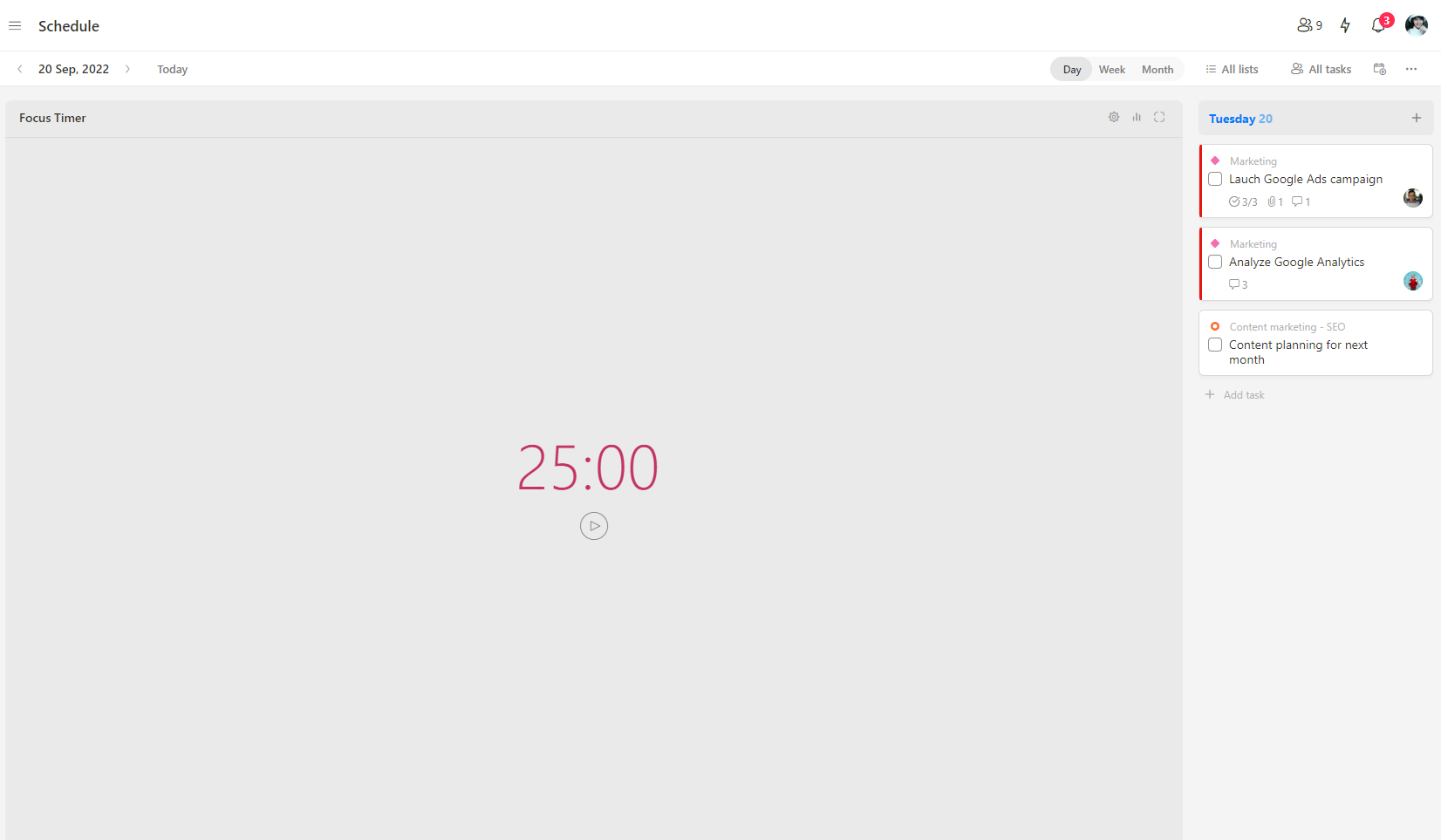
Docs
Taking notes or creating wikis and knowledge bases is so easier with Upbase’s Docs.
Just one click to create a new page and start typing. To edit text, you’ve got two options: 1) slash commands or 2) highlight the words you want to edit. Let’s take a look at the content-editing menu:

Working with Google Docs, Sheets, and Slides every day? Embed them to Upbase’s Docs.
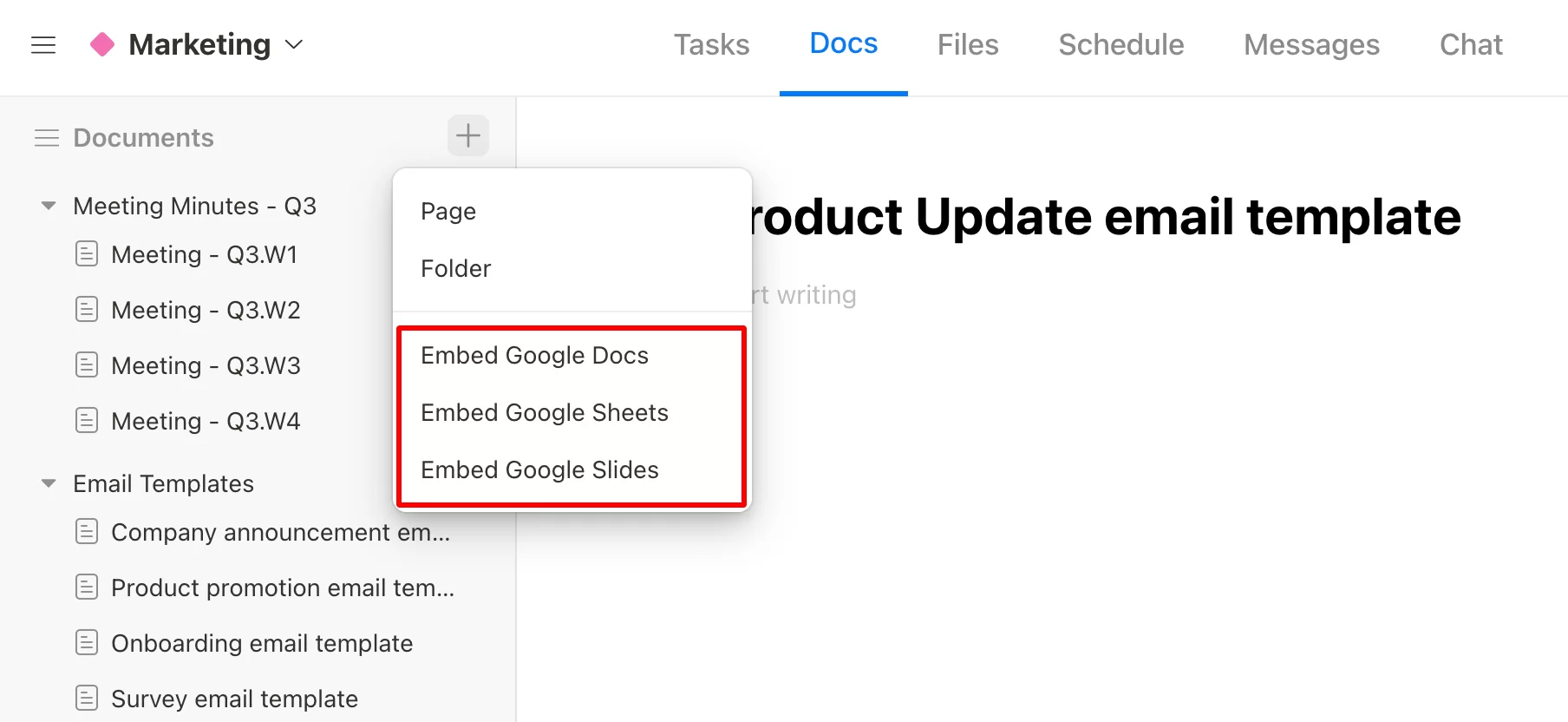
If you have so many documents, organize them using folders and subfolders.
Files
If file collaboration is a part of your virtual team, then you’ll love Upbase’s Files.
This is where you can upload, share, and organize files as well as upload and manage file versions.
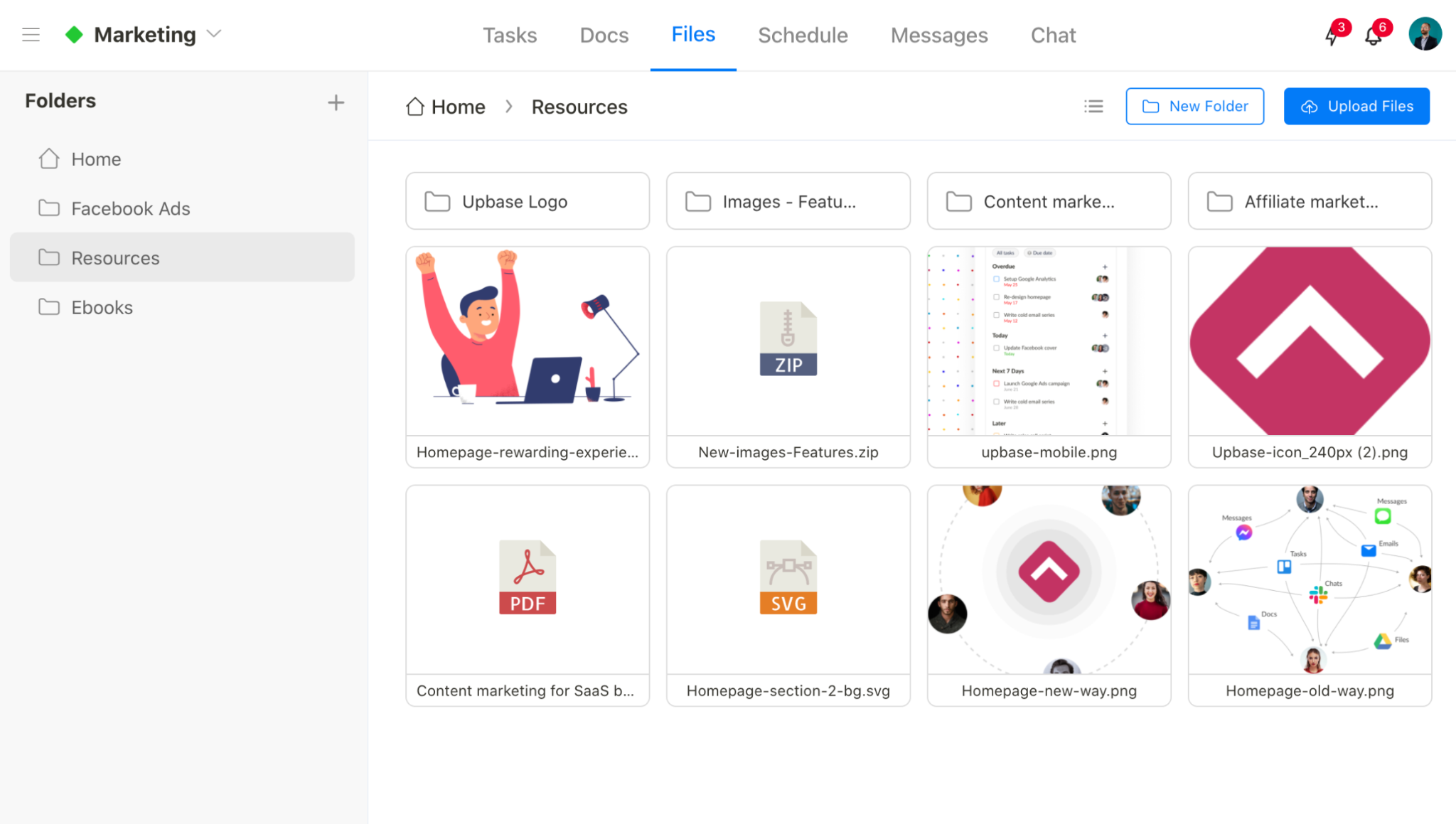
The best part? It’s embedding Google Drive folders.
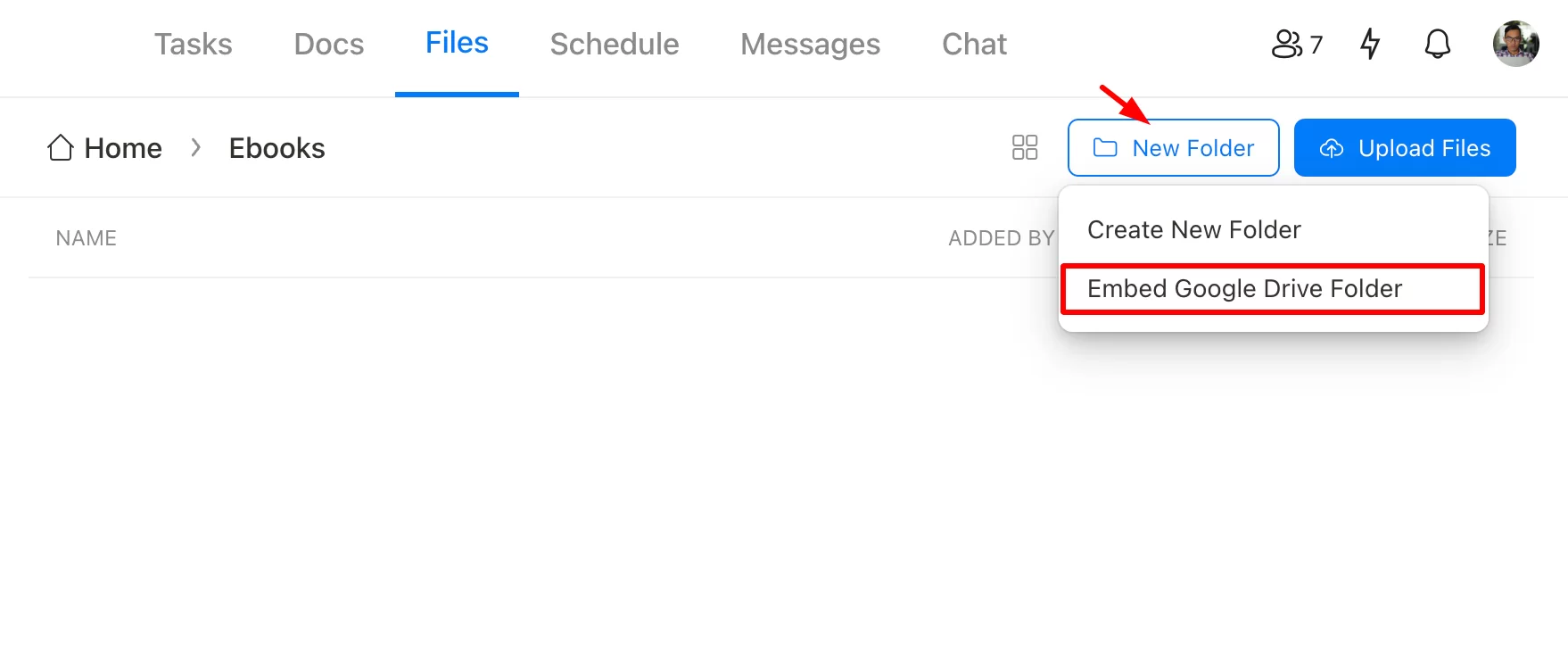
Recurring tasks
Automate your routine work with recurring tasks and save time.
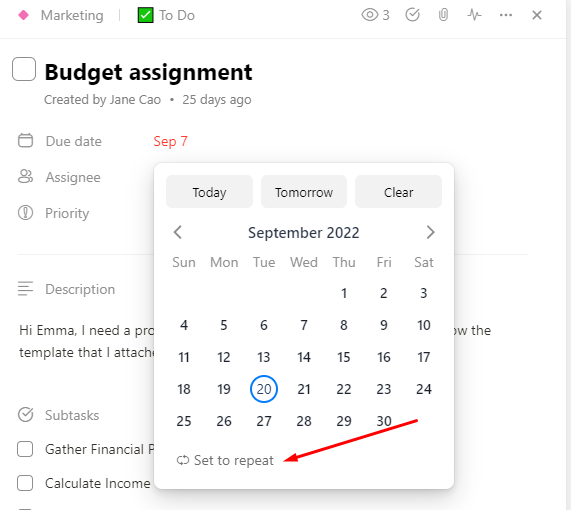
Assignees
You can add as many assignees to a task or subtask as you want.
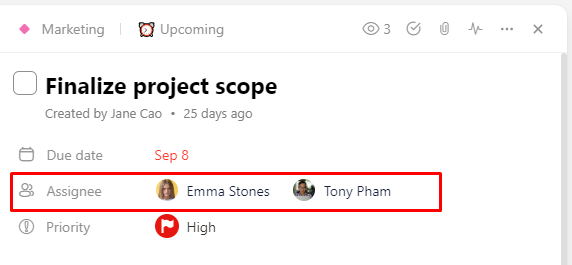
Comments
In each document, file, task, and message in Upbase, there’s a comment section where you can send comments in text, emoji stickers, links, or images and tag your teammates.
Why is Upbase the best Microsoft Project alternative?
In summary, here are the reasons making Upbase the best Microsoft Project alternative available:
- Generous free plan, budget-friendly Premium plan, and cost-effective Lifetime plan
- A low learning curve
- Simple and intuitive interface
- A powerful and easy-to-use mobile app available on iOS and Android
- In-app project scheduling features
- A wide range of native communication tools
- An all-in-one work management platform
Limitations
- No Gantt charts
- No pre-built reports
Pricing

Why pay for features other apps charge for when you can get them free with Upbase? Sign up now and experience effortless project management.
2. Wrike
If you find MS Project difficult to use, especially in planning, tracking, and analyzing projects, then Wrike might be a great alternative.
The feature package of this project management tool is quite like Microsoft Project but is very much easier to use, more collaborative, and more configurable.
Particularly, Wrike has a help center with a thriving community, a “Getting Started” guide, and interactive training videos. This helps make onboarding new hires smoother.
From our perspective, Wrike will be a great choice for creative and marketing teams with at least five members. It’s just that some users might feel difficult to determine the right plan for their team to move forward with.
Aside from the free version, Wrike has industry-specific paid plans for the software, which adds to the confusion. Starting at $9.80 per user per month, this MS Project alternative option might be expensive for some teams.

Key Features
- Kanban boards
- Gantt charts
- Request forms
- Time-tracking
- Advanced analytics
Pros
- Help you gain insights into your tasks and projects
- Ability to keep track of the work time of team members
- Provide project management capabilities at the enterprise level
Cons
- A steep learning curve
- Not ideal for small teams
Pricing
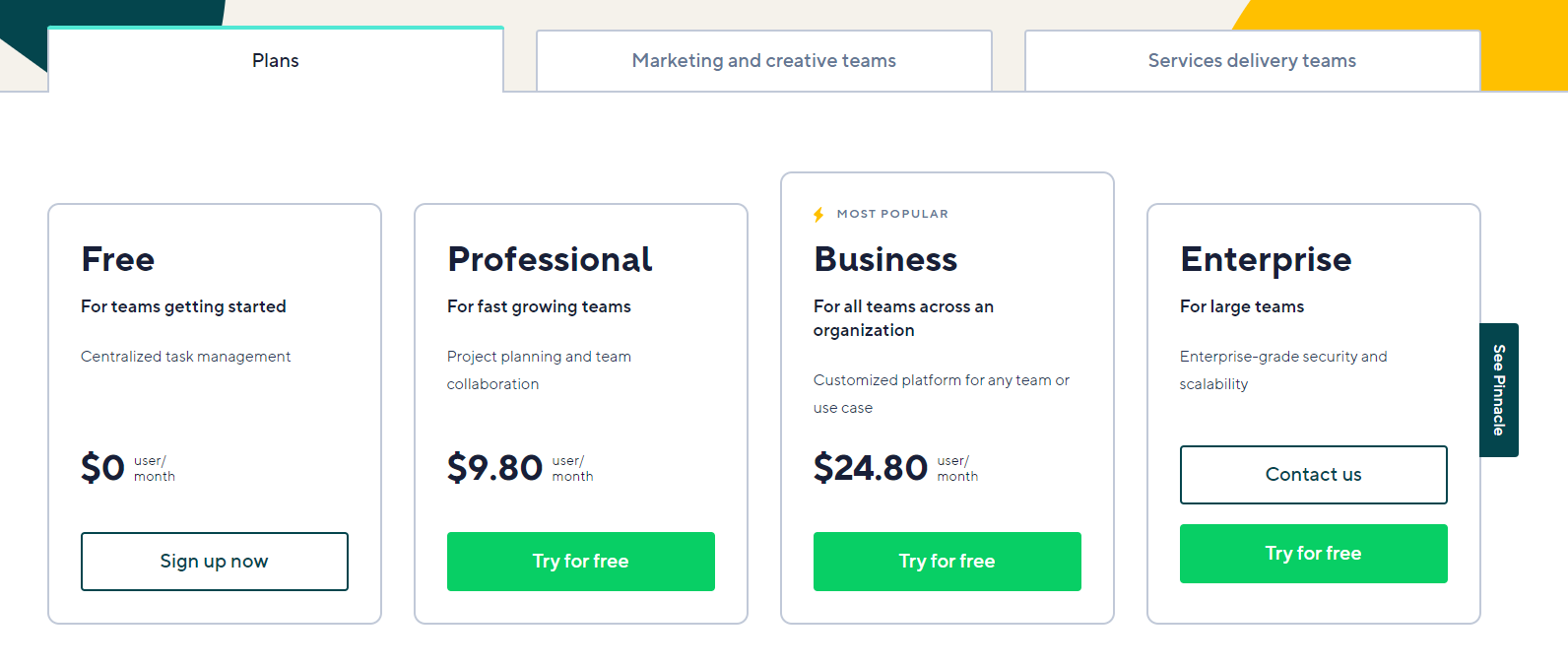
3. Podio
Podio is a web-based project management tool dedicated to agents, brokers, and realtors in streamlining and simplifying their work with no coding required.
Mobile and online, this Microsoft Project alternative solution provides all the information that a team might need to find and sell the best products for their clients.
Podio supports everything from video calling and instant messaging to project management to employee recognition and praise. But what makes it stand out from MS Project is the more social collaboration tools, such as peer recognition and sharing.
Additionally, this project management tool is surprisingly easy to use, considering all the customization it has.
Nothing is perfect, though. Podio still lacks the advanced features to scale up or get a handle on larger projects.

Key Features
- Personal dashboards
- Calendar
- Instant messaging & video calling
- Recurring tasks
- File-sharing
Pros
- Provide many tools for organizing and tracking workflow
- Boost knowledge sharing and increase team collaboration
- Easy to share files anywhere in the app
Cons
- Slow loading time
- Not pretty interface
Pricing

4. Paymo
Paymo is a comprehensive project management software solution with a decent suite of tools for estimating projects, project planning and scheduling, resource planning, and collaboration.
Small and medium businesses use this MS Project alternative to keep track of all project activities, make changes using the Gantt chart view, track time and expenses, bill clients, and create actionable insights and reports.
Some other cool features include assigning a task to multiple users, grouping tasks by different fields like due dates and priorities, and streamlining the team’s workflow.
However, new users might find Paymo difficult to learn because of its diverse features, plus some features are clicky to navigate.

Key Features
- Task dependency
- Task hours budget
- Kanban board
- Time clock
- Gantt charts
Pros
- Easy to monitor the progress of tasks and projects
- Effortlessly and accurately track the work time of a task
- Drag and drop tasks to customize workflows
Cons
- Some features aren’t easy to navigate
- A high learning curve
Pricing

5. Trello
Trello is a popular project management solution that helps teams collaborate and manages projects. If you’re familiar with a kanban board interface and want something simple to set up and easy to use, then Trello is one of the best MS Project alternatives.
Some cool features of Trello are archiving of card records, data filtering, in-line editing, drag-and-drop functionality, and Butler – the automation bot.
This project management tool also provides a developer API section where you can code to develop apps and plugins.
It’s worth noting, however, that Trello is not as powerful as MS Project because it lacks filters, inter-project dependencies, and Gantt charts. Although Trello does have a project bar chart – a Gantt-mimicking feature, it cannot help you track the project progress against your planned effort.
All-in-all, this MS Project alternative choice is ideal for small, simple projects.

Key Features
- Butler
- Kanban boards
- Checklists
- Attachments
- Due dates
- Members
Pros
- Quick to learn & simple to use
- Let you personalize your workspace
- Visually manage many projects at a time
Cons
- Too basic to suit complex projects or large teams
- Power-ups don’t work seamlessly together
Pricing
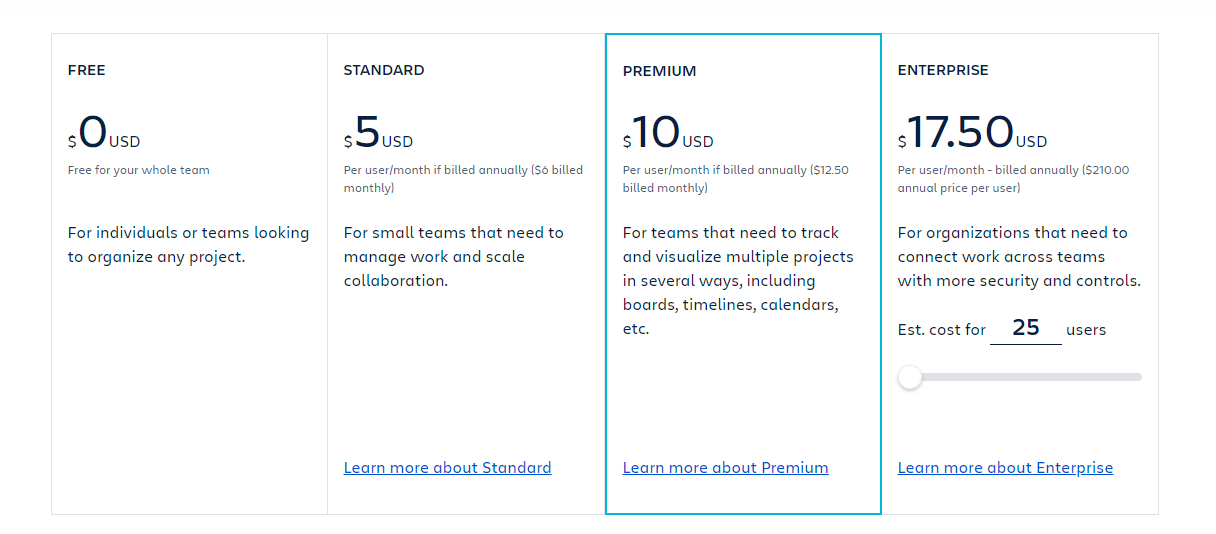
6. Zenkit
Zenkit is a Microsoft Project alternative built for projects and teams of all sizes.
It’s a suite of six powerful tools, including Zenkit Base, Hypernotes, To Do, ZenChat, ZenForms, and Projects orderly for collaboration, note-taking, task management, messaging, surveys, and agile planning functionalities.
In other words, this is a comprehensive cloud-based project management tool for efficient teamwork.
It also supports agile project management by offering multiple intuitive views that help you see your data and gain deep insights into your projects. This MS Project alternative has a free version, so you can test it before upgrading your account.

Key Features
- Kanban board
- Gantt chart
- Multi-level subtasks
- Global calendar
- Shortcuts
- Resource planning
Pros
- Good resource management capabilities
- Support agile project management
- Easy to view all dates and events in one single point
- Let you build task hierarchies on any detail level
Cons
- File management capabilities need improvement
- The dashboard gets laggy sometimes
- Notifications don’t work properly
Pricing

7. Zoho Projects
Zoho Projects is a cloud-based project management software solution primarily built for small to mid-sized businesses.
The biggest strength of Zoho Projects is file management capabilities. The software provides users with a portal where they can share files and docs together. Besides, it automates doc processes, consisting of search and retrieval, revision tracking, and access control.
Zoho Projects is also renowned for its visual collaboration tools, Gantt chart view, reporting features, and resource management tools, making it a promising MS Project alternative.
On the minus side, the time-tracking ability of this PM tool is not good. And it only offers a 10-day free trial.

Key Features
- Gantt chart
- Task dependency
- Reminders
- Portfolio dashboard
- Resource Utilization chart
Pros
- Great portfolio management and resource management
- Help log invoice time and record expenses for all projects
- Provide multiple ways for team collaboration
- Automate workflows to work faster
Cons
- Only offer a 10-day free trial
- Not friendly for project management novices
- The time-tracking function is not smooth
Pricing
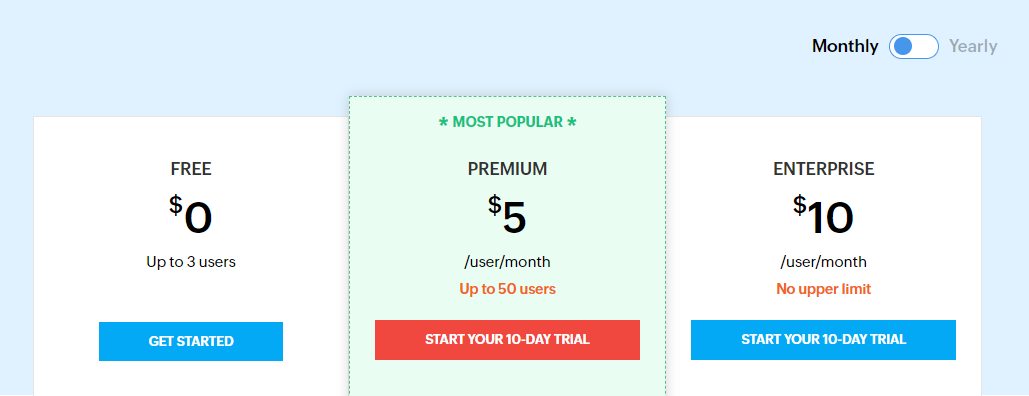
8. Monday.com
One of the most popular project management tools these days: Monday.com. It is flexible, highly visual, and customizable that can be used in any workflow, from project planning to monitor to managing.
But what actually makes Monday.com a great Microsoft Project alternative is its spreadsheet-like interface but more intuitive to use and more functional.
Monday.com offers custom dashboards and multiple project views to support agile project management. It has automation features to reduce tedious work and keep you focused on your main tasks.
Monday.com provides a 14-day free trial, which is too limited for new users to determine if it suits them. The software might also fall short of your project management needs as it doesn’t have task dependencies, Gantt charts, or an in-app chat tool.
But if your team just needs a simple and visual MS Project alternative, this one is worth a look.

Key Features
- Kanban board
- Gantt chart
- Dashboards
- Files
- Docs
- Automation
Pros
- Colorful and intuitive user interface
- Help project managers easily keep track of ongoing projects
- Easy to customize to suit the specific needs of each user
- Resource management and allocation
Cons
- A bit complex for new users
- No in-app chat tool
- Only offer a 14-day free trial
Pricing

9. ClickUp
This is one of the most powerful cloud-based project management tools to replace MS Project. It has more than 100 features, from basic to advanced, most of which are available in its free version.
Some notable functionalities of ClickUp are time tracking, portfolio management, task management, and project planning. Unlike MS Project, ClickUp has several unique features, like the workload view, goals, and sprints.
However, the feature-rich design of ClickUp is a two-edged sword. It can theoretically replace any PM tool but is very difficult to learn in reality, especially if you’re a less tech-savvy user.
Many features are too clicky to navigate, and the user interface is prone to clutter.
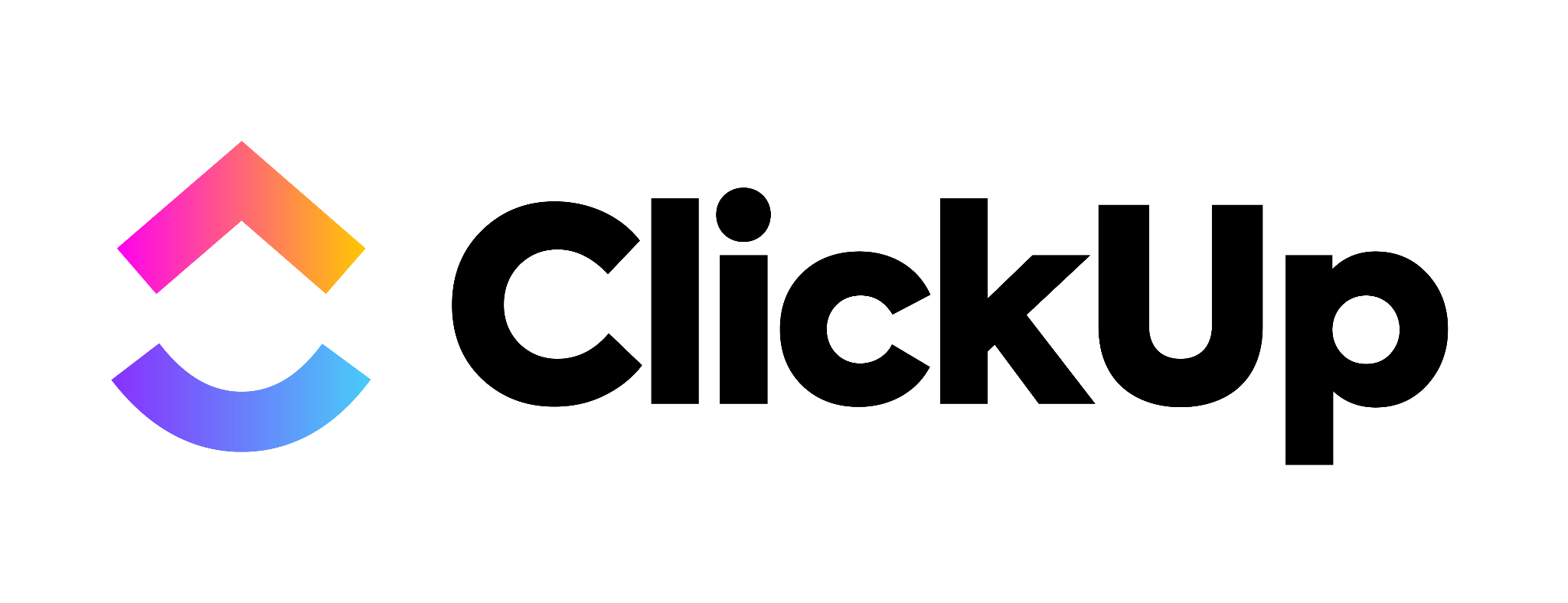
Key Features
- Reminders
- Notepad
- Nested subtasks
- Permissions
- Custom statuses
- Recurring tasks and checklists
- Milestones
Pros
- Rich features for task management, customization, and team collaboration
- Help build hierarchies for related tasks
- Automate task activities
- Easy to prioritize work
Cons
- Overwhelming user interface
- Not easy to learn
- Some features are clicky to use
Pricing
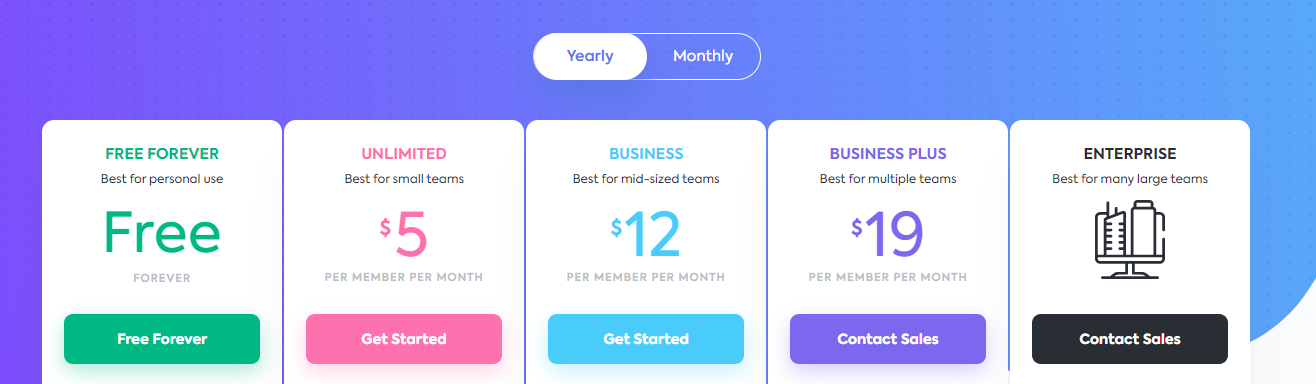
10. Teamwork
Teamwork is a simple-to-use project management software solution designed specifically to enable teamwork and collaboration – something MS Project can’t do.
The software is also good at task management; it can identify dependencies to avoid bottlenecks, label priorities, and organize tasks and subtasks.
Besides, it offers tools for project managers to define tasks, assign them to the right members, track time, and monitor progress. Teamwork is preferred by many PMOs, product teams, marketing teams, and agencies who have to manage multiple projects and work with many clients at a time.
It offers many scalable versions, consisting of a free version for freelancers and small businesses.
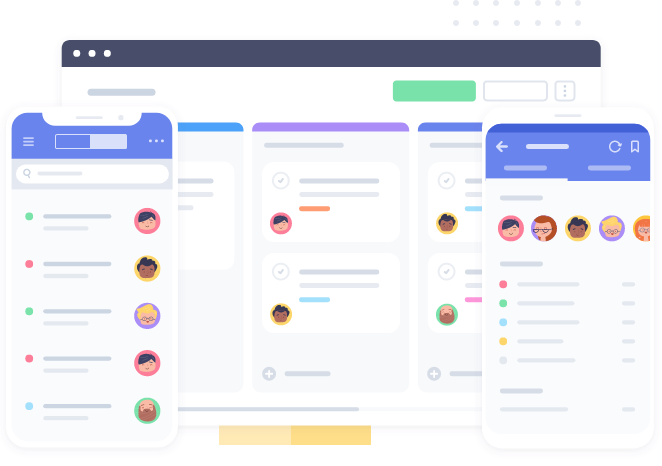
Key Features
- Calendar
- Gantt chart
- Cross-project dependency
- Time tracking
- Messaging
- File uploads
- Task lists
Pros
- Quick to set up
- Provide great insights into team performance
- Encourage effective team collaboration and collaboration with clients
- Help you solve problems faster
Cons
- Limited file storage
- Expensive for small teams
- No chat option within the team
Pricing

11. Smartsheet
Smartsheet is a special Microsoft Project alternative that combines the simplicity of a spreadsheet with MS Project’s most useful features, then incorporates automation functions and team collaboration features.
If compared together, Smartsheet is as strong as Microsoft Project but better at automation and more customizable.
However, because the tool primarily focuses on collaboration, its task management, and scheduling features might be lighter than other MS Project alternatives.
Smartsheet’s communication tools are not intuitive. It also lacks advanced project management features in its free plan. So, if your team needs tools like budgeting and time tracking, you will have to spend extra.

Key Features
- Gantt chart
- Calendar
- File uploads
- Permissions
- Alerts and reminders
- Advanced reports
Pros
- Powerful automation workflows
- Interactive Gantt charts for task listing, scheduling, and planning
- Highly customizable sheets
Cons
- Not good at task management for complex projects
- Need more visual communication tools
Pricing

12. Asana
Regarding task management features, Asana is the best Microsoft Project alternative.
This project management software solution is flexible, feature-rich, and highly collaborative.
Asana offers a free plan with a limit to tasks, boards, and calendars, which may be enough for small teams.
But for large teams with multiple complex projects, Asana’s paid plans are worth a try because they offer many advanced features for portfolio management, team workload management, communication, and task collaboration.

Key Features
- Subtasks
- Task dependency
- Task fields and tags
- Dashboards
- Milestones
- Task collaborators
Pros
- Simple and intuitive UI
- Easy team collaboration, task management, and tracking
- Keep all communication towards a task/subtask in one place
- Ability to customize the software to one’s needs
Cons
- Not ideal for remote teams
- The copy and paste function doesn’t work properly
- A little bit pricey
Pricing

13. Basecamp
Basecamp has features like project scheduling, calendars, recurring tasks, and Gantt charts, making it outstanding from other MS Project alternatives.
In addition, due to its powerful real-time team communication and collaboration tools, Basecamp is considered one of the best MS Project alternatives for remote teams.
This project management software solution is flexible enough to suit users with different roles and technical experiences. It’s also highly applicable to freelancers and small businesses.
That said, some users still don’t like its overly rigid structure and messy thread chats. Many reviewers indicate that what Basecamp lacks as a Microsoft Project alternative is the Gantt chart.

Key Features
- Home
- To-dos
- Messages
- Schedule
- The LineUp
- Pings
- Docs & Files
Pros
- Ideal for simple project management needs
- Keep all team members up-to-date
- Control of user permissions
- Friendly for less tech-savvy clients
Cons
- Too rigid structure
- No Gantt charts
- Messy thread chats
Pricing
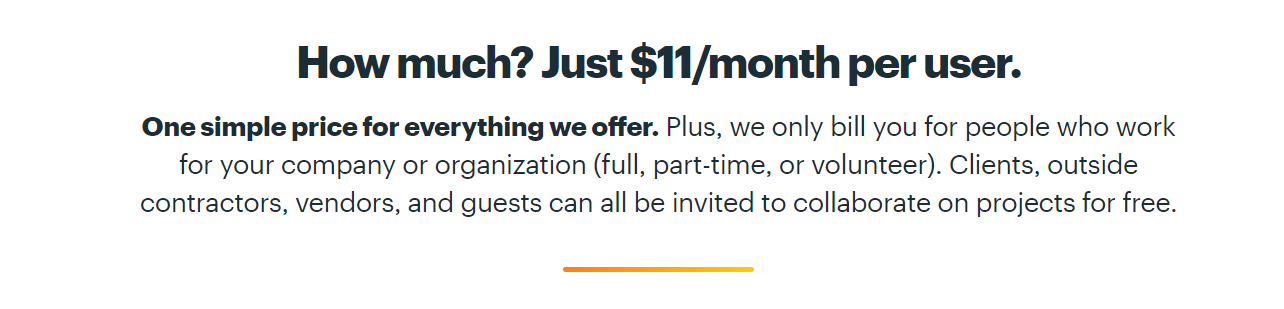
14. Workzone
Workzone is the perfect choice for those seeking a project management software solution that’s less complicated than MS Project but more robust than entry-level tools like Basecamp.
It is easily adopted by the entire team, not just by formally trained PM pros like MS Project.
The most favorable features of this MS Project alternative are its interactive Gantt chart, time tracking, workload reports, file-sharing at different permission levels, and task management.
Starting at $24 per user per month, Workzone might be pricey for small teams. Many people also don’t like its steep learning curve and outdated UI.
But for large organizations in need of connecting multiple projects between teams and departments at scale, this might be it.

Key Features
- Gantt chart
- File versioning
- Automated reports
- Permissions
- Expense tracking
- Dashboard
Pros
- Ensure your team stays on track
- Help project managers get a big-picture view of all projects and team performance
- Ability to manage files and control versions
Cons
- Outdated user interface
- A steep learning curve
Pricing
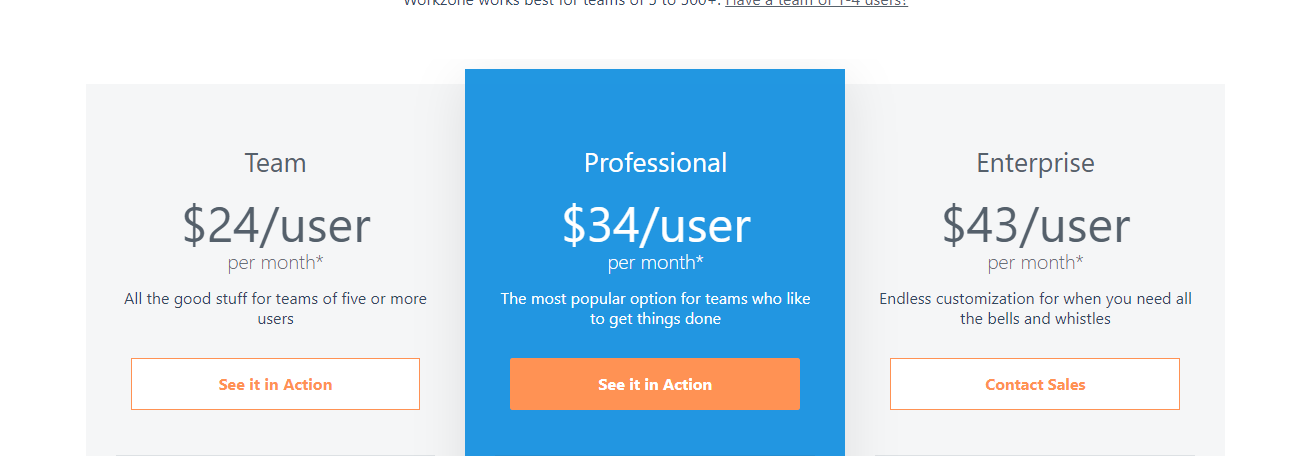
15. ProofHub
ProofHub is an easy-to-use MS Project alternative for work management.
What set ProofHub apart from other free MS Project alternatives are its flexible project management features and advanced collaboration features.
Offering everything from a native chat tool, Kanban boards, and time-tracking features to custom reports and proof files, ProofHub keeps your team’s communication, projects, and tasks under one roof to work more efficiently.
Take note that the free plan of this PM tool only lasts 30 days. Its no-per-user pricing plan is also controversial; large organizations love this, while small teams find it expensive.

Key Features
- Kanban boards
- Gantt charts
- Files and docs
- Project managers
- Custom workflows
- Time tracking
- Chat & group chat
Pros
- Effective team communication and collaboration
- Accurately track your team’s work time
- Make file uploading, organizing, and collaborating smart and effective
- Keep everyone accountable
Cons
- Complex to learn
- Clunky UI
- Expensive for small teams
Pricing
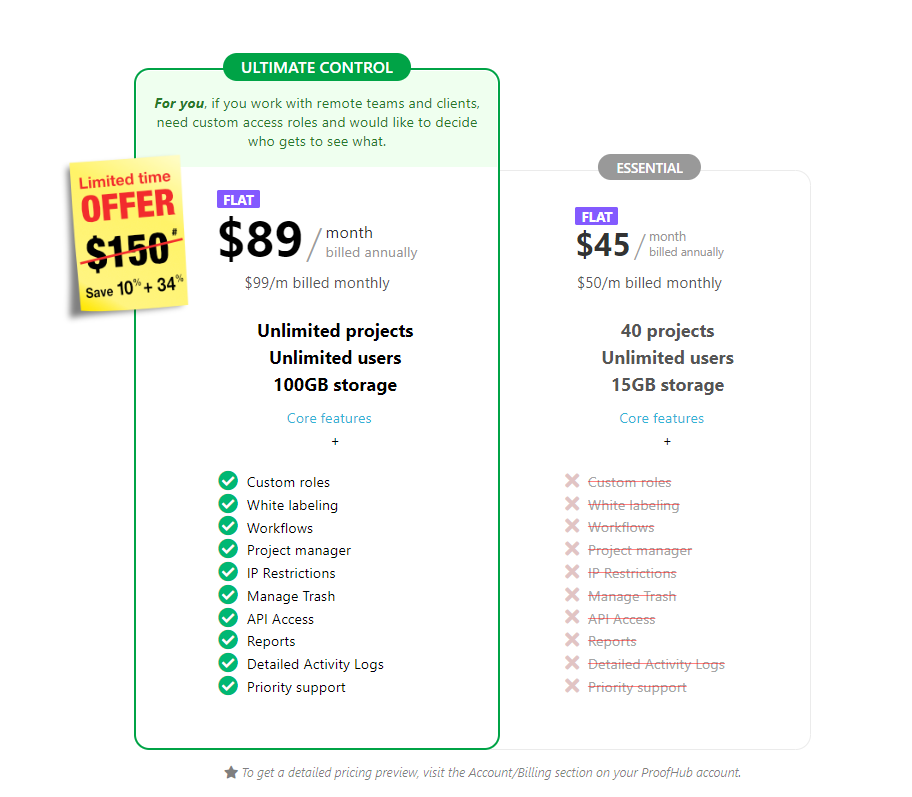
16. Bitrix24
Like many other alternatives to Microsoft Project, Bitrix24 is aimed keeping teams’ communication, collaboration, and management in one place, helping them finish more work in less time.
But this option is a little bit different; it combines together PM tasks, a social intranet, and a CRM tool. Additionally, Bitrix24 has cloud-hosted and self-hosted versions.
Learning how to use Bitrix24 might be a real challenge for low-tech users because of its complicated design and counterintuitive UI.

Key Features
- File-sharing
- Chats
- Stream messages
- Voice & video calls
- Expense tracking
- Task automation
Pros
- Effortlessly and accurately track time spent on a project
- Save you time on tedious, repetitive work
- Easy to share important files with other members
Cons
- A high learning curve
- Not friendly user interface
Pricing
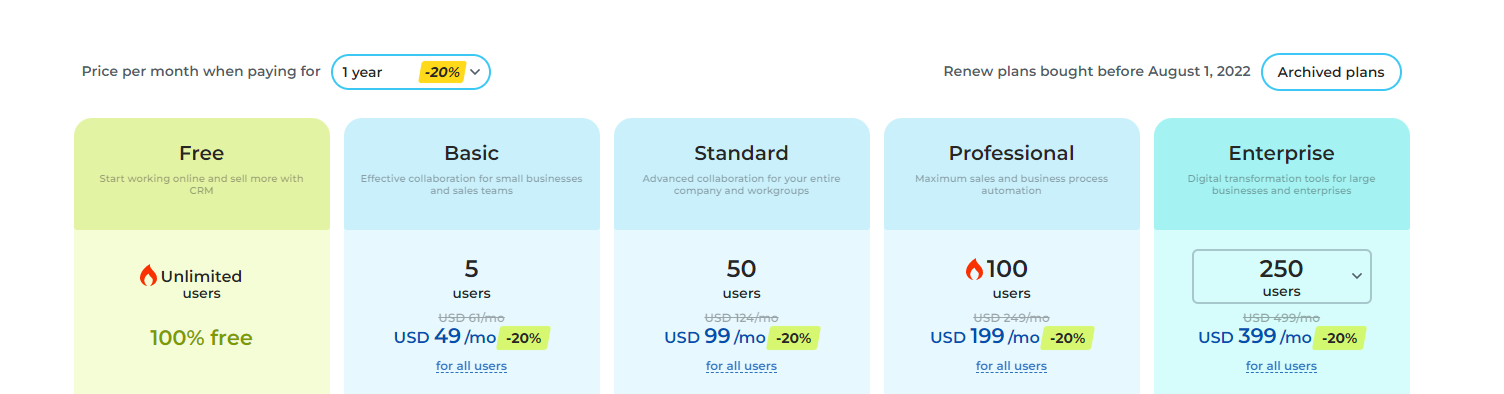
Which MS Project Alternative Is For You?
Have you found the best MS Project alternative for your team after walking through all the options above? If not yet, don’t worry, these questions might help you:
What are your requirements in project management?
Which features of MS Project that your team finds the most/least useful?
Is there any add-on your team wishes to have in a Microsoft Project alternative?
What are your team’s scale and budget?
If you’re ready to move on to the next thing after MS Project, then you might want to consider a platform like Upbase that not only keeps track of time, creates project plans, and schedules but provides multiple collaboration and communication tools as well.
It’s an all-in-one solution for time management, documents, files, schedules, and tasks. Try Upbase for free today!
