This is the latest roundup of the best Todoist alternatives in 2025.
So if you’re looking for an app with:
- Todoist-level task management capabilities
- Rich project management features for in-depth tasks or complicated projects
- Simplicity
- Simple onboarding
Then you’ll love our picks in this list.
Let’s get started.
Why look for Todoist alternatives?
Todoist is a great to-do list app, but it is not without drawbacks.
Here are the biggest setbacks that you have to deal with if deciding to stick to Todoist for a long time:
No inbuilt calendar or planner
Still?
Yep. We know it’s frustrating.
What’s a task manager and to-do list tool without an inbuilt calendar or planner? It is no different than a phone with no internet connection.
Limited project management features
Another irritation about Todoist is that it cannot manage in-depth tasks or complicated projects requiring more planning and collaboration.
Although this app can task assignments and sharing, it lacks many essential features for managing a more complicated project.
No real-time chat
Real-time communication via chat is nearly a must in project management software solutions to ensure synergy effects from teamwork.
For time-sensitive projects, this feature is even more important.
However, Todoist lacks it.
No file storage
The app doesn’t have any place for storing files, either.
So, file-sharing collaboration using Todoist is inefficient, which hurts your team’s productivity.
Meanwhile, there are a lot of other tools with file-sharing functionality. Some even offer unlimited free file storage.
No message board
Message boards are another feature that Todoist doesn’t have, but oh man, they should.
17 best Todoist alternatives for task management and project management
1. Upbase
Upbase is an all-in-one work management platform that can promisingly alternate Todoist.
When it comes to features, Upbase is a clear winner, as it can do a lot more than Todoist can.
This is a perfect choice, especially for those seeking an equally simple software solution with more of an intentional design for managing large projects and collaborating seamlessly.
Here is just a taste of what you will get with Upbase:
Key features
Simplicity
Upbase is built with simplicity in mind. This app manages to compress various features into a minimal interface like Todoist. Therefore, Upbase is very easy to use and quick to navigate.
In-app Calendar
While Todoist requires users to connect to the third-party app for managing calendars, Upbase offers an in-app calendar, so you don’t have to.
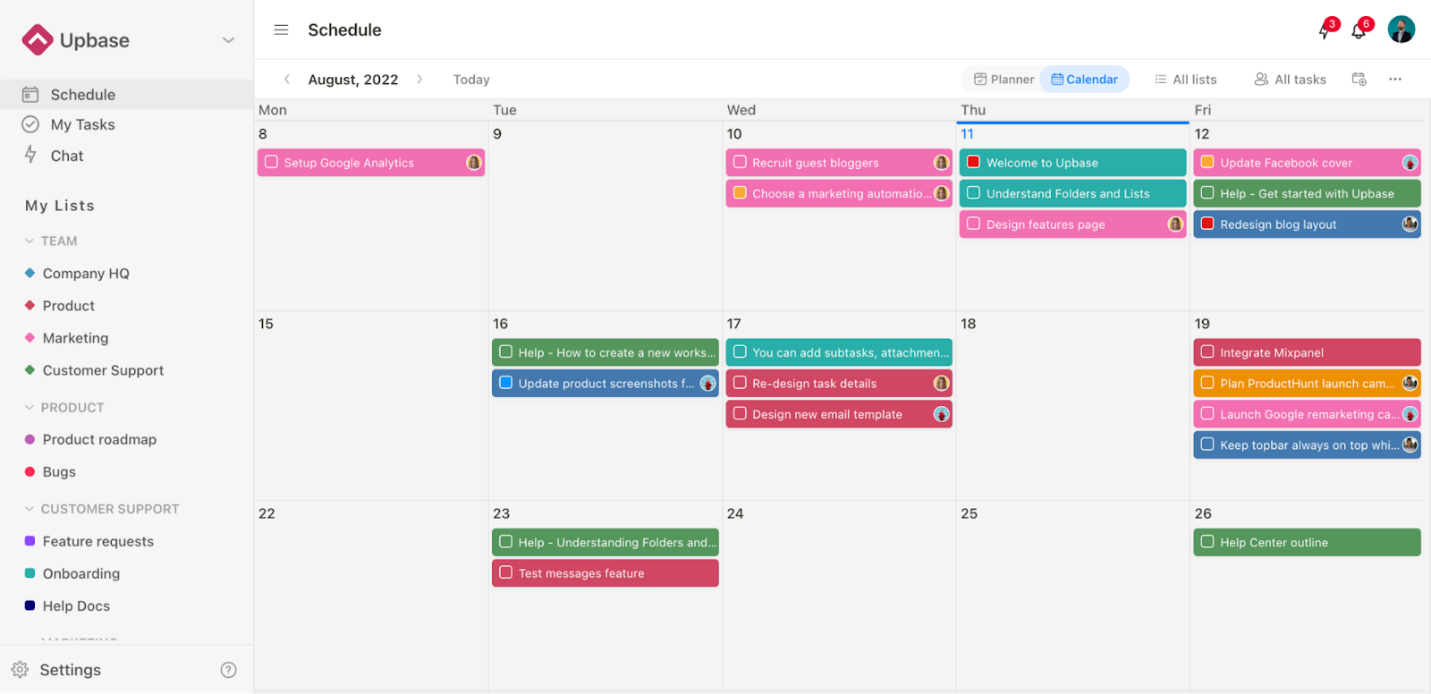
The cherry on top is Upbase provides separate calendars: one for individuals to track all the tasks assigned to them and created by them, and one for tracking all the tasks in a list.
Learn more about “what is Upbase’s List” here.
Upbase also offers weekly planners, so you can easily plan out tasks to complete in a week.
Multiple task views
Upbase offers two primary task views:
- List view
- Drag-and-drop Kanban boards (like Todoist)
List icons and colors
Both Todoist and Upbase enable users to organize and personalize their work. It’s just different in the way they approach it.
Upbase offers multiple list colors and icons.

Comments
In Upbase, you can leave comments anywhere – on a single task, subtask, document, file, or message.
Global Chat
You can easily access Upbase’s Global Chat by clicking the lightning icon ⚡ on the top right corner of the page.
This is an in-app real-time chat tool where you can create:
- 1-to-1 chats (Direct Messages)
- Group chats (Channels)
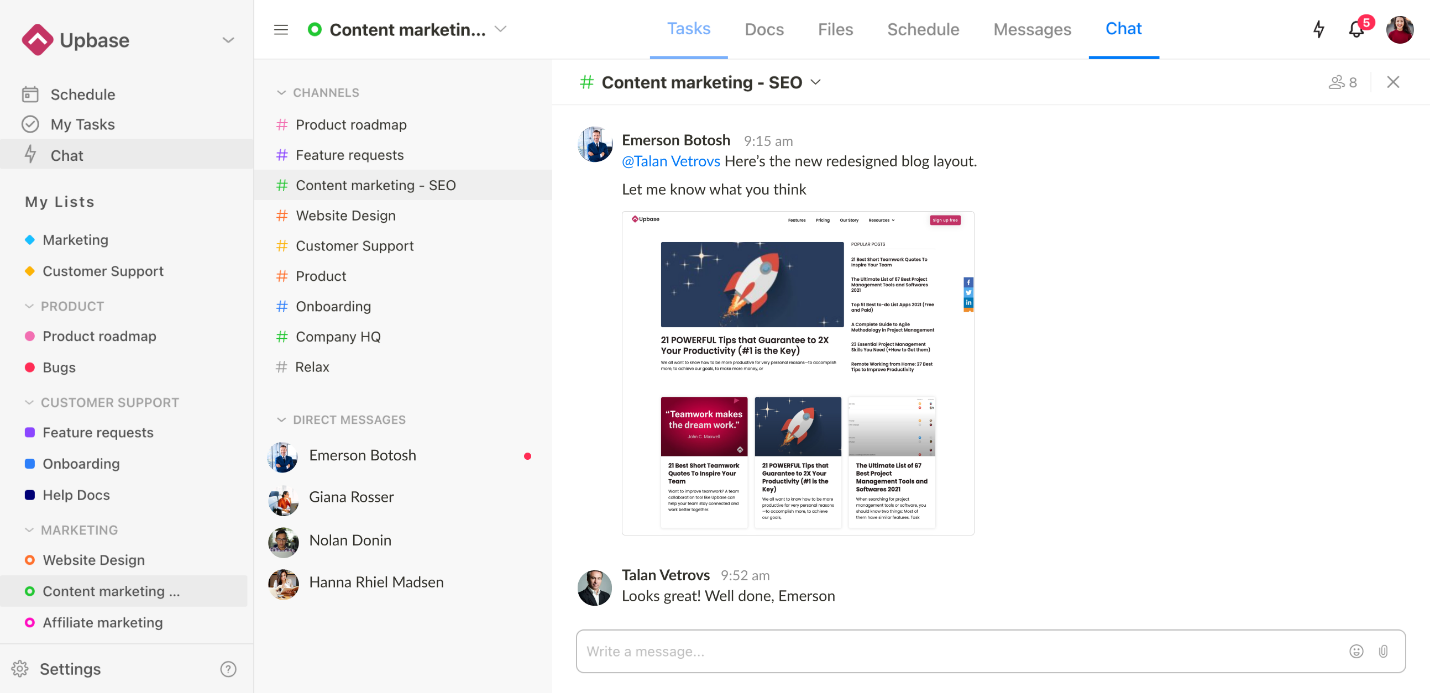
Upbase’s group chats are divided into two kinds:
Custom Channels
You can create, delete, and archive a custom channel on the Global Chat page. You also get the freedom to rename the channel and add/remove any member in the workspace.
On the Global Chat page, the “#” color of custom channels is gray.
For example, “#Relax” (in the image) is a custom channel.
List Chats
A list chat is only created when you create a new list. It will be automatically named after the list name and includes all the members in that list.
On the Global Chat page, the “#” color of the list chat is the same as its list.
Note: You can’t delete, archive, rename, or add a member to a list chat on the Global Chat page. A list chat is only deleted/archived/renamed when the list orderly is deleted/archived/renamed.
Files
Unlike Todoist, Upbase supports file-sharing collaboration by providing a space for teams to store, organize, and share files.
The biggest selling point is Upbase offers unlimited file storage capacity for free.
We also allow you to upgrade file versions, embed Google Drive, and organize files in folders.
Docs
Upbase’s Docs is a great collaboration tool for note-taking. It also offers five levels of sub-folders to organize docs.
Aside from creating in-app documents, you can embed Google Docs, Slides, and Sheets into Upbase.
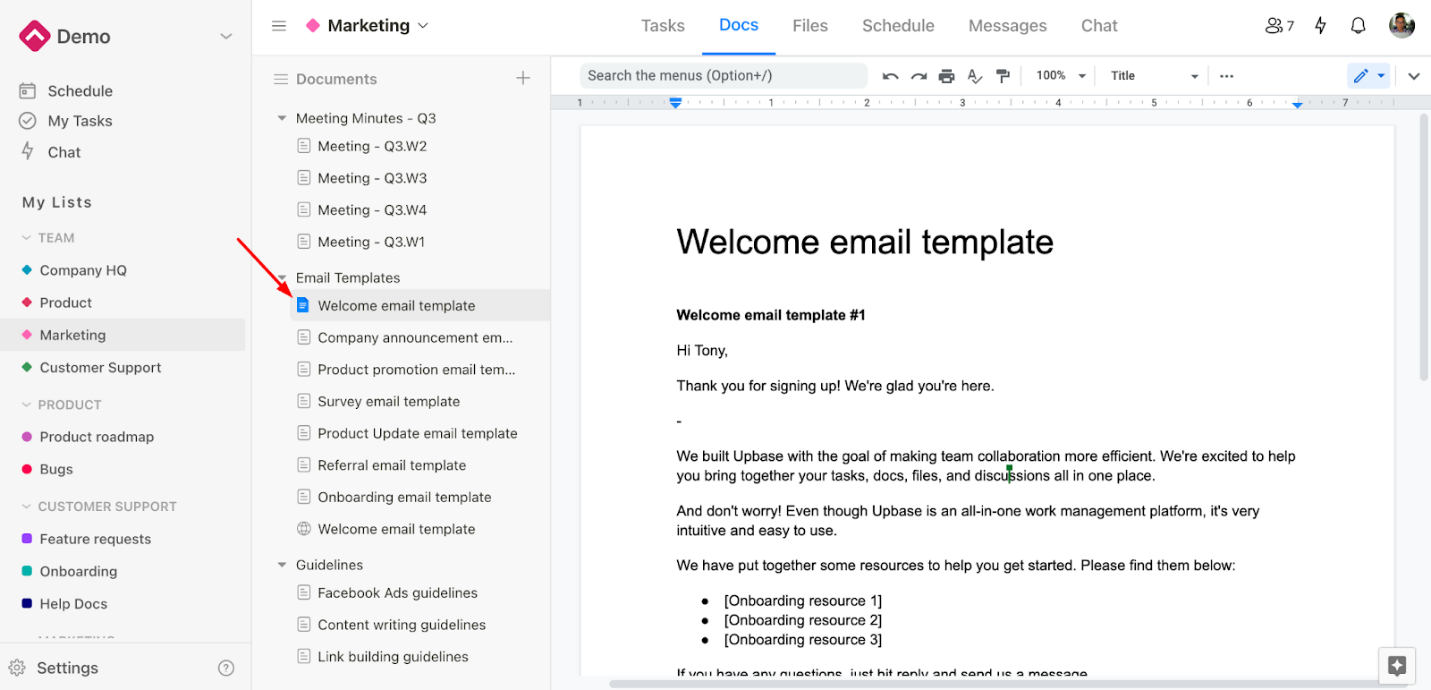
Rich task and project management features
Upbase’s task management capability is the same as Todoist thanks to the rich feature set such as descriptions, due dates, priorities, attachments, etc.
Besides, we offer a “Set to repeat” feature to help you reduce recurring work.
My Tasks
In Todoist, you can go to Inbox to organize your day. Upbase has a similar feature, called My Tasks.
Why is Upbase the best Todoist alternative?
- Easy and quick to set up
- Simple and user-friendly interface
- Allow teams to communicate via a real-time chat tool
- Message boards
- Support file-sharing collaboration, with the unlimited file storage capacity
- Easy to schedule tasks using a weekly planner or a monthly calendar
- Allow commenting on individual tasks
- Create unlimited in-app documents
Limitations
- No productivity view
- Fewer labels and filters
Pricing

Get started with Upbase now and elevate your workflow.
2. Any.do
For those who just need to manage personal to-do lists – such as daily grocery lists or house chore lists, Any.do is the best Todoist alternative.
The task management software is easy to use, and it won’t take more than 10 minutes to learn about all the features fully. Any.do’s bright and cheery interface makes it very user-friendly.
Moreover, Any.do and Todoist are pretty much the same regarding the basics.
For example, their lists function similarly; when opening the app, you’ll see a list with round blank checkboxes on the left of each entry. Tap the checkbox, and the task grays out or disappears.
This makes switching from Todoist to Any.do easier, especially if you’re low-tech.
Another plus point is Any.do’s mobile app is a little bit smoother than its competitor.
Key Features
- To-do lists
- Task scheduling
- Reminders
- Color codes/icons
- Real-time notifications
Pros
- Bright and friendly interface
- Easy to keep track of simple tasks
- Best for personal use
Cons
- Not for large, complex tasks
- No built-in calendar
- Weak organizational features
Pricing
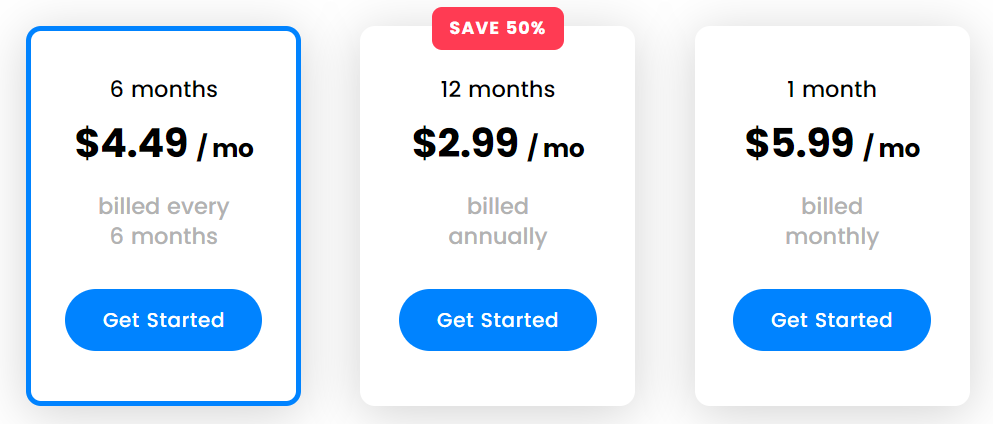
3. Ticktick
It’s the ultimate showdown: TickTick vs. Todoist!
If you want to take your task management experience to the next level, then TickTick is the best alternative to Todoist.
While having a nearly identical interface, TickTick offers some advanced features that Todoist lacks. For example, include an in-built calendar, a Pomodoro timer, white noises, and a voice input feature.
Besides, the task management software allows users to set timers, reminders, and recurring tasks, which is handy for those who manage multiple tasks.
Above all, these features are free (while in Any.do, you’ll need to upgrade to its paid version to use them).
Key Features
- Voice input
- Smart due date parsing
- Task duration
- “Plan My Day”
- Pomo timer & white noises
Pros
- Offer lots of productivity extras
- Support team collaboration
- Help you focus on your goals
- Add tasks faster and more easily
Cons
- Unable to add multiple assignees to a task
- Lack many basic collaboration tools
Pricing
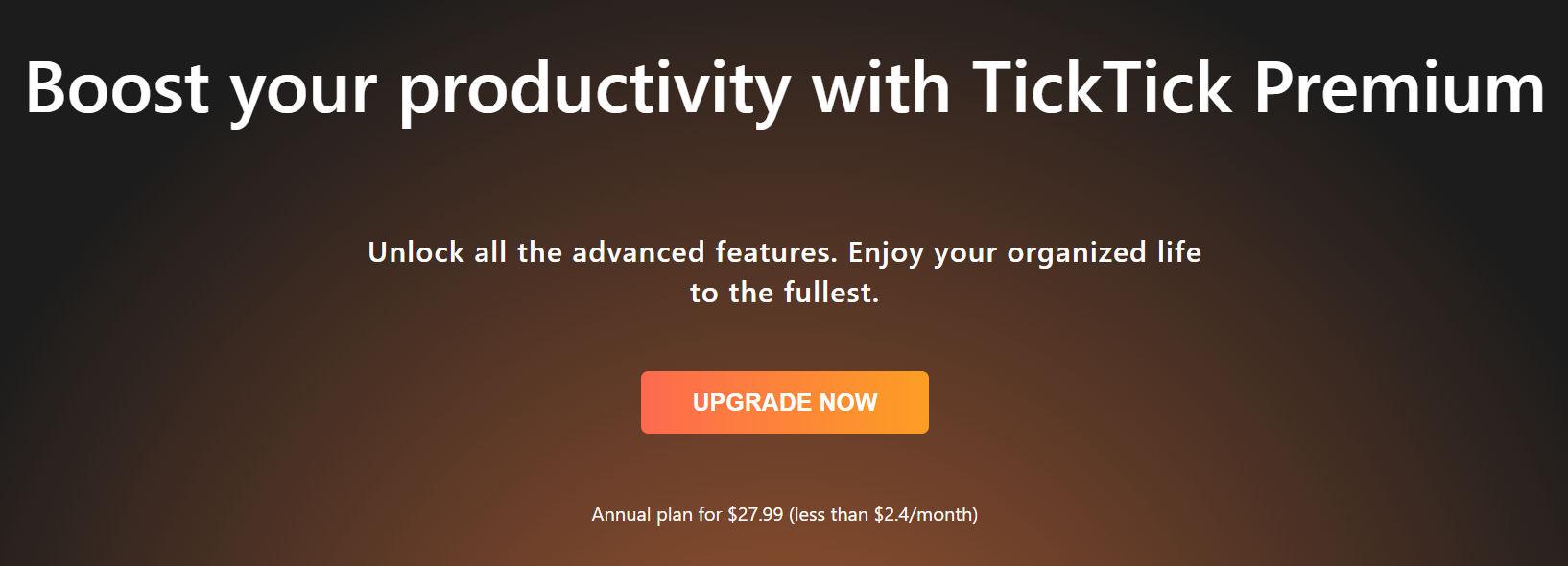
4. Evernote
Evernote has been around for a long time now.
This app is a great Todoist alternative for those who want a digital notebook with add-ons. Evernote allows users to create notes, add tags, then store them in notebooks.
The capability of capturing handwritten notes via an in-app camera makes it outstanding from the competition. This added feature makes the transition from traditional notes to digital quick, simple, and easy.
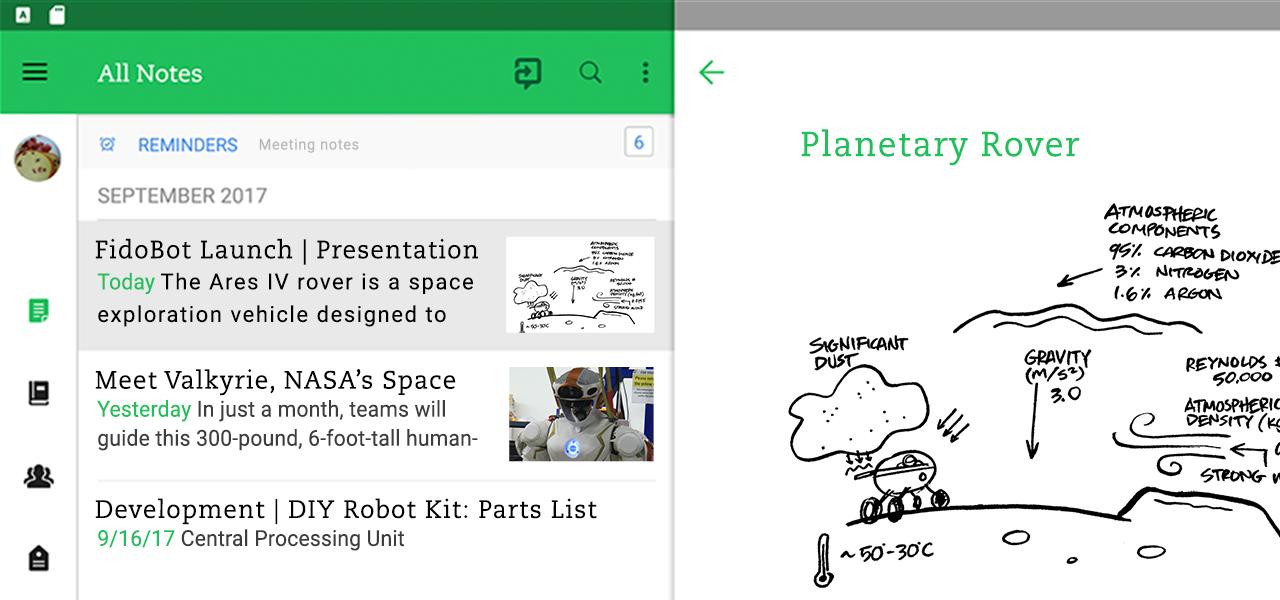
Another interesting feature of Evernote is Web-clipping, which can clip multiple notes together for quick organization.
Key Features
- To-do lists
- Geographic search
- Handwritten note scanning
- PDF annotation
- Note history
Pros
- Easy to organize the taken notes
- Allow you to search for the desired docs, files, and graphics
- Able to scan handwritten notes and business cards
Cons
- Prone to be cluttered if you are a heavy note-taker
- Limited cloud storage
- No built-in calendar
Pricing
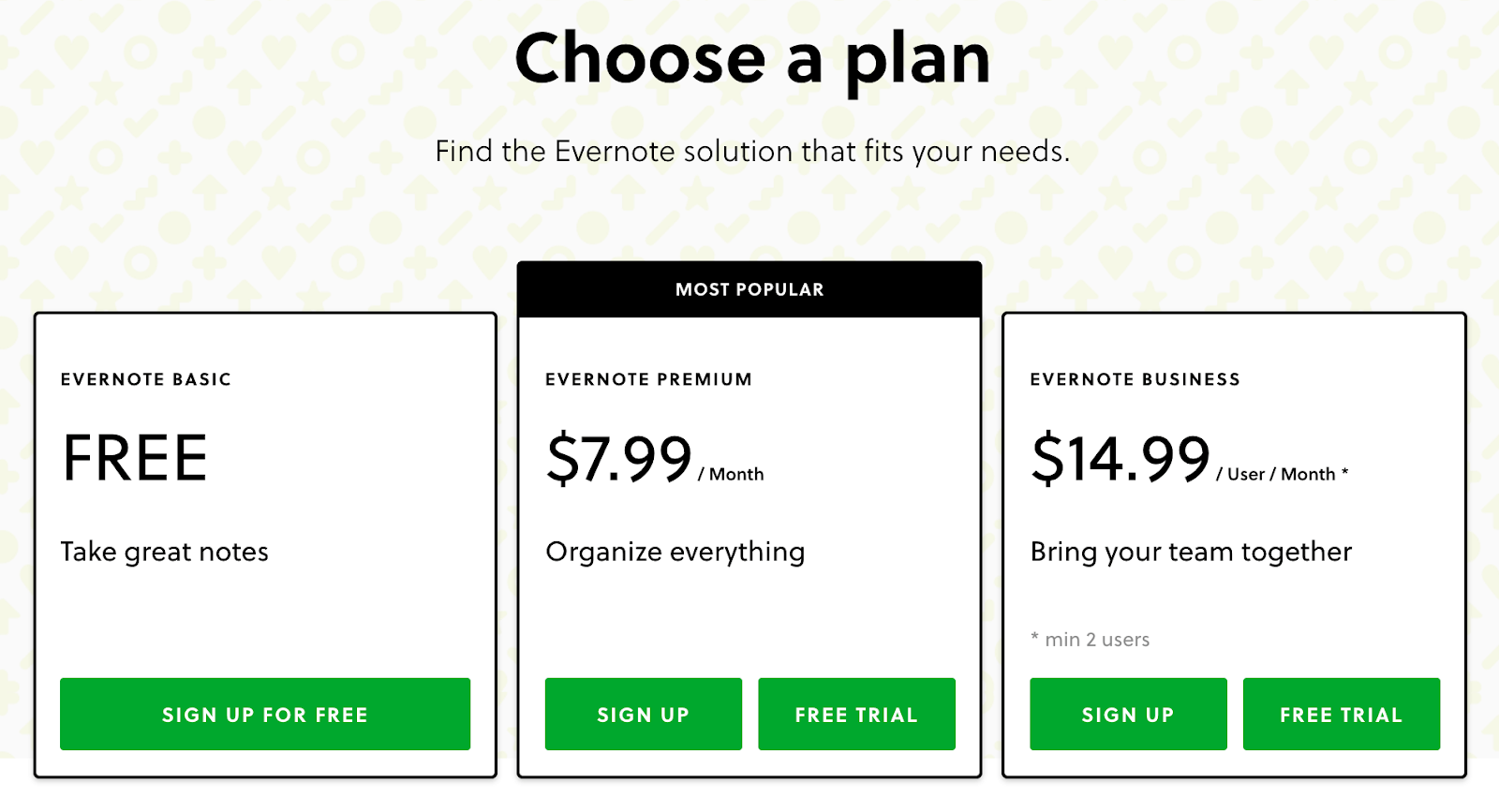
5. Notion
When compared side-by-side, Notion offers a richer feature set than Todoist, hence bringing a different experience.
While Todoist is a simple task manager and to-do list app, Notion is built to be an all-around productivity platform. This means Notion is not only ideal for managing tasks and projects – just like Todoist, but also perfect for taking notes, collaborating between team members, and organizing large volumes of information.
And because this Todoist alternative is highly customizable, it can easily adapt to any team’s workflow.
However, it’s worth noting that Notion is a flexible productivity platform that can be set up for task management, which means it does not come out of the box as a task management platform. So, you will need to spend a lot of time setting it up.
Key Features
- Tasks and subtasks
- Note-taking
- Database support
- Image galleries
- Kanban board
Pros
- A simple interface
- Powerful enough to manage simple to complex projects
- Allow you to format your to-do list
Cons
- Too complicated to manage simple tasks and projects
- Require to invest your time in learning how to use it
Pricing
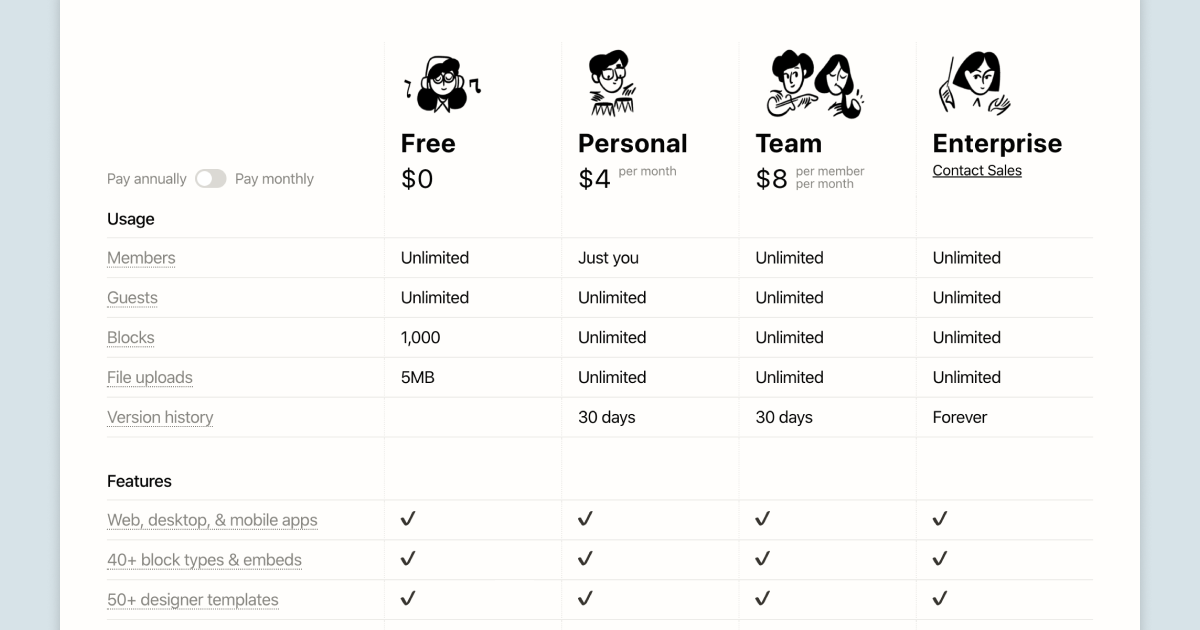
6. Zenkit
Zenkit is a productivity suite built with your natural workflow in mind.
It offers a comprehensive feature package for managing tasks and projects, along with many collaboration tools and a highly configurable interface. To put it simply, Zenkit gives you the freedom and flexibility to organize your work the way you want.
Zenkit’s To-Do looks similar to Todoist, so users will not find it difficult to switch to this task management software solution.
Overall, Zenkit is a wonderful project management software solution despite some minor setbacks such as limited free data storage and the lack of reminders.
Key Features
- Task status
- Sorting
- Global Views
- Reports
- Native chat
Pros
- Able to sort task lists using various criteria
- Allow you to mark the status of your tasks
- Allow you to archive old data
Cons
- Unable to set task priorities
- No reminders
Pricing

7. WorkFlowy
WorkFlowy is a web-based organizational tool designed with simplicity in mind.
To help you get an idea about this platform, WorkFlowy is an interesting blend of note-taking apps and a to-do list app.
It enables users to handle simple things (like note-taking and managing personal to-do lists) and complex things (like research papers and project planning).
Regardless, WorkFlowy neither has a high learning curve nor too much structure like many other note-taking apps, so it takes 10-15 minutes to learn how to use this app.
All-in-all, WorkFlowy will be a fantastic alternative to Todoist, especially for those with an ambitious project or a crazy job.
Key Features
- Global search
- Kanban board
- Live Copy
- Tags
- No log-in editing
Pros
- Allow external users to view or edit a shared list
- Help you quickly capture and outline thoughts during brain dumps
- Easy to organize your work the way you want
Cons
- Limited lists and items
- No due dates
Pricing
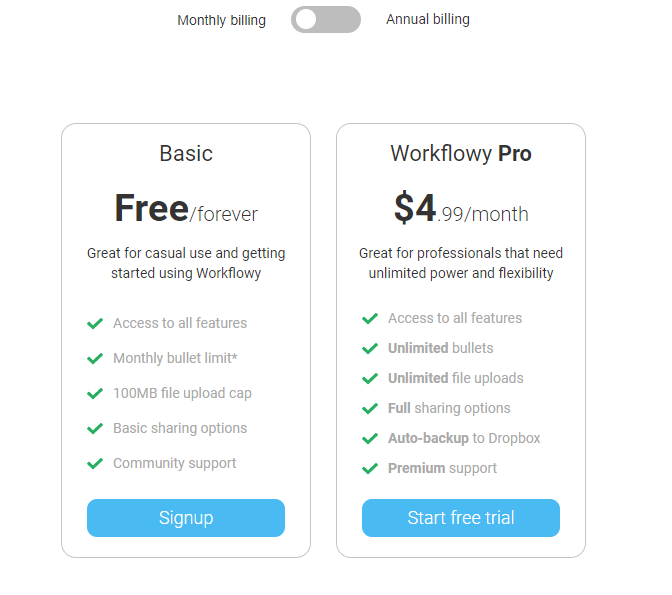
8. Google Keep
When it comes to making and managing to-do lists, both Todoist and Google Keep take different approaches.
Google Keep supports both to-do lists and notes. With notes, it allows you to work with traditional text notes or ones with checkboxes and image and audio notes.
Besides, this alternative to Todoist lets you share your to-do lists with other users and collaborate to make simple notes.
Google Keep is available on all platforms, which is a huge plus because you can conveniently create a to-do list anywhere.
Key Features
- Share & convert notes
- Tags and labels
- Color codes
- Reminders
- Nest items
- Change backgrounds
Pros
- Simple and accessible
- Intuitive in organizing tasks and notes
- Allow you to take notes in a variety of formats
Cons
- Impossible to move tasks from one note to another
- Unable to create projects
9. Clarizen
If you are seeking a Todoist alternative that can help you automate workflow and manage all the projects collaboratively to achieve peak productivity, Clarizen should be on your top list.
The two notable points about this project management software solution are 1) ease of use and 2) the rich feature set.
Clarizen’s clean and minimalist interface makes it easy to carry out administrative work. We love how it shows all the modules on a single navigation bar, which is so quick and convenient to use. Its 6 different task views are also a great plus.
Not many Todoist alternatives can connect tasks, projects, and conversions as beautifully as Clarizen. Its collaboration tools link structured work and unstructured conversations to improve the team’s productivity.
Key Features
- Scheduling
- Version control
- Time-tracking
- Custom fields
Pros
- Help teams easily see the actual status of projects and work efficiently
- Allow teams to collaborate seamlessly
- Increase the visibility of project workflows
Cons
- Only offer a 30-day free trial
- Expensive paid versions
Pricing
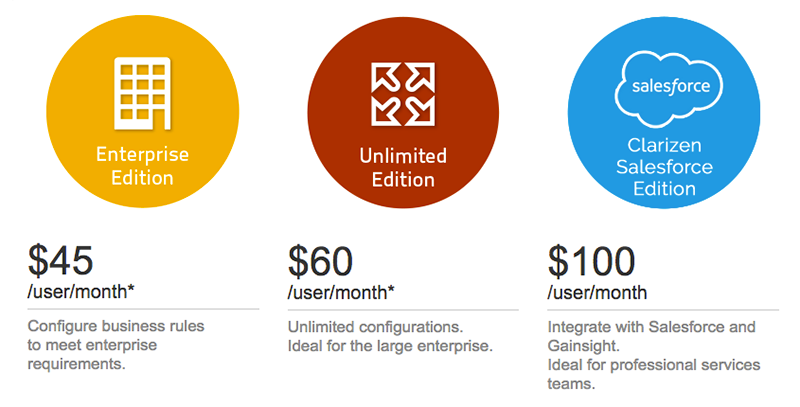
10. Trello
Compared to Todoist, Trello’s interface is a little bit more complex – which is understandable because it packs more automation and collaboration tools.
But overall, this project management software solution is user-friendly and has a low learning curve. If you want to manage multiple simple projects, this is one of the best Todoist alternatives to consider.
Three features that make Trello outstanding are 1) visual Kanban boards and cards, 2) automation options, and 3) Power-Ups.
However, for complex or large-scope projects, Trello is prone to clutter and difficult to navigate. You probably need to consider other Todoist alternatives if you’re a fast-growing team.
Key Features
- Rules
- Drag-and-drop Kanban board
- Power-Ups
- Custom fields
- Trello card features due dates, assignees, labels, checklist, etc.
Pros
- Easy to use
- Simple but effective for displaying tasks
- Rich collaboration tools and automation features
- Allow you to customize the appearance of your workspace
Cons
- Hard to scale up
- Prone to clutter if managing complex products
- The phone app needs improvement
Pricing
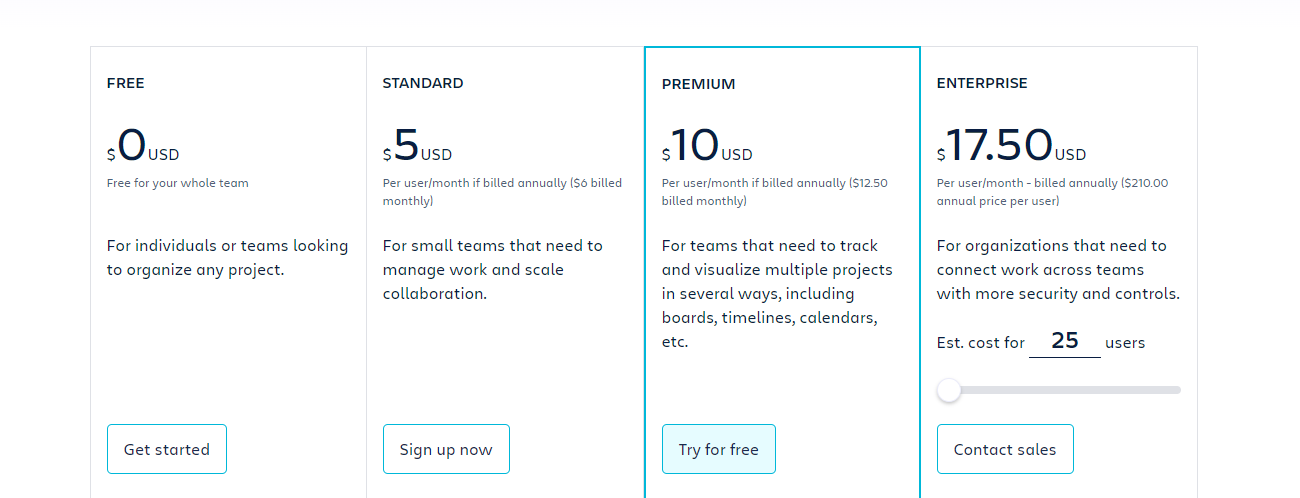
11. Asana
While Asana and Todoist are amazing tools to help people wrangle their tasks, Asana feels more like a business management tool because of its comprehensive set of collaboration tools and project management features.
Compared to other Todoist alternatives, Asana is robust and flexible enough to suit different kinds and sizes of teams.
You can use Asana to break down and organize large projects, collaborate with other team members, and prioritize work.
Key Features
- Recurring tasks
- Contemporary and eye-catching UI
- Customizable dashboards
- 6 Views: Timeline, Forms, Progress, Calendar, Board, and List
Pros
- Easy to organize large numbers of projects and tasks
- Very flexible to visualize tasks in the way you want
- Allow for commenting on individual tasks
- Suitable for managing high-level, long-term projects
Cons
- The interface is prone to clutter
- Clicky for navigating
- Not suitable for personal task management
Pricing
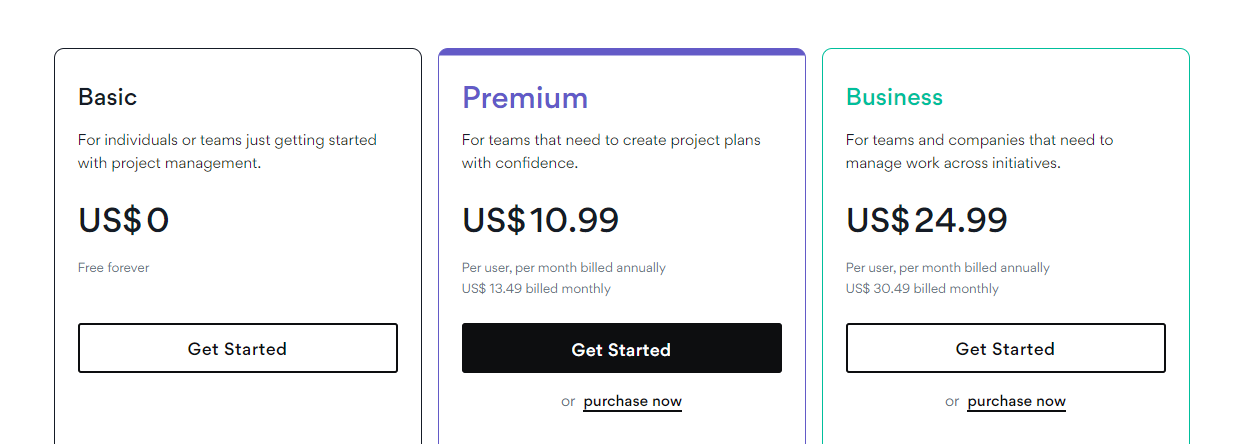
12. Meistertask
MeisterTask is a web-based collaboration and task management tool emphasizing the dashboard. One of the rare Todoist alternatives oriented toward administrators, project managers, and team leaders.
You can customize MeisterTask’s project dashboards to adapt to your needs and work style.
MeisterTask also provides many other practical features, such as an in-app timer, attachments, comments, filters, a space for real-time communication, and customizable task boards.
Key Features
- Kanban boards
- Activity dashboard
- Access Controls/Permissions
- Reminders
- Custom fields
Pros
- Easy to manage and track multiple projects at a time
- Help teams stay on track of all the tasks and the project progress
- A low learning curve
Cons
- Lacking internal calendar
- Revision management and file-sharing are poor
- Limited reports and analytics
Pricing
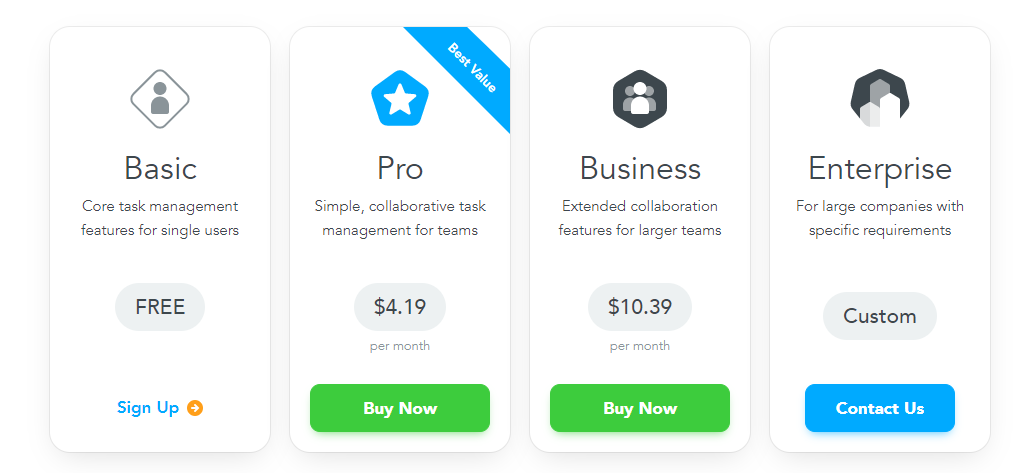
13. Teamwork
The name says it all, Teamwork is not just an app that helps manage projects and tasks, but also a trusted tool for team collaboration and client work.
Compared to Todoist, Teamwork is more powerful and versatile.
It provides tools to schedule tasks, monitor projects, track time, store files, and create reports. In our opinion, Teamwork’s reporting is better than Smartsheet and MS Projects.
Teamwork is also one of the rare Todoist alternatives that truly can eliminate client chaos and understand profitability.
Key Features
- Task prioritization
- To-do lists
- Dependencies
- Gantt charts
Pros
- Easy to collaborate between team members and with clients
- Quick and efficient in managing multiple large projects
- Able to keep track of project hours and budget
- Highly customizable to suit businesses of all sizes
Cons
- A steep learning curve
- Expensive for small businesses
- No chat option within the team
Pricing
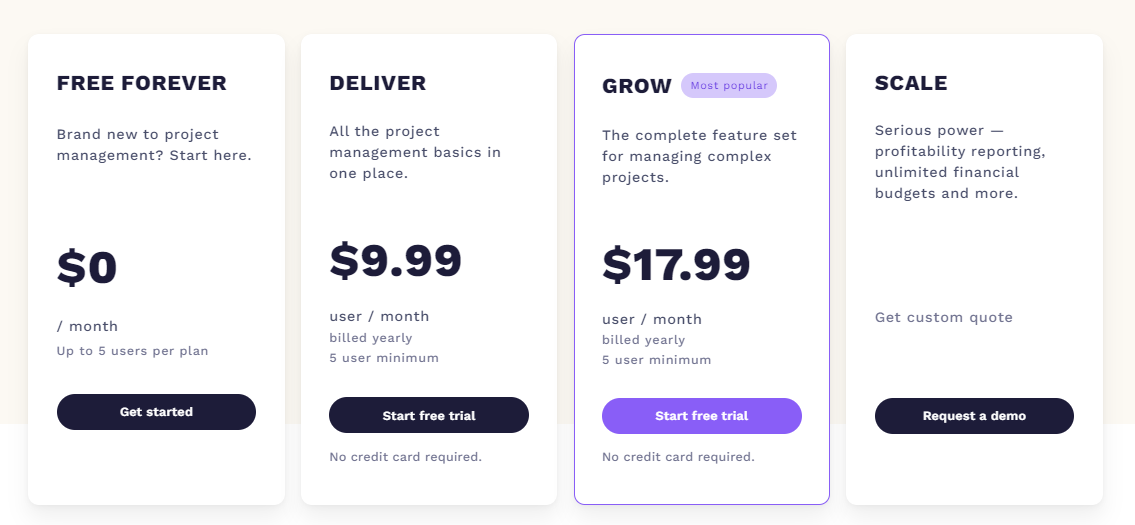
14. Wrike
Not purely a simple task management tool like Trello, Wrike can also help you manage enterprise-level projects and share project parts with your clients when necessary.
The biggest selling point of Wrike is it allows people with different accounts to collaborate with no boundaries – which is something many Todoist alternatives hardly do.
Wrike also protects your client’s information from other clients.
You can easily manage your work in one place by offering ultimate control and full visibility over all projects and tasks.
Key Features
- File-sharing
- Kanban boards
- Customizable dashboards
- Gantt charts
- Customizable request forms
- Time-tracking
Pros
- Effective for managing enterprise-level projects
- Help you find data quickly and make decisions in real-time
- Easy to scale up to suit growing teams
- Quick to share files, tasks, and reports
Cons
- Only offer a 14-day free trial
- Hard to navigate
- A high learning curve
Pricing
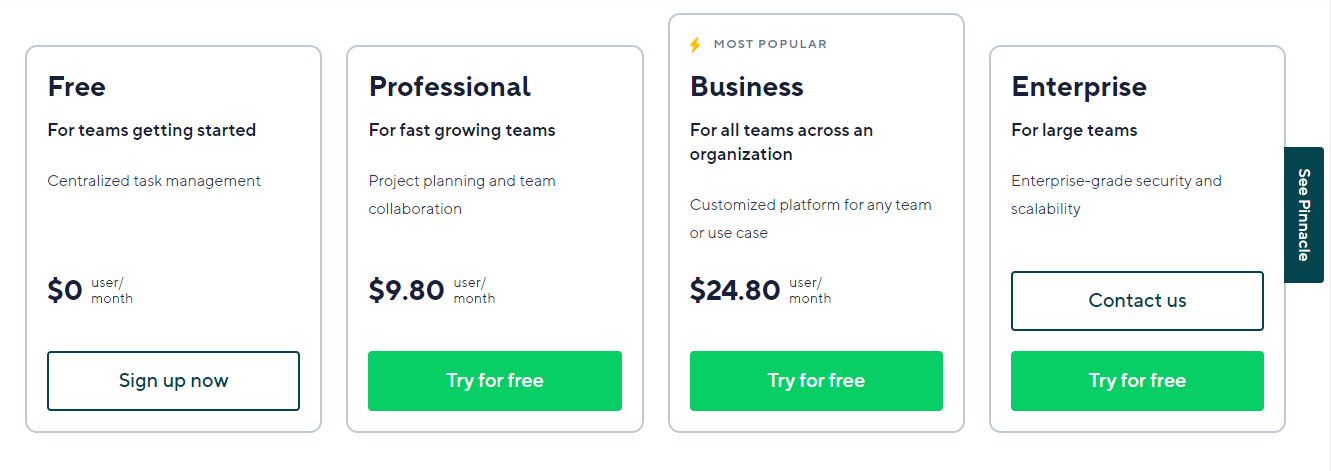
15. Taskade
Taskade is considered one of the best alternatives to Todoist for remote teams. This all-in-one project management software solution boasts a free built-in video chat tool, which defies the differences in time zones.
It also offers a rich feature set for managing tasks and projects, automation options, and multiple project views.
However, we have a few complaints about Taskade.
While advertising itself as an all-around work management platform, Taskade does not have any place for storing files. The clunky interface is another minor drawback.
Above all, we hope the teams behind Taskade can improve the chat tool’s layout to be more intuitive.
Key Features
- Version History
- Project History
- User roles and permissions
- Recurring tasks
- Built-in live video calls
Pros
- Fully customizable workspace to suit different sizes and kinds of teams
- Offer a wide range of views to visualize data
- Easy to monitor progress on a project level
- Virtual collaboration support to help teams work remotely
Cons
- No file storage
- The interface isn’t intuitive
- Clunky chat tool
Pricing
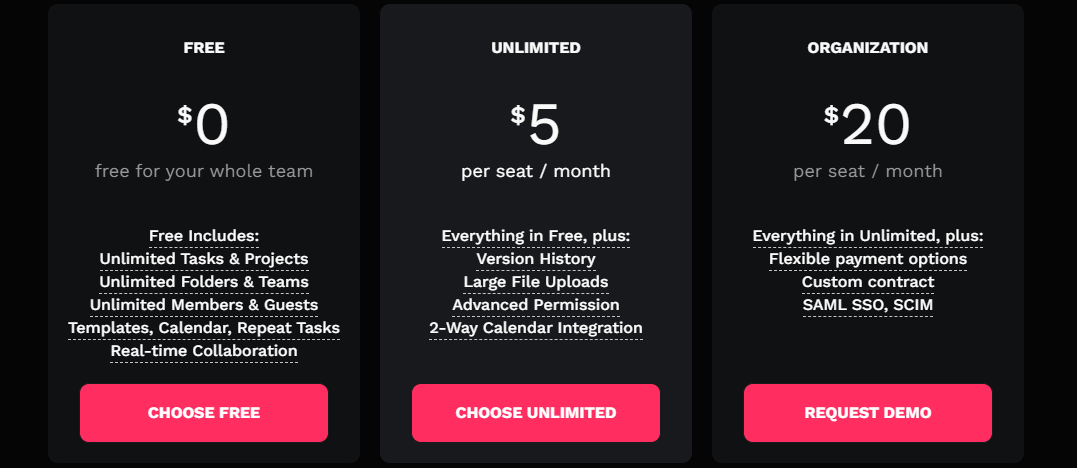
16. Quire
Our next choice is Quire, an incredible collaboration and task management tool that enables you to map your thoughts, visualize your tasks, and understand the performance of your projects.
The two notable features of this Todoist alternative are sublists and Gantt charts.
In Quire, you can create unlimited sublists for a task list. This feature lets you make a focused view for everyone in a project. In short, Quire sublists function like a bridge between personal productivity and the team’s to-do lists.
On the other hand, Gantt charts provide a bird’s eye view of the project’s progress to create an urge for all team members to accomplish their tasks on or before time.
Key Features
- Nested lists
- Sublist view
- Kanban boards
- Dynamic timeline
- Chat/messaging
Pros
- Easy to use & quick to set up
- Easy to get the big picture of your team’s goals
- Able to work with clients and external teams
Cons
- The file upload size is only 5MB
- Some features can be difficult to find
Pricing
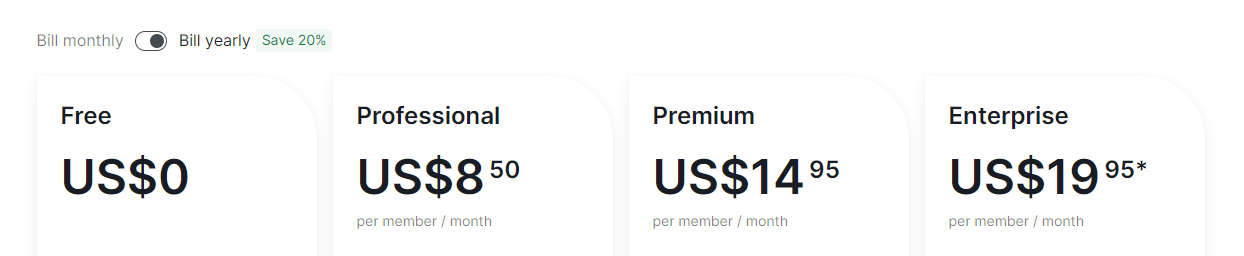
17. nTask
Like Todoist, nTask is a task management platform built to help create, assign, track, and complete tasks. These platforms offer similar features such as assignees, comments, Kanban boards, attachments, task descriptions, subtasks, and priorities.
Unlike Todoist, nTask is more for teams, especially small teams or small businesses.
It packs many essential tools to support meeting schedules, task and project management, and team collaboration.
But before deciding to switch to nTask, you should know that this platform has a high learning curve, which could be a hindrance for beginners, especially the low-tech ones. Many people also reported that nTask was slow sometimes.
Key Features
- Kanban boards
- Time tracking
- Chat
- Reply-Later
- Gantt charts
- Milestones
- Recurring tasks
Pros
- Help you see the time spent on tasks
- Fosters team communication and collaboration
- Easy to plot and manage projects
- Keep team members stay focused on tasks
Cons
- Not for large teams
- Slow to load sometimes
- Confusing for beginners
Pricing
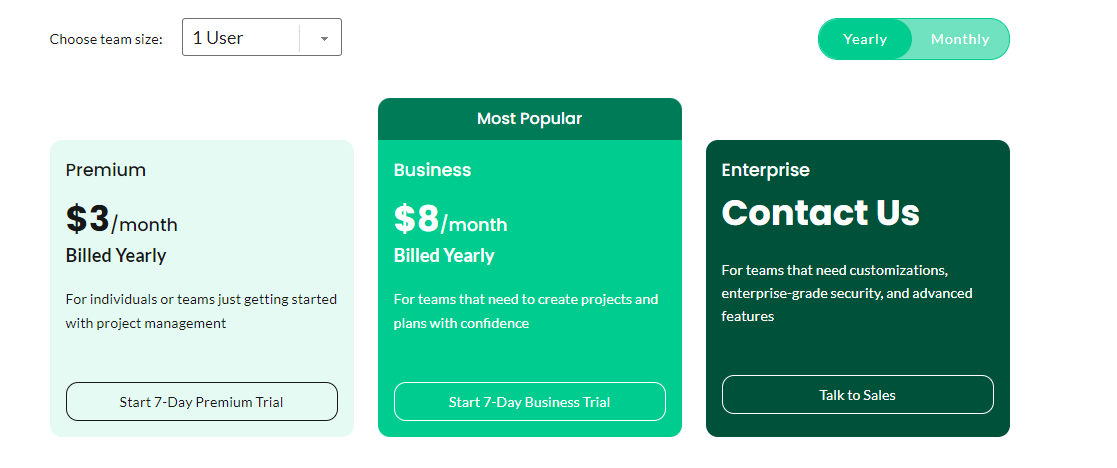
Ready to try Todoist alternatives?
As you can see, there are many best Todoist alternatives to choose from. Each is a wonderful tool, with some overlap in features with Todoist, so you won’t feel too overwhelmed when switching to it.
But if you are looking for a software solution that does project management, and team collaboration, and can scale up with your business needs, Upbase is your champion.
You can organize projects, break them down into smaller manageable pieces, set priorities, choose due dates, add assignees, and see what’s important to you across multiple views.
Still on the fence? Sign up for a free Upbase account and try it now.
