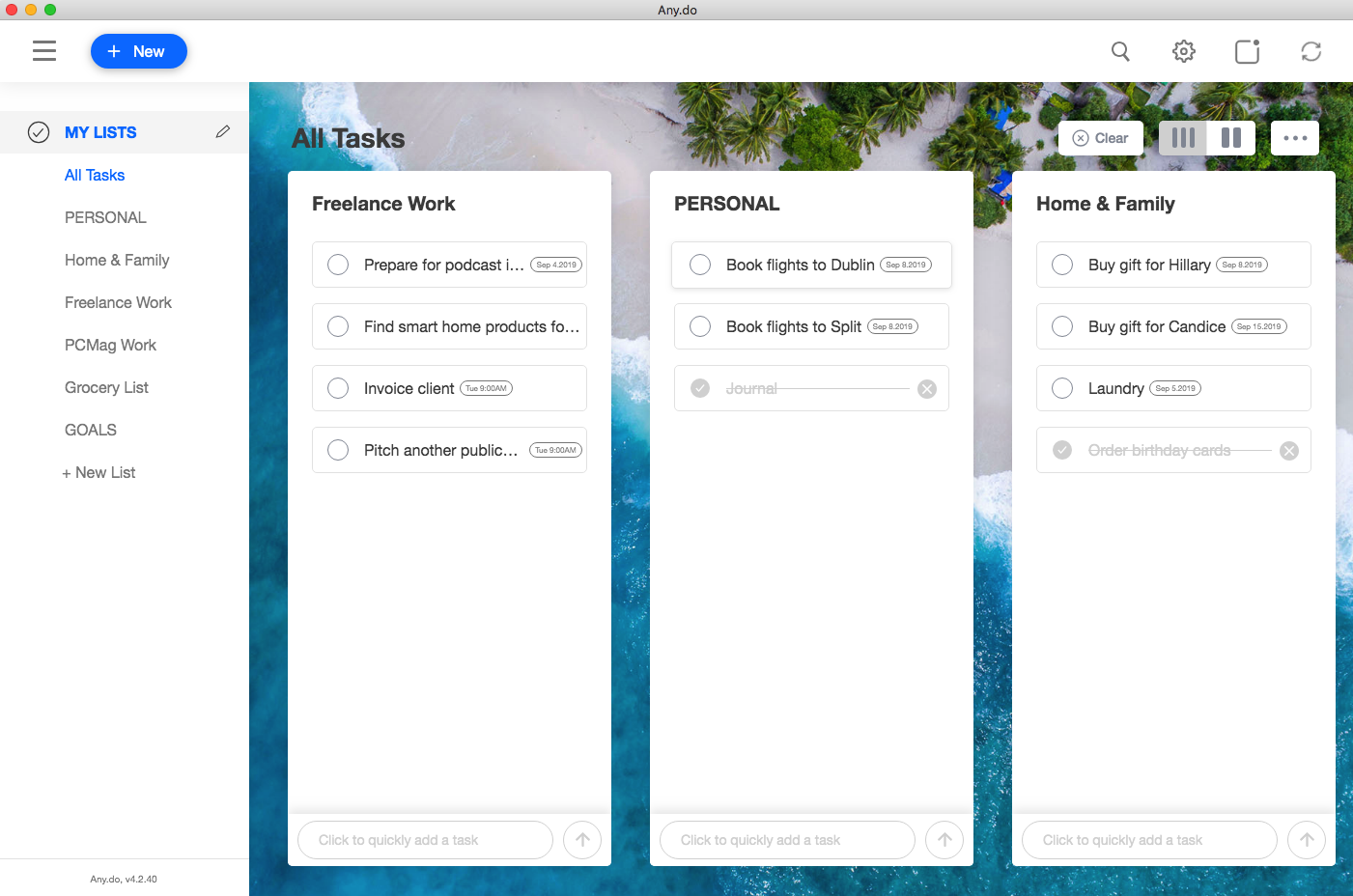While Teuxdeux is praised for its highly intuitive UI plus the smooth Drag-and-Drop listing feature, it’s way too simple for some people’s needs. If that’s your case, it’s time to find a suitable Teuxdeux alternative for you.
The list below may be what you’re after. It’s our finding for the past three years, including the 5 best Teuxdeux alternatives on the market.
Let’s take a look!
Why look for an alternative?
Teudeux advertises itself as a “to-do list app that’s as simple as paper,” but we wonder why this “paper” cannot let users take quick notes on it.
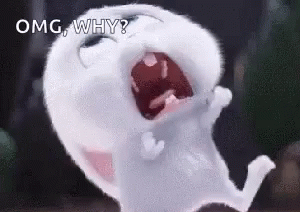
And, it seems like many users have the same thought as us.
For example, “personally, I enjoy the clean and uncomplicated nature of it, but it could use the ability to expand a to-do item and add notes.”, written by Josh H, who is a social media specialist, on G2.
2. Limited task customizations
From some perspectives, Teuxdeux functions like a paper: It lets you create a to-do list in a split second, arrange the tasks in order, and mark down the completed tasks.
Out of that, you have got very few options to customize each task.
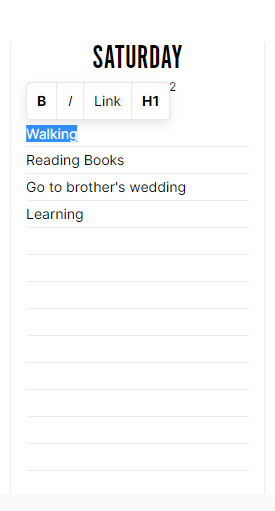
No task descriptions. No due date selection. And no subtasks.
(The list still goes on.)
If you’re a professional task manager and looking for a powerful task management app, look elsewhere.
Teuxdeux is extremely easy to start with, even for low-tech individuals.
You may find this app works so well in the beginning.
But then, when your life gets busier, more and more to-do lists with different priority levels come up, and more lists need to be added to the app, you’ll see Teuxdeux cannot “organize everything” well as advertised.
For example,
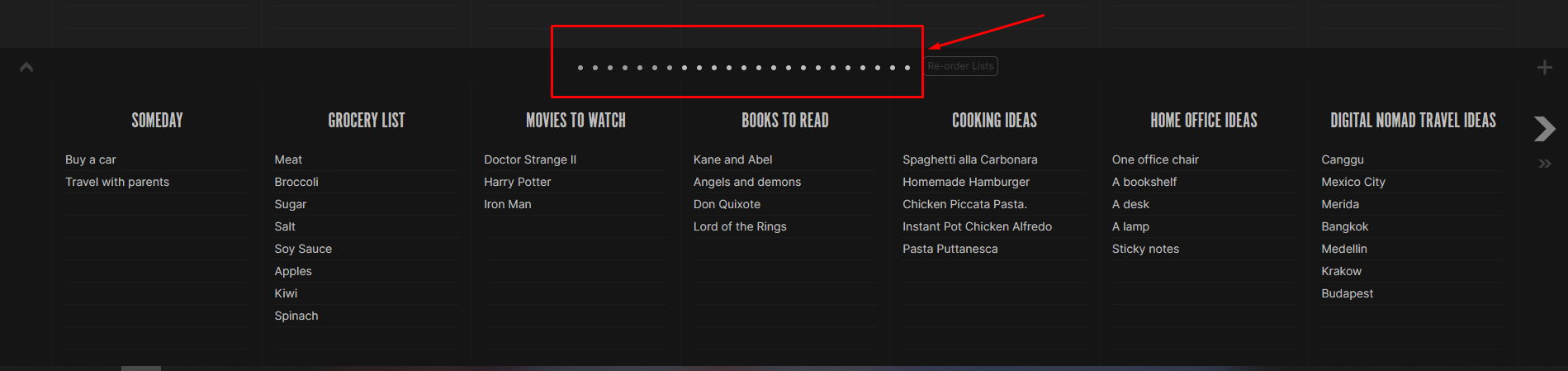
Of course, as a task manager, you won’t like this at all, will you?
There’s no place in Teuxdeux to keep your files.
As a result, if you want to store, organize, and share the desired files, you need to look elsewhere, which wastes time.
Best Teuxdeux Alternative | Our 5 Picks
If those disadvantages are also your problems while using Teuxdeux, keep reading.
Here are the 5 top-rated Teuxdeux alternatives to try:
1. Upbase
Upbase is a flexible task management platform that you can use on multiple devices to improve your productivity.
Learn more: Best Sunsama alternatives for 2025.
The great thing about this task manager is that it has almost all Teuxdeux’s features and even gives you much more.
Check the side-by-side comparison table below:
Upbase’s key features
| Features | Upbase | Teuxdeux |
|---|---|---|
| Folders & sections | ✓ | x |
| Task customizations | ✓ | x |
| List view | ✓ | x |
| Kanban board view | ✓ | x |
| Filters | ✓ | x |
| List customizations | ✓ | x |
| Docs | ✓ | x |
| Online files storage | ✓ | x |
| Task duplication | ✓ | x |
| Focus Timer | ✓ | x |
| Notepad | ✓ | x |
| Daily Journal | ✓ | x |
| Daily Planner View | ✓ | x |
| Monthly Planner View | ✓ | x |
| Start & Due Time | ✓ | x |
| Timeboxing | ✓ | x |
| Weekly Calendar View | ✓ | x |
| Weekly Planner view | ✓ | ✓ |
| Recurring tasks | ✓ | ✓ |
| Show/Hide completed tasks options | ✓ | ✓ |
| Dark Mode | ✓ | ✓ |
| Flying Cat Mode | x | ✓ |
Okay, let’s sum up what you can do on Upbase and why you should switch to this work management software:
A. Daily Planner
A place where you can view all the lists in a day and in the next day with a switch of a button.
Daily Planner offers a set of powerful features for productivity management.
These features are inspired by popular time management methods to help you fight procrastination, reduce downtime, and achieve more things in your daily life.
Some good examples are:
Timebox—allocates a fixed and maximum amount of time to a task.
This feature is inspired by Parkinson’s Law, which indicates that “work expands so as to fill the time available for its completion.”
Upbase’s Timebox feature visualizes your workday scheduling, gives you the urge to complete your to-do list on time, and limits the tendency to procrastinate.
Focus Timer—breaks your workday into focus sessions, separated by breaks.
By doing so, your brain and body are reasonably recovered to maintain concentration throughout the day. It also keeps you away from distractions and multitasking.
Upbase’s Focus Timer, by default, is a standard Pomodoro timer, which provides you with a focus interval of 25 minutes, followed by a 5-minute break and then a 15-minute break after 4 focus intervals.
But you can customize these work-break durations to suit your workflow and productivity needs.
No matter whether you’re a task manager or a productivity enthusiast, you’ll love this timer.
Learn more: What is the Pomodoro technique?
Notepad—a private place where you can quickly jot down thoughts, ideas, or requests that come in as tasks, then get back to work.
This is an effective solution to avoid forgetting important things without being distracted.
Daily journal—a private place to reflect on your workday: what you’ve done, what you could have done better, and what you’ve learned. It helps boost your memory, relieves stress, and stay motivated.
B. Weekly Calendar
Upbase’s Weekly Calendar view is the perfect place for users to:
- View how your to-do list set for the week
- Set start and due time—down to the minute—using a drag-and-drop interface
- View the time field of each task
- Sort tasks by lists or assignees
- Show or hide completed tasks
- Show or hide weekends
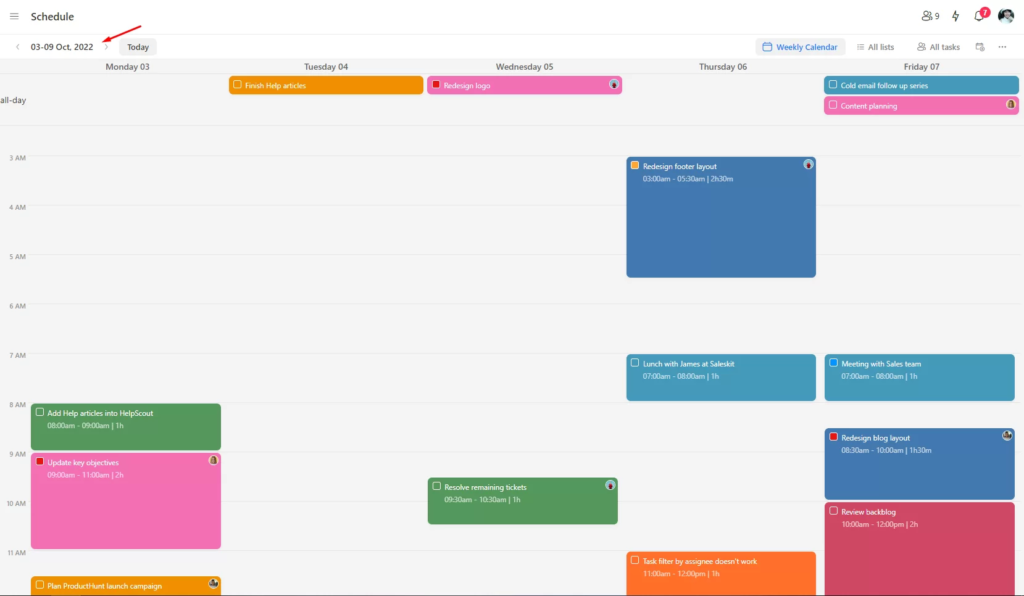
C. Docs tool
A place where you can quickly take notes, whether during online studies, meetings, or in daily life
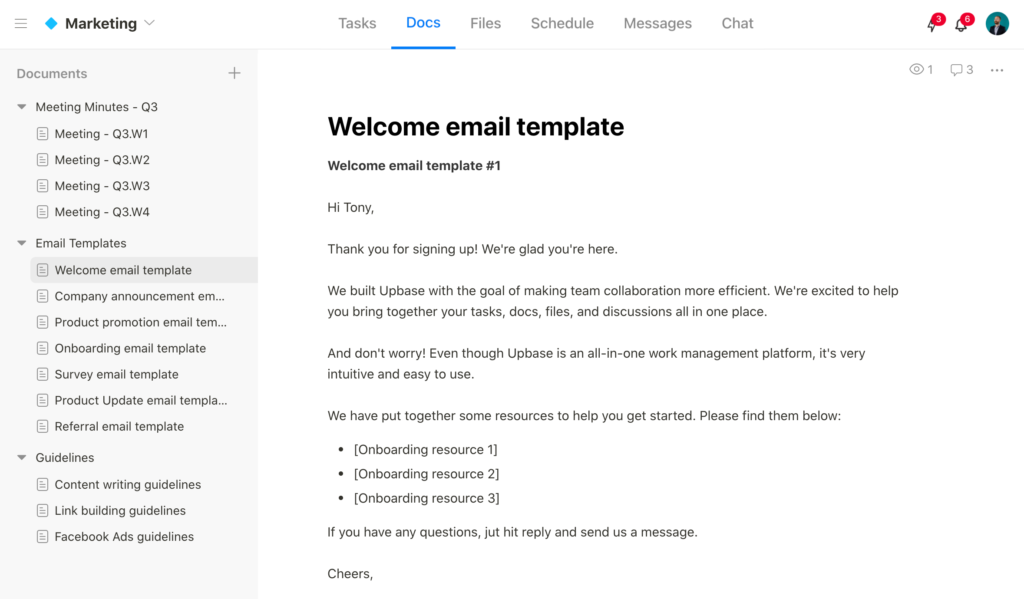
D. Multiple customizations on…
Lists
There are many different list colors and list icons to choose from:
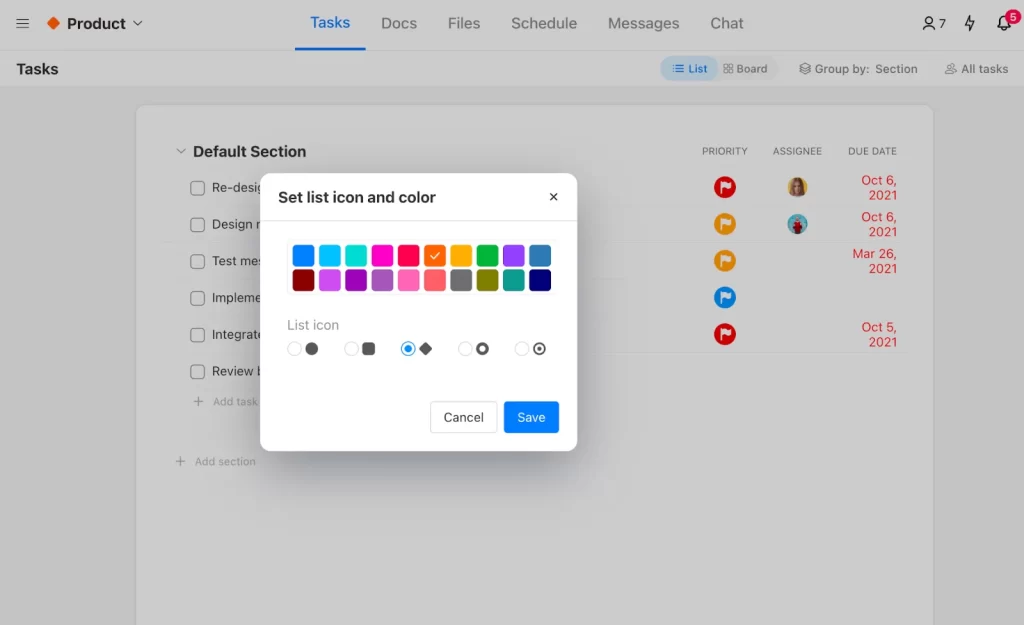
Tasks
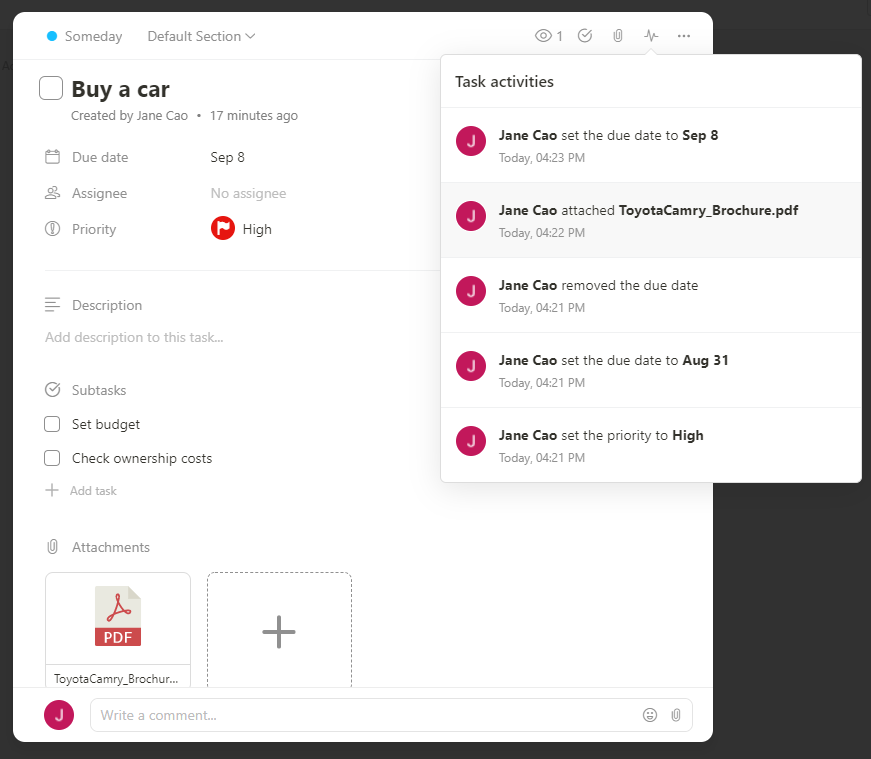
E. Organized hierarchy
Help scale up and fit your needs when life gets busier.
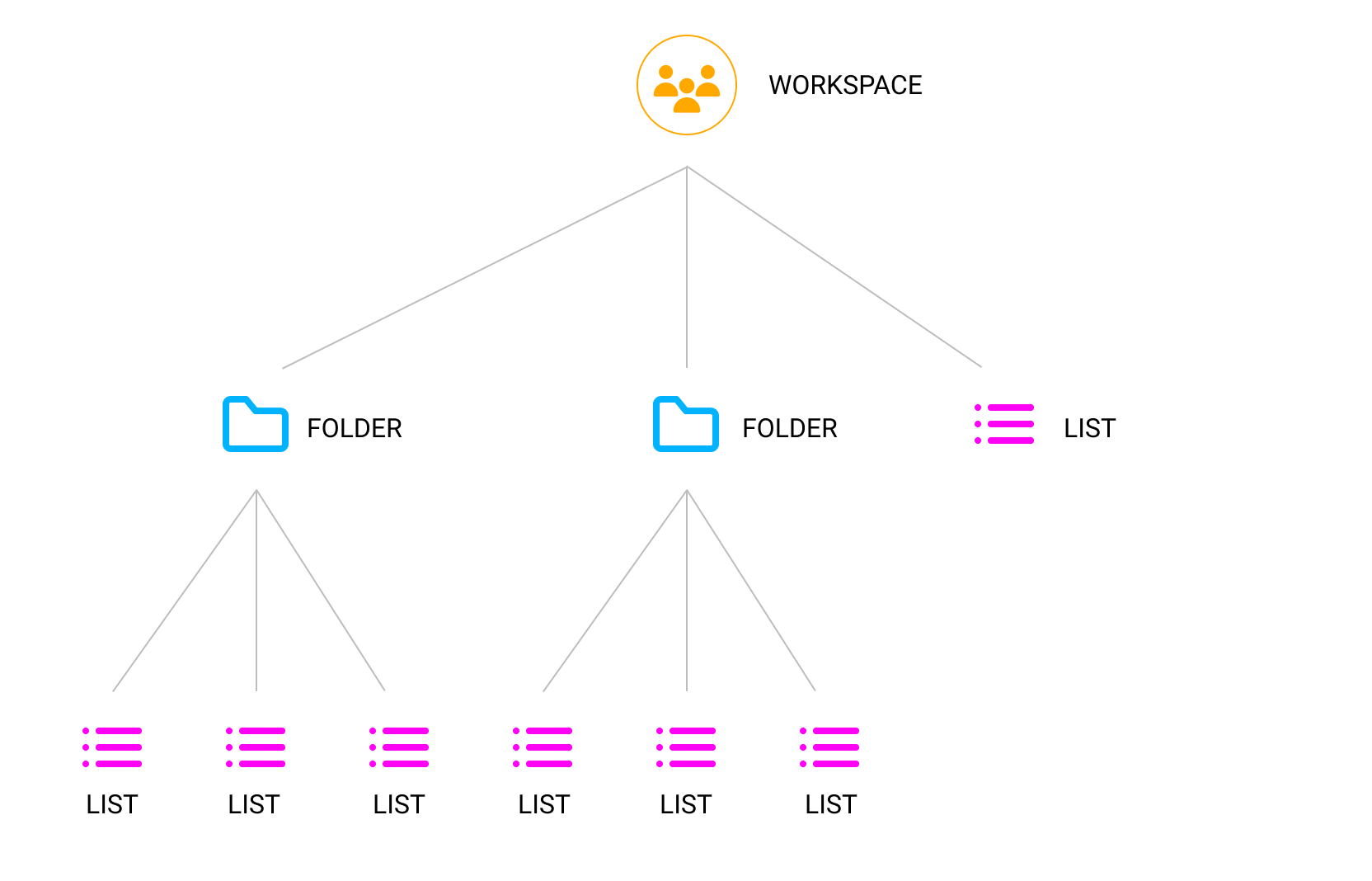
F. Files tool
Where you can upload/download, organize, store, and share multiple files.
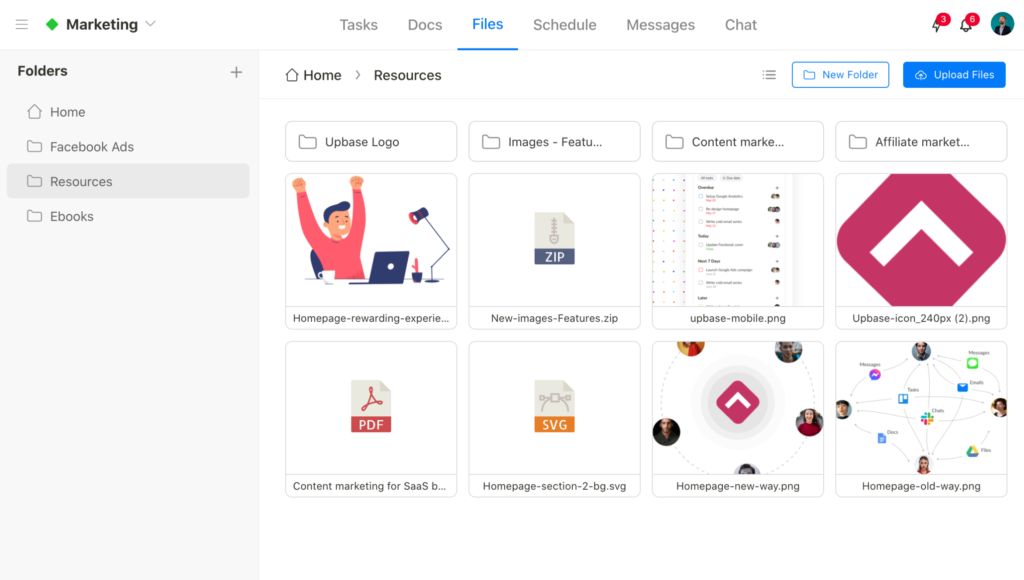
G. Multiple tasks views
Aside from the Calendar view, Upbase offers two more options.
List view
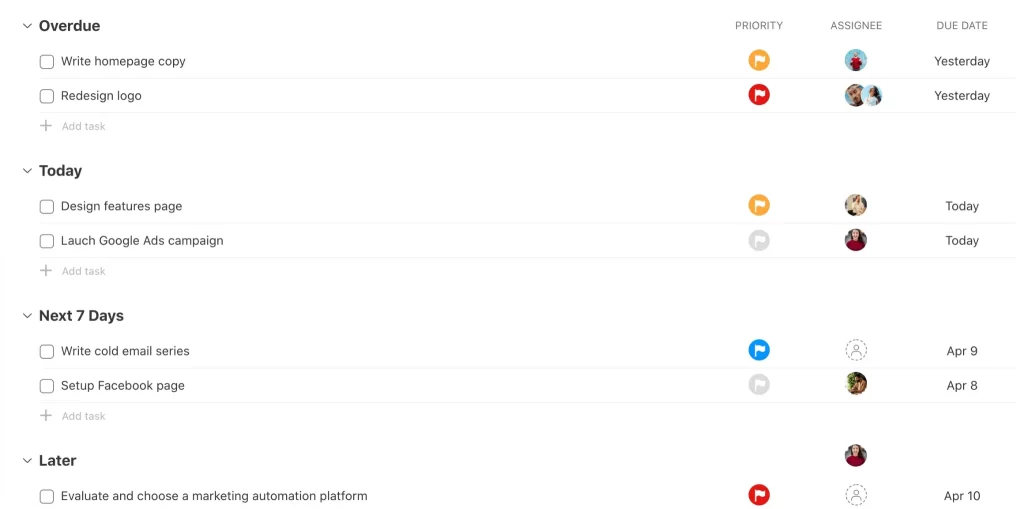
Kanban board view
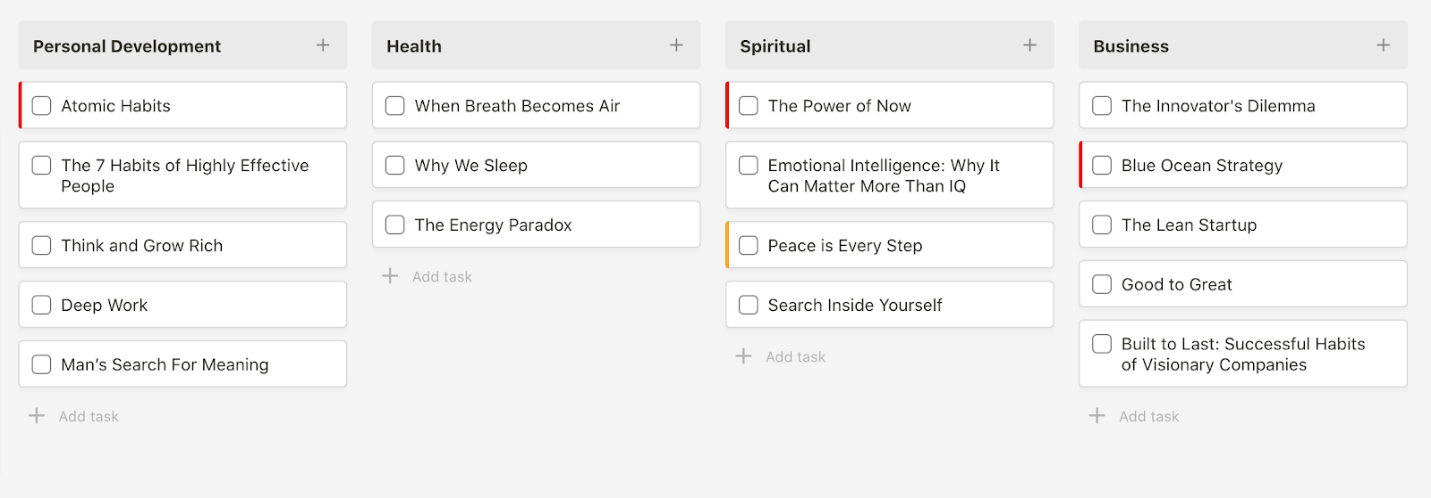
Limitations
- The app doesn’t have Flying Cat mode
Pricing
Upbase delivers a generous free plan, offering unlimited tasks, members, and storage—features that other project management platforms usually limit. If you’re searching for a project management platform that offers flexibility and power at no cost, Upbase has got you covered. Sign up now!

2. Any.do
Any.do is a cloud-based calendar, planner, and to-do list app for individuals and teams. This task management software helps you stay organized and get more done.
Key Features
- Moment setting
- Collaboration tools
- Advanced recurring tasks
- Time-based and location-based reminders
Pros
- Allow you to customize repeating tasks
- Help organize your todo lists better
- Light and airy design
Cons
- Highly variable quality in UX and features across apps
- Not intuitive to create to-do lists and categories
Pricing
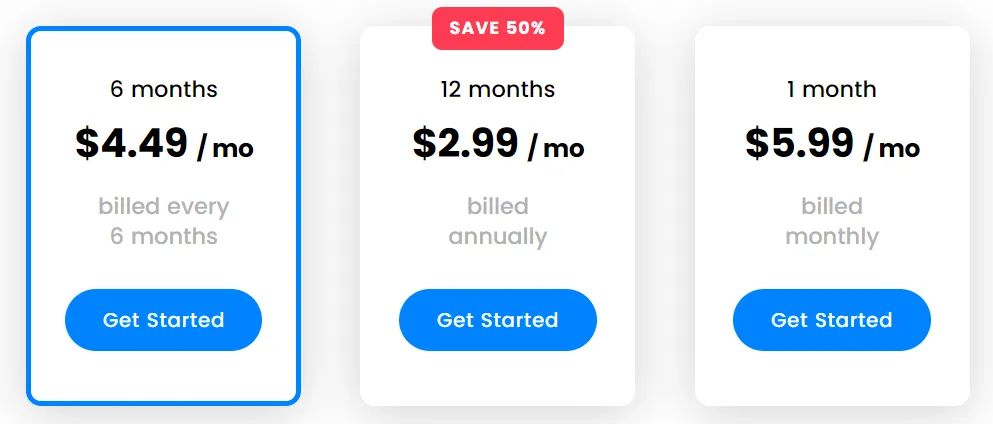
3. Things 3
Things 3 is one of the best Teuxdeux alternatives for those who are loyal fans of Apple products and desire to stay on top of their to dos.
We found Things 3 a great task management app for personal use, thanks to its simplified layout and ease of navigation.
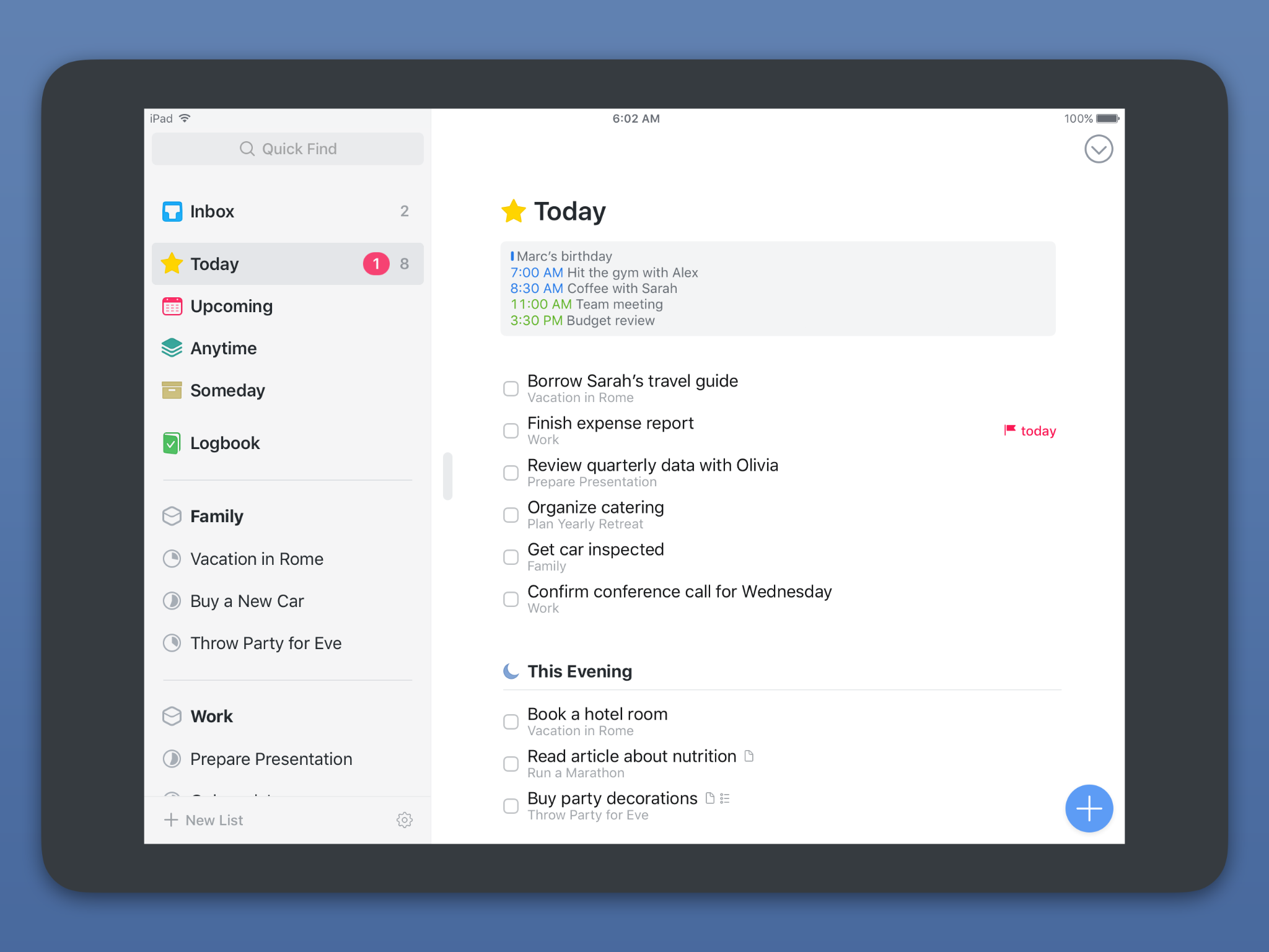
- Subtasks
- Project deadlines
- Calendar events
- Inbox – Quick add
Pros
- Quick and easy to create a new to-do list
- Keep you more focused on specific activities or goals
- Never dismiss any events of the month
- Organize your life better
Cons
- No free version
- Only pair with Apple products
- Lacking team collaboration features
Pricing
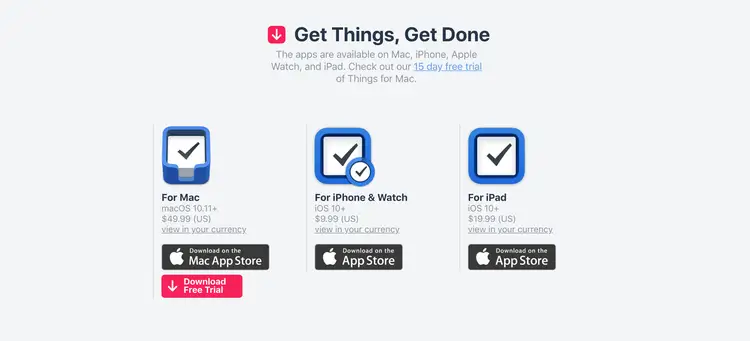
4. Tweek
Tweek is a great task management software designed for organizing your life and collaborating with your family (or team). One of the best Teuxdeux alternatives out there!
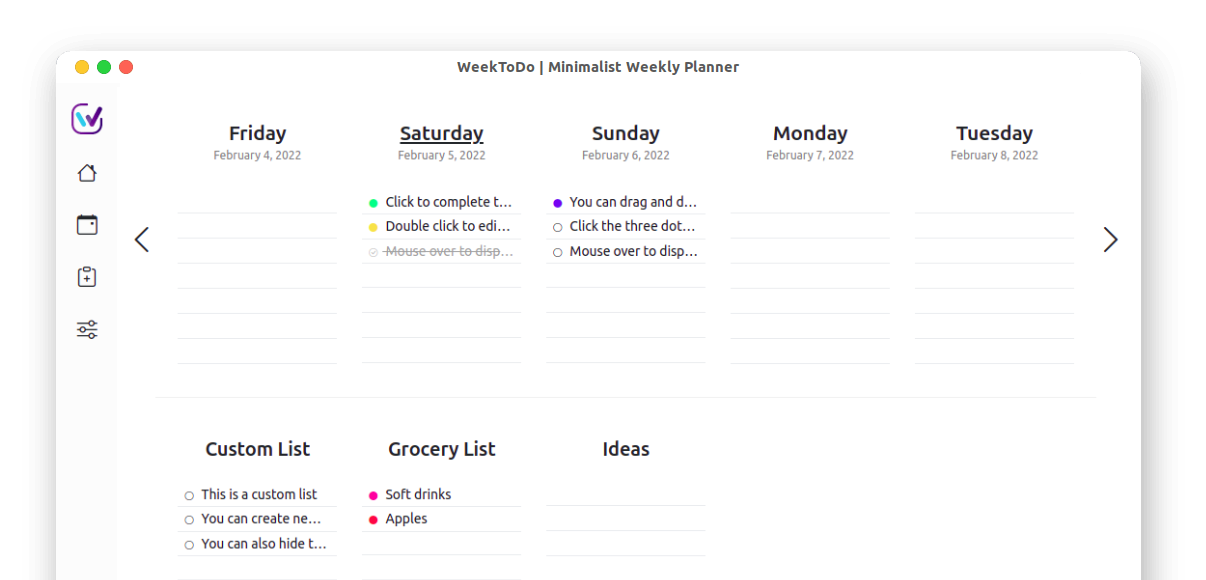
- Drag and Drop interface
- Email task reminder
- Recurring tasks
Pros
- Quick and easy to create a to-do list
- Never miss any important task
- Keep you focused on important tasks
Cons
- Lack push notifications
- No task description
- Unable to take notes
Pricing
$2.83/month
5. Trello
Simply put, Trello is a great task management app and is considered one of the best Teuxdeux alternatives.
This cloud-based app offers a virtual space where you can organize all your projects into boards as well as create as many task lists as needed.

- Butler feature
- Drag-and-drop Kanban board view
- Easy Organization with Tags, Comments, and Labeling
- Cards features (due dates, subtasks, attachments, and task descriptions)
Pros
- Easy to create to dos, upload files, and manage simple projects
- Let you create commands and rules to minimize recurring tasks
- Help you focus on your to-do list based on priority levels
Cons
- No notes
- Cannot create long-term plans
Pricing
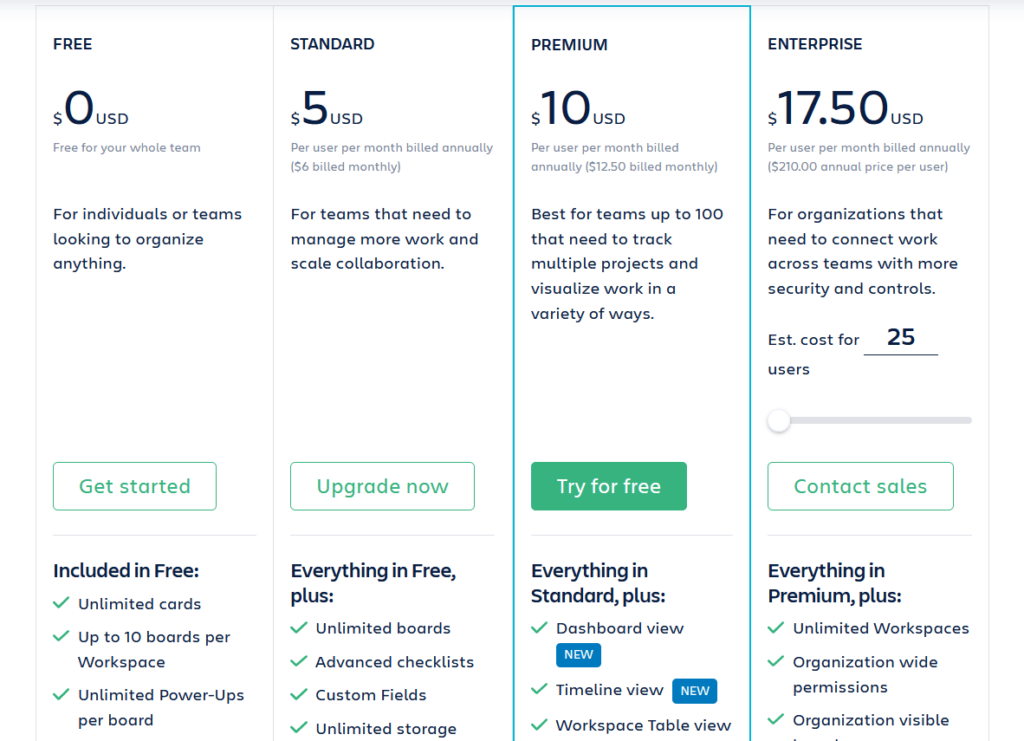
Why is Upbase still the best alternative?
It’s hard to figure out the best Teuxdeux alternatives that satisfies all your needs, especially when accessed against functionality and ease of use.
Through this list, it’s easy to find Upbase is the sole option that gives you the best of all these alternatives without cluttering its interface. It has the:
- Drag-and-drop Kanban board of Trello to visualize your to-do list
- Subtasks and text editing of Tweek’s premium version, all available in Upbase’s free plan
- Project deadlines and Quick notes of Things 3
- Team collaboration tools of Any.do
No doubt, it’s your best all-in-one collaborative solution, whether you’re a professional task manager or a casual user!
Give Upbase a try now, and thank us later.