What do you want most when looking for Sunsama alternatives?
Lower pricing plan, extra features, or more task view options?
We know that Sunsama itself is the holy grail of task management, but nothing is perfect. You want a better alternative for it, right? But at the same time, the vast market out there makes it hard to choose the right solution for your needs, doesn’t it?
Then, let us help you.
In today’s article, we will cover everything from UX/UI, pricing plan, key features, pros and cons, and suitable use cases. Let’s dive right in!
I. Why look for Sunsama Alternatives?
1. Unable to upload and store files
Although Sunsama has updated the capability of attaching files in tasks, there’s still nowhere for users to upload and store files.
“That makes me waste some time and have to navigate to other platforms.” – written by Lila V, a regional director of marketing, communications & operations, on G2.

Think about it, how convenient it will be if there is a tool where you can organize your daily workload and store files of your projects, all in one place.
2. Not suitable for large-task management
As we reviewed in the previous blog post, the lack of an organized hierarchy makes Sunsama inefficient in handling larger tasks.
Lots of reviewers on Capterra agree with us. Here is one of them: “What Sunsama has a harder time with (in my humble opinion) is managing tasks that have large scopes, i.e. reaching project level.”
He also added: “If you are often managing various projects with many facets, tasks, timelines, and employees, I think there are probably better apps out there for you.”
Besides, according to many users, Sunsama is hard to work as a task tracker if you want a tool that can quickly make duplicate tasks in multiple places.
“Sunsama could improve how it manages the team tasks a little bit better. It’s a good calendar with task tracking but it’s not as full-featured as a task tracker with a calendar if you’re looking for that tool, which for us meant having to duplicate tasks in multiple places.”
3. Unable to create collaborative documents
Sunsama isn’t that tool for teams to create collaborative documents, either.
If you want to brainstorm with others or create knowledge wikis, you’ll need to look elsewhere; a separate collaboration documentation tool, for example.
It’s a pity because document collaboration has high applicability, whether in one’s daily life or work.

Forbes argues that digital brainstorming has a tendency to be more effective than in-person sessions.
The reason is most people feel more open to expressing their minds, ideas, and thoughts through a monitor or a screen. As a result, an online brainstorming session can generate more quality ideas.
And, it’s not exaggerating to say document collaboration tools will make or break such online brainstorming sessions.
When you’re working as a team, this tool also comes in handy.
It’s easier for all teammates to share important resources, discuss an important strategy, or take meeting notes.
4. Limited View Options
Sunsama offers two view options: Tasks view and Calendar view.
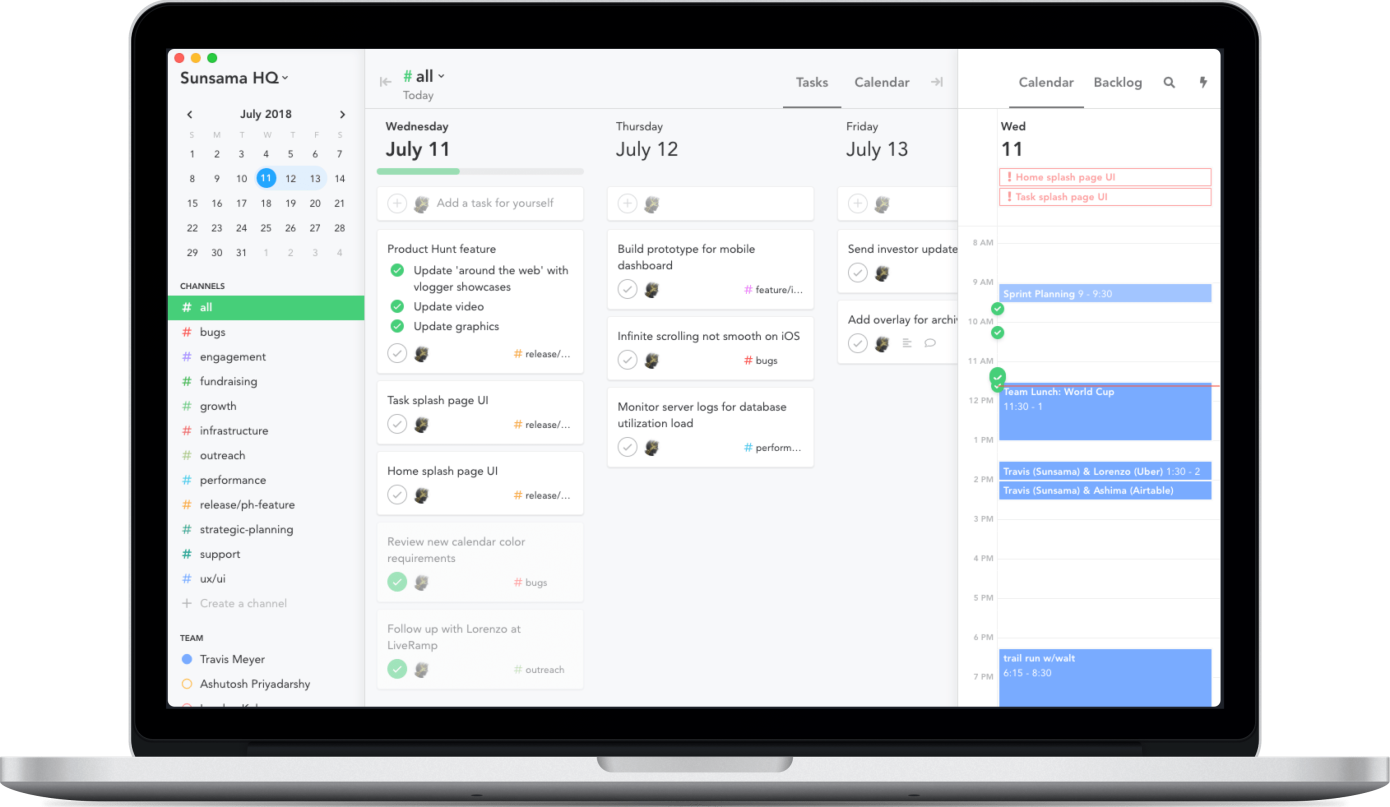
While both of them give high visibility for task management, they may not be effective for all users.
Many also express that the tool could have provided more than that, especially when considering the expensive price ($20/month monthly, $16/month yearly – which is nearly 2x costlier than most competitors).
On average, other similarly-priced task management tools provide 3-6 view options.
5. No native calendar tool
Many users seek alternatives to Sunsama due to its lack of a native calendar feature.
To manage task scheduling and time-blocking, users have to rely on an external calendar app like Outlook or Google Calendar. Without connecting to these apps, these functions simply won’t work.
And that’s not all.
Some users also complain that Sunsama fails to show events with the same color as they appear in Google Calendar, making it quite challenging to stay organized.
So, if a seamless calendar experience is a priority for you, exploring other options might be the way to go.
6. Sunsama isn’t built for team collaboration
With its limited collaboration features, Sunsama is not convenient for teams or families to work on tasks together.
II. Top 14 Sunsama Alternatives
1. Upbase
Looking for a Sunsama alternative that ticks all the boxes?
Then don’t skip Upbase!
It’s the perfect choice for individuals and small teams in need of a reliable work management software.
Upbase shines as an all-in-one platform that provides most of the features found in Sunsama (plus many more), while effectively addressing its limitations.
Despite that, Upbase’s interface design is clean and user-friendly, just like Sunsama’s, so beginners won’t feel overwhelmed during the transition.
But here’s really the deal: Upbase offers a free-forever version with unlimited users, tasks, and online storage capacity.
Yes, you read that right! And if you need even more features, Upbase’s price points are half of Sunsama’s.
With Upbase, you get a Sunsama alternative that offers more features, a user-friendly experience, and cost-effective pricing. Below is a head-to-head comparison between the two tools:
|
Features |
Upbase |
Sunsama |
|---|---|---|
|
Free-forever version |
✔ | |
|
Price points (per user/month) | $5-$8 |
$16-$20 |
|
-Daily planners -Weekly planners |
✔ |
✔ |
|
-Daily Calendars -Weekly Calendars -Weekdays Calendars -Monthly Calendars |
✔ |
✔ |
|
Two-way Google Calendar sync |
✔ |
✔ |
|
Time blocking |
✔ (native feature) |
✔ (third-party integrated) |
|
Task categorization |
✔ (tags) |
✔ (contexts and channels) |
|
Subtasks |
✔ (with various subtask details) |
✔ (only basic checklists) |
|
-Start times -Due dates and times |
✔ |
✔ |
|
Task timers |
✔ |
✔ |
|
Recurring tasks |
✔ |
✔ |
|
Keyboard shortcuts |
✔ |
✔ |
|
Comments & tagging |
✔ |
✔ |
|
Attachments |
✔ |
✔ |
|
Task color-code priorities |
✔ | |
|
Task assignees |
✔ | |
|
Watchers |
✔ | |
|
“My Tasks” page |
✔ | |
|
Guest invitation |
✔ | |
|
Real-time chat |
✔ | |
|
Collaborative documents |
✔ | |
|
Collaborative files |
✔ | |
|
Message boards |
✔ | |
|
Bookmarks |
✔ | |
|
Project lists and folders |
✔ | |
|
Notepad |
✔ | |
|
Daily notes, aka daily journals |
✔ | |
|
List & Kanban board views |
✔ | |
|
Dark mode |
✔ |
✔ |
|
Daily shutdown |
✔ | |
|
Daily and weekly reviews |
✔ | |
|
Analytics |
✔ |
What makes Upbase the best alternative to Sunsama?
A. More competitive pricing
When it comes to pricing, Upbase crushes Sunsama out of the park.
Sunsama offers only a 14-day free demo, and once that trial is up, you’ll need to pay to continue using the app or start searching for alternatives.
But there’s one important thing you should know:
Sunsama’s price points are steeper than those of other tools in the market. Look!

In contrast, Upbase offers a free plan without requiring any credit card details. Even better, it’s one of the most generous free plans available—featuring unlimited tasks, members, and storage.

Meanwhile, its Premium plan is much more affordable, starting from $8 per user per month (with a yearly subscription) to $12 per user per month (with a monthly subscription).
If you’re looking for a Sunsama alternative that packs more comprehensive features and has more budget-friendly pricing, give Upbase a try.
B. “Daily Planner” page
If you are familiar with Sunsama’s Today View, you’ll feel right at home with Upbase’s Daily Planner.
It offers similar features like daily to-do lists, daily calendars with time blocks, and a user-friendly drag-and-drop interface, designed to simplify daily task scheduling and improve your focus.
However, Upbase’s Daily Planner surpasses Sunsama’s Today View with its exclusive features, including:
Notepad: A private tool with rich editing capabilities to jot down any type of notes you want.
Pomodoro timer with various ambient sounds: A tool to help you combat procrastination, stay focused, and boost productivity throughout the day.
Daily notes with fully customizable templates: A private journal tool to reflect on your daily performance, track progress, and reduce stress
Another significant difference between the two platforms is:
Sunsama’s time-blocking feature requires integration with an external calendar app like Outlook or Google Calendar.
Upbase, in contrast, provides its own native calendar tool with built-in time-blocking functionality.
Additionally, Sunsama only allows users to enter planned and actual times for tasks while Upbase offers more advanced task management features, including:
- Start dates and times
- Due dates and times
- Recurring tasks
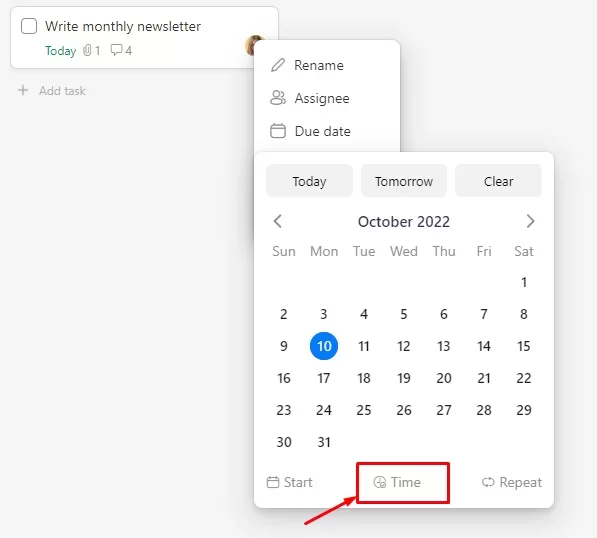
C. Two-way Google Calendar integration
Say goodbye to the hassle of juggling multiple calendars and enjoy the convenience of Upbase’s seamless Google Calendar integration!
The app allows you to sync Google Calendar events to your Upbase Calendar and vice versa—in a few simple clicks.
This way, you can manage tasks and events all in one place, making task scheduling a breeze.
The best part?
All events from your selected Google calendar will appear on the Upbase calendar with the same colors as they do in Google Calendar, ensuring a consistent and visually pleasing experience.
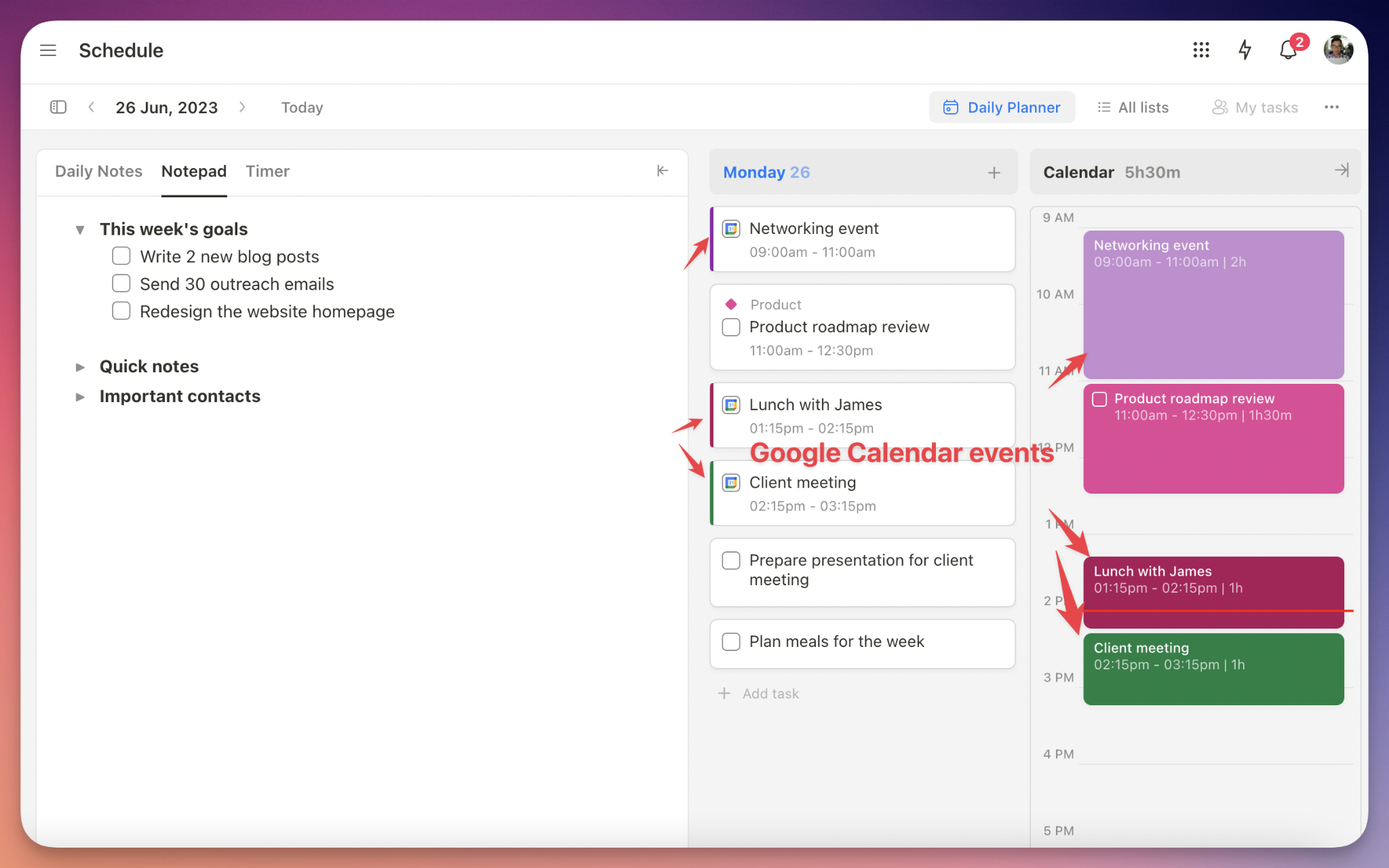
D. Robust document management capabilities
Docs tool
Unlike Sunsama, Upbase understands the importance of efficient file and document management, project-by-project.
Within each project list, Upbase offers a dedicated tool called Docs, where you can:
- Create native documents.
- Seamlessly embed Google Docs, Sheets, and Slides.
- Organize documents into folders and subfolders.
Upbase takes it a step further with slash commands, allowing users to customize their docs faster with fewer mouse clicks.
Team collaboration is a breeze, too, with features like watchers, @mention via comment boxes, and the ability to share a document’s public link.
The slideable comment boxes keep the interface clean and focused on writing.
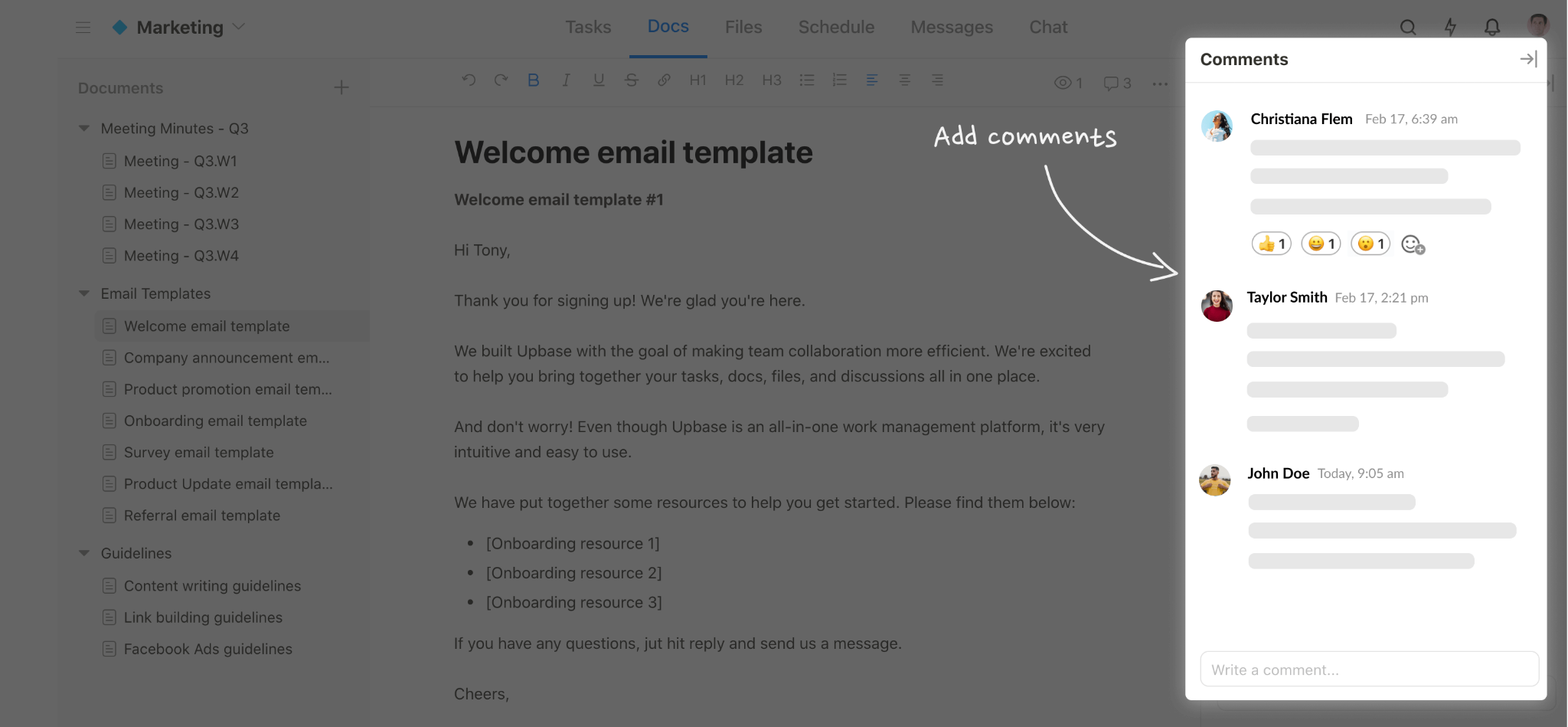
Files Tool
“Files” is a robust collaboration tool that offers various functionalities:
- Easily upload files directly into the app.
- Embed Google Drive folders seamlessly.
- Organize files into folders for better management.
You can also download files, upload new versions, and view all project files in either Grid or List view.
But that’s not all.
The Files tool goes above and beyond, providing features like @mentioning via comment boxes, watchers, and the ability to share internal or public links to enhance collaboration.
This makes Upbase a wonderful team collaboration app, particularly suited for small businesses.
E. Multiple view options
Upbase, once again, wins over Sunsama in this field.
While Sunsama provides two view options (Tasks and Calendars), Upbase provides three (List, Kanban board, and Calendar).
Let’s take a look at them one-by-one!
List view:
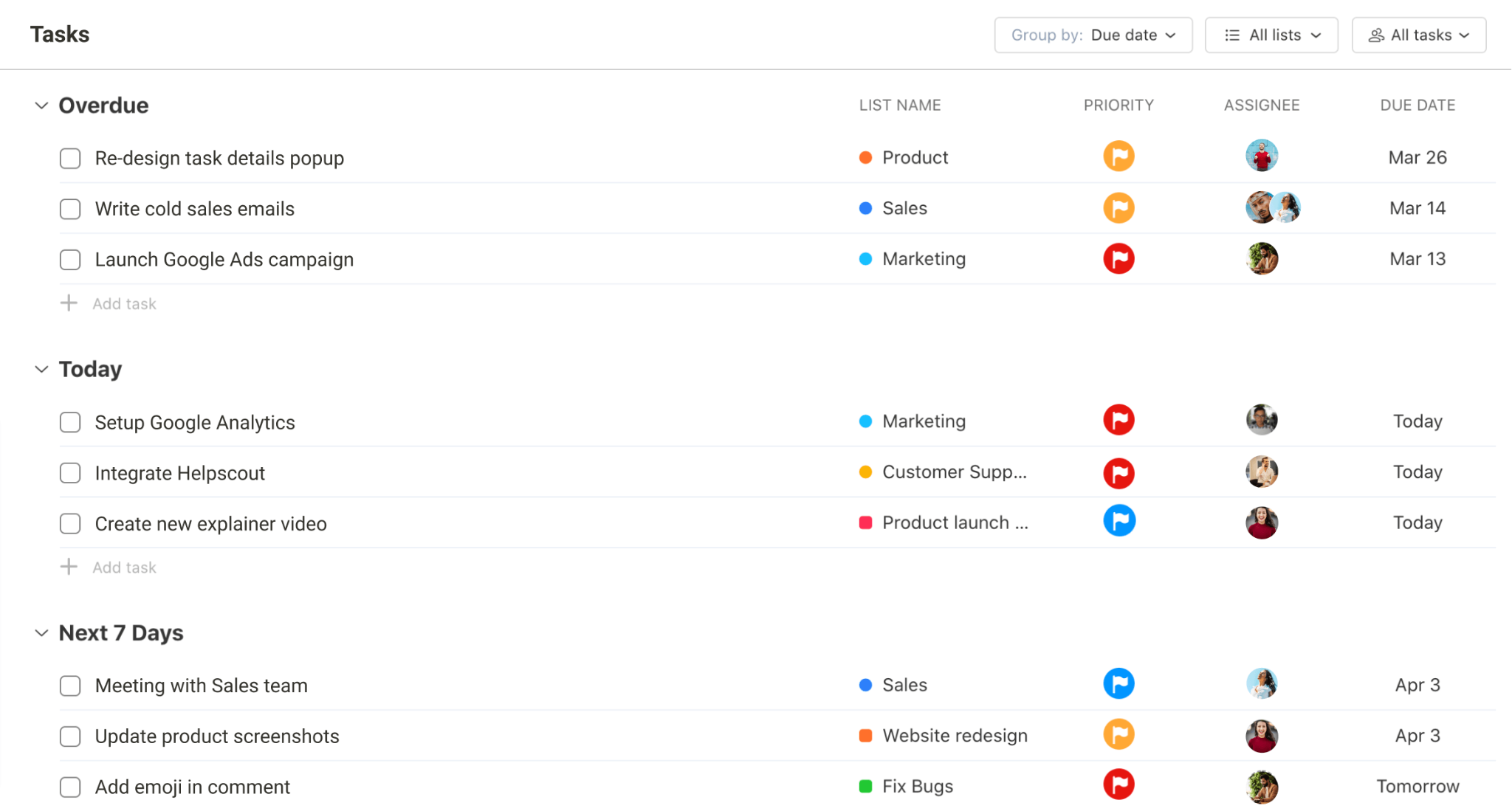
Kanban Board view:
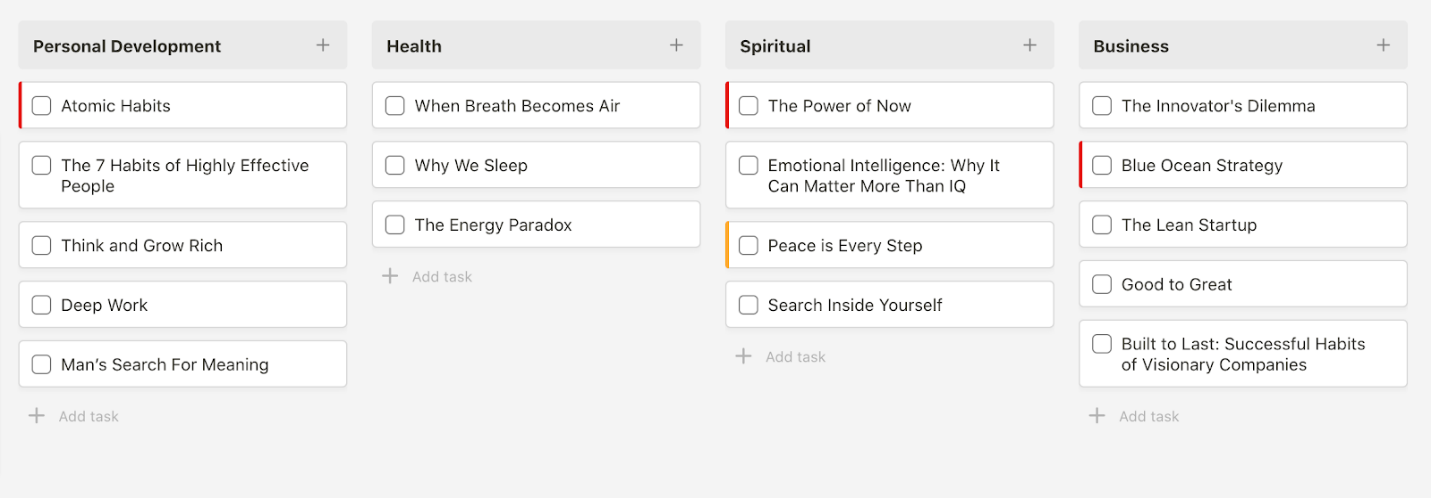
Calendar view:
This view offers three settings—Weekly Planner, Weekly Calendar, and Monthly Calendar, each with the ability to show/hide weekends.
F. Create multiple folders and task lists to manage different projects
This is how Upbase’s folders and task lists look like:
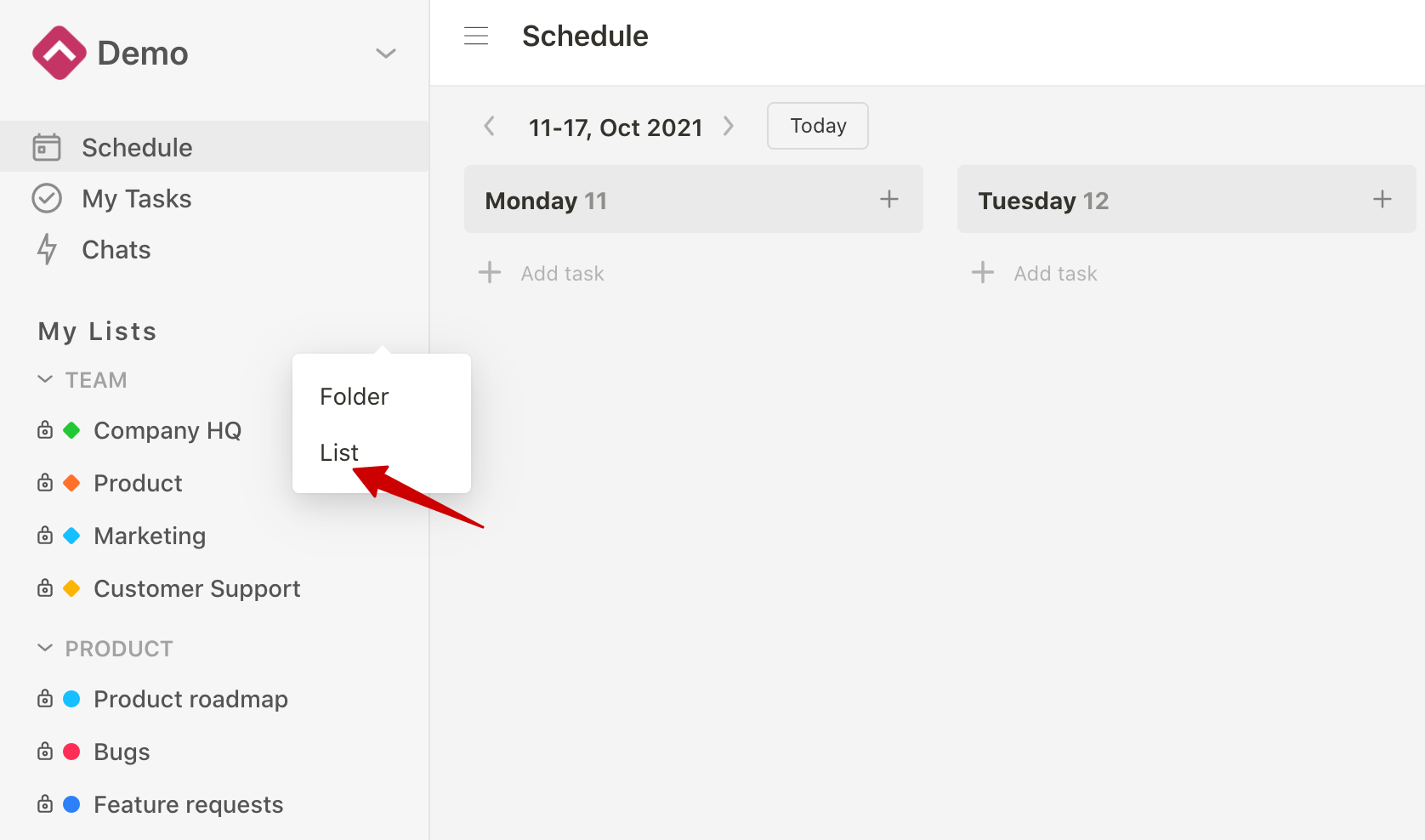
You can use these features to break down a large-scope task/project into smaller parts and manage them.
It’s kind of similar to Sunsama’s Channel, but better organized in a hierarchy.
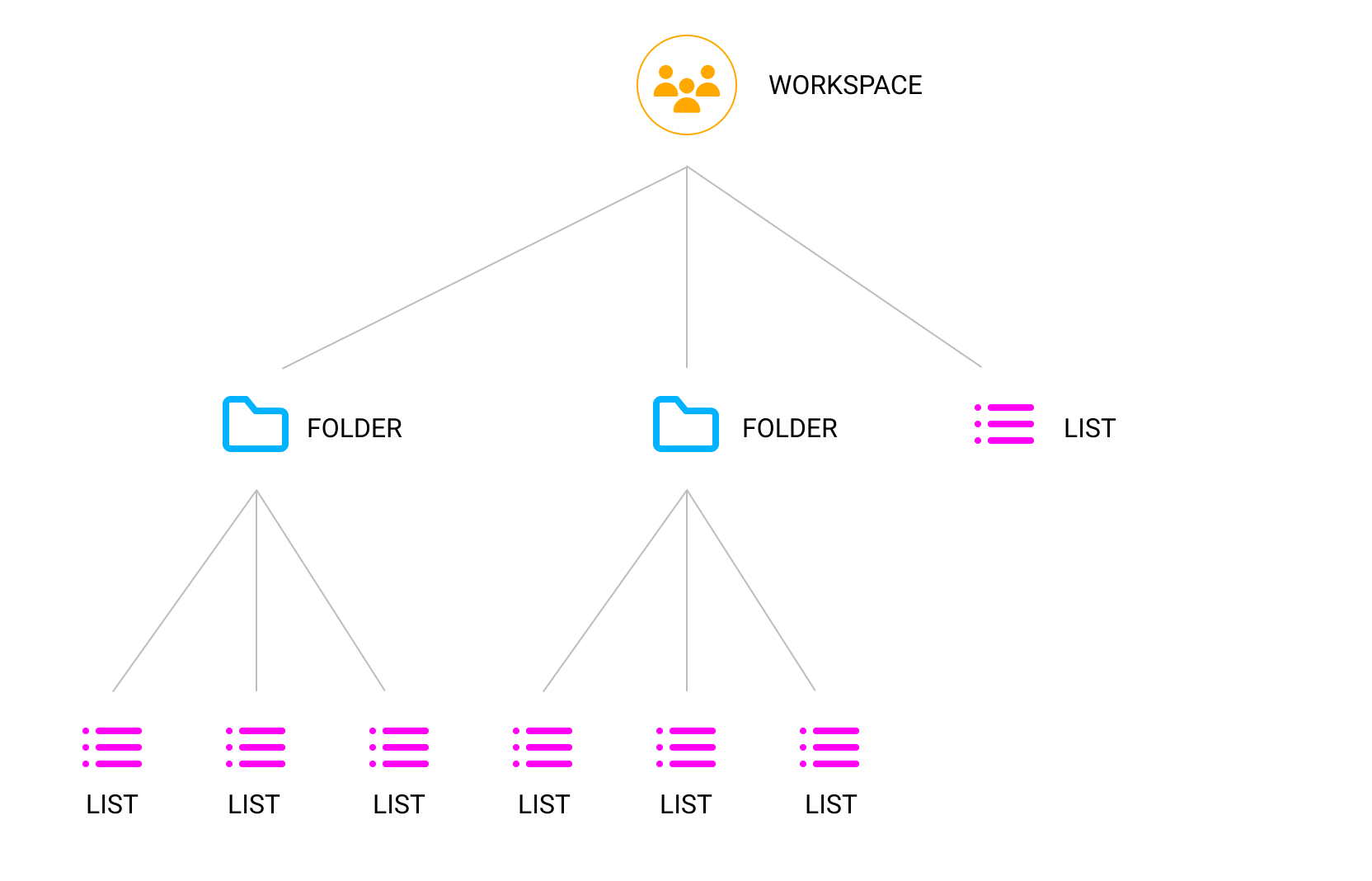
Moreover, inside each Upbase’s task list, you can add multiple sections, tasks, and subtasks.
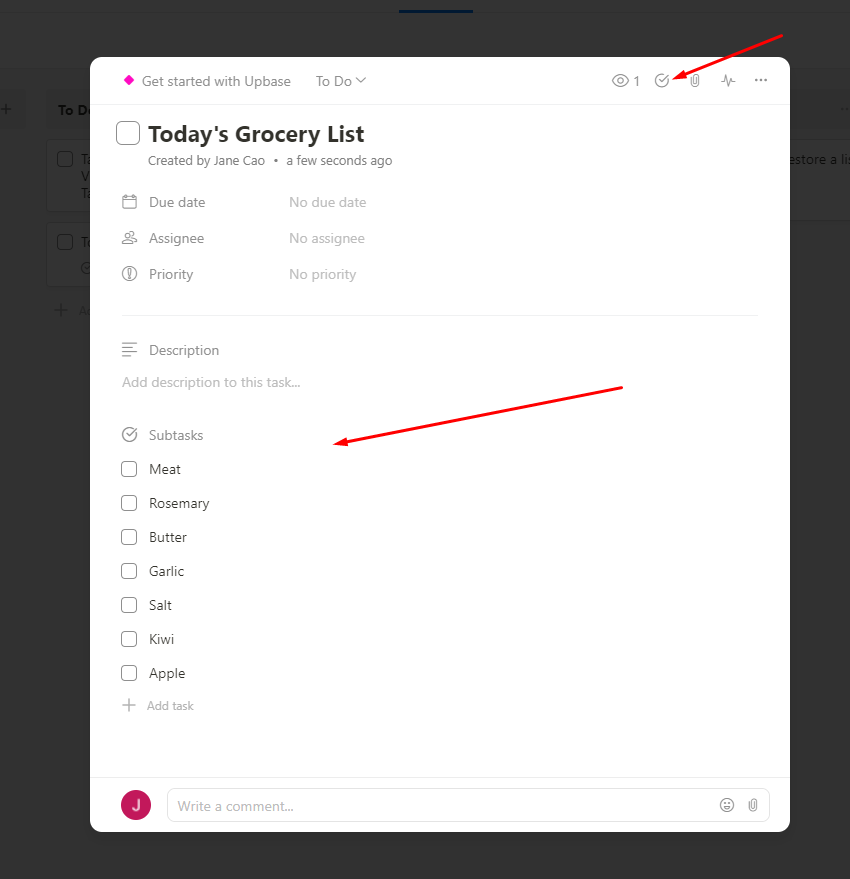
This comes in handy for most aspects of your life and work, especially for small businesses.
But there’s more!
You can customize your task lists for visual organization. Upbase provides 20 colors and 5 icons. The tool also allows you to set privacy and default tasks view, and add descriptions.
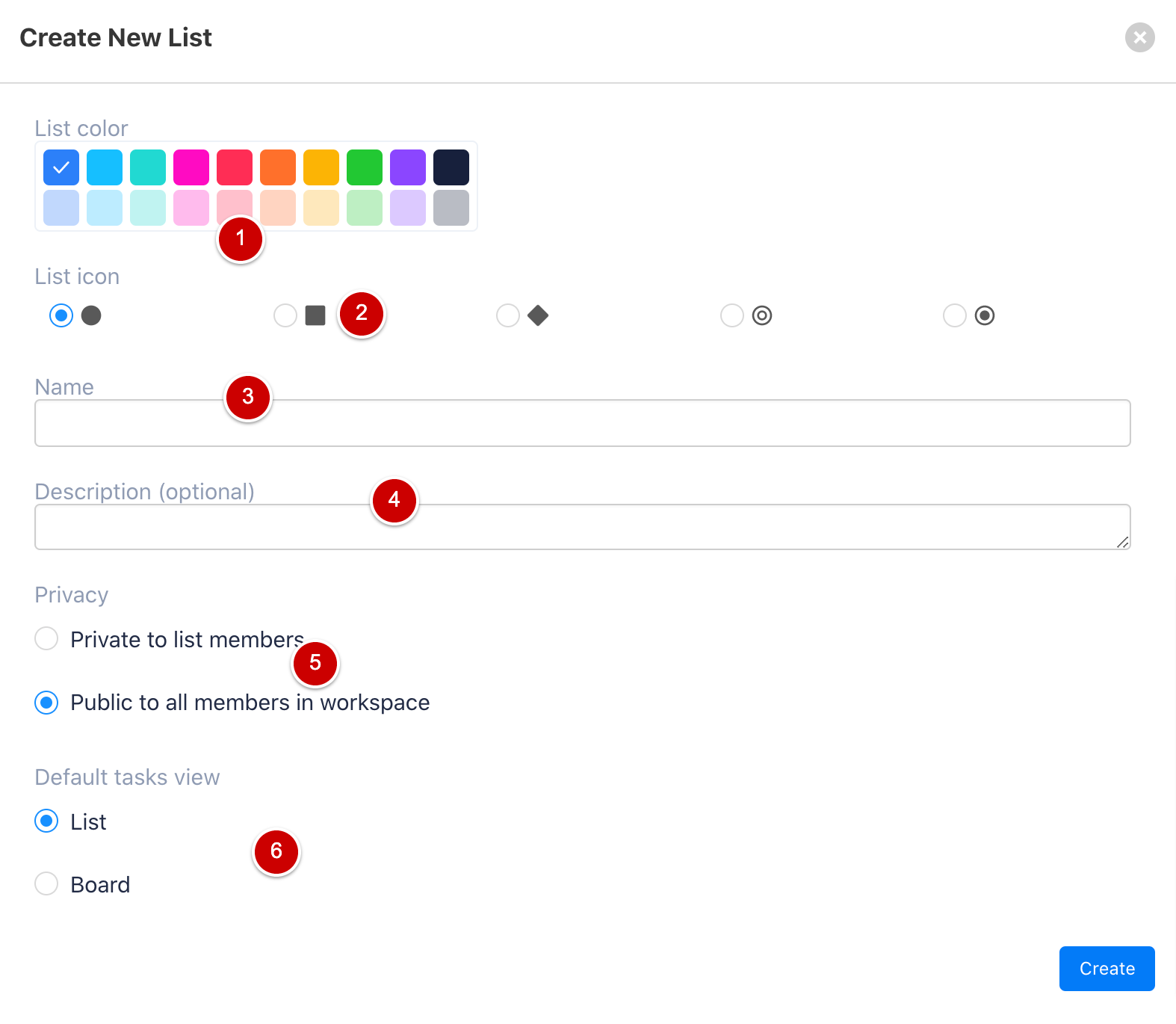
As a result,…
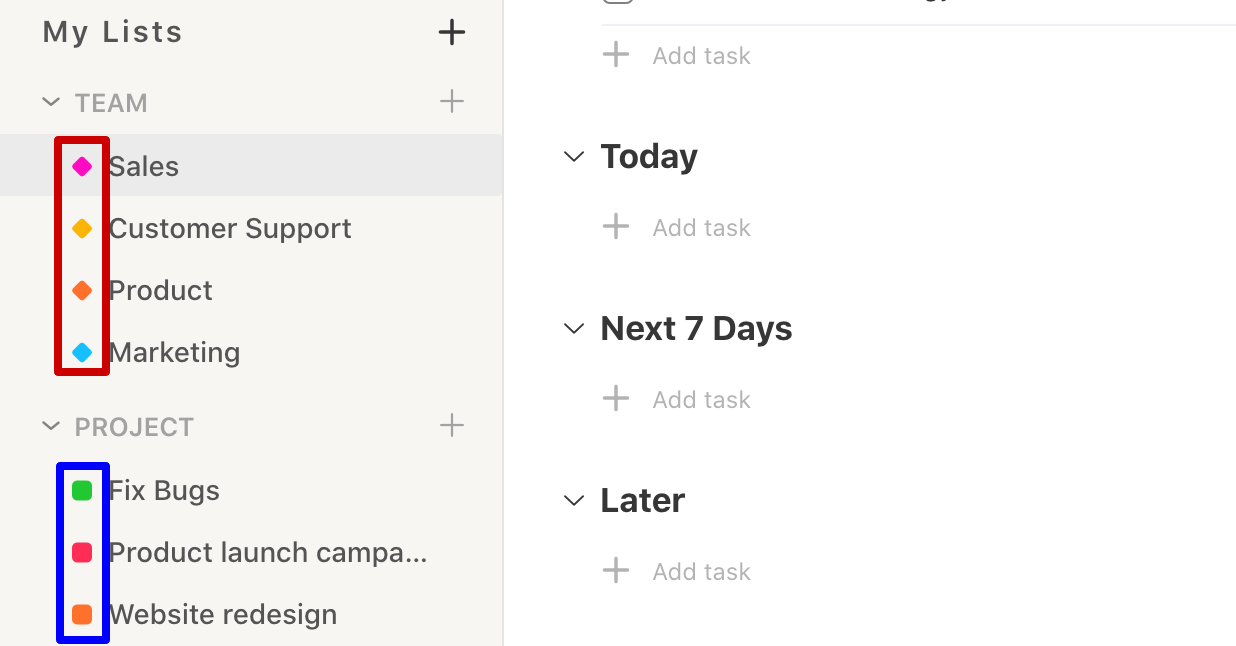
…it’s more visual to manage different projects of yours.
G. Other features
Set priority in task
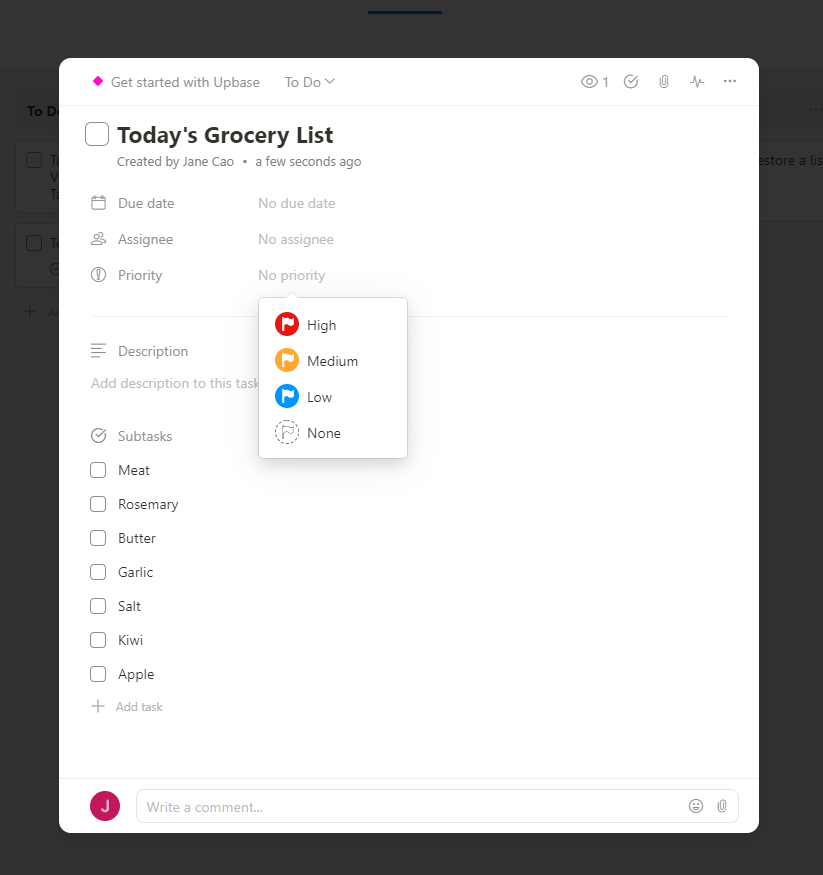
When you add a task to a section, Upbase lets you choose from the four given priority options, equivalent to four color codes – something that Sunsama doesn’t have.
This practical feature helps you quickly determine the order of your to-dos in the day and stay focused on your work.
Hide activities in task
Unlike Sunsama, Upbase gives users the option of hiding away activities in a task.
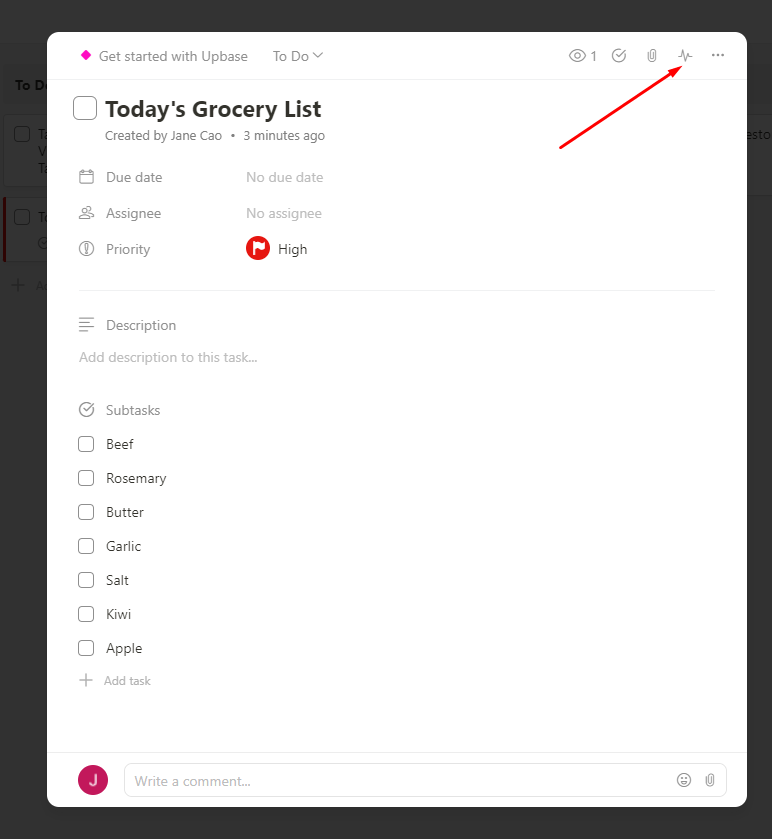
As a result, it keeps the interface very clear and minimizes distractions.
Limitations
- No Daily Shutdown
- No task dependencies
Pricing
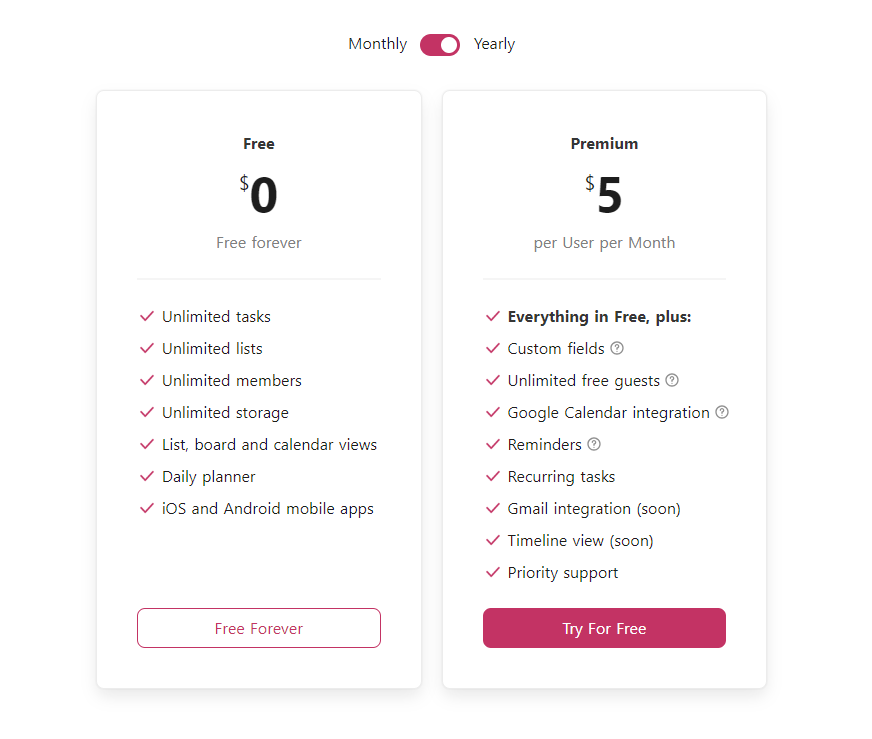
Why not sign up for a free Upbase account now and test it yourself?
2. Teuxdeux
Teuxdeux is a great Sunsama alternative for personal use.
Unlike many competitors, Teuxdeux doesn’t try to keep all the work-related pieces in one place. Instead, it focuses solely on its primary job—to simplify the task planning process, and in our opinion, it indeed succeeds.
Teuxdeux brings the same experience as using a paper weekly planner.
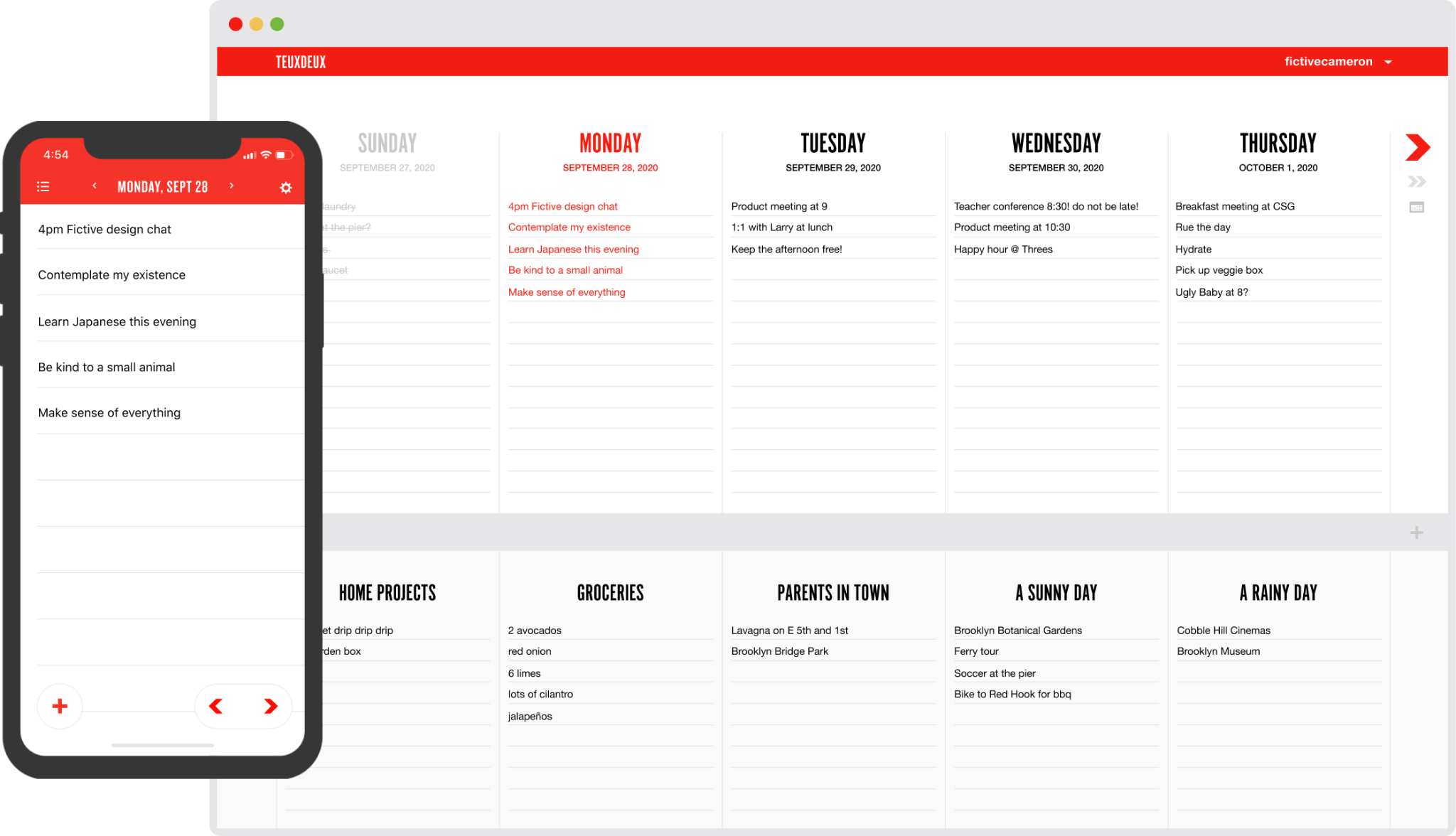
This is an ideal choice for those first-time users who change from the traditional task planning method.
There’s no difficulty while learning the app, no matter of your skill level.
Key Features
- Simple interface design
- Ability to hide completed tasks
- Dark mode
- Reorder lists
- Customizable theme colors
Pros
- Straightforward to set up
- Low learning curve and easy to use
- Allow you to highlight relevant parts of a task list when in need
- No change to miss any unfinished task: Unfinished tasks are automatically moved from today to the next day
Cons
- Not designed to be a project management software
- Limited task details (No descriptions, due dates selection, priorities, or reminders)
Pricing
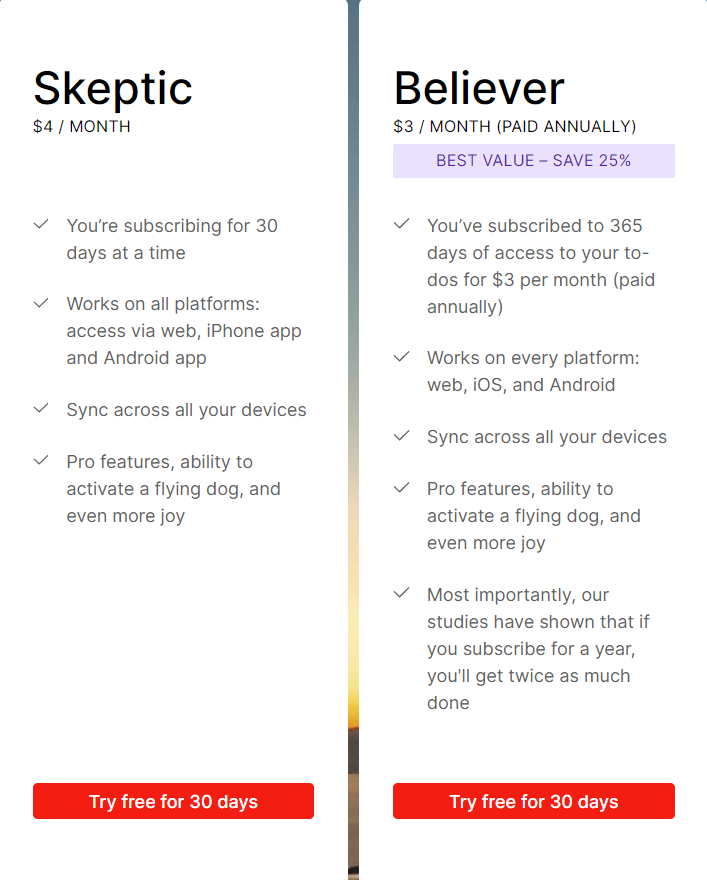
Read more: 5 Best Teuxdeux Alternatives For 2025.
3. Tweek
Our third Sunsama alternative choice is Tweek!
Making it stand out from other tools is its minimalist-style interface and affordable paid plans.
If you want an online weekly planner that can let your work stay organized, then Tweek is the best bet. It has all the features needed with no excess.
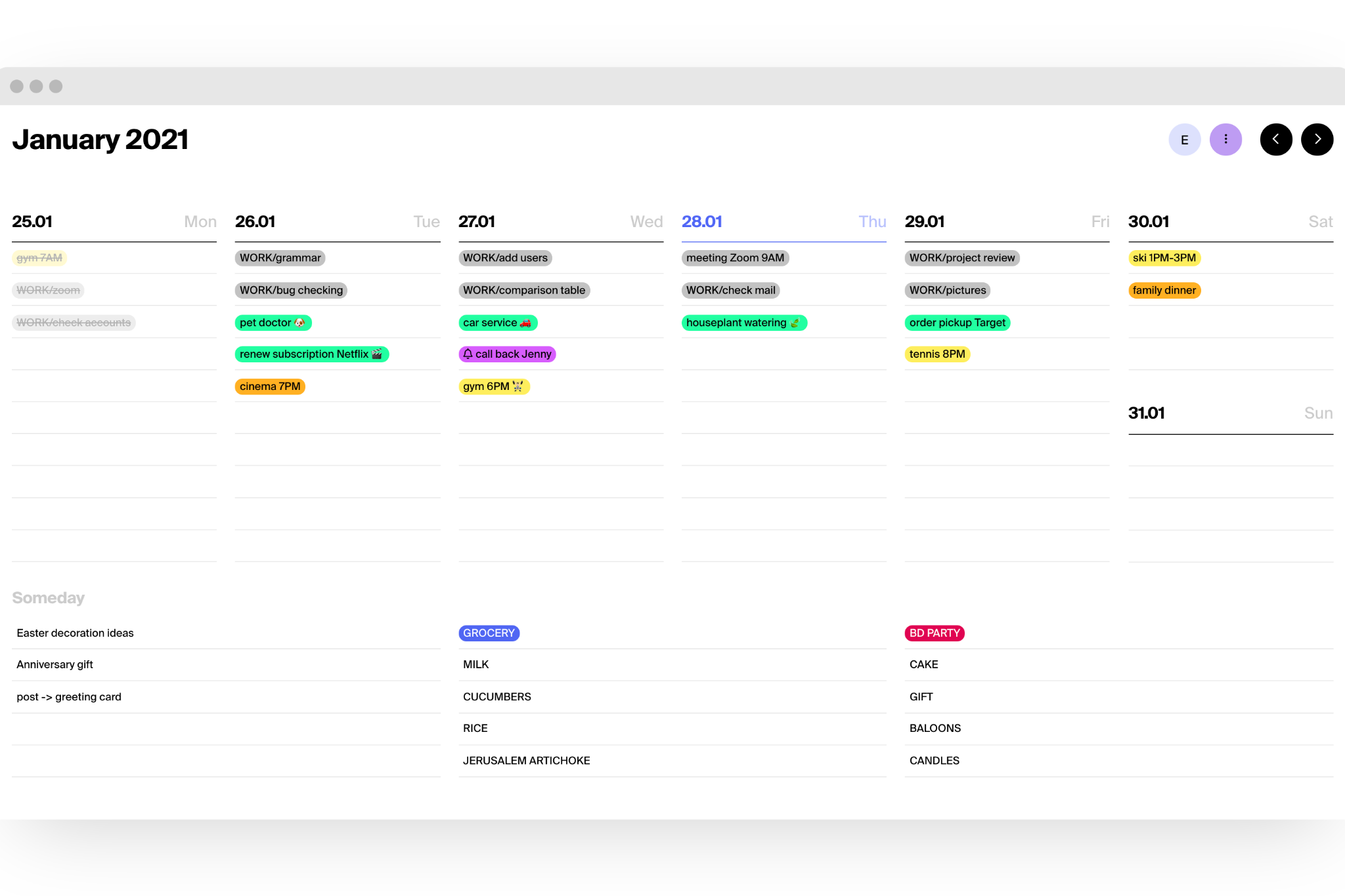
Key Features
- Real-time notifications
- Email task reminder
- Drag and Drop interface
- Recurring tasks
Pros
- Simple UI and easy to use
- Easy and fun to highlight important parts (using colors or emoji stickers) by planning
- Great at tracking work progress
- Easy to share your to-do calendar with the others
Cons
- No push notifications
- Very few color options
- Dragging task items does not work smoothly
Pricing
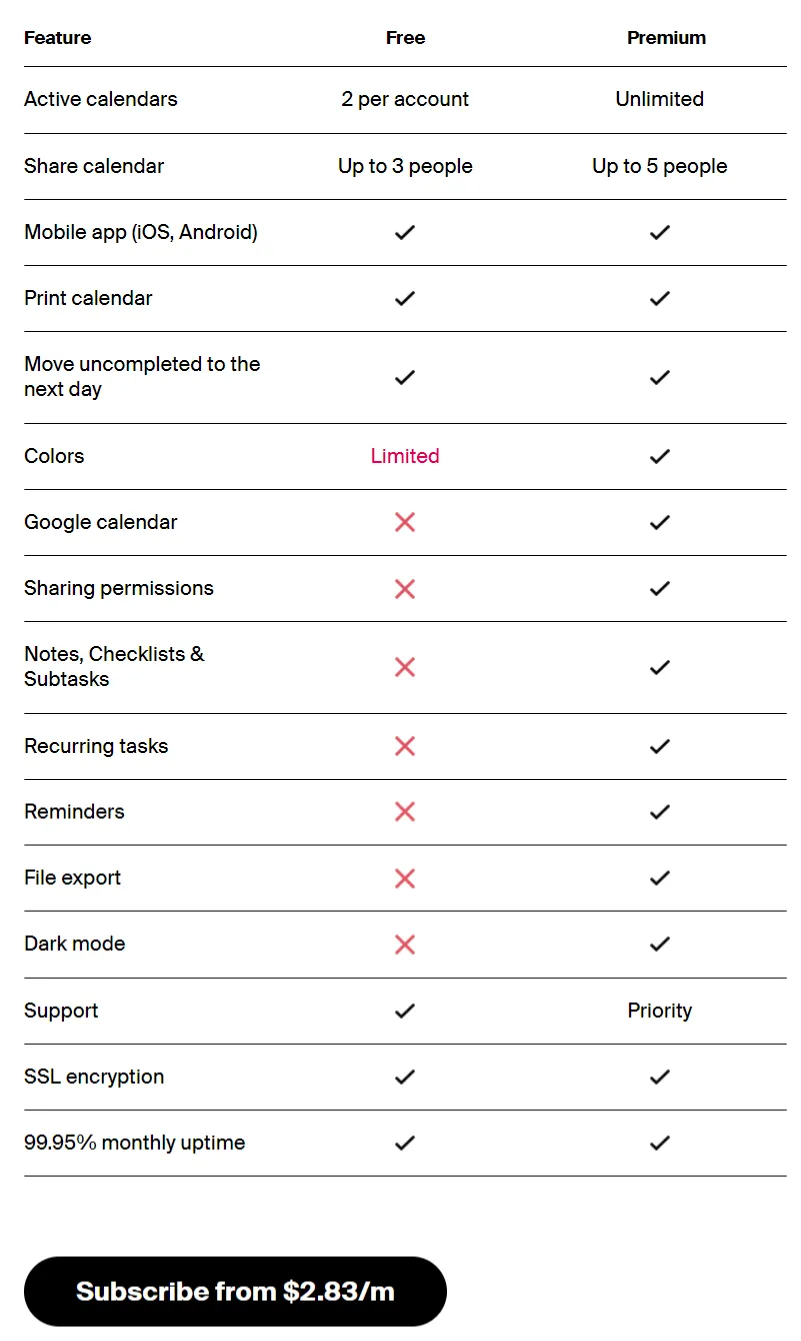
4. Weekplan
This calendar app will be your great assistant if you want something that can coach you on how to effectively stay on top of your priorities and accomplish your goals.
While there’re an avalanche of calendar and to-do apps out there, Week Plan distinguishes itself for digging more deeply into priority planning.
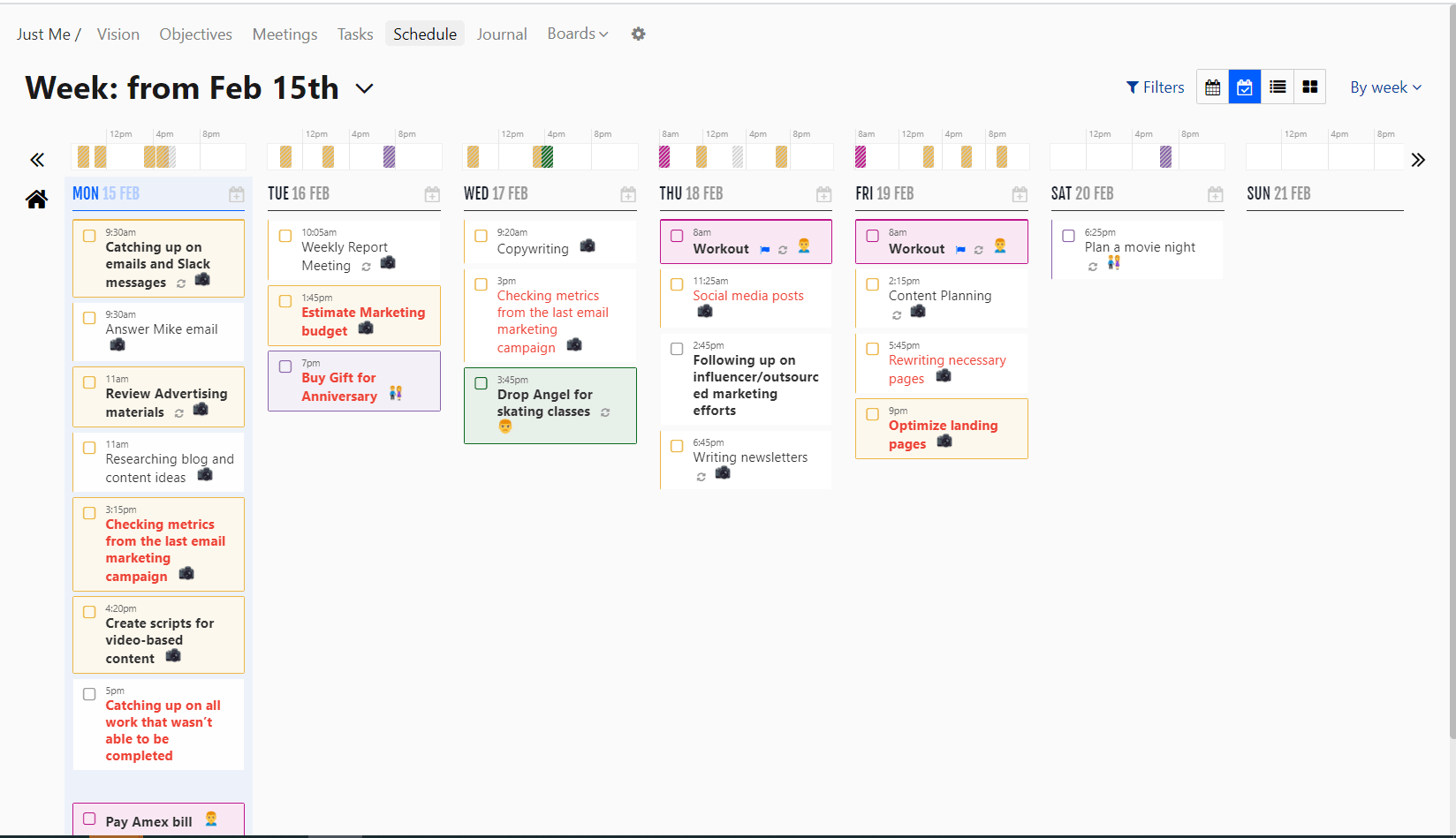
With tools like time tracker, team calendar, and weekly task manager, it makes you not only more productive but also more effective.
Key Features
· Time-tracking
· Quadrant View
· Goals and OKRs
· High Impact Tasks (HITs)
· Promodoro timer and other reminders
· Personal and Team Calendar
· Weekly Summary and Review
Pros
· Easy to set up objectives and goals
· Keep you focused on the highest-impact, highest-priority tasks
· Track your performance daily and weekly
· Flexibly view tasks in different contexts
Cons
· Not suitable for long-lasting tasks
· Clunky interface
Pricing
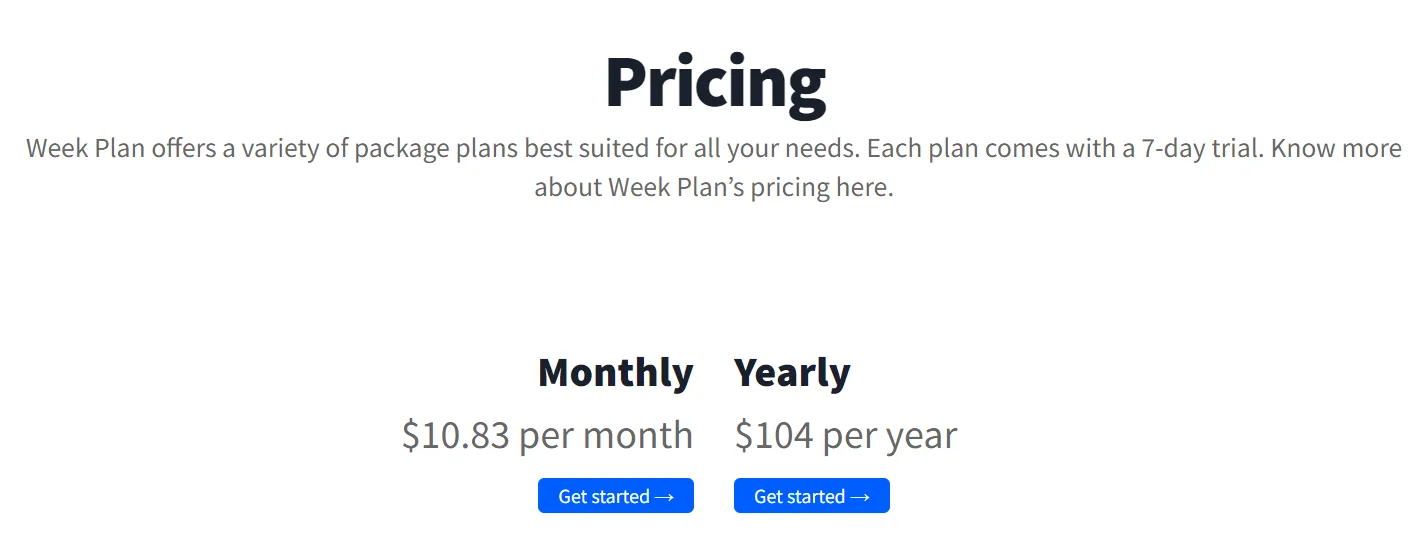
5. TickTick
TickTick is a surprisingly flexible yet easy-to-use task management software that can help you get a lot done.
It hits the sweet spot between a simple task manager and a project management platform.
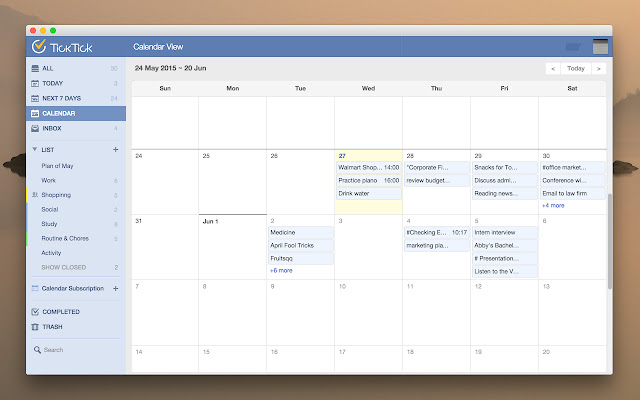
Though TickTick is not as comprehensive and powerful as several competitors in the market, it’s straightforward to use and performs at a very good price.
Key Features
· Customizable reminder sounds
· Voice input
· Habit tracker
· Dark Mode
· Multiple views (Kanban view, List view, & Calendar view)
· Daily Alert
· Pomodoro Technique timer
Pros
· Easy to overview of what needs to be done
· Easy to share a specific list to collaborate with the others
· Able to be organized by projects
· Remind you about the tasks when their due date is closer
Cons
· No email task reminder
· No notifications when your teammate has finished a task on the group project
· Some buttons are weirdly positioned. For example, the Kanban board is hidden away
Pricing
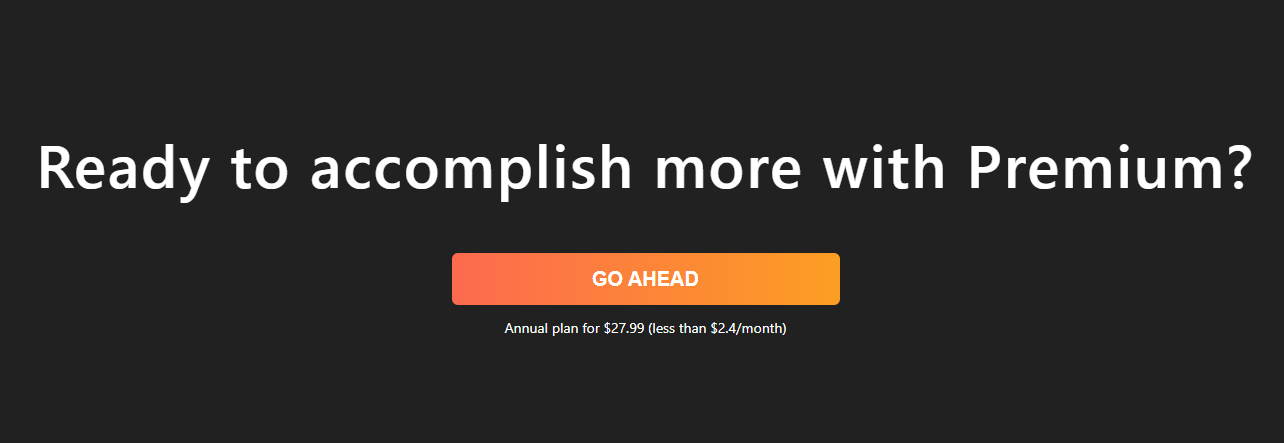
6. Trello
Trello is a popular project management and team collaboration app on the market.
Inspired by Kanban methodology, Trello is friendly for users of all skill levels. This makes it ideal for a team or small business because project managers will save time onboarding other members.
But the best part is: Trello’s intuitive Kanban boards make it easy to manage tasks and track business processes.
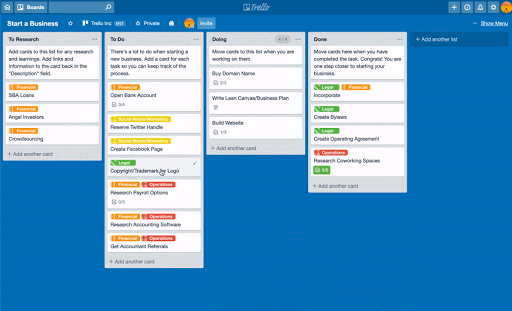
The platform is also renowned for its robust task management capabilities, with due dates, priorities, checklists, assignees, labels, custom fields, reminders, etc.
The cherry on top is its various Power-Ups and integrations so that users can easily connect with their favorite tools if wanted.
On the flip side, this Sunsama alternative might not be suitable for complicated project management as it relies heavily on Kanban boards.
Key Features
- Butler
- Reminders
- Robust data filters
- Intuitive Kanban boards
- Power-Ups and integrations
Pros
- Suitable for individuals or small teams, companies, and organizations
- Effectively manage tasks and project progress
- Easy to connect to multiple favorite tools
- Spend less time on onboarding new hires or clients
Cons
- Not suitable for complicated project management
- Difficult to manage team schedule
- Lacking time tracker
Pricing
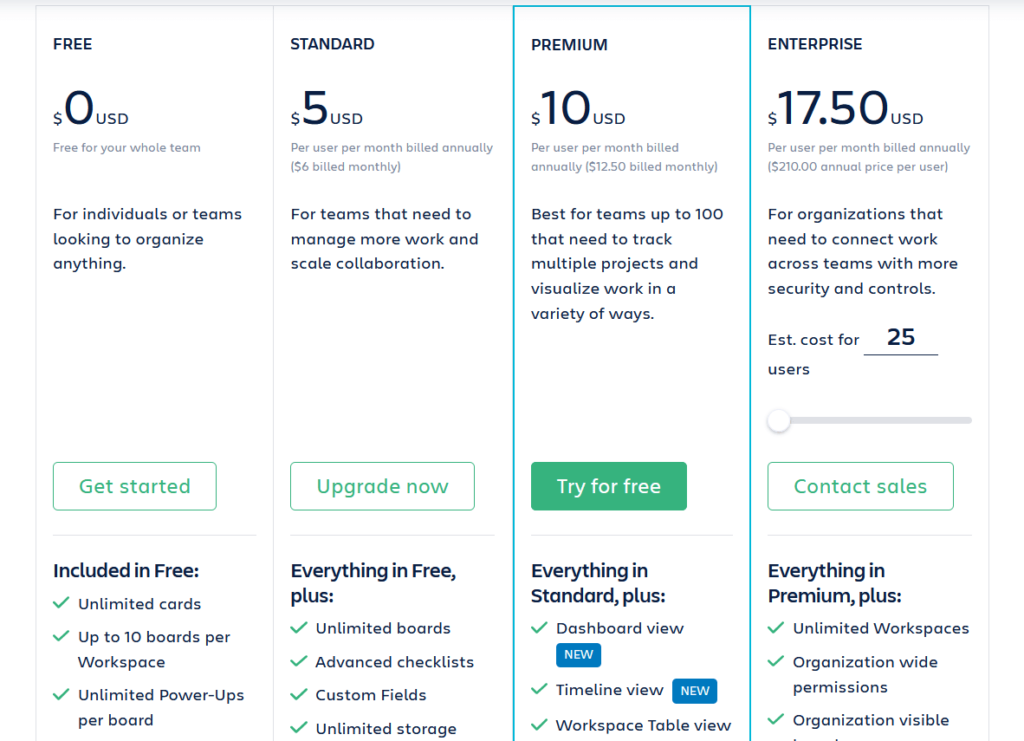
7. Todoist
Todoist is a worth-trying Sunsama alternative for personal task management and small teams or businesses.
It lets you geek out on organizing your day-to-day activities, helps track your productivity, and can pair with most devices.
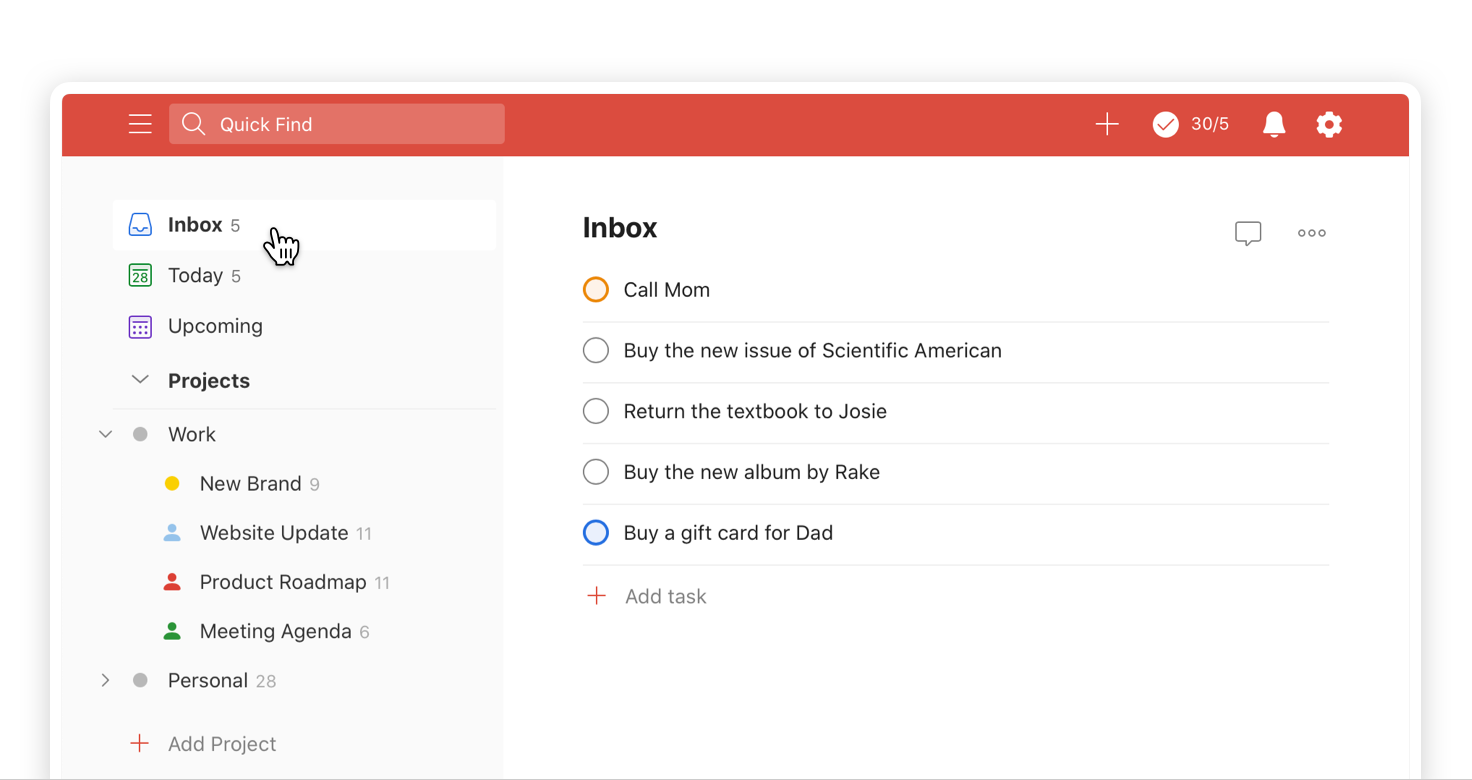
But take note that if your needs are more about work management, then Todoist isn’t the best option out there.
Key Features
- Filters
- Universal search
- Productivity visualizations
- Favorites, which keep key filters, labels, or projects on the top of the list
- Themes (paid plan)
- Todoist Karma
- Location-based reminders
Pros
- Easy to track your daily and weekly productivity
- Give you a boost for completing tasks
- Customizable colors to meet your preference
- Keep you stay focused on important tasks
Cons
- Hard to see notes and files
- No time tracking and micro-scheduling
- Very few tutorials or documentations to use the app
Pricing
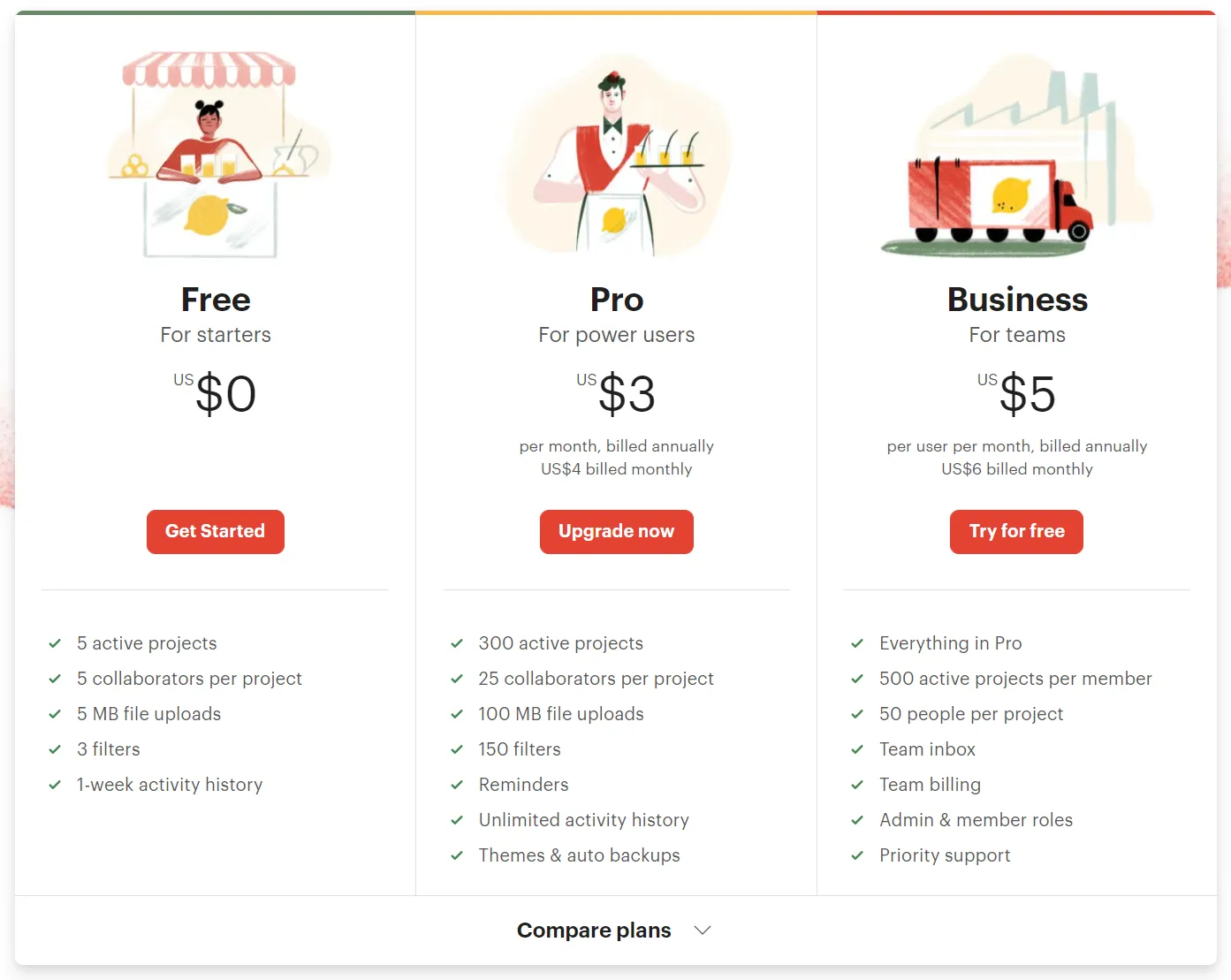
8. Notion
Notion has been a hyped all-in-one tool recently. But we can’t deny how powerful and useful it is in terms of project management and note-taking.
It does a great job at both the things it combines – something that very few hybrid solutions out there can do.
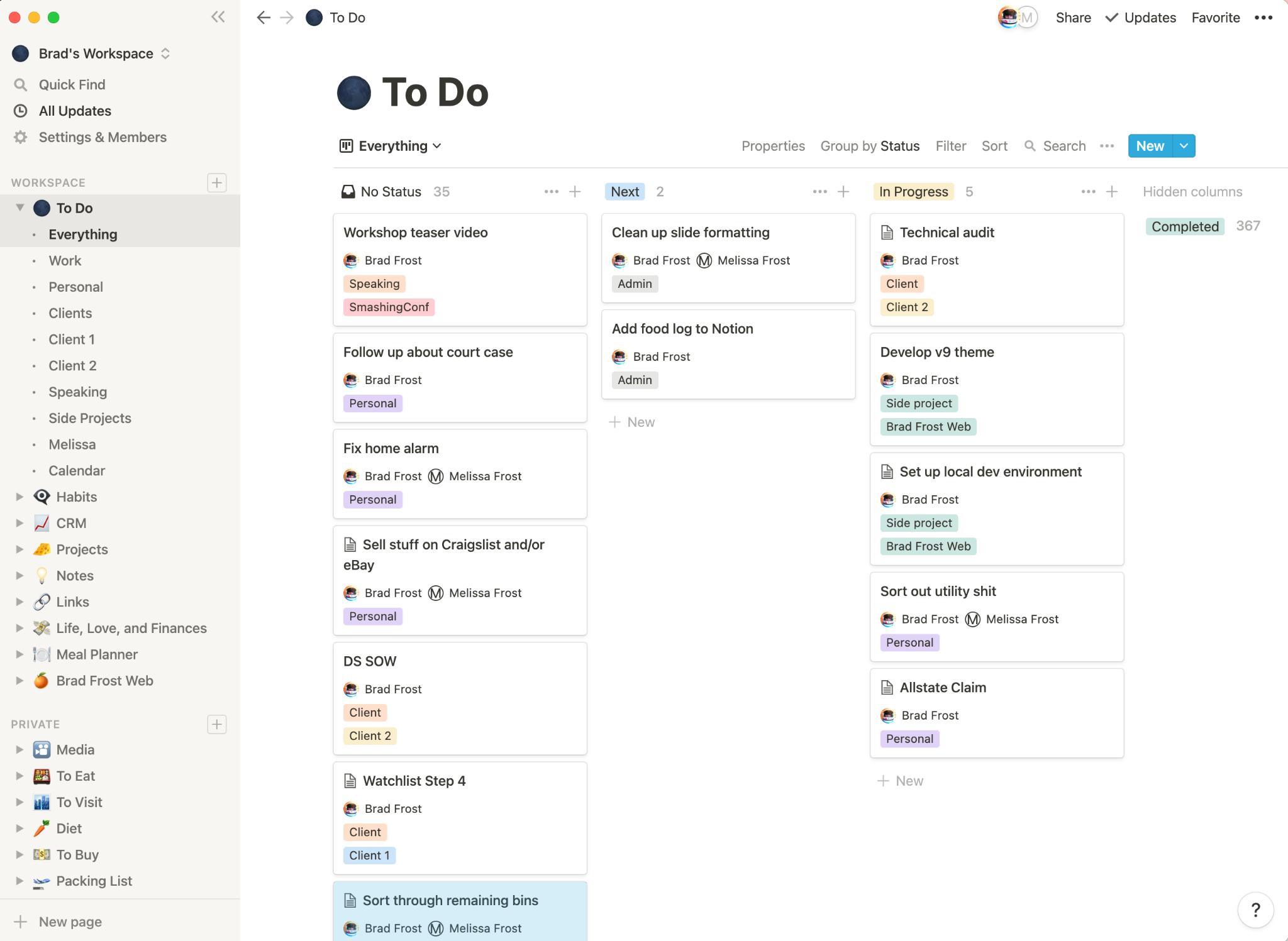
However, as it’s so flexible and customizable, new users often get lost and feel overwhelmed in the beginning. The setup also needs some time to do.
Key Features
· Wikis, Docs, and Relational Databases
· To-Do Lists
· Unlimited blocks and pages
· Infinite Hierarchy
· Markdown Support
· Tables & Databases
Pros
· Flexible views
· High customization to meet your personality, mood, and style
· Allow you to create, share, collaborate, and publish notes
Cons
· Not intuitive enough for journaling
· Time-taking for setup
· Hard to find the desired uploaded attachments
Pricing
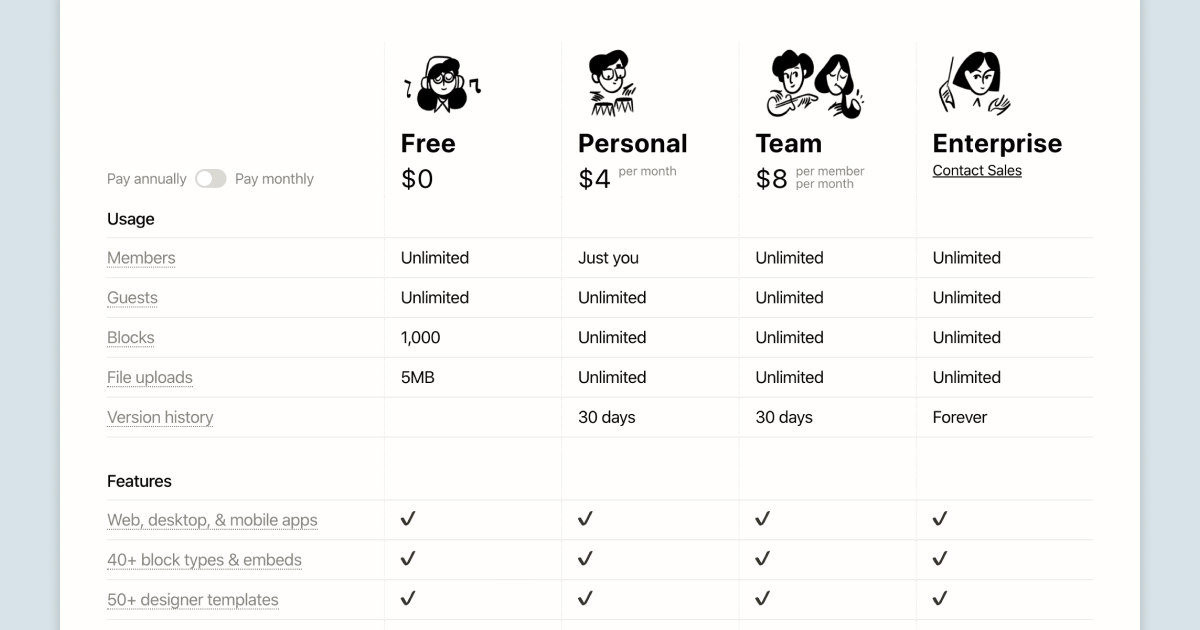
9. Akiflow
On the lookout for a Sunsama alternative that can revolutionize the way you work?
Then look no further than Akiflow!
This all-in-one project management platform has you covered from quick task creation to sharing your availability for meetings.
It features Tray Menu and Notifications panel that keep you organized and on top of things. Its Command Bar, powered by keyboard features and natural language processing, allows you to swiftly accomplish tasks and share your availability for meetings.
Another standout feature of Akiflow is its real-time updates, ensuring you’re always in the loop with the latest changes and project progress.
With 2000+ integrations, it’s easy to manage tasks from all your favorite tools and eliminating the need to switch between them constantly.
With this Sunsama alternative, you can manage your projects efficiently, automate tasks, and save valuable time.
Core features
- Time blocks
- Keyboard shortcuts
- Command bar
- Tray Menu
- Focus Mode
- Ability to share availability for meetings
Pros
- Easy to share your availabilities for booking meetings
- Quick to navigate with fewer mouse clicks
- Seamlessly import events from multiple calendars
- Improve your time management
Cons
- No free-forever plan
- Weak team collaboration capabilities
- Expensive pricing
Pricing
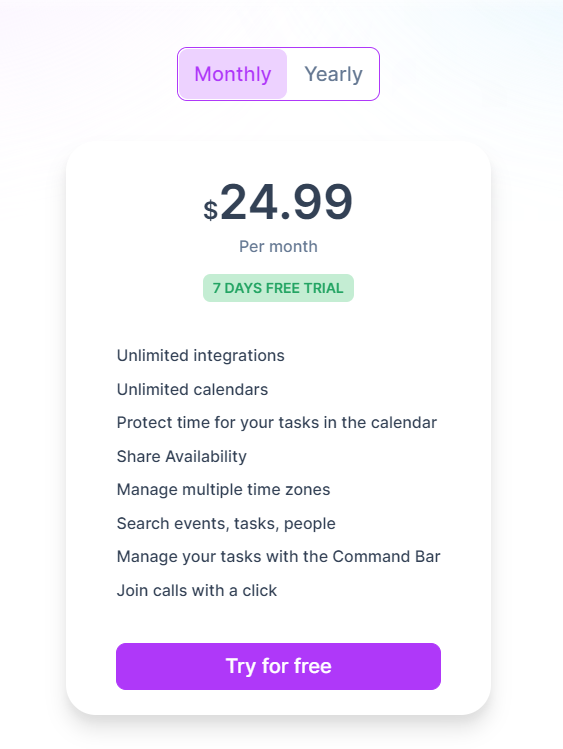
10. Motion
This Sunsama alternative distinguishes itself for its use of artificial intelligence technology in team schedule management.
When switching on its auto-scheduling function, Motion will automatically schedule tasks based on your workload, free time, booked meetings, and deadlines.
This way, you spend less time on scheduling, focus more on work, and get things done.
Not only a smart calendar app, but Motion is also a good project management and team collaboration app.
There is a dedicated space in the app for task and project management, with two view options (Kanban and Projects) and a robust filtering system. Users can invite others into their workspace and collaborate with them—using features like assignees, comments, @mention, and more.
Another notable function of Motion is meeting booking, which allows users to create a shareable meeting booking link with their availabilities.
That said, Motion isn’t perfect. Many users complain about the app’s slow-loading time and laggy interface. Additionally, the app doesn’t offer a free-forever plan, but just a limited 7-day free trial while its pricing is steep compared to other alternatives.
So, if your business, company, or team is on a budget, this app might not be suitable.
Core features
- Auto-scheduling function
- Projects view
- Robust filtering system
- Meeting booking page
- My Tasks page
Pros
- Help you spend less time on task scheduling
- Make the meeting booking process more efficient
- Easy to filter tasks and projects by a certain attribute
Cons
- Not for teams, companies, or organizations on a budget
- Too laggy interface and slow-loading time
Pricing
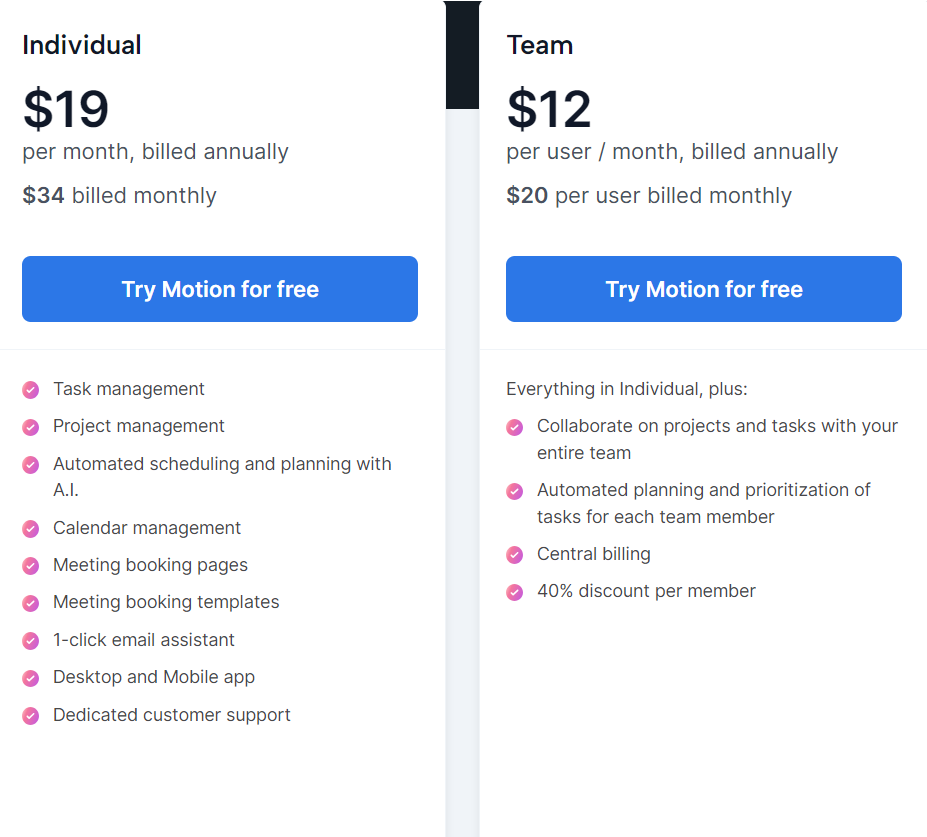
Read more: Sunsama vs Motion: Which Tool is Better?
11. Basecamp
Basecamp is a project management platform designed to keep all the work in one place.
The platform provides dedicated spaces for specific purposes, such as task management, team communication, schedules, daily check-ins, etc.
Each task in Basecamp can have subtasks, deadlines, attachments, and dedicated conversations, allowing for seamless collaboration. You can also add comments to tasks to provide context or share updates.
What sets this platform apart is its straightforward approach, making it a breeze to learn with less setup time. So, for those small teams, companies, and organizations seeking an all-in-one software for work management with a low learning curve, Basecamp is a good choice.
Talking about the cons, this project management platform has no free-forever version, but a 30-day free trial.
Core features
- Simple interface design
- Message Board
- Auto Check-ins
- File hosting
- Chat
- Recurring tasks
Pros
- Easy to use
- Suitable for remote teams
- Keep all project-related data in one place for better management
- Support seamless collaboration with teams or clients
Cons
- No free-forever plan
- Higher price points than many other apps
- Lacking native time tracking
Pricing
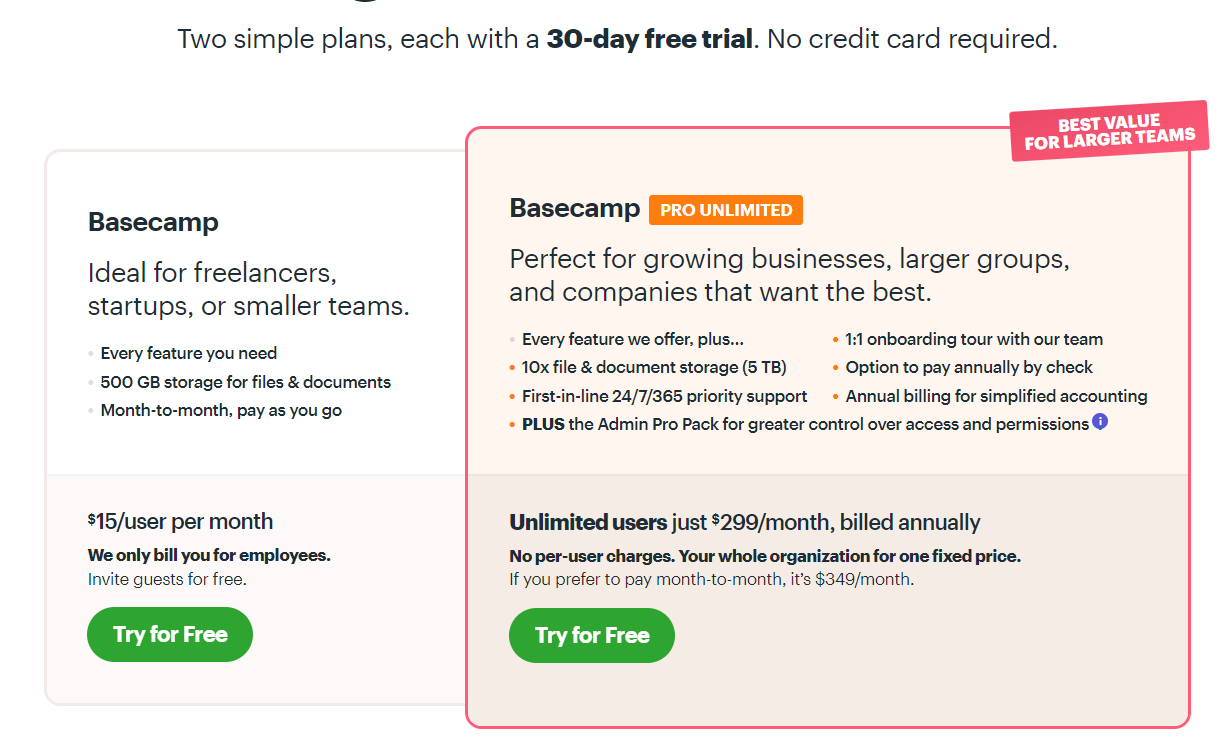
12. Morgen
This Sunsama alternative merges a to-do list app, meeting scheduler, and calendar, so users don’t have to juggle back and forth between multiple apps anymore.
Morgen is intuitive, free to use, and budget-friendly for those professional users who want to exploit the app’s full potential.
One of its highlights is the capability of consolidating all calendars to manage them more efficiently. Besides, the app allows users to import tasks from other project management software, then schedule them in its native calendar.
The app also makes it easy to share your availability with others to simplify the booking meeting process. With Morgen, you can customize your personal booking page, create a one-time scheduling link, and integrate the app with an external service for virtual conferencing if wanted.
However, it’s worth noting this Sunsama alternative has no web app, lacks many features for teams to collaborate, and its free version is very limited compared to other apps.
Core features
- Multiple calendar views
- White labels
- Personal booking page
- One-time scheduling links
Pros
- Highly visual and easy to use
- Easy to import events and tasks into the app for seamless management
- Simplify the process of booking meetings
Cons
- Limited free features
- No web app
- Lack many features for teams to collaborate
Pricing
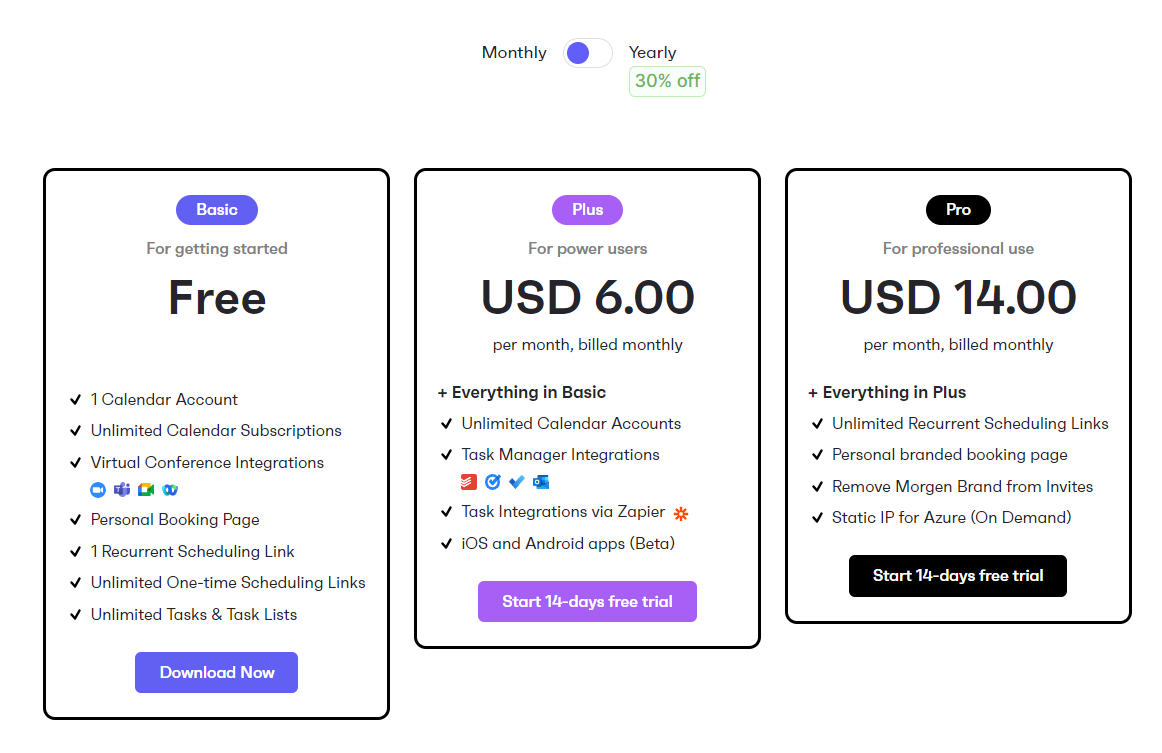
13. Amazing Marvin
Amazing Marvin is a favorite among many for its incredible versatility in managing tasks, projects, time, goals, and habits.
What sets this Sunsama alternative apart is its unique customization options that allow users to tailor the app to their specific needs.
By combatting procrastination and providing well-thought-out features, Amazing Marvin ensures tasks are completed efficiently.
Whether it’s time-blocking on the calendar or creating a comprehensive personal plan, the platform offers unparalleled flexibility. Users rave about the strategies and timers provided, which prove to be invaluable productivity tools.
On top of that, the user-friendly interface and captivating design make staying organized and productive an enjoyable experience.
With its game-changing strategies and an array of amazing features, Amazing Marvin is the go-to choice for individuals looking to maximize their productivity and discover their ideal workflow.
Core features
- Day planners
- Calendars & time blocks
- Native timers
- Super Focus Mode
- Do dates
- Recurring tasks and projects
Pros
- Flexibly suit specific management needs
- Use science-proven principles to fight procrastination and increase focus
- Help you be more organized and productive
Cons
- A steep learning curve
- The mobile apps feel clunky
Pricing
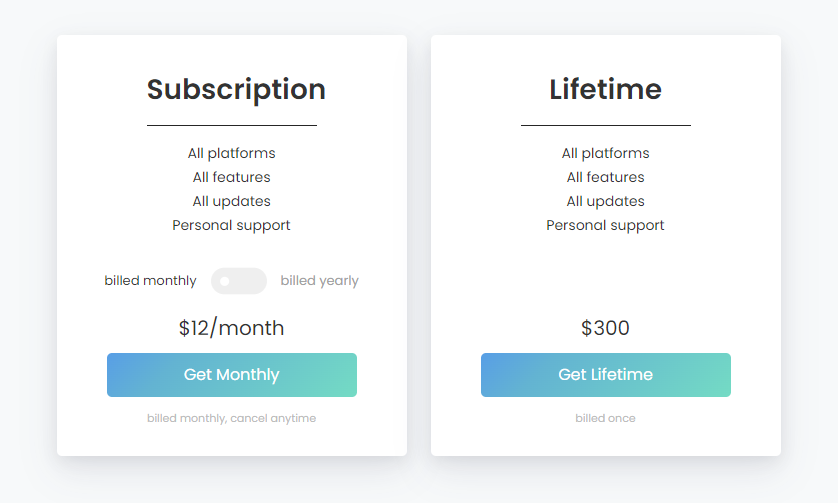
14. Fantastical
Fantastical has emerged as an excellent Sunsama alternative, especially for individuals who prefer a visual and flexible approach to time-blocking.
What sets this app apart is its intuitive interface and natural language parsing field, which allows users to effortlessly add tasks and events throughout the day. Besides, the ability to drag and drop these tasks within the calendar adds to the convenience and flexibility.
Moreover, Fantastical integrates seamlessly with Reminders and Calendly to further enhances its functionality.
When it comes to reviewing your time-blocked day, Fantastical allows you to create specific blocks and adjust task durations. This feature enables you to reflect on your progress, make necessary adjustments, and stay on top of your schedule.
Core features
- Natural language parsing
- Multiple calendar views
- Notifications and alerts
- Meeting scheduler
- Customizable settings
Pros
- Easy to navigate and use
- Effortless to create, manage, and schedule tasks
- Simplify the process of setting up and organizing meetings with others
- Flexibly tailor the app to specific needs
Cons
- No free-forever plan
- Limited collaboration features
- Lack of advanced task management
Pricing
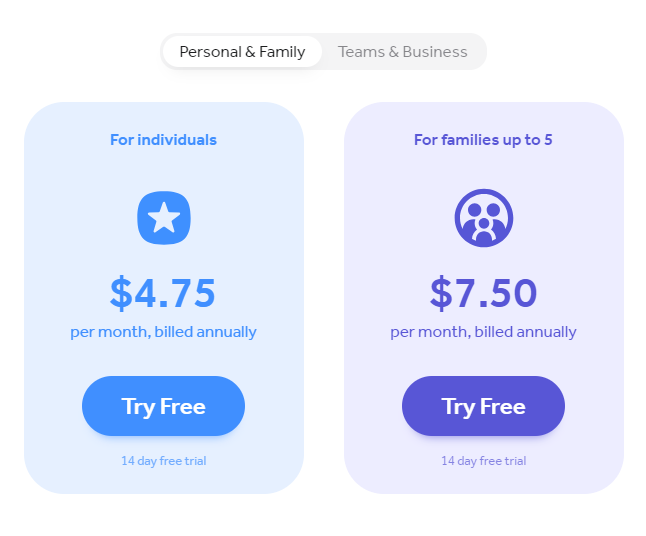
Time to move on from Sunsama
Is it worth staying on Sunsama’s limited offerings at this steep paid plan when you absolutely can get more at a more fair price, even for free, with other solutions?
If your answer is “No”, then check out the list of best Sunsama alternatives above and pick yours.
And, if you’d like to start with Upbase, welcome!
Sign up for Upbase today to experience a powerful all-in-one app that will help you plan your workday more effectively and be more productive.

