Student life can be a wild ride, right?
Homework, assignments, class schedules, upcoming exams – it’s like a never-ending rollercoaster. But guess what? We have solutions for you.
Here are the 10 best planner apps for students, tested and approved, to help you conquer the chaos and ride that rollercoaster like a pro.
Say goodbye to missed deadlines and hello to seamless planning and efficient time management. Let’s dive right in!
I. How to choose the best student planner app for your needs
Here are 4 key factors to consider:
1. Free Version. Money matters, especially for us students. Look for free planner apps with generous feature offerings.
2. User-Friendly Interface. A good student planner app should help you get stuff done, not get lost in itself. Look for apps with clear navigation menus and well-designed icons.
3. Feature Set. Think about what’s essential for your study style, and check if the app has what you need – calendars, to-do lists, collaboration, compatibility with other productivity apps! And hey, the ability to personalize it with categories and labels is a plus.
4. Cross-Platform Compatibility. Make sure your app plays well with the devices you’re frequently using.
We noticed most students are glued to their mobile devices these days, so most planner apps we recommend below are available on both the Apple App Store and Google Play Store.
II. 10 Best Planner Apps for Students for 2025
Below are the 10 highest-rated planner apps for students we found for you.
1. Upbase
Availability: iOS | Android | web
Imagine having a personal assistant who can keep your class schedules in check, handle your to-do lists like a pro, and make group assignments feel like a walk in the park.
Well, meet Upbase!
It ticks all the boxes: a great free version, a user interface that’s easier to navigate than your campus, and privacy controls.
Whether you’re in high school or college, this trusty sidekick will make your study life a whole lot easier. Here’s why it’s the coolest:
A. Generous Free Version
Upbase’s free version is like finding money in your old jeans – unexpected and awesome. Here’s the good stuff it packs:
- Unlimited users, tasks, and storage.
- Daily, monthly, and weekly schedule, with a time-blocking feature.
- Task priorities, start and due times, durations, etc.
- Shared/private projects.
- Real-time chat tool and discussions
- Collaborative docs, files, calendars, and links.
B. Comprehensive feature set
Upbase is not just a school planner app; it’s a toolkit for academic success that you can easily access from the left-side menu.
i) Schedule
Centralize all your schedules in one place. Easily make plans for the upcoming week, day, and month. That’s what the Schedule page can do for you!
It has four views: Daily Planner, Weekly Planner, Week Calendar, and Monthly Calendar, each integrated with a drag-and-drop feature, making scheduling 2x faster.
And hey, don’t skip these secret weapons if you want to skyrocket productivity:
- Pomodoro timer.
- Notepad for taking quick notes.
- Daily Notes for daily journaling.
ii) Lists
Perfect for managing homework, assignments, and group projects. Each list is like a project hub where all information is organized within reach.
For group assignments, you can delegate tasks, add priorities, set deadlines, and attach files. You can also create knowledge bases, organize files, post announcements, communicate with your team, and more.
The cool thing is: you get control of who can access each list.
This is crucial for college students who often work on multiple group projects simultaneously. They can ensure that only the relevant team members have access to a particular list, maintaining privacy and security.
Want to use lists as a solo? Easy-peasy! Just hide the collaborative tools with a few simple clicks.
iii. Chat
This tool lets you access Slack-style channels, so you can keep the entire conversation within Upbase.
It also supports direct messages, so you can chat 1-on-1 with anyone on your team.
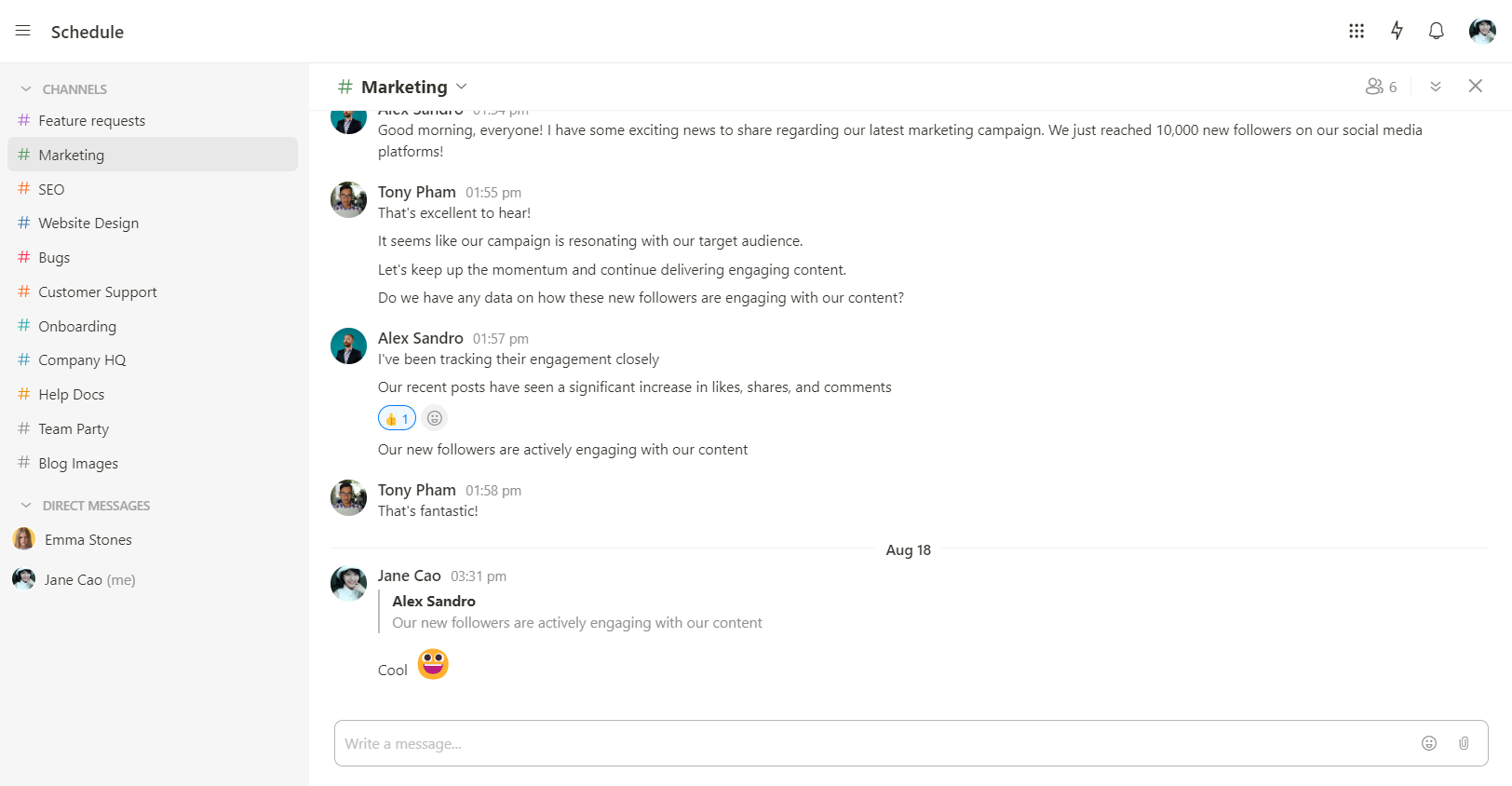
iv) Tags
This feature allows you to categorize, search, and filter tasks in your workspace. You can filter tasks by one or multiple tags – a capability that other planner apps lack.
v) Filters
Take your task management experience to the next level with filters.
The feature lets you create a custom filter of multiple criteria such as lists, assignees, due dates, tags, priorities, etc.
vi) My Tasks
A private place where you can easily keep track of all assigned tasks and tasks you create. You can show tasks on a list or on a Kanban board and choose how to group them.
C. Great customizability
Make Upbase yours. Tailor it to your preferences and style:
- Personalize list icons and colors for a tailored look.
- Group similar lists into folders for intuitive navigation.
- Choose between List and Board views for tasks.
- Show/hide tools based on your needs for a clutter-free experience.
Pricing
This study planning app offers one of the most generous free plans on the market. With the Free Forever plan, you get unlimited tasks, lists, members, and storage. If you’re a student looking for a free planner app, give it a try!

2. Todoist
Availability: iOS | Mac | iPad | Apple Watch | Android | Windows | Web
Todoist is one of the few student planner apps that utilize natural language processing for task creation.
For example, when you jot down “Math assignment due Friday at 5 PM”, Todoist transforms your words into an actionable task named “Math assignment” with a due date at 5 PM on Friday.
Pretty cool, right? But that’s not all!
You can add notes, create a reminder, or add labels to this task.
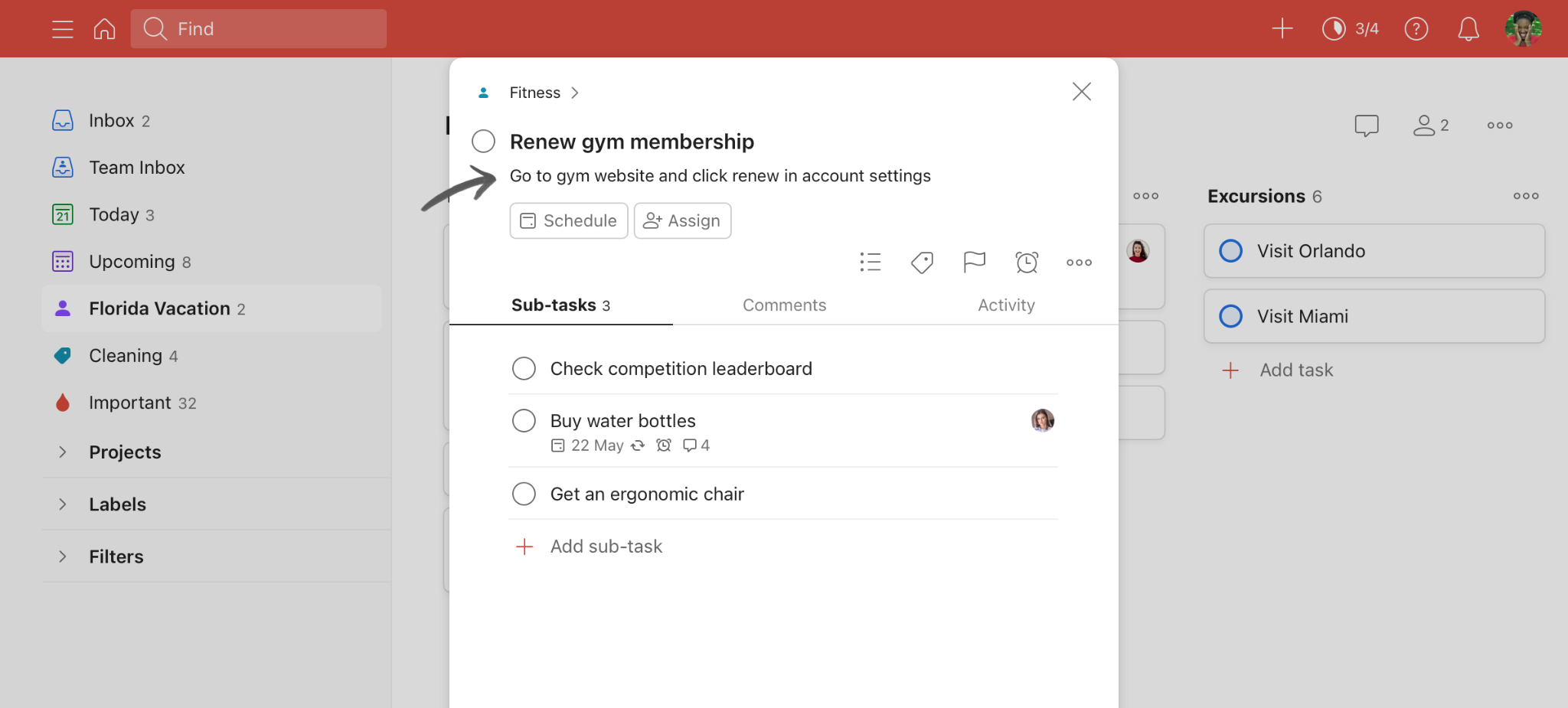
Read Full Review: Todoist Review.
Furthermore, this school planner allows you to create projects, share tasks with your group, and delegate work.
Key Features
- Due dates & reminders
- Labels and filters
- Recurring tasks
- Natural language processing
Pros
- Available on multiple devices
- Never miss any important deadlines
- Easy to sort and filter tasks by your needs
Cons
- Lack of start dates
- Unable to assign a task to multiple members
- Only support 5 collaborators per free project
Pricing
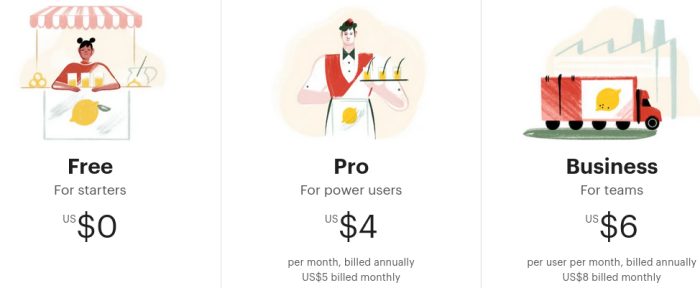
3. Google Calendar
Availability: Web | Android | iOS | Desktop
Google Calendar is a user-friendly student planner app, thanks to its clean calendar interface with various color-coding options.
For example, you can assign blue for classes, green for homework, and red for exams. So, when you spot blue in your calendar, you’ll immediately recognize it as a class.
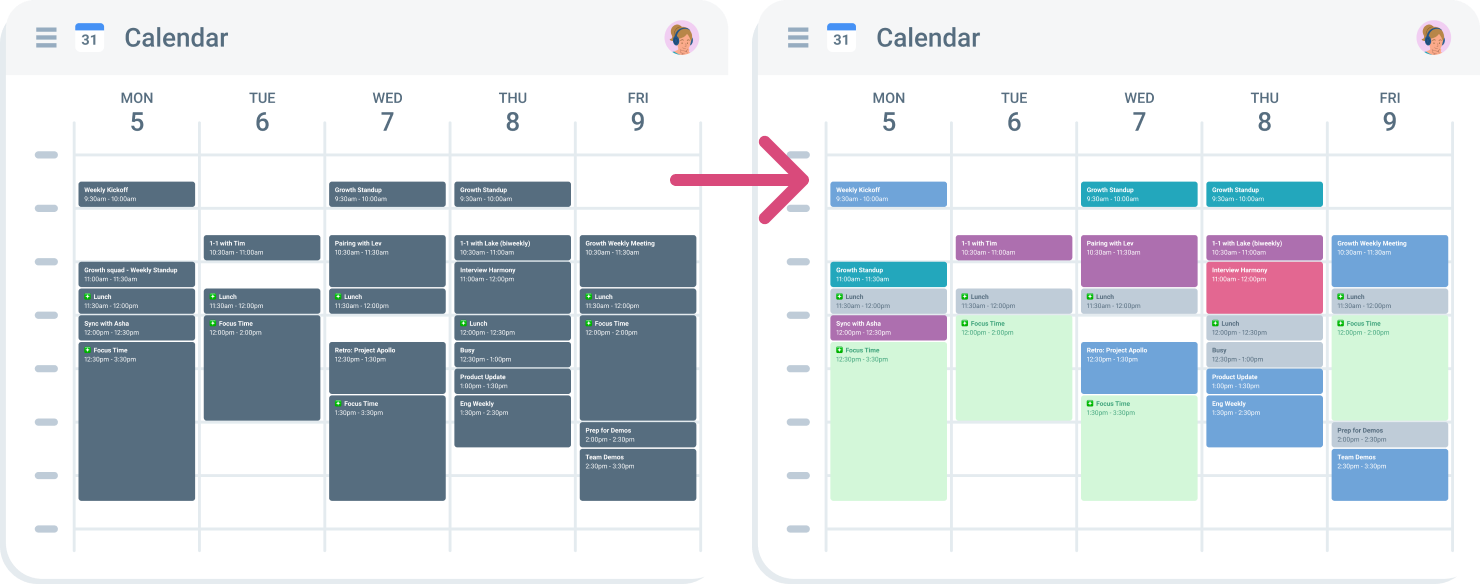
But what truly sets Google Calendar apart from other student calendar apps is its seamless integration with other Google services. This makes it the best planner app for students who are either already part of the Google ecosystem or considering joining.
Key Features
- Rich color-coding options
- Seamless integration with Google apps
- Day, week, month, and year calendar views
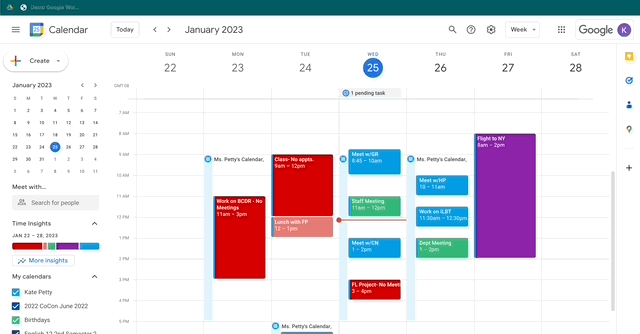
Pros
- Simple to use
- Manage your to-do list schedules, emails, etc. in one place
- Easy to distinguish different activities
Cons
- Weak task management capability
- Not sync well with non-Google apps
Pricing
This student calendar app is typically included for free as part of Google’s suite of apps.
4. Notion
Availability: Web browsers | Windows | macOS | Android | iOS
Notion is like the cool kid on the block when it comes to study planning apps.
Unlike other apps, it gives you the freedom to design your own school planner, notes, and task lists.
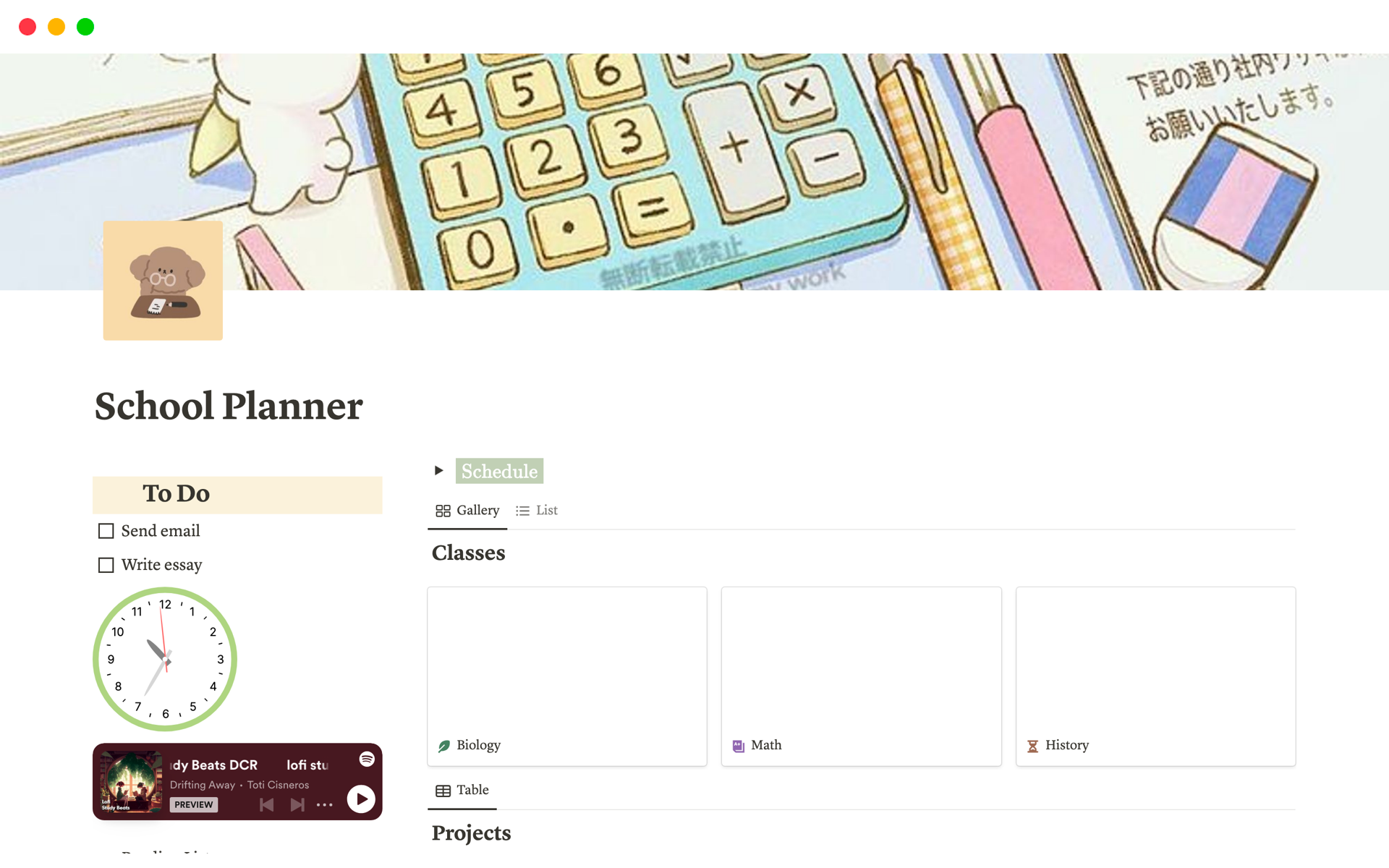
You can also link related information, keeping your subjects, courses, and projects cohesive.
Working on group projects? Notion allows you to share pages with your classmates, delegate tasks, and more.
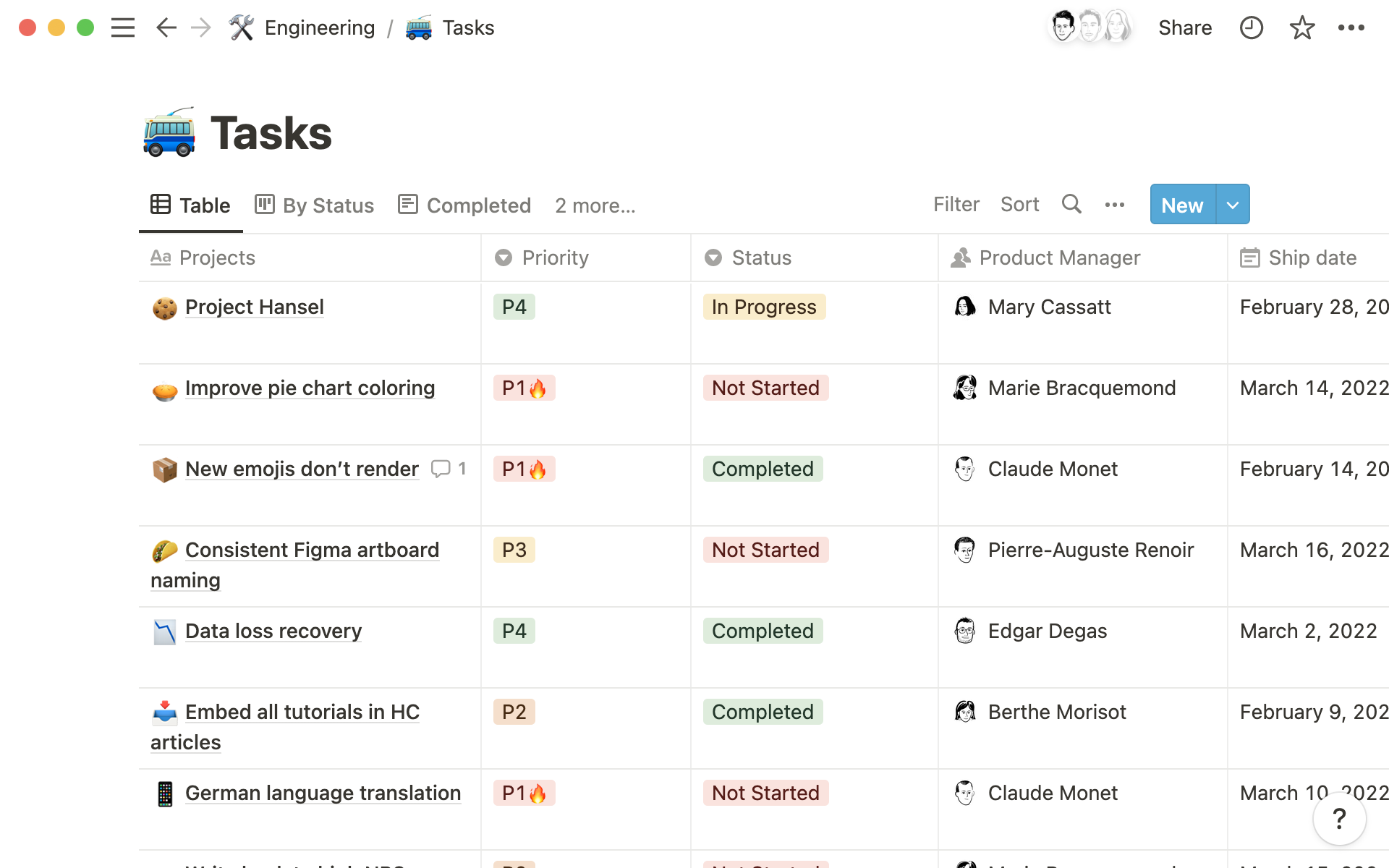
In short, Notion is the best planner app for students who value customization, seek an all-in-one solution, and are comfortable with a slight learning curve.
Key Features
- Slash command & rich text format options
- Databases, tables, and pages
- Rich template inventory (such as project planner, homework planner, school planner, etc.)
Pros
- Able to create custom workflows, planners, and databases
- Easy to link related information together
- Accessible across devices
Cons
- Steep learning curve
- No real-time chat tool
- Time-taking for initial setup
Pricing
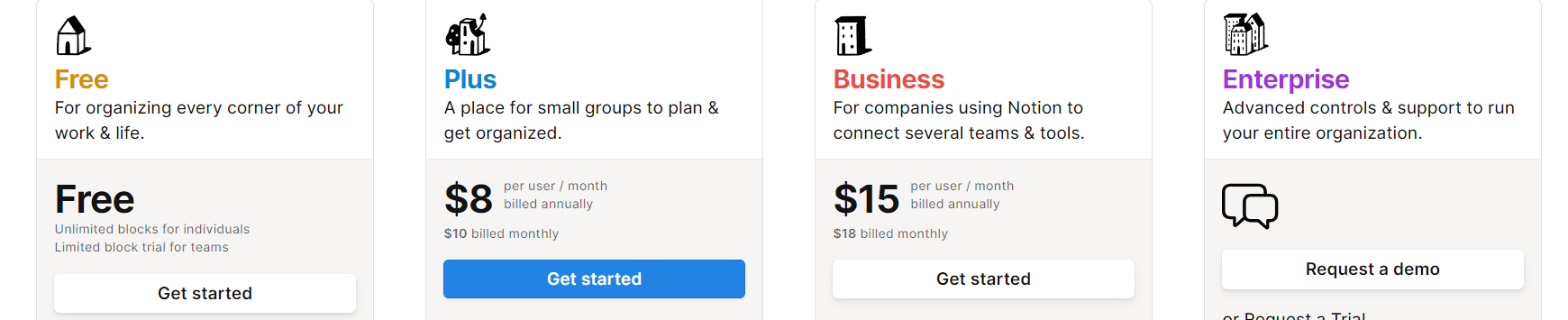
5. Trello
Availability: Web | iOS devices | Android devices | macOS | Windows
Trello is the best planner app for students, and here’s why it rocks.
First off, Trello’s intuitive Kanban-style interface is a breeze to navigate. It’s like digital sticky notes that actually keep you on track of upcoming tasks.
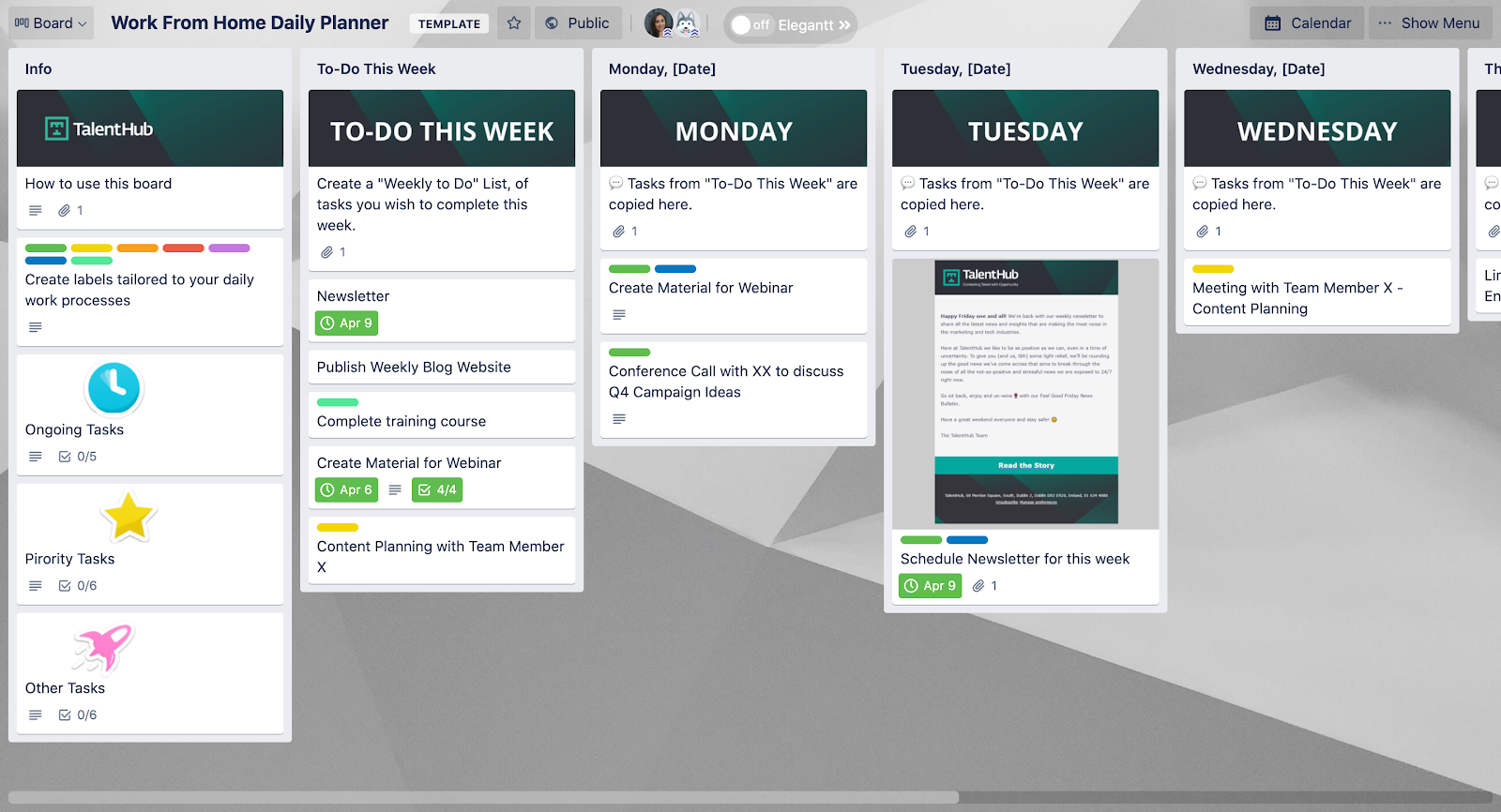
Read Full Review: Trello Review.
Secondly, it’s got all the features most students might need like due dates, labels, priorities, and reminders.
And if you’re teaming up on a group project, Trello enables you to invite friends, assign tasks, and share files.
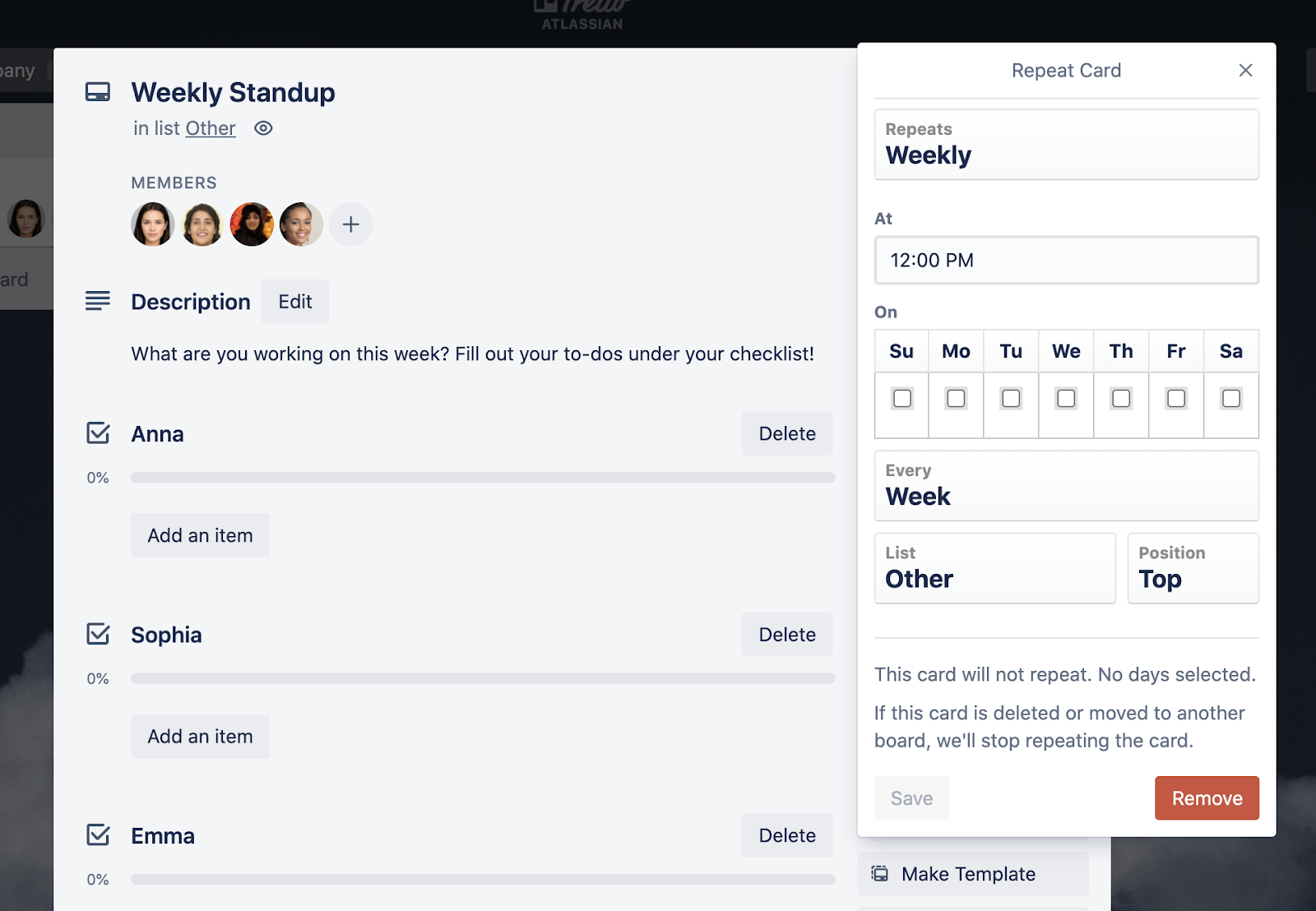
Key Features
- Kanban-style interface
- Automation
- Power-Ups
- Due dates & reminders
Pros
- Easy to track a project’s progress
- Save time on repetitive tasks
- Suit different preferences and styles
Cons
- Too basic subtasks (no due dates or assignees)
- The calendar view is available only on the Premium plan and up
Pricing
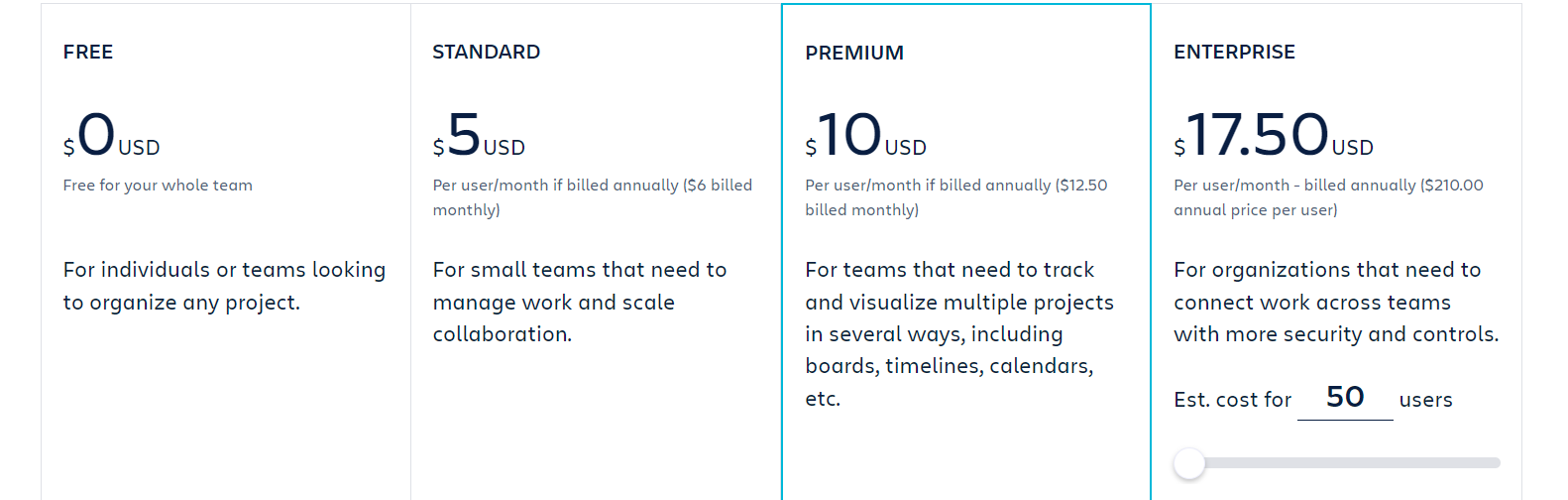
6. Power Planner
Availability: iOS | Android | Windows
Power Planner is a good college student planner app for both iOS and Android users.
What makes Power Planner special? It’s got your back for all things school-related, such as grade and GPA calculation, homework management with automatic reminders, and schedule tracking.
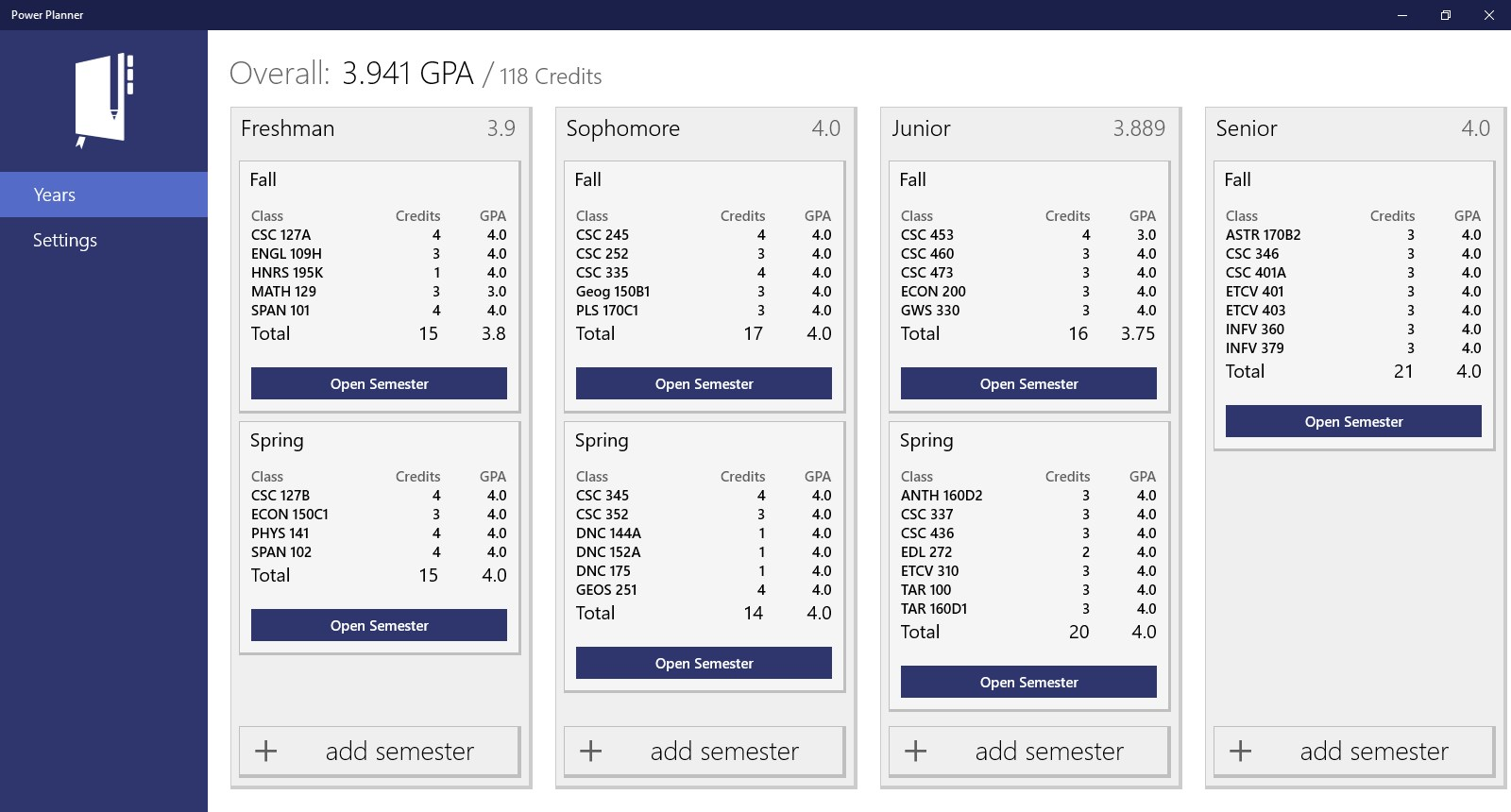
Plus, Power Planner offers nifty features like widgets for quick task check-ins and offline mode.
But note that while Power Planner is free to download, it includes an in-app purchase for premium features, such as the ability to add more than one semester and five grades per class.
Key Features
- Grade and GPA calculation
- Automatic reminders
- Quick task check-ins
- Offline mode
Pros
- Easy to track grades
- Keep your class schedule in check
- Able to use when Wi-Fi is unavailable
Cons
- It takes time and effort for the initial setup
- Occasional synchronization issues
- Lack of collaboration features
Pricing
Free with an in-app purchase of $1.99.
7. myHomework – Student Planner App
Availability:
What’s the deal with the myHomework Student Planner App?
Well, it’s super easy to use, with no confusing stuff here. It’s like having a friendly assistant to keep your academic life on track without any tech headaches.
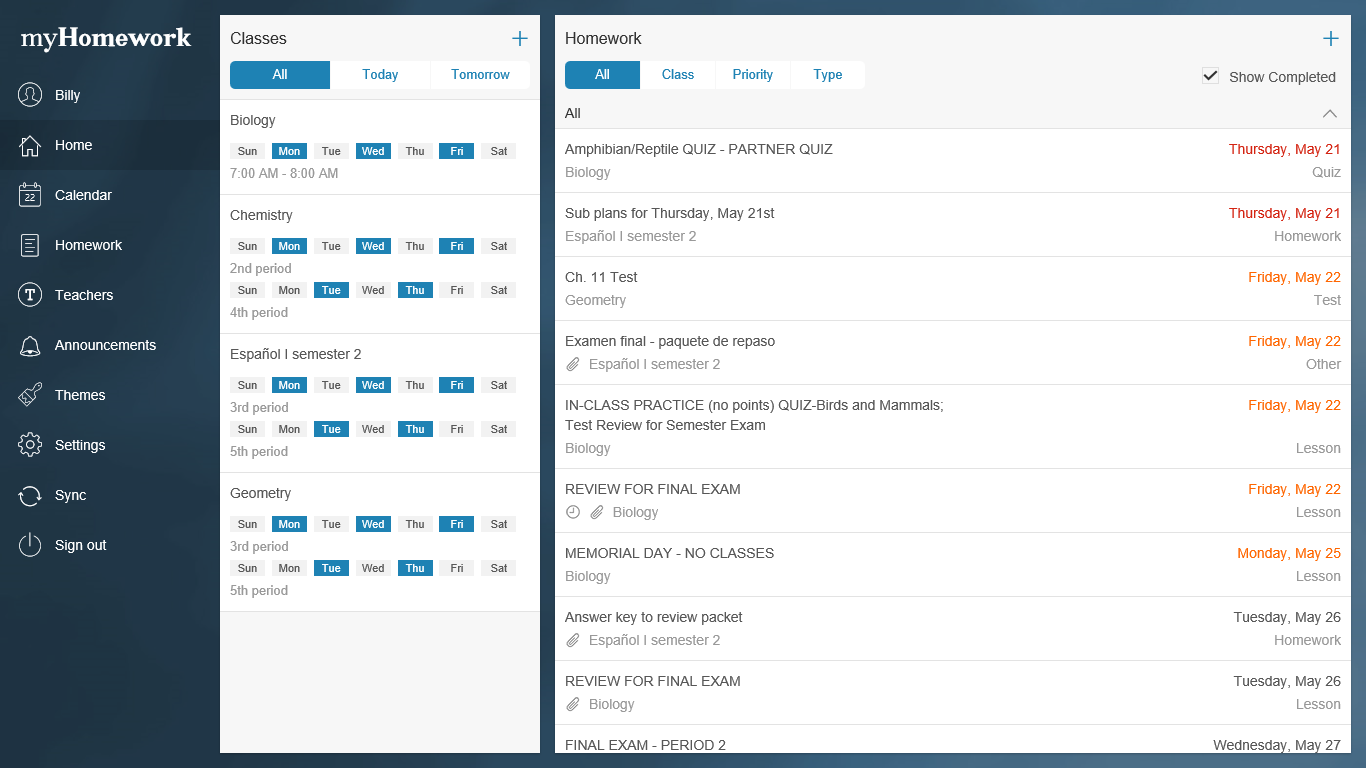
Unlike many student planner apps, myHomework is accessible whether Wi-Fi is available or not. It’s also compatible with multiple devices, including phones, tablets, and computers.
So, whether you’re online or offline, your schedule is right at your fingertips – upcoming events, homework, exams, it’s got you covered.
And it won’t let you forget with those handy reminders.
In short, if you want a friendly, no-fuss solution for tracking assignments and organizing subjects, myHomework is the best planner app you can think of.
Key Features
- Reminders & notifications
- Due date reminders
- Assignment tracking
- Upcoming homework widgets
- Offline access
Pros
- Little to no learning curve
- Able to access your schedule and assignments offline
- Simple to keep track of lectures, labs, and assignments.
Cons
- In-app ads in the free version
- Collaboration features are only available on the paid version
Pricing
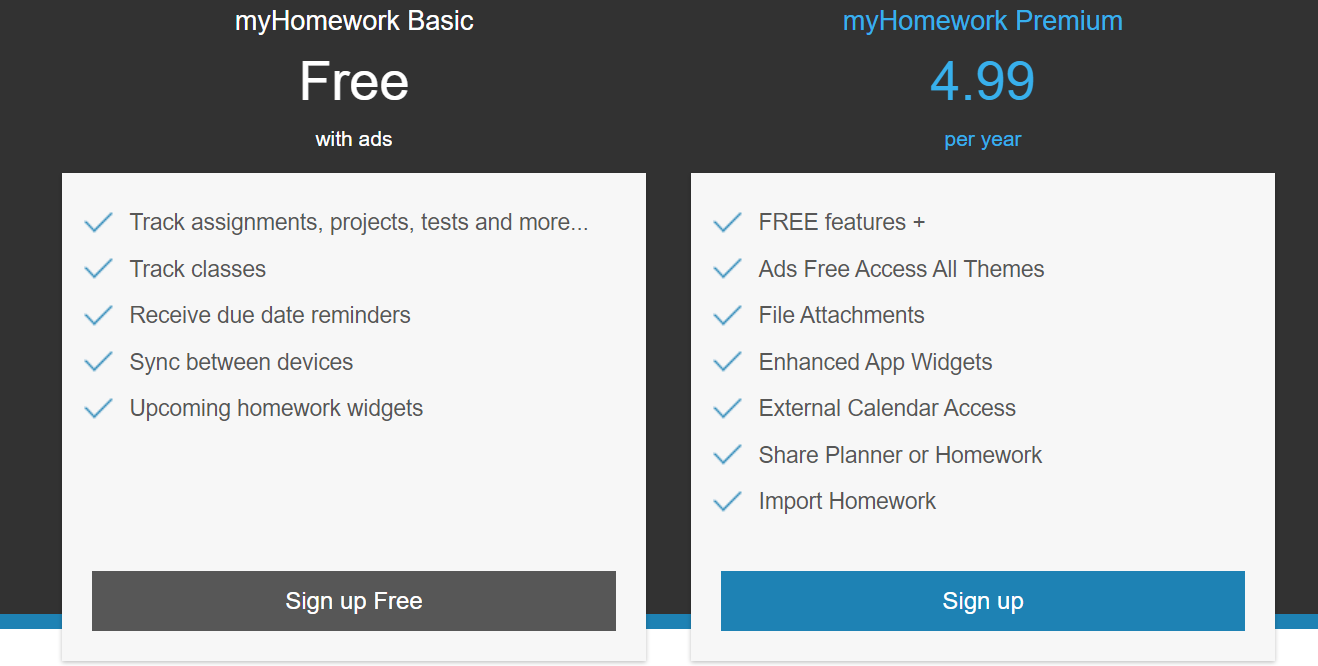
8. iStudiez
Availability: iOS | macOS | Android | Windows 10
Alright, imagine iStudiez as your digital planner buddy! Why’s it cool?
Well, iStudiez is not just a study planner app, it’s like your academic superhero. You can track your grades, manage assignments, and nail your class schedule. Plus, it sends you handy reminders so you’re always on top of things.
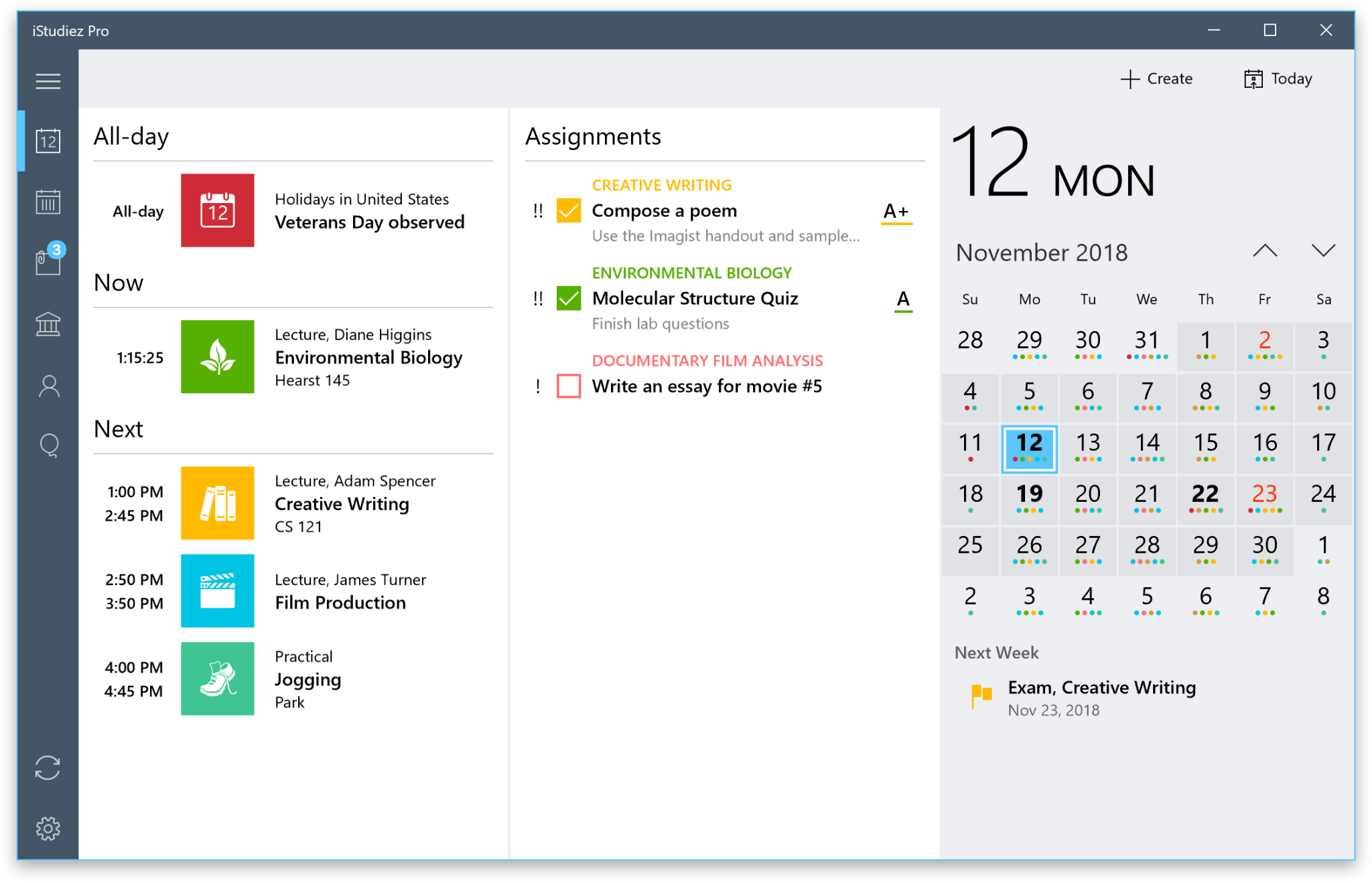
You can access iStudiez offline no matter what device you’re on.
So, if you’re all about keeping your school life organized and stress-free, iStudiez is the study planner app you’ve been looking for.
Key Features
- Grade tracking
- Reminders & notifications
- Customizable subjects
- Offline access
- Widgets
Pros
- Tailored specifically for students
- Easy to keep tabs on your grades and GPA
- Access your schedule even without an internet connection
Cons
- Learning curve
- Occasional syncing issues between devices
Pricing
iStudiez Pro is initially free with no ads. The paid version costs $2.99 USD on mobile and $9.99 USD on desktop, offering full features and synchronization.
9. Egenda
Availability: iOS | Android
What makes Egenda stand out from other school planners is its simplicity.
No complex menus or tech mysteries. This planner app for students offers a straightforward and user-friendly interface that even non-experienced students can start using with ease.
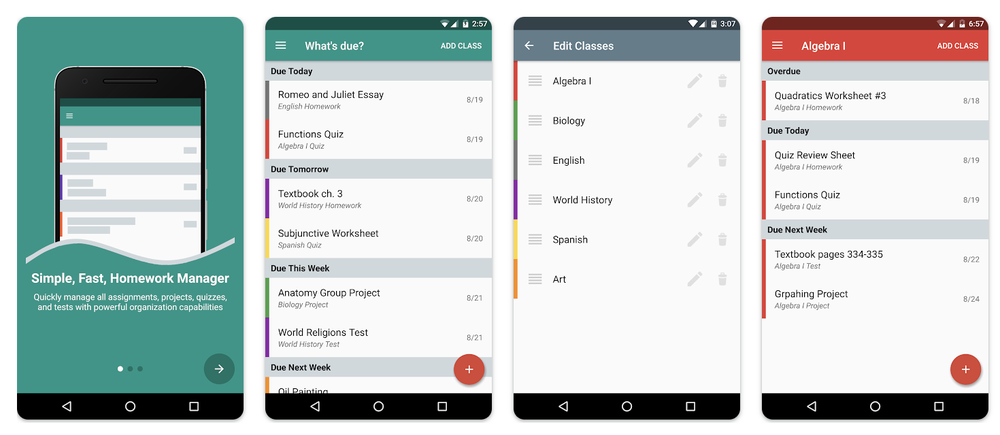
And guess what? Egenda is accessible offline – only a few study planner apps offer this functionality for free.
So, if you’re seeking the best planner app for students that’s mobile-dedicated and straightforward to use, Egenda is right up your alley.
Note: Unlike other apps, Egenda has no web or desktop versions.
Key Features
- Due Dates
- Daily reminders
- Sort by class, completion, and due date
- Offline access
Pros
- Simple to use
- Easy to sort tasks by specific needs
- Accessible in areas with limited or no internet connectivity
Cons
- Unable to use across devices
- Lack of advanced features available in some other daily planner apps.
Pricing
This planner app for students is free to download, with in-app purchases ($2.99 per item).
10. My Study Life
Availability: iOS | Android | Windows | Web
My Study Life is like the Swiss Army knife of student planner apps.
It’s got everything a student needs, all wrapped up in one neat package and synced seamlessly across devices, so your schedule and assignments are always up-to-date, no matter where you are.
Homework, exams, class schedules – this study planner app handles it all. It’s like having a personal academic assistant that fits right in your pocket.
If you’re in search of an all-in-one planner app for students, My Study Life is the way to go.
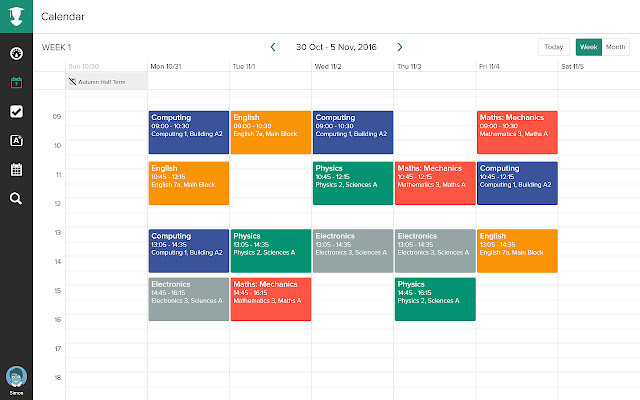
Key Features
- Customizable school planner
- 3 Different types of tasks: Revision, Reminder, & Assignment
- Class, task, and exam reminders
- Offline access
Pros
- Offer comprehensive academic-focus features
- Easy to track tasks, exams, and revision progress
- Accessible even without an internet connection
Cons
- Learning curve
- Unable to rearrange tasks
- No calendar feature for task due dates
Pricing
Free.
III. Which Study Planner App is Best For You?
Alongside smart planning practices, having a good planner app in your arsenal is essential. We’ve introduced you to the 10 best study planner apps for students out there; now, it’s your turn to make an informed decision.
Need our suggestion? Sure, give Upbase a try!
It offers seamless synchronization across devices, intuitive assignment tracking, and a user-friendly interface that simplifies academic organization. With Upbase, you can stay on top of your assignments, never miss a deadline, and make the most of your study time.
So, why wait? Sign up for a free Upbase account and embark on a successful study path. Your future self will thank you!
IV. FAQs
1. What is a student planner app?
Student planner apps are digital tools designed to help students stay organized, manage their to-do list, view upcoming classes, and improve time management skills.
2. Are student planners worth it?
Student planners are real game-changers to make study life easier. They help with organization and keeping track of homework assignments and upcoming deadlines.
3. What is the best planner for a student?
The best planner apps for students depend on individual needs, but some good choices include apps like Todoist, Upbase, and Google Calendar, which offer user-friendly interfaces and versatile features tailored for students’ organization.
4. What is the best online planner for school?
Here are some of the best online planners for school: Todoist, Upbase, and Google Calendar. They are all free to start, simple to set up, and easy to use, offering a wide array of features to streamline your school life.
5. What is a good free planner app?
One great free school planner app is Upbase. Its free version offers:
- Built-in calendars for hours, days, weeks, and months.
- Private and shared to-do lists with unlimited users for group projects.
- Real-time chat and rich collaboration features for seamless teamwork.
- Additional features like note-taking, bookmarks, and Pomodoro timers.
Furthermore, Upbase is user-friendly and accessible on web browsers, the Google App Store, and the Apple App Store.
